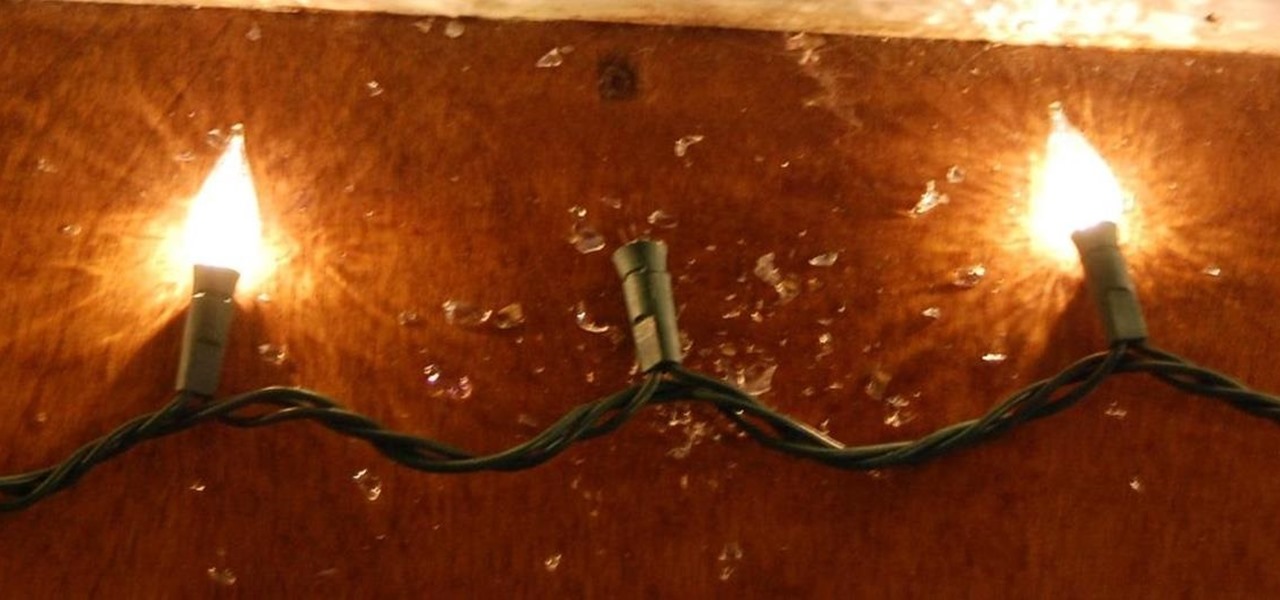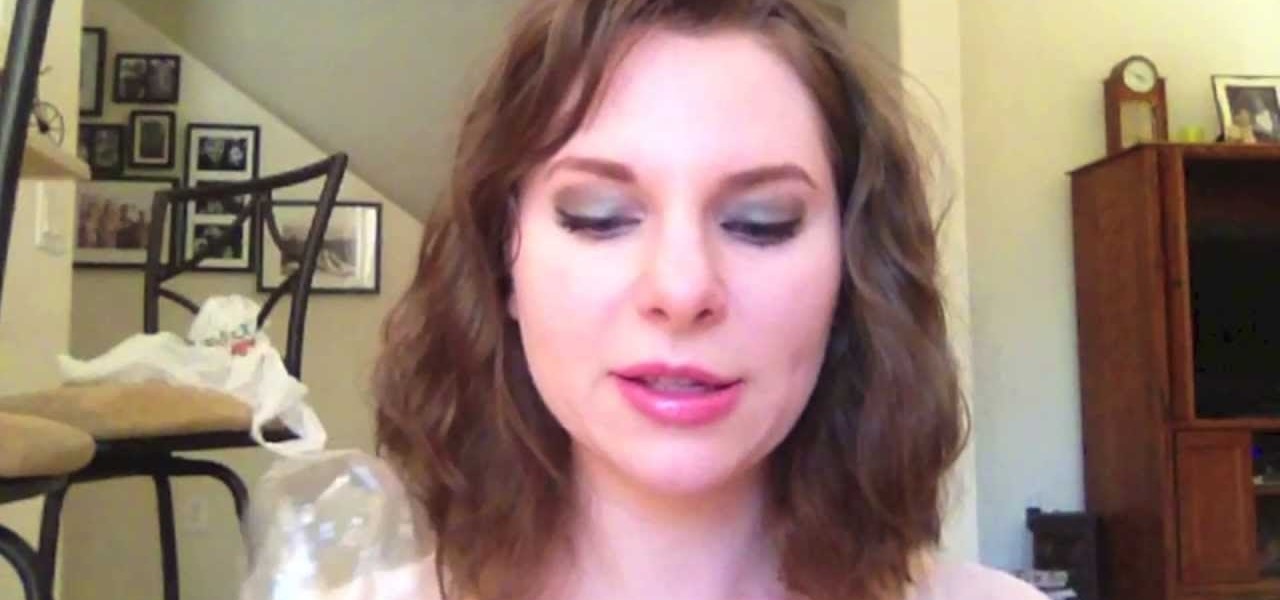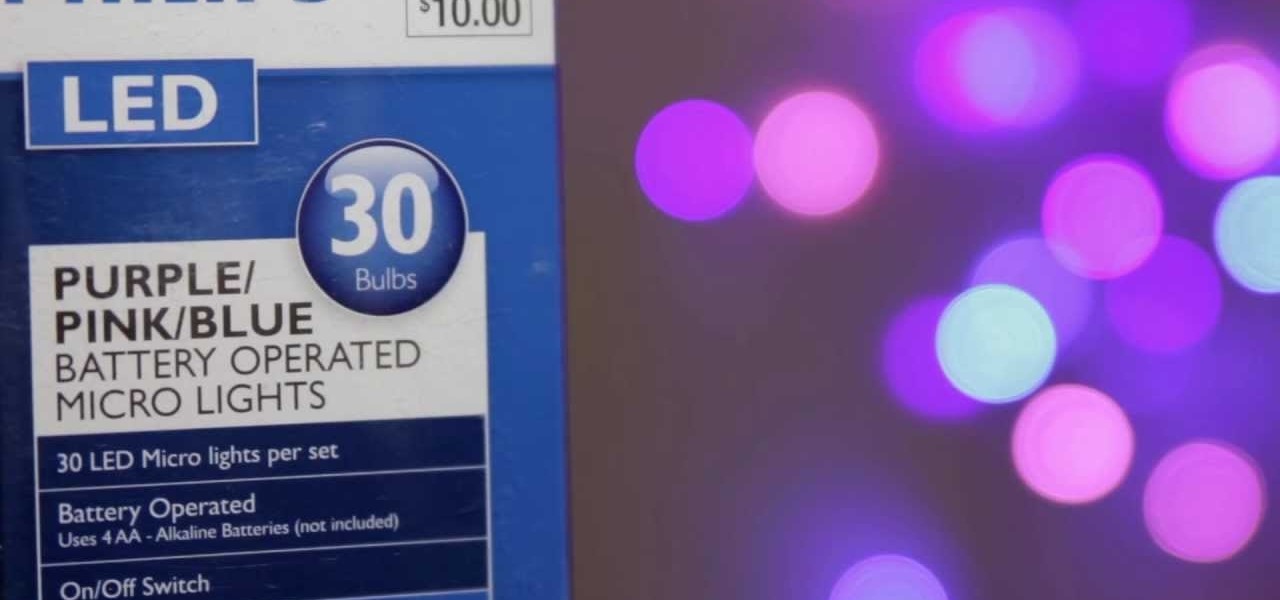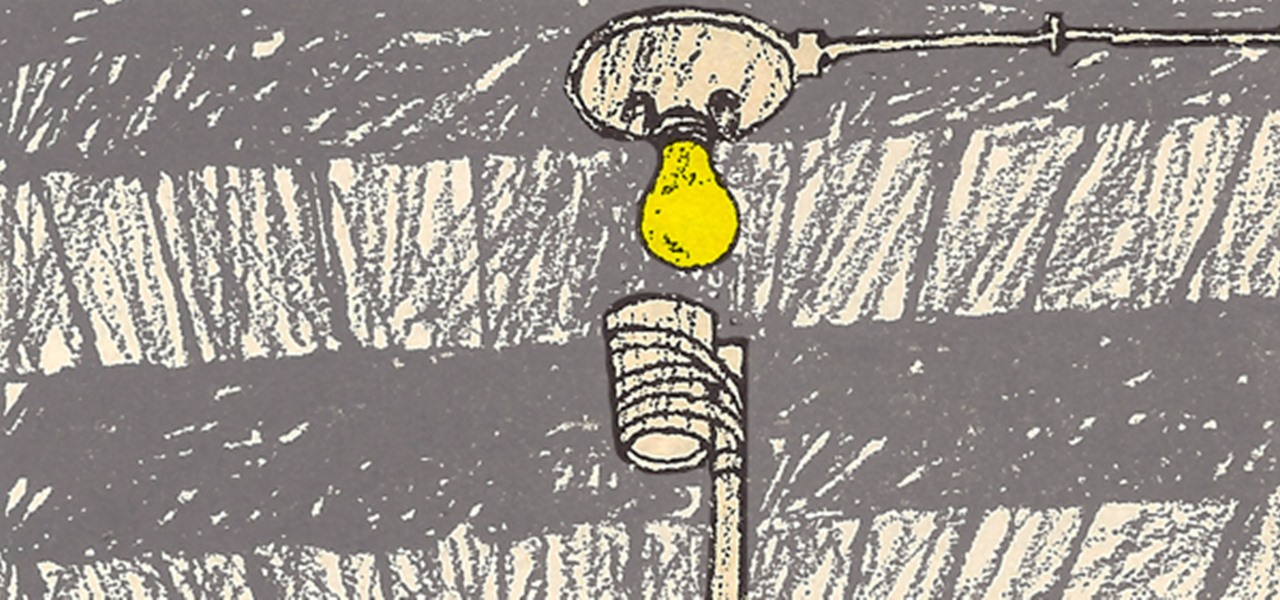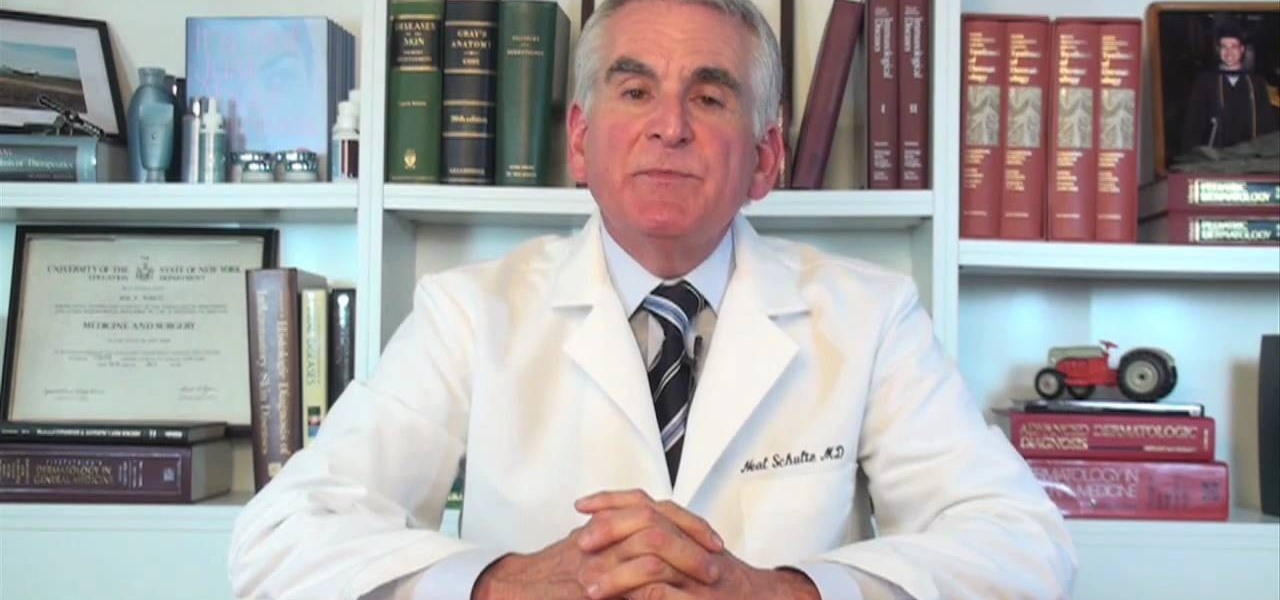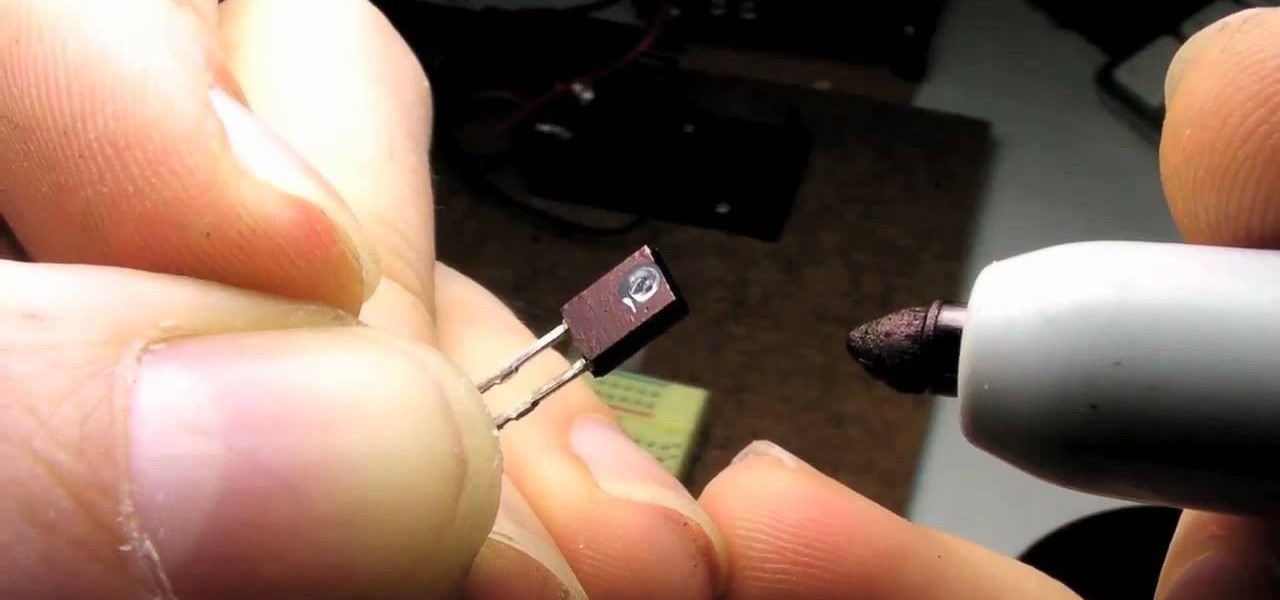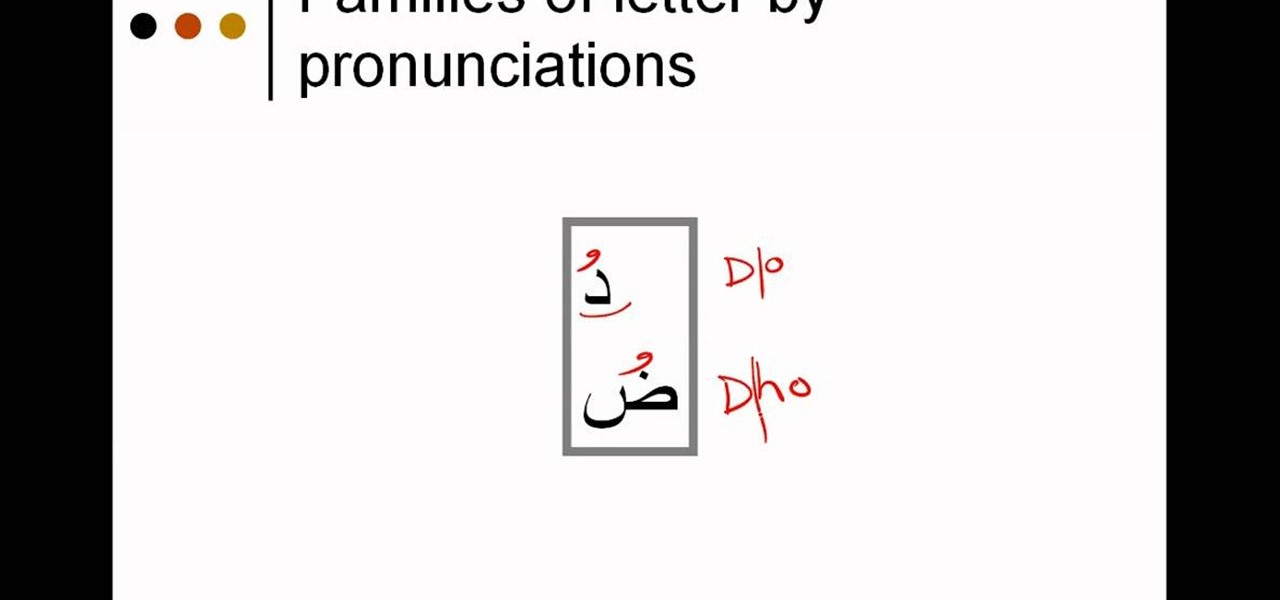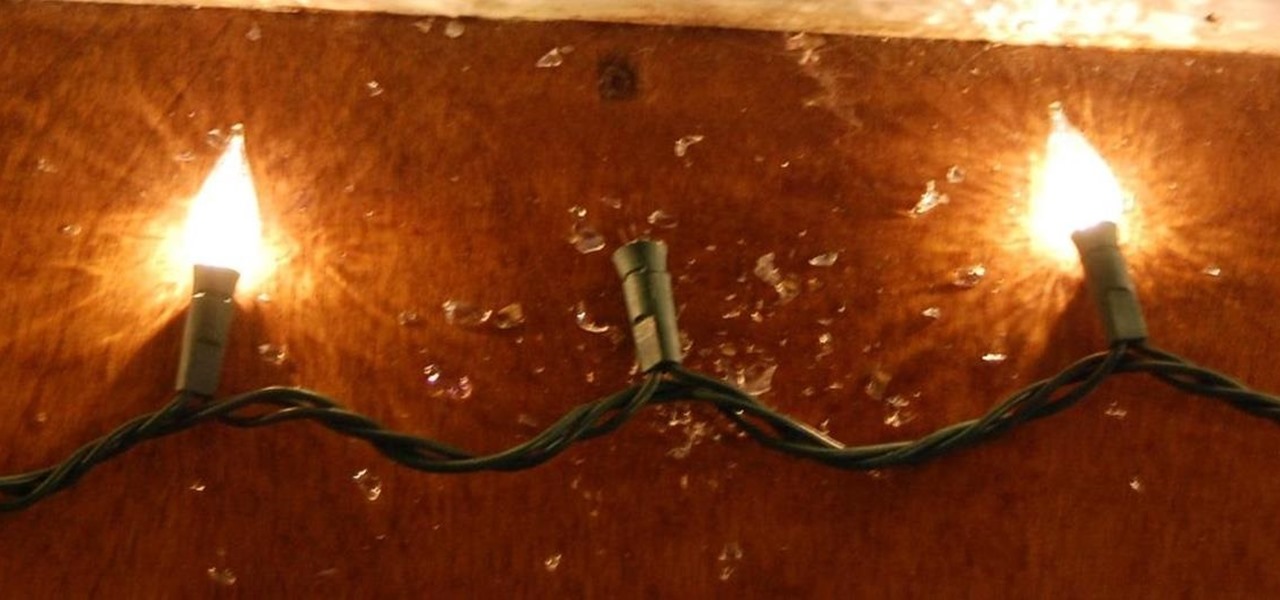
The most annoying thing about Christmas lights is when one bulb blows, the whole string stops working. There's no easy way to tell which one is out when it's a huge strand, so it can take forever to fix.
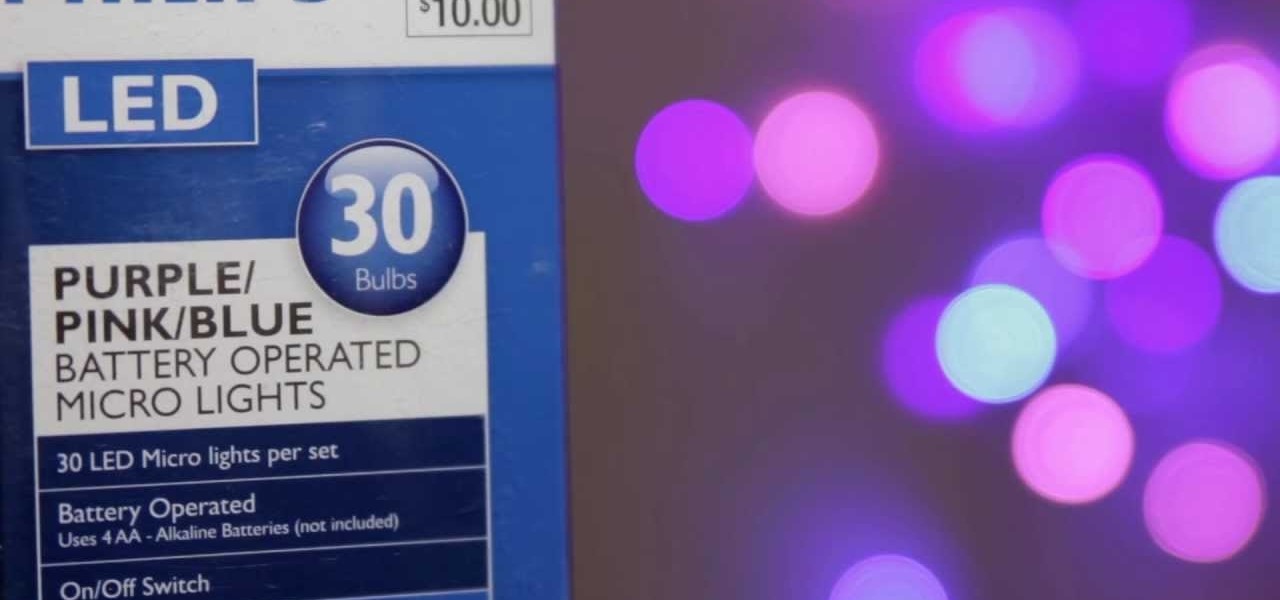
So what is Bokeh? Well, the word comes from the Japanese term "boke" (bo-keh) which means fuzziness. Bokeh describes the character of the blur in an image, but is often used specifically to refer to points of light rendered as fuzzy circles. These "circles of confusion" come from points of light not being perfectly focused. You know when you're taking a picture of your friend at night, and the lights in the background go fuzzy? That's it! Having a beautifully blurred background can help focus...

Do you like everything about your apartment, except for that unsightly ceiling light fixture? No need to replace it, just cover it up with a DIY drum shade – it will instantly give your room a more sophisticated and personalized look. See how easy it is to make a customized drum shade that will fit any décor, all with inexpensive and easily sourced materials. This is do it yourself lighting on a budget that’s perfect for renters and anyone looking for a quick upgrade to their lighting fixtures.

Remember the young Parker who taught us how to make fun things like the ghost trap from Ghostbusters and the cheap severed leg effect? Well, he's definitely grown since then, and in his latest video he takes a more practical approach to DIY with a cheap and easy soft box for you home photography studio.

Want to liven up your game of beer pong? You could always add more cups or play with paddles, or you could make your own custom table with 500 LED lights that flash in sync with your favorite tunes like Redditor did.

Unless you're living in some weird parallel universe where plug-in light bulbs are the norm for household lighting, chances are you've had to unscrew a light bulb every now and then.

Doorbells are a great idea. They let you know when someone who's not a burglar is trying to enter your house, apartment, or squat. They eliminate the need for lots of noisy yelling and startling door pounding.

This video gives a perfect demonstration for starting out Hanukkah 2010 right. See how to light the shamash and the first candle (on the right) for the first night of Hanukkah, along with all three blessings that need to be made.

If you prefer glow sticks over candles during a power outage, then this how-to is for you! Although glow sticks are used as temporary light sources, there are other applications for them. Divers use them for night diving, fisherman use them to catch swordfish, and the military uses them for light markers, along with infrared versions used in conjunction with night vision devices. But with all these handy uses for glow sticks, the most popular is — recreational use, like dancing at raves, some...

What if your PC crashed? What would you do? Everything would be gone, erased forever, and you'd be in a horrible and stressful situation, especially if all of you homework or work files were stored on your Windows PC. But why even enable yourself to be in that situation? In Windows XP, it's not uncommon to have experienced a corrupt registry or a missing DLL file, or having a blue screen of death.

In this tutorial, we learn how to prevent beach sand sickness. Sand has a ton of bacteria in it and can cause illness in your body right away. It will get on your hands, then when your hands go to your mouth, you will become sick. Don't bury yourself in sand, you are much more likely to have diarrhea after this occurs. Don't avoid the beach, just make sure you don't eat food after touching the sand. Keep hand sanitizer with you and wash your hands or take a shower after you get home from the ...

In this tutorial, we learn how to prevent edits or changed in documents in MS Word 2007. Start by going to the review tab, then click on protect documents. Then, click restrict formatting and adjust the different settings. Click on the check marks to choose what types of settings you want to restrict from being changed. This can make it impossible for anyone else to edit the pages except for the original author. You can also make an enforcing protection password so only the document creator c...

This video tutorial is in the electronics category and it is going to show you how to lock and prevent an extension cord from unplugging. When you plug in an extension cord, there is always a chance it getting undone accidentally. There is also the possibility of the pins getting slightly bent. So, you need to lock the extension cord. There is a real simple way to do this. All you got to do is just tie a simple knot before plugging in the cord. Now even if someone pulls at both the ends of th...

This video demonstrates that just because a shoe feels loose doesn't mean it's the wrong fit. Many shoes have a back eyelet that rarely gets used, but if you put your laces through it before tightening, it will raise the fabric of the shoe to give more support to the heel. If your shoe doesn't have this extra eyelet, you can create false eyelets by creating loops with your laces on the top two eyelets of the shoe, then lacing them through those fake eyelets before tightening. Both of these me...

TVLesson has created a video on how to survive a hangover in two simple lessons, lesson one is drinking knowledge and preparation, and lesson 2 is drinking tips and hangover remedies. Lesson one breaks down what alcohol does to your body and how to prepare for heavy drinking. Lesson two breaks down what to do after you've had a lot to drink and that all you'll need to prevent yourself from having a bad hangover is patience, juices, ibuprofen, and a lot of rest. So if you're looking to prevent...

This Diet & Health video tutorial shows how to tape an ankle to help prevent injuries. Place the foot on soft furniture with the ankle protruding out. Toes should be pointing upward. Start wrapping the tape around the foot starting about 3 inches from the toe. Cover up the ankle properly and then go on to the leg and take turns. This will cover up the entire area completely. Now put two anchors on the leg. Then, put three stirrups; pull up a little harder. On each stirrup put an anchor. Then ...

Did you know that almost 85 percent of women wear the wrong bra size? Wearing the wrong size can cause sagging, discomfort and stress on your back. The right bra can be flattering to your outfit, comfortable and fitting and make you feel more confident about yourself. A bra size is composed of two measurements: your band size and your cup size. The band size is important and the bra needs to fit snugly around you, not too tight but not loose. The cup size is important to prevent breast damage...

This is an easy guide on how to load a CD in a 2010 Toyota Prius. On units with standard audio system, insert CD into the slot to load. Press eject button on the left to eject. On units with JBL audio systems, press the load button in the right hand side and wait for the light. Next to the CD port to turn amber until solid green. Now you can insert a CD (if you'd like to load all 6 CDs), press and hold the load button and wait until light turns solid green. Now you can insert the next CD and ...

Watch this video to learn how to make marble cake. Stir margarine and sugar light and porous. Add the eggs, one at the time. Stir well between every egg. Mix in wheat flour with baking soda and skinned milk. The pastry should be well blended. Take one third of the pastry and mix in cocoa, vanilla sugar, sugar and skinned milk. The cocoa pastry should have the same consistency as the light pastry. Put half of the light pastry in the prepared pan and allot it even outward. Then put in the cocoa...

You can very easily replace your normal light switch on the wall with a dimmer switch. The first step is to turn the power off at the circuit breaker. To prevent anyone from accidentally turning the circuit on put a piece of tape over the fuse switch so that it is clear that it is to stay turned off. Remove the screws that hold the switch plate and use a tester to make sure that none of the wires are still live with electricity. Remove the two screws that are holding the switch itself in plac...

It can be very difficult to see underneath wall cabinets. The cabinets and your body can cause a lot of shadows and make it very hard to see. Getting light under the cabinets is very easy. The answer is to install thin profile fluorescent lights that are made to go under the cabinets. Remove the diffuser and bulb from the lamp and you will expose the screw holes. Put the lamp up under the cabinet in the location that you want them to hang. You want to install them as far forward as possible. ...

To continue getting the enjoyment out of your fireplace you should inspect it regularly. Check the condition of the mortar in the firebox. If it is loose, missing, or crumbling it needs to be professionally repaired. Look for black deposits inside of the chimney or flue using a flashlight; presence of black deposits inside of the chimney or flue indicates the need for a licensed Chimney Sweep to clean the chimney in order to prevent a chimney fire. The chimney should be free of obstructions t...

Do you actually trust your friends to not mess around with your files when you let them check their email or get on Facebook on your computer or laptop? You should think long and hard about that. If you insist on letting anyone get access to your computer, you should check out this tip from Tekzilla. Learn how to prevent people from messing with your files. Keep your files from being deleted or renamed, and keep them secure.

With a little muscle and a powerful cleaner, even the filthiest oven can look new. Since it's best to let the cleaner sit overnight, try to start cleaning before bed.

Tinkernut shows you how to repel steam from mirrors and windows by using shaving cream. Believe it or not, shaving cream is an excellent way to prevent mirrors or windows from becoming fogged over. Just smear shaving cream over the window/mirror and wipe it off using a damp cloth. It should now prevent the window/mirror from becoming fogged over from steam. If it wears off, just repeat the process. Use this as inspiration for one of your April Fools Day pranks!

In order to keep your PC safe from annoying or potentially dangerous threats on the Internet, a properly-configured firewall is a crucial item in helping prevent your system from becoming compromised. The Windows Firewall in Windows Vista™ is the first line of defense in helping to keep your computer safe. By preventing your computer from being infected by malware, Windows Firewall is designed to be easy to use and is automatically enabled to protect your computer as soon as Windows starts. T...

James shows us how to prevent stinky pits without using deodorant, but instead the Japanese Urawaza secret of baking soda and lemon.

The final version of Build a Bulb, an Edison creation.

This League of Legends guide from CLG showcases how to use zone control against your opponent by forcing them to stay out of range of minions and preventing them from damaging you. This will allow you to win your lane so that you can move into the late game.

New mommy Adriana Lima is gorgeous in a way only Victoria's Secret models can be. Tall, statuesque, and with beautiful light blue eyes that contrast with her dark brown hair, she's really quite a picture of perfection.

We don't know how the ombre hair trend got started, but if nothing else it certainly is interesting. Like ombre clothes, ombre hair fades from one color to another, like watercolor painting. On hair this means a deep brown on the crown of the head fading into a light blond on the tips, for instance.

Just because you want to look like a pin up doesn't mean you have to go the full blown route of Dita von Teese. In fact, the pin up look presented in this video is one you can wear on a daily basis.

If we could we would totally eat baked potatoes every day. Tender and fluffy, they taste great alone and also topped with favorites like bacon bits, sour cream, scallions, and really whatever else suits your fancy.

This video shows how to create an infrared heart sensor using an Arduino controller, a couple of resistors, and an infrared light emitter and detector. This device will be used on the subject's finger, detecting the amount of blood which is flowing through the subject's finger. The amount of oxygenation of the blood is shown in the finger, which will cause the infrared light to reflect off the skin and to the transmitter which is close by. The fluctuations of oxygenation are picked up by the ...

In order to create a fairy inspired makeup look, you will need the following: foundation, pink blush, powder, blue eye shadow, purple eye shadow, pink eye shadow, lavender eye shadow, and glitter.

Achievement Hunters aren't going for "achievements" in this video, they're going for a "reward" in the Xbox Live Arcade (XBLA) game Lara Croft and the Guardian of Light. The reward challenge is for you to disable Xolotl's fire trap in under 30 seconds. If you don't do it in under 30, you'll have to wait a lot longer than that to try again! This is on the first level of the arcade Lara Croft game.

In this tutorial, we learn how to use heavy & light pronunciations in Arabic. As you practice doing these pronunciations, you will need to watch the video where the letters are drawn out for you. It will also help you to hear the pronunciation done by a native speaker so you can get an idea of exactly how to say each letter. The letters differ greatly between how you say it in English and will change depending on what words you are using them in. As you learn how to pronounce these, you will ...

Learn how to use the Adobe Photoshop Lightroom graduated filter tool to create fake light leak. This clip will teach you what you need to know. Whether you're new to Adobe's popular raster graphics editing software or a seasoned professional just looking to better acquaint yourself with the program and its various features and filters, you're sure to be well served by this video tutorial. For more information, including detailed, step-by-step instructions, watch this free video guide.

Want to know how to fix a lighting problem after the fact? With Adobe Photoshop Elements, it's easy! And this clip will teach you what you need to know. Whether you're new to Adobe's popular raster graphics editing software or a seasoned professional just looking to better acquaint yourself with the program and its various features and filters, you're sure to be well served by this video tutorial. For more information, including detailed, step-by-step instructions, watch this free video guide.