
How To: Wind a cable to prevent kinks and tangles
Learn how to wind a cable so that it will unwind without kinks and tangles.


Learn how to wind a cable so that it will unwind without kinks and tangles.

Learn how to buy a pair of hiking boots, and what you can do to prevent blisters, sore arches, even chronic foot problems in 6 easy steps. Backpacker magazine editors Jason Stevenson and Jackie Ney show you how. Learn more from Backpacker's Gear School in the March 2007 Gear Guide, and at www.backpacker.com/video.

These simple tricks can prevent typical trail maladies and keep your hike going. Learn more from Backpacker's Gear School in the March 2007 Gear Guide, and at www.backpacker.com/video.

Backpacker editor-in-chief Jon Dorn explains 5 field-tested techniques for eliminating the three main causes of blisters: heat, moisture, and friction. Learn more from Backpacker's Gear School in the March 2007 Gear Guide, and at www.backpacker.com/video.

Reviews of products used to protect your home, family, and other pets. Also, we'll have a look at the legal side of pet damage in a rental property and how to prevent it.

This video demonstrates how to work out your thighs by using an adductor machine. The video walks you through setting up the machine and performing the exercises properly to prevent hurting yourself.

Wondering how to show your family the 26,000 photos of recent trip to Mauritius? Well, it's easy with Apple's iPhoto 11, and this step-by-step tutorial. Select the photos you want, choose your delay time, add music and it's showtime! You won't have the overheating projector lights and the click-clack of the slide carousel, but you WILL have a much happier audience.

Lights, camera and coolness! You've seen this effect in several music videos and it's time for you to learn the trick yourself. Using Sony Vegas you can create a slick 'cookie cutter' effect (essentially slicing up the screen with a B&W bar). Impress friends and family and rock your home music video world!

If you have a DSLR, you can take some interesting photographs of Christmas trees and holiday lights this year. Here are six different ways to achieve a special effects look for your Christmas photographs by adjusting the settings on your camera.
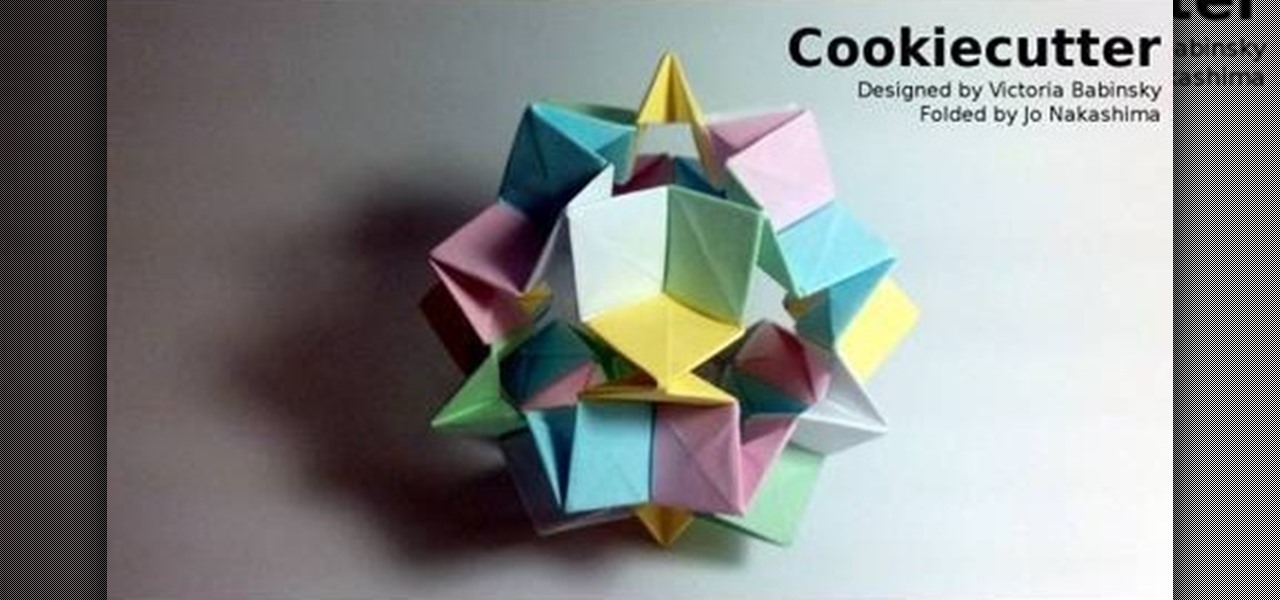
Stars are symbols of hope and light during the holiday season, probably the reason why lots of folks dress the top of their trees with this single most important holiday emblem. So what better origami project to fold this Christmas than an origami star?

Some film makers fall into a few pitfalls when working with a green screen. This video lists a few common problems, such as having your talent wear costumes in similar color keys or using uneven lighting, and how to avoid them completely.

This is a very simple technique you can use to light your walkway. You will need several used soda container with the tops cut off, a few poinsettia leaves or frozen cranberries, distilled water, plastic cups, rocks and small votive candles.

A laser vortex is a basically a tool and allows you to make a circle of red laser light quickly and easily for creating lightshows, especially useful when combined with a fog machine. This video will teach you how to make one for cheap out of parts your can find at any hardware store.

A Kinect is a great new toy for tracking motion, especially since it is more forgiving about lighting conditions and extraneous motion than most other cameras. Here's how you can set up your own Kinect as a motion capture camera.

Not all witches are green, warty, and cackle like hyena. Make it known that witches can be sexy and awfully seductive by creating this glamorous rock'n'roll inspired witch look for Halloween. Rather than acid green skin and brown warts you'll find perky pink cheeks, light gray eyes emphasized with false lashes, and coral red lips.

Zeus is famously the god of thunder, lighting, and all that stormy stuff, so it only makes sense that a makeup look inspired by him would be filled with cloudy grays and gunmetal blacks.

If the speedometer on your car isn't working and the check engine light is on, get your scanner out and look for code P0500. If you get that code, watch this video to learn a quick easy fix for the problem.

The alternator in your car is a vital part of your electrical system. If your battery is draining quickly or your battery light comes on for no reason, you probably have a bad alternator. Watch this video to learn how to assess problems with the alternator and fix them yourself.

The camshaft position sensor in your car is a finicky machine that can cause a lot of unwarranted check engine lights. In this video veteran TV mechanic Scotty Kilmer will teach you how to replace a defective camshaft position sensor on nearly any car.

Rave light shows are one of the most intimate and enjoyable experiences that people can share at a rave, but getting started when you don't know what you're doing can be a scary thought. Watch this video to learn how you can perform some basic glove lighshow moves like the figure 8, the most basic move in lightshows, and the finger roll.

Being a light source themselves, as well as far away, and sometimes even moving, and only visible at night on top of all that... well, it's understandable why some digital photographers are intimidated at the thought of taking pictures of stars or meteor showers. However, this tutorial shows you some useful techniques to capture the night sky in brilliant detail.

Angel food cake is a wonderfully light dessert, but it's even better with a peachy flavor. If you're planning on making a peach-flavored angel food cake, follow the recipe in this video, because it only involves two ingredients! Robin Benzle of Chow Time shows you her secret to a peach angel food cake, which goes great with ice cream.

If you own a Chrysler van and find yourself with a broken horn and an air bag light on, those are probably caused by the same problem: a broken clock spring. Watch this video to learn how to replace your own clock spring and get your horn back.

If you're taking a portrait with multiple people, you might end up with different skin tones as the light hits each subject differently. This tutorial shows you how to even out the skin tones for multiple subjects using the retouching tools in Adobe Photoshop CS5.
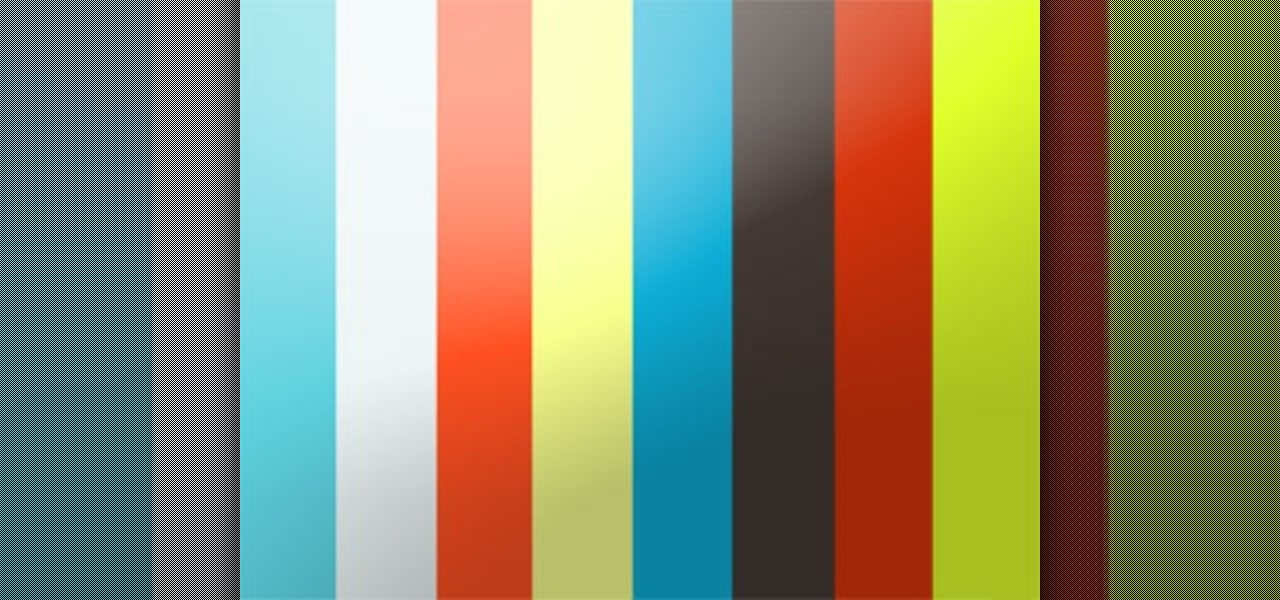
If you're just getting started in photography or if you're looking to learn a little bit more about your camera, then you may have run into the term "Aperture" or "Aperture Values", or those weird number numbers. Aperture is in the lens of your camera and determines how much light enters into the lens itself and helps to determine your focal length. In this video you will get a small lesson on what Aperture is, and how to calculate focal length and aperture values.

If you already own a copy of a song, it's silly to pay again for rights to use it as a cell phone. Especially in light of how easy it is to create custom, free ringtones with the latest iteration of Apple's digital music jukebox, iTunes 10. Take a look.

Tutting is one of the most versatile types of popping, and has become popular in the rave community because it's emphasis on hand and finger moves translates well to light shows. This video is a basic tutting tutorial for ravers to get acquainted with the theory of tutting and some basic moves to get started.

A green screen lets you add any sort of background to your movie in post-production. Part of a successful green screen shot is properly lighting your set so you can easily add the special effects later. Teach your camera crew these tips for your next film!

Interested in using Adobe Photoshop Elements to enhance your digital photos? This clip will teach you what you need to know. Whether you're new to Adobe's popular raster graphics editing software or a seasoned professional just looking to better acquaint yourself with the program and its various features and filters, you're sure to be well served by this video tutorial. For more information, including detailed, step-by-step instructions, watch this free video guide.
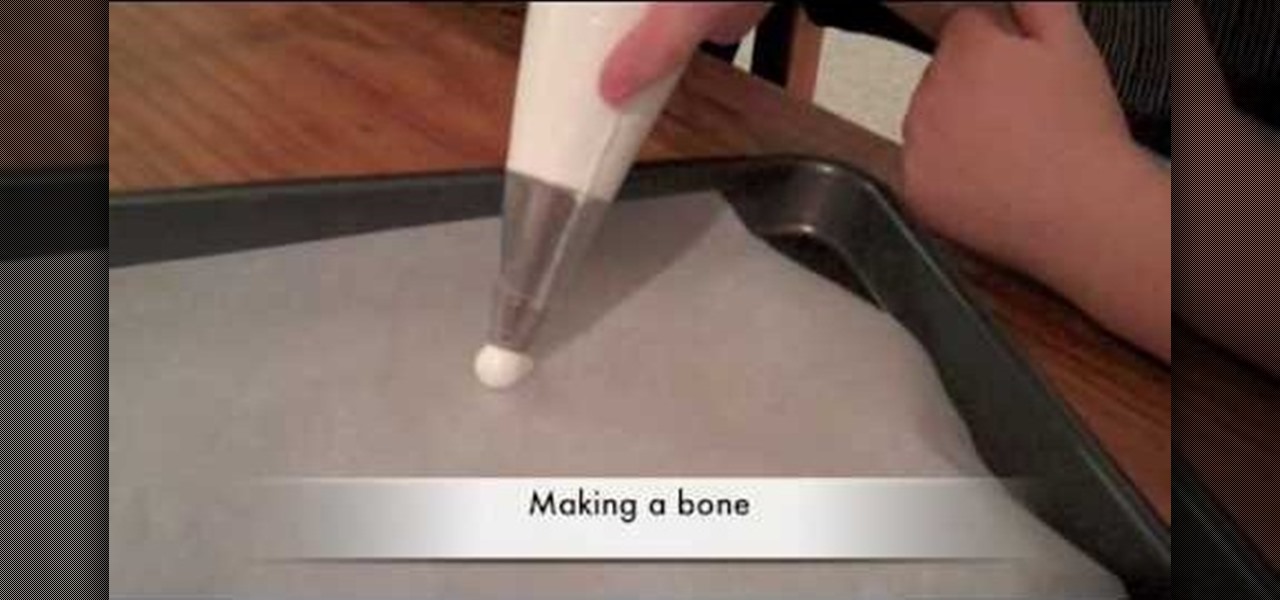
Light, fluffy, and resembling a dollop of melted marshmallows, meringues look like marshmallows (which are yummy to begin with) but taste about ten times better. That's because meringues add egg whites and sugar to the mix.

In this clip, you'll learn how to use global illumination within a C4D scene. Whether you're new to MAXON's popular 3D modeling application or are just looking to get better acquainted with Cinema 4D and its various features and functions, you're sure to enjoy this free video software tutorial. For more information, and to get started using this trick in your own Cinema 4D projects, watch this 3D modeler's guide.

Okay, so it's summer and you're probably thinking when the hell you'll be wearing scarves in the next three months or so, but trust us, those summer nights can get cold, especially if you live close to the beach.

If you've ever performed before (really, any sort of performance where you're up on a stage with stage lighting counts), then you know there is a huge discrepancy between makeup you wear everyday and makeup you wear for the stage.
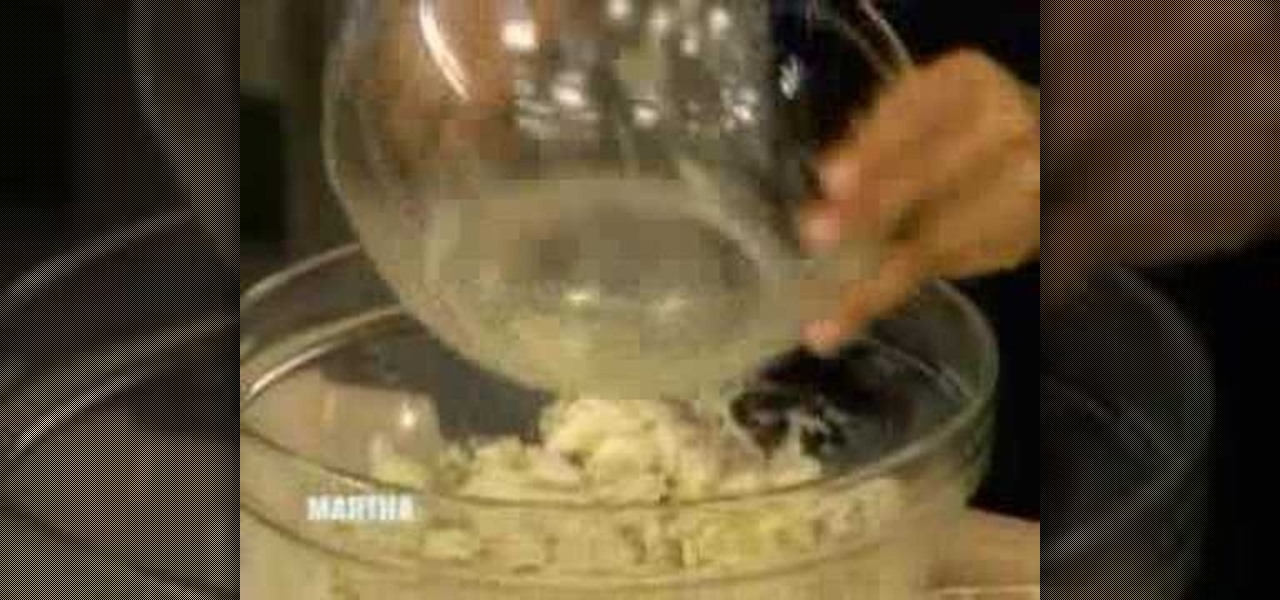
Making crabcakes for a summer get together on the beach is a yummy, season-appropriate way to integrate the goodies of the ocean into your cooking. Entertain with a delicious plate of Maryland crabcakes by watching this segment of "The Martha Stewart Show."

Fabric is challenging to depict in art because of its many folds and the complex ways that light plays off of it. This video from accredited 3D art instructor Andrew Klein will teach you how to sculpt fabric using the popular 3D sculpting program Zbrush. He outlines the forces that can be applied to fabric and how to model those forces digitally in your art.

This beginner Zippo trick is fun and easy to learn. This tutorial will take you on a step by step for how to offer a light to anyone in style.

In this clip, learn how to perform a very funky basic lighter trick with a zippo lighter. This trick is good for beginners and seasoned zippo fans alike and this tutorial will give you a step by step overview on how to do it. Follow along and get ready to impress anyone who asks you for a light!

Major chords are like happy kids' movies, which have an upbeat beginning, middle, and end to satisfy innocent minds and sugarcoat harsher realities.

In this tutorial, learn how to create a makeup look inspired by Bella Swan from "Twilight". Bella is played by Kristen Stewart and is currently one of the most popular characters in young adult literature.

Normally we wouldn't tell you to emulate prisoners in jail, but there's one fun trick that we can pick up from the Texas State Prison system.