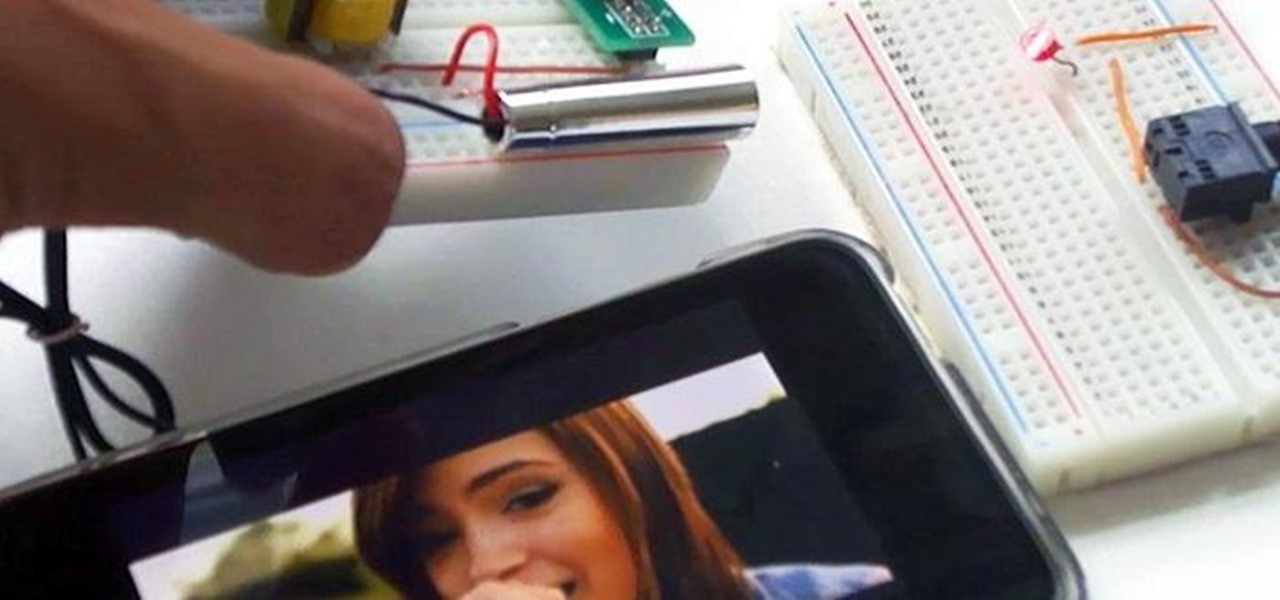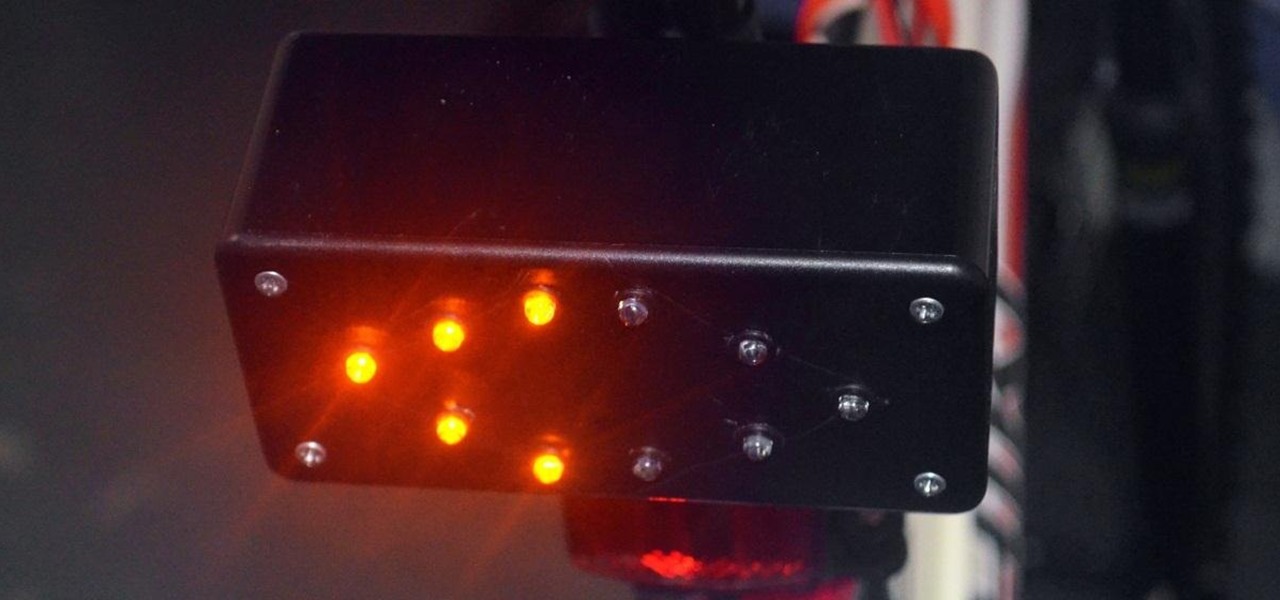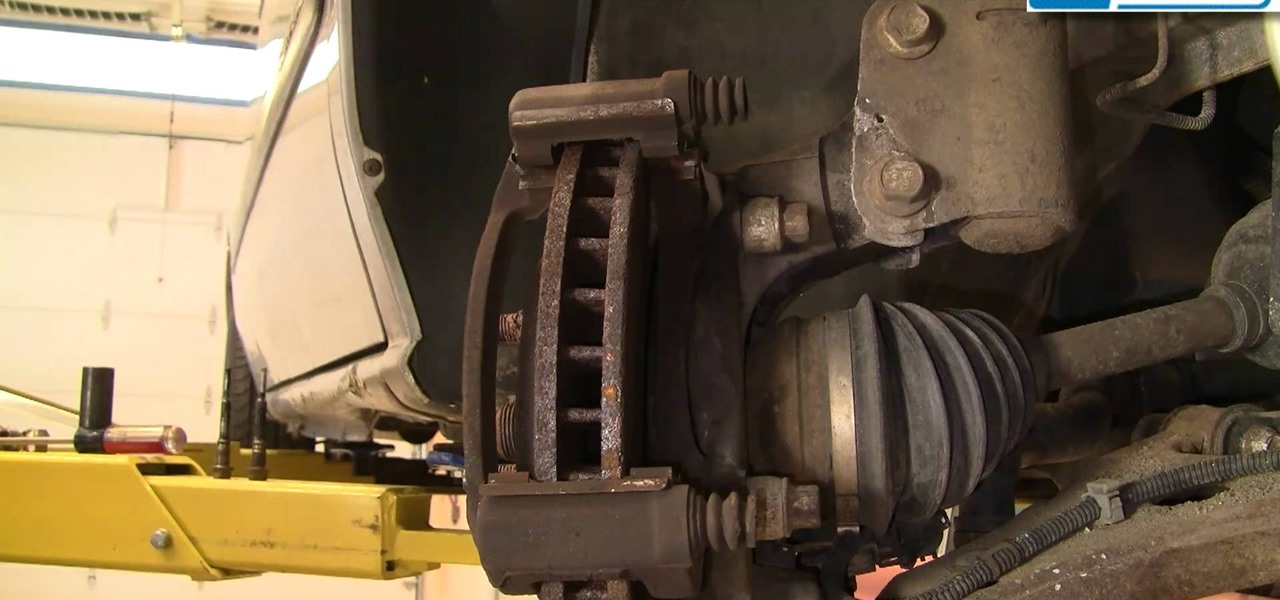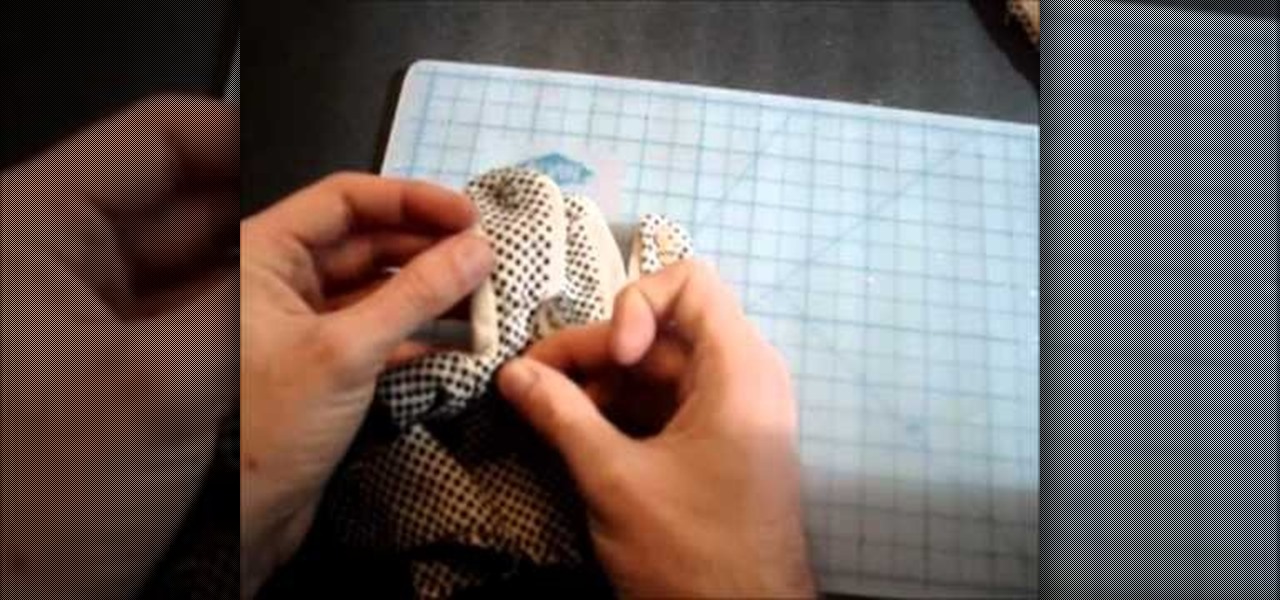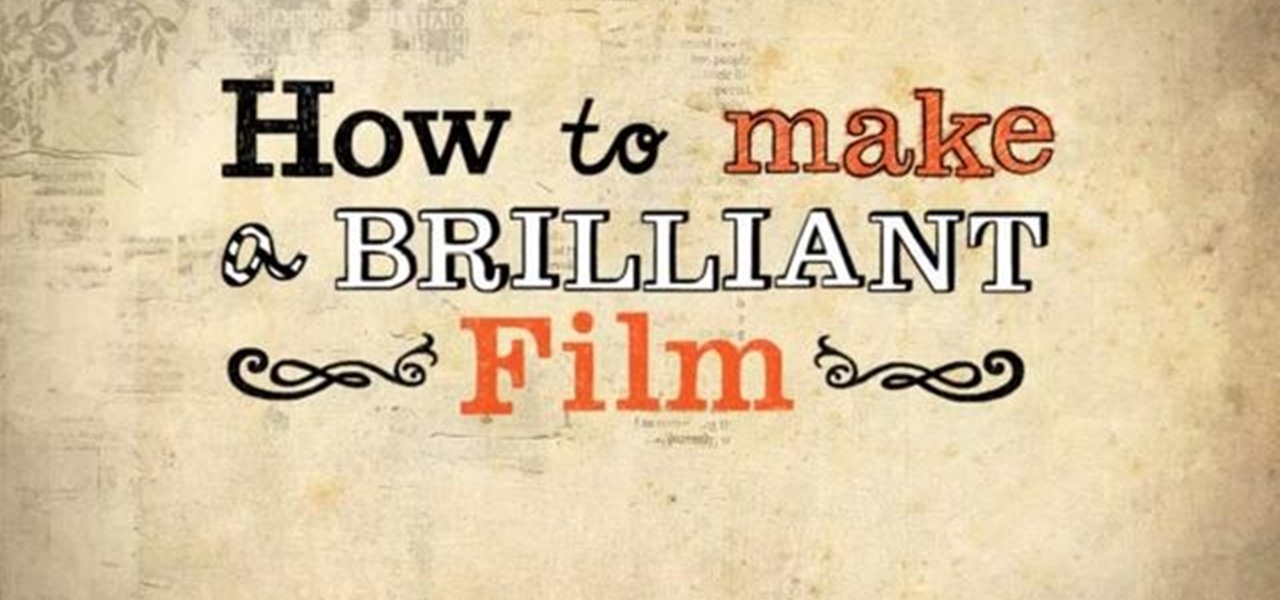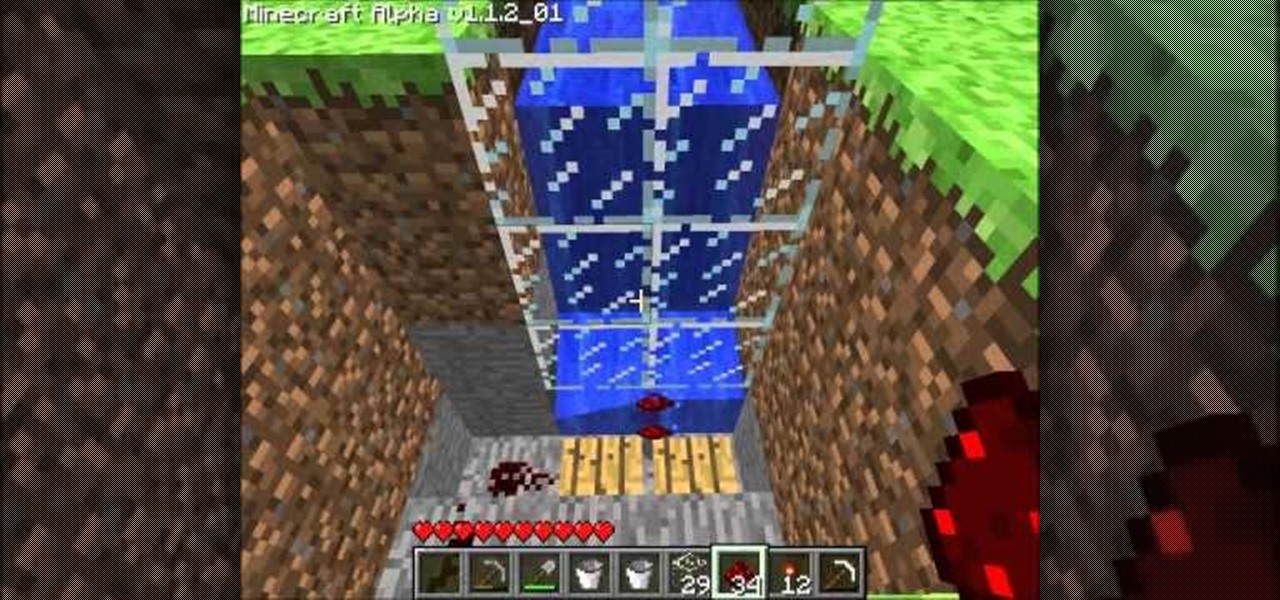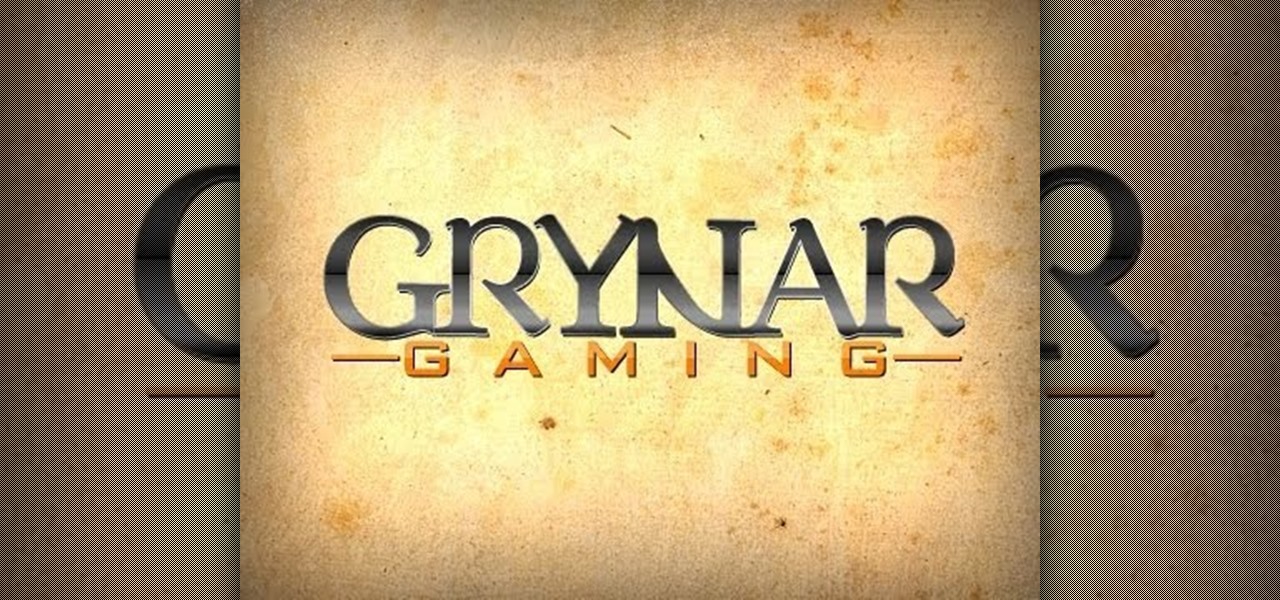There's no shortage of uses for steel wool, but the majority of them tend to be on the pyromaniacal side, like DIY fireworks. This trick by Mike Mikkelson is no different—it uses a homemade reusable "wool cage" to create a spinning vortex of light, like in the photo below. You can do this with just a piece of steel wool on a cable, but Michael wanted something he could easily reuse no matter how many shots he took, so he built a small cage to house the steel wool out of chicken wire, a small ...

Christmas is just a few weeks away and the decorating has already begun. The centerpiece for most home during the holiday is, of course, the Christmas tree. But let's face it—that tree can be a big pain in the ass to decorate. You'll run out of tinsel, your lights will be too short, and a missing bulb with throw the whole thing off balance.

You can carve a pumpkin that smokes, has an LED display, or even one with the President's face on it, but if you want your jack-o'-lantern to really stand out—make it sing the Ghostbusters theme.

For this project, I decided to rip apart a microwave I found in my neighbor's garbage can to see what was inside. With permission, of course! True story!
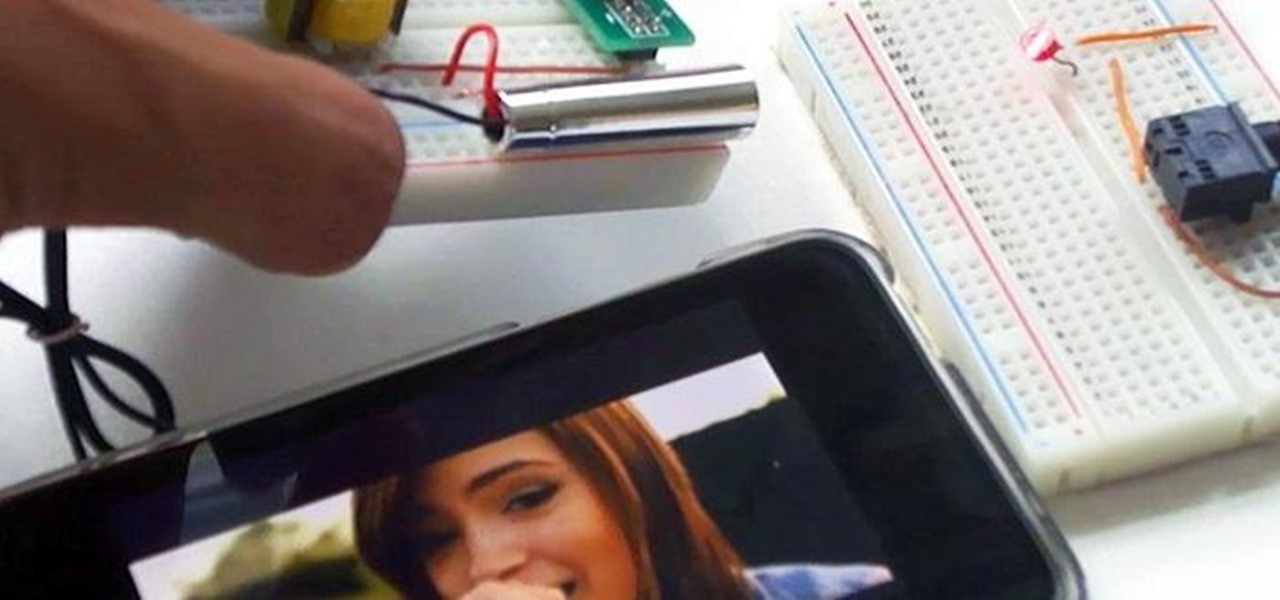
Looking to transmit some super-secret audio communications to your other spy buddies? A laser is the perfect tool for getting your sounds heard from a small distance—without anyone intercepting them— even if it's just a cover of your favorite pop song. A laser audio transmitter uses light rather than radio waves to transmit sound. This is a much more secure way to send audio communications because the laser is a focused beam of light, whereas radio waves are not controlled, so they can be pic...
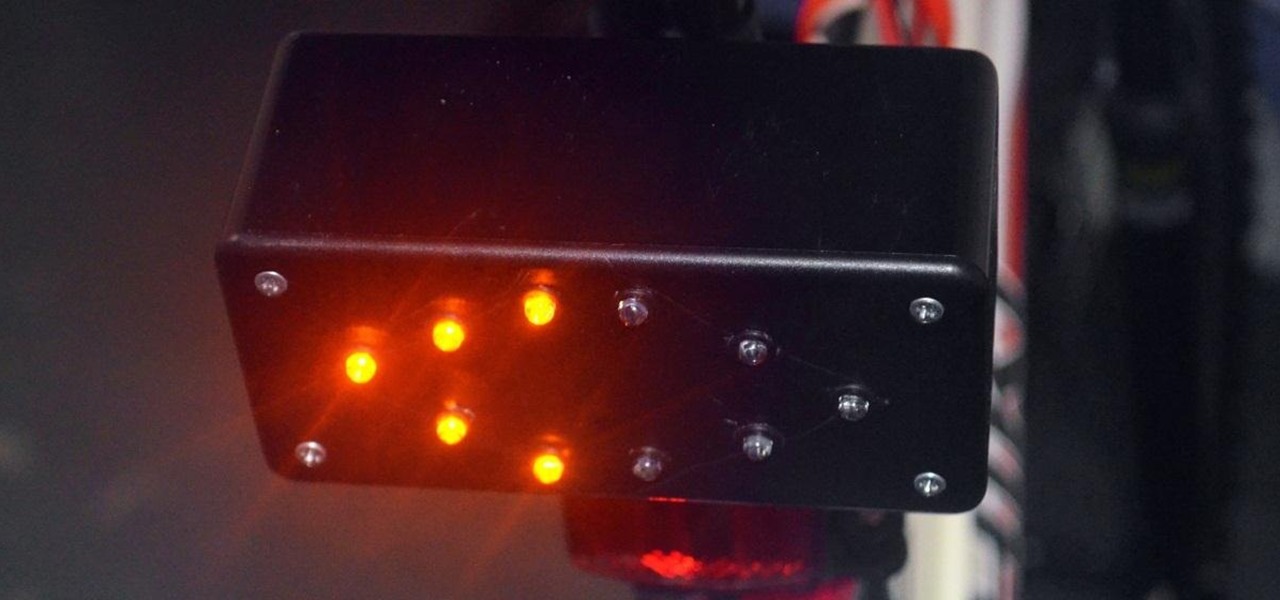
In the past few weeks, you've already learned how to make your bike light up at night with some DIY rim lights and handlebar lights. But how about something a little more functional? Instead of using those tedious hand signals (which drivers don't even understand), spruce up your ride with some do-it-yourself LED turn signals.

We all know what elephant toothpaste is, but what's the best way to make this massive growing foam? Dr. Lithium from NurdRage has answers. He'll show you the best way to reproduce this chemical reaction to get the best foaming action! This is a classic science class demonstration.

Sharon Connolly, Image Consultant, demonstrates how to create a fabulous smoky eyes look. Start by brushing a very light color over the eyelid area from the lashes to the brow, accenting the inner corner of the eye. Then apply a brown shadow from the lashes to just above the crease of the eye. Take a very light shadow and brush it above that and blend it in. With an angled brush draw underneath the lower lashes with the brown shadow.

To start making your tea and toast, roll about a section of white fondant about four inches by six about 1/8th inch thick. Now take a one inch circle cutter and cut out one circle. Now taking a half inch circle cutter, make an impression in the center of the first circle being careful not to go all the way through. Now you have your saucer for your toast. Next, take a one inch square cutter and cut that out of the fondant as well. Cut it in half diagonally and poke tiny little holes with a to...

The make-up artist Kandee Johnson demonstrates how to create a cute look of big dolly eyes for Asian girls. The first step is to make the eyelid look bigger and lighter by using a white eye pencil from Sephora. The second step is to use a light-colored eye shadow from Mac, which needs to be applied all over the lid and under the eyebrows. Then take a black pencil and accentuate the outer corners to make your eyes look bigger and rounder. Start from the outside and work your way in to create a...

Learn how to create a warm, grungy background in Photoshop. - Open up a brand new document at 1280 x 720.

Check out this informative video tutorial from Apple on how to fix photos that are too light or too dark in iPhoto '09.

A fireplace is a beautiful, elegant way to light up a room that lets anyone who enters your home know you've got class. That's just as true in Minecraft as it is in real life. If you can't make it to the nether and get netherrock, stick to the instructions in this video.

This video will show you how to build a pole in Minecraft. Poles are a great design element that you can sue when creating a number of different structures. You can make entrances, light posts, whatever you can imagine once you've watched this Minecraft video.

This video will show you how to use Adobe Photoshop to create a very realistic looking light ray using a Mask, Radial Blur and adjustment layers. Give your images a beautiful sun-kissed appearance with the techniques demonstrated in this how-to video.

Are you having trouble getting your car to come to a full stop? Does it screech every time you pull up to a light? You need new brakes. But don't give all your money to a mechanic for a brake job when you could do it yourself. This video will show you how, using a 97-05 Chevy Venture to demonstrate.

This video shows you how to take an extended reach Bic lighter (the kind you would use to light a camping stove, charcoal or something similar) and add more lighter fluid to extend it's life. As long as the spark is still good, you can refill your lighter, and this tutorial shows you how to take apart your extended reach lighter and replace the drained lighter. You will need a flathead screwdriver, and maybe a bit of glue to seal everything back up.

Summer is coming, and of course you're going to want to look your best. The makeup palette you use during winter shouldn't be the same as summer. Here are a few good tips on giving yourself a light and summery look.

Make your clothing really light up! This tutorial shows you how to properly and carefully sew a connection to an arduino to some fabric, so you can incorporate some lightweight electronics into your next fashion project or battery operated costume piece.

Looking for something new and unusual to light on fire? How about a propane bomb? This little how-to shows us the explosive power of propane when we expose it to flame. With a balloon, some propane and a piece of toilet paper we can make a pretty ball of flame.

Meyer lemons and lemon meringue pies are the staples of summer, but that doesn't mean you can't enjoy the zesty sweetness of lemons year round if that's your thing! Check out this cake baking and decorating video to learn how to decorate delicious glazed lemon cupcakes.

This tutorial gives you five useful tips that will ensure your next film is utterly brilliant. Use what you've got, have a single message, entertain your audience no matter what, write a good script and storyboard, and make sure your sound and light are calibrated properly.

This is a quick and dirty tutorial that gives you some useful tips when you're trying to shoot simple high key portraits. You can accomplish this with just two lights and a Lastlite HiLite background, and here is how it works!

This is a video of a lecture, and shows any photographer the best way to set up night shots, starting with equipment (lighting is especially important, for obvious reasons) and then moving on to tips and strategies for framing good night shots.

No matter how big or small your Christmas tree might be, you can use this tutorial to make an attractive and festive holiday tree! You will need Christmas lights, wire and your favorite ornaments, tinsel, ribbon and other holiday decorations.

Not only will you be able to drive your own light cycle when playing a program in TRON: Evolution, you also get your own tank! This video goes over the basics of driving and maneuvering your tank through the game.

If it's your first Christmas, you might be wondering what the best way to decorate the tree is. While every tree and set of decorations will be different, this tutorial shows you a few basic principles (such as always put the Christmas lights on first) to decorating a lovely and festive Christmas tree.

This is an easy water based trap to trap monsters and animals in your Minecraft game, complete with a special loot collection drop. In addition, you're shown how to build an indicator light so you will know immediately when something has triggered your trap!

It's not just about putting a pile of TNT together and lighting the fuse, it's about focusing your munitions in a specific area and then strategicially distributing other packs around the epicenter. This creates a giant explosion which can leave a significant crater behind.

Hayley Williams is a rock chic with a soft side, as evidenced by the constant contrast between her disarming red hair and her romantic, soft makeup. While the girl amps things up when she's on the red carpet, for the most part she prefers light, shimmery colors to emphasize her pale porcelain skin.

Make a wand that looks like it just came straight from Olivander's shop - or, at least, directly off the set of the Harry Potter movies! This tutorial shows you how to make your own light up Harry Potter style wand.

Cinnamon seems to imbue every nook and cranny of the house during the holiday season. From a light sprinkling on top of hot cocoa to gingersnap cookies, the warm and aromatic spice adds that extra kick of flavor we associate with the holidays.

The only thing worse than fighting zombies is having to fight them in the dark. Here is how you can find the right breaker and turn on the lights in the first zombie map for Call of Duty: Black Ops.

A lot of people seem to have idle problems in their Honda vehicles, especially the Integra models. And idling problems are really hard to pinpoint. But you're in luck, because Eric has some great tips for hunting down those engine idling problems and eradicating them for good! Some of these tips include bleeding a cooling system, checking for vacuum leaks, reading the check engine light codes and diagnosing overheating.

In this video tutorial, we learn how to create and work with animations in Premiere Elements 9. Whether you're new to the light version of Adobe's popular non-linear editor or a seasoned digital video professional looking to better acquaint yourself with the new features and functions of the latest iteration of the application, you're sure to benefit from this free software tutorial. For more information, watch this video guide.

Fancify your digital video clips by applying effects and filters in Premiere Elements 9. Whether you're new to the light version of Adobe's popular non-linear editor or a seasoned digital video professional looking to better acquaint yourself with the new features and functions of the latest iteration of the application, you're sure to benefit from this free software tutorial. For more information, watch this video guide.

In this video tutorial, we learn how to capture video within Photoshop Premiere Elements 9. Whether you're new to the light version of Adobe's popular non-linear editor or a seasoned digital video professional looking to better acquaint yourself with the new features and functions of the latest iteration of the application, you're sure to benefit from this free software tutorial. For more information, watch this video guide.

In this video tutorial, we learn how to get started using Photoshop Premiere Elements 9. Whether you're new to the light version of Adobe's popular non-linear editor or a seasoned digital video professional looking to better acquaint yourself with the new features and functions of the latest iteration of the application, you're sure to benefit from this free software tutorial. For more information, watch this video guide.

Electroluminescent substances have become more and more popular lately in all kinds of projects, from toy glasses to EQ t-shirts. They allow you to create incredibly thin circuits that can be silkscreened onto a clear flat substance. Watch this video to learn how to layer circuits and EL wire and ink to make thin, flexible light-up displays like the one inthe video.

These little clay pies will make a great addition to any Thanksgiving table spread or fall decoration. They can also be given as cute little gifts! All you will need is some polymer clay (like Sculpey) in light browh, orange and white.