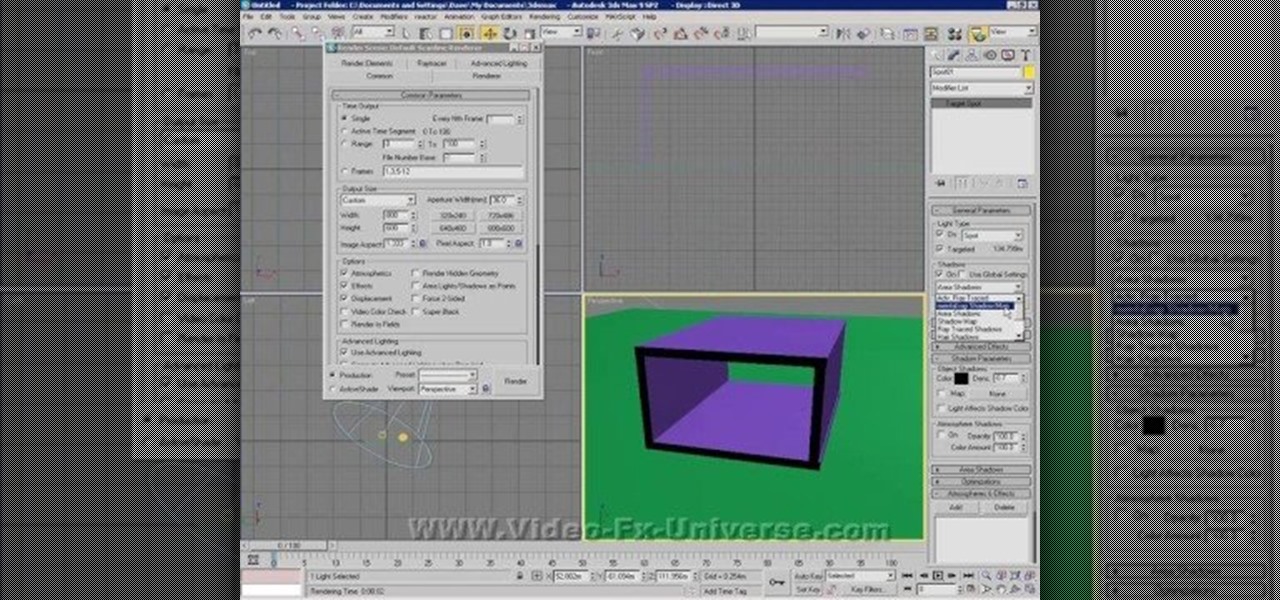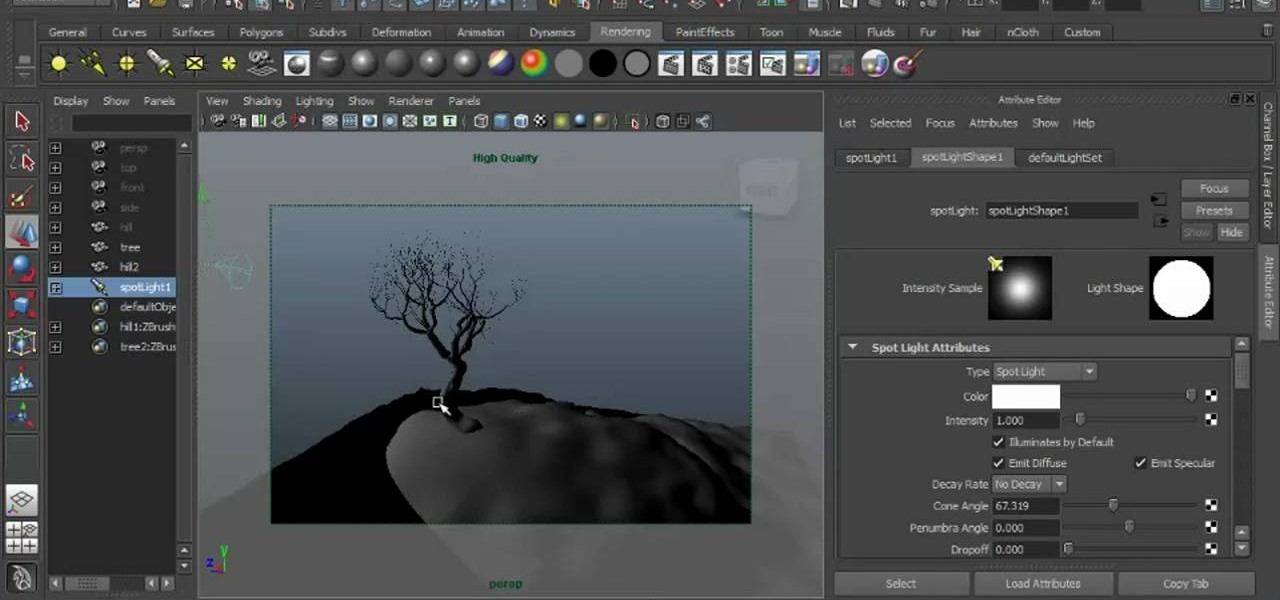Watch this quilting demonstration of how to sew the Light and Shadows quilt block. You can download and print out the Light and Shadows quilt block to reference as you sew this pattern. Light and Shadows is a fairly easy quilt pattern made up of squares and rectangles.

Here's how to take a well lit outdoor portrait. It's best to shoot outdoor photographs in the morning or late afternoon to catch the best light. Use light reflectors to deflect light coming from below. This instructional photography video will show you how to make subtle lighting adjustments to take a stunning photo portrait.

Professor of RVing Jim Twamley shows you how one RVing couple uses hand signals to check their lighting system before getting underway. Watch this RV tutorial to learn what the hand signals for high beam headlights, fog lights, right and left turn signals. Check your RV lighting system with this method to ensure your lights are all in working condition.

What do you do with those inky black shadow regions in your drawing? When you are drawing areas of shadow, a space that appears black may not actually be entirely black. Add interest to your drawing by adding subtlety to the shadows and reflections of light. This three part instructional drawing video demonstrates how to draw indirect lighting and enclosed spaces using silhouettes, direct light, shadow, and diffuse reflections.

This Home & Garden how to video is a DIY basic about accentuating outdoor living space with solar lighting. Watch and learn all about strategic placing of solar powered lighting to enhance the look and feel of your front yard. Always start with a plan before setting up and installing the lights on your walkways.

This Blender 3D tutorial teaches you how to light a scene (in this case a house) from scratch using Ambient Occlusion, one lamp for the Sun and a hemi in the interior to fake radiosity. Ambient occlusion is a great way to light things, so if you need to learn 3D ray-trace lighting, this Blender tutorial will help.

This tutorial video will teach you to give foil highlights to people's hair. This is a great tutorial for any aspiring hair stylists.

Yes, this 3ds Max video tutorial will show you modelers and digital animators how to add more believability to your lighting with physically accurate lights, as in photometric lights, so enjoy.

This 3ds Max video tutorial will show you how lighting, like omnilights, mental ray rendered lights, skylights, and many more, can make the difference between amateur and pro. Take some time to learn the standard lights as digital modelers/sculptors/animators.

Here, you'll see the use of red light to preserve your night vision, in Amateur Astronomy for Beginners - Red Light. Bright lights could make it harder for you to see those stars, so use red light, because the rods in your eyes can take it better.

There are no connectors on my new trailer lights, these must be defective. But wait, there are connectors, and better yet, they are extremely simple to use. It is common to get new trailer lights and then be stumped by how to make the proper connections. This video will show you how the connection points are built right into the back of the lights and just how easy it is to match them up with your wires to make a solid connection.

Learn how to set up the lighting rig of your mobile DJ set up - including proper light placement. Part 1 of 2 - How to Set up the lighting in your mobile DJ set up.

Why settle for static lighting when you can bring on the big guns? Learn how to make a Christmas lights controller so your lights blink. Happy holidays!

In this tutorial, we learn how to gel your flash to blend it with ambient light. First, you will need to be indoors with lights on and grab your camera. Make sure you have a separate flash on the camera, then take an amber colored film strip and place it over the flash. Next have your subject sit down and start taking pictures. Use different shades of amber and when you see the pictures it will have the background light more dim than the subject in the picture. When finished, you will have a ...

In this tutorial, we learn how to photograph with a point and shoot camera. If you have dark light on the face, make sure you turn flash on your light and make sure it turns on to even out the lighting that's on the face. One of the easiest ways to shoot outside without using flash is to put someone in the shade. If the light source is coming from straight ahead, you will have the best lighting available. This will isolate where your light is coming from, and will work out better if it's not ...

Light and shadow are the fundamental intangibles that allow us to see our world. Creating realistic simulacra of them on the computer is very challenging. This video will show you how to create and use light and shadow in 3DS MAX to make your 3D models look more realistic (or more fake, depending on your goal).

Saving energy is as easy as 1,2,3! There are various places in your home where you can spend money on that will not only save you energy, but money as well. One of the most common and easiest places is the light fixtures. From sconces, to lamps, to the lights above your dining room table, these lights can be replaced with more energy efficient lights easily. They cost a bit more, but in the long haul will save you money and help leave a smaller footprint on this planet.

Lighting is very important to photography. The proper lighting can make your subject or scene appear in a totally new way. Whether you are adding, or eliminating shadow, using light to manipulate the way something looks, or just setting up for a flattering portrait, you will need to know some light basics. In this tutorial, Mark will show you how to set up lighting for a fantastic picture. You will learn seven different setups to make sure you have the right arrangement for your particular ne...

In this episode of Digital Photography 1-on-1, host Mark Wallace goes in depth on the subject of light metering and flash balancing. Making use of a Sekonic light meter, Mark shows how to read the light levels in a room, and explains how to interpret those readings in order to adjust flash levels, ISO levels, and alternative light source manipulation. Mark also goes over the important roles that aperture settings and film speeds play when attempting to successfully balance flash and ambient l...

This video shows how to install track lighting where you want to add or direct light. The first thing to do is to turn off the power to the circuit. If you don't have an electrical box where you want the lighting, you can purchase one at any home improvement store. If you have one, you will also need a track lighting adapter. Use masking tape for the pattern that you want, start around 18 to 24 inches from the wall. Remove the tape and replace it with chalk lines. Cut the tracks to size and a...

Kip "Kipkay" Kedersha is known for his intriguing and clever how-to and prank videos, even when he teams up with MAKE Magazine. He will show you how to tweak, hack, mod, and bend any technology to your hacking needs. No electronic device, gadget, or household item can stand the test of Kipkay's hacks and mods.

This Houdini n9 software tutorial covers a very simple lighting and rendering scene to show the basic workflow for generating a PBR render. We use a digital asset to quickly establish a group of geometry to light. In the lesson we also add an area map so that we can extract the lighting information from it. There are two .rat files to experiment with, the seashadow.rat file simply provides a pattern. The st.peters_cross.rat is an HDRI image from the Debevec site. Watch and learn how to set up...

This instructional video shows how change traffic lights from red to green, using science, and without actually having to know anything about magnetic fields or properties! Save gas, time, and frustration in your car and during your commute! Works great! See the test results! Yay for Kipkay! The trick in this video hacking tutorial will teach you how to get green lights on your bike or motorcycle that is too small or light to trigger the traffic light.

1. Before applying eye makeup, eliminate under-eye swelling by applying cold compresses to your eyes for ten minutes. Any fluid retention around your eyes will cause eyes to look smaller.

Learn how to make a picture light switch plate cover with expert tips and advice on wiring and interior design in this free decorating video series making light switch covers.

Don't drive in the dark. Learn how to remove burned out dashboard lights and replace them with new bulbs in this free car maintenance video from

In this how to video series, learn how to string Christmas lights on a Christmas tree from expert Matt Cail. Matt will show you how to test Christmas tree lights, how close to an outlet to put a Christmas tree, how to untangle Christmas tree lights, where to start stringing Christmas lights on a tree, how to weave lights into a Christmas tree.

Now that glove light shows have become the most popular style at raves, knowing how to do a continuous finger is a crucial part of your light show technique. This quick tutorial will teach you everything you need to know to practice and execute perfect continuous finger rolls and trip out your fellow ravers.

Does the Low Oil Pressure light in your car always come on? Experienced mechanic Scotty Kilmer shows you a few strategies on how to make this light shut off. Make sure your oil is not too low before trying anything else.

When building a fire in the wild you'll need some hard steel, a sparking tool, such as a ferrocerium rod and something to actually light on fire. If you have access to it, cotton wood is a great choice. It's dry fibers light easy when exposed to a ferro rod spark and this video shows you how it's done.

Light boxing is a pervasive technique in advertising, used to draw attention to the featured product. You can replicate this effect in Adobe Photoshop. Starting from a blank document, this tutorial walks you through the process of creating your own light box effect.

Learn how to preview lighting and shadows when working in Maya 2011. Whether you're new to Autodesk's popular modeling software or a seasoned 3D artist just looking to better acquaint yourself with the Maya 2011 workflow, you're sure to be well served by this video tutorial. For more information, and to get started previewing lighting and shadows in your own Maya projects, watch this free video guide.

Are you unsatisfied with the dim green light that emanates from the big X on your XBox 360 controller out of the box? Don't live with it, fix it. This video will show you how to install new colored LED lights in your controller, making the big X a resplendent blue in this example. You can use whatever color LED's you want and the end results will still be brilliant.

Life is too short to get stuck eating thick, lumpy crepes. In this tutorial, learn how to make the French treat like a professional chef - light, fluffy and delicious. These crepes are so magnificent that all you need is some light sugar to enjoy them. Perfect for breakfast, lunch, dinner or anytime!

This clip covers the very basics of how lighting works within the Blender 3D modeling app. Whether you're new to the Blender Foundation's popular open-source 3D computer graphics application or are a seasoned digital artist merely on the lookout for new tips and tricks, you're sure to be well served by this free video software tutorial from the folks at CG Cookie. For more information, including step-by-step instructions on how to create and manipulate lights, take a look!

In this video tutorial brought to you by photoshopuniverse, you will learn how to apply mood lighting to images in Photoshop. This is achieved by applying an adjustment layer, called a gradient map, which allows you to adjust the color of the light in an image. You will learn how to access the gradient map from the adjustment layers menu, how to apply the gradient map, then overlay the new layer and fine tune the gradient to create more dramatic looking images.

Pixel Perfect is the "perfect" show to help you with your Photoshop skills. Be amazed and learn as master digital artist Bert Monroy takes a stylus and a digital pad and treats it as Monet and Picasso do with oil and canvas. Learn the tips and tricks you need to whip those digital pictures into shape with Adobe Photoshop and Illustrator. In this episode, Ben shows you how to apply light sources to 3D models in Photoshop.

This video covers the steps for creating USB Christmas lights. Take battery powered Christmas lights and convert them to USB powered to decorate your office. Take apart the battery casing. You have to rewire this. You also need to cut open a USB cord and do some soldering.

Say you're hosting a birthday party and the birthday girl's cake needs to be lit up, but you've just run out of matches. What to do? While you can certainly go to the store and purchase more, doing so would take at least half an hour (an eternity to wait for little kids), it's probably easier to make a flame with what you've got at home.

Want to replicate that cool effect when you can watch Christmas lights flash in time to music? It's easy! You'll need a set of speakers, an outlet adapter, excess power cord, a solid state relay and, of course, Christmas lights! Once you've gotten all your project pieces assembled, follow this tutorial so you can wire them up to your music.