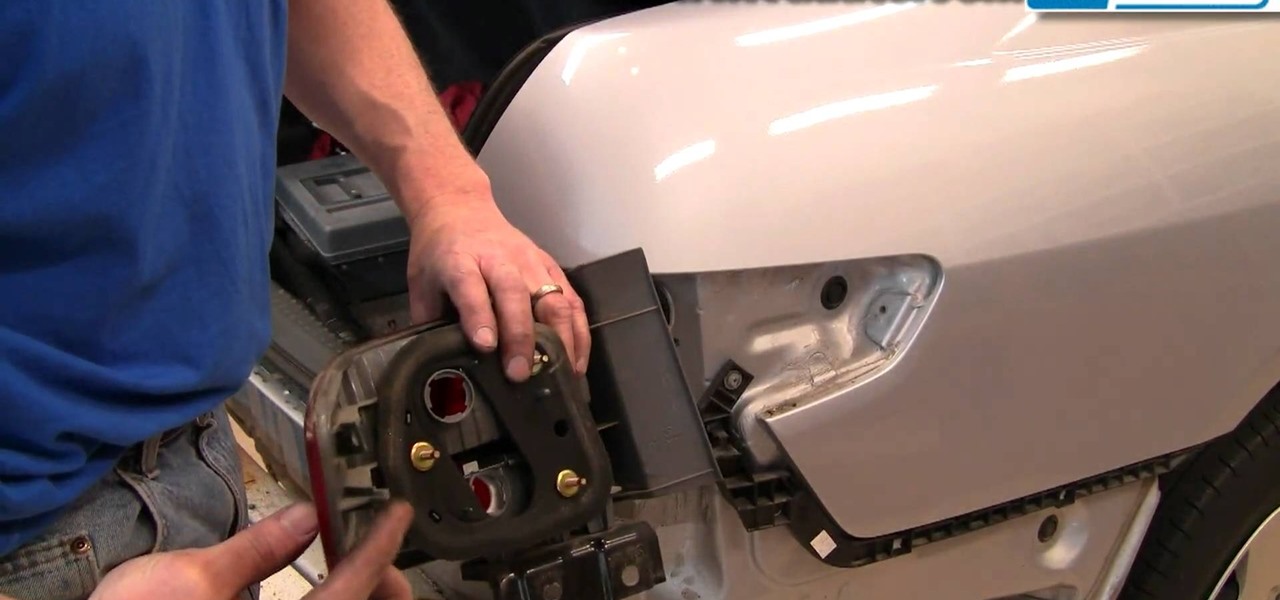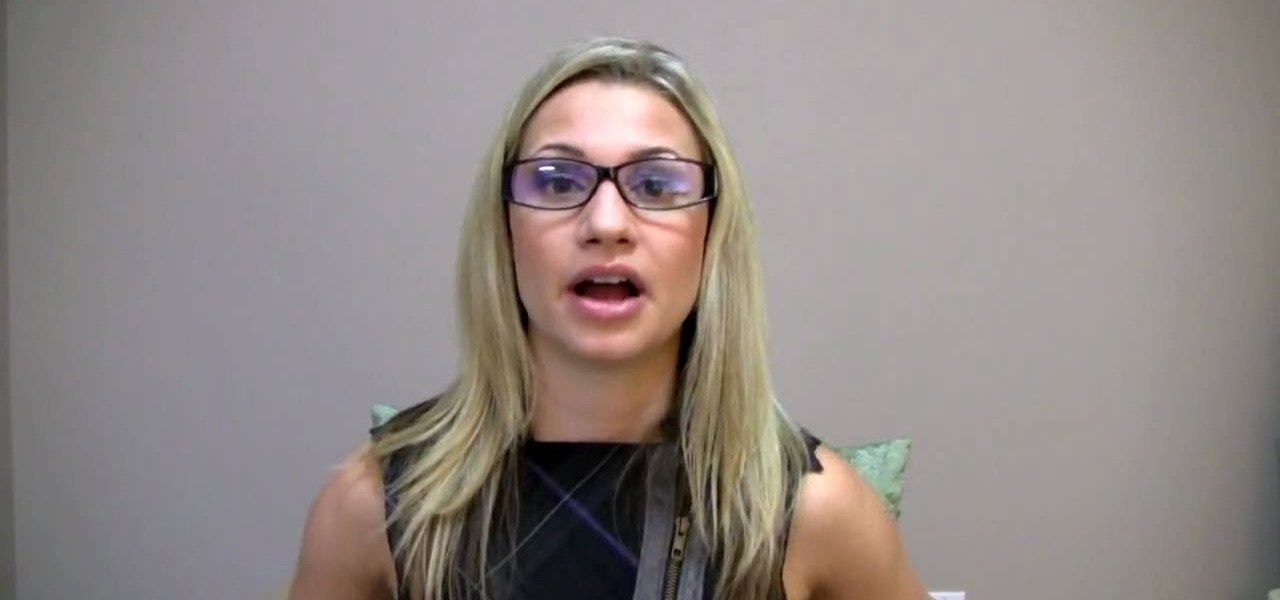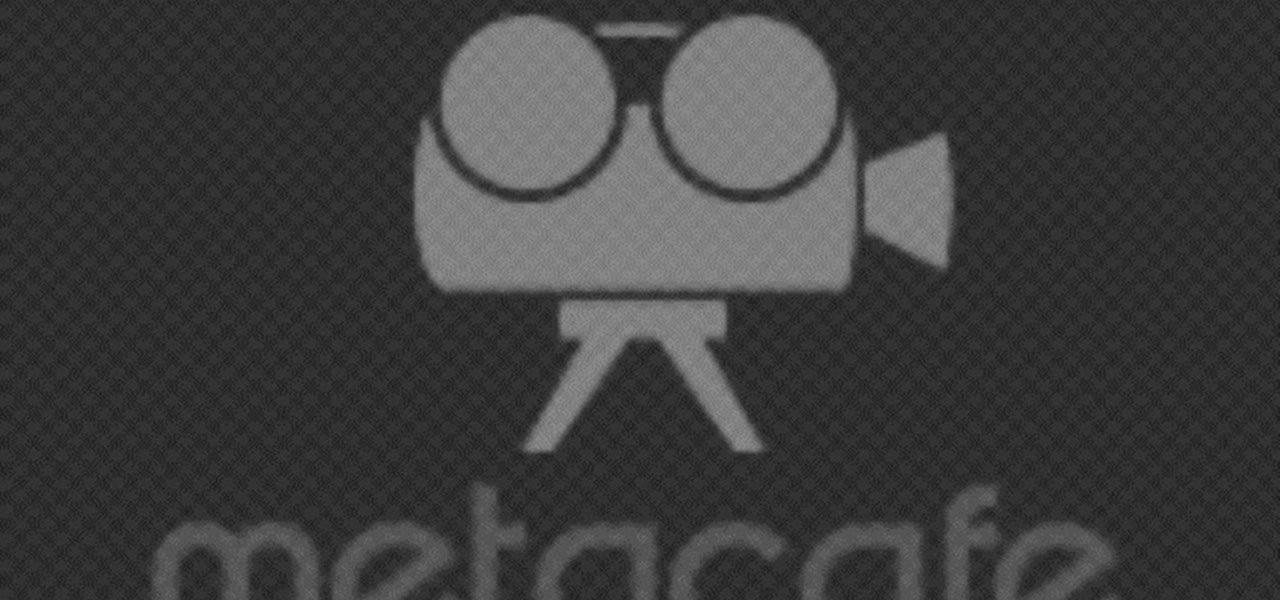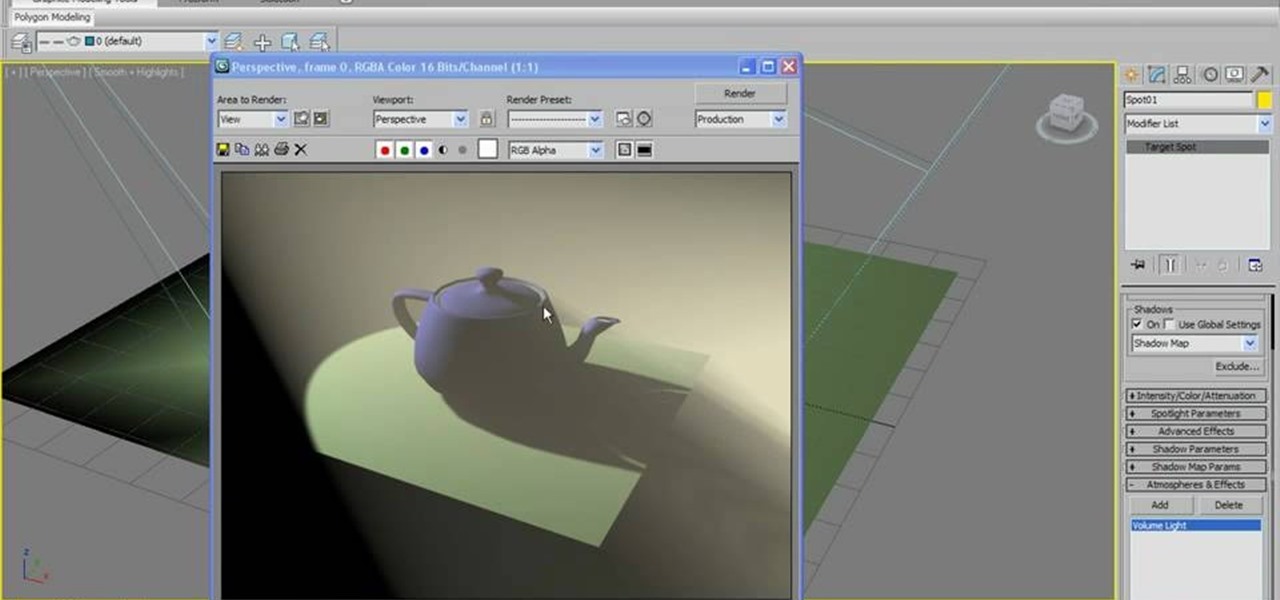Apple introduced Portrait Mode with the iPhone 7 Plus, a feature which utilized the iPhone's dual cameras to create a shallow depth of field around a subject. This effect replicates the look of DSLR cameras, making your photos look more professional. Apple, of course, carries Portrait Mode to the iPhone X and iPhone 8 Plus in iOS 11, however, with it comes a twist — Portrait Lighting.

The notification light on phones and tablets is slowly disappearing. The once staple feature is now only found on a few devices, and a bevy of other notification systems have sought to fill the gap. The most popular of these systems is Ambient Display, which has grown in popularity with OEMs over the last couple of years; even Google's own Nexus line of phones have made the plunge.

When it comes to the quality of a photo, lighting can make or break it. Too much light, and your subject looks washed out. Too little, and you can't even tell what your subject is.
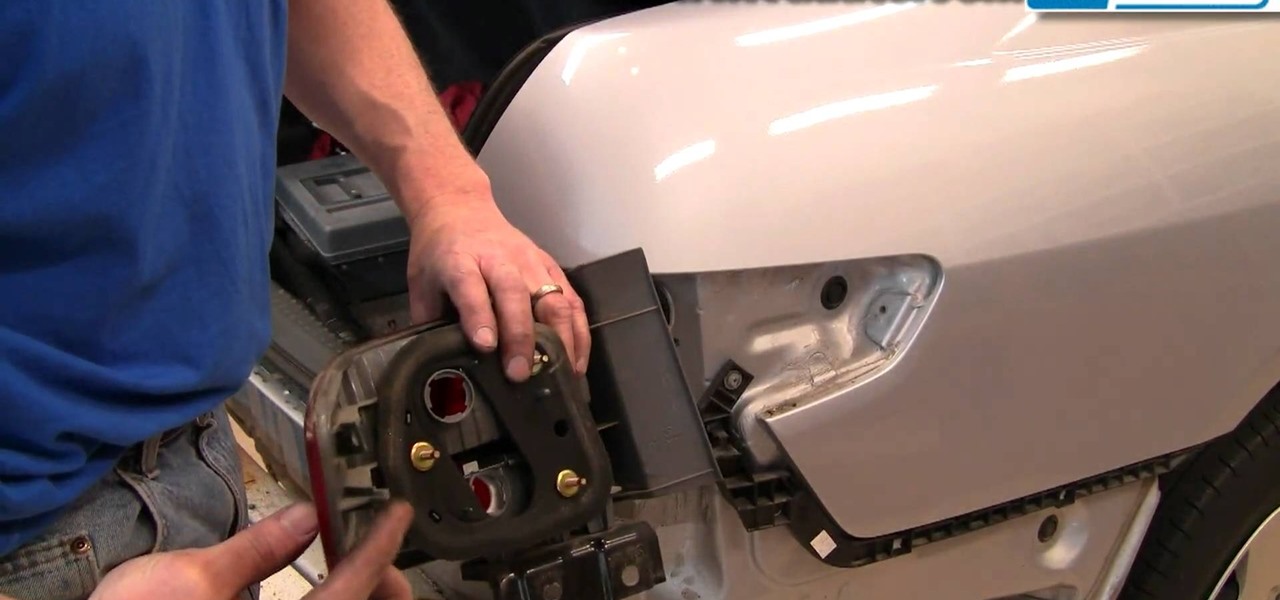
You don't have to pay an expensive mechanic for something that you can do yourself! An experienced auto mechanic shows you the way to replace the brake lights and tail lights on a Honda Accord. You will need a flat head screwdriver, a Phillips screwdriver, a 10mm wrench (or socket and ratchet) and an 8mm socket and ratchet. The most challenging part of the whole tutorial is taking the rear bumper off - everything else is smooth sailing from there!

Getting pregnant is one of the most joyous times of many women's lives, but carrying an eight pound baby doesn't come without its share of wear and tear on your body. Your feet go up half a size to one size, you swell up all over, and stretch marks usually set in wherever your skin is overstretched.

You know how sometimes you'll slice up an apple for lunch, toss it into a ziplock bag, and then open it a few hours later only to find a soggy, brown mess? Fruit discoloration due to oxidation is an everyday fact, and often the disgusting-looking browned fruit prevents us from wanting to actually eat it anymore.

In this video, we learn how to reduce and prevent stretch marks with argan oil. This is great to keep the skin elastic and is enriched with antioxidants. First, grab your 100% natural argan oil and almond oil. Mix one part argan oil with one part almond oil, then add in a couple drops of rose oil. After this, stir it all together until combined. Use this on the area with stretch marks twice a day, in the morning and at night. This has such rich properties, it will keep the skin firm and help ...

In this next serious and important tutorial, you'll be taking a look at how to defuse or prevent any voilence from occuring in the workplace. This can range from a fist fight with a customer to an armed robbery. You'll find out what you need to do in order to stay alive and make sure that no one gets hurt.

In order to prevent accidental CAP LOCKS, you can use a number of new, innovative and free software solutions. With your Windows 7, there are functions available to assist you.

A good lighting setup is essential to effectively displaying your model. Without it your hard work might as well be for nothing. This tutorial takes a look at how to make a good three-point (+) lighting setup in Blender. The tutorial covers the different kinds of lights within Blender, the different configurations needed, and some general tips and tricks to creating a good setup within Blender. Whether you're new to the Blender Foundation's popular open-source 3D computer graphics application...

Love Microsoft Excel? This clip contains a tip that just might induce you to. With this free video tutorial from ExcelIsFun, the 41st installment of his "YouTubers Love Excel" or YTLE series of free video MS Excel lessons, you'll learn how to use a true/false formula with the COUNTIF function to prevent duplicate entries in a list. Learn to love digital spreadsheets more perfectly with the tricks outlined in this free Microsoft Office how-to.

This is a video tutorial that is showing its audience how to make a super cannon arm. The first thing you need is a plastic jug, a switch, a wire, a wooden dowel, spray paint, a tap light, nick nacks, foam lining, and a pin light. The plastic jug will be the casing, cut out a hole for the lightsource and a hole for your arm cannon. Spray paint the jug. Make the handle with the wooden dowel. Then screw the handle into place with two screws into your plastic jug. Once you put the handle in then...

John White shows how to clean and sharpen your tools by using a file and WD40. He also advises to repair the wooden handles of your tools to prevent injury. Run the file along the back and sides of the shovel. Leave the front part smooth. Make sure you remove any mud to prevent corrosion. Use steel wool to achieve this as well as WD40. Use the file to sharpen the edges of your hoe and again clean with steel wool and WD40. The file is also useful for sharpening trimmers. Clean all the dried pl...

Pixel Perfect is the "perfect" show to help you with your Photoshop skills. Be amazed and learn as master digital artist Bert Monroy takes a stylus and a digital pad and treats it as Monet and Picasso do with oil and canvas. Learn the tips and tricks you need to whip those digital pictures into shape with Adobe Photoshop and Illustrator. In this episode, Ben shows you how to animate a 3D plane in Photoshop.

Pixel Perfect is the "perfect" show to help you with your Photoshop skills. Be amazed and learn as master digital artist Bert Monroy takes a stylus and a digital pad and treats it as Monet and Picasso do with oil and canvas. Learn the tips and tricks you need to whip those digital pictures into shape with Adobe Photoshop and Illustrator. In this episode, Ben shows you how to work with layers in Photoshop.

This instructional video, produced by Jewish Pathways, demonstrates how to light the Shabbat candles. The lighting of Shabbat candles not only ushers in the Holy Day, but is also a special time of spiritual contemplation for Judaists. It is the pivotal moment when we cross over from the weekday into the holiness of Shabbat (or Shabbos, the Jewish Sabbath).

Have you ever taken a photograph indoors and found that all the colors turned out wrong? Everything may have looked far too yellow or far too blue. It was not the fault of your camera. Instead, you probably forgot to set the white balance. What is white balance? Lets find out.

Watch this video tutorial from the Polish Guy to see how to clean a car taillight with Autosol Polish. In this demonstration we use Autosol Polish to clean and restore a car tail light. The tutorial includes detailed work instructions and best practices.

Visibility is an import part of safe driving. Make sure your car is prepared to handle even the thickest fog by replacing your fog light. Fog light bulbs burn out, the casings can be damaged, but don't let it slow you down. Repair it yourself!

A light repair is simple, don't take your car to a mechanic when you can do the repair yourself. This video will show you how to replace the bulb, or if necessary, the entire side marker light on a 1998-08 Ford Crown Victoria.

You're so vain, you probably think this how-to video is about you! You can update the look of your bathroom by simply replacing the vanity light above your sink in the bathroom. This video shows the simple step-by-step process required to replace or install a bathroom vanity light.

You don't need to buy an expensive ring light, you can make your own at home. You'll need a sheet of sturdy plywood, a pencil, some string, a dimmer switch, the light bulb sockets, some electrical wire, a drill and some hardware.

Now, you can ride your own light cycle! This tutorial shows you the basics of driving, handling and maneuvering a light cycle in the newest addition to the TRON franchise, the Evolution video game. Make sure you don't crash or destroy a program!

You can throw your own rave right in MineCraft! No one has figured out how to make E yet, and you'll have to bring your own music. But when it comes to the flashing strobe lights, this is how you build them in MineCraft.

In this video tutorial, we learn how to get started using Knoll Light Factory Pro to generate eye-catching light effects within Adobe After Effects. Whether you're new to Adobe's popular motion graphics and compositing software or a seasoned video professional just looking to better acquaint yourself with the program and its various features and filters, you're sure to be well served by this video tutorial. For more information, including detailed, step-by-step instructions, watch this free v...

Some models of Nikon camera may experience an issue where light leaks through a distance panel and onto the images during a long exposure in extremely bright environments. This short tutorial explains how to tell if you might have a camera susceptible to light leak, and how to fix it if you do.

Learn about Maya 2011's various CG light types. Whether you're new to Autodesk's popular modeling software or a seasoned 3D artist just looking to better acquaint yourself with the Maya 2011 workflow, you're sure to be well served by this video tutorial. For more information, and to get started using CG light types in Maya 2011 yourself, watch this free video guide.

This video tutorial is in the Home & Garden category which will show you how to light up your ceiling without recess lighting. Tamara Maslar shows two easy lighting projects to brighten up your living room. The first project is lanterns. You will need paper lanterns, assorted fabrics, some screws with hooks at the ends, a glue gun with sticks, fishing line, 40W bulbs, extension cords and light kits. Put three screw hooks on the ceiling. Prepare the lanterns by fixing the bulbs to the light ki...

Looking to get into the world of fashion photography? In this video, learn how to light a professional fashion photoshoot. Go behind the scenes with professional Denver based photographer Adam Bonilla and learn what it takes to get the right light!

If you want to get a good exposure on a shot, there's nothing so useful as a good light meter. But, as useful as a light meter can be, it won't do you any good unless you know how to use it properly. Learn how with this free video photography lesson from Kerry Garrison of CameraDojo, which will walk you through the fundamentals of using the device.

Don't worry any longer about calling that electrician, cause with this video you learn exactly what to do to install that ground light switch yourself. Save your money and impress the wife and kids. Here, you'll go step by step on exactly what to do when installing a ground light switch, quick, easy and yourself.

In this tutorial, learn how you make volume light in 3d Studio Max 2010. Learn what you can do with attenuation once the volume light is created. Don't have the 2010 version of 3ds Max? No fear. These actions will work in older versions of #D Studio Max as well.

Reverse lights are not something to let slide. Having a reverse light out can cause a serious accident. Before you kick your car into reverse, make sure your reverse lights are working properly. Replacing them is easy and takes only a few minutes.

Are you a novice artist looking to up the ante in your drawings? Introduce depth and realism to your drawings with shadows. It all starts with “seeing the light.”

Looking to take some safety precautions for the exterior of your home? Motion detector lights are a good way to ward off unwanted intruders. Installation of motion detector lights isn’t as difficult as it sounds, since most are pre-wired and preassembled.

Turn your home or patio into an incandescent flower garden with plain holiday lights and egg cartons.

Beat Halo Wars now! Check out this walkthrough of Halo Wars - Mission 6: Dome of Light. This is a quicker way to make it through the game and beat Halo Wars. This is a production from Mahalo Gaming.

This tutorial video shows you the process of lighting and launching sky lanterns. These are common in Asia during holiday celebrations. Lighting them is a simple but delicate process.

Following on from Edison's first lightblub moment back in 1879, the OU's Stephen Serjeant experiments with an alternative power source - the humble potato. Create a potato batter with a couple of screws and a light bulb.

Compact fluorescent light bulbs, or CFLs, use about 75% less energy, give off 90% less heat, and last up to ten times longer than old-fashioned incandescents. Changing over is as easy as… well, screwing in a light bulb. This eco-friendly tip will save you some money & save electricity.