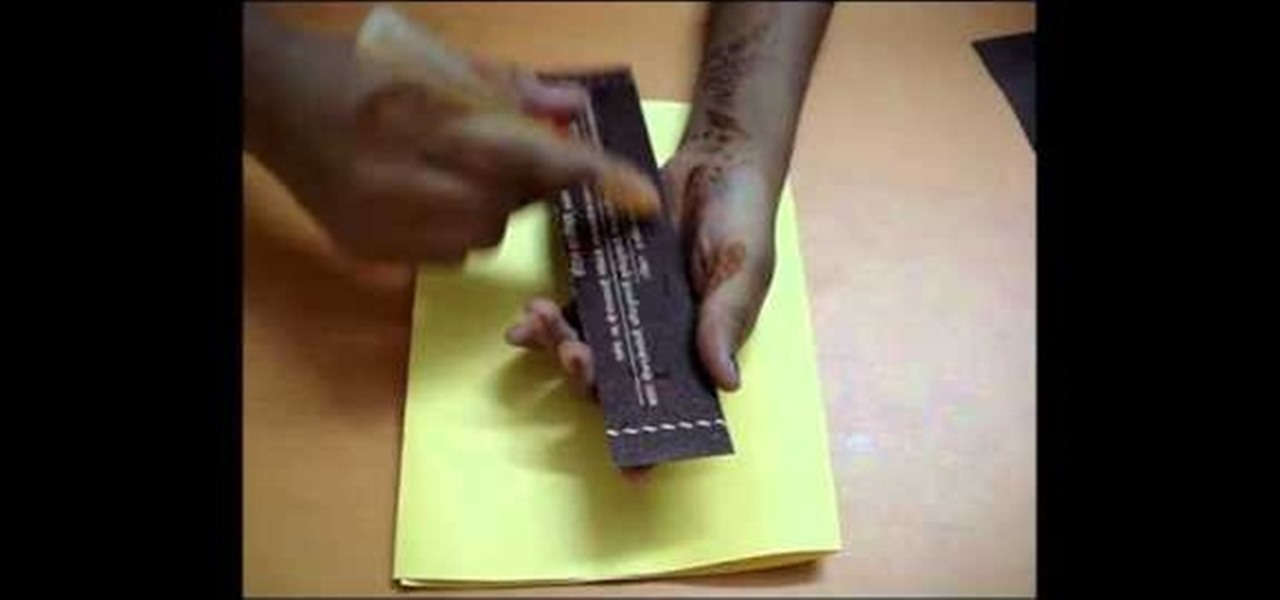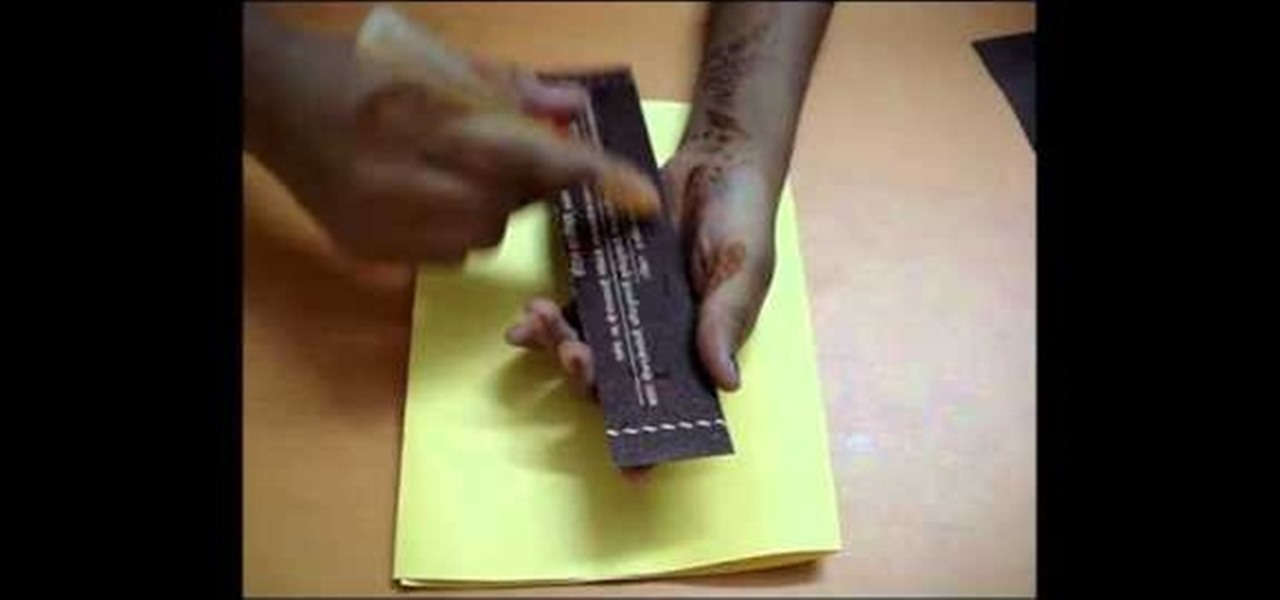
For this Diwali, try making your own homemade greeting card for family members and friends. You don't need much to make your own card for Diwali (aka Divali, Deepavali or the festival of lights). Even children can make DIY cards with some raw or unused materials. Diwali is a five-day festival, celebrated by Hindus, Sikhs and Jains, and usually occurs from mid-October to mid-November.

You might want to take apart your Xbox for a variety of reasons. This video will walk you through the process of opening up your controller from unscrewing to the trick of lifting of the cover. You can see the different part where you might need to replace or upgrade things. Step 1: Start out by making sure that the XBox 360 controller is not turned on. The green lights around the XBox button should not be lit. Take off the battery pack located on the back of the XBox 360 controller. Step 2: ...

Learn how to clean your auto engine with these great tips. • Apply spray wax to fenders to prevent spotting on the paint, from engine degreaser. • An alternator is a crucial electrical device which must be protected from water and other chemicals. as a precaution, cover it with a plastic bag and the distributor cap if it is visible. • Spray WD40 on any exposed wires to prevent water or chemicals from penetrating. • Wet underneath the hood; wet the engine; use low pressure water on the engine ...

Watch this video tutorial to see how to make a wedding centerpiece with pink silk flowers and candles. This DIY (do-it-yourself) silk flower wedding centerpiece is lovely and includes three tea lights that add that special romantic mood. Every bride should look into centerpieces like this, since they're cheap and efficient, not to mention suitable for engagement parties, rehearsal dinners and anniversaries as well.

In this software tutorial video you will see how to design a Web 2.0 Style Menu Bar with lights and shadows using Photoshop. Good for websites or graphic design projects, this tutorial will show you how to create Web 2.0 style images in Photoshop.

This origami light saber actually needs a rectangular piece of paper, instead of the traditional origami square paper. This video demonstration uses foil origami paper, for an authentic look and finish. Watch this video origami tutorial and learn how to fold an origami lightsaber.

This how to video shows you a few ways to hang objects from drywall without causing damage. This is great for DIY home improvement projects.

In this online video series learn how to culture fruit flies from fruit fly culture expert Richard Reavis. Watch these videos to learn about the different types of fruit flies. And learn fruit fly culturing essentials such as what materials and supplies you need to culture; how to select fruit flies; how to clean the culture area; how to measure and properly mix the media, water, and yeast for the culture; how to add flies to the culture; how to prevent infestation and contamination of mites ...

Before undertaking any electrical project, it is imperative that you know precisely what it is you're doing and to keep in mind that electricity can kill. With that said, this electrical tutorial presents a guide to identifying the switched live wire on a lighting circuit and also explains how to rewire a ceiling rose. For detailed, step-by-step instructions on completing this home project, take a look.

This is a short, detailed video of how to use a 1993 Renault Clio. It includes how to turn off and on the fan and the radio, also how to fix a leaking roof and how to remove the map light. You will also hear the clarity of standard Renault Clio speakers and you will also hear it's roaring engine.

You may be able to learn to fold a bandana from this video, but don't be too sure: the lighting is nill and it's very hard to see.

During Diwali, when family and friends can't be together to celebrate the festival of lights, then it's courteous to send an appropriate Diwali greeting card. But you don't need to fork out money on store-bought versions. You can make your own! All you need is MS Paint. Watch this step-by-step tutorial to learn how to make your own Diwali card in Microsoft Paint, or any similar program.

This video demonstrates how to gauge your ear, which is essentially the same as piercing your ear. The first step to piercing your ear is to grab a 15 gauge needle and hold it under a flame for 15 seconds. This step ensures that the needle will be sterile for when it pierces your skin. Another good idea is to use peroxide on the needle.

This tutorial teaches you how to create an animated cursor for Windows. The cursor is created with RealWorld Cursor Editor 2007.1 with 3D module installed.

This is The Substream's "The Film Lab" series on lighting basics. This episode covers Rembrandt Lighting.

Changing light bulbs that are high up can be scary! You're always in danger of falling victim to a bulb explosion! Check out this tutorial to show you a MacGyver style way to make a device to help prevent this. ShutterSparks: High Light Bulb Changer.

This is an absolutely fundamental concept and is important to development as a filmmaker. It's a really simple pice of shorthand that cinematographers and gaffers use to keep track of lighting setups across different shooting days. It's called a lighting ratio or a contrast ratio.

Cars require maintenance no doubt, but it needs pampering even with the change of weather. Like in summer rainy and winter your vehicle is suppose to be looked after differently. It’s always wise to take measures before the onset of the winter season, to save you from the perils. Car owners can follow regular maintenance schedule to have a perfect care of car and it will help them to have hassle free car drive in all sort of weather circumstances even in mercury boiling temperature or spine c...

Mike from the SubStream's "Film Lab" has some tips regarding film lighting. See how to use these super cool (literally and figuratively) lights called Kino lights. These fluorescent Kino Flos are perfect for when you want soft, even light that doesn't draw much power. Get the details on how to set them up!

This video is geared toward filmmakers, specifically cinematographers and gaffers, on what diffusion gels are and when to use them on a film set. This is a part of The SubStream's "Film Lab".

I have just finished making this 20 minute detailed video that shows you exactly how to build two different sized underwater viewers. One is 12" x 3" and the other is 24" x 4", but you can make them any size you like. These are ideal for gold prospecting, fishing (seeing what the fish are up to) and just for fun—kids love them. IMPORTANT NOTE:

via WonderHowTo World, Cinematography: A friend of mine sent this site to me a year ago: Light Boner. And if it were updated more often, it'd be my home page. Designer/Developer Jarred Bishop curates this jaw-dropping collection of epic-light photos. Seriously, a lot of these photos look like stills from the most visually important films you've never seen. Here's a smattering:

In the first tutorial, Creative Cow leader Aharon Rabinowitz shows you how to use After Effects to simulate the popular light writing effect seen in recent Sprint commercials. The second video shows you how to improve the look of the light writing effect by adding intense points of light and other improvement ideas. This is an advanced tutorial so you should be comfortable with After Effects before starting. The beginning of the video explains what you should know or review first. Write with ...

This video by the Food Standards Agency demonstrates the importance of good food hygiene and how to prevent the spread of bacteria. The beginning has a crazy and creative way of showing you how easy it is to spread bacteria. Eeeew! Prevent the spread of bacteria - shot CSI-style.

The SubStream's "Film Lab" provides valuable information for filmmakers, specifically cinematographers and gaffers, on how to use neutral density gels.

Mike from the SubStream's "Film Lab" has some tips regarding lighting, gripping and gaffing. Mike's soul screams for Rosco's magic Cinefoil wrap (aka Black Wrap, aka shroud-of-death wrap). Made from black holes. Learn what it's used for and how to use it! It's really just thick black aluminum foil with heat protection. The easiest and cheapest lighting accessory.

Christmas is the time to splurge— not just with presents and food— we're talking decorations. It's that time of year when verdurous fir trees take up half of your living room, when waving elf figurines silhouette your front windows, when Rudolph flies from the rooftops, Santa in tow. But more than anything else, it's a time when those Christmas lights double tour elctrical bills, dancing to the "12 Days of Christmas" for the whole neighborhood to see.

This video demonstrates how to replace ceiling light fixtures. From the people who brought you the Dummies instructional book series, brings you the same non-intimidating guides in video form. Watch this video tutorial to learn how to replace ceiling light fixtures, For Dummies.

Using a clay bar will help produce a show-car paint finish. Watch the video for a complete demonstration, and check out the steps below. Wash Car

See how to simulate underwater lighting and caustic illumination within 3ds Max 2010. Whether you're new to Autodesk's popular modeling software or a seasoned 3D artist just looking to better acquaint yourself with the application, you're sure to be well served by this video tutorial. For more information, and to get started creating realistic lighting your own underwater scenes, take a look! Create underwater lighting in 3D Studio Max.

Lux is an After Effects plug-in that simulates the "visible light" phenomenon of light in a dark or foggy environment. Use Lux to create incredibly realistic visible light sources for spotlights, flashlights, headlights, or stage lighting of all kinds within After Effects. This tutorial will show you how to get started with Trapcode Lux in After Effects. Get started with Trapcode Lux After Effects plugin.

This software tutorial shows you how to create a 3D Gobo light in Trapcode Shine. Shine is a 2D plug-in for After Effects, Premiere Pro and Final Cut Pro that simulates 3D volumetric light effects within your editor. TV and movie pros use it daily to create light rays that sweep through logotypes or any kind of footage. For this tutorial you will be seeing how to use Shine in After Effects to create a 3D Gobo light effect which is a way of using cutouts with light. Create a 3D Gobo light in T...

Got a knack for speeding? Like running red lights? Believe or not, the police have better things to be doing than pulling you over, like catching real criminals. That's why more and more cameras are popping up at known speeding zones and on street corners—so the cops can clean up the streets, compared to just ticketing them.

Instructables member mark-mark creates a beautiful effect with just a tin can lantern and an LED. It's as simple as it sounds: punch a decorative pattern into a tin can and insert your LED rig. Catch the impressive result here.

This clip demonstrates how to create a caustic lighting effect using Houdini's Mantra PBR rendering engine. The first part starts with a refresher on refraction. More generally, guide looks at setting up normals correctly, then at the glass shader in Houdini, faux caustics and shadows, and using an environment light in PBR to generate 'background' reflections. Whether you're new to Side Effects Software's popular 3D production program or a seasoned graphic artist just interested in better acq...

This video demonstrates how to prevent and remove red eye in photos with Photoshop Elements. From the people who brought you the Dummies instructional book series, brings you the same non-intimidating guides in video form. Watch this video tutorial to learn how to prevent and remove red eye in photos with Photoshop Elements, For Dummies.

Want to light the skies with your own flying saucer? Here's a quick way to add lights to an ordinary fribee using a cheap light-up yo-yo. It's so easy, anyone can do it.

Rich Harrington explores the new realistic behaviors of light and shadow in After Effects CS4. In this software video, Rich concentrates on creating and positioning light sources and creating shadows. He also moves the camera around to create a small action clip. Start with a basic scene in After Effects CS4 and see how to properly add 3D lights and cameras and adjust them for a great animation. Work with 3D cameras and lights in After Effects CS4.

This video shows how to check for and prevent a scratch in pool by utilizing the 90 degree rule and sending the object ball into the correct pocket. Two techniques shown to are "follow" and "draw," hitting the cue ball above or below the center. Prevent a scratch in pool using the 90 degree rule.

Feeling the winter blues? While it is common to experience a little bit of a letdown when the daylight hours get shorter in the fall and winter months, for some people it becomes a persistent depression that lasts for days, with symptoms that include fatigue, crying spells, body aches, irritability, loss of interest in activities, and more.