
With the holidays right around the corner, it's easy to miss a big software update on your iPhone, and by that, I mean iOS 15.2, which was pushed out Monday, Dec. 13. There's a surprising amount of new features and changes in the updated firmware, and there are a few big ones you need to know about.

You can't always have your hands on your iPhone, which is why Apple developed Siri. When Siri can't do your hands-free bidding, there's Apple's newer Voice Control feature. But if you don't like barking commands at your iPhone, there's another option — at least, when it comes to scrolling through webpages in Safari.

When Tim Cook, Craig Federighi, and other core Apple leaders take the stage for WWDC 2021 on June 7, we'll hear a lot about exciting new things to come. We're likely to see what's in store for watchOS 8 and macOS 12, but more importantly, we'll get a glimpse at what iOS 15 and iPadOS 15 will be like.

In the Facebook app for Android and iOS, the shortcut bar has a few necessary tabs to go home and view notifications and settings. But other tabs can make the interface feel cluttered if you don't use them often enough — or at all. Thankfully, there's a quick trick to get rid of them for a cleaner navigation bar.

There are tons of tools out there that do all kinds of recon, but it can be hard to narrow down what to use. A great way to be more efficient is by taking advantage of scripting. This doesn't have to mean writing everything from scratch — it can simply mean integrating existing tools into a single, comprehensive script. Luckily, it's easy to create your own subdomain enumeration script for better recon.
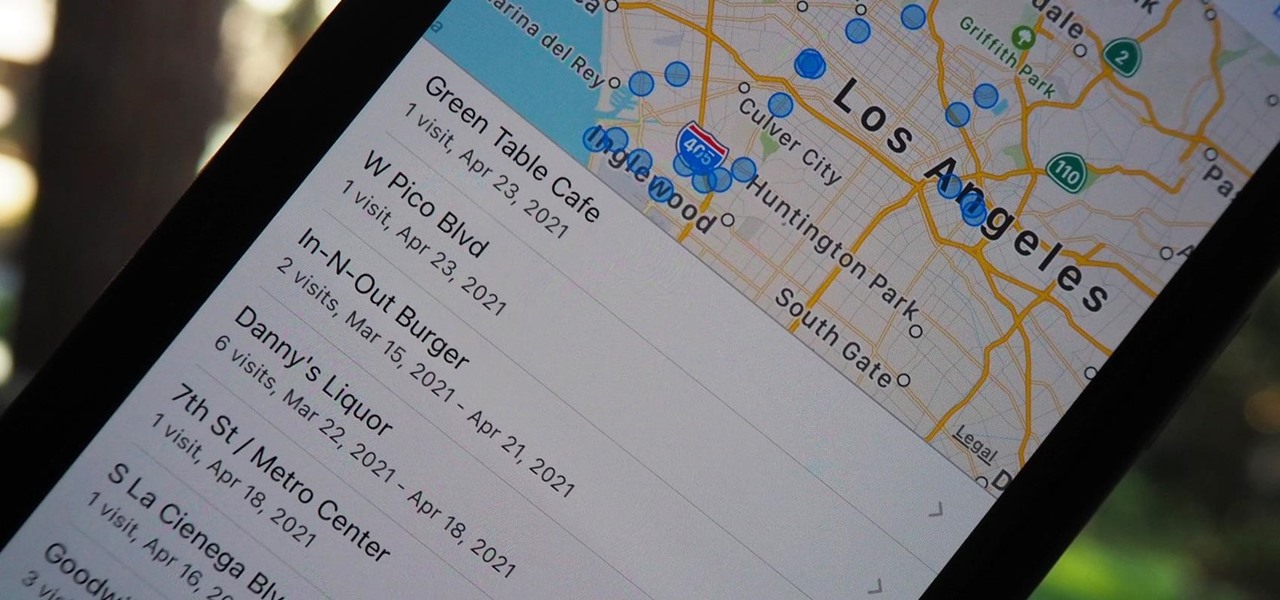
Your iPhone keeps track of every single place you go, especially those you frequent most often, and syncs those locations across all your iCloud-connected devices. People who gain access or already have access to your iPhone, iPad, iPod touch, or Mac may be able to view all of these locations to see where you've been and where you might be. If this worries you, there are things you can do.

If you're like me, you're not too keen on being tracked. So when an app asks you if it can track your iPhone activity across other programs and websites for ads or data brokers, the answer is pretty much always "no." If you're tired of choosing "Ask App Not to Track" over and over again, there is a way to stop apps from even being able to ask in the first place.

If you need to share something online but don't want your personal information attached to the file, use an anonymous file hosting site. By uploading files anonymously, you keep your IP address safe and won't need to create any kind of account that could provide further logging. You can do this in a web browser, but it's much easier to do using a shortcut on your iPhone.

You might think that you have your microwave all figured out, but chances are you don't know all of its secrets. Some microwave tricks are truly hidden; obscure information nowhere to be seen in the user manuals. Other tricks are hiding in plain sight, often overlooked or tossed to the curb because a microwave oven is so simple that instructions aren't needed, right?

Ah, subscriptions. Whether you love or hate them, they are now a fundamental part of our increasingly digital lives. If you have some essential subs on your iPad, iPhone, or Mac, like Apple Arcade, Apple Music, Apple News+, Bumble, Pandora, Tinder, or YouTube Premium, there are three key issues you need to know about that could unexpectedly stop your membership from renewing.

You should feel relatively safe to watch and post videos on TikTok, but like with any online service, you're always at the mercy of hackers.

Night mode, which helps you snap great photographs in low-light environments, is a feature available only on the iPhone 11 and iPhone 12 lineups. It's a useful tool to have in your arsenal, especially if you're fond of nightlife photography. Still, you don't have to purchase a newer iPhone to get Night mode shooting capabilities.

For its latest take on augmented reality-infused playsets, Lego is giving the young, and the simply young at heart, its twist on the viral lipsync format made popular by TikTok with Lego Vidiyo.

Apple wants to support the advertising economy, but its primary focus of late has been user privacy and security. In Safari, cross-site tracking, which lets content providers track you across websites and apps to show you more targeted ads, is disabled by default. However, content providers can get around that using less privacy-invasive ad measurements, but you can stop that too in iOS 14.5.

Buckle up, iPhone users, because it's update time! Apple just released its latest iPhone OS to the public, iOS 14.4. This new edition isn't the company's most ground-breaking, but it doesn't come up short, either — you'll find support for smaller QR codes in Camera, a new "Device Type" setting in Bluetooth, support for a new Apple Watch face, and a major privacy feature, among other new changes.

Apple has finally seeded the release candidate for iOS 14.4 to iPhone developers and public beta users, build 18D52. The update adds scanning support for smaller QR codes in Camera, the ability to classify Bluetooth devices to improve audio notifications, and alerts on the iPhone 12, 12 mini, 12 Pro, or 12 Pro Max for if the camera is detected not to be genuine. There's also a short list of bug fixes.

You know that you have the Gmail app on your iPhone. After all, you get Gmail notifications, you see it in the app switcher, it's in the Settings app, and there's an "Open" button in the App Store instead of "Get" or a download icon. But you cannot find the app on your Home Screen. If this situation sounds like something you're dealing with on iOS 14 or iOS 15, there's an easy answer.

ADB and Fastboot are powerful tools that have always required a computer. But with the right setup, you can now send commands to a phone using another phone.

The iPhone has a setting that will obfuscate the content of notifications on its lock screen until you're recognized by Face ID. Google implemented this same feature in its Pixel phones, but many Android devices have no such option. At least, not by default.

Bloatware is a problem on Android, and it's not just a Samsung thing. Removing apps that have the Uninstall or Disable button grayed out in Settings has always involved sending ADB commands to your phone from a computer, which itself was always such a pain to set up. Thankfully, that has finally changed.

A temporary email can go a long way. Using your actual email to sign up for a mailing list to receive 10% off a purchase doesn't make sense if you don't use the website much. It means you'll have to deal with spam emails from then on, which is why an anonymous email is perfect not to have to deal with all that trouble. And that's where the TempMail shortcut for your iPhone comes in handy.

The iOS 14.4 developer beta was pushed out a day ago, and now the iOS 14.4 public beta is out and ready for your iPhone. At first glance, there's not much to look at in the new beta release, and it's not yet known if it lays out the groundwork for missing features such as 5G data with dual SIMs, shared third-party app subscriptions, and Xbox Core Controller.

One of the most aggravating things that can happen on Facebook, Twitter, and other social media apps is when a friend shares an exciting story, and a paywall prevents you from reading any of it. You could pay for a subscription to unlock it, but there are so many news sites that it can be both confusing and expensive to spend money on all of them.

The next big phase of iOS 14 has started with the release of the iOS 14.4 beta. Right now, the developer-only beta features only one known item. Apple introduced the ability to scan App Clip Codes in iOS 14.3 with the Code Scanner control, and now in iOS 14.4, you can launch a local App Clip experience via Camera, NFC, Safari Smart App Banner, or iMessage.

Apple's iOS 14.0 update has come and gone, and now we're sitting on iOS 14.2, the latest version of the iPhone's operating system. While it may be too late for you to revert to the last iOS 13 version, if the iOS 14.2 firmware is giving you problems or you're not just digging it, you can downgrade to iOS 14.1.

Apple's latest update, iOS 14.2, is finally here. As the name implies, it's the second major update to hit iPhones since Apple released iOS 14 in the fall. The update brings at least 13 new features and changes to all compatible iPhones, including over 100 new emoji and eight new wallpapers.

As we've seen with other tools and utilities, administrators typically use certain things to do their job more efficiently, and those things are often abused by attackers for exploitation. After all, hacking is just the process of getting a computer to do things in unexpected ways. Today, we will be covering various methods to perform banner grabbing to learn more about the target system.

Google's been on a mission to improve the privacy and security of Android lately, and Samsung's always been at the forefront in these areas. As a result, One UI 3.0, which is based on Android 11, is the most secure OS version to ever hit Galaxy phones thanks to few key changes and new features.

Not everything about iOS 14 is great or even good. Some of its new features and settings are disappointing, inconvenient, bothersome, missing, or just don't belong. While you may think that you're forced to adapt, there might be a way to fix some of the biggest annoyances you're having on Apple's latest mobile operating system.

Apps can learn a lot about you just by reading information about your smartphone. They can easily track what device model you have, your phone number, and in some cases, your hardware MAC addresses. Many third-party apps will only track your device values for advertising purposes, but some might be trying to snoop on your data for ill intentions.

Android 11 is here. Prior to Google dropping the naming scheme, this would have been a dessert with an R name (maybe Rice Krispies Treat or Red Velvet Cake) — but nope, just plain ol' Android 11. And after months of betas and a global pandemic, it finally debuted a little over a year after Android 10.

There are countless tutorials online that show how to use Netstat and Tasklist to find an intruder on your computer. But with a few PowerShell functions, it's possible for a hacker to evade detection from the almighty command line.

Wearing masks and social distancing doesn't sound like a fun movie night with friends, but you can still be comfortable and watch films together remotely. Services like Discord and Netflix Party make it possible to watch movies simultaneously from different parts of the U.S., and now you can do it with Movies Anywhere too.

Sharing your iPhone's real-time location can be very useful when you want family and friends to know where you're at or your estimated time of arrival. By doing so, they can track you when you can't or don't want to update them manually. Depending on how you shared your location, however, they might still be able to track your exact coordinates after the initial share.

TWRP has been the king of custom recovery on Android for years now, thanks to device compatibility and core features. But there's a new player in town — at least, for OnePlus devices — and it's got a lot of useful features that might finally get you to ditch TWRP.

Apple just released the public GM (golden master) for iOS 13.6 today, Thursday, July 9. The update comes three hours after Apple released the 13.6 GM for developers, and the same day as the release of iOS 14 public beta 2.

Apple just released the GM (golden master) for iOS 13.6 today, Thursday, July 9. The update comes nine days after Apple released the third developer and public betas for 13.6, and the same day as the release of iOS 14 public beta 2.

The smartphone market is stagnating. Without hordes of new users rolling in every year, the best way to boost profits nowadays is to poach customers from the competition. That's exactly what Apple appears to be doing with iOS 14.

While the iPhone world's attention might be fixated on Apple's upcoming iOS 14 and all of its new features, it's still in beta. What's not in beta anymore? Apple's latest iOS 13 update — iOS 13.6 — which dropped on July 15.

The original iPhone SE was, for some, the perfect iPhone. It brought back the popular one-handed form factor of the iPhone 5 but packed in the internals of the then-new iPhone 6S. Now, the second-generation iPhone SE is here for 2020, but can it live up to what made the first-generation iPhone SE so popular?



































