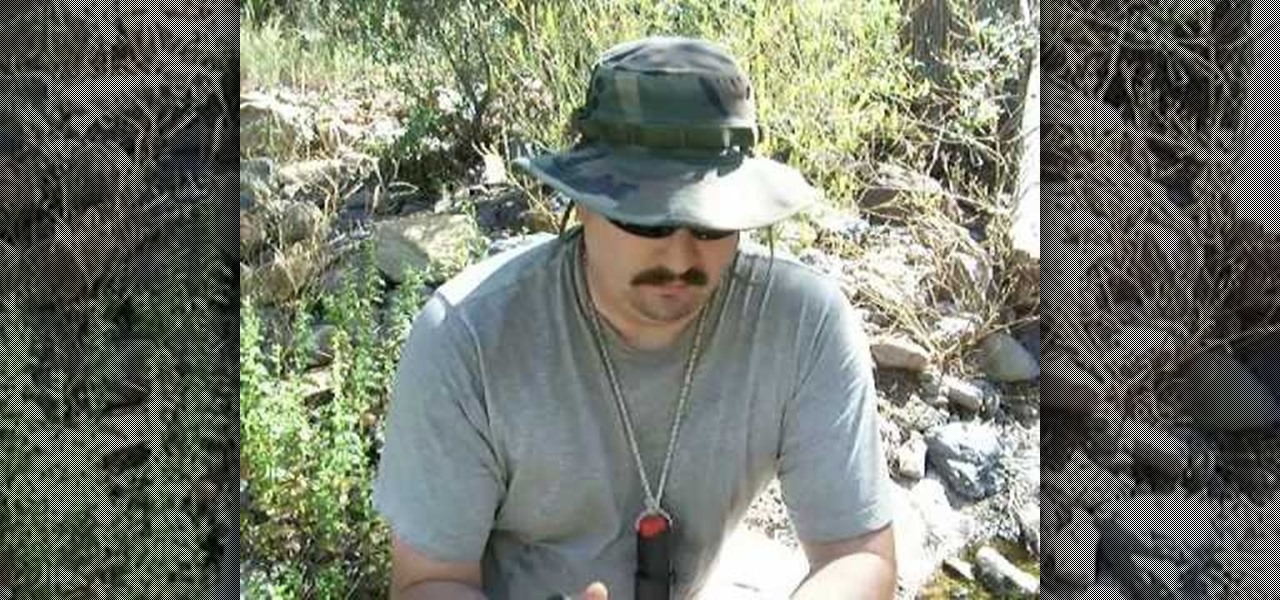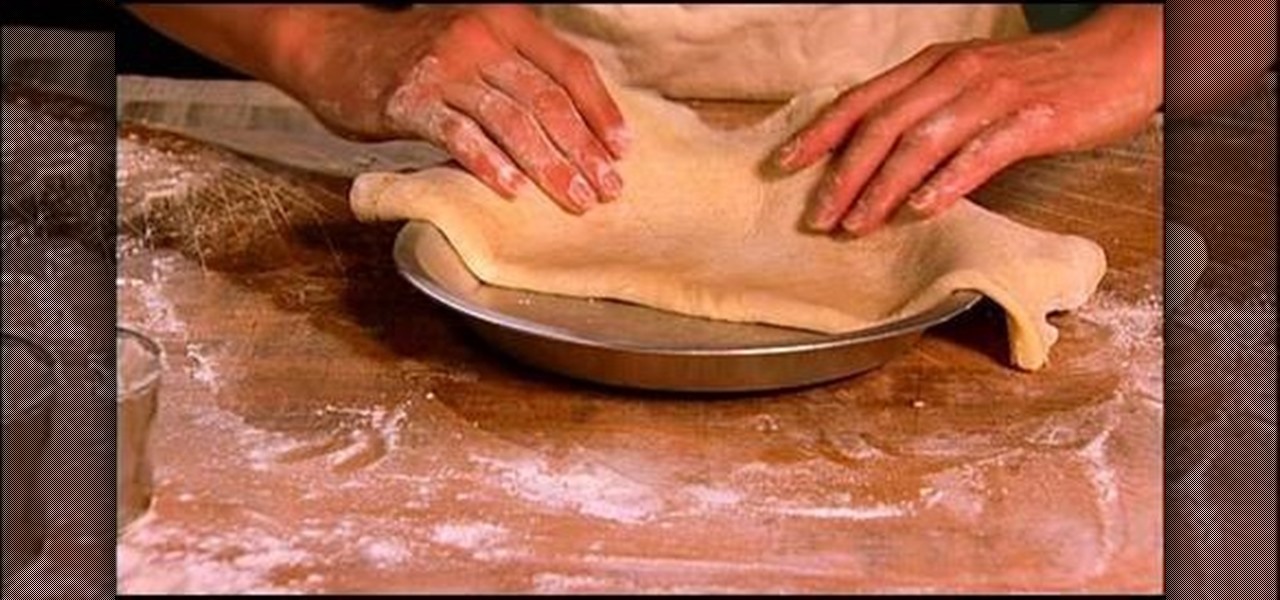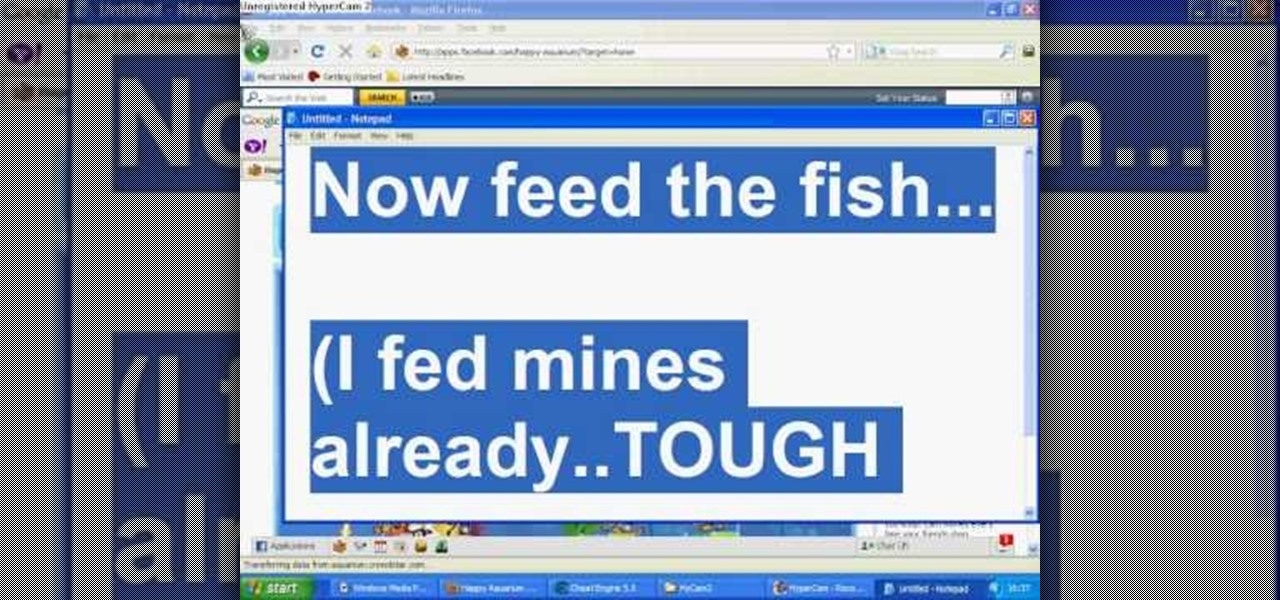Kingsley Singleton teaches us about cropping images in Adobe Photoshop. He discusses the importance of properly cropping pictures, and the basic ways to do so. He first shows us how to properly crop images to ensure that printed pictures are the proper size for the paper. Clicking on the image and then dragging the marquis over the picture will select the area of the picture that you would like to use. Moving the corner arrows will adjust the size of the area selected. Then, to properly size ...
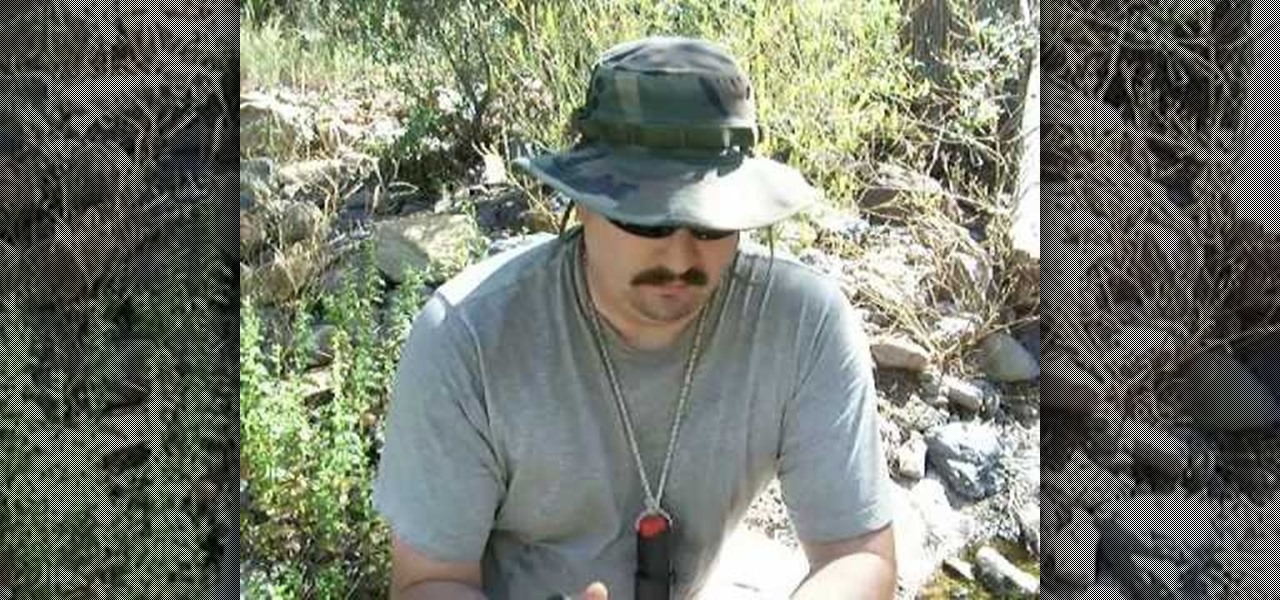
Purify water 3 different waysThere are three water purification methods demonstrated: Chlor floc tablets, 2% tincture of iodine and a MSR hand filter.Gather water into your plastic bottle. Add one chlor floc tablet to one liter of water. Close the top and shake the bottle for one minute. Wait seven to ten minutes. The floculation agent in the tablet takes the dirt out of the water so that it can be separated. Strain the water using a bandana over the cup to trap all loose sediment. The water ...

Teach Excel demonstrates how to completely hide the Ribbon menu system in Excel 2007 as soon as the workbook is opened. This will be done by writing a macro which hides the Ribbon only for the specific workbook in which the macro is implemented. Some helpful shortcuts are Ctrl+F1 which partially hides the ribbon, Alt+F11, which opens the Visual Basic screen, and Alt+F8, which opens the macros list. First, hit Alt+F11 to open the Visual Basic screen. Then double-click "This Workbook" on the le...
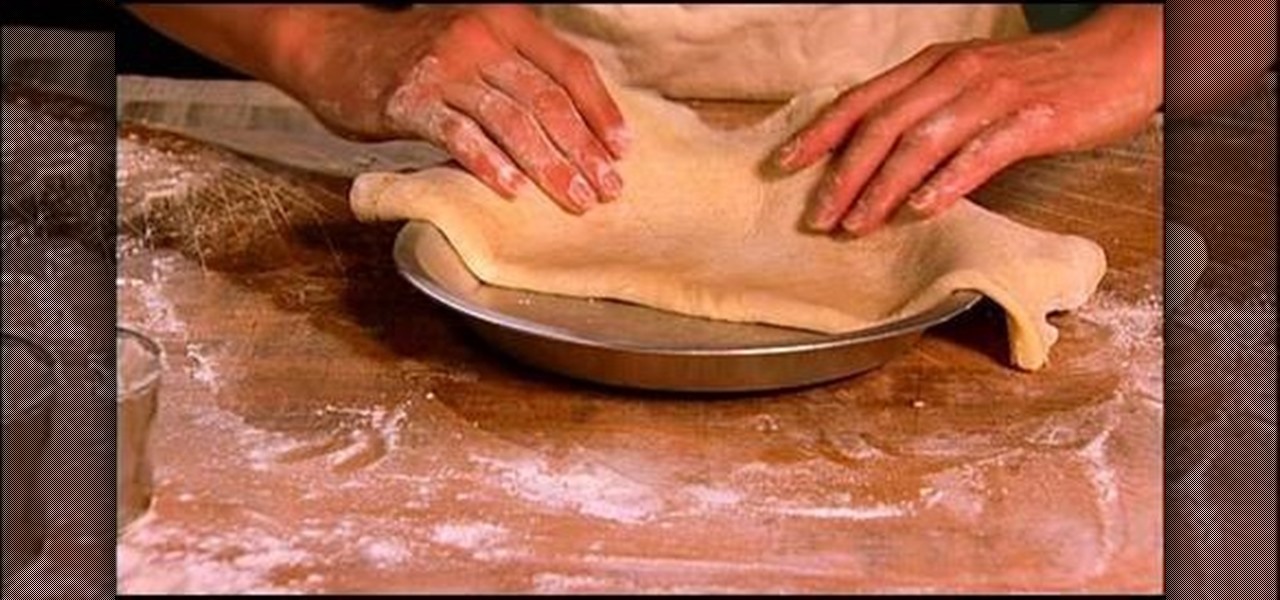
Pie crust can be tricky... If it's overcooked in the slightest, it will come out tough and break easily. In this video, learn how to make the perfect flaky homemade pie crust that will be the perfect compliment to any pie filling.

Shiho Masuda demonstrates how to make a T-shirt pochette using recycled materials in this video. You will need an old T-shirt, gardening twine (or leather strap), needle and thread, a ruler, a scissors and a pencil. First, sketch the dimension of your pochette on the T-shirt, staying about 1 inch from the sides of the collar. Next, cut along the lines (save the excess material). Flip the T-shirt inside out and sew the sides together, leaving 1 inch at the top for shoulder straps. Now flip the...

If you do not like your desktop background in Windows 7 and you do not know how to change it, this video will be very useful. In this video tutorial you will learn how to change desktop background in Windows 7.

This video explains the rules on how to play backgammon, with World Series of Poker star and backgammon enthusiast Gus Hansen. First, he describes the board and how it is divided into four sections with six points in each, for a total of 24 points. Each player has 15 checkers and two dice. The checkers move in opposite directions, causing a lot of interaction between the two players while allowing for strategy and luck. You move all your checkers to your home board first, then take them off t...

This video describes how to create an easy glossy button in Photoshop. This is done by "simpleretouch.com" website. First select the "Ellipse Tool" from the Photoshop tool bar and then drag it on the layer; it will give the ellipse shape in the layer. Select the "Blending options" from the "Layers" Menu by double click on the layer which is right below corner. From the blending options choose only the "Gradient Overlay" and in that we can choose color and its gradient as your wish. Now take a...

Tasktutorial teaches you how to create a sound on/off button using Flash. Name the first layer Actionscript. Go to frame 1, then window - actions. Add stop(); Go to frame 2, then window - actions. Add stopallsounds(); Create a new layer and select the text tool. Write off on. Change the color to black. Select the text and hit CTRL + B to break apart the letters. Select off, hit F8 and select convert to button. Name it off. Do the same for on, but name it on. Double click to open the off butto...

Basic and simple steps yet elegant in making Crochet Headbands. Start with a chain of two, put the hook through the first chain, wrap the eye over and pull it through, wrap the eye over and pull it through once, and wrap the eye over and pull it through twice. Continue to make 54 foundation single crochet. Connect the two ends together. Work the shell and single crochet in the same space as the opposite side. If you want to add flowers. Chain three slip stitch in the loop. Complete five chain...

Spread several sheets of wax paper on cookie trays, side-by-side. Using a butter knife, spread a teaspoon of peanut butter on each Ritz cracker. Set aside.

In this video the author shows how to do similarity transformations. He says that similarity transformations are used to draw the similar images at a different location and the k value is most important while doing this kind of transformation. He says that a negative k value tells that the copy of the shape will end at the opposite side of the origin to the original shape. He says that a positive k value tells that the copy will lie on the same side of the origin. Next thing about the k value...

This how-to video is about how to darken an over exposed image in Photoshop.

Looking to fix your iPhone home button? Do you have a broken HOME button on your iPhone? In this video, learn how to get around it with an application called "mquickdo", formerly known as iHome for jailbroken iPhones. This also works for iPhone 1G or 2G and iPod 1G or 2G. Mquickdo allows you to use a series of finger swipes to function as the home button. This includes putting your iPod to sleep, going back to the home page, the double tap music menu, exiting an application, and more.

Don't let your fish starve to death. If you have to, cheat your way to more fish food. Hack food on Happy Aquarium with Cheat Engine. It's as simple as that.

Super Fly Life brings this iPhone, three-part, traveling video tutorial to teach you how to ease travel with iPhone travel apps. You could even double your dating experience with these time saving applications on the Apple iPhone. Some of them are free from the Apple Store and iTunes. These iPhone travel tips will help you live a Super Fly Life!

Before you attempt this firmware install, if you have already installed custom firmware on your PSP this measure might brick it. Don't double install if you have already hacked your PSP.

The Branle Double is a French-style dance from the 16th Century. It is usually performed by people in either a line or a circle. This is a great video, however it's intent is to be a demonstration, and not an instructional how to.

If you use a knitting machine to knit your projects, follow this simple example to knit ribbing. This instructional knitting video demonstrates how to e-wrap for double bed knitting and transfer the carriage. You may want to reference some written instructions in addition to watching this knitting video. With a little practice, you can make it look as easy as this.

The upright bass can be played with fingers or with a bow. Learn how to play upright bass in this free double bass video lesson from a music teacher.

In this tutorial, Jane from Afloral.com shows you how to make may loop bow using double face wired satin ribbon. This is a beautiful bow for flower arrangements, presents, or decoration at a party. Watch this how to video and you will be able to make this fluffy, large bow in no time.

The Jitterbug is a popular swing dance, also known as the Lindy Hop and East Coast swing. This how to video demonstrates a double outside turn jitterbug step.. These steps are quick and easy to learn. Watch this dance tutorial and you will be doing the Jitterbug in no time.

Learn how to do cable squats. Presented by Real Jock Gay Fitness Health & Life. Benefits

Learn how to do narrow grip seated rows. Presented by Real Jock Gay Fitness Health & Life. Benefits

Learn how to hold a single arm plank. Presented by Real Jock Gay Fitness Health & Life. Benefits

The Double Bunny. Learn it. Love it. Have sex with it. But you really just need to go fishing with it.

Knowing how to use the backgammon doubling cube is very important; make sure you use it right. If you don't, well, you can figure it out.

This video demonstrates another drill for doubles play to strengthen your reflexes in the hot seat and concentration as a net player.

In this video from AppleGenius0921 we learn how to export videos using Screenflow in HD. Launch Screenflow, make sure you're editing is complete and go to File, then Export. A window will come up asking the name you want to save it as and where you want to save it. Make a good title that is relevant to your video. Now click customize. Then click settings. Now go to compression type and double click H.264. Set the quality on Best. Click OK and use no filter. Now go to size and click 1280x720 H...

In this video from g0tst1ngs we learn how to make a fake virus. Go to right click and go to New and then shortcut. in the pop up menu type shutdown -s -t 900 -c Then you can put a message in quotations that will appear. Name this shortcut Fake virus and click finish. Now right click the icon and change properties and you can change the icon this way. To make it become the Windows logo, click Browse, my computer, logo disk, program files, and search for MSN and double click on that and the ico...

So to do this in IE 8, open any webpage and go to file and choose save as, the default file type is web archive. Now choose the location where you want to save it and click on save. Now if you want to open that save file, double click on that, it will open the webpage right from your hard drive and not from the Internet. But if you use Firefox, you will need to download the UnMHT add-on. So Google and install it into your Firefox. Now open any webpage and go to file and click on save as mht o...

In this video, we learn how to make iPhone ringtones for free with iTunes. First, open up iTunes and open up the song you want to make a ringtone out of. After this, right click and click "create an aac version". It will start to convert, then once that's done right click on the new song and click "get info". Now you can adjust the start and end time of the song, depending on what you want your tone to be. When finished, click "ok", then create an aac version of this new song. Delete the firs...

First you need to download Aircrack-ng and Second thing you need to download is CommView for Wi-Fi. Now you have to install CommView for Wi-Fi and then install the right driver.

Cricut can be used to cut fabric. In order to cut fabric with your Cricut, you will need the following: Steam A Seam 2 (a double stick fusible web), blue painters tape, iron, and the Cricut with cartridge.

This video tutorial is in the Arts & Crafts category which will show you how to create a floral antique photo stand. The photo stand can be used to place photos or picture cards and it also doubles up as a candle stand. A picture holder measures 4 1/2 inches from top of the ring to the top of the stand. But, you can have different length. Take a lid of a tin and drill a small hole in the center. Place a wire through the hole. Apply generous amount of glue on the outer side of the lid. Sprinkl...

In this Business & Money video tutorial you will learn how to make a successful curriculum vitae or resume. This is the first step in getting your dream job. A well written CV captures the interest of the person who is reading it. Think yourself as a product and the CV is a piece of paper that is going to sell you. Don't be afraid to sell your skills and abilities. If you don't do it, nobody else is going to do it for you. First thing on top is to put your name; centered and bold. Then leave ...

How many stitches does your crochet art have? How can you tell? Why would you even want to know how many stitches are in your crocheted sweater or crocheted hat? Knowing how to count your stitches is a fundamental step in learning to crochet – assuming you want your finished product to be the right size and shape.

Zooming is a great function on the iPhone, if you like that sort of thing. If you don't like the ease of zoom, or maybe you're zooming when you really don't intend to, there's a way to stop it. You don't need the zoom. So how to you get rid of the zoom feature? With 3 little fingers! Best Buy has answers. The Best Buy Mobile team explains how simple it is to disable the zoom feature on your Apple iPhone.

This video tutorial from izbyfl shows how install Google Chrome and enable its plugins in Ubuntu. First download application from here: http://www.google.com/chrome/intl/en/eula_dev.html?dl=unstable_i386_deb.

This video is about finding duplicate entries in excel sheet. The example excel sheet contains different names. There are around 1000 different names in the sample excel sheet. CountIf(range,criteria) formula has been used to do the comparison and return of results in True or False mode. Type =CountIf( now move your left arrow key, this will generate the formula like =CountIf(A2. Now press Ctrl+Shift+Down arrow, this will select all the available values in the column. Now press F4 to lock it ...