
How To: Grill the perfect tender & juicy steak
Before you throw your next steak on the barbecue, see what grilling experts do to ensure that it turns out tender and juicy. Watch this video to learn how to grill the perfect steak.


Before you throw your next steak on the barbecue, see what grilling experts do to ensure that it turns out tender and juicy. Watch this video to learn how to grill the perfect steak.

Learn how to start seeds for planting. Start your own seeds to save money, grow different plant varieties, and extend your growing season.

Wiring up a light fixture saves time, prevents head injuries, and provides extra light while working. Tim Carter shows you how to wire up a light fixture to protect your light and yourself. In just a few simple steps you'll have no problems working around your light fixtures during a job.

Keep your trailer safe just like you would your car or truck! This video shows you how to use a trailer coupler lock. You can place this lock on your trailer when it is not in use and it prevents people from hooking up and stealing your trailer.

Your iPhone's audio messages may get you in trouble if they haven't done so already. It's way too easy for your iPhone to start recording without your knowledge, only to send a friend or family member a conversation you're having about them. (Awkward.) Luckily, protecting yourself takes only the flick of a switch.

Cars are expensive to buy, replace or repair. Check out this video and learn how to avoid the most statistically dangerous parking areas. There is no guarantee that no one will touch your vehicle, but by take precautions you are much less likely to be targeted.

Android has several features built into the platform that improve user experience but require extra attention to prevent a security breach. By modifying these settings, you can drastically reduce the possibility of someone exploiting your device or intercepting information.

Simmering or poaching food is a total pain sometimes. The problems are numerous: a layer exposed to air often dries out and creates a gross skin that can ruin the texture of the sauce, the poaching liquid evaporates too quickly and causes the poached protein to burn, and so on.

Smartphones are inherently bad for privacy. You've basically got a tracking device in your pocket, pinging off cell towers and locking onto GPS satellites. All the while, tracking cookies, advertising IDs, and usage stats follow you around the internet.
Google's launchers are some of the most polished home screen apps out there, but they lack the ability to customize. With the old Google Now Launcher, we had Xposed GEL Settings to add options for tweaking the layout, but that project was abandoned when the Pixel Launcher came out. Now, a new root mod will give us some key customization settings for Google's latest launcher.
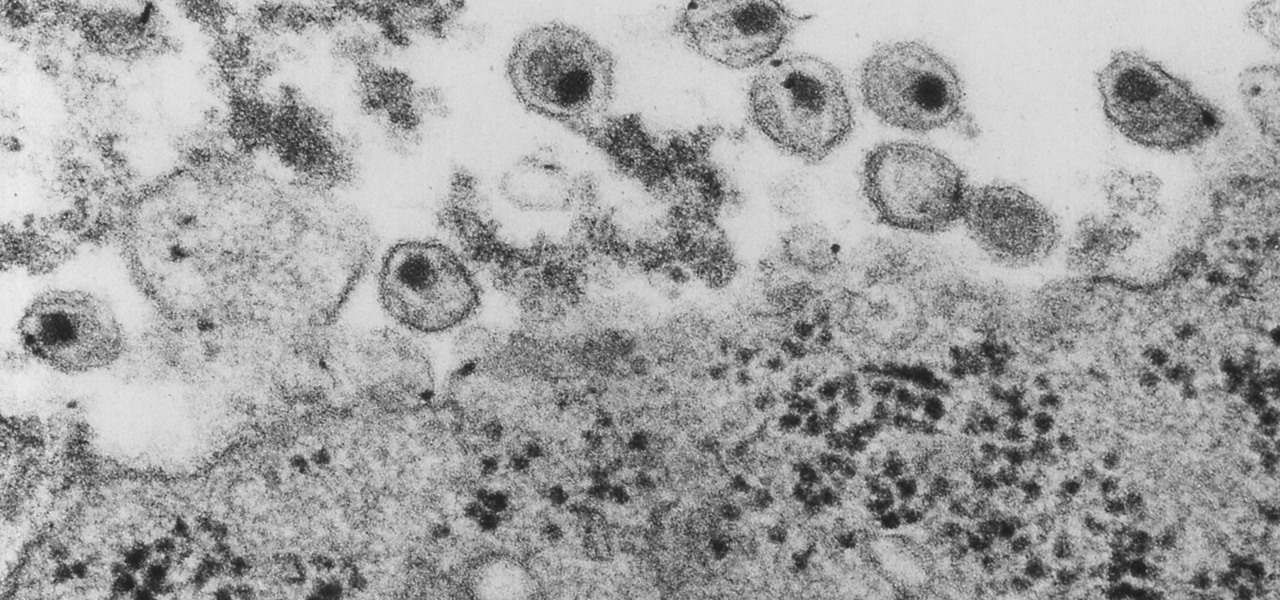
Even though HIV rates declined 18% between 2008 and 2014, 1.1 million people in the US are living with the infection. Part of that is because HIV is treatable, but not curable.

By now, you've stuffed yourself with enough cranberry-soaked turkey to last you until next year. Still, there's a formidable amount of leftovers, and you're kidding yourself if you think you won't be craving them when you wake up tomorrow with a food coma/hangover.

The new Apple iOS 7 is here for your iPad Mini. Closing running apps prevents them from taking up precious memory, resources and battery. Simply quitting an app by pressing the home button doesn't work; the application is still running. Watch the video below to see how to close them completely.

With group chats, arguments tend to devolve from a dispute between two people to a giant debate amongst all members. But before things get out of control, Telegram has a feature that can help.

With Android 10, there are now three options when an app asks to access your location: Allow, Deny, and Allow While In Use. That last one prevents apps from seeing your location unless you're actively using them, and it's the default now. But when you first update, most of your apps will still be allowed to access your location in the background — at least, until you do something about it.
The Pixel's "Flip to Shhh" feature may not be groundbreaking, but it is useful. Third-party apps are copying it for other phones because it's so convenient. But it's not enabled by default and it's fairly hidden in the settings. So to take full advantage of your Pixel's feature set, you should learn how to use Flip to Shhh.

|Choose Your View: Quick Bullet Points | Detailed Descriptions Android's newest major update is a special one — it's the tenth full version of the world's most commonly used operating system. The latest release, dubbed simply Android 10 (codename Android Q), was first showcased as a beta back in March 2019, so we've been digging around in it for several months. There's one dramatic visual change, plus there are a lot of goodies in general.

Some of the things that make Waze such a great navigation app are also its biggest downsides. Real-time data shows where individual users are, and the app automatically gathers traffic info that other drivers may encounter. These elements ensure that road conditions are as up-to-date as possible so that everyone gets to their destination safely, but it's certainly not ideal if you're a privacy-minded user.

Most cooks know they should stir pasta a few times while it's cooking, for obvious reasons: as the noodles cook, they release a glue-like starch that makes them stick to one another. Stirring prevents them from clumping together in an unwieldy, inedible mass. Now Mark Bittman in The New York Times discusses a great technique from Italy that helps you produce a plate of tender, toothsome pasta evenly coated in rich sauce every time, but it involves stirring the pasta at the end of its cooking ...

HTC is one of the few OEMs that make it easy to unlock the bootloader on their devices. And while they do warn you that doing so voids your warranty, they don't tell you that it also prevents you from collecting promotions that come with their devices.

A lot of fruits start to turn colors once they've been cut due to an enzyme called polyphenol oxidase that turns the fruit colors when it's exposed to oxygen. You can prevent this reaction in apples with a honey-water bath, but what about avocados?

Locking up your iPhone with a passcode prevents mischievous friends from looking at your pics and emails, and makes it harder for thieves to access your data before you get around to wiping it. For even more security, there's the password option, which gives you more than just 4 lonely digits.

Closing apps in iOS 6 was different that what is now in iOS 7. Shown in the video below is the old clumsy way of closing apps on the old iPads.

Even as someone with super pale skin that burns instead of tanning, I don't use sunscreen nearly as often as I should. Or, uh...ever. My skin cancer prevention routine mostly involves hiding from the sun as much as humanly possible. If you're like me and hate the greasy feeling of sunscreen, there are other ways you can protect your skin by increasing your sun tolerance. Your diet actually has a lot to do with how easily you burn, so by getting enough of a few key nutrients, you can decrease ...

With more people joining the internet scene each day it's important that it's security is.. well it has to be good. Of course everything can be hacked and that's the way hackers work. They know there IS a vulnerability but they don't don't know the rest. in this article i'll try to explain the big difference between HTTP and HTTPS

After testing a series of Android 8.0 builds, Essential hit the reset button and jumped to Android 8.1 Oreo. The beta program didn't last long, as Essential has now released the official 8.1 update to the masses. The features from the 8.0 betas are all still there, plus a few goodies specific to the updated version. We'll highlight the standouts here.

NOTICE: Ciuffy will be answering questions related to my articles on my behalf as I am very busy. Hope You Have Fun !!!

On Twitter, you can pin one of your tweets or replies to your profile, so it's the first post people see when they visit your page. However, Twitter prevents you from pinning someone else's tweet. You can't even pin something you retweet. There is a clever workaround, though, and it also works for posting empty tweets.

If you're on iOS 11.4.1 or iOS 12 and go more than an hour without unlocking your iPhone, an "Unlock iPhone to Use Accessories" message will appear whenever you connect your iPhone to a computer or other device that tries to use the Lightning cable's data lines. This is to protect you, but it can be annoying if you have no reason to believe that law enforcement or criminals will have access to your iPhone.

Because it takes two to tango, your dancing Bitmoji World Lens on Snapchat is getting a dance partner.

What happens when somebody sends you Apple Pay Cash inside of an iMessage? Do you have to add it to your Apple Pay Cash card on your iPhone manually or does it miraculously appear there automatically?

So, your grandmother finally wants to ditch her flip phone for a shiny new smartphone? Congratulations. But helping her get used to her new device, even when it's an iPhone, is no small task. Grandma mastered checking her email in late-2012 and just recently learned there's a thing called "Facebook." But we love grandma, and thanks to this guide, we can definitely make this happen for her.

The first big update to iOS 11 since its release in mid-September just came out, so check your iPhone for a software update to iOS 11.1, because there are a few things you'll want from it. While there's no sight of Apple Pay Cash or Messages in iCloud, there are some significant improvements you'll need to know about.

A recently confirmed polio outbreak in Syria is connected to low levels of vaccination, worsened by conflict. It is the first confirmed incidence of polio in Syria since 2014. Before 2013, the last case of polio in Syria was in 1999.

Bugs are usually bad news for phone owners, ranging from mild annoyances to downright dangerous. Sometimes, the patch released to fix the problem messes things up even more. An iOS bug discovered Monday might not fit into any of these categories, as it is difficult to activate. Nevertheless, it will still freeze your iPhone.
According to multiple users on Reddit, the Pixel and Pixel XL's camera can have some serious auto-focus issues if you're using a certain type of case with Google's new flagships. When the problem occurs, your camera app will refuse to settle on a focus point, making almost everything in the frame blurry. Redditor HeshoMike uploaded a video of the phenomenon, and you can see it in action here:

A 2D film can show you something, but a 3D film in virtual reality can make you feel it. If done right, you'll feel immersed in a new world that surrounds you. If done wrong, you'll get nauseous and uncomfortable. SilVR Thread, a 360-degree VR video company, figured out a few important ways to get the feeling right.

The new lock screen in iOS 10 is a lot different than previous versions, but one thing that stuck around is the quick access camera shortcut. The only real difference aside from aesthetics is that now you don't have to swipe up from the camera icon. Instead, you can simply swipe to the left from right side to quickly snap a picture.

The iPhone's pinch-to-zoom feature lets you easily enlarge photos to focus in on one particular area a little better, but after you've zoomed in to a certain degree, the image quickly snaps back and prevents you from zooming in any further. This is mostly meant to keep you from zooming in too far and getting lost, but a lot of times, the max zoom level just isn't close enough.
If you're tired of Google tracking you, but love how Chrome works, CyanogenMod has you covered. Their browser is called Gello, which is based off Chromium, Chrome's open-source counterpart. It's basically a souped-up version of Chrome—without all of the intrusive Google stuff. So if you're uncomfortable with Google displaying personalized ads based on your browsing history, or using your location to bring the "Physical Web" to your phone, you won't have to worry about any of that with Gello.