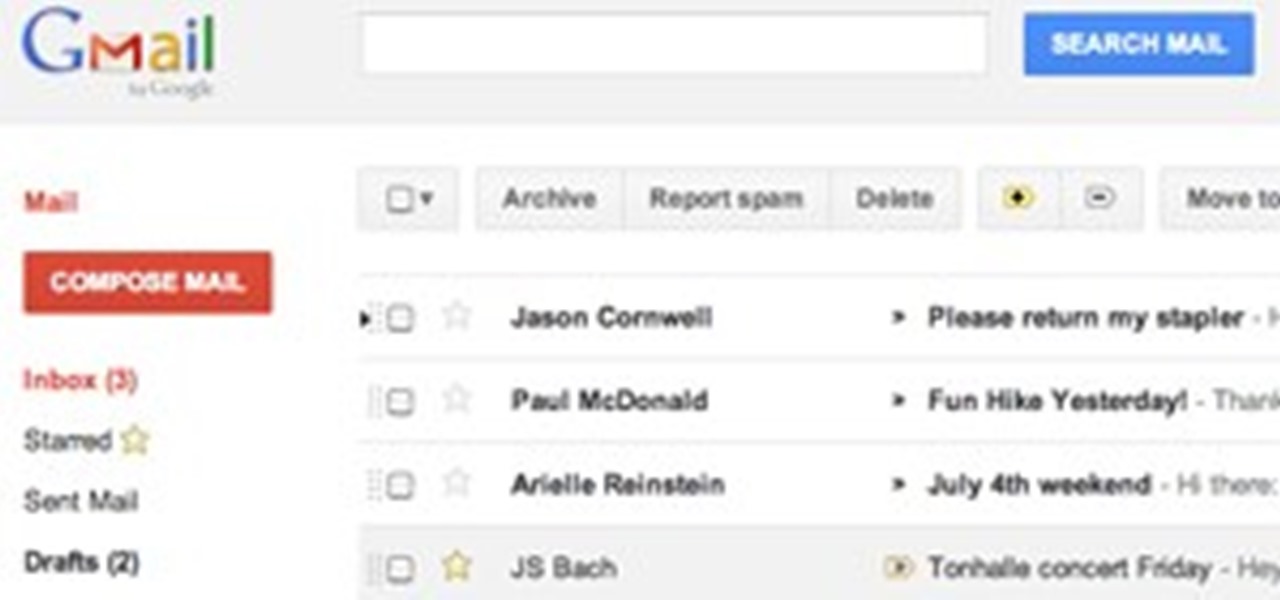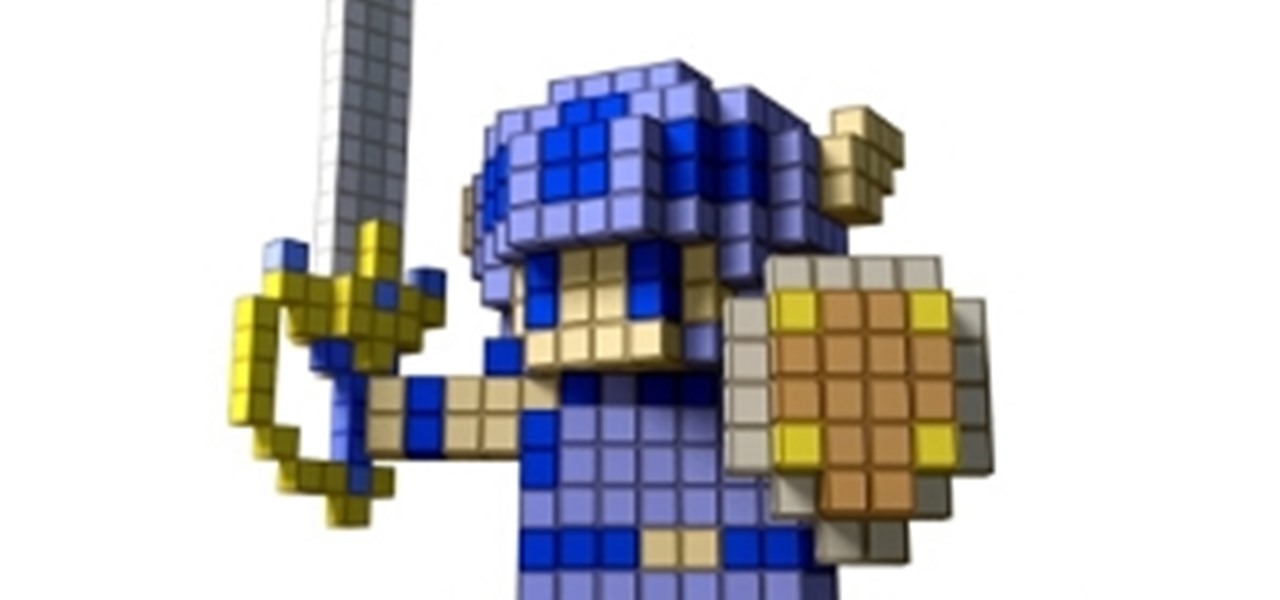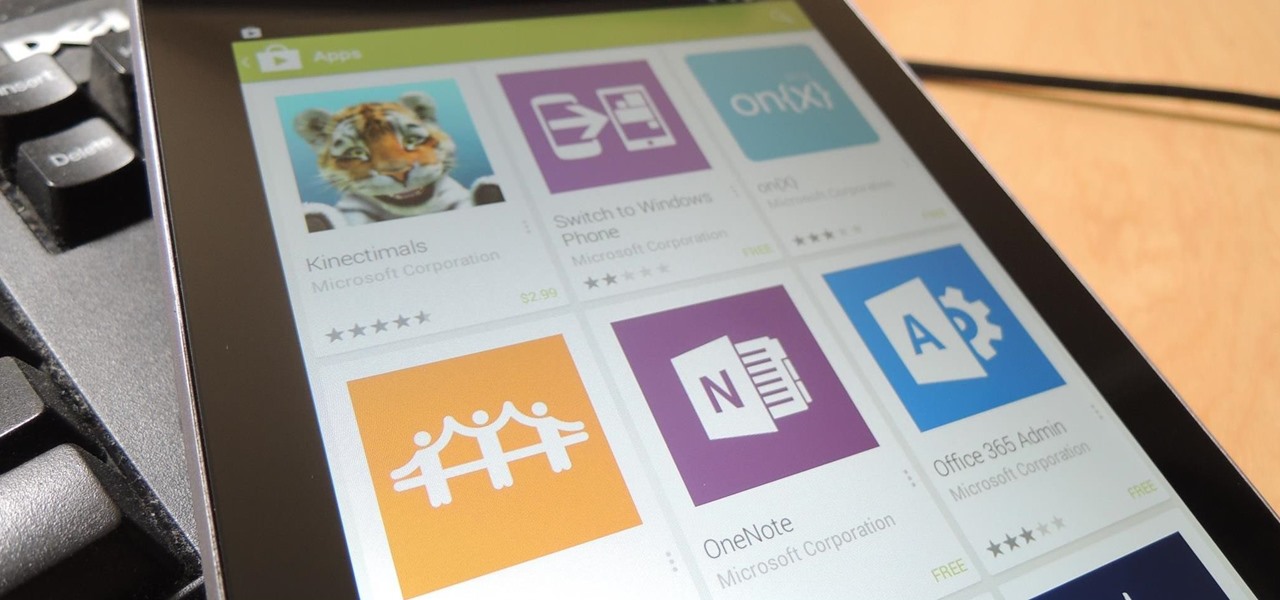In this beginner Mask Pro tutorial you will learn your way around the user interface. Mask Pro is a plug-in for Photoshop. This tutorial covers how to use the control panes, preview area and menu bar navigation of Mask Pro in Photoshop. Navigate the interface of Mask Pro Photoshop plugin.

Learn the many ways to find and preview just the right frame in Frame It. Frame It is one of the tools available in the Essentials 2 plug-in for iPhoto. This tutorial covers using the Frame Library and the Frame Grid within Frame It to find the perfect frame for your iPhoto images. Find frames in Frame It Essentials plugin for iPhoto.

Are your website's graphic too small for viewing? Or too big to load? This video shows you how to preview file formats and settings in order to effectively save an Illustrator image for the web. Save files for the web in Illustrator CS3.

This video demonstrates how to improve wireless network performance. From the people who brought you the Dummies instructional book series, brings you the same non-intimidating guides in video form. Watch this video tutorial to learn how to improve wireless network performance, For Dummies.

When you need to share a screenshot on your iPhone right away, you would normally just tap its thumbnail after the shot, then share the picture from there. But that's one too many steps if you don't need to add any markup, crop it, or make other edits. There is a much faster way, however, and it's hidden in plain sight.

While IKEA will employ ARKit to help you see how that new couch looks in your living room, Redbubble wants to show you throw pillows that match.

Darrell Heath demos the new and improved color management and color harmony tools in Fireworks CS4, focusing on the new design and performance of the color palette. The color palette may not be new, but it is redesigned and rewritten to provide better performance and simplified controls that you should familiarize yourself with. This Fireworks CS4 tutorial will help. Use Fireworks CS4 color management tools.

Todd Cole directed this beautifully shot (DP Matthew Lloyd) and art directed preview of the Rodarte Spring '11 line. The visual execution of this ostensibly simple concept is flawless; there are no extraneous colors whatsoever. Clarity of vision and preproduction certainly paid off.

In a fascinating preview for an upcoming episode of a National Geographic show, Dr. Jorg Gerlach demonstrates an instrument of innovation in the field of stem cell research. A prototype of a spray-on skin gun allows doctors to coat severe burns with the victim's own skin cells, resulting in nearly healed skin in just four days.

whooooo.. a new dashboard, how exiting! People are uploading their beta kinect dashboards that we will be seeing in about two months or so.

Check out what we've got in store for you over the next few weeks as the Toronto International Film Festival descends upon Hogtown!

The first Official Jackass 3D trailer is live! Check out an in-your-face preview of the newest Jackass movie, in theaters October 15th!

This is not very complicated. High end publisher Taschen has produced 372 pages of glossy bootyliciousness. Enjoy the preview.

Looks like Disney's next nerd blockbuster will come with some pretty cool action figurines. These figures have "impulse projection technology", which means that when you make the figures talk, an image of the actor's face is projected onto the figurine helmet. Interesting!

This video shows you how to use Bridge to preview content, and how to use Device Central and Bridge together. You learn about the kinds of files Bridge supports and how to test content in Device Central that you open directly from Bridge. Check out this video created by Winston Wang now! Use Device Central CS3 and Bridge CS3.

This video shows you how designers can use Bridge to find files and integrate them with In Design. Watch and learn how to search and group details of files, use Preview to examine high-resolution images, and use Compact mode to ease the process of dragging a file into another application. Check out this video created by Mordy Golding now! Use Bridge in a design workflow.

This video shows you how to import video into Flash, select a skin for the FLVPlayback component, place the video in the component, and test the application. You also learn how to import and preview FLV files using Bridge. Check out this video by Richard Galvan now! Import and use video in Flash CS3 Professional.

This video shows you how to create a menu using a Spry widget. First add and customize a Spry MenuBar widget within a pre-built CSS layout (that is included with Dreamweaver CS3, then modify the menu in Design view, and preview your work in a browser. Create menus with Spry widgets in Dreamweaver CS3.

This video shows you how to use the new Quick Selection tool in Photoshop. You also learn how to use the new Refine Edge option to preview a selection and modify properties of the selection edge. Check out how to use this cool tool now, it's going to make your Photoshop life a whole lot easier. Make and refine selections in Photoshop CS3.
The new Android Google+ App is looking great. Unfortunately, I don't have the new version just yet, but you can grab a preview with +Carter Gibson's tour. Carter Gibson - Google+ - The New Google+ App TourTake a look at the beautiful new….

In this video tutorial, viewers learn how to download and movie shows in iTunes. Begin by opening the iTunes program and select iTunes Store. Browse through the files by clicking on links or find a specific file by typing in the name in the search bar. Users are able to watch a free preview of any items. When you're ready to purchase, the download will start immediately. Users are also able to pause downloading files and rearrange file downloading orders. This video will benefit those viewers...

Maximum PC posts a thorough guide on properly benchmarking your PC. For those not in the know, benchmarking is the process of "running a computer program, a set of programs, or other operations, in order to assess the relative performance of an object, normally by running a number of standard tests and trials against it." (Wikipedia)

In this Photoshop tutorial, Richard Harrington explains how to output a DV video signal directly to a SD video monitor from Adobe Photoshop using a digital video converter via firewire and video preview controls. This is a very helpful tool for making adjustments to your color correction for use in broadcast video.

Google's much anticipated eBook Store has finally opened. As of today, the digital bookselling enterprise is awaiting your needs, with over 3 million eBooks to read directly on the web or on other platforms, like Android, iPhone, iPad, Sony and Nook devices.
Director of Sports Medicine at Children's Healthcare of Atlanta. Dr. David Marshall talks to us about the importance of good foot alignment for overall performance and injury prevention

Hongkiat has compiled a collection of 30+ insane fire dancing images. Fire dancing has roots in many different ethnic cultures, influencing contemporary performance art (Cirque du Soleil, Burning Man, eroticism, and more).

This instructional video from BaseballRox will teach you how to warm-up and stretch properly on the field, which will help to prevent injuries. These baseball videos are aimed to help young players and coaches improve their performance on the field by strengthening shoulders with the "shoulder 7" stretches. See how to do the baseball "shoulder 7" band external rotations rows decelerator exercise.

This instructional video from BaseballRox will teach you how to warm-up and stretch properly on the field, which will help to prevent injuries. These baseball videos are aimed to help young players and coaches improve their performance on the field by strengthening shoulders with the "shoulder 7" stretches. See how to do the baseball "shoulder 7" chicken wings exercise.

More Speed without buying expensive hardware. Windows Vista was never the step up in performance that people hoped for after XP. In fact a lot of people preferred the old XP or Linux until windows 7 arrived. Nevertheless there are a few things you can do to make your Vista OS system run faster and smoother.

Google's hard at work beefing up their new Google+ social network, and while they continue to improve new features like Circles and Hangouts, they haven't lost track of their other online features already widely in use. If you're already a part of the Google+ project (currently closed to invites right now), you've probably noticed the changes in Picasa Web, but Gmail has been getting some great updates as well—and you don't have to be in the Google+ network to use them.

3D Dot Heroes Preview Release Date: May 11th, 2010 for the PS3

Let’s explore the new spry form widgets in Dreamweaver CS4. After creating a simple form, use new insert panel to create and customize the spry menu objects. Use the new Live View function to preview how the form will behave on the web. Follow along as Geoff Blake shows you everything new about using spry form widgets in Dreamweaver CS4. Use the new spry form widgets in Dreamweaver CS4.

Android 6.0 Marshmallow is due out later this fall, but Google has already released three preview builds of the upcoming version. So if you really wanted to give Marshmallow a try, you could install the preview on your Nexus device right now. But if you just wanted to get a little taste of what's to come, we went ahead and pulled all of the brand new wallpapers out of the latest release.

Microsoft finally unveiled dedicated iPad apps for their Office suite earlier this year, but it seems that that was just a preview of things to come.

If you have trouble deciding on just one cover photo for your Facebook profile, this new app is perfect for you. It's called InstaCover and it lets you create your own cover out of Instagram photos. They can be your own photos or you can choose from all of the public photos by other Instagram users. All you need is a Facebook account.

If you caught the Grammys over the weekend, the most memorable (and scarring) moment was probably Lady Gaga's "egg-cellent" performance of her hit new single, "Born This Way". Surely, Little Monsters everywhere were fascinated when Lady Gaga came on stage entrapped in a large egg, which she claims was to simulate rebirth.

This iPhoto tutorial shows you how to navigate your way around the user interface of the Blur It tool in the Essentials plug-in. This tutorial covers the control panes, preview area and menu bar navigation of Blur It! This Essentials iPhoto plug-in tool makes it easy to visualize and adjust the focal point and areas of a photo you want blurred. Navigate the interface of the Blur It plugin in iPhoto.

Having a website people can easily navigate is common sense. It can save taxpayer dollars & help your agency achieve its mission. Here's how to dramatically improve your website by focusing on your customers' needs & adopting some basic usability techniques.

Focusing has always been a problem with photographers, and even with today's digital cameras it's not easy. The most obvious problem is trying to accurately focus on the subject before exposure. Next, you have to choose the correct aperture size in relation to the depth of field, and make sure you're using the correct exposure. Then there's lens aberrations, where a certain ray of light does not converge to a single focal point in the desired image, resulting in some light leaking away from t...

Monserrat Morilles sure shook up Chile. She brought a whole new brand of street performance to the city's commuter trains. Her act: strip to a bikini and poledance in the middle of rush hour. Morilles, 26, was protesting the 'prudishness' of Chilean society.