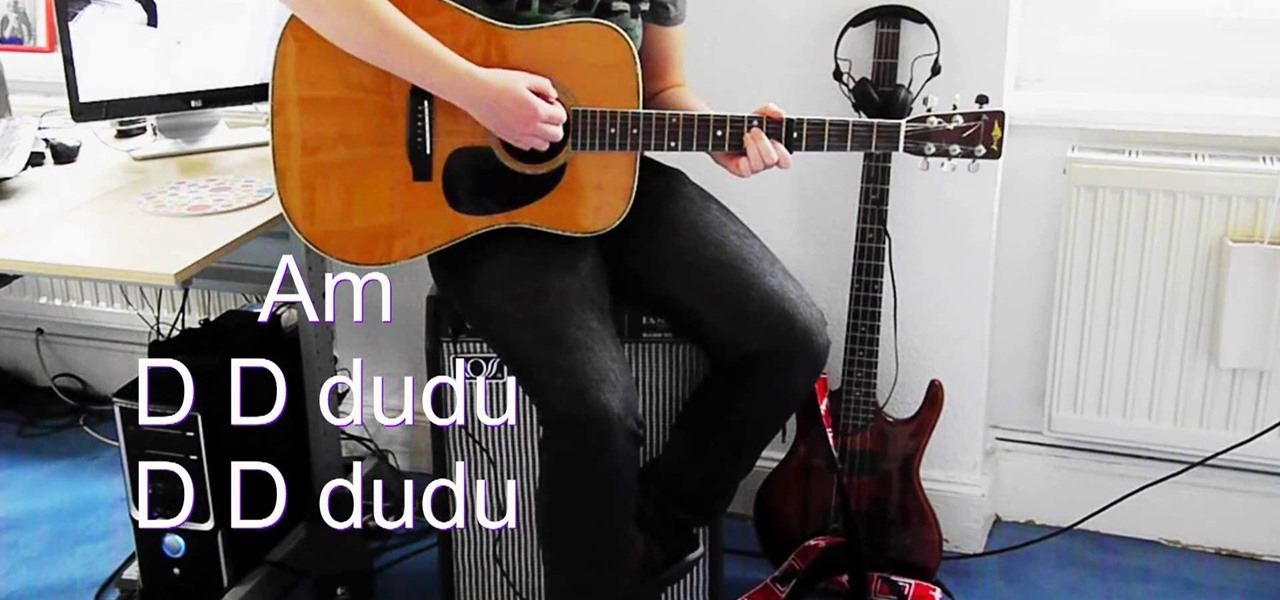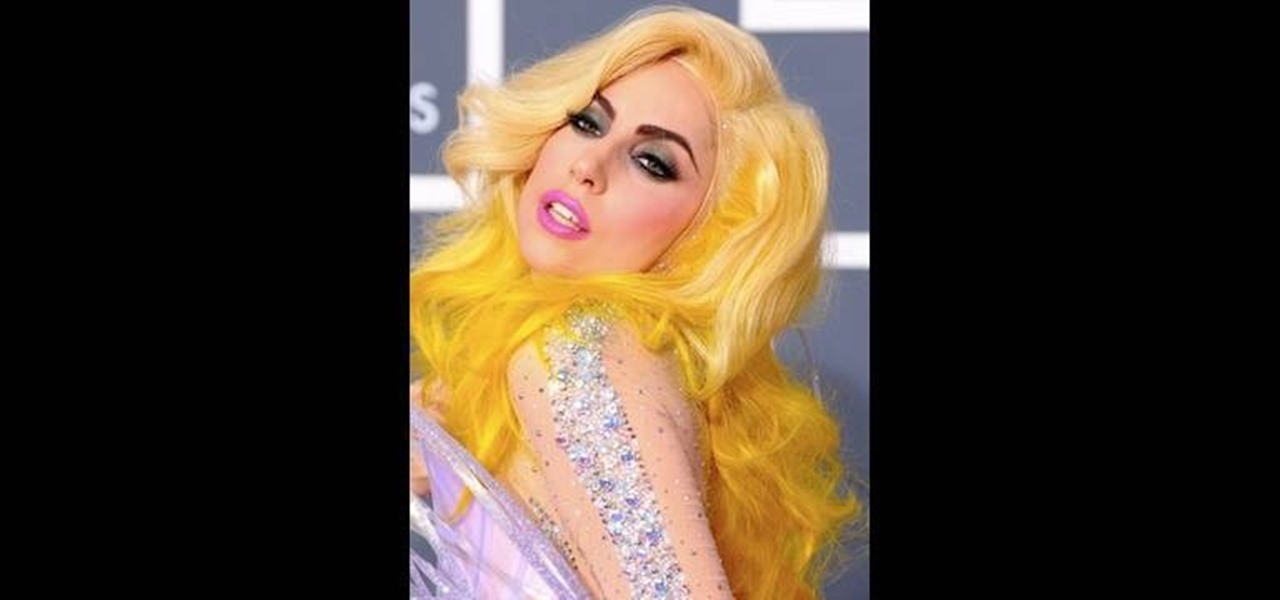Apple lets you save webpages as PDF files in iOS 10, but the only obvious way to do this is by using iBooks. The thing is, most people would probably rather save their PDFs to a service like Google Drive or Dropbox to make sharing a bit easier. Plus, iBooks isn't officially available for Windows or Android, so there are some cross-platform problems there, too.

As the Insider Preview builds of Windows 10 progressed, certain features were removed as new ones joined the fray. Some came back, while others disappeared, seemingly for good. One feature that seems to have been removed are the colored title bars on app windows.

Google I/O, the national developer conference for the Mountain View giant, has come and gone. We saw the preview for Android L (which you can get right now on your Nexus 5 or Nexus 7), Android Wear, and Android Car and TV.

Even if your business is mostly online and computer related you will need paper, which in other hand will need classifier to be sorted out and easily accessed. The paperless office is as much of a myth as the paperless toilet, so accept it, if you are serious about business, you need paper. Important contracts between customers signed on papers, leaflets, reminders, advert previews, drafts for preview at the table. The paper is always used even in today highly computerized epoch.

John Frusciante, of Red Hot Chili Peppers fame, has just launched a new album, literally. His latest work, Enclosure, was loaded up on Sat-JF14 satellite inside the payload bay of the Interorbital Neptune Rocket on March 29th and launched into orbit.

We softModders come from all walks of life, and sooner or later, our devices begin to reflect who we are. Maybe you've followed one of our guides on customizing your Nexus 7, such as getting the exclusive Google Experience Launcher or hiding the navigation buttons for more screen space, or maybe you used one of the various Xposed mods we've covered.

When lending our iPhone to our kids, siblings or friends, it's not uncommon to have it returned with what seems like a million apps open in the background. What's worse is being too lazy to close all those open apps, in turn having our battery drain much faster than normal.

It's fairly easy to switch between running apps on the Nexus 7 by hitting the Recent apps key in the Navigation bar at the bottom of your screen, but for me—it's just not good enough. I don't particularly like leaving the app I'm currently in to see this menu, and the menu itself is kind of clunky, and overall, not as fast as I'd like it to be.

Check out this overclocking tutorial from HotHardware.com! Intel's Core i7 processor offers a significant performance increase over previous generation Core 2 processors. In addition, like the legacy Core 2 architecture, the new Core i7 also has a bunch more headroom for wringing upside performance out of the chip, maximizing value, power and return on your investment with overclocking. In fact, Intel actually built-in a predefined overclocking feature called "Turbo Mode". We explain how not ...

The Hell's Gate Challenge Room in Batman: Arkham City has three unlockable medals that you earn depending on your performance. This Giant Bomb video guide walks you through the different waves of enemies and helps you figure out what enemies to focus on so you can get all three medals.

The Bruno Mars single "Grenade" is taking him to a whole 'nother level of stardom, especially in light of his amazing performance at the Grammy's. This video will show you how to play a cover of the song on acoustic guitar and woo yourself some people.

Enhance your visual skills and demonstrate your manual dexterity as a magician by incorporating the "Synapse" card fluorish by Ayres into your repertoire. Playing card fluorishes are typically performed as part of larger magic performances and can also be shown on their own as individual exhibitions of skill.

The Motorola Droid was one of the first and is still the most popular Android phone. It's hardware keyboard, a unique feature among it's competitors, will keep it there for a long time, but it's performance is starting to lag behind. Why not overclock it's processor, giving it some much-needed speed? This video will show you how to overclock a rooted Droid the easy way, and help you make your phone work faster.

In this excellent tutorial with make-up artist Kandee Johnson, she'll teach you how to re creates Lady Gaga's after her performance make-up. This is a more subtle Lady Gaga look, a more Sophia Loren inspired classic look. This is not necessarily a day look, but a great costume look or with a few alterations an evening look.

Watch this professional cinematography video to learn how to make linear tracks on the P+S Technik SKATER Mini dolly to better utilize and maximize its performance. It's actually extremely fast to get the Skater ready to shoot. Learn how to make straight tracks inward as well as a typical linear tracking shot. View final footage of the Skater used on professional film sets.

Watch this professional cinematography video to learn how to pan and lock to enhance and maximize the performance of the P+S Technik SKATER Mini dolly. This allows you to either lock the wheels for fixed camera angles, or execute basic panning shots. View final footage of the Skater used on professional film sets.

Watch this professional cinematography video to learn how to use the Steadybag to enhance and maximize the performance of the P+S Technik SKATER Mini dolly. The Steadybag allows you to work with angled shots. Just place the bracket into the frame of the skater and then place the camera on top of it. View final footage of the Skater used on professional film sets.

Watch this instructional video to learn how to use periscopes and borescopes to maximize the performance of the P+S Technik SKATER Mini dolly. Working with periscopes and borescopes can add interesting perspective to the shots you do with the SKATER. View final footage of the Skater used on actual professional film sets.

When you've chosen a sound to use with your USB or Midi keyboard, you'll want to record a performance. This new track is easily edited in GarageBand.

This episode shows you what to expect when installing Ford Racing Performance Parts pedals on your Ford Mustang. These are the same pedals found on the Bullitt edition Mustang. They make a big difference in appearance and comfort but you will need to use a couple of special techniques to install them without losing your patience.

Are you a JBiebz (AKA Justin Bieber) fan? If so, then you've probably seen the Usher apprentice kicking out some fancy hip hop dance moves on stage at concerts and other live events.

In this tutorial, we learn how to draw substitutions in Toon Boom Animate. When you are inside of the program, you will see the 'drawing substitution' preview window on the side of the screen. Create the animation how you like it, using different shapes, colors, etc. You can use the high camera map to see how it looks an make a mat to put around the stage. Once you're finished, save this to your computer and then extend out the timeline. To animate him, hit F5 and then drag out the length of ...

In this tutorial, we learn how to create amazing 3D text in GIMP. First, start a new image with the width and height that you want. From here, select the text editor and then type in your text. After this, change the font to what you want and then change the size and color as well. From here, you will duplicate the layer and then go to layer, and then filter. Select the map button and then map the object. Select the text and then show the preview to make sure it's what you want. Change the or...

In this tutorial, we learn how to change your engine oil for maximum auto performance. First, you will need to find your drain plug underneath your car and let the oil drain out of the tank until it doesn't run any longer. You may need to jack your vehicle up to do this. Once it's done draining, replace the drain plug to the oil tank. Use a new washer and bolt if you need to. Now, pop the hood on your vehicle and find the oil tank. Remove the cap and place a funnel inside of it. Pour your new...

In this video, we learn how to edit with Sony Movie Studio / Vegas Video. You will be able to see all your tracks to open up when you are in the program. First, open up all the elements you will need in your media pool. After this, add in transitions from each of the different slides and add in music as well. Place the slides next to each other to easily create the transition without getting the different slides confused. Play the preview to the slides to see how they look as you are creating...

In this video, we learn how to tweak the Windows 7 taskbar. First, go to the website RamMichael, then click on 7 Taskbar Tweaker. Once you download and install this to your computer, you will be able to customize your Windows 7 even further than you already have. When you open up the program, you will have many options to choose from to customize your desktop. You can have windows group together, change previews, and disable thumbnails. If you are someone that likes to play around with Window...

In this video tutorial, viewers learn how to increase a computer's low virtual memory. Begin by clicking on the Start menu. Then right-click on My Computer and select Properties. Then click on the Advanced tab and click on Settings under Performance. In the Performance Options window, click on and Advanced tab and click on Change under Virtual Memory. Now select your hard disk and check Custom Size. For both Minimal Size and Maximum Size, set it at 2500 MB. Finish by clicking on Set and OK. U...

In this tutorial, we learn how to insert pictures and format text in Fusion Essentials. Start by selecting your image and then clicking inside the text box. Select an image, then it will appear in the text box. From here, click on the picture and go to the alignment section. Choose how you want the text arranged around the image. You can justify it to the left, center, and right. You can also wrap the text around the image. Preview the page after you align it, then see if it allows the page t...

In this video tutorial, viewers learn how to add video transitions to a video in Pinnacle Studio. This task is very easy, simple and fast to do. Begin by imputing the video clips into the time-line. Then click on the Transitions tab and select a transition. Once selected, simply drag the transition in between two video clips. There are many transitions to select from. Users are able to preview each transition by clicking on it and pressing the Play button. This video will benefit those viewer...

In this video tutorial, viewers learn how to increase the virtual memory in a Windows XP computer. Begin by clicking on the Start menu. Then right-click on My Computer and select Properties. Now click on the Advanced tab and click on Settings under Performance. In the Performance Options window, click on the Advanced tab and click on Change under Virtual Memory. Change the Initial Size to 3000 and Maximum Size to 5000. Finish by click on Set, press OK and restart your computer. This video wil...

In this Computers & Programming video tutorial you will learn how to optimize a PC for the best performance. Head over to Smart PC Utilities and click on downloads. Here you can download and install Vista Services Optimizer. This works perfectly well for Windows 7 as well. Open the program and select Automatic Tune Up, where it will ask you a few questions about how you use your machine so it gets an idea what services are unnecessary for you. You can also use Manual Tune Up or even Gaming Mo...

There isn't much California in Katy Perry's just released music video for "California Gurls," but there are a lot of yummy cupcakes, gingerbread men with hearts of candy, and bright, glittery makeup!

This video teaches us the method to create PDF in OS X. The first step involves opening up the document which you want to convert to PDF. Go to 'File', 'Print Preview'. Select the magnification of the document. Check to see whether the whole file is there or not. Go to 'Print' option under the 'File' drop down menu. Go to the 'PDF' tab at the bottom of the window. Choose 'Save as PDF X'. Write the name of the file in the space provided in the dialog box. Choose 'Desktop' as the destination of...

In this video tutorial, viewers learn how to create a 3D sphere and reflection in Adobe Illustrator. Begin by using the ellipse tool and create a circle. Select the black and white gradient, and drag the colors that you want into the gradient panel. Now hold the Alt key and draw a smaller circle inside. Fill it with white/transparent gradient. Select the sphere and go to Object/Group. Now go to Effect/Distort and Transform/Transform. Tick the Preview and Reflect Y, insert 1 copies box and sel...

In this video tutorial, viewers learn how to smooth skin with noise-ware plug-in using Adobe Photoshop. Users will need to first download the plug-in to be able to use it from the menu of the filters. Now modify the values of Noise Level Adjustment and Noise Suppression. Max the Luminance and set the other values to 50%. Click on the preview from above to see the difference. Then use the filter a second time to make a stronger effect. Any small wrinkles can be eliminated with the patch tool. ...

To open the Windows Task Manager the long way

In this video tutorial, viewers learn how to announce alerts on a Mac OS X computer. To do this, open the Speech preferences and click on the Text of Speech tab. There, users are able to set up the computer to announce when alerts are displayed and announce when an application required your attention. Users are able to set additional options by clicking on Set Alert Options. Users are able to select a different voice, phrase and delay time. To preview the option, click on Play. This video wil...

JdudeTutorials shows how to Photoshop the rims of a photo of a car, either for previewing different options for your vehicle or just for fun. Open the photo of the car (preferably shot from the side) in Adobe Photoshop. Open the desired rim photo. On the rim, use the lasso or magnetic lasso tool to select the rim from the background. Then copy the selected area and paste it into the car photo. Select the layer with the rim, select "free transform" and resize the image to fit the car's rim siz...

This video demonstrates how to matte down your pointe shoes for a recital or performance. For this, you will need a makeup brush and a container of translucent loose face powder. You may cut the powder in half, adding baby powder to it. This will lighten the powder a bit.

In this Software video tutorial you will learn how to add music to PowerPoint 2007. You will be using Partners in Rhyme for background music. On the site scroll down to ‘free midi files’. On the right of the page, you will see all the genres to choose from. Select your genre and select the band or song of your choice. Preview the music, download and save it. Open up PowerPoint 2007, select ‘insert’, select ‘sound’ and select the file you saved. Next select ‘animations’ > custom animation and ...