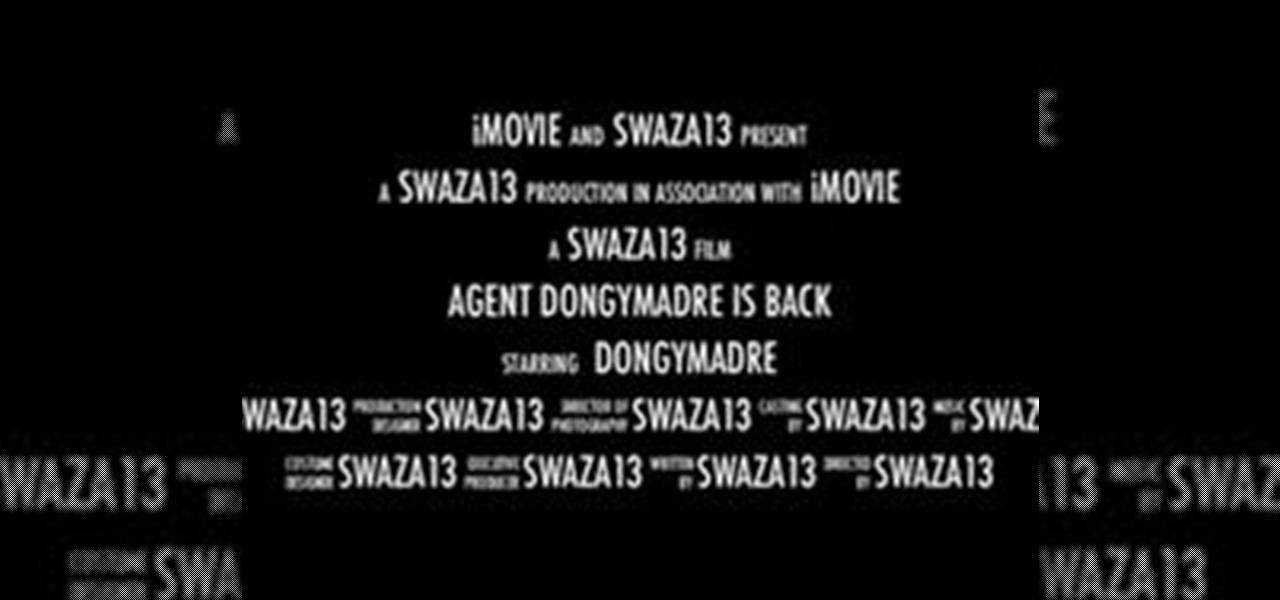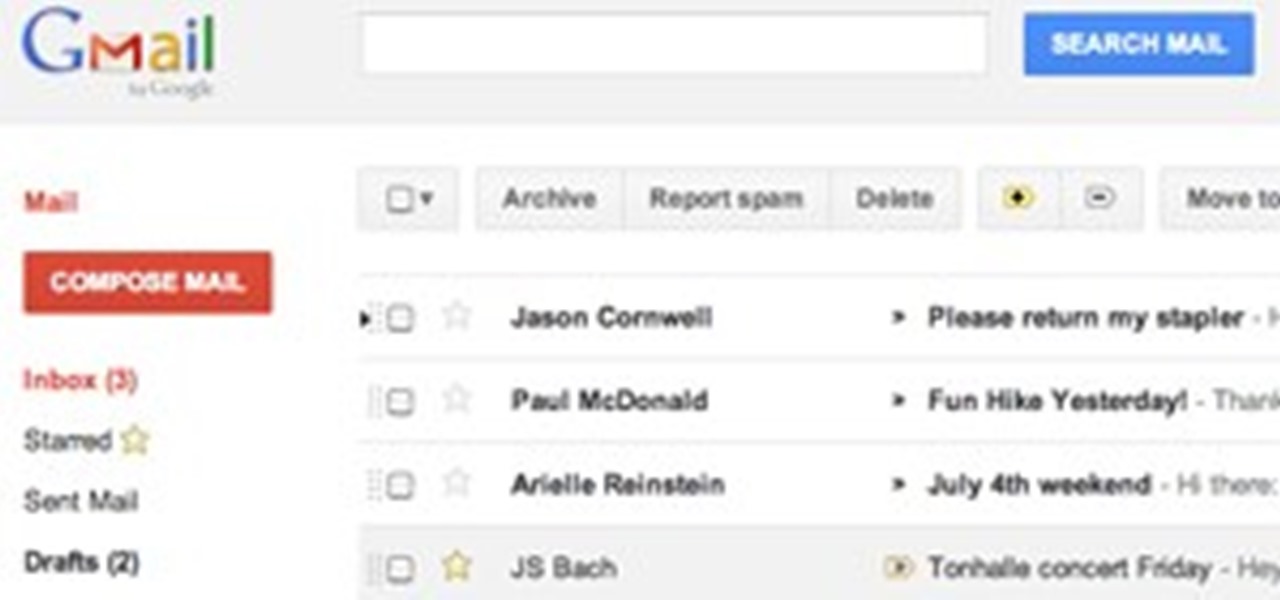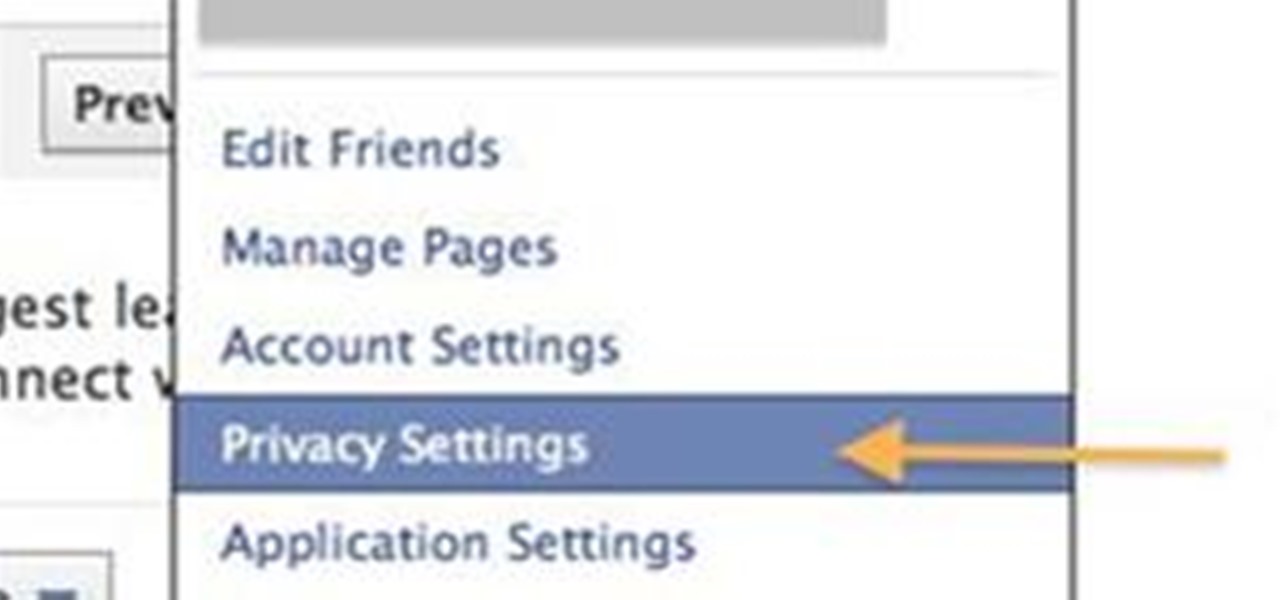Cakewalk's Zac Kenney shows how SONAR 7's Waveform preview can be used to master your music recordings. See how you can use Waveform Preview in SONAR 7 for audio mastering and finalizing in this brief overview tutorial.

You've seen it in action before, but now it's finally got a solid release date, well... release month.

Google's much anticipated eBook Store has finally opened. As of today, the digital bookselling enterprise is awaiting your needs, with over 3 million eBooks to read directly on the web or on other platforms, like Android, iPhone, iPad, Sony and Nook devices.

Black Ops gamers— you have new Call of Duty maps for your multiplayer adventures. If you have no idea what I'm talking about— you might as well just sell that copy of Black Ops and pick up the newest version of Harry Potter you can find, because you're no Black Ops soldier.

Illustrator's gradient mesh tool is a powerful one for vector artists... if you know how to use it. This tool can help create beautiful and vivid mesh-based vector portraits, as long as your skills are up to par. If not, try out some of the beginner tutorials on WonderHowTo for using the mesh gradient tool in Adobe Illustrator, then move onto mastery...

Getting used to your new Firefox 4 web browser? If so, you might have seen some improvements in the Location Bar. The updated features make browsing the web a cinch, so it's no wonder why more and more Internet junkies are calling it the Awesome Bar. It's faster and easier to use, and there's even some optional tweaks that you can employ to make your Internet experience smooth and effortless.

Yay, you can now own the iconic Hermès bag for next to nothing! There's one catch—it's made of paper. Hermès is currently offering several free downloadable templates for the "Kelly Paper Bag" on the company's Facebook page. Not exactly usable in the traditional sense, but it still comes directly from the official Hermès design studio, and who doesn't love papercraft?

It's that time of year again when pizza boxes line the room and buffalo wings stain the couch. When cases of beer sit in the cooler and the big screen TVs are fired up and properly calibrated. When two of the best football teams vie for the championship title and the Vince Lombardi trophy.

In this video tutorial, viewers learn how to download and movie shows in iTunes. Begin by opening the iTunes program and select iTunes Store. Browse through the files by clicking on links or find a specific file by typing in the name in the search bar. Users are able to watch a free preview of any items. When you're ready to purchase, the download will start immediately. Users are also able to pause downloading files and rearrange file downloading orders. This video will benefit those viewers...

In this Photoshop tutorial, Richard Harrington explains how to output a DV video signal directly to a SD video monitor from Adobe Photoshop using a digital video converter via firewire and video preview controls. This is a very helpful tool for making adjustments to your color correction for use in broadcast video.

In this article I am going to show you how to quickly and easily make a professional looking trailer.

Now that Minecraft is officially Minecraft Beta, it's time to do some of your own enhancements, and skins are a great start.

The email application on the iPad is similar to Apple's iPhone email application but revamped with some clean features. The interface in the app makes emailing a breeze, and there is even a bit of multitasking in the current OS for email. This video will show you how to use email on the iPad.

No longer do you need special glasses to experience 3D. At least, that's what Nintendo claims when it comes to their upcoming Nintendo 3DS, which uses a process called autostereoscopy.

The ComCoachVideo Tutorial is an online learning environment designed to help students improve their oral presentation skills. The website contains video clips illustrating effective and ineffective public speaking practices, as well as an interactive feedback component designed to foster students' ability to critically evaluate presentation segments.

In this After Effects tutorial, Creative Cow leader Aharon Rabinowitz shows you how to be an AE road warrior by changing the keyboard shortcuts to account for missing keys on a laptop - such as the Ram Preview key or the Audio Preview key. Learn to customize your shortcuts in After Effects and improve your workflow. Change shortcuts in After Effects.

Two weeks ago I reviewed browser-based video editor WeVideo and was amazed. Amazed not because WeVideo is a competent iMovie replacement for the casual editor (which it is), but amazed that a browser-based editor can work at all.

In this Adobe Bridge CS4 tutorial you will learn how to create a web photo gallery. Learn how to use built-in HTML and Flash templates within Bridge CS4 to customize, preview and upload a photo gallery directly to an FTP server. Create a web photo gallery in Bridge CS4.

This Adobe CS4 tutorial shows you how to export Soundbooth CS4 projects to share with others. Learn how to choose from multiple file formats and adjust export settings, preview audio files, and check files sizes in Soundbooth CS4. Export audio from Soundbooth CS4.

This Adobe CS4 software tutorial shows you how to animate characters in After Effects CS4 using the puppet tool. Learn how to use the puppet tool to apply pins to control movement, and record movements. Also preview the puppet overlap and puppet starch tools in After Effects CS4. Animate characters in After Effects CS4.

Let’s explore the new spry form widgets in Dreamweaver CS4. After creating a simple form, use new insert panel to create and customize the spry menu objects. Use the new Live View function to preview how the form will behave on the web. Follow along as Geoff Blake shows you everything new about using spry form widgets in Dreamweaver CS4. Use the new spry form widgets in Dreamweaver CS4.

The Google +1 button isn't as ubiquitous as the Facebook Like button, but it's getting there. Google's working hard on improving its functionality, and recently we've seen some innovative features added. The +1 button now appears on over one million sites, and you can do more with it than you could initially.

In this beginner Mask Pro tutorial you will learn your way around the user interface. Mask Pro is a plug-in for Photoshop. This tutorial covers how to use the control panes, preview area and menu bar navigation of Mask Pro in Photoshop. Navigate the interface of Mask Pro Photoshop plugin.

Learn the many ways to find and preview just the right frame in Frame It. Frame It is one of the tools available in the Essentials 2 plug-in for iPhoto. This tutorial covers using the Frame Library and the Frame Grid within Frame It to find the perfect frame for your iPhoto images. Find frames in Frame It Essentials plugin for iPhoto.

Are your website's graphic too small for viewing? Or too big to load? This video shows you how to preview file formats and settings in order to effectively save an Illustrator image for the web. Save files for the web in Illustrator CS3.

The shift to remote working in response to the COVID-19 pandemic has not slowed Google's efforts to fulfill its annual Android update cycle, as the third developer preview of Android 11 dropped on Thursday.

This iPhoto tutorial shows you how to navigate your way around the user interface of the Blur It tool in the Essentials plug-in. This tutorial covers the control panes, preview area and menu bar navigation of Blur It! This Essentials iPhoto plug-in tool makes it easy to visualize and adjust the focal point and areas of a photo you want blurred. Navigate the interface of the Blur It plugin in iPhoto.

When you need to share a screenshot on your iPhone right away, you would normally just tap its thumbnail after the shot, then share the picture from there. But that's one too many steps if you don't need to add any markup, crop it, or make other edits. There is a much faster way, however, and it's hidden in plain sight.

Windows 8 Beta (Developer Preview) It wasn't that long ago Windows 7 was released - now Windows 8 Beta is here. I did do a Google search to see when the stable version will be out but wasn't able to find an official statement from Microsoft. However - I saw several articles on Google hinting that the final release might be in August or there about.

Google's hard at work beefing up their new Google+ social network, and while they continue to improve new features like Circles and Hangouts, they haven't lost track of their other online features already widely in use. If you're already a part of the Google+ project (currently closed to invites right now), you've probably noticed the changes in Picasa Web, but Gmail has been getting some great updates as well—and you don't have to be in the Google+ network to use them.

Last week I had a quick look at V.I.K.T.O.R, the anthropomorphized automated editing app that lives on your iPhone, and today it’s time to put it to work.

Todd Cole directed this beautifully shot (DP Matthew Lloyd) and art directed preview of the Rodarte Spring '11 line. The visual execution of this ostensibly simple concept is flawless; there are no extraneous colors whatsoever. Clarity of vision and preproduction certainly paid off.

In a fascinating preview for an upcoming episode of a National Geographic show, Dr. Jorg Gerlach demonstrates an instrument of innovation in the field of stem cell research. A prototype of a spray-on skin gun allows doctors to coat severe burns with the victim's own skin cells, resulting in nearly healed skin in just four days.

The first Official Jackass 3D trailer is live! Check out an in-your-face preview of the newest Jackass movie, in theaters October 15th!

This is not very complicated. High end publisher Taschen has produced 372 pages of glossy bootyliciousness. Enjoy the preview.

You could read through Facebooks Privacy Guide, but I found it a little confusing and a lot of people have been asking me for specific settings. SO here are some screenshots of the privacy settings so you can find where everything is located really easily!

This video shows you how to use Bridge to preview content, and how to use Device Central and Bridge together. You learn about the kinds of files Bridge supports and how to test content in Device Central that you open directly from Bridge. Check out this video created by Winston Wang now! Use Device Central CS3 and Bridge CS3.

This video shows you how designers can use Bridge to find files and integrate them with In Design. Watch and learn how to search and group details of files, use Preview to examine high-resolution images, and use Compact mode to ease the process of dragging a file into another application. Check out this video created by Mordy Golding now! Use Bridge in a design workflow.

This video shows you how to import video into Flash, select a skin for the FLVPlayback component, place the video in the component, and test the application. You also learn how to import and preview FLV files using Bridge. Check out this video by Richard Galvan now! Import and use video in Flash CS3 Professional.

This video shows you how to create a menu using a Spry widget. First add and customize a Spry MenuBar widget within a pre-built CSS layout (that is included with Dreamweaver CS3, then modify the menu in Design view, and preview your work in a browser. Create menus with Spry widgets in Dreamweaver CS3.