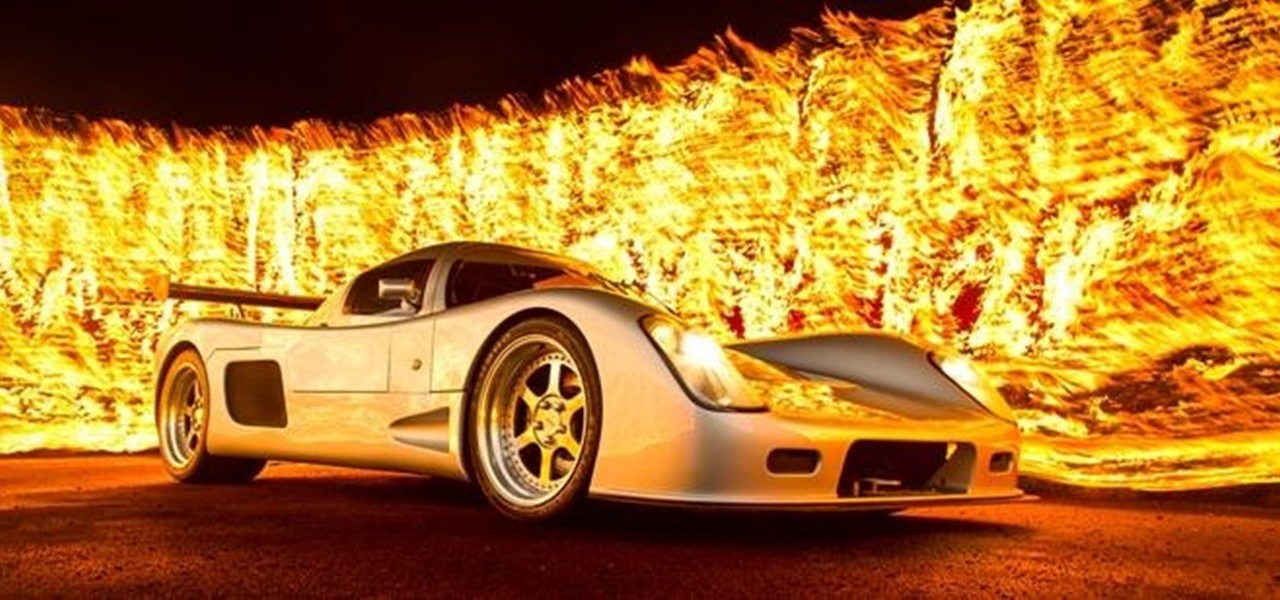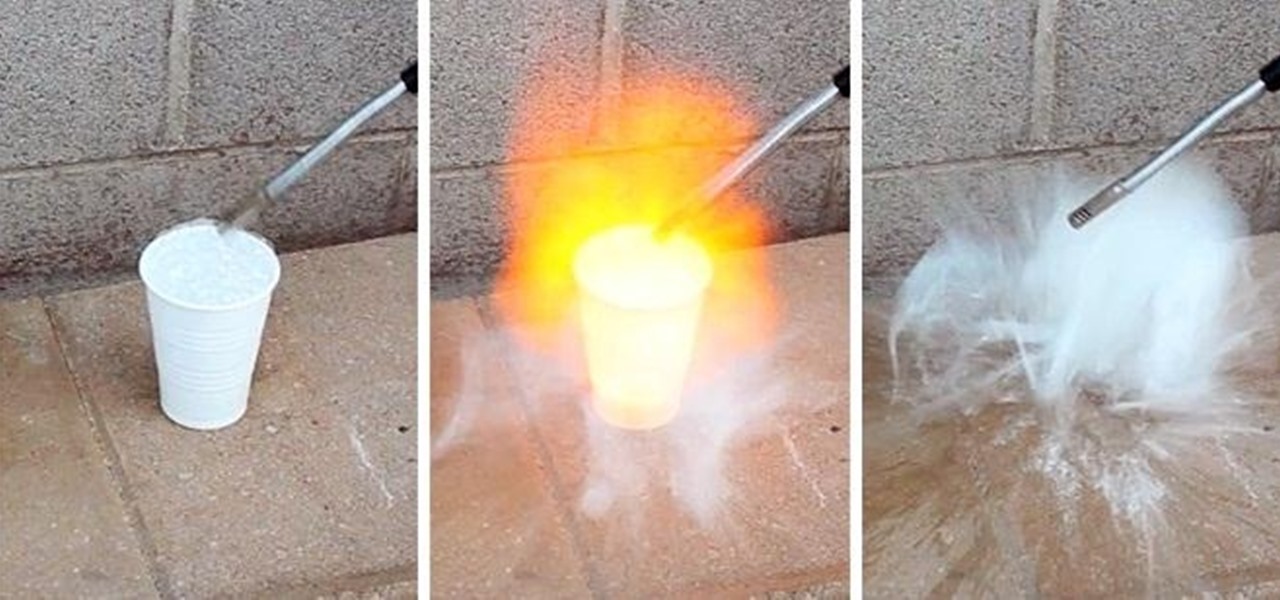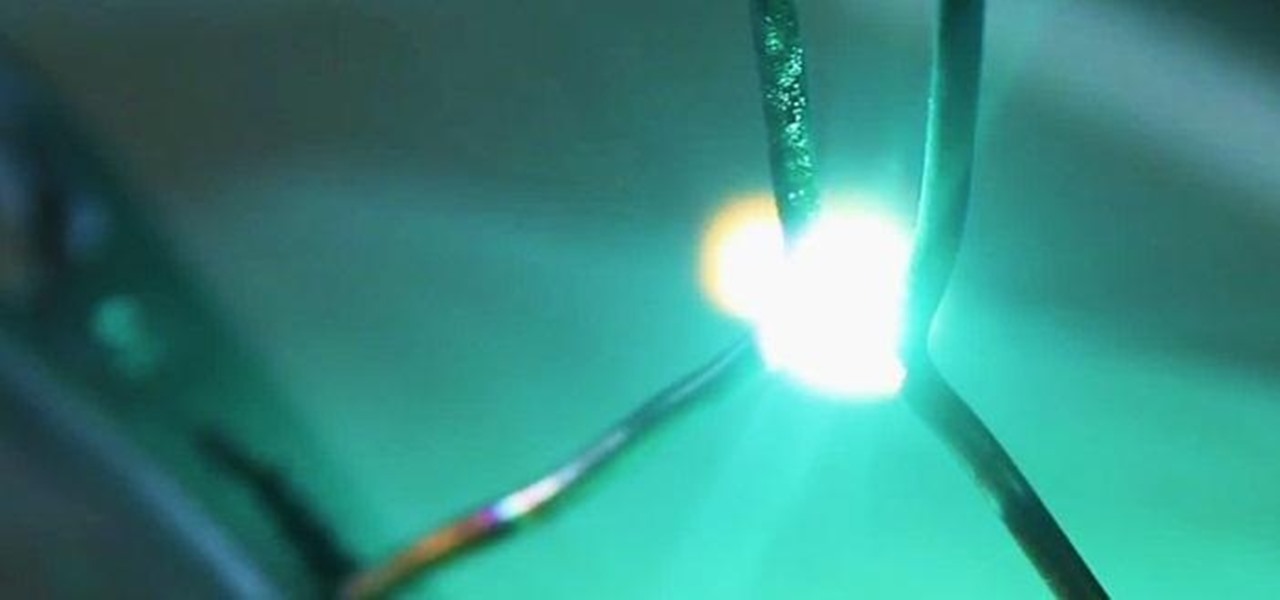Facebook knows who all of your closest friends and family are. When you backpacked across Europe last summer, they went along on the trip. Remember that break up two years ago? Yeah, they were there. The breakfast you ate this morning? They probably have a picture of it. They're even right under your own feet.

If you're constantly going from dark to brightly lit areas, you've probably noticed that the stock auto brightness feature on your Samsung Galaxy Note 2 doesn't work that well. Either the screen is really dim and unreadable, or it's just way too damn bright. Sure, you can disable auto brightness, but then you have to manually adjust the brightness all of the time for that perfect comfort level. This isn't really all that bad of an option, but don't be surprised when you see this: However, the...

Facebook and HTC's First was a complete disaster. Soon after its release, carriers were literally giving them away with a two-year contract—or just trying to send them back. It was supposed to be the flagship device for Facebook Home, an Android launcher for Facebook fiends.

If you've tried watching a video that requires Adobe Flash Player installed on your Samsung Galaxy Note 2, then you're probably well acquainted with the "Flash Player is not installed" message. If you try tapping the deceiving Install Flash Player button it takes you directly to the Adobe website, where you're greeted with a message saying:

As you may have noticed, many of our tutorials cover topics that require you to have root access. When your phone is rooted, backing up apps doesn't require you to connect to your computer, and installing custom ROMs lets you get more useful settings. Rooting also lets you get rid of the Sense-style menus and status bar, and even upgrade to a newer version of Android.

The newer HTC One is arguably the best smartphone yet in terms of hardware, but its software moves considerably farther away from the stock Android experience. Even more so from HTC's own Sense.

Welcome back, my fledgling hackers! There's an evil dictator hellbent on destroying the world, and in one of our last hacks, we successfully compromised his computer and saved the world from nuclear annihilation. Then, we covered our tracks so no one would know what we did, and developed a hack to capture screenshots of his computer periodically so we could track of what he was up to next.

We've all seen the blue screen of death at least one time in our lives. I grew up using a Windows PC about the size of a small refrigerator and that damn screen popped up at least once a day. Thankfully, errors like these happen much less often, but now that our smartphones have basically become pocket PCs, these type of errors can and do happen.

Real Racing 3 is by far one of the best racing simulators available on Google Play, and best of all—it's free! If you're playing this game on your Nexus 7, you've probably noticed that the graphics just don't look anywhere near as good as the in-game screenshots floating around on the web.

In a previous how-to, I showed how to send and receive text messages by wirelessly syncing them from your phone to your Nexus 7 tablet. Some eagle-eyed users may have notice that the Nexus 7 with 3G actually has a SIM card slot.

First of all, I would like you all to meet my good friend Iggy. There he is, in all his scaly reptilian glory. As you can see, he spends a lot more time on top of his cage than inside of it. You see, Iggy here doesn't deal well AT ALL with confinement. I don't know if it's possible for a lizard to be claustrophobic, but if it is possible, then Iggy definitely is. When his previous owner gave him to me, I tried to keep him in the cage, but I quickly realized that it was a bad idea. When confin...

Believe it or not, capturing a beautiful shot of a vehicle is more difficult than you think. Sure, you can just snap a photo, but capturing the design, detail, and essence of the car is a whole other story. Lighting, location, settings, and angles are play into how well the photographic representation turns out.

Here's a technique I used to whip up a batch of super cheap and easy to make smoke flares! WARNING: Ignition of an incendiary or explosive material may not be legal in your area, so check local laws before attempting. Use of this video content is at your own risk.

The new Call of Duty: Black Ops 2 is the hottest game on the market right now, and there's no doubt it'll end up being the most unwrapped gaming gift come Christmas morning. The first-person shooter hopes to carry on the tradition of its many predecessors in bringing the most action-packed gaming modes, along with a high-replay value, to its legions of fans.

Maybe not water per-se, but with this simple technique you can turn one of the most abundant materials on earth into a highly explosive gas.

Sprint has announced that it will be the first U.S. carrier to release Jelly Bean 4.1 for the Samsung Galaxy S III. The over-the-air updates have already started, with users receiving a notification on how to update on their phone. The reason Jelly Bean has garnered so much attention is due to several, well-known features like Google Talk, Project Butter and expandable notifications.

With the microwave oven transformer (M.O.T.) salvaged in a previous project, a simple electrical circuit can be rigged to get high voltage arcs to fly outward and upward along a "V" shaped spark gap.

If you're a Breaking Bad junkie who can't wait for the next episode, satisfy your craving with a little at-home chemistry and make some blue DIY smash-glow crystals! No, this is not Walter White's so-called "Big Sky" or even the subpar cringe-worthy product of his competitors. It's not even the same kind of crystals, otherwise you wouldn't be reading this. This is totally legal, even kid-friendly if you play it safe, though it actually requires more safety precautions than the potassium nitra...

Flavored oils are amazing. They add a new flavor and depth to dishes not possible with plain oil. Most unfortunately, however, flavored oils almost always come with a hefty price tag to reflect their deliciousness and to capitalize on the general cluelessness of the public.

Poor alignment of cabinet doors will cause a kitchen to look run-down and may be embarrassing to the homeowner. Luckily, with a single screw driver and a little ambition, the door alignment can look brand new.

Cheese makes everything better. It's just a fact. Sandwiches, burritos, and even plain bread all get a benefited flavor quotient when cheese is involved.

Everyone knows that using your phone and driving is illegal, and rightfully so. Tons of people die on the road everyday due to careless people texting or calling someone. Everybody knows that it's wrong, yet everyone still does it anyway.

Apple just upgraded its Reminders app for iPhone, and there are some powerful new tools and improvements for task management that'll make you wonder how you ever lived without them.

If you've recently built a Wi-Fi spy camera out of an ESP32-CAM, you can use it for a variety of things. A baby monitor at night, a security camera for catching package thieves, a hidden video streamer to catch someone going somewhere they shouldn't be — you could use it for pretty much anything. Best of all, this inexpensive camera module can perform facial detection and facial recognition!

While obvious, it's a lot more difficult to hack into a locked computer than an unlocked computer. As a white-hat hacker, pentester, cybersecurity specialist, or someone working in digital forensics, there's an easy solution — make it so that the computer won't fall asleep and lock automatically in the first place.

The iPhone doesn't stop at last year's excellent iPhone 12 lineup. Apple's been developing its iPhone 13 models for a while now, and there are a lot of rumors already with eight or nine months still to go until a release. This year, we're expecting four new models with similar sizes and features to 2020's offerings. If you want to know what makes the 2021 iPhones so different, we've got answers.

I won't mince words: the Notes widget in iOS 14 is bad. But you're not stuck with it if you want sticky notes on your home screen.

Apple just released the eighth public beta for iOS 14 today, Wednesday, Sept. 9. At this time, beta 8 (18A5373a) seems to be a minor update to iOS 14, introducing bug fixes to improve the software's overall stability.

Apple just released the eighth developer beta for iOS 14 today, Wednesday, Sept. 9. Beta 8 (18A5373a) appears to be a minor update offering bug fixes to improve overall stability.

The wait wasn't so long this time. Apple released public beta 3 for iOS 13 on Thursday, July 18, just one day after the release of developer beta 4. For context, Apple took five days to seed public beta 2 after releasing dev beta 3, so it's a pleasant surprise that the latest public beta dropped so soon.

We're pumped for iOS 13 and all of the fresh features and changes that come with it. Developer beta 3 came with new features in the double digits, including AR eye contact in FaceTime and mouse cursor size customization. Developer beta 4, released today, has a few more additions and changes as well.

On July 3, Apple pushed out iOS 13 developer beta 3 for iPhone, and there's a lot found hidden within. A new FaceTime setting, more Arcade details, full-page scrolling screenshots everywhere, a noise cancellation option in the Control Center, and a new markup tool — and that's just a few of the new features.

Even though most phones don't have Oreo yet, Google has released Android 9.0 Pie. It's available on Google's own Pixel devices, and updates should soon be available to partnered devices from Essential, Nokia, Oppo, Sony, Vivo, and Xiaomi. We're already digging into it to highlight all of the features and changes.

With so much stimuli in today's world, it can be hard to keep track of all the places we've visited and the events we've attended. Thankfully, a great feature in Google Maps lets you view a detailed log of your phone's location history to help you remember where you were at almost any given point in time.

Privacy and security go hand in hand, especially for smartphones. When it comes to privacy, you decide what personal information about yourself is out there to discover. Security, on the other hand, is all about enforcing those privacy decisions.

Still on the fence about Apple's native Notes app? The latest Notes update for iPhone, iPad, and Mac is about to change your mind. With some fantastic new features and plenty of valuable tools from previous software versions, Notes is becoming a clear winner when it comes to saving important information from your personal and professional life.

Apple has completely redesigned its Calculator app for iPhone, and it's now powerful and practical enough to replace any third-party calculator you've been using.

Seventeen years ago, Apple released iPhone, the first mainstream consumer phone with a touchscreen as its main typing input method. Apple has been perfecting its onscreen keyboard for almost two decades, and it's built with some fantastic features that make typing faster and easier. But it's easy to overlook some of these features, so here are some tips and tricks you need to be using if you aren't already.

You might have missed it, but the virtual keypad you use to enter phone numbers in your smartphone's dialer and contacts app isn't all numbers. Take a closer look, and you'll notice a few mysterious buttons you've likely been tuning out unconsciously. But it's time to stop ignoring them because each has a particular purpose that could come in handy one day.

There's a hidden feature on iOS that will turn your iPhone or Apple Watch into a remote control for your nearby iPad or other Apple devices — and it's nowhere near as complicated as Switch Control.