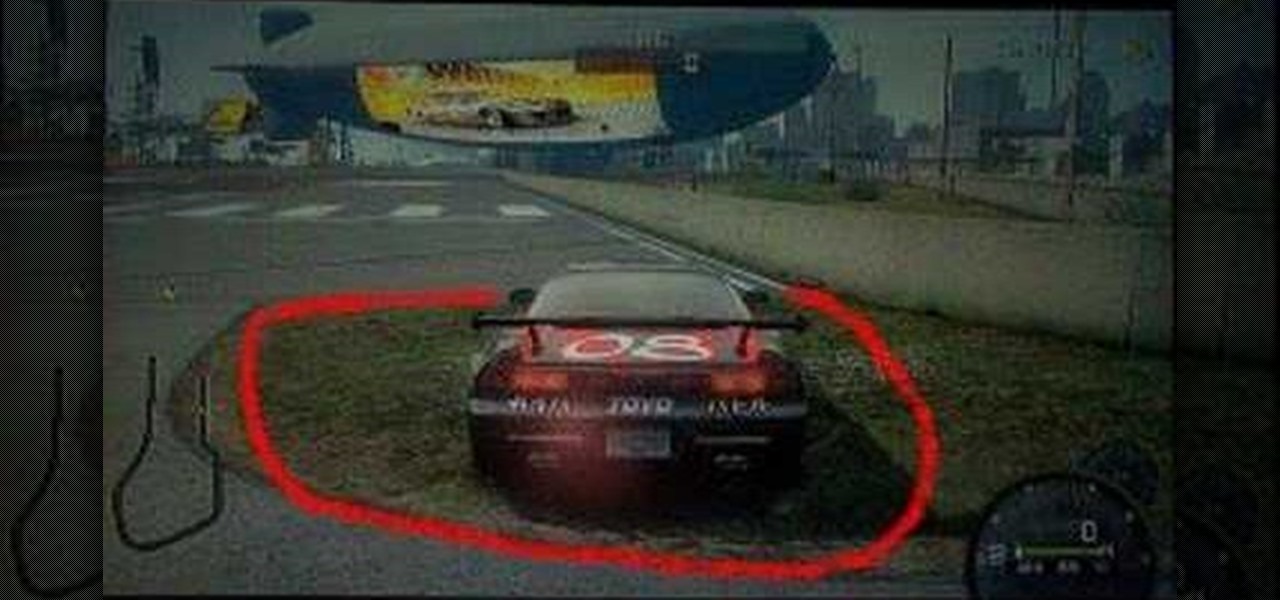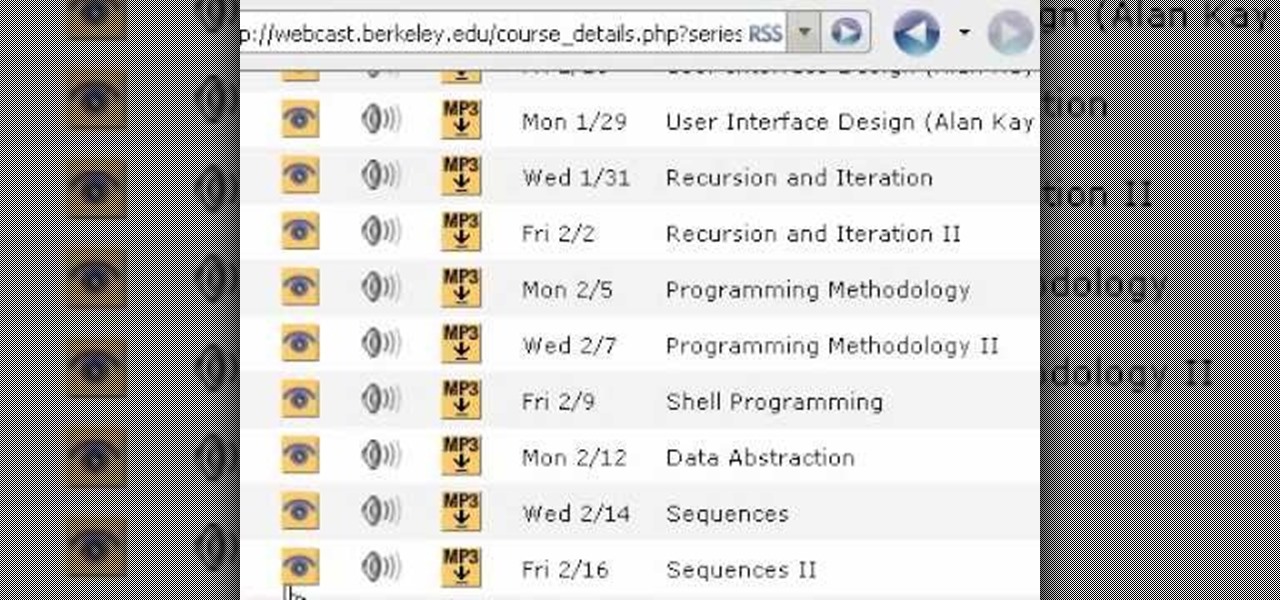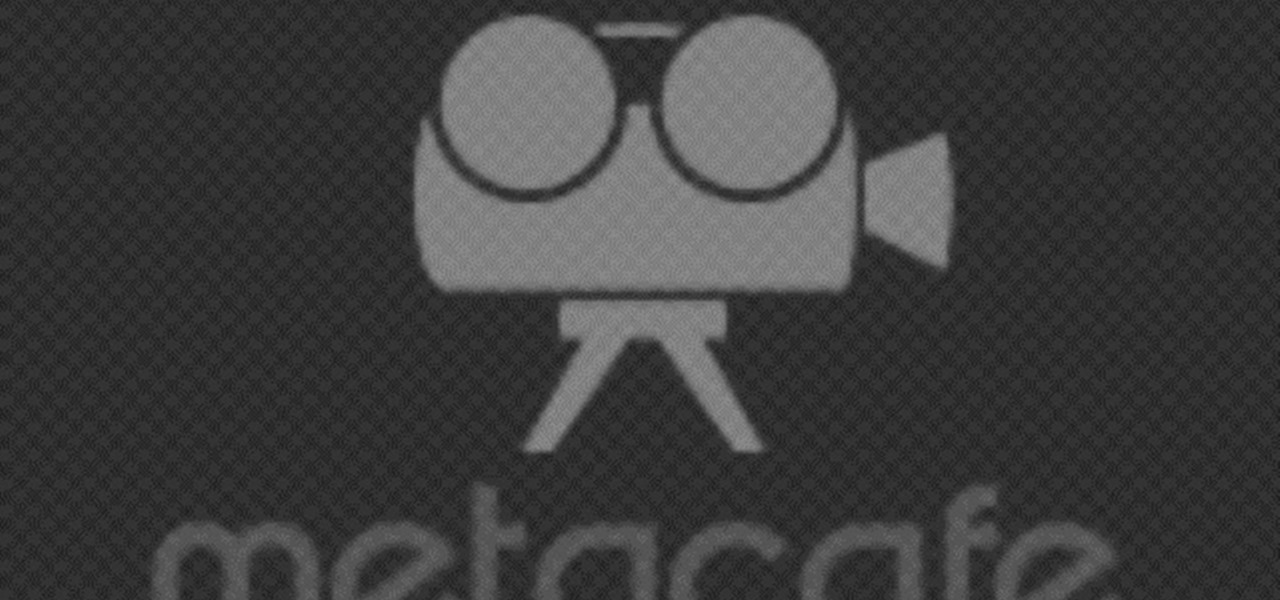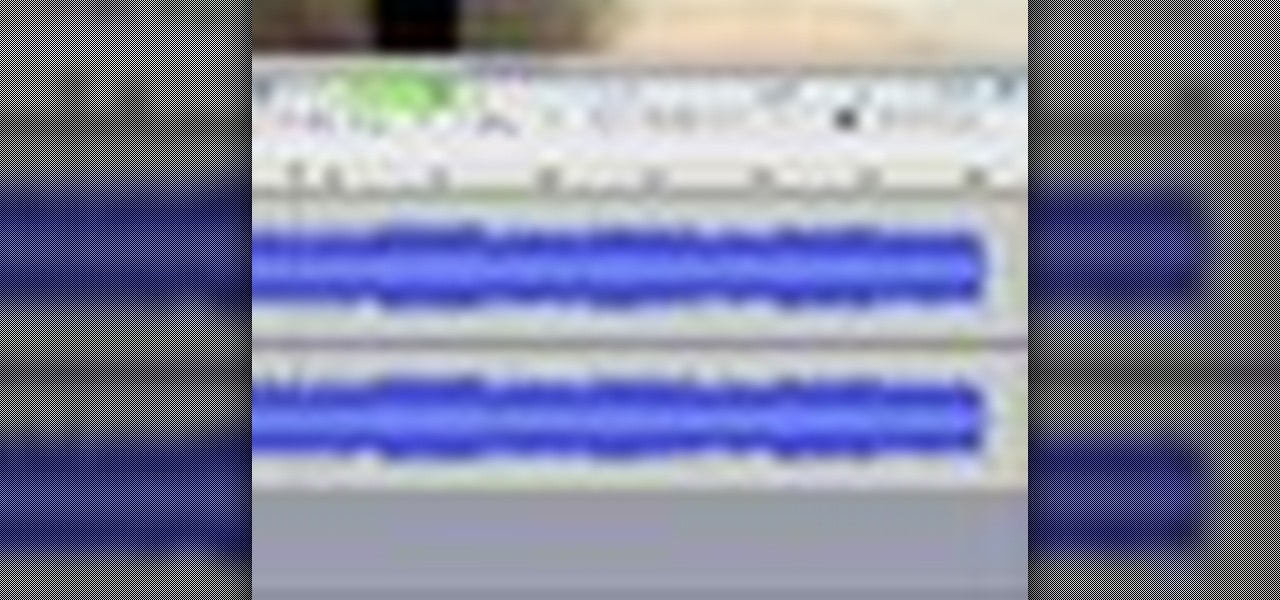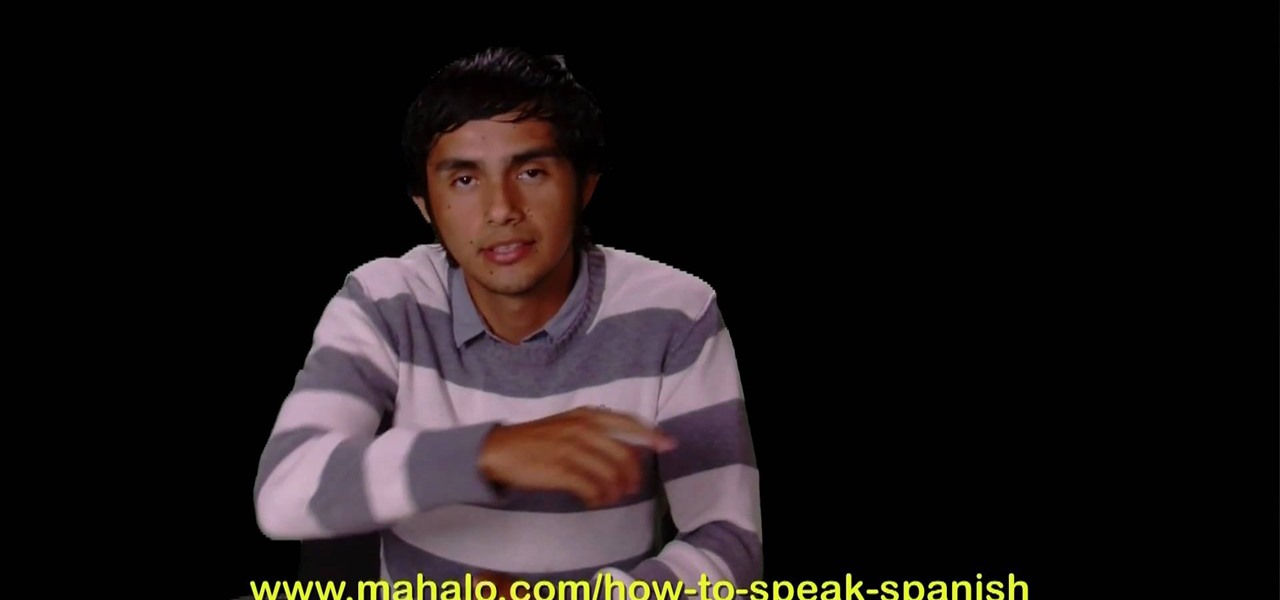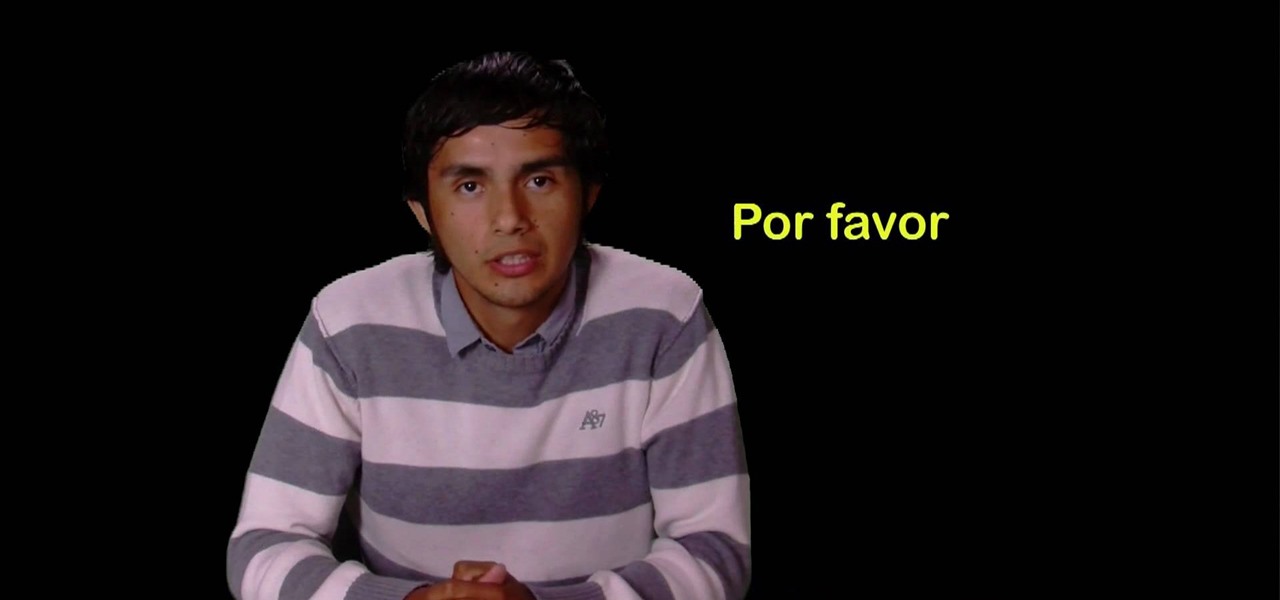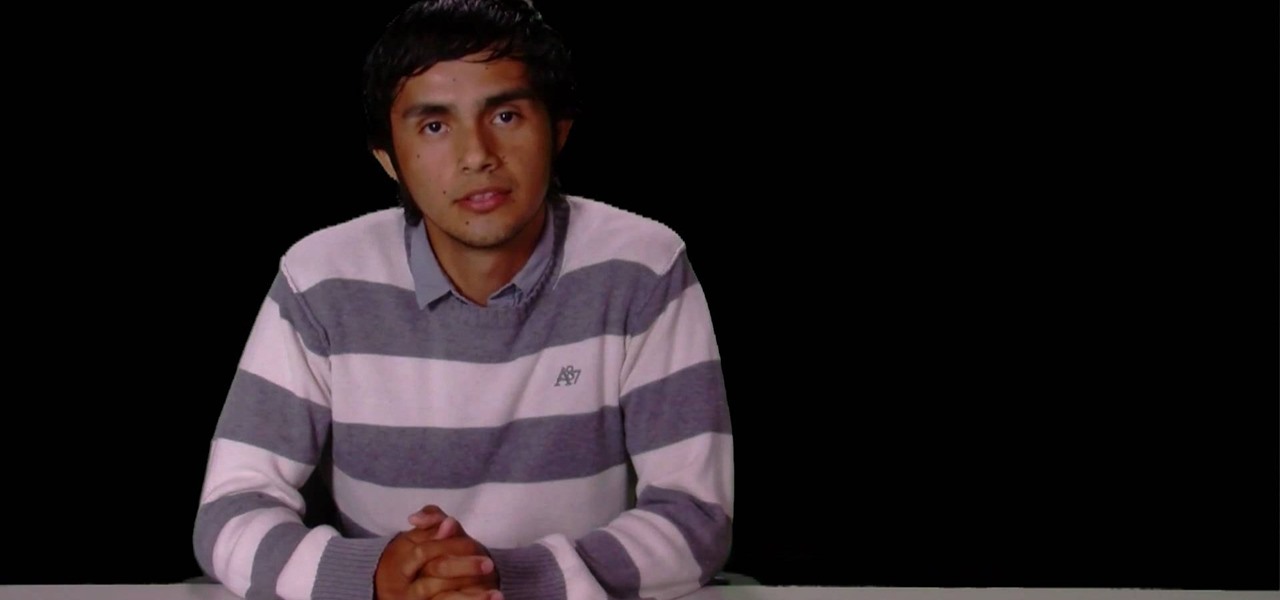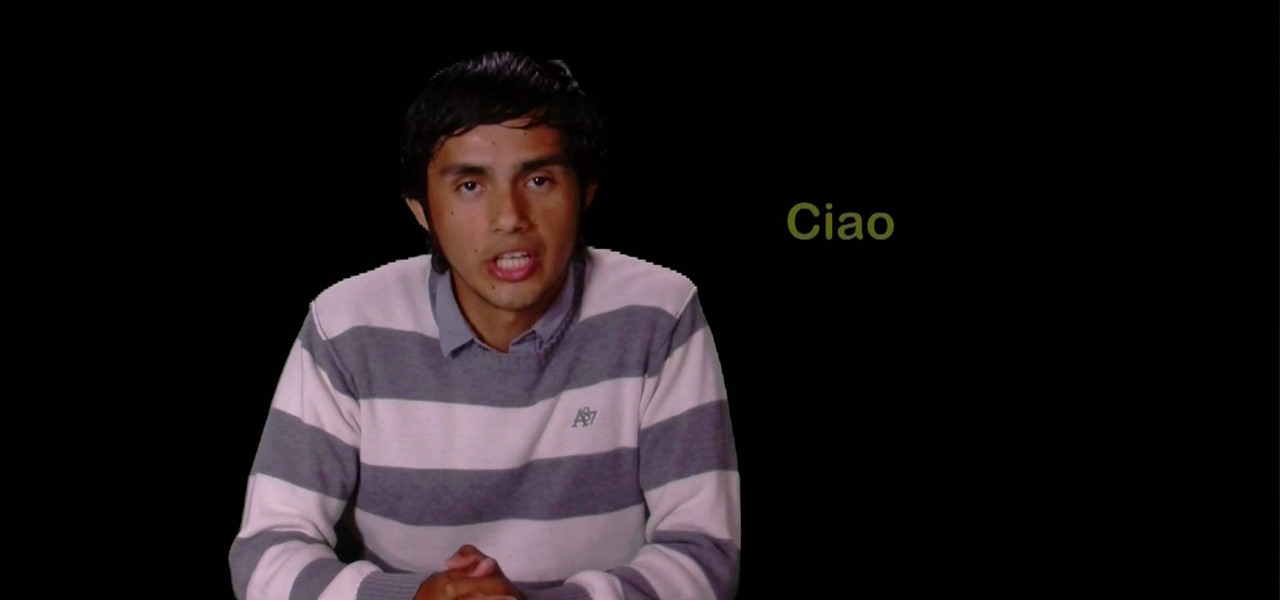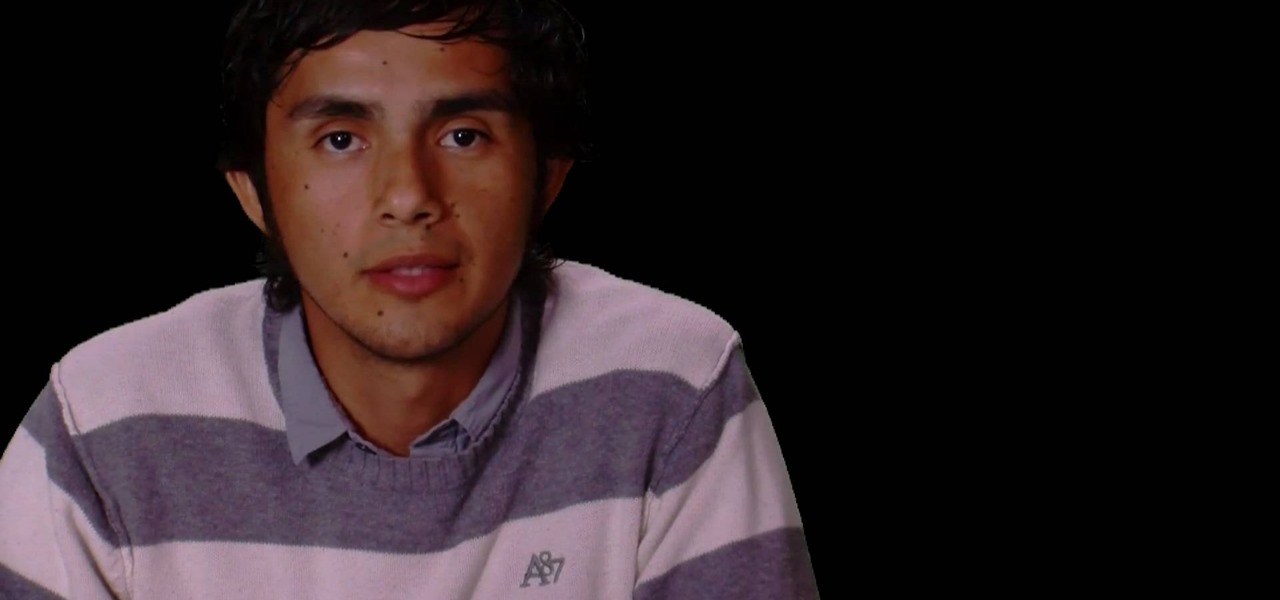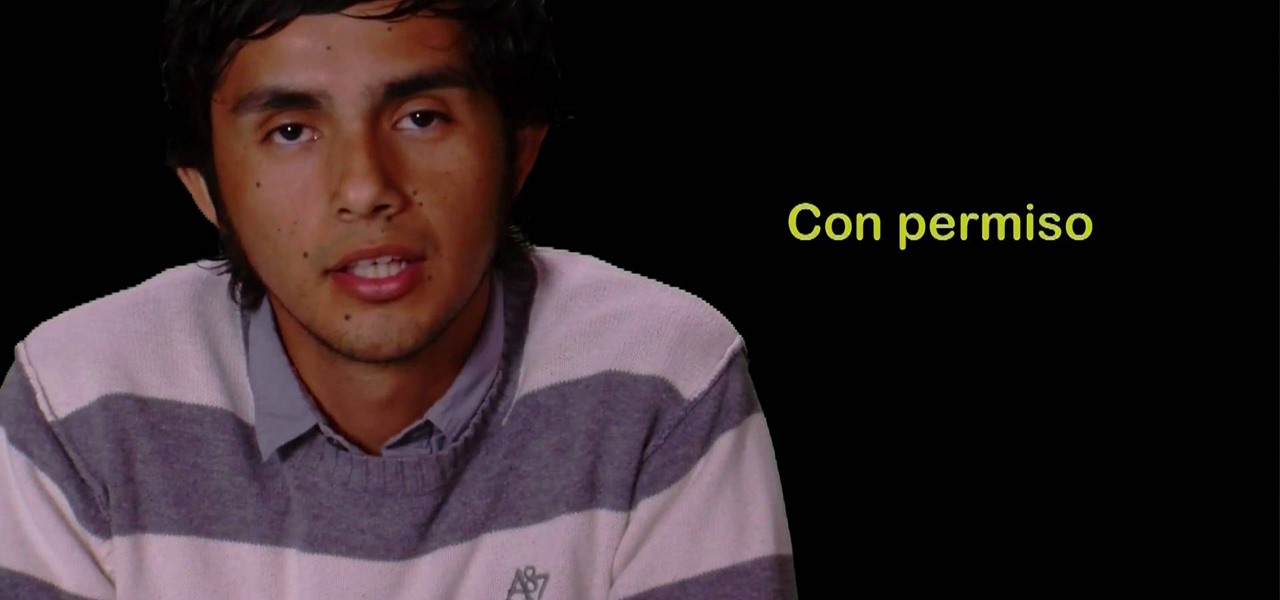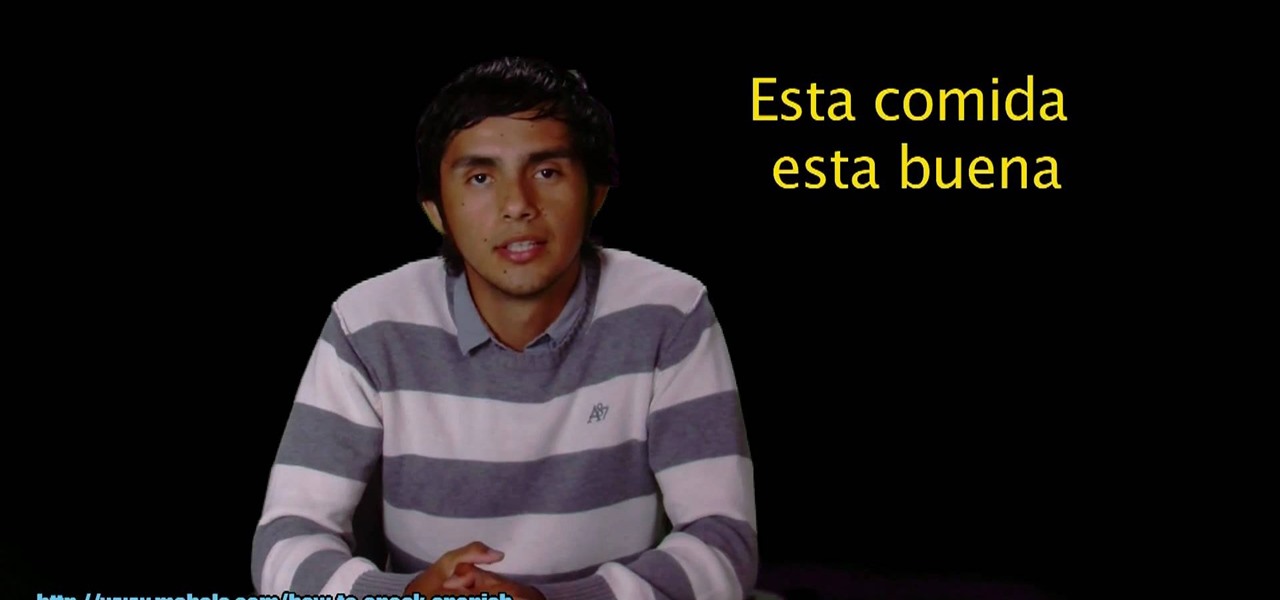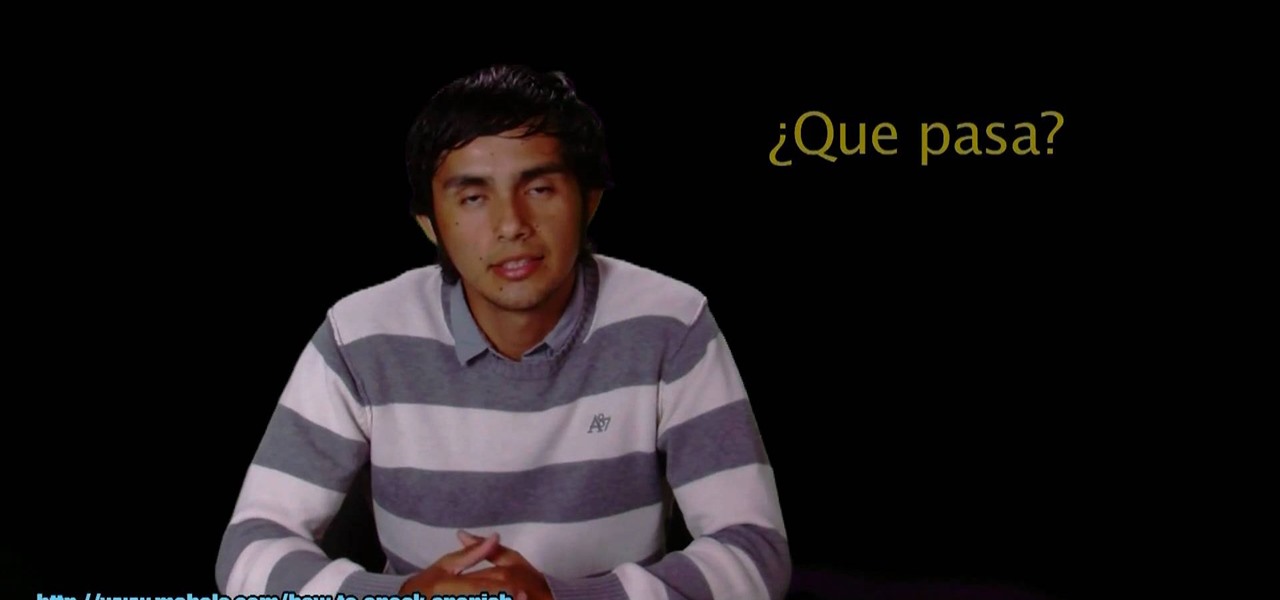Love Microsoft Excel? This clip contains a tip that just might induce you to. With this free video tutorial from ExcelIsFun, the 73rd installment of his "YouTubers Love Excel" or YTLE series of free video MS Excel lessons, you'll learn how to add custom number formatting in the format cells dialog box for 00001, 09745 and 989-85-1253. Learn to love digital spreadsheets more perfectly with the tricks outlined in this free Microsoft Office how-to.

Love Microsoft Excel? This clip contains a tip that just might induce you to. With this free video tutorial from ExcelIsFun, the 62nd installment of his "YouTubers Love Excel" or YTLE series of free video MS Excel lessons, you'll learn how to use the VLOOKUP and INDIRECT functions to look up values from different tables. Learn to love digital spreadsheets more perfectly with the tricks outlined in this free Microsoft Office how-to.

Love Microsoft Excel? This clip contains a tip that just might induce you to. With this free video tutorial from ExcelIsFun, the 50th installment of his "YouTubers Love Excel" or YTLE series of free video MS Excel lessons, you'll learn how to create a basic macro and then assign the macro to a form button. Learn to love digital spreadsheets more perfectly with the tricks outlined in this free Microsoft Office how-to.

Love Microsoft Excel? This clip contains a tip that just might induce you to. With this free video tutorial from ExcelIsFun, the 43rd installment of his "YouTubers Love Excel" or YTLE series of free video MS Excel lessons, you'll learn use a data validation drop-down list to change conditional formatting in a table. Learn to love digital spreadsheets more perfectly with the tricks outlined in this free Microsoft Office how-to.

This how-to video is about how to bake salt free chocolate free chip cookies.

Professional truck driver, Yesterday Irmani, teaches us how to tie a time honored, weight sustaining knot, for transportation purposes.

Watch this video tutorial to learn how to do free roam glitches in Need for Speed: ProStreet on Xbox 360. Once you start playing NFSPS on Xbox 360, you'll feel the need to find these free roam glitches. Where you see the car in the video is where you have to reset your car or direction you need to go in.

Microsoft ASP.NET is a free technology that allows programmers to create dynamic web applications. ASP.NET can be used to create anything from small, personal websites through to large, enterprise-class web applications. All you need to get started with ASP.NET is the free .NET Framework and the free Visual Web Developer. You'll learn how to create extender controls with the Ajax control toolkit utilizing the ASP.NET Ajax extensions.

Microsoft ASP.NET is a free technology that allows programmers to create dynamic web applications. ASP.NET can be used to create anything from small, personal websites through to large, enterprise-class web applications. All you need to get started with ASP.NET is the free .NET Framework and the free Visual Web Developer. Using an existing web application, this video tutorial will demonstrate how to use Visual Studio 2008 to debug JavaScript in a web application.

Microsoft ASP.NET is a free technology that allows programmers to create dynamic web applications. ASP.NET can be used to create anything from small, personal websites through to large, enterprise-class web applications. All you need to get started with ASP.NET is the free .NET Framework and the free Visual Web Developer. In this video, you will learn how to create a simple Master Page using .NET 3.5 in Visual Studio 2008.

Microsoft ASP.NET is a free technology that allows programmers to create dynamic web applications. ASP.NET can be used to create anything from small, personal websites through to large, enterprise-class web applications. All you need to get started with ASP.NET is the free .NET Framework and the free Visual Web Developer. In this introductory video, Alex James will show you how to build a simple Entity Data Model in a short amount of time.

Microsoft ASP.NET is a free technology that allows programmers to create dynamic web applications. ASP.NET can be used to create anything from small, personal websites through to large, enterprise-class web applications. All you need to get started with ASP.NET is the free .NET Framework and the free Visual Web Developer. In this introductory video Diego Vega will show you how to use the Entity Data Source in an ASP.NET Application.

In this instructional acoustic guitar lesson, learn a fun and easy song with 3 chords using the main progression from Tom Petty's "Free Falling." This tutorial is great for beginners who haven't been playing for very long and want to play a song using a few simple chords. With this lesson and a bit of practice, play "Free Falling" by Tom Petty and improve your guitar playing skills.

Eating vegan or gluten free shouldn't mean having to sacrifice your favorite desserts. Watch this how to video and learn how to make vegan chocolate cornflake cakes. These vegan cakes are dairy, egg, sugar, wheat free and gluten free. They taste fantastic, everyone is sure to love these vegan chocolate cornflake cakes.

Eating vegan and sugar free shouldn't mean having to sacrifice your favorite breakfast item. Watch this how to video and learn how to make vegan flapjacks or pancakes. This vegan version of pancakes is is dairy, egg, and sugar free. Everyone is sure to love this recipe for vegan pancakes.

This tutorial shows you how to get free full college video lectures from the best sites in the US. It's based on the Free Education Online Program from the OCW Open Consortium.

Thirsty? Forgot your wallet? Well if you have one arm, you will be able to get a drink from a vending machine for free anytime you want! Well only if you can find the type of vending machine shown in the video. Watch this conning how-to video to see how easy it is to con a soda vending machine to get a free drink.

OK, here's another bar trick that will have you sipping free suds in no time. You'll need a box of wooden matches, a piece of paper, a pen and a ruler. This simple game of skill looks completely fair, but always leaves the sucker short.

In this bar trick, you'll ask someone to remove a dollar bill from underneath an upside down beer bottle without knocking the bottle over. Follow this little video and see how it's done. Next thing you know, you'll be drinking free beer!

In this how-to from Household Hacker, we learn of a number of free proxy services that make getting around your school's Internet filter software a breeze. For all of the details, and to start accessing and using all of your favorite websites when at school, watch this video guide.

Lord of the Rings Online is now free to play! This tutorial demonstrates how character creation works, so you can design your own dwarven, elven or human hero of Middle Earth. Your appearance is influenced by your origin, which is demonstrated in this video as well.

If you already own a copy of a song, it's silly to pay again for rights to use it as a cell phone. Especially in light of how easy it is to create custom, free ringtones with the latest iteration of Apple's digital music jukebox, iTunes 10. Take a look.

Everything is better with bacon. Omelets, hot dogs, air. We love bacon, and there's really no better way to get a prime filling of the greasy goodness than by making it yourself. Yes, you can in fact make bacon at home.

Looking for freeware alternatives to Photoshop? If you don't need all the bells and whistles of a huge program like Photoshop, this video shows you where to get free photo editing software with good developer support, like Paint.net, FotoFlexer or the GIMP.

Audacity is an amazing editing tool, and why is it amazing? Because it's FREE! Yea, that's right, free! One awesome thing you can do with it is edit your mp3 files into whatever you need, heck, make your own ringtones with it! In this video you'll learn how to open a session in Audacity to edit your MP3 files in wave form!

Card magic is generally done to amuse the elderly and to scam the gullible. This video will show you a great way to do the latter and get yourself free drinks at a bar. The outcome of the trick is that you and your victim both cut to the same card in a deck after you bet them that it will happen. Watch the video, then get out there and pull the prank.

In this free video exercise lesson, you'll learn how to do a incline flyes with free weights. With weight lifting, as with any physical fitness system, a basic mastery of proper technique is essential for both maximizing the effectiveness of your workouts and avoiding accidental injury. For more information, and to get started using this weight lifting exercise yourself, watch this handy home-fitness how-to.

In this free video exercise lesson, you'll learn how to do an incline dumbbell curl weight lifting routine. With weight lifting, as with any physical fitness system, a basic mastery of proper technique is essential for both maximizing the effectiveness of your workouts and avoiding accidental injury. For more information, and to get started using this weight lifting exercise yourself, watch this handy home-fitness how-to.

In this free video exercise lesson, you'll learn how to do a seated concentrated bicep curl weight lifting routine with free weights. With weight lifting, as with any physical fitness system, a basic mastery of proper technique is essential for both maximizing the effectiveness of your workouts and avoiding accidental injury. For more information, and to get started using this weight lifting exercise yourself, watch this handy home-fitness how-to.

In this free video exercise lesson, you'll learn how to do a seated bicep curls with dumbbells. With weight lifting, as with any physical fitness system, a basic mastery of proper technique is essential for both maximizing the effectiveness of your workouts and avoiding accidental injury. For more information, and to get started using this weight lifting exercise yourself, watch this handy home-fitness how-to.

In this free video language lesson, you'll learn how to introduce yourself to someone in perfect Spanish: "Me llamo ..." Interested in learning Spanish but haven't got the time to take a weekly class? No problemo! The Internet is awash in free, high-quality video lessons like this one. For more information, and to get started using this phrase yourself, watch this helpful video guide for Spanish students.

In this free video language lesson, you'll learn how to say and pronounce the Spanish words for please: "Por favor." Interested in learning Spanish but haven't got the time to take a weekly class? No problemo! The Internet is awash in free, high-quality video lessons like this one. For more information, and to get started using this phrase yourself, watch this helpful video guide for Spanish students.

In this free video language lesson, you'll learn how to ask how to say the Spanish word for hello: "¡Hola!"Interested in learning Spanish but haven't got the time to take a weekly class? No problemo! The Internet is awash in free, high-quality video lessons like this one. For more information, and to get started using this phrase yourself, watch this helpful video guide for Spanish students.

In this free video language lesson, you'll learn how to say and pronounce the Spanish word for goodbye: "adios." Interested in learning Spanish but haven't got the time to take a weekly class? No problemo! The Internet is awash in free, high-quality video lessons like this one. For more information, and to get started using this phrase yourself, watch this helpful video guide for Spanish students.

In this free video language lesson, you'll learn how to say and properly pronounce the Spanish word for "good." Interested in learning Spanish but haven't got the time to take a weekly class? No problemo! The Internet is awash in free, high-quality video lessons like this one. For more information, and to get started using this phrase yourself, watch this helpful video guide for Spanish students.

In this free video language lesson, you'll learn how to beg someone's pardon in Spanish: "Perdon." Interested in learning Spanish but haven't got the time to take a weekly class? No problemo! The Internet is awash in free, high-quality video lessons like this one. For more information, and to get started using this phrase yourself, watch this helpful video guide for Spanish students.

In this free video language lesson, you'll learn how to ask how much something costs in perfect Spanish. Interested in learning Spanish but haven't got the time to take a weekly class? No problemo! The Internet is awash in free, high-quality video lessons like this one. For more information, and to get started using this phrase yourself, watch this helpful video guide for Spanish students.

In this free video language lesson, you'll learn how to complement someone's cooking in perfect Spanish: "El comida esta delisiosa." Interested in learning Spanish but haven't got the time to take a weekly class? No problemo! The Internet is awash in free, high-quality video lessons like this one. For more information, and to get started using this phrase yourself, watch this helpful video guide for Spanish students.

In this free video language lesson, you'll learn how to ask how someone is in perfect Spanish: "¿Cómo estás?" Interested in learning Spanish but haven't got the time to take a weekly class? No problemo! The Internet is awash in free, high-quality video lessons like this one. For more information, and to get started using this phrase yourself, watch this helpful video guide for Spanish students.

Learn how to share OpenOffice.org Draw files via email from within OOo. More than just a free, open-source clone of the Microsoft Office productivity suite, OpenOffice has its own unique feature set and its own unique way of doing things. Happily, the Internet is awash in free video software tutorials like this one, which make learning the application a breeze. For complete details, watch this OpenOffice.org video guide.