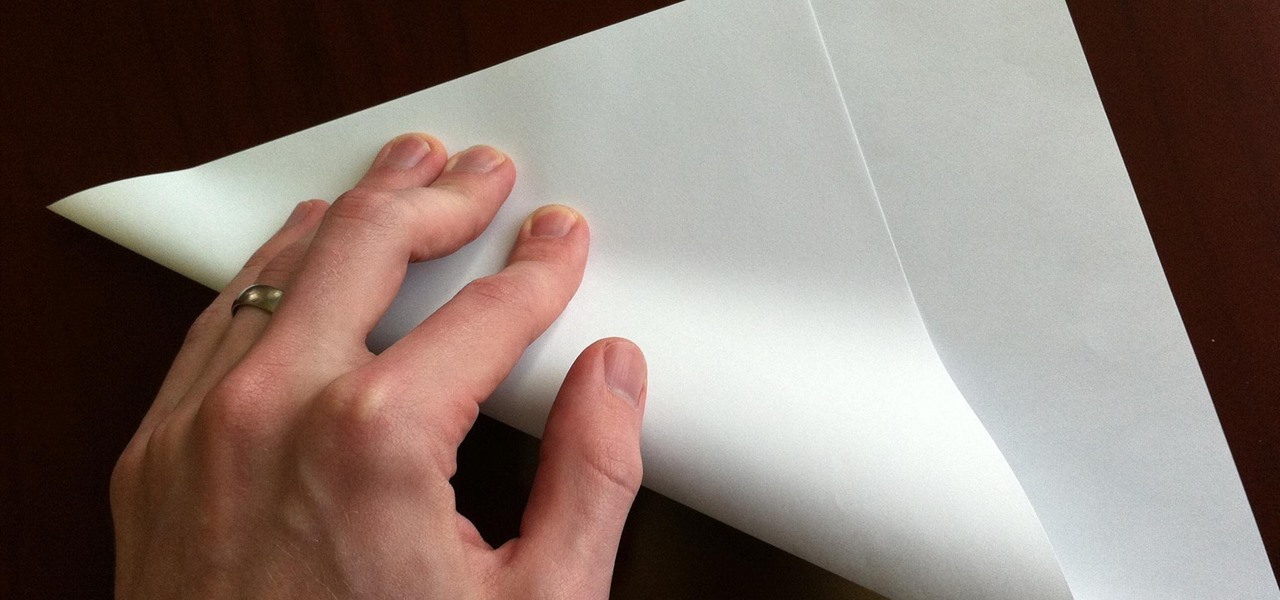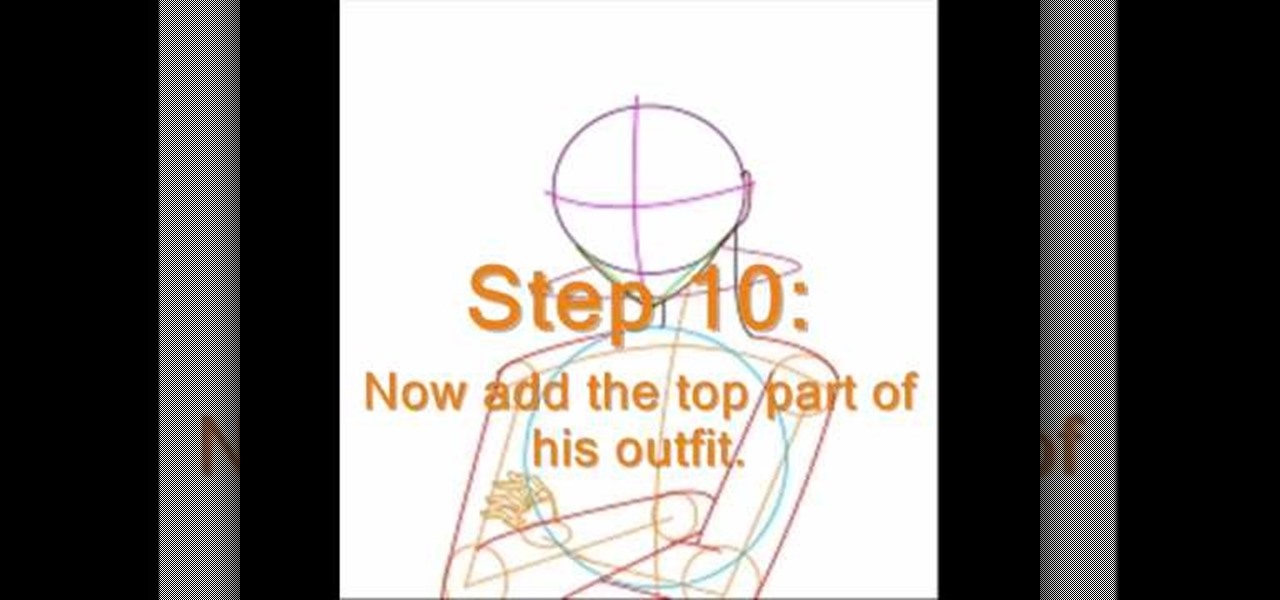How can you tell if the pair of Ray-Ban Wayfarer sunglasses that you are about to buy online are not a fake? Follow these 9 simple steps to verify the authenticity of your purchase. Always ask the seller to use the youVerify app prior to purchase. It's Smarter Selling & Safer Shopping.

The final chapter of Christopher Nolan's Batman trilogy is here, The Dark Knight Rises, and if you're anything like me, it made you want to immediately don a cowl of your own and run around punching criminals. Don't forget though, one of the most awesome aspects of Batman is his never-ending supply of crazy gadgets. Unfortunately for most of us, we don't have a billion dollars, nor Morgan Freeman, so we'll just have to make do with some good old-fashioned DIY tricks. Read on for a rundown of ...
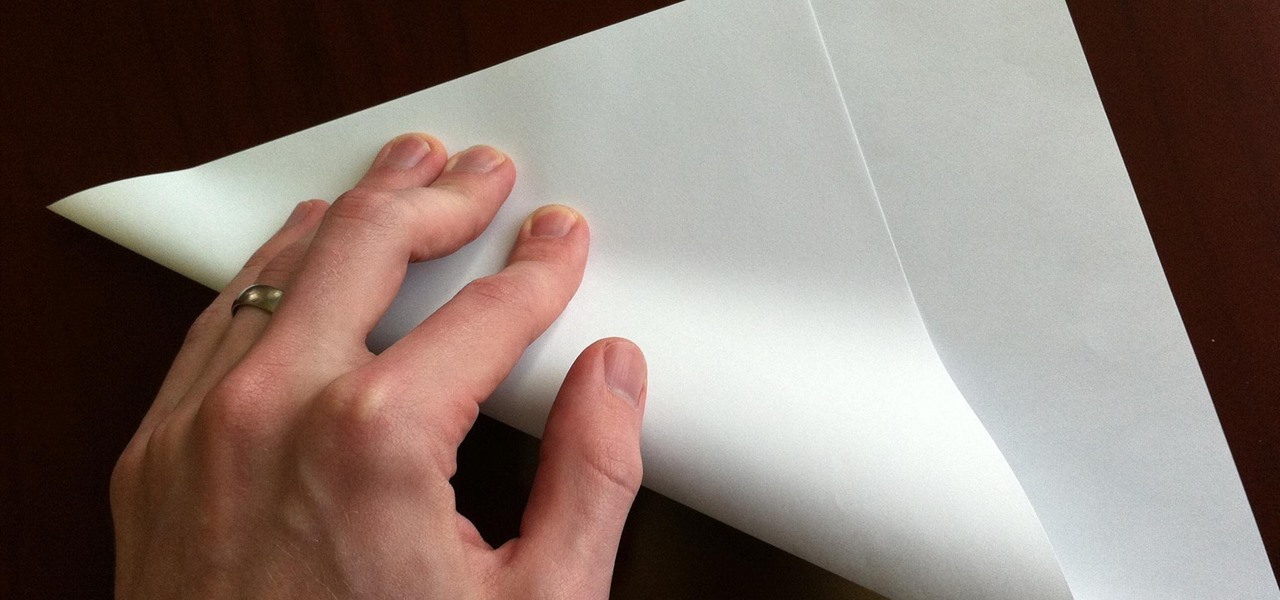
During my early elementary school years, origami was my go-to pastime. When it came to learning about it in art class, I ventured out well past the basics that were being taught.

If you're looking to acquire the newest iPod model or latest Xbox without breaking the bank, your first stop would probably be eBay, maybe even the Amazon Marketplace, or any of the other reputable online marketplaces and auction sites. But you probably haven't hit up the penny auctions yet, and that could be a good thing, depending on how you go about it.

Ever since high school, I've been preparing my own taxes. Each year it gets more and more complicated, which results in me filing later and later, avoiding it until I have the time or just can't wait any longer. I even resorted to using TurboTax online to help do some of the grunt work for me these past couple years, but that hasn't stopped me from being lazy about it. I have yet to file my 2010 taxes, but I will very soon. Tomorrow, in fact—before TurboTax raises their prices.

Squash is a racquet sports game, seemingly similar to tennis, but played on a small indoor court with hollow rubber ball, much small than a tennis ball. Squash is an intense, high impact sport. This squash tutorial demonstrates how to Do different squash forehand return of serve options.

Squash is a racquet sports game, seemingly similar to tennis, but played on a small indoor court with hollow rubber ball, much small than a tennis ball. Squash is an intense, high impact sport. This squash tutorial demonstrates how to Do a volley to length return of serve for squash.

Squash is a racquet sports game, seemingly similar to tennis, but played on a small indoor court with hollow rubber ball, much small than a tennis ball. Squash is an intense, high impact sport. This squash tutorial demonstrates how to Do a backhand return off a power serve for squash.

Squash is a racquet sports game, seemingly similar to tennis, but played on a small indoor court with hollow rubber ball, much small than a tennis ball. Squash is an intense, high impact sport. This squash tutorial demonstrates how to Retrieve a forehand from the back corner in squash.

Squash is a racquet sports game, seemingly similar to tennis, but played on a small indoor court with hollow rubber ball, much small than a tennis ball. Squash is an intense, high impact sport. This squash tutorial demonstrates backhand return serve options for squash.

Squash is a racquet sports game, seemingly similar to tennis, but played on a small indoor court with hollow rubber ball, much small than a tennis ball. Squash is an intense, high impact sport. This squash tutorial demonstrates a volley boost backhand return of serve for squash.

Squash is a racquet sports game, seemingly similar to tennis, but played on a small indoor court with hollow rubber ball, much small than a tennis ball. Squash is an intense, high impact sport. This squash tutorial demonstrates a backhand return: volley drop off a power serve.

Zynga just added another game to their Zynga with Friends series called Scramble with Friends. If you've ever played Boggle, it's basically the same thing, but is dedicated to playing your buddies just like Words with Friends or Hanging with Friends.

Nicholas Entertainment Group (NEG) is a Polish independent game publisher that recently got their hands dirty with development. Their first game (with Intoxicate Studios) is the forthcoming horror first-person shooter Afterfall: InSanity, which comes out next month—dangerously close to the Call of Duty: Modern Warfare 3, Battlefield 3 and Assassin's Creed Revelations release dates. That's some stiff competition for small company, especially since it's a $35 debut game.

The Humble Indie Bundle has become like an unpredictable little gamer Christmas. It helps indie developers get their games exposure, helps gamers get cheap DRM-free games via the most user-friendly online purchasing process ever, and helps the world at large by raising money for Child's Play and EFF.

It's a hell of a lot easier to make money selling an indie game now than it was four years ago. But it's still a rough game.
Any time you broach the subjects of natural or holistic health, you run into that gray murky area where you have to watch what you write and make sure you are not making any claims that the FDA does not approve.

Choosing the right axe for you There are many choices and factors when it comes to buying a new electric guitar. Price, style, quality and comfort are major players.

The holiday season is here, and if you didn't already pick up a SCRABBLE set during Black Friday or Cyber Monday, then you still have time to buy the perfect gift for your lexical-minded friend. There's sure to be deals out there over the next couple of weeks, you just need to browse the web and search store shelves for the best deal.

Watch as garage sale aficionado Ron Hubble teaches how to plan and have a multi-family garage sale. Learn where to advertise for garage sales, how to word advertisement, where to post garage sale signs, the benefit of baked goods, how to price items, how to find items, how to display items, how to organize money between families, how to negotiate prices, how to clean up, and how to prepare throughout the year for a garage sale. There is no reason why your useless junk can't become somebody el...

To make a support halter top shirt, you will need: Pattern for a basic bodice

If you can't seem to find any photos of naked people on the internet, don't fret, this how to will show you how to "see through" clothing using some simple techniques with Gimp 2.6 photo editor. Gimp is like Adobe Photoshop without the heavy price tag. Tight, white clothing works best for this trick, so keep that in mind. Watch the video and get one step closer to seeing someone naked. Right on your own computer! See through clothes with Gimp 2.6.

The term "trivela" may sound like a fun Latin dance or even an opera, but Portuguese soccer players recognize it as the name for kicking the ball with the outside of your foot.

New to eBay? Don't worry, setting up an account and buying and selling doesn't take that much effort at all. Everyone who has an Internet connection has at one point come across eBay, to find the perfect gift for their loved ones, to find the cheapest deals on plasma televisions and computers, or to get rid of their dusty, old record album collection in their web store.

Get ready to gore it up this Halloween with some gruesome make-up, shown in this how-to video! In no time you'll have some bloody scars that are sure to give everyone a fright! You will need tissue paper, corn syrup, spirit gum, a rubber scar, some make up (to match skin tone), make up sponges, fake blood, a cotton swab, and the step-by-step instructions in this video Halloween prep tutorial. Apply bloody scar face make-up for a Halloween costume.

There are often requests for the Monkey’s Fist (or Paw) Knot so here it is! Watch this instructional knot tying video to learn how to tie your own perfect monkey's fist boating knot. The key to tying the monkey's fist knot successfully is to have a small ball or core to insert into the knot before tightening it up. The core must match the size of the knot - which is dependent on the size of the rope being used - for the knot to finish right. Some trial and error is to be expected when first t...

Circle or infinity scarves became really popular this year, and this little how-to shows you how to knit one up yourself. Knit 1, perl two. You can do it! Follow the steps and fight that cold neck feeling!

Okay, so you're fishing and you forget the basic essentials… you're fishing pole and your bobber. How are you going to catch a fish with just some fishing line? The answer? Plastic straw.

Starcraft 2 is finally upon us after 12 years of waiting, and it is just as majestic as you would hope it would be. If you're new to the series or just haven't played in five years, the barrier to entry for the unskilled can high, especially if you prefer playing online multiplayer. Fortunately for you, we've compiled videos on just about everything you need to know about the game, including strategies and tips for winning with different races in different modes and situations, and even how t...

After 12 years Starcraft 2 is finally here to blow your mind. If you're looking for help with the game, you've come to the right place. We have tons of videos about how to do just about everything in the game. We have strategies for winning campaign and multiplayer games. We have guides to using the immensely powerful level editor. We'll even teach you how to build a Terran Barracks out of Legos. This video will show you how to use the 4 Gate Protoss build, which is one of the best and most b...

Before learning how to play a guitar your going to want to know how to hold your guitar pick. First there is the one finger hold, this looks like you're making a fist. You don't want to make a hard fist but a loose one, not a of strain should be put on the hand. Move your thumb down a little and your first finger too so that it looks like a ribbon or a bow. You have to line up the edge of the pick with the edge of your index finger. Once that is done adopt the hold defined above to complete i...

Here is a very easy method to draw a Sasuke in a step by step process by the artist Jack of Jill. First draw a circle for the head part. Then draw two lines crossing through the circle to match the eye part. At the bottom draw a small triangle similar to chin. Now draw the real cheeks. Now draw a stick figure showing its body and hands. Draw other circle touching down to the first one. Now connect the circle with his hands to make his arms. Draw neck portion, so that it touches the shoulders....

In this video from MacOSG we learn how to calibrate a Mac display by using ColorSync. Go to apple menu and select system preferences. Then go to Display. In there, click on color tab to access the profiles for your monitor. Click the calibrate button. It will bring up the Calibration Assistant. Make sure expert is checked. The goal here is to make the apple logo match the outside grid as much as possible. Click Continue and repeat the process. Next is gamma selection. In most cases the native...

MacOSG demonstrates how to install memory in a 2009 Mac Pro. When performing this upgrade, be sure to take precautions for static by discharging static electricity before beginning. Shut down, unplug and place the Mac Pro on a static-free surface. To access the memory, you need to open the side access door by lifting the latch located on the rear of the Mac until it locks in the open position. You can then the door forward and then remove from the body. The memory is attached to the processor...

C For Chemistry delves into the chemistry of science experiments. This chemist knows what he's talking about. These chemistry experiments are not only fun, but very educational for all of those interested in scientific chemical reactions and properties.

Watch this fine art video tutorial to learn how to Draw a glass of water with illustration markers, colored pencils & oil paint.

Right out of the box, iPhone is incredibly easy to use. If you want to get the most out of every feature, you’ve come to the right place. This video tutorial straight from Apple will teach you how to use GPS maps and the compass on the Apple iPhone 3G. The iPhone redefines what a mobile phone can do.

And then there was light…on your pen. Have a little fun and with a little ingenuity and a couple of matchsticks you can liven up any afternoon by pranking your friends with this magically burning pen.

While the stock market can be unpredictable, it's not a complete enigma. There are patterns to watch for that can make you a successful trader. Fortunately, there is an expert guide to becoming an analyst that's now available to everyone.

Knowing just one or two programming languages is no longer sufficient if you want to make serious money in the lucrative world of web design and development. But the good news is that you don't need to spend an excessive amount of time or money on a traditional coding education to get the skills you need to thrive.