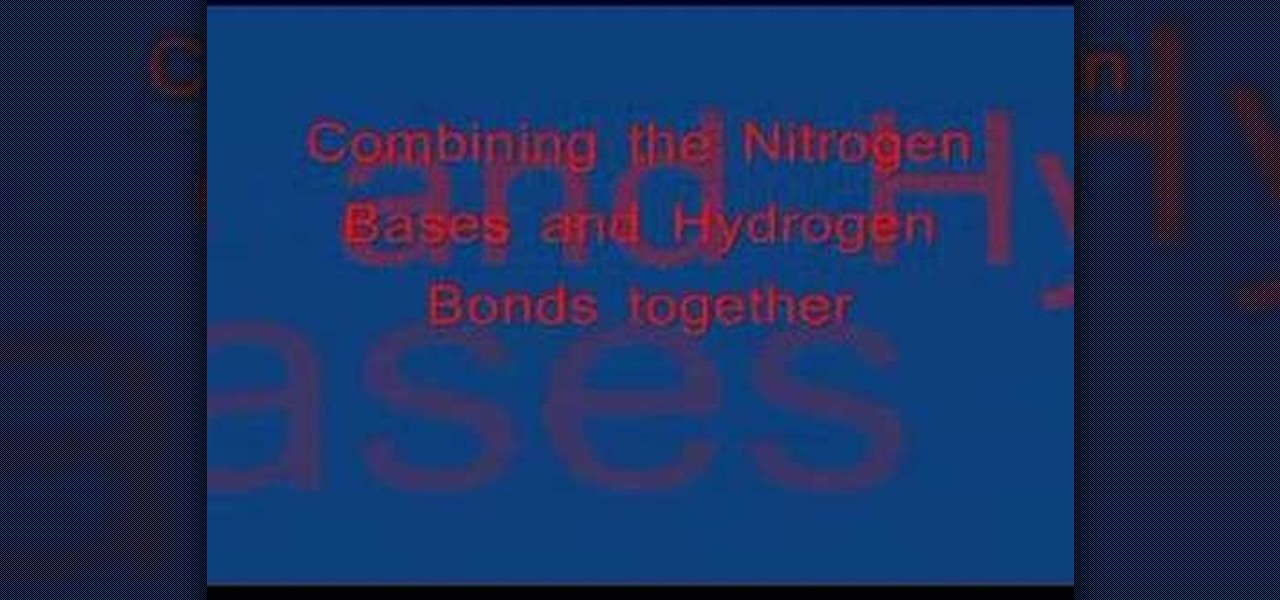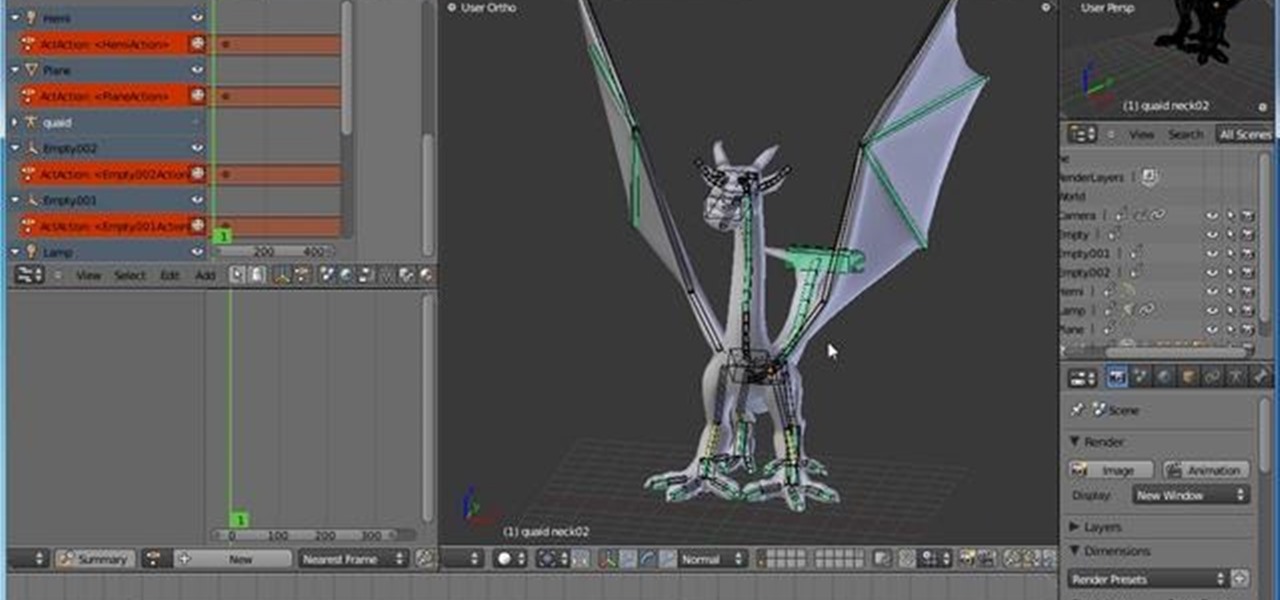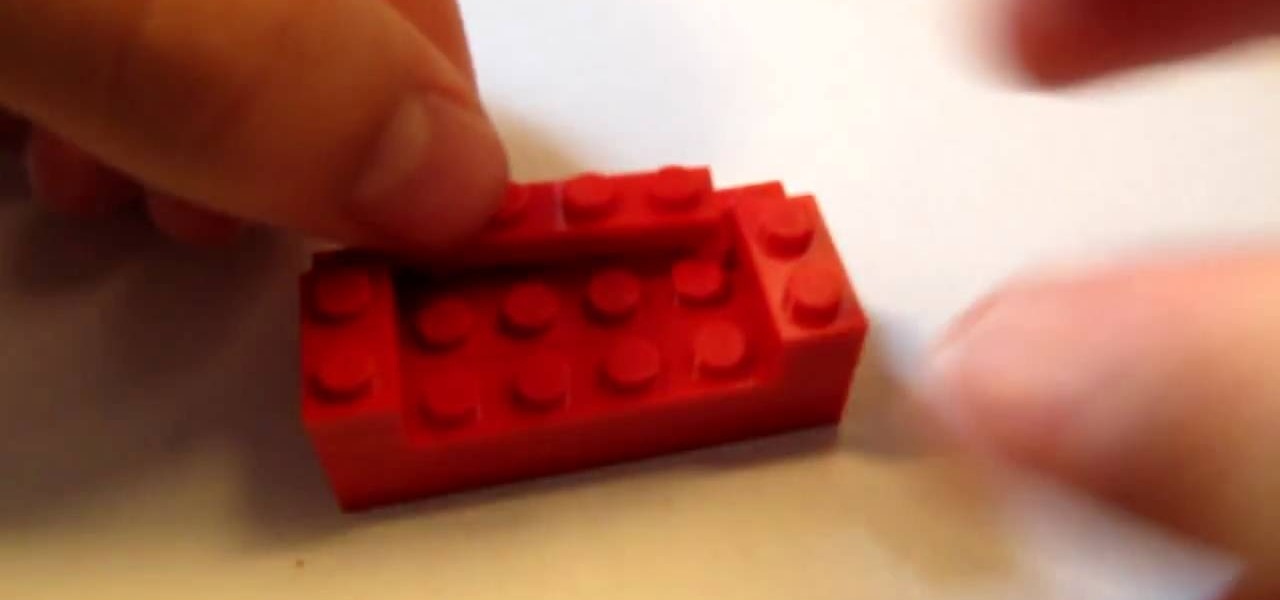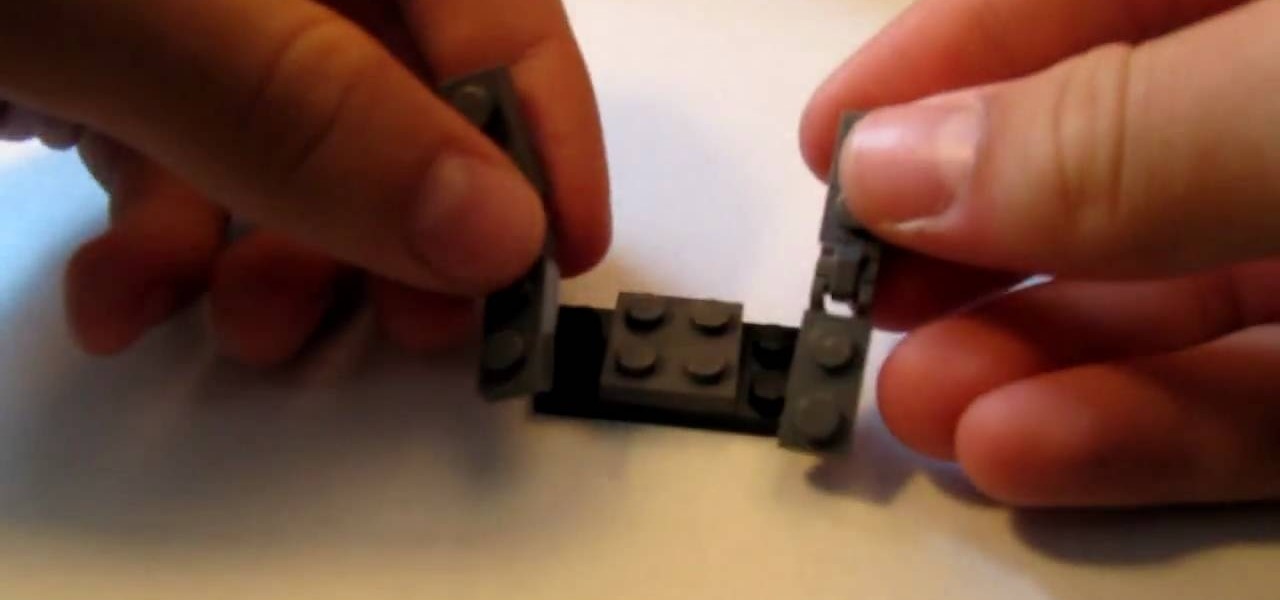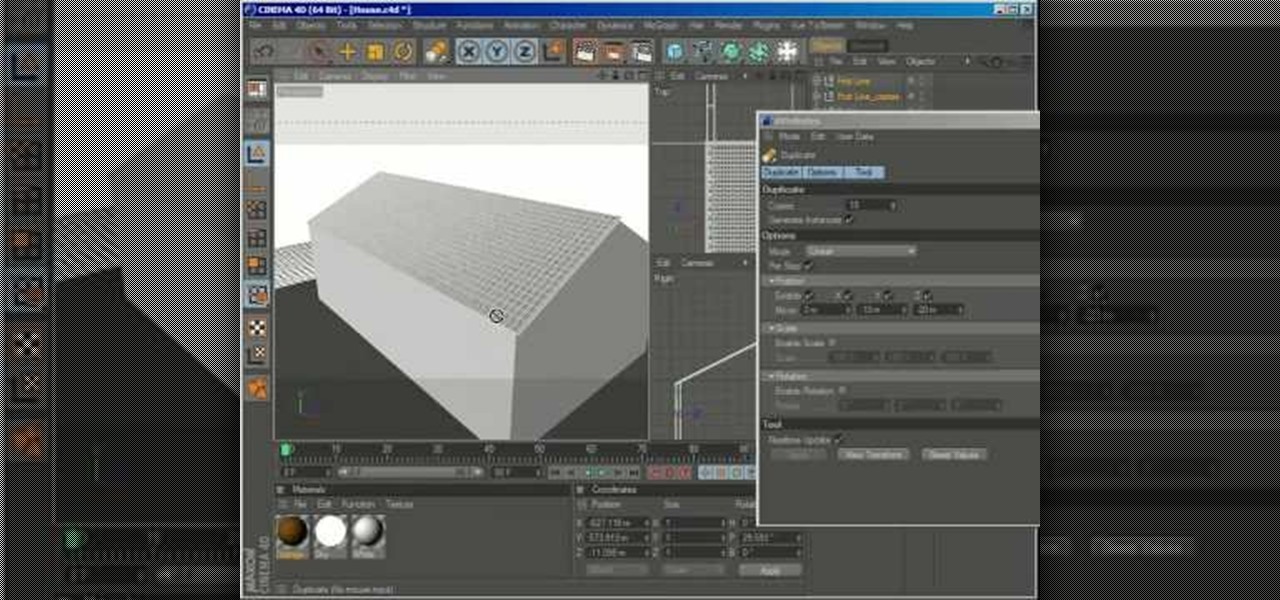It used to be that the best kind of swag was T-shirts and hats from your favorite music artists, but now the symbol of casual insider cool falls to the tech companies, and Snapchat has just joined the ranks of branded apparel purveyors.

Smartwatches are an excellent way to keep track of our smartphone's notifications as well as our own fitness. However, these devices are not usually cheap. If you'd rather not pay a premium for a piece of wearable technology, check out all the Black Friday deals on smartwatches — we've got all the best ones listed right here.

General Motors (GM) seems to have gone to great lengths to avoid lawsuits as it launches its first hands-off driving system in its soon-to-be-launched Cadillac CT6.

All eyes will be on Tesla CEO and founder Elon Musk tonight to see if he is reveals details about the status of Tesla's challenged Autopilot at tonight's official Model 3 launch party.

Volvo Cars' "all-electric" announcement last week was seen as a direct threat to Tesla's electric vehicle (EV) and driverless lead, but German auto giant Volkswagen (VW) says it is in a better position to challenge Tesla.

Ok, I have to admit, I drop my phone around 2–4 times a week. I'm horrible at protecting it and I've gone through my fair share of cracked phones. Most of the time, once the phone is cracked it's just easier to get an entirely new phone, rather than have to fight your phone provider for a fix.

If you shatter your new Samsung Galaxy S8 display, then be prepared to pay a hefty repair fee for that bezel-less baby.

While it may seem like the Cold War 2.0 is happening, at least some US spies are getting the content Americans need. That's right, Electrek has gotten some new pictures of the Tesla Model 3.

Osterhout Design Group just announced the upcoming release of the newest addition to their smartglasses lineup, the R-7HL, short for R-7 Hazardous Location. ODG worked directly with customers who work in extreme environments to come up with a durable solution that fits their needs; These smartglasses can not only survive but function well in many areas that would otherwise be considered too harsh for augmented reality tech.

Android lovers out there might be sad to hear that a high-end version of the Samsung Galaxy S8+ with 6 GB of RAM and 128 GB of internal storage won't be released in the US, but rather, in China.

Apple just unveiled the new iPhone 7 and 7 Plus at their September event, which means we're inching closer to traffic jams, parking lot fights, and day-long lines at Apple Stores, as well as those inevitable, dreaded words: "sold out."

In this video, I'm gonna show you how to fold a paper jet fighter call F-18 Hornet. This model is designed by Thay Yang.

At this point, it'd be surprising if an iPhone release wasn't coupled with some sort of new scandal or controversy; it's gradually becoming Apple's new modus operandi. First, there was antennagate with the iPhone 4. Then it was scuffgate with the iPhone 5. Last year, it was bendgate with the iPhone 6 models. This year, it's chipgate with the iPhone 6S models, which affects something important to all on us—battery life.

Tuesday has long been considered the best day to save money on a plane ticket. Airlines typically announce new deals on Monday, so by Tuesday, all other airlines have matched their competitor's lowest fares. It's a tip that I learned at a young age from my father and was solidified by countless others who swore by it. Well, it turns out that we were all wrong.

Apple released the iOS 8 Gold Master build to developers shortly after their WWDC event ended on Sept. 9th, which is jam-packed with tons of new features for iPad, iPhone, and iPod touch. The public version comes out on Sept. 17th, but if you can't wait to test out iOS 8, you can get it right now.

Learn how to make a paper origami vase, pen or pencil holder and paper gift box (3 models in 1 tutorial).

After lots of waiting and anticipation, the OnePlus One Android smartphone has been unveiled, and it's ready to take down the Nexus.

The in-fighting between the major US carriers just got a little more interesting. In July of last year, T-Mobile introduced their JUMP! plan, letting customers upgrade their devices after just six months, up to twice a year. Buy a device, split up the price into monthly payments, and pay an additional $10/month to enroll in the service.

The "Model View Controller" pattern, or MVC, is a paradigm of programmatically organizing an application into three parts: the Model, the View and the Controller. This video tutorial from JREAMdesign summarizes the purposes of the various components and how they interrelate with the program within this pattern. Several options for working with MVC are also highlighted.

If you don't learn anything else about writing a website using CSS, learn this. This video teaches you about how to use the Box Model, which will save you hours of frustration and re-tinkering your website once you master how to use it.

This is a pretty easy tutorial that anyone familiar with the program can do - all you'll really need to use are some of the basic shapes to assemble a model of the double-helix shape of DNA, using the computer program Cinema 4D.

In this video we learn how to make a candy DNA model. First, purchase some black licorice and another color. Grab two each from the pack and then purchase some gummy bears. After this, pick out four different colors from the gummy bears bag. Take your scissors and put the licorice together. Cut one inch pieces so you end up with six of them. These will represent the sugars in the molecules. Once you do this, you will take the string and push it through the holes that are in the licorice. Laye...

Create solid models in AutoCAD 2011! This clip will teach you everything you'll need to know. Whether you're new to Autodesk's popular 3D drafting application or a seasoned professional just looking to better acquaint yourself with the newest iteration of the program, you're sure to be well served by this video tutorial. For more information, including step-by-step instructions, watch this free video guide.

In this video tutorial, we learn how to create creases and hard edges in Maya 2011. Whether you're new to Autodesk's popular modeling software or a seasoned 3D artist just looking to better acquaint yourself with the Maya 2011 workflow, you're sure to be well served by this video tutorial. For more information, and to get started using the lessons imparted by this free video software tutorial yourself, watch this free video guide.

For someone used to working in reams or sheaves, a roll of printer paper can be confusing. However, replacing the paper in your printer which calls for rolls is not that hard. This tutorial shows you a very easy to follow process for loading paper into your printer. While this focuses on the Epson Stylus R2880 model, it will still work for other models.

After you've already modeled your dragon (or any other winged creature) in the 3-D modeling and animation software Blender, you can then set it to fly! This tutorial shows you how to apply a flight animation to your new Blender projects.

Create your own model car in Cinema 4D! You can also add a function to animate it as if it had a real motor! This tutorial shows you how to start from a new project and end up with a realistic motorized car animation!

You may not be a Victoria's Secret super model just yet, but at least you got the right hairstyle! This hair tutorial from Zhareena will show you how to create a super sexy curly hairstyle inspired by those gorgeous Victoria's Secret models.

There are a variety of programs you can use to create any sort of 3-D image. As long as you can export as an .obj file, you can create and import custom mesh models from programs like Maya or SketchUp using Mudbox 2009.

In this clip, you'll learn how to use the Hairfarm plugin in your 3ds Max projects. Whether you're new to Autodesk's popular 3D modeling program or a seasoned graphic artist just interested in better acquainting yourself with the application, you're sure to be well served by this free video tutorial. For more information, including detailed instructions, take a look.

This clip presents an overview of the topology of the human torso. Whether you're new to the Blender Foundation's popular 3D modeling program or a seasoned graphic artist just interested in better acquainting yourself with the application, you're sure to be well served by this free video tutorial. For more information, including detailed instructions, take a look.

This clip presents a complete guide on how to model a 3D virus within Blender 2.5. Whether you're new to the Blender Foundation's popular 3D modeling program or a seasoned graphic artist just interested in better acquainting yourself with the application, you're sure to be well served by this free video tutorial. For more information, including detailed instructions, take a look.

What's a house model if you don't have a couch in the living room, right? Where would the minifigures sit to watch TV? Can't be on the floor! In this video you will get a quick glimpse of the different bricks that you will need to complete the model as well as a detailed tutorial on the construction process all the way into a finished couch!

For a more outdoorsy model, such as a park, one key ingredient that you will need is a bench! But if you're not quite sure what bricks you will need, or how to construct one, this video is your solution! In this video you will get a quick glimpse of the different bricks used for the model as well as a detailed tutorial on constructing the bench itself.

This clip presents a quick lesson on how to model 3D roof tiles within C4D without using modules. Whether you're new to MAXON's popular 3D modeling application or are just looking to get better acquainted with Cinema 4D and its various features and functions, you're sure to enjoy this free video software tutorial. For more information, including complete instructions, watch this 3D modeler's guide.

In this C4D-user's guide, you'll learn how to create simple 3D dice. Whether you're new to MAXON's popular 3D modeling application or are just looking to get better acquainted with Cinema 4D and its various features and functions, you're sure to enjoy this free video software tutorial. For more information, including complete instructions, watch this 3D modeler's guide.

In this tutorial, you'll learn how to destroy a modeled wall using rigid body dynamics within RealFlow. Whether you're new to RealFlow's popular fluids and body modeling software or are just looking to get better acquainted with the application its various features and functions, you're sure to enjoy this free video software tutorial. For more information, and to get started using this trick in your own RealFlow projects, watch this 3D modeler's guide.

Learn how to create a 3D UFO in MAXON Cinema 4D (C4D)! Whether you're new to MAXON's popular 3D modeling application or are just looking to get better acquainted with Cinema 4D and its various features and functions, you're sure to enjoy this free video software tutorial. For more information, and to get started using this trick in your own Cinema 4D projects, watch this 3D modeler's guide.

In this clip, learn how to create a model of a square and use it to make a track matte transition in FCP. Whether you're new to MAXON's popular 3D modeling application or are just looking to get better acquainted with Cinema 4D and its various features and functions, you're sure to enjoy this free video software tutorial. For more information, and to get started using this trick in your own Cinema 4D projects, watch this 3D modeler's guide.

This Blender user's guide introduces mirroring, the object center, editing with precision and recalculating normals. Whether you're new to the Blender Foundation's popular 3D modeling program or a seasoned graphic artist just interested in better acquainting yourself with the application, you're sure to be well served by this free video tutorial. For more information, including detailed instructions, take a look.