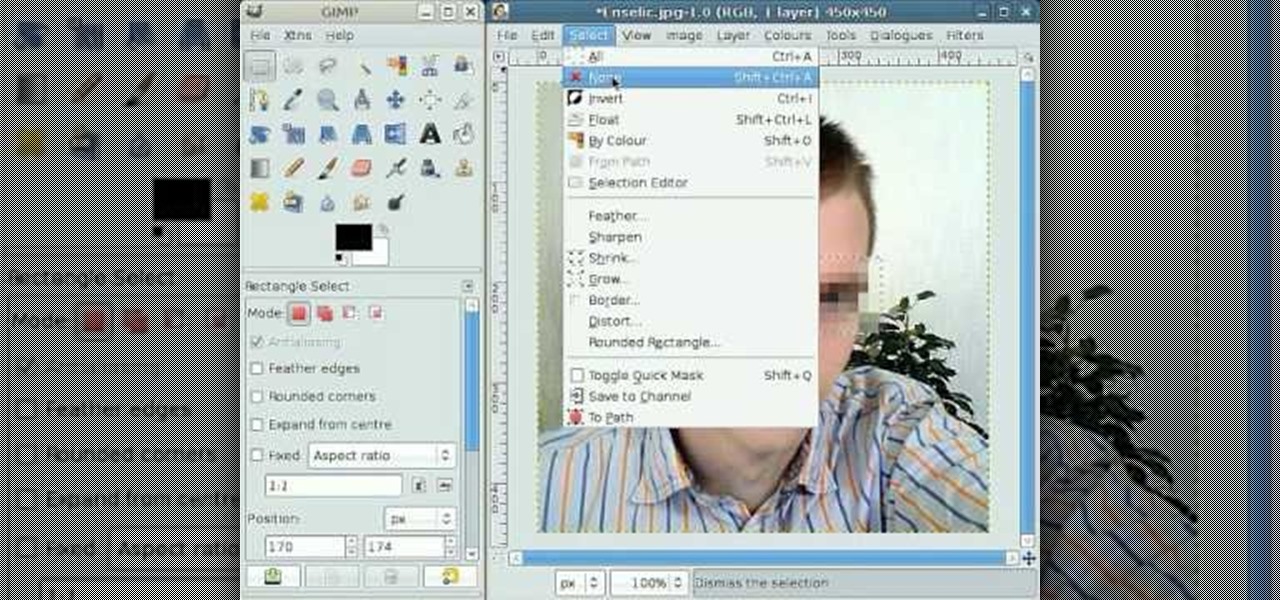Want to mix and scratch like a professional DJ? To be a good DJ you need to understand the concepts of mixing tracks, adding cool effects, and of course you need a good sense of rhythm to line up the beats. This how to video explains how you can set the levels on the EFX-1000. Remember to watch the input and output as these FX units if used incorrectly can damage speakers and amplifiers. Before you use your EFX-1000 you need to set the levels properly. Watch this DJ tutorial and you can learn...

Want to mix and scratch like a professional DJ? To be a good DJ you need to understand the concepts of mixing tracks, adding cool effects, and of course you need a good sense of rhythm to line up the beats. But you also need a great pair of headphones. This how to video explains how you can pick and buy the best headphones for a DJ. Which headphones do you use? Are they any good? Watch this two part DJ tutorial and you can learn how to buy the perfect headphones for you.

Want to mix and scratch like a professional DJ? To be a good DJ you need to understand the concepts of mixing tracks, adding cool effects, and of course you need a good sense of rhythm to line up the beats. This how to video explains how you can mix tracks in the right key. Ever wondered why the mix sounds a little dodgy even though it is perfectly beat matched? It could be because the two tunes playing are not in the same key or of a key that is suitable. Watch this two part DJ tutorial and ...

Want to mix and scratch like a professional DJ? To be a good DJ you need to understand the concepts of mixing tracks, adding cool effects, and of course you need a good sense of rhythm to line up the beats. This how to video explains how you can do a spin back on a vinyl turntable. This video also how to use a vinyl turntable to get a faster spin back. Watch this DJ tutorial and you can learn how to do a spin back on a vinyl turntable.

Want to mix and scratch like a professional DJ? To be a good DJ you need to understand the concepts of mixing tracks, adding cool effects, and of course you need a good sense of rhythm to line up the beats. This how to video explains how you can set your up faders on your DJ mixer. You might want to have the up fader at the top, so you have less chance of accidentally increasing the gain or volume and in turn getting a distorted sound. Watch this two part DJ tutorial and you can learn how to ...

Want to mix and scratch like a professional DJ? To be a good DJ you need to understand the concepts of mixing tracks, adding cool effects, and of course you need a good sense of rhythm to line up the beats. But you also need to know how to fix your turntables. This two part how to video explains how you can fix or replace Technics SL1200 tone arm. Also this video gives an in depth look at the Technics SL1200. Watch this two part DJ tutorial and you can learn how to fix or replace Technics SL1...

Want to mix and scratch like a professional DJ? To be a good DJ you need to understand the concepts of mixing tracks, adding cool effects, and of course you need a good sense of rhythm to line up the beats. This how to video explains how you can use the kill switches in the mix on the KAM KCM 450. This demonstration uses two mixes, one just using the x fade, the other using the kill switches. Watch this DJ tutorial and you can learn how to use the kill switches in the mix on the KAM KCM 450.

Want to mix and scratch like a professional DJ? To be a good DJ you need to understand the concepts of mixing tracks, adding cool effects, and of course you need a good sense of rhythm to line up the beats. This three part how to video explains how you can do a spin back on a CDJ turntable. A small spin back can give a subtle change to the mix. Watch this three part DJ tutorial and you can learn how to do a spin back on a CDJ turntable.

Want to mix and scratch like a professional DJ? To be a good DJ you need to understand the concepts of mixing tracks, adding cool effects, and of course you need a good sense of rhythm to line up the beats. This how to video explains how you can set the tone arm on your vinyl turntable. Remember all cartridges have different weight settings so look at the box or go on the web to make sure the weight of your tone arm. Watch this DJ tutorial and you can learn how to set the tone arm on a vinyl ...

Want to mix and scratch like a professional DJ? To be a good DJ you need to understand the concepts of mixing tracks, adding cool effects, and of course you need a good sense of rhythm to line up the beats. This how to video explains how you can create a basic mix with two turntables. Try to concentrate on getting a basic mix first off as apposed to trying too hard to be like the pros. Watch this DJ tutorial and you can learn how to create a basic mix with two turntables.

Wonder how to become a great DJ? To be a good DJ you need to understand the concepts of mixing tracks, adding cool effects, and of course you need a good sense of rhythm to line up the beats. This how to video explains how you can work with the X fade (cross fade) and the EQ (equalizer) in the mixer. To practice find two tunes, mix with them and get a feel for what's going on in the music. Watch this DJ tutorial and you can learn how to work with the X fade and EQ in the mixer.

Wonder how to become a great DJ? To be a good DJ you need to understand the concepts of mixing tracks, adding cool effects, and of course you need a good sense of rhythm to line up the beats. In this how to video we look at music structure and how by counting bars we can bring the next track in at a better place. This technique gives a better sounding mix. Watch this DJ tutorial and you can learn how to mix your tracks better by knowing when to bring the next track in.

Wonder how to become a great DJ? To be a good DJ you need to understand the concepts of mixing tracks, adding cool effects, and of course you need a good sense of rhythm to line up the beats. This how to video explains how you can cut music known as breaks with turntabless. This video demonstrates how to use the cross fade in a way in which you can go from one tune to the other in a motion known as cutting. This is a bit like mixing. Watch this DJ tutorial and you can learn how to cut from on...

Wonder how to become a great DJ? To be a good DJ you need to understand the concepts of mixing tracks, adding cool effects, and of course you need a good sense of rhythm to line up the beats. This how to video explains how you can mix different genres of dance music. You must stick to two basic rules when mixing different genres of music. First, the tunes must sound good together. Second, the beats per minute must be at a constant for beat mixing purposes. Watch this DJ tutorial and you can l...

Wonder how to become a great DJ? To be a good DJ you need to understand the concepts of mixing tracks, adding cool effects, and of course you need a good sense of rhythm to line up the beats. This how to video explains how to DJ dance music. You must have a grasp of the structure of dance music in order to mix it well. Watch this DJ tutorial and you can learn how to understand the structure of dance music.

Wonder how to become a great DJ? To be a good DJ you need to understand the concepts of mixing tracks, adding cool effects, and of course you need a good sense of rhythm to line up the beats. This how to video explains how you can drop a track in and fading one out. Remember you have to listen to the key of the track you are fading out of, and make sure the beat of the two tracks are in the asme time. Watch this DJ tutorial and you can learn how to mix tracks and drop and fade out on a track.

Wonder how to become a great DJ? To be a good DJ you need to understand the concepts of mixing tracks, adding cool effects, and of course you need a good sense of rhythm to line up the beats. This how to video explains how you can mix a Drum and Bass track and a Hip Hop track. These two styles may seem impossible to mix, Drum and Bass has a very high energy, fast beat, and Hip Hop has a slower beat. Watch this DJ tutorial and you can learn how to mix the two popular music styles, Hip Hop and ...

Learn how to draw with a concept of perspective based on a camera's field of vision. This instructional drawing video demonstrates how to draw with an awareness of objects as they exist within space. How will an object change, in the camera's of vision, as you slide it back and forth? It's important to draw things as they appear rather than how they might actually exist.

Watch this piano tutorial video to learn how to change major triads and chords to minor triads and chords and play "Last Christmas," written by George Michael and performed by Wham! and Jimmy Eat World, on piano. This lesson uses the five-finger pattern concept to teach you how to change major triads to minor triads and how to apply this skill to "Last Christmas." The tips in this helpful how-to video will help you change any major chord to a minor chord and play Wham!'s "Last Christmas" on p...

Ever wanted to become a programmer? This Delphi Training Series: Programming 101 is a sequence of training videos designed to teach the complete beginner how to become a programmer using Delphi.

While sliding doors is far from a new concept and will be obsoleted once we see wider support for multiple backgrounds (CSS3), it is still a good one for your bag-of-tricks. The theory is that if we have an extra hook in our markup, we can apply two overlapping background images to a single spot of text. When that text grows or shrinks, these overlapping images and reveal more of themselves creating the illusion it is a single expandable graphic. In this video screencast, we do a quickly exam...

By following this tutorial you will learn the concept of selections in GIMP. Whenever he says "layer mask" he really meant "selection mask".

Looking to spruce up your living room or bedroom? Learn to combine a vivid imagination with good paint sense to choose the right colors for your walls and feel good about your surroundings.

We know our Null Byte readers would like to see some iPhone-hacking scenarios on the site soon, but until we get some of those up, we understand that some of you actually use an iPhone as your primary phone. If that's you, and you would like an easier way to get information from point A (your iPhone) to point B (your computer) and vice versa, there's an all-in-one tool that can help.

Samsung decided to jump into the foldable category early, announcing the Galaxy Fold in February 2019. After a major hiccup, Samsung released the phone four months later to praise. But Samsung's not finished with foldables, as the new Galaxy Z Flip is just on the horizon.

UPDATE: The OnePlus 8 Pro has been released! Check it out on the official OnePlus website or read through the rumored specs we've left below for posterity.

Rumors are what Apple dreams are made, so most of the time it's best to ignore the juicy ones -- but some Apple rumors demand a least a little attention.

QR codes are supposed to make life easier, but having to install potentially shady third-party apps just to scan one is more trouble than it's worth. Thankfully, there's a QR code reader built into all Google Pixels, but you wouldn't know it unless you stumbled across the feature.

Most of us have had a cloud-connected address book for years now. The result of this is an ever-growing contact list that will continue to get harder to navigate and manage. With the increased size of our contact lists, it becomes more important to sort contacts in a way that works best for us.

Facebook Messenger Lite is more than just a battery-friendly version of the full-fledged Messenger app for Android. It's still packing some pretty neat features and it's so much snappier than its bloated counterpart. All of the essentials are present, down to the ability to give your contacts nicknames.

OnePlus, whose phones always challenge for the title of best spec-to-price ratio, releases two main devices every year. There's the primary flagship in late spring, then an iterative update with the "T" suffix in fall. Typically, there's not much difference between the two, but this year, OnePlus is mixing up the formula a bit.

The promotions around last week's release of Stranger Things 3 have been numerous, with Netflix at one point even taking over an entire baseball field via augmented reality.

Whenever a new, category-defining Apple product is in the works, we usually get a series of creative concept designs to accompany the rumors swirling around the prospective launch.

When we reviewed the best file managers on Android, MiXplorer easily topped our list with its abundance of features, including tabbed browsing, support for up to 19 different cloud services, file and folder encryption, and much more. The only major complaint we had was the fact it couldn't be installed from the Play Store, but now, that is no longer the case.

Not all remakes of video game classics turn out well, but a new augmented reality take on Super Mario is likely to draw in fans of the Nintendo hit.

It's never fun to fidget around with your phone's camera while you're out and about, especially when it comes to transitioning between its front- and rear-facing cameras. Thankfully, Galaxy S8 users can scratch this one off their list of inconveniences, as Samsung has built in some nifty features that let you switch from the main shooter to the selfie cam without having to look at the screen or tap on the camera switch icon.

Opioids, or narcotic painkillers, serve as our primary method for alleviating physical distress. They also happen to be a leading cause of death due to their addictive nature. AppliedVR hopes to introduce a safer alternative: virtual reality gaming. They utilize the existing Samsung Gear VR for the hardware, but provides specialized software that offers up a distracting experience that fosters greater pain ignorance.

Gmail has been the email standard for quite some time now, and for good reason: it's a free service provided by one of the largest tech companies in the world that offers users an amazing feature set to manage, send, and keep track of all their important emails.

A new iPhone exploit has recently been discovered by YouTube user videosdebarraquito, who has found many other exploits and bugs in iOS over the years. This new exploit allows someone to bypass the lock screen and gain access to contacts and photos via Siri, Apple's digital voice assistant—but it only affects the iPhone 6s and the iPhone 6s Plus because it requires 3D Touch functionality.

Anyone who paid attention to the Lavabit shutdown had a feeling it was connected to Edward Snowden, the high-profile NSA whistleblower. Ever since the government's case against Lavabit went public in late-2013, people have put two and two together.