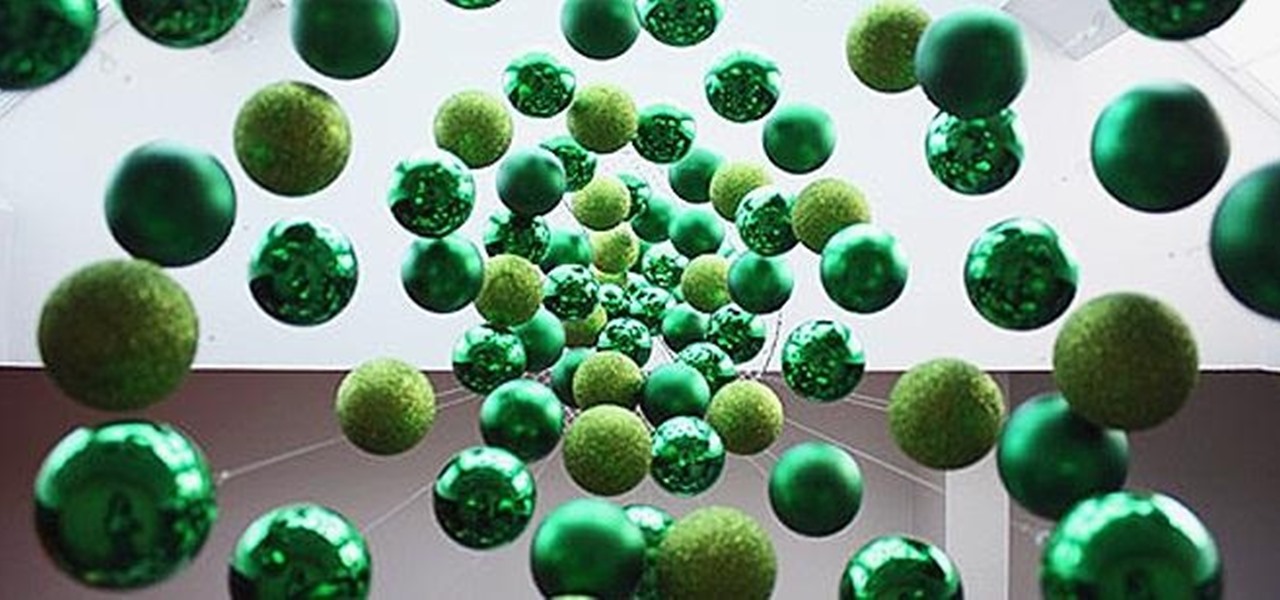In recent years, Hollywood has taken a shine to hackers, with hackers appearing in almost every heist or mystery movie now. This can be both good and bad for our profession. As we know, whichever way Hollywood decides to depict our profession is how most people will perceive it.

What if someone asks you to do a Nmap scan but you left your pc at home? What if a golden opportunity shows during a pentest but you were walking around the building, taking a break?

When a Houston mom got tired of her kids seemingly refusing to return her calls, she decided that she'd take action. Sharon Standifird's vision was to create an app that would somehow force children to get into contact with their parents. Having no experience with app development, Standifird quickly taught herself the ropes and hired an experienced developer to help with coding.

Android's permissions system is simple, transparent, and straightforward. When installing an app, you get a chance to review all of the permissions that the app has requested. These can range from accessing your location data to holding a "wakelock" in order to prevent your phone from entering sleep mode. But your only choice in this matter is to accept all requested permissions, or not install the app.

Depending on who you ask, internet connectivity should be a basic human right. With Google recently embarking on a project to provide internet capabilities to remote corners of the world using balloons and satellites while Facebook attempts to do the same with unmanned drones, the concept of free web access is steadily gaining steam.

Welcome back, my novice hackers! In a recent tutorial, I showed you how to use shikata_ga_nai to change the signature of a payload to evade detection by security devices (firewalls, IDS, etc.) and AV software.

Many of my aspiring hackers have written to me asking the same thing. "What skills do I need to be a good hacker?"

Welcome back, my budding hackers! In previous tutorials, we've looked at some of the basic commands and concepts for using Linux. Along the way, I realized that I've failed to provide you with some basic background material on the stdin, stdout, and stderror.

The Samsung Galaxy S5 was just officially announced at Mobile World Congress. The new flagship device will be available worldwide beginning April 11, 2014, including all major U.S. and international carriers. With over 200 million Galaxy devices sold to date, the S5 doesn't stray too far from the trend, at least not aesthetically. We've still got a high-grade plastic shell with perforated back covers, and four color choices at launch. Our highlights of the release event are as follows.

Welcome back, my aspiring hackers! One of those areas of Linux that Windows users invariably struggle with is the concept of "mounting" devices and drives. In the Windows world, drives and devices are automatically "mounted" without any user effort or knowledge. Well, maybe a bit of knowledge. Most Windows users know to unmount their flash drive before removing it, but they usually think of it as "ejecting" it.

Welcome back, my tenderfoot hackers! So many readers in the Null Byte community have been asking me questions about evading detection and hacking undetected that I decided to start a new series on digital forensics.

Welcome back, my rookie hackers! A short while back, I began a new series on database hacking, and now it's time to continue and extend your education in that field. As you know, the database contains all of the most valuable info for the hacker, including personally identifiable information, credit card numbers, intellectual property, etc. So, it's the ultimate goal of cybercrime and the APT hacker.

Welcome back, my aspiring hackers! As mentioned several times in previous Linux tutorials, nearly everything in Linux is a file, and very often they are text files. For instance, all of the configuration files in Linux are text files. To reconfigure an application in Linux, we simply need to open the configuration file, change the text file, re-save, and then restart the application and our reconfiguration is applied.

It's a controversial headline, I know, but bear with me and I'll explain in due course. Disclaimer: I was once a child, and I played lots of video games. I didn't look anything like this child.

When the power goes out, having the ability to contact others becomes extremely important, and your cell phone can be one of the most important tools to have. But if the power is out for an extended period of time, battery life becomes a constant problem.

The concept and structure of Christmas hasn't changed much since its inception. In its infancy, Christians recruited Roman pagans by associating Christmas with the Saturnalia, an ancient Roman festival in honor of the deity Saturn (also held in December). The pagans had long worshiped trees (as did other historical cultures) and would bring them into their homes and decorate them, something that influenced our modern holiday decorations. While certain things such as gifts and ornaments have b...

Ralph Waldo Emerson once observed that "the seed of science" was "wonder," and taking a look at this nine-layer liquid tower from Steve Spangler's Sick Science! channel, one can't help but do just that — wonder. How is this possible? Is this magic or what?

If you read my article on the OSI model, you got a good overview on communications from that model's perspective, but how does that relate to TCP/IP? We're going to take it a step further, getting into the idea behind the two address concept. How does an IP address and a MAC address work together? If you want to hijack sessions and all sorts of lulz like that, you need to understand these concepts. Let's get into it, mates!

Paint Shop Pro is a program to edit video and photos. It is a basic PC program. Mike Purdy has been using Paint Shop Pro 7 as his primary editor for still images for over 7 years.

While most iOS updates will only improve the experience on your iPhone, some can cause more havoc than good. If an update unexpectedly breaks or degrades certain functions on your iPhone, you may be able to roll it back to the previous software.

One of the primary assumptions in the world of VR and augmented reality is that the user has the ability to "see" virtual objects and the real world structures around them. But what if the user doesn't have perfect eyesight, or any eyesight at all?

Cosmetics brands have a long love affair with augmented reality, embracing virtual try-on effects as a means to help sell eyeliner, hair color, lipstick, and the like.

Siri Suggestions is one way Apple makes your iPhone work better for you. These recommendations offer helpful actions and shortcuts based on how you use iOS. Still, they can frequently get things wrong, suggesting irrelevant shortcuts to apps, contacts, and other items repeatedly. Here's how to stop them.

Every now and then, an iOS secret surfaces that makes me wonder, "How am I just learning about this?" I remember the first time I found out how to delete numbers in the Calculator app, and when I discovered you could bulk-move apps around the Home screen. Now, there's another tip to add to the list: a hidden iOS app whose icon you quite literally can't find unless you know where to look.

The Lens Studio creators have published more than 1.5 million AR effects to Snapchat. One of them is Audrey Spencer, who shared her story with us and provided her insights into Lens Studio as a storytelling device. Meanwhile, Snap has added new capabilities to the platform to stoke more creativity from its creators.

The augmented reality smartglasses race is getting a major new entrant that could significantly change the entire landscape.

If Pandora is your primary music app on your iPhone, you know it can be frustrating to use with Siri. The digital assistant always wants to use Apple Music instead, so you need to specify that you want to play through Pandora with almost every request. That's now a thing of the past because iOS 14.5 allows you to set Pandora as your Siri's preferred music player.

When life hands you lemons, make lemonade. At Magic Leap, the lemons are the COVID-19 pandemic, and the lemonade is a new solution for virtual meetings born out of social distancing.

Samsung and Google have done some amazing work together in the past, particularly with Android related projects. But after years of an inexplicable lack of interoperability, the primary smart home hardware divisions from both companies are finally on the same page — starting right now.

The two primary design paradigms in Samsung's One UI Android skin are vertical padding and rounded UI elements. The extra empty space at the top of most menus moves touchable elements closer to your thumb, and the rounded UI elements match the curved corners of modern smartphone screens. While you can't add the vertical padding on other Android phones, you can now get the rounded corners.

The new Chromecast represents an evolution of Google's smart TV dongle as well as the Android TV platform. In addition to a remote control and the ability to install apps, Chromecast with Google TV hosts the debut of Google's innovative Google TV interface, which will eventually make its way to Android TV.

Before iOS 14, the date and time picker on the iPhone had been a scroll wheel for a very long time. Whether you loved or hated it, it was like second nature to use it. Now, you need to use a calendar and your keyboard to input dates and times. If you got so used to the old way and find the new method jarring, there's a trick to getting the scrolling date and time selector back.

Software takes time to create, and time is money, so a lot of great apps aren't free. But to generate interest, some developers will make their paid apps free for a limited time. The potential for a long-term increase in daily active users more than offsets the short-term lost revenue. So for us end users, the trick is knowing when these sales are going on.

Instead of using a single APK, YouTube Vanced recently started being distributed as a bundle that requires a third-party app to install. Some fans found this too difficult, so the Vanced developers decide to make the process easier.

The Home button on an iPhone does a lot. That's not necessarily news for anyone who's ever owned an iPhone with a Home button, but what you might not know is that it's capable of so much beyond the standard everyday functions. So if you have an iPhone 7, 8, or the new SE model running iOS 13 or later, keep reading to learn about 17 secret Home button tricks you're missing out on.

We all want to be healthy, but in practice, it can be tricky, especially from the fitness angle. Our lives seem busier and busier, which makes hitting the gym quite the challenge. What if we told you there was a real way to work on your fitness in the comfort of your own home — in just seven minutes a day? All you need is a chair, a wall, and a 7-minute workout app.

Back when I worked in the music industry, I never imagined there would be a day that I'd be able to sit in a room surrounded by virtual album covers while listening to beats, but that day is really here.

We've all seen the login pages that allow you to log in to third-party accounts using your credentials from Facebook, Google, or Twitter. It saves you the trouble of creating another account and remembering more passwords — but it can also become a privacy and security issue, which is why Apple created the "Sign in with Apple" feature for iOS 13.

When Apple acquired the popular Workflow app in 2017, many were worried that it would either get replaced with something much worse, or just disappear entirely. Thankfully, Apple put these concerns to rest with the launch of Shortcuts. In iOS 13, Shortcuts is becoming more powerful than ever, providing functionality on the iPhone that the original Workflow team could only dream of.