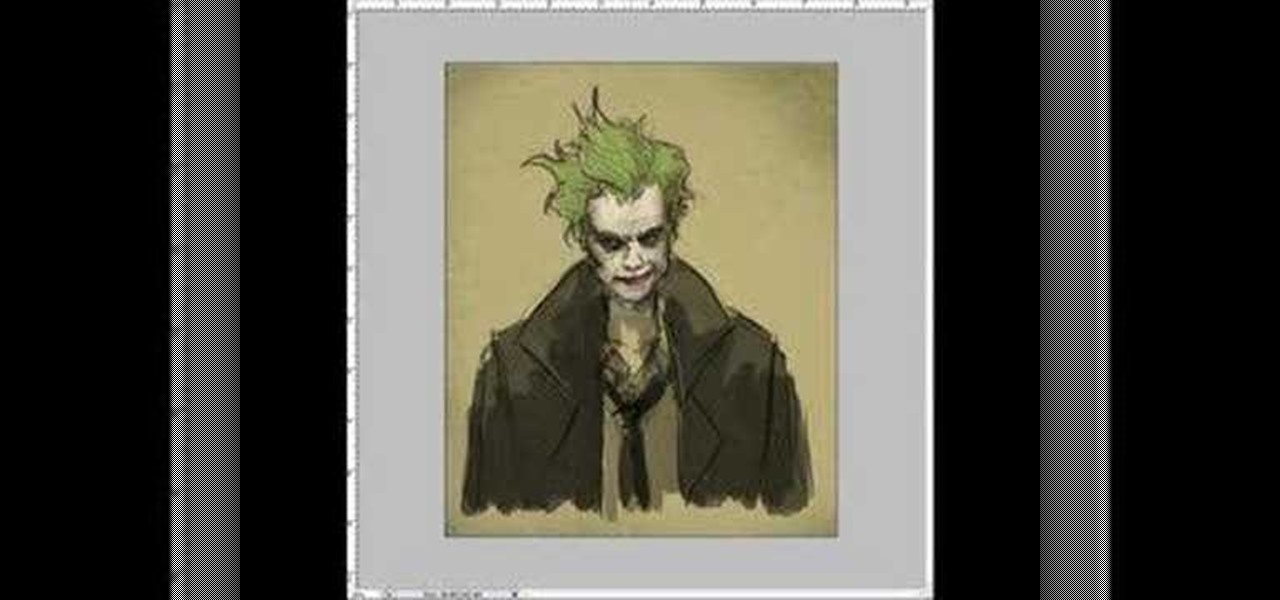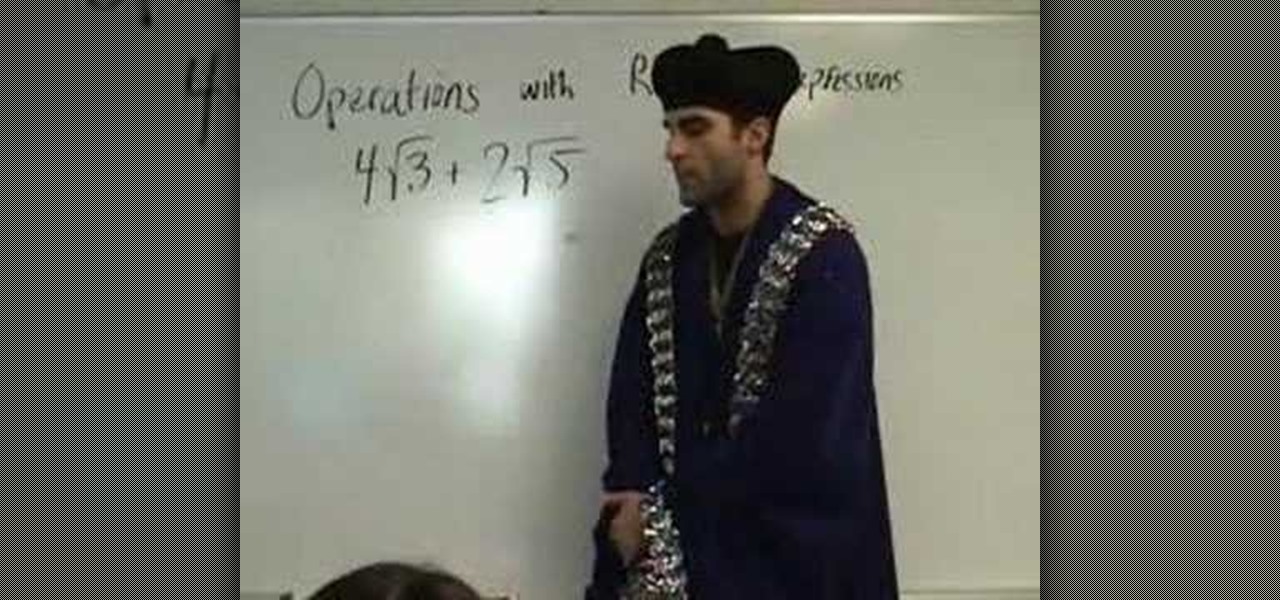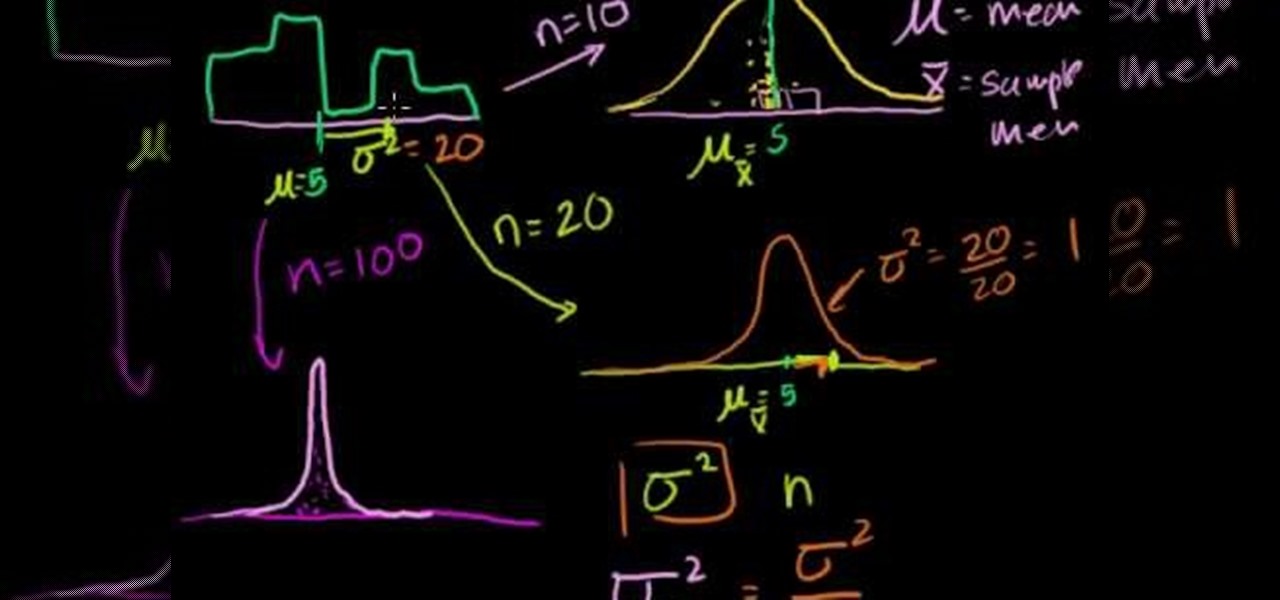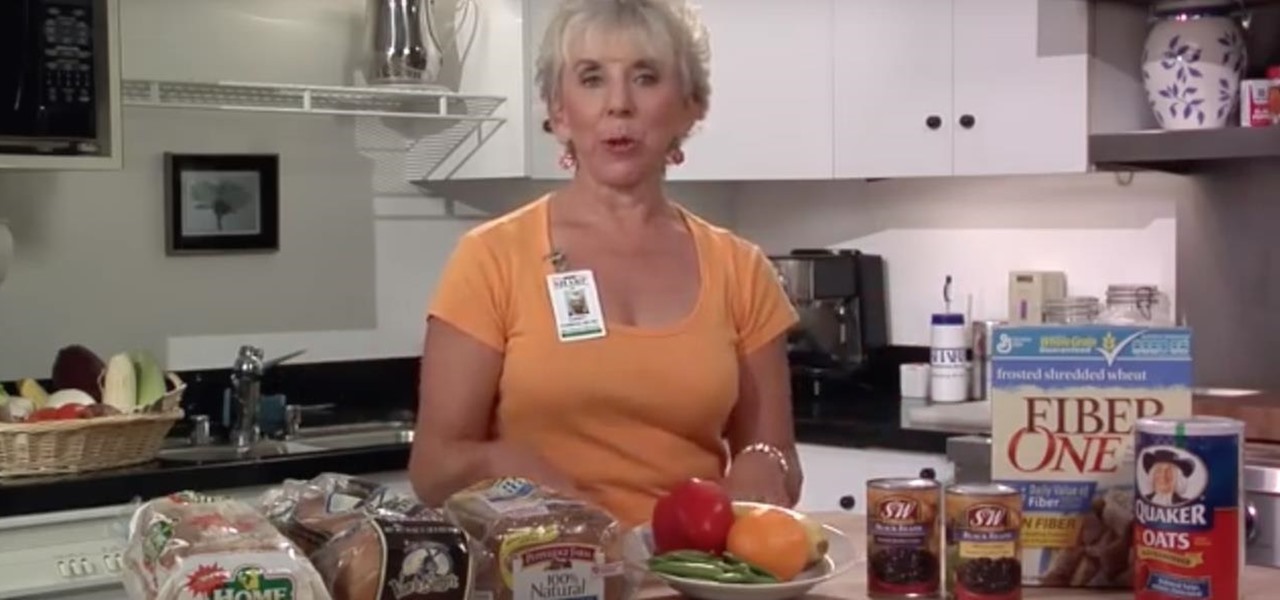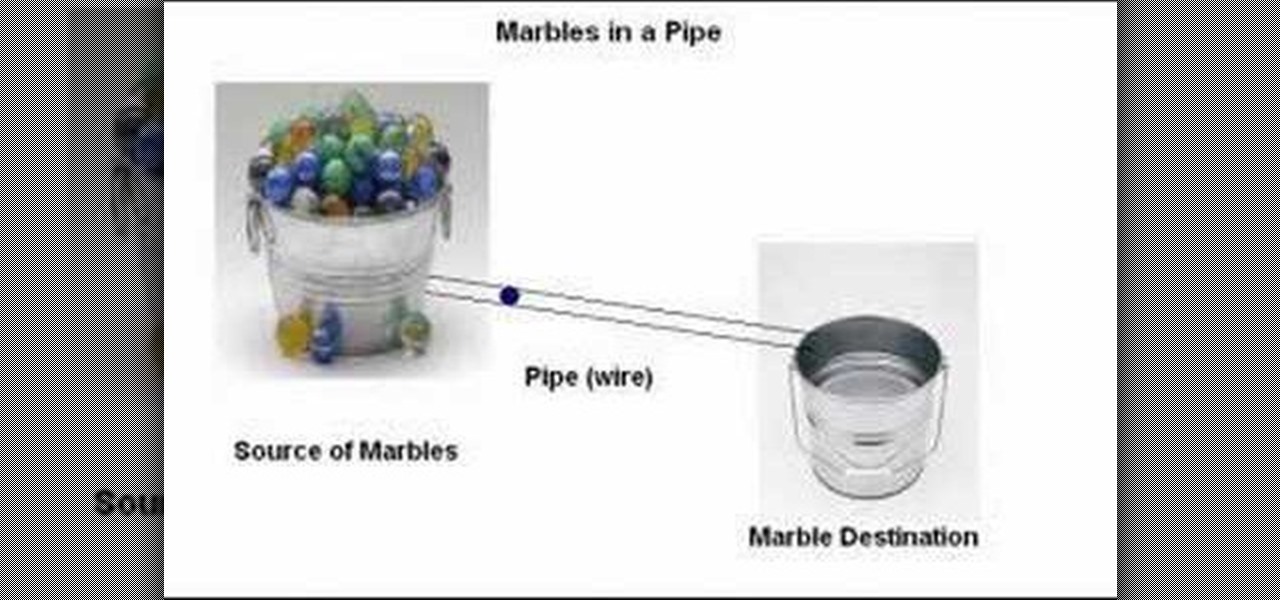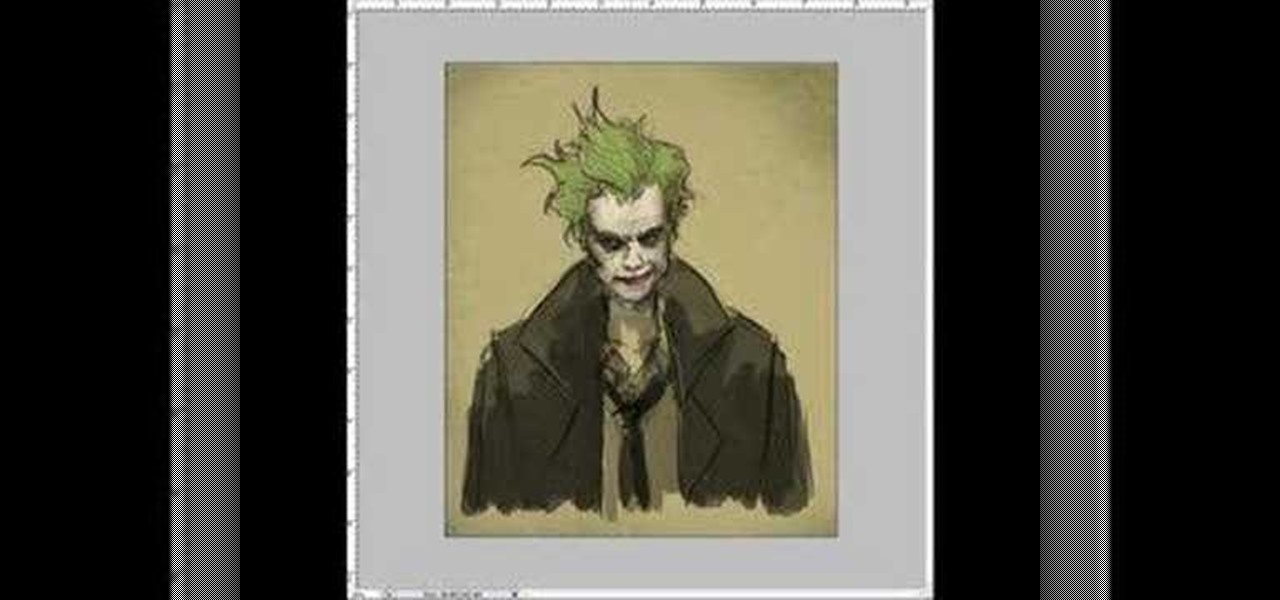
Check out this video to learn how to draw and sketch the Joker from Batman for manga, cartoon and comics. Learn how to draw the male villain character, the Joker, in this Step by Step video tutorial. Learn from basic sketching to finish drawing quick concept for comics cartoon illustration, manga, anime, and figure drawing.

How to draw and paint rock cliff mountain environmental concept background. This landscape scene is created in a video demonstration using Photoshop. his step by step video shows you laying down the base color, blocking in shape for painting, assigning value and color composition, and refining detail for the final concept painting.
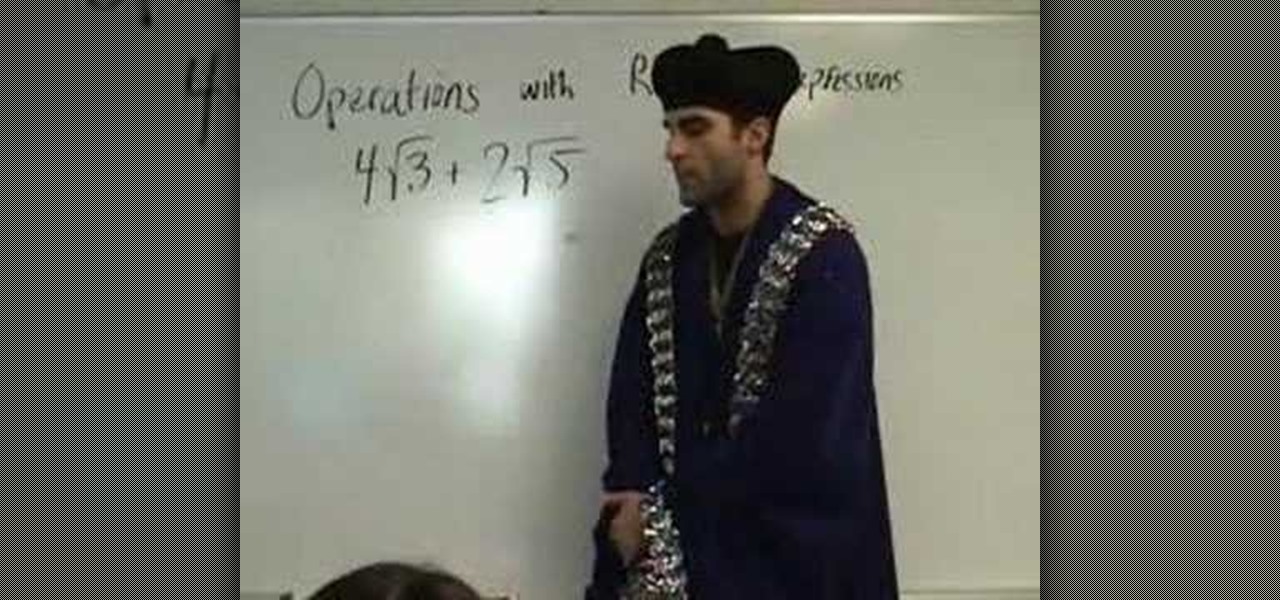
Radical expressions are those in which the radical symbol (under root sign denoting the square root or the nth root) is present (either multiplied or added). Solving these is a bit tricky, but involves similar algebraic maneuvers in a different way.

Using a huge jar and with water colored with die in it you can make clouds. To do this set up the apparatus as shown in the video. Now open up the top valve and blow air into the jar. Now this causes the air inside to be compressed as we are pushing more air into the confined jar. This creates a high pressure inside the ball. To understand how clouds are formed you need to know two concepts. The first concept is that as pressurized gas expands it cools. The second thing is that warm gases can...

In this tutorial the author explains about the concept of X and Y intercepts in coordinate geometry. She uses a graph consisting of a line to explain the concept. She tells that Y intercept of a line is nothing but the value of Y coordinate where the line crosses the Y axis. Similarly she tells that X intercept is the x coordinate of the point where the line crosses the x axis. She demonstrates this example using a graph tool. In this video the tutor shows how to find the X intercept and Y in...

In this tutorial the author shows how to work with dimensions in the Xara Xtreme tool. This is basically a complex concept. Now open the tool, go to window and open dimensions. Make a square. You can see the details of the square on the tool bar which shows the width height and X,Y dimensions of the image. Here the image is straight forward. Now you can add the borders to the square and see the changes in the dimensions of it. This video shows the different changes that are taken place and al...

In this video the tutor explains about the standard error of the mean. He starts explaining by drawing the diagram of a distribution and now he takes ten samples from the distribution and starts plotting them. He says that in theory if we do it infinite times then we can obtain the sampling distribution of the sampling mean. For the example he takes the number of samples as 10. Now depending on these values of n we can get different sampling distributions. Now he intends to find the mean of t...

In this video the tutors explain about the concepts of Circular Velocity and Acceleration. She explains the concepts using a real world small experiments. She shows that the equation to calculate circular velocity is v = (2 * Pi * r) / T, where r is the radius of the circle the object moves in, and T being its time period. Now she takes the values from the experiment and calculates the velocity of the other tutor who is the object that runs around in the circle for the experiment. She even co...

Enfilade is a concept in military tactics used to describe a military formation's exposure to enemy fire. Well, the same concept applies in a game of chess. Check out this video tutorial from Grandmaster Alexandra Kosteniuk that shows you how to use the technique called enfilade. This chess position was taken from a 1737 chess book. White plays and wins by playing the rook and sacrificing it. See how the endgame of chess is really played.

Learn how to draw Mecha Mecha: StarCraft Marine Combat Soldier woman, female, girl, with inspired armor Manga and Anime style step by step with costume step by step. This drawing, painting video tutorial shows you from basic rough sketching to finish drawing quick sketch for comics cartoon illustration, manga, anime. The video demonstrates how to quickly create an efficient concept design from concept idea into visual. Video tutorial. Cartoon, illustration, comics, anime, manga learn how step...

In this video, we learn how to remove a fuel filter. Start out by removing the secondary retainer cup. After this, you will install quick disconnect tool and rotate until the primary cup has been released. Repeat the previous steps until all the lines are disconnected from the vehicle. After this, you should be able to simply remove the fuel filter from the vehicle. Make sure you are using the right tools to remove the retainer cup so you don't damage anything underneath the vehicle. Once fin...

In this video our author, Candy Cumming with Sharp Healthcare describes how to add fiber into our diet. Fiber is really good for us because is is high in water content and low in calories, which lets us eat much of it before we are full. It also is really good for our regularity in our digestive tract.

In this video tutorial, viewers learn how to share a wireless connection with a Xbox360. Begin by click on the Start menu and select Control Panel. Click on Network and Sharing Center. Under Tasks, click on Manage Network connections and disable the wireless connection. Right-click on it and select Properties. Go to the Sharing tab and check both boxes. Now enable the wireless connection and then go on your router website to find out the primary and secondary DNS. Now input both DNS numbers a...

First, on your computer access your command prompt and type in ipconfig. Find the line called default gateway and write it down for later. Type your default gateway into your internet address bar and it will bring up your router setup page. Find your upnp and enable it, this will open your NAT. Start your XBox 360 and go to system settings on your XBox dashboard, go down to network settings and test your connection. Next go to IP settings then manual then IP settings. You want to change your ...

In this video the tutor shows how to format a Windows XP PC by showing a live demonstration. First he shows how to hold down the delete button while computer starts so that you can get into the BIOS settings. Then in the BIOS he shows how to change the primary boot device from Hard disk drive to CD drive. Now he saves the settings and reboots the PC which now starts from the reboot able XP CD. Next he takes you through the steps to format your computer through the installation disk. This vide...

JusJerk brings us a tutorial by the Stick Figures, a jerk dance crew, on how to do a signature Stick Figures move the "Stick Step". There isn't much instruction in this video, but I'm willing to bet if you watch it enough times on repeat, you might just get the Stick Step down. Good luck!

Frozen shoulder is a common problem that men and women get between ages of 40 to 60. It is also known as adhesive capsulitis. A frozen shoulder is when the shoulder joint is clamped down. Learn how to diagnose and treat a frozen shoulder in this medical how-to video.

When you have a personal Instagram account but also manage other profiles — like ones for work, your entrepreneurial startup, an alter ego, or your famous pet, to name just a few examples — how do you manage them all from the same device?

While augmented reality is a means for presenting news to their audiences to some media outlets, Bloomberg is interested in how the technology can improve the way journalists work.

A proof of concept for an overhead crane training simulator is in the works. Using Microsoft HoloLens and an industrial-style controller, trainees can pick up holographic loads and transport them throughout a warehouse setting.

China-based smartphone maker Oppo is ready to put Qualcomm's latest Snapdragon chips in its latest round of smartphones, but, like Qualcomm, Oppo is also preparing to move on to augmented reality wearables.

You no longer have to completely convert your default or primary system language to change the language of a single app on your iPhone. Thanks to iOS 13, each app can now have its own language settings: if you want Spanish for WhatsApp but English for Instagram & Twitter, you can do that.

The iPhone XS, XS Max, and XR aren't the newest devices from Apple Inc., but all three have a serious problem in Messages. When sending a friend an SMS/MMS text rather than an iMessage, the phrase "Number changed to Primary" appears in front of every message. What gives? If this issue is driving you mad, there are a few tricks that may exterminate the bug until Apple gets around to issuing a patch.

On Tuesday, at the Geneva International Motor Show, Volkswagen gave the world an early peek at a futuristic autonomous concept car that includes a virtual AI host embodied in an augmented reality interface.

Using either iMessages or FaceTime on the iPhone is a great alternative for coworkers to stay in touch in the event that messaging services like Slack go down. They're also a handy means of communicating between buyers and sellers, as it provides a more intimate way of either checking out or showcasing a product. But you're not always going to want to give out your real number to everyone.

Google largely helped to pioneer the concept of a steering wheel- and pedal-free self-driving experience when it began testing its Firefly pod-like vehicles a few years ago.

When the "Just another day in the office at Magic Leap" video was released last year, it was called a mind-blowing, stunning, and breathtaking take on mixed reality gaming. It was a great presentation of what the technology could be, but not for a second did I think it was anything other than a concept video, and I'm not the only one who thought that. This was a goal to reach for mixed reality, not the reality.

Just recently, I was experimenting with a dual-boot Windows setup, and somehow managed to wipe my primary Windows installation in the process. "Why," I asked myself, "Why didn't I make a backup before I started this?" Still to this day, I'm going through the painstaking process of installing and configuring all of my favorite programs, and I may not ever get things back exactly the way they were.

In this project, you'll learn step by step how to modify a microwave oven transformer into a high-current device that can pump out 800 amps of electrical current, which is enough amperage to melt metal. If you liked the Metal Melter you saw in my previous project, here's how you can make your own!

Linear Workflow is automatically activated in new projects in Cinema 4D and is a feature to ensure that lighting falloff is rendered more accurately and realistically on light sources, textures and reflections. Greyscale Gorilla explains the concept in this demonstration video.

SketchUp is a free 3-D model you can download from the Google website. This tutorial introduces new users to the basic tools, features and functions in order to get started using SketchUp. This also explains a few concepts useful for 3-D modelers.

Sometimes simple is the best way to do it, and what is simpler than green beans? Well, they aren't THAT simple, but the concept is easy to grasp. Green beans can make a fantastic side dish to any meal if you know how to cook them right. In this video, chef Jason Hill introduces you to a simple, but delicious green bean recipe with garlic and shallots.

This clip presents detailed introduction to the concept of parenting within Cinema 4D. Whether you're new to MAXON's popular 3D modeling application or are just looking to get better acquainted with Cinema 4D and its various features and functions, you're sure to enjoy this free video software tutorial. For more information, and to get started taking advantage of parenting in your own C4D projects, watch this 3D modeler's guide.

Check out this clip from IGN and learn how to level up faster with these squad combat musts for Battlefield: Bad Company 2. If working as a team is a new concept for you, check out this quick tutorial. This detailed video will help you get in the team spirit and blow through your enemies in no time.

This is a tutorial for the Yoyoskills.com contest on making great yo-yo instructional videos. This tutorial teaches the the yoyo concept "hugs" as well as a basic hug.

This music production software tutorial gives tips and demonstration for effective use of Equalizers, Shelving and Parametric in Reason. These concepts apply well to any software package that utilizes EQ. EQ like a master after learning these techniques.

If you need help with 3D concepts in Illustrator, Bert's going to show you how to wrap an invisible 3-dimensional shape made in the 3D Extrude and Bevel tool with Map Art tool. Curled ribbons for campaign posters are just the beginning with this Illustrator tutorial!

This video introduces the concept of an electric circuit and how electrons flow through the wire. It describes the difference between an open and closed circuit, and the importance of continuity.

Mastering the concepts of the BOOT.INI file (the boot loader) in Windows XP to better control your Windows configuration.

In this video the instructor shows you the diameter, radius and also how to find the circumference of a circle using a cookie as an example. When you draw a line against the cookie passing through its center and touching its boundaries, it is a diameter of the circle. Radius of a circle is half the diameter of the circle. The length of the circle along the border of the circle is called circumference of the circle. The formula to compute the circumference of a circle is 2 * Pi * r, where r is...