This video tells you how to make a Lego stop motion animation using Windows Movie Maker. The tutorial focuses more on how to create a stop motion film with Windows Movie Maker as the tool, and assumes you have basic knowledge of how to use Movie Maker already.

This instructional cinematography video provides troubleshooting alternatives to adjusting the focus gear on a Redrock microFollowFocus should it become too loose. There are several adjustment capabilities built into the Redrock microFollowFocus and can be tightened by watching this video. This instructional video is interesting for cinematography aficionados.

This how to video focuses on left hand techniques for the cello. This exercise increases flexibility & strength in your cello playing. Watch this how to video and you will be able play left hand exercises on the cello.

In this video director David Lynch (Mulholland Drive, Twin Peaks, Inland Empire) explains his method for focusing and expanding his consciousness in order to go deeper into the creative process. He explains that consciousness needs to be expanded in order to capture ideas 'deep down' in order to catch what he calls the 'deeper fish' of consciousness. A fascinating video, David Lynch certainly has some unique ideas about how to expand your mind!

Chest Lift is a basic ab exercise that focuses on the rectus abdominus, the long "6 pack abs" muscle that runs down the front of the abdomen. This pilates how-to video will show you the proper way to do pilates chest lifts. Keep doing these chest lifts to sculpt and tone your abdominals.

The BBC Focus magazine team enter the 2008 Woolacombe International Sandcastle competition applying the laws of science to build the ultimate sand castle. This tutorial video will give you some tips and tricks on applying science to sandcastles.

This video tutorial is on the dissection of cat, focusing on the digestive, circulatory, and respiratory systems. You'll see the duodenum, the colons, and even the rectum of these cute little kitties. This anatomical look inside of a cat is a great look at the science of the body.

This is a simple approach to everyday makeup that focuses on enhancing your natural beauty, and making those assets you already have look great.

Learn how to paint digitally to make your painting look more traditional. This video focuses on creating skin tone by using layers.

This tutorial shows you how to add a depth of field effect to footage in Sony Vegas. This focus effect example is of a train.

This is an awesome liquid dancing tutorial for novices, focusing on tips and addressing common mistakes. Stick to the rhythm

This video focuses on Grandmaster level chess tactics. It features a tactical line used by William Steinitz against Johannes Hermann Zukertort in the first World Chess Championship played in 1866. Try it yourself, by learning from the masters.

Learn how to work and focus on instep shooting technique with this volley shot warm-up soccer drill.

Watch these plyometric drills in order to enlist maximal force and explosion (called powermetrics). This video focuses on hurdle jump drills.

Focusing on the sixteenth note triplet, this drum lesson is designed to teach you to count, read and play the sixteenth note triplet.

Intersil's Don LaFontaine shows a quick tip on how to measure your circuits susceptibility to RF signals. This design idea is another in Intersil's Whiteboard Wizard series focusing on analog semiconductors.

This video demonstrates how to perform the overturned back sacada. This move is one that the follower does and the key points for success are to focus on the spiral energy of the step and stretch the step. The leader should pay close attention to the line taken.

Sammi demonstrates how to spin when you are ice skating. You can do two foot spins, one foot spins, and when you are doing a spin you have to bring your arms in to keep your balance. You have to try to focus your eyes on one spot.

If you use After Effects you have become familiar with the Work Area, a range of time that allows you to focus on a specific range of time. You can work exclusively in this area, or work in the larger time of the composition, only to preview or render that area of time when you go out to final. In CINEMA 4D, users can achieve similar results using the Preview Range. This tutorial will show you how.

This tutorial by Israel offers some great tips and tricks on how to capture fireworks on video. Two of the key things to remember are to turn off your auto-focus and manually set the gain.

Component 1. Frame And Posture. The benefits of dance shoes never outweigh the benefits of proper spin technique. Your body should be straight lower abs and stomach should be tight. Your arms are in proper position. If you lift your hand it should be in 90 degree angle.

Whether you're at a bar or just with a group of friends, this is a great illusion that makes it look as though you are sending a large object right through a table!

Now that we have unlocked the menu movement — which is working very smoothly — we now have to get to work on the gaze manager, but first, we have to make a course correction.

Rust To Riches is a garage than focuses ONLY on classic car restoration, like this amazing 1956 Ferrari 250 GT Berlinetta "Tour De France"

Known for its easily recognizable filters—and coining the hashtag #nofilter—Instagram has long been an app that focused more on photo posting rather than photo editing. Yet today, Instagram released an upgrade for both Android and iOS users that edges the app towards becoming a full-fledged photo editor.

Learn Arabic or, more specifically, Lebanese through these easy lessons. A few practical sentences translated from english to arabic (lebanese) which you could use around Lebanese people.

Learn Arabic or, more specifically, Lebanese through these easy lessons. A few practical sentences translated from english to arabic (lebanese) which you could use around Lebanese people.

This is a video I made for one of my subscribers that I thought might be handy for anyone wanting to get into redstone.

This is a video I made for one of my subscribers that I thought might be handy for anyone wanting to get into redstone.

Going to miss the fireworks extravaganza this Fourth of July? Doesn't mean you can't fake the experience, and that's exactly what we're going to do here—in Photoshop. You're going to learn how to take any night photograph and insert fireworks into it. It's the next best thing to watching some fireworks display firsthand.

Some computers might now have a working DVD drive and in such cases you can use a USB pen drive to install Windows 7 on it. To do this first connect the USB drive to your computer. Now go to the command prompt and run the 'diskpart' command to find the details of the hard drive. Use the 'List Disk' command to list all the drives on you computer. You can also find the USB drive in the list. Now use the Select disk command to select the disk. Perform a clean command of the disk. Next create a p...

Making your own Mondrian-inspired cushion cover is demonstrated in this clear and concise crafting video. Materials required are a plain cushion cover( preferably in a tight weave such as canvas or cotton; water; medium size, firm, flat edge paint brushes; scissors; one inch wide masking tape; a sturdy piece of cardboard , saran wrap and 4 jars of textile paint - one color should be black or graphite. You may choose plain or glitter paints. Cut the cardboard about one inch smaller than the si...

Your veterinarian may, at some point, prescribe some SQ fluids, or subcutaneous fluids to your cat. There are many reasons for having an SQ fluids prescription. But if you have a cat that needs these, you're going to have to learn how to give the fluid to your cat. Learn how to care for your pet with help from VetVid. See how to give subcutaneous fluids to a cat with this video tutorial.

This is a step by step tutorial how to Partition & resize your hard drive with EASEUS. To resize hard drive Open EASEUS Partition Manager. Click on the drive you want to resize. Then click Resize/Move. Go to the end and left-click with your mouse dragging in the direction you want to go. In the display you can see the size that's being created. When you have the size drives you want, just stop and click OK. If you shrunk one drive you can now create a new drive using the unallocated space. Th...

This is really cool, you can make these awesome neon glowing lines using your Adobe Photoshop. This is a fun way to make creative and colorful designs and it looks really neat without spending time working on detailed shapes.

Testing products for a living is a bit more complicated than it sounds. You Will Need

If you’re selling your home, you’ll need to know its square footage. Why pay a professional when you can measure it yourself?

Lactose intolerance used to mean a diminished diet. Fortunately, now there are plenty of alternatives, as well as ways to help you tolerate lactose, or milk sugar. Learn how to deal with lactose intolerance with this how to video.

Getting a good break in life is always nice. But when you're playing pool, it's essential. You Will Need