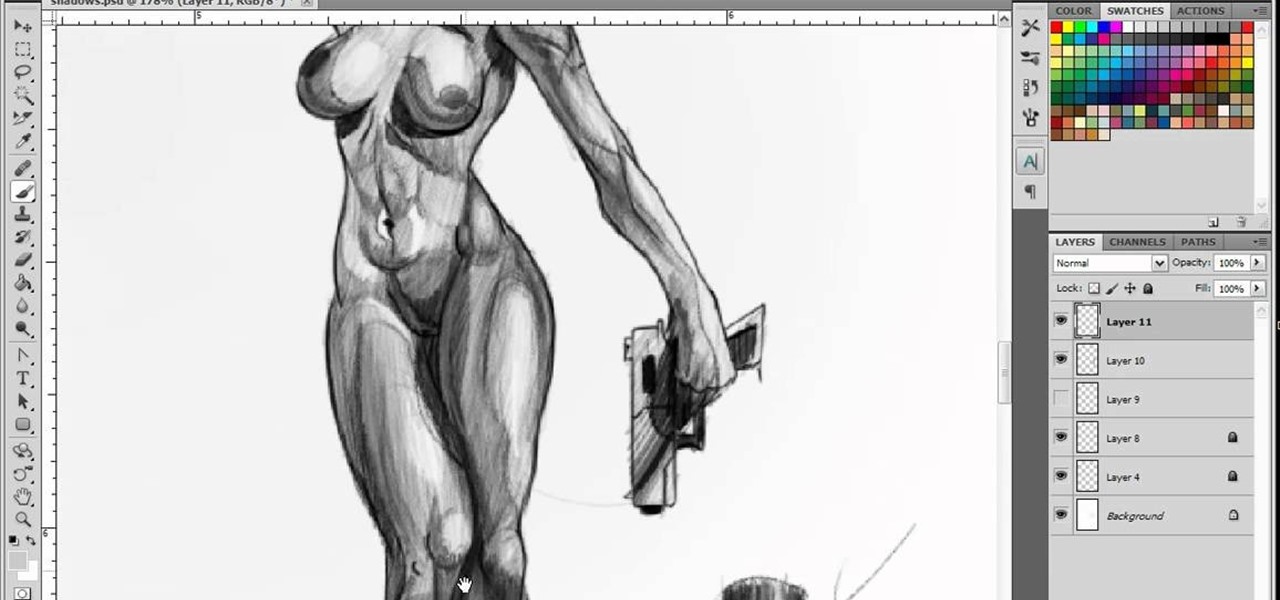The Labyrinth. It's Zeus's main layer. Can you make it through the Labyrinth unscathed? Can you find your way to the key for Pandora's Box? See what it takes to reach Pandora's Box. Watch the walkthrough for the Labyrinth in God of War III on PS3.
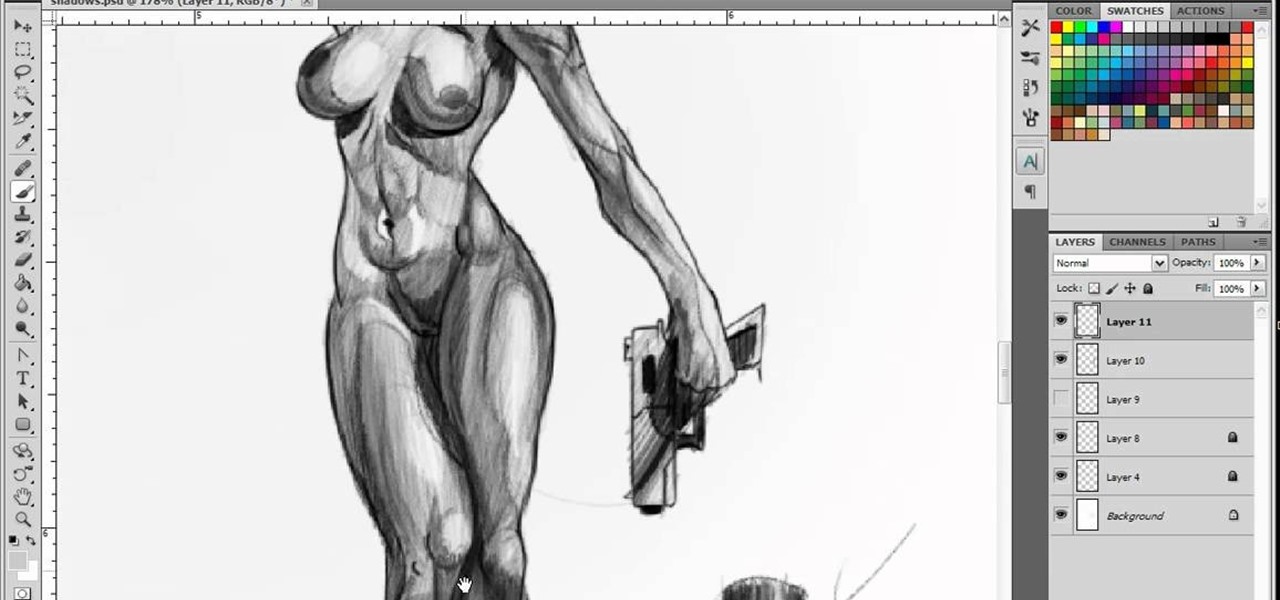
Using a primary light source is easy enough, but adding a secondary light source can sometimes be a tricky technique in Adobe Photoshop. This tutorial goes over several lighting principles to create a second, dimmer light source for your artwork.

This video from Basement Watchdog will help you with cutting and gluing the PVC (Polyvinyl chloride) pipes for their sump pump systems (backup or primary or combo), but this video also applies to all applications where PVC conduit is needed. Learn how to saw a pipe in a straight line, prime pipes, attach pipes to connectors and more.

Problem with your primary hard drive? This clip provides some helpful advice on how to resolve this common and frustrating problem. It's simple! So simple, in fact, that this home-computing how-to from the folks at Britec can present a complete overview of the process in just under two minutes. For complete details, including step-by-step instructions, watch this video guide.

JusJerk has the Stick Figures, a jerk dance crew, show us how and what the "Dougie" looks like, a popular dance from Georgia that has spread out through out the United States. Watch and get inspired as several Stick Figure members show off their best Dougie moves.

Interested in running Linux but are afraid of accidentally formatting your primary hard drive? One solution is to bypass your hard drive altogether and run your Linux distribution live from a CD. This three-part video tutorial series will show you how to do just that using Ubuntu.

Sometimes the difference between a sprain and a fracture can only be identified with an x-ray. However with the help of this first aid how-to video you will learn to properly treat a sprain. Complete a modified primary survey of the work related accident, access the limb that was injured, and apply ice. These first aid tips will help your workers stay healthy.

It's not a dead cat on a pole, it's a boom microphone. The primary component is the boom pole, which is attached to the microphone. This sound and film making video tutorial will teach you to properly use a boom mic as well as support a boom pole.

The U.S. Centers for Disease Control estimates that 73,000 people contract E. coli O157:H7 each year. The primary source of these illnesses is ground beef that has been improperly handled and cooked. Watch this video to learn how you can avoid the spread of this bacteria.

Two primary pupils, Tony and Yanmy, are going to teach you how to make a magic wallet so that you can keep your "lucky money" into it at Chinese New Year!

This is really cool, you can make these awesome neon glowing lines using your Adobe Photoshop. This is a fun way to make creative and colorful designs and it looks really neat without spending time working on detailed shapes.

If you loved the cedar log bench, try out your chainsaw skills on something for the inside of your home— a log coffee table. Using a chainsaw as your primary woodworking tool is dangerously unusual, but the results are well worth the risk! In this two-part video, learn the techniques to chainsawing your way to a beautiful log coffee table made from scraps. It's great for any outdoorsman's living room or den.

Pectin, which comes from the cell walls of plants, is used as a primary gelling agent in many james and preserves. Most jam makers go to grocery stores to purchase pectin in powder form, but it's much healthier to make it yourself. Check out this video to learn how to produce pectin from underripe green apples.

Ever wanted to learn how to make a rekey a lock? Well, there's no better time than now to start learning the craft of so many locksmiths out there... key making. Just watch this video tutorial to see how to properly make a replacement key for a lock.

In this ten-step video tutorial, you'll learn how to quickly copy keys using a camera, printer and Dremel tool. With this ten-step process you'll learn the necessary steps to copy almost any key... even if you only have access to it for a brief period of time.

You can make beautifully decorated cookies with just powdered sugar, water, and food coloring. Before you start decorating cookies, it is important to understand color theory. Primary colors are blue, red, and yellow. When you mix those colors you get secondary colors. Blue and red make violet. Red and yellow make orange, and blue and yellow make green. If you mix all three primary colors together, you get brown. To make black color, mix together green and red and a few drops of blue. Also, p...

Woodturning is creating items out of wood on a lathe. Learn how to create key chains and light pulls from a woodturning expert in this free crafts video series.

The Sanctuary menu system in Fable 3 has spawned some controversy, but it's pretty novel when you consider that there are a hidden Gold Chest and Gold Key right there in your pause menu! Watch this video to learn how to unlock and find the Gold Key and then the Gold Chest in your sanctuary.

The Gold Keys in Fable 3 are needed for unlocking all sorts of fun legendary weapons and such, but finding them all is appropriately challenging. If the tedium of searching for them has gotten to you, watch this video to learn where to find and unlock each and every one of the gold keys.

Flash Actionscript 3 is a wonderfully powerful, but somewhat obtuse, tool for creating websites. This video will teach you how to use one particular function in the language, creating a class that has multiple key detection enabled. This will allow you to create a website where users can key in multiple inputs and the website will respond appropriately.

A bump key is a method crooks use to pick locks. This idea is not new, professional theives have been using it for years, and now you can make your own.

Want to play Canned Heat's "On the Road Again" but your harmonica's in the wrong key? No problem: in this elaborate instructional video you'll learn how to tune your harmonica to the key of A by raising the pitch in draw hole 6. And remember: before attempting to adjust the tuning on your favorite harp, it might be wise to practice pitch adjustments on an old, used, broken or cheap harmonica.

If you have no desire to get a separate Mac desktop computer, but want to either supersize your laptop's screen for gaming or need to get additional screen real estate while you work, then connecting your MacBook, MacBook Air, or MacBook Pro to an external display is the right call.

In this video tutorial, viewers learn how to use the Sticky Keys feature in a Mac OS X computer. The Sticky Keys feature is found in the Keyboard tab in the Universal Access menu. To turn on the sticky keys, check the On option. Underneath, users are able to set some options for how the modifier keys are treated. Sticky Keys will allow users to press the keys in a sequence, instead of all at once. This video will benefit those viewers who use a Mac computer and would like to learn how to conf...

In just a few simple steps, you'll have your piano keys sparkling like new. You Will Need

Always losing your keys? A big bulky key chain might feel annoying in your pocket, but it's not likely to get lost in your purse or in all that trash you carry around. This video tutorial shows a real simple key chain ring you can make and keep those keys easy to find. All you need is the key ring, two shoelaces, a pair of scissors, and a lighter.

In this video tutorial, viewers learn how to use the Slow Keys access tool in a Mac OS X computer. The Slow Keys feature is located under the Keyboard tab in the Universal Access window. Once Slow Keys is turned on, users also have the option of using key click sounds as additional feedback when a key is pressed . Users are able to set the Acceptance Delay to determine how this feature behaves. The delay of the sound can be set from long to short. This video will benefit those viewers who use...

In this video tutorial, viewers learn how to use the Sticky Keys feature in Microsoft Windows 7. To use the Sticky Keys, click on the Start menu and open Control Panel. In the Control Panel window, double-click on Ease of Access and click on Change how your keyboard works under the Ease of Access Center. Then click on Set up Stick Keys and check the option Turn on Sticky Keys. This video will benefit those viewers who have limited dexterity and find it difficult to use complex keyboard shortc...

In this video tutorial, viewers learn how to use the Filter Key features on a Windows 7 computer. Begin by opening Control Panel and select Ease of Access. Under the Ease of Access Center, click on Change how your keyboard works and click on Set up Filter Keys, at the bottom of the window. Now check the box beside Turn on Filter Keys. Users are provided with several options for he Filter Keys such as: turn off the Filter key wen Shift is held or 8 seconds, display a warning message when turni...

This achievement can be earned on the Outlaw to the End downloadable cooperative mission in Read Dead Redemption. To get the Dodge This achievement, start a private match with a friend on the Herd mission. Once the mission starts, select the bolt action rifle and the rolling black rifle. Use the bolt action as your primary weapon, and shoot the TNT crate next to the tent on the righthand side. Quickly switch over to your rolling black rifle. Have your teammate use one of the repeaters to weak...

In this video tutorial, viewers learn 4 different hacks that will make typing easier in Windows. Begin by clicking on the Start button and select Control Panel. Then click on Ease of Access Center and select "Make keyboard easier to use". Now users are able to configure the keyboard options for easier use such as: turning on/off the mouse keys, sticky keys, toggle keys and filter keys. All the features have more specific settings for self-adjusting to the user's liking. This video will benefi...

In this video, we learn how to find your Windows product key. Start off by going to Magical Jellybean Keyfinder. This website has a download that will find your product key for your Windows program. This is a great and necessary tool if you happened to loose the product key that came with your computer. This is also great for computers that already had Windows installed, and you never had the product key in the first place. Once you install this on your computer, you just open it up on your d...

When picking a padlock, the only part you need to worry about is the part where the key goes into the lock. The locking mechanism has pins attached to springs. The key pins are on the bottom and the driver pins are on the top. The key turns when the pins of different heights are separated, flush and aligned. Stick a tension wrench into the keyway and put pressure on it. Take a pick to push the rest of the pins up until they are flush with the shear line. Stick the tension wrench into the bott...

Learn how to do red eyeshadow with MAC Key Artist Chris D Par. Pursebuzz is a YouTube makeup star. Her makeup tutorials are widely watched and favorited. Pursebuzz delivers beauty tutorials on makeup application and hairstyling. Search Pursebuzz on WonderHowTo for all of of her beauty how to's, including skincare, hair, makeup and celebrity looks.

OnePlus unveiled its latest device — the OnePlus 7 Pro — Tuesday, May 14. Usually, the company touts a device with impressive specs, build quality, and price, all without sacrificing too much. This time around, however, OnePlus decided to include a Pro device without compromise, while retaining those core values, making the 7 Pro highly competitive against the "low end" phones of their competitors (the iPhone XR and Samsung S10e).

Anyone who paid attention to the Lavabit shutdown had a feeling it was connected to Edward Snowden, the high-profile NSA whistleblower. Ever since the government's case against Lavabit went public in late-2013, people have put two and two together.

Lending someone your phone to make a call is always an awkward situation, as you closely monitor them to make sure they stick to a phone call rather than wandering off into private applications like your photo or messaging apps. You don't necessarily want to eavesdrop on their conversation, but trusting people with your phone is difficult, especially if you have some risqué or embarrassing pictures stored on it.

Aside from a collection of new features, like Carousel Pinning, the latest update to the Amazon Fire Phone also ushered in Quick Switch functionality, allowing for quickly switching between or closing recent apps. Like the majority of mobile devices, this is our primary tool in multitasking as it allows us to easily jump from app to app, or close them with a flick.

With presidential voting going down on Tuesday, November 6th, voters are beginning to anchor down on their choice for president. But with the way the media works, this may be difficult for some people because the news sites they listen to give conflicting and sporadic information on the candidates.

In this video DavidDaGeek shows how to clean your keyboard by removing your keys, but to be careful when doing this. Put your finger underneath a key and just pull it off. Don't break the piece that holds the key in place though! he starts at the shift key and works to the left with the ? being next. Then remove the hair or dust with your fingers. Don't remove them all at once because you might forget what order they go in. To put the key back in, put it in its spot, and click it back in. You...