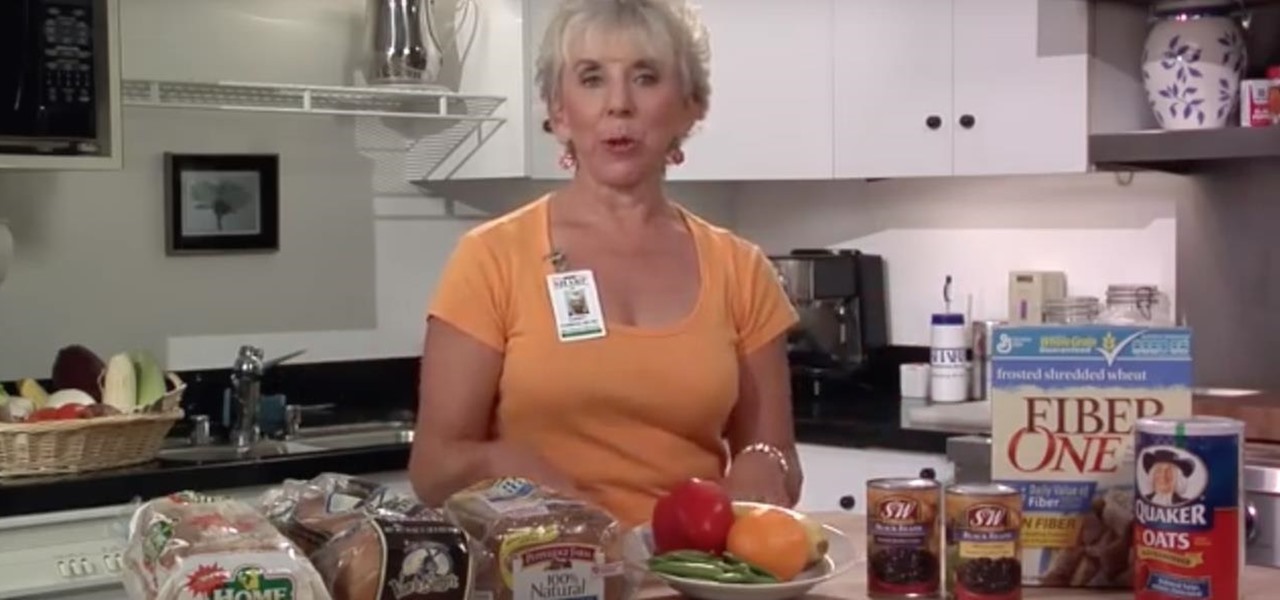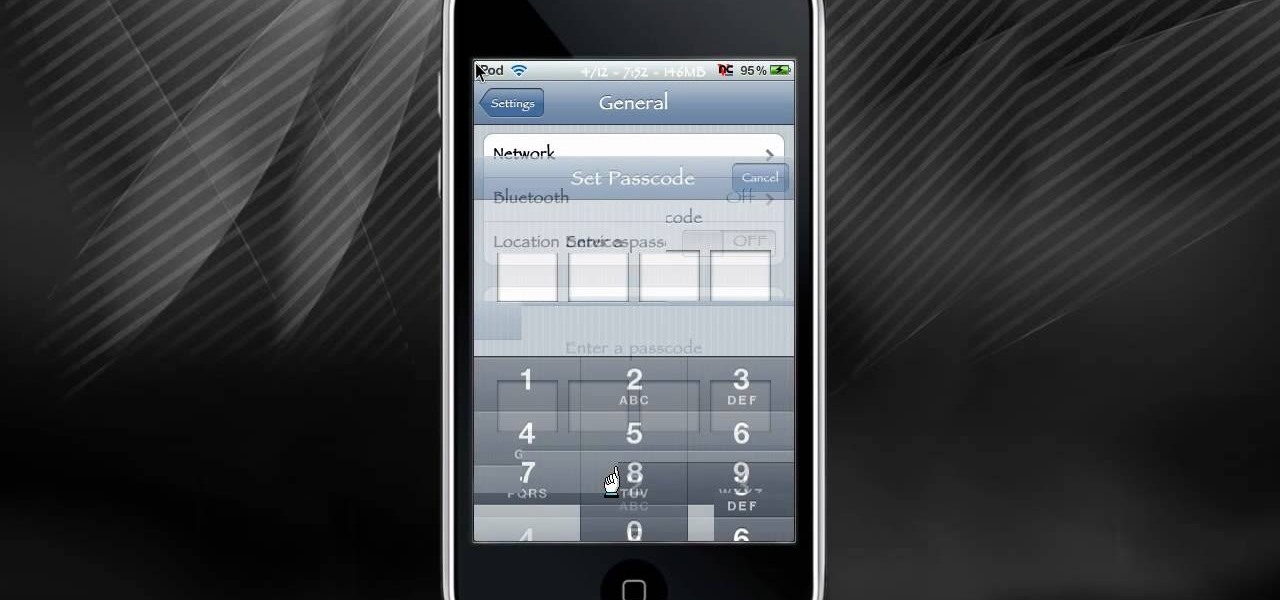In this video, we learn how to remove a fuel filter. Start out by removing the secondary retainer cup. After this, you will install quick disconnect tool and rotate until the primary cup has been released. Repeat the previous steps until all the lines are disconnected from the vehicle. After this, you should be able to simply remove the fuel filter from the vehicle. Make sure you are using the right tools to remove the retainer cup so you don't damage anything underneath the vehicle. Once fin...

The Next Three Days is the new film by Paul Haggis (Crash), which stars Russell Crowe and Elizabeth Banks. Laura (Banks) is accused of murder and sent to prison, and her husband John (Crowe) struggles to prove her innocence while taking care of their only child. But the system does not work for John, and he's forced to take extreme actions and attempt a prison break.

If you want to flash the disc drive on your XBox 360, you are going to need to know the key to that drive or another one so that you can reassign a key to the drive after you flash it. This video will show you how to do that, as well as how to make your own DIY XBox connectivity kit. That will save you about $30 and make you feel much more legit as you hack away at you XBox 360.

Without the piano's white keys, black keys would stand all alone like a loner in the back of the club, sharp and moody. Learn the significance of these important mood-lifting white keys by watching this video.
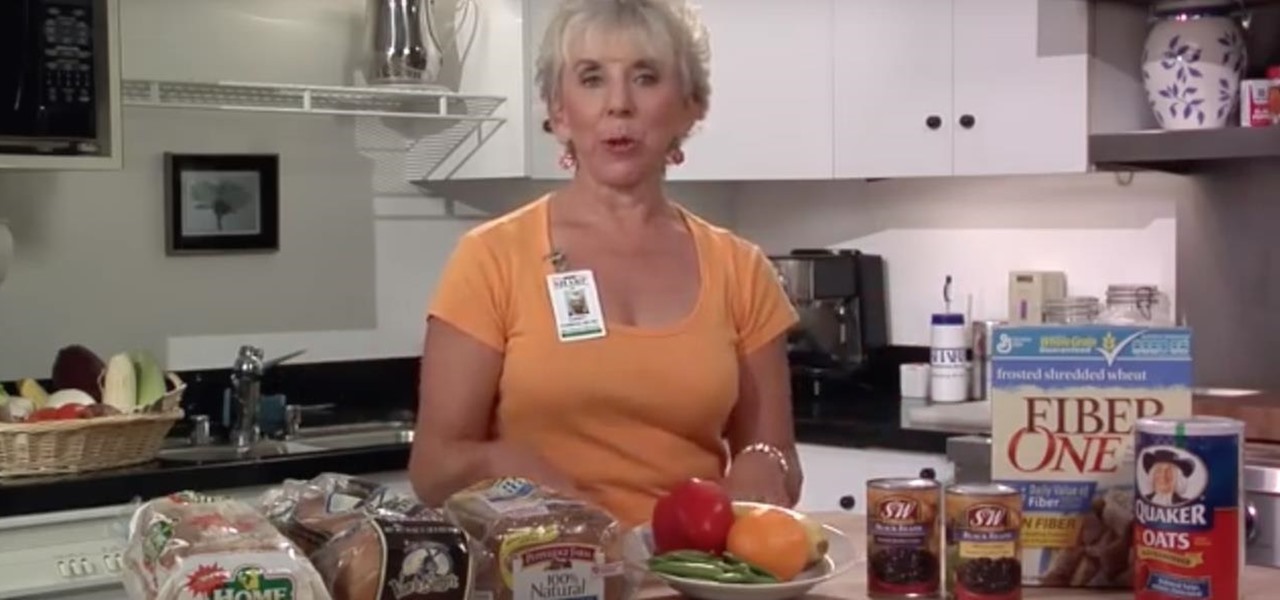
In this video our author, Candy Cumming with Sharp Healthcare describes how to add fiber into our diet. Fiber is really good for us because is is high in water content and low in calories, which lets us eat much of it before we are full. It also is really good for our regularity in our digestive tract.

In this video tutorial, viewers learn how to share a wireless connection with a Xbox360. Begin by click on the Start menu and select Control Panel. Click on Network and Sharing Center. Under Tasks, click on Manage Network connections and disable the wireless connection. Right-click on it and select Properties. Go to the Sharing tab and check both boxes. Now enable the wireless connection and then go on your router website to find out the primary and secondary DNS. Now input both DNS numbers a...

First, on your computer access your command prompt and type in ipconfig. Find the line called default gateway and write it down for later. Type your default gateway into your internet address bar and it will bring up your router setup page. Find your upnp and enable it, this will open your NAT. Start your XBox 360 and go to system settings on your XBox dashboard, go down to network settings and test your connection. Next go to IP settings then manual then IP settings. You want to change your ...

The video shows users how to change the boot sequence in a computer with an older AMI (American Megatrends, Inc.) BIOS to boot from the CD/DVD drive. This is required, for instance, if you need to reinstall an operating system, or fix a corrupted windows installation by running Windows Setup from the installation CD. Users should first enter the BIOS setup by pressing the delete key when prompted shortly after powering the computer on. Once the Bios Setup screen has loaded, users may navigate...

In this video the tutor shows how to format a Windows XP PC by showing a live demonstration. First he shows how to hold down the delete button while computer starts so that you can get into the BIOS settings. Then in the BIOS he shows how to change the primary boot device from Hard disk drive to CD drive. Now he saves the settings and reboots the PC which now starts from the reboot able XP CD. Next he takes you through the steps to format your computer through the installation disk. This vide...

JusJerk brings us a tutorial by the Stick Figures, a jerk dance crew, on how to do a signature Stick Figures move the "Stick Step". There isn't much instruction in this video, but I'm willing to bet if you watch it enough times on repeat, you might just get the Stick Step down. Good luck!

When figuring out a song on the piano, determining the key of the song is, well, key. And, what's more, it's easy. This video tutorial will show you how. For detailed, step-by-step instructions on figuring out the key of any song on the piano, watch this free video lesson.

Frozen shoulder is a common problem that men and women get between ages of 40 to 60. It is also known as adhesive capsulitis. A frozen shoulder is when the shoulder joint is clamped down. Learn how to diagnose and treat a frozen shoulder in this medical how-to video.

The ukulele is a beautiful and unique stringed instrument that is perfect for the traveling musician because it is so portable and relatively inexpensive. The ukelele is a version of a small guitar that originated in Hawaii. In this tutorial you will learn how to play "Moani Ke Ala," an old Hawaiian song in the key of D. This song's progression is D A D D7 G D A A D A D (repeat)then a transistion chord for key change C, then key of F. The progression in the key of F is F C F F7 B flat F C C F...

No matter what your climate or location might be, this simple recipe will turn your home into a tropical paradise. Let's whip up a classic key lime pie. A democratic blend of tangy and sweet, Key Lime Pie is a tasty way to end a meal. Watch how to make a classic Key Lime Pie at home. Ingredients needed are graham cracker pie crust, egg yolks, sweetened condensed milk, grated lime zest and key lime juice, fresh or bottled. If you can not find key lime juice in your grocery store, general lime ...

You no longer have to completely convert your default or primary system language to change the language of a single app on your iPhone. Thanks to iOS 13, each app can now have its own language settings: if you want Spanish for WhatsApp but English for Instagram & Twitter, you can do that.

Using either iMessages or FaceTime on the iPhone is a great alternative for coworkers to stay in touch in the event that messaging services like Slack go down. They're also a handy means of communicating between buyers and sellers, as it provides a more intimate way of either checking out or showcasing a product. But you're not always going to want to give out your real number to everyone.

Hello people again, I wrote my last post about crypto about 10 months ago, now I will introduce something not fresh for the science, but fresh for the people who wants to learn. In my http://null-byte.wonderhowto.com/forum/cryptography-0161538/ post of crypto concepts, there is just basics, today we will see something that targets wide concepts like Symmetric crypto, Public Key Cryptography, Hashing, Keys etc...

Just recently, I was experimenting with a dual-boot Windows setup, and somehow managed to wipe my primary Windows installation in the process. "Why," I asked myself, "Why didn't I make a backup before I started this?" Still to this day, I'm going through the painstaking process of installing and configuring all of my favorite programs, and I may not ever get things back exactly the way they were.

I regularly listen to music on my Nexus 7 while working or playing my Xbox. It's light and easy to carry around, and has basically become an extension of my body. The only thing that bugs me is having to constantly turn the screen on to pause or change music tracks. Even if I can do it from my lock screen instead of the actual music player app—I don't want to.

In this project, you'll learn step by step how to modify a microwave oven transformer into a high-current device that can pump out 800 amps of electrical current, which is enough amperage to melt metal. If you liked the Metal Melter you saw in my previous project, here's how you can make your own!

Back in the olden days, if a lock was, well, locked, you couldn't get in the door. At least, the average individual couldn't get in the door. But inventive and scheming folk (read: ye hackers of olde) devised crafty ways to pick lock keys and sometimes even created skeleton keys that opened any door or chest. This will let you unlock someones password on an ipod or iphone touch.

If you're a Mac user, you know the keys to the castle are literally knowing how to use the shortcuts and hot-keys. But, what if you don't like the predefined OS X setup? Well, simple answer, change them. This is a quick guide to remapping any keyboard shortcut in any application running in Mac OS X.

It's short, it's sweet and baby it's the blues. Robert Renman teaches you how to play a short, repeating blues lick in the key of E, that you can throw down any time the situation calls. When you're playing the blues you can never have enough riffs up your sleeve, so check it out now.

This is an Alicia Keys makeup look, inspired by some pictures of her wearing some gorgeous green eyeshadow. This look works great for any skin tones, but works especially well with skin types that are dark or tan. It's also a good makeup look that transitions well from summer to fall. Follow along to see how to apply this green smokey eyes and bright lips look.

The Jonas Brother may not be the kings of pop anymore since Nick Jonas emergence as a solo artist. Their songs still resonate with their millions of adoring fans though. If you play a little piano and count yourself among those fans, give this video a try. It will show you how to play a cover of their hit song "Black Keys" on piano.

Learn what your BlackBerry's media keys are all about. This clip will show you how it's done. Whether you're the proud owner of a BlackBerry smartphone or are merely considering picking one up, you're sure to be well served by this video guide. For detailed information, including step-by-step instructions, take a look.

Learn how to set up convenience keys a BlackBerry phone running version 5 of the BlackBerry OS. This clip will show you how it's done. Whether you're the proud owner of a BlackBerry smartphone or are merely considering picking one up, you're sure to be well served by this video guide. For detailed information, including step-by-step instructions, take a look.

Need help figuring out how to make a key schedule within Revit Architecture 2011? Learn how with this clip. Whether you're new to Autodesk's popular CAD building information modeling application or a seasoned professional merely looking to better acquaint yourself with the newest features and functions of Revit Architecture 2011, you're sure to bell well served by this free video software tutorial. For more information, including detailed, step-by-step instructions, watch the video.

For the first part, make chroma key blood: Ingredients: glue, flour, mix with water like papier mache, three drops of green and two drops of yellow food color. This combination gives more of a fluorescent chroma key look.

In this video, you'll learn how to key in Final Cut Pro with a do-it-yourself green screen that can be built for around a dollar. Whether you're new to Apple's Final Cut Pro non-linear video editor or just want to better acquaint yourself with the popular video editing program, you're sure to benefit from this video tutorial. For more information, including detailed, step-by-step instructions, watch this tutorial.

This clip offers a few quick tips on how to create, edit and otherwise manipulate Shape Keys when using Blender 2.49b or 2.5. Whether you're new to the Blender Foundation's popular 3D modeling program or a seasoned graphic artist just interested in better acquainting yourself with the application, you're sure to be well served by this free video tutorial. For more information, including detailed instructions, take a look.

This clip offers a quick tip on how to view the keys in the 3D View using Blender 2.49b or 2.5. Whether you're new to the Blender Foundation's popular 3D modeling program or a seasoned graphic artist just interested in better acquainting yourself with the application, you're sure to be well served by this free video tutorial. For more information, including detailed instructions, take a look.

Want to program your own Java games and applications but don't know beans about object-oriented programming? Never you fear. This free video tutorial from TheNewBoston will have you coding your own Java apps in no time flat. Specifically, this lesson discusses how to handle key events when writing code in the Java programming language. For more information, including detailed, step-by-step instructions, watch this helpful programmer's guide.

Strategy is key to being a proclaimed chess player. You need to know the ins and outs of situations and you have to be quick in your wit. This video emulates very good strategy played in a chess game giving you keys to build your own winning tactics.

New to Ubuntu Linux? This computer operating system could be a bit tricky for beginners, but fret not, help is here. Check out this video tutorial on how to install and enable Flash for Chromium on Ubuntu Linux.

A below elbow arm amputee demonstrates how to turn a car key with his body powered prosthetic hook. This adapted equipment video is helpful for handicapped, disabled or individuals whom have lost limbs due to amputation. He's using a prosthetic arm outfitted with a hook to start the ignition of his car.

In this episode of Hak5, Darren shows us a USB key, dubbed the USB Hacksaw, that instantly and silently installs on target Windows 2000 or higher computers with guest or higher privileges which will monitor USB ports for flash drives and automatically download their contents for silent archival and email. For detailed instructions on replicating this hack yourself, watch this video hacking tutorial.

You can add interest by changing from one key to another during your song. Garageband makes this easy using the master track.

This will allow you to find the CD product key or serial if you have lost it so you dont have to buy another CD.

Michelle Harris shows you how to make key lime pie with tofu of all things! She also gives us some info on the benefits of tofu.