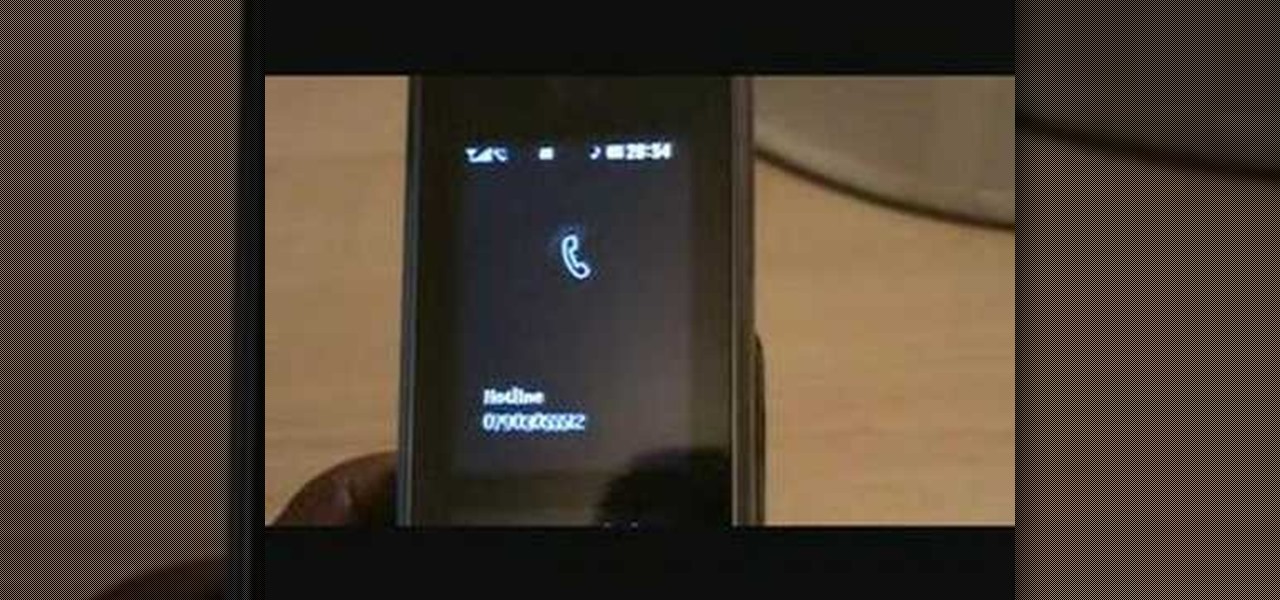The ukulele is a beautiful and unique stringed instrument that is perfect for the traveling musician because it is so portable and relatively inexpensive. The ukelele is a version of a small guitar that originated in Hawaii. In this tutorial you will learn how to play "You and I" an old Hawaiian song performed by Sol Hoopii in the 1930's in the key of C. The chord progression in this song is C C7 F C C D7 G7 C G7 C. Once you get a hang of this beginner song you can impress your friends with t...

You seem to have the Rubik's Cube down, you can solve it like no other, but you're not fast. This video tutorial will help you become a faster Rubik's Cube speedcuber with a few tricks and techniques.

There are twelve different notes and twelve different main major keys that every instrument can play in. Learn the notes in the E major violin scale in this free video clip from an expert musician and learn to apply them to other keys as well.

There are twelve different notes and twelve different main major keys that every instrument can play in. Learn the notes in the G major violin scale in this free video clip from an expert musician and learn to apply them to other keys as well.

There are 12 different notes and 12 different major keys in which every instrument can play. Learn the notes in the D major violin scale and how to apply them to other keys as well in this free video from an expert musician.

Learn to make a small origami parlor ornament using a single piece of one-sided black origami paper. In a few steps, this instructional video shows you how to fold a rather unexpected miniature paper piano. You may want to use a pen to draw in some tiny piano keys. It also helps to hum a song while following this simple visual guide to folding paper pianos.

In this series of videos, learn more about playing the flute in the key of G Major from our expert. Each combination of keys makes a certain note. The concert flutes all vary in octave, range and pitch.

In this do-it-yourself motorcycle maintenance course on video, learn how to fix and repair your hog, so that you can ride cross country without having to stop in at a mechanic. The ultimate riding experience is characterized by freedom and independence: to be in charge of your ride and in control of your bike. So get tips on tire and brake care, how to change motorcycle spark plugs, replace the air filter and change the oil, adjust the primary chain, and other common bike repairs you’ll need ...

In this great video series our expert Ryan Larson, a great accordion player, shows us not only how to play in the key of G major and all the notes in that key but also how to instantly better our improvisational skills.

In this great video series our expert Ryan Larson, a great accordion player, shows us not only how to play in the key of A and all the notes in that key.

In this great video series our expert Ryan Larson, a great accordion player, shows us not only how to play in the key of F and all the notes in that key but also how to instantly better our improvisational skills.

In this series of art instruction videos, our expert painter shows you how to mix primary and secondary colors as well as how to effectively use these colors in your own work of art. Start with six colors and quickly turn those six into twenty four using tips from our experienced artist. Begin with a solid grasp of the basics from Expert Village, then let your imagination do the rest. You will be creating your own masterpieces in no time!

On your mission to collect all 242 stars in Super Mario Galaxy 2 on the Nintendo Wii, this is your last World before moving on to the 120 green stars and bonus stars. World S is the key to get the rest!

Get a crash course on HScript Expressions, Variables, and Attributes in Houdini 10. If you don't even know what this means, then you probably need to check this video tutorial series out. Understanding how to massage data in Houdini is key to giving yourself the creative edge and allowing you to unleash mind-blowing visual effects. This 18-part video series covers a variety of simple yet essential weapons in your arsenal including Global, Standard and Custom Variables to Math and String Modif...

In this tutorial, we learn how to use the HLSW game server organizer program. First, go to the HLSW website and download their product. After this, save it to your computer and then install it. Next, register an account with them, then fill out your information. Now, when you are in the program you will be able to find servers that don't require key checks for games. Then, you will be able to add the servers to your computer. To download the server list, you will have to login, then you will ...

In this video tutorial, viewers learn how to take a screen-shot on a laptop. Begin by finding the display image that you would like to take a screen-shot of. Then press the End and Insert key on the keyboard to take a screen-shot of the displaying image. Now open the Paint program. Click on Edit and select Paste. The screen-shot image will then be pasted into the Paint program. User are now able to edit or save the image. This video will benefit those viewers who use a laptop, and would like ...

When holding a belly putter in golf, a longer grip should be used than the type of grip used for a normal putter. In this tutorial, learn how to use that belly putter effectively and win every match. In this video, you will discover methods for keeping a belly putter centered. Staying centered is the key to excelling at this type of swing. So, if you are ready to master that putter.. follow along and you'll be ready to hit the course!

In this video tutorial, viewers learn how to play the harmonica. The harmonica is a free reed wind instrument. Holes 1-3 are the chord holes. To play it, move it side to side. Holes 4-7 are the melody holes. The harmonica has keys of A-G. Do not blow too hard or the reeds in the harmonica can be damaged. Blow the bottom reeds by drawing in. Blow the top reeds by blowing out. To create a vibrato, enclose the harmonica in hands while moving one hand simultaneously. This video will benefit those...

This is a tutorial video on how to play the ukulele, brought to you by gtut98. In this lesson, the host teaches you how to play a classic Hawaiian song called "Lovely Hula Hands", as performed by Junior Brown. You will learn all the chords you need to play the song as you follow along with the host. He does a good job of demonstrating the fingering of all the chords, as well as their progression through the song.

Internet4Dummies shows how to take a screen-shot of your desktop screen using your keyboard and a photo-editing software like Microsoft-Paint, in this walk-through video first you have to navigate or arrange your screen as desired to be captured in the snapshot. Then using the print screen key the whole desktop screen can be captured. This image can be edited by any photo editing software for ease of use Microsoft Paint is used in this example. For this just open Paint and paste the screen-sh...

In this video, we zoom into a web page of mac related sites which displays various websites and their links.

F for FAKE. This video has been labeled a "Faux-To". Commonly contested as bogus science, we believe this video to be a hoax. What's your opinion? Comment below.

Although mainly demonstrational, this video shows you how to play "Doctor Jazz" by Joe "King" Oliver on guitar. This video is intended for advanced players who learn easily by watching or listening. Read the useful tips posted below to aid your guitar learning:

Holding breath underwater is an important part of learning to swim. Knowing how to hold breath underwater can prevent choking and drowning. Get expert tips and advice in this swimming video tutorial.

Playing backline is a key position for rugby players on the field. Learn how to play rugby, including rules and skills, in this video rugby lesson.

This innovative handset makes user convenience its priority. Created with the aim of overcoming the limitations of existing mobile phones, every function is available through a flexible layout of navigation keys. Fixed keypads are a thing of the past with the LG KF600 Venus cell phone.

This innovative handset makes user convenience its priority. Created with the aim of overcoming the limitations of existing mobile phones, every function is available through a flexible layout of navigation keys. Fixed keypads are a thing of the past with the LG KF600 Venus cell phone.

This innovative handset makes user convenience its priority. Created with the aim of overcoming the limitations of existing mobile phones, every function is available through a flexible layout of navigation keys. Fixed keypads are a thing of the past with the LG KF600 Venus.

Learn how to play "Houki Boshi" by Bleach on piano or keyboard with this tutorial. This is a very fast song and difficult to play. First the song is played at its natural tempo which is about 160 the it is slowly played at about 30 so you could easily see the keys. Watch this two part how to video and you will be playing "Houki Boshi" by Bleach on the piano in no time.

The tack is an important transitioning move that occurs when the nose of the board goes through the eye of the wind. Learning how to tack is key because it allows you to turn around. It is one of the most important transitions in windsurfing, allowing you to stay upwind and aid in your progression to using smaller boards in stronger winds. In this video, windsurfer Sam Ross shows you how.

Giving a speech in front of a large crowd doesn't need to be the nightmare everyone imagines it to be. We speak to many people every day and yet it is still very common for a person to be nervous when delivering information in front of several people. This fear can be overcome by practicing how to give a speech and being prepared.

While Apple is full steam ahead on iOS 18, which is expected to drop sometime next month, it hasn't forgotten about iOS 17, which still dominates most users' iPhones. On Aug. 19, Apple issued a rerelease of its iOS 17.6.1 software for iPhone.

Apple just released its iOS 16.6 update for iPhone on July 24. When you install the new software, it may look like there's not much to it since Apple doesn't include any features in the release notes beyond "important bug fixes and security updates," but a few new features are hiding within.

Emoji characters make messaging more fun, and Google has continuously added convenient and fun ways to insert playful symbols into your conversations using Gboard. After getting Emoji Kitchen in early 2020, we now have Emojify, a tool that automatically adds emoji to your message drafts.

While Apple has included a vibration motor in the iPhone since the beginning, it's never let us use it for haptic feedback on its default keyboard — until now.

Safari's private browsing mode on your iPhone won't sync to other Apple devices or remember your search history, AutoFill data, or visited webpages. Still, it doesn't stop anyone who accesses your iPhone from opening your private tabs. If you don't want anyone snooping through your private tabs, use Chrome instead so you can lock the tabs behind biometric authentication.

The "Sign in with Apple" service lets you create accounts with third-party apps and websites more easily using your Apple ID. More importantly, it can hide your personal email address using auto-generated disposable email addresses. However, it's easy to lose track of the accounts you use with Sign in with Apple, as well as any throwaway email addresses you used to hide your actual address.

Privacy is a growing concern in the tech industry, but Apple has fallen behind many of its peers when it comes to email security. Fortunately, iOS 15 changes that. Your email address is the key to a vast amount of personal information, not to mention a stepping stone into your other online accounts, so it's great to see new features for iPhones that protect email accounts and their contents.

As NASA nears the launch of another mission to the Moon in 2024, and a subsequent mission to Mars in the 2030s, augmented reality is increasingly being woven into the normal space operations to test various capabilities.

One of the most iconic architectural landmarks on the planet, the Arc de Triomphe in Paris, France, will become a part of augmented reality history thanks to a new project from Snap.