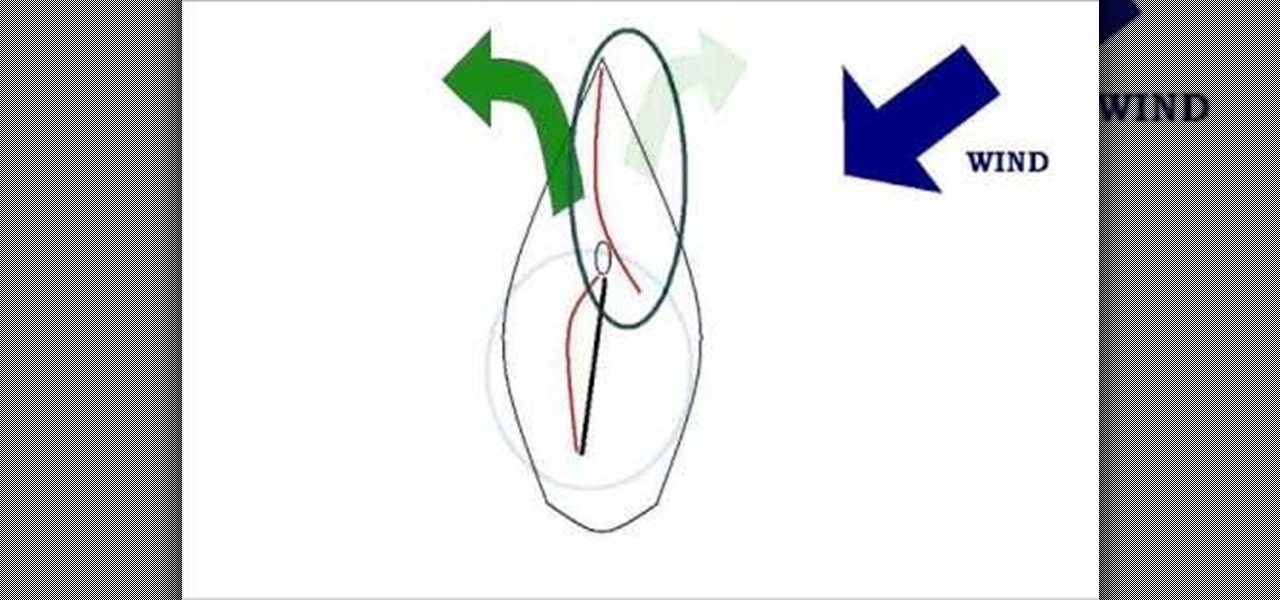Darth Vader is the legendary sci-fi character from the Star Wars movies. Everyone has heard of the Star Wars Trilogy, right? The older ones from the 70's? Darth Vader is the primary antagonist from those intergalactic space flicks. DragoArt has this video tutorial on how to draw Darth Vader from "Star Wars". Get more detailed instructions on the step-by-step cartoon drawing here.
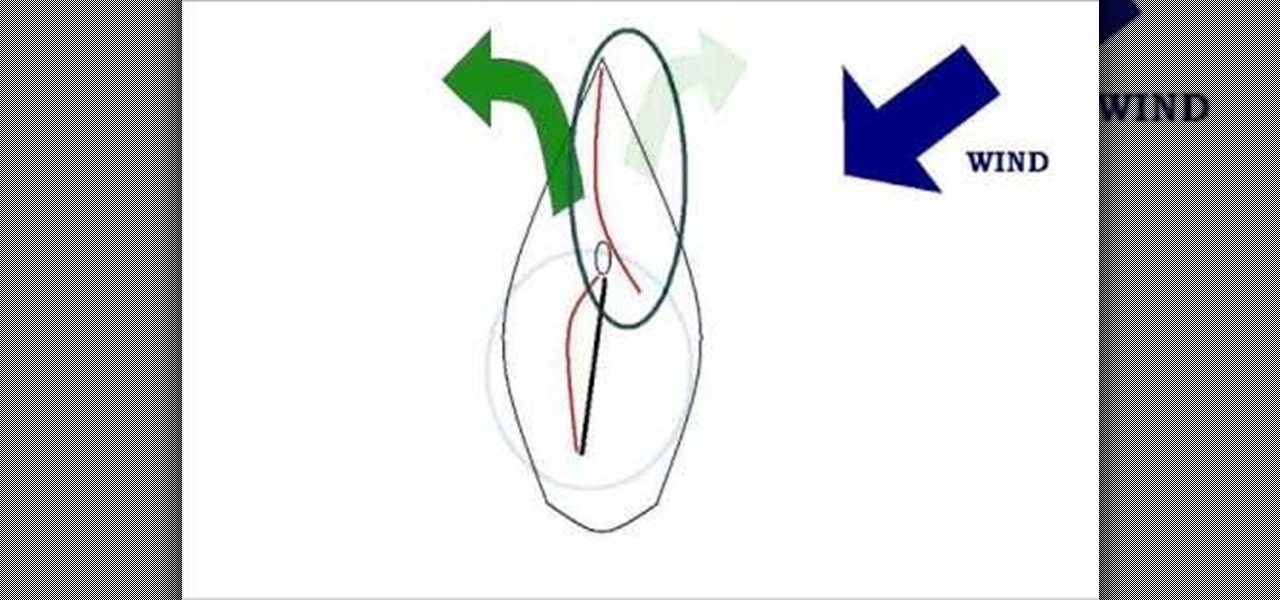
This video talks about the principles of heaving to, which is nothing more than stopping your boat in the water with the sails fully up, without making the boat create much forward motion. There are multiple reasons why you would want to heave to, and one is when the seas are getting rougher and the winds are becoming too strong to safely continue sailing. Watch to learn more about these situations and to see diagrams of everything.

The headlights in a 2010 Ford Fusion can easily be customized to your needs. For the most part, keeping the headlight settings in "automatic" is the best way to go, but if you need to switch them for some reason, it's pretty easy, just like any other car. See how. Also, see how to turn on the high beams and turn them off. You can also flash them.

How delicious is Chinese take-out, right? There really isn't anything better for a rainy day or a hangover than Chinese. Well, if you want to skip the take out line next time, or save the cash you'd tip the delivery boy, have a look at this cook along tutorial.

This video is about a particular pool or snooker game shot technique called "Shooting or Going around the Angles." The presenter, with a alias name of 'Forcefollow', first describes a particular 9-ball pool game situation that would require this technique, using a computer generated picture image to show an overhead view of the pool table, with the pool balls in question placed at certain locations within the table and showing the various angle trajectories paths of the desired ball to be str...

Watch this instructional lampworking video to use a holey marver for making strings of glass beads using a lampwork torch and an electric mandel spinner. A marver is a tool used in glassblowing. It generally is made of a polished steel surface and is used to shape molten glass. A warm piece of glass is rolled on the marver, for two reasons: controlling temperature and adjusting shape. Because the glass comes in direct contact with the steel, it must be kept very clean. A holey is usually rubb...

There is a reason why this little gadget is called a powerball. It gets its name because it exercises your wrist, fingers, and forearm.

There is more than one reason you would need to dry your shoes. Whether you're an athelete who frequently runs in the mud or goes kayaking or you live in New York where the winters literally freeze your face off, tossing your shoes in the dryer gets them clean and warm. We've definitely stuck our (clean) shoes in the dryer during cold weather to make them nice and toasty again.

Okay, so you've decided to take the plunge, and participate in our Love. Earn program with a how-to article. But, for whatever reason, your article keeps getting rejected by WonderHowTo, and you're wondering, well, where's the love?

One of the primary assumptions in the world of VR and augmented reality is that the user has the ability to "see" virtual objects and the real world structures around them. But what if the user doesn't have perfect eyesight, or any eyesight at all?

The year 2021 is already promising to yield a number of major shifts in the augmented reality landscape, and Snap is signaling that it has every intention of being an aggressive part of that narrative.

We're living in the age of Big Data. As the primary force behind everything from targeted marketing campaigns and online search algorithms to self-driving cars and even space exploration, massive sets of complex data stand at the heart of today's most exciting and important innovations.

Even if you're new to Android phones, chances are you've heard of the power of Android's customization, and that applies to the Samsung Galaxy Note 20 series as well. Your brand new Galaxy Note 20 or Note 20 Ultra's operating system is capable of modification beyond what's available in the basic Settings app — and it all starts with the hidden "Developer options" menu.

Live Photos haven't caught on as much as Apple probably would like, but they're far from the gimmick that critics initially claimed they were — and things are only getting better as time moves on. Some aspects of the feature are somewhat hidden, however, and you need to find them to unlock Live Photos' full potential.

With thousands of people across the country protesting, you might be thinking about joining the march. But as is too often the case, law enforcement has been called to oversee the protests, and interactions aren't always peaceful or lawful.

In the event of an emergency where you can't answer for yourself, trained professionals can view your Medical ID on your iPhone to learn about your medical situation, granted that you have created one. But that's not all your Medical ID can do. With a new feature, iOS can share your Medical ID data automatically with first responders when you place an emergency call.

Determining the antivirus and firewall software installed on a Windows computer is crucial to an attacker preparing to create a targeted stager or payload. With covert deep packet inspection, that information is easily identified.

Downloading third-party screen recording apps can be dangerous. The primary function of these apps is being able to record everything on one's display, so it's easy to see how a malicious developer could exploit this for their own gain. That's why the addition of Android 10's built-in screen recording is so impactful.

The World Health Organization has declared the new coronavirus a pandemic, and the Centers for Disease Control and Prevention recommends video visits with a healthcare professional to reduce the risk of being exposed to the coronavirus that causes COVID-19. If you are experiencing mild flu-like symptoms, virtual doctor visits may also prevent you from endangering others.

Google is known for merging older products into a new one's ecosystem for ease of use. The transition can take time, and that's the case with the old Google Wifi system now that Nest Wifi is out. Google is working on phasing out the dedicated Google Wifi app in favor of using the Google Home app for all your IoT needs.

PayPal is one of the most popular payment systems across the globe. It makes payments fast, easy, and secure, and with 250+ million users, it's not going anywhere. If you're new to the online service, one of the first things you should learn is how to add your bank account, credit card, or debit card to PayPal, and make your life easier when it comes to online payments and withdrawals.

Are you thinking about upgrading your iPhone this year? Apple sure wants you to. Of course, that's no different than any other year, but Apple really wants you to upgrade this year. How do we know this? The rumors point to not three, not four, but five brand new iPhones in 2020, with two very different release schedules. All this begs the question what the hell is Apple thinking?

Estimates say that there are roughly 441 million Apple Pay users in the world, but with almost a billion active iPhones in the world, some of you have yet to jump on board the digital payment method. But once you're ready — or if you just need a refresher — adding your debit and credit cards to Apple Wallet is simple.

Back when I worked in the music industry, I never imagined there would be a day that I'd be able to sit in a room surrounded by virtual album covers while listening to beats, but that day is really here.

You can't predict the future, but you can prepare for it. On the off chance that you get hurt in a car accident, take a nasty tumble, fall down a cliff, have a seizure, or get struck by lightning, it's always good to carry up-to-date information about your health in case you can't speak for yourself. A physical medical ID wallet card or bracelet can provide the information, but so can your iPhone.

One of my favorite perks of this job is the opportunity to try out all the big flagship phones each year. Whether it's rating their suitability for a particular use-case or just entering their specs into our comparison tool, we have to get our hands on all major phones released in the US. We pride ourselves on being fair in our reviews and roundups, but that doesn't mean we don't have preferences.

We've all seen the login pages that allow you to log in to third-party accounts using your credentials from Facebook, Google, or Twitter. It saves you the trouble of creating another account and remembering more passwords — but it can also become a privacy and security issue, which is why Apple created the "Sign in with Apple" feature for iOS 13.

Spam calls are one of the most annoying things to happen in the world of smartphones for more than one reason. Not only are they bothersome, but they can also be dangerous to people who don't know any better. Google has come up with a crafty solution known as "Call Screen" to let the Google Assistant handle the call for you while you listen in on the caller like a stealth ninja.

According to a study done by Kaspersky, 7.6% of Android users root their phones. That may not sound like a lot, but with over 2 billion Android devices out there, the math works out to over 150 million rooted phones — more than the total population of Russia, Mexico, or Japan — so root nation is an important demographic that deserves being catered to.

Every year, Apple releases a new version of iOS. Each iteration promises new features to make using your iPhone that much better. This year, iOS 13 introduces over 200 new features and changes, including system-wide Dark Mode for the first time on iPhone. That said, you might want to pump the brakes before dashing to download and install the new update right away.

With iOS 13, Apple included some major updates to the Reminders app for iPhone. Among them is the ability to add web links to individual reminders, including a rich preview of the link that can be minimized if necessary. So now you can add an Amazon link in a reminder to buy a present or a webpage for a recipe in your grocery list, to name just a few examples.

Apple's Reminders app has never been particularly sexy or appealing, but that changes in iOS 13. Although the productivity tool has always been useful for quick to-dos, it now has an overhauled user interface with several new features, including grouping lists together for improved organization.

With a cheap computer, smaller than the Raspberry Pi, an attacker can create a remote hacking device. The device can be attached to a target router without anyone's knowledge and enable the hacker to perform a variety of network-based attacks from anywhere in the world.

OnePlus has purposefully made their devices easy to root so that you can spend less time waiting and more time doing. These phones are a solid choice for anyone looking to dive into the rooting and modding scene. Using the same principles that Google has with the Pixel line, you can always be sure your OnePlus 7 Pro will get first-class treatment from launch day and beyond.

While iOS 13 might have made waves for some of its more prominent features — most notably system-wide Dark Mode — some of the more interesting tools lie with its smaller, unannounced updates. One of those updates is a new Reminders setting to tag contacts in a to-do task so that iOS pings you when texting that person in Messages.

For anyone wanting to keep information private, plain text is a format of the past. Instead, cheap, powerful encryption is widely available, but often not easy enough to use to attract widespread adoption. An exception to this rule is EncryptPad, an easy to use application that lets you encrypt text, photos, or archives with strong encryption using a password, keyfile, or both.

It's no secret that MoviePass is a shell of the service it once was. The primary $9.95/month plan for three movies each month is inconsistent and can change drastically depending on your location. Thankfully, MoviePass isn't the only movie ticket subscription service available. We've compared all the best plans on the market to help you find the one that's right for you.

Besides the Apple vs. Samsung competition, few battles are as vocal as the battle between the best Pixel and best iPhone. This year, it's the Pixel 3 XL and iPhone XS Max, two phones that are equipped with minor hardware updates from their predecessors, though both showcase significant OS-level improvements.

You know your infant is advanced. Maybe you want to give her or him a head start at learning things like writing code to develop the next big Fortnite game. Or maybe you just want to play Fortnite with your infant. But the American Academy of Pediatrics discourages screen time for kids under than 18 months, with just one exception: video chat.

The iPhone XR is the best bang for your buck option among the 2018 iPhones. Splitting the XR and XR Max right in the middle with screen size, it makes small compromises to to keep the price low. However, with the release of the Galaxy Note 9, Samsung has their own formidable middle option as well, the Galaxy S9+.