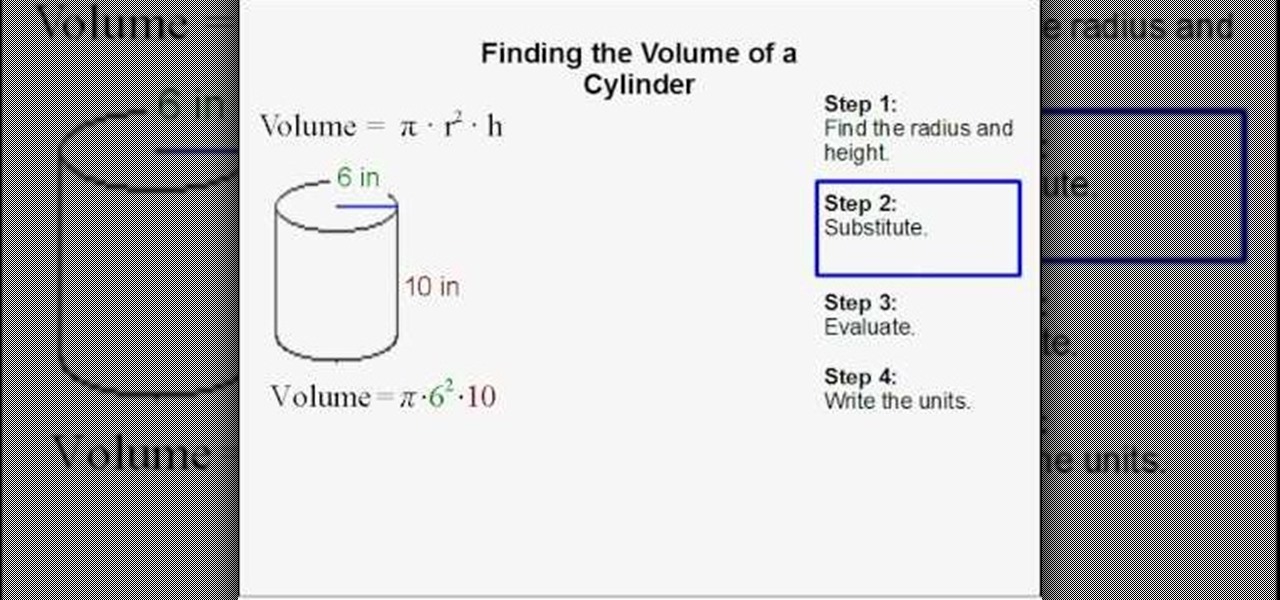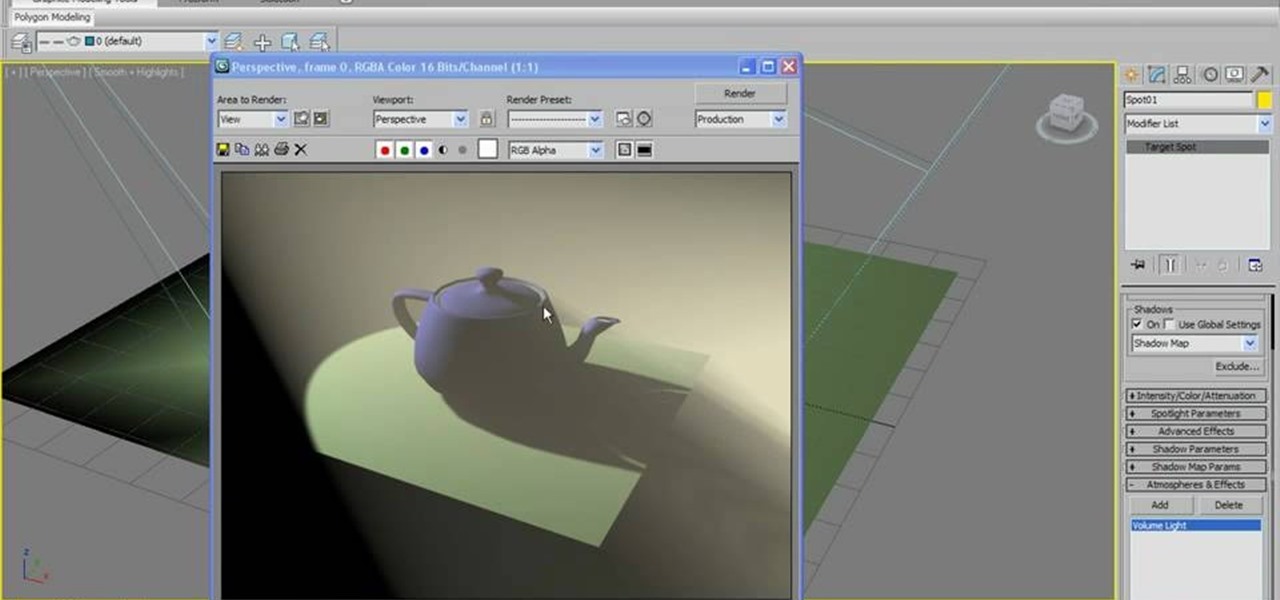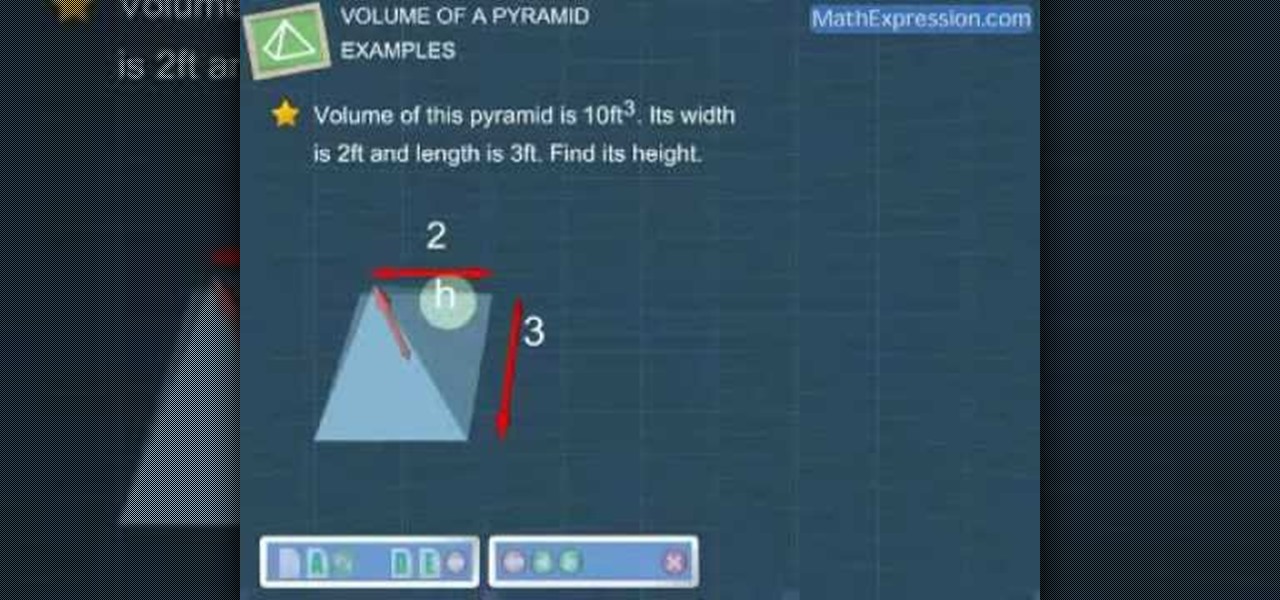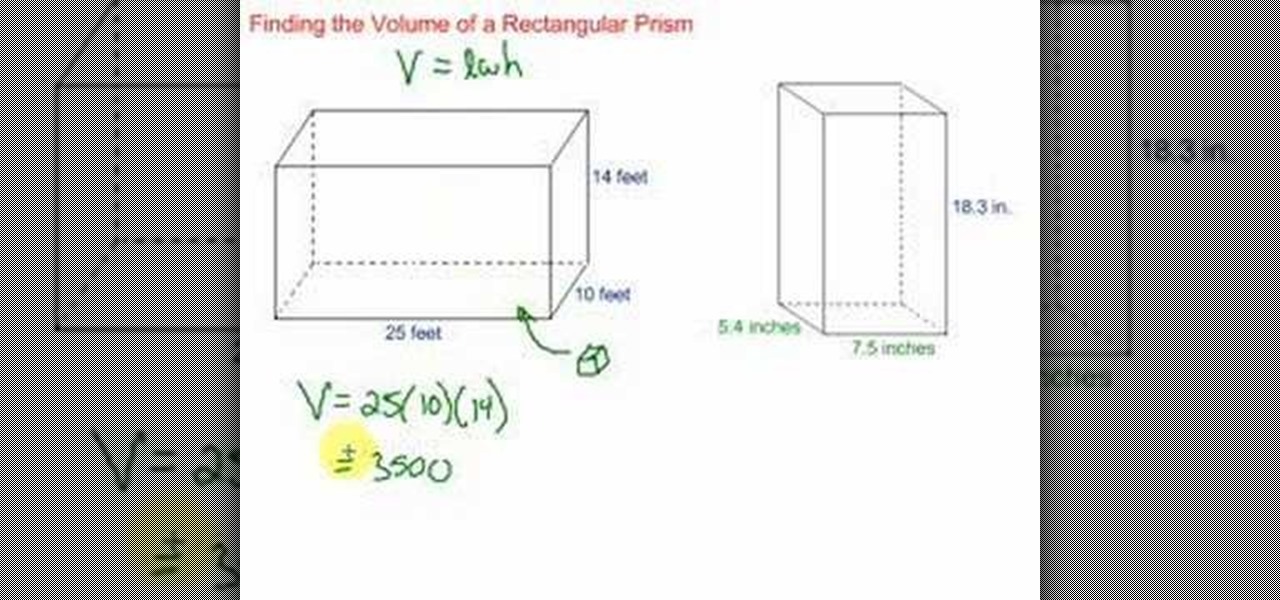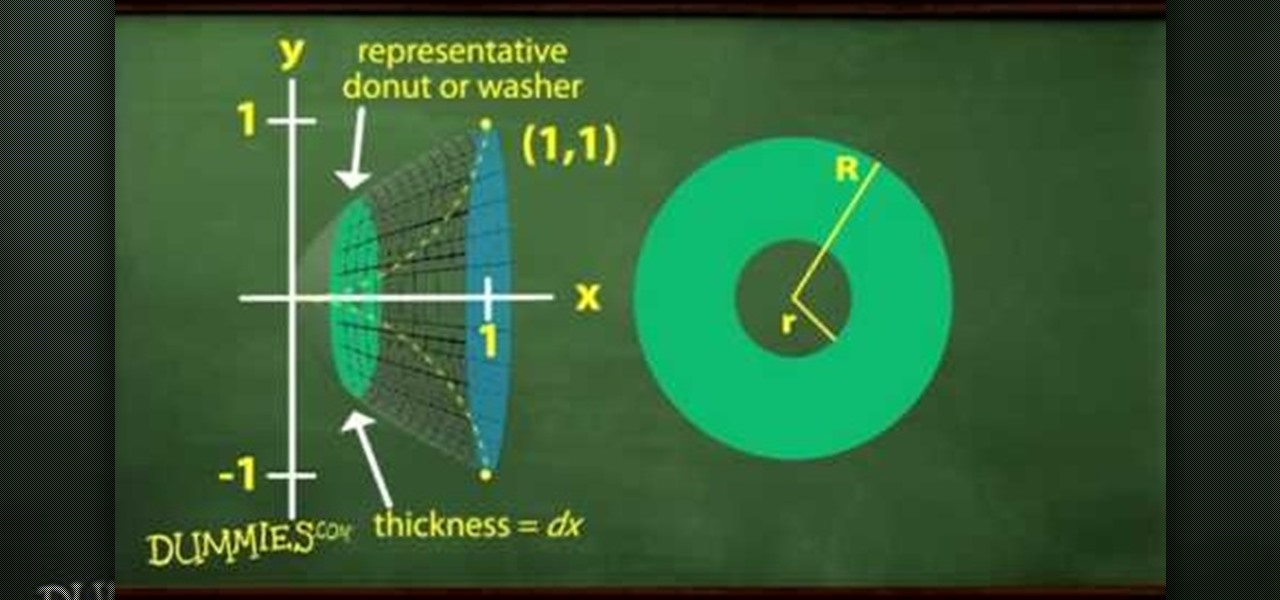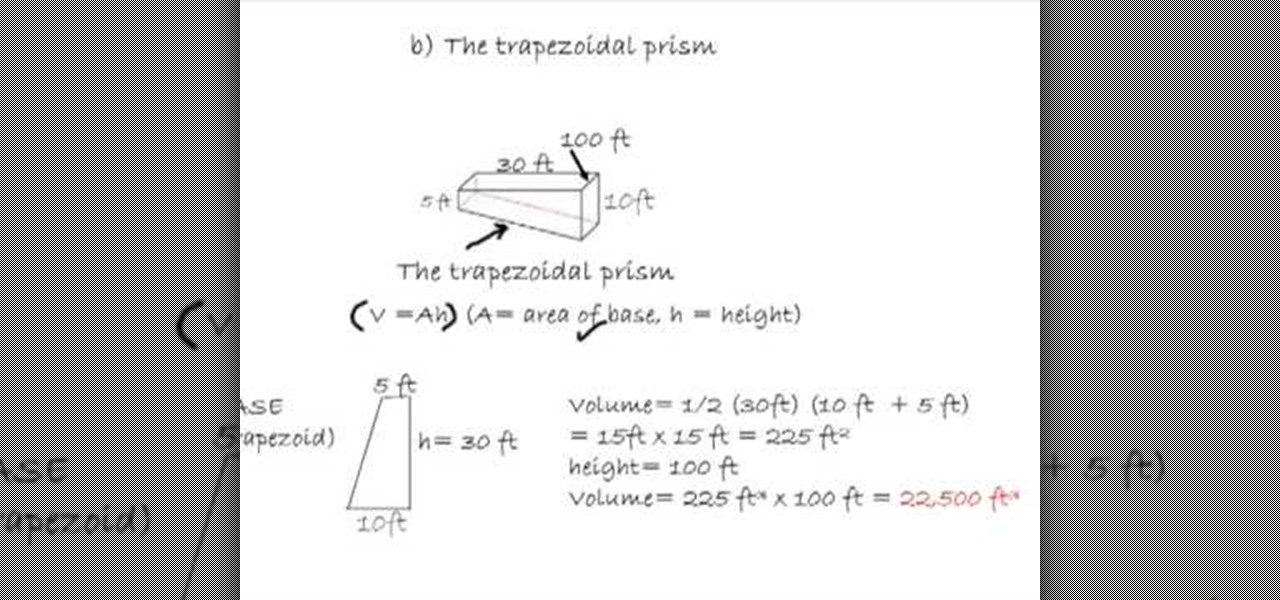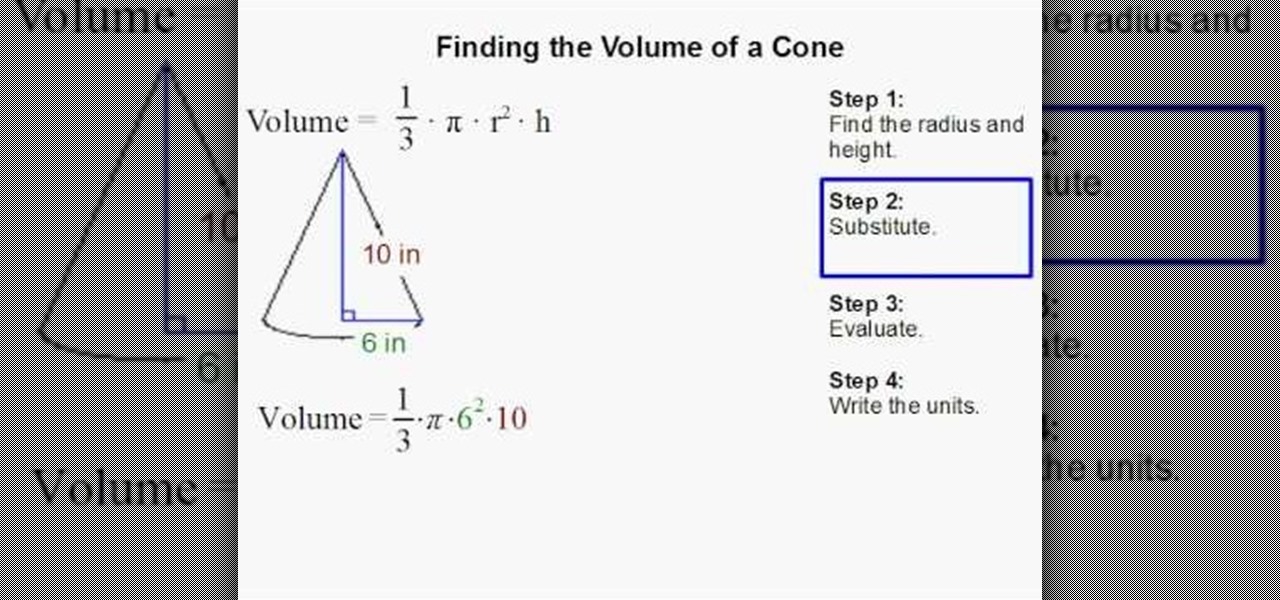Interested in using an OS X-style volume control widget on a Microsoft Windows desktop or laptop computer? Let this video be your guide. It's easy and this clip presents a complete, step-by-step overview of the process. For more information, including detailed instructions, and to get started using the OS X volume control tool on your own Windows PC, take a look.

Short hair is so appropriate for summer, since it's both easy to style and tomboyishly chic. Plus, it's extremely lightweight, so you won't be sweating up a storm like you would with longer locks.
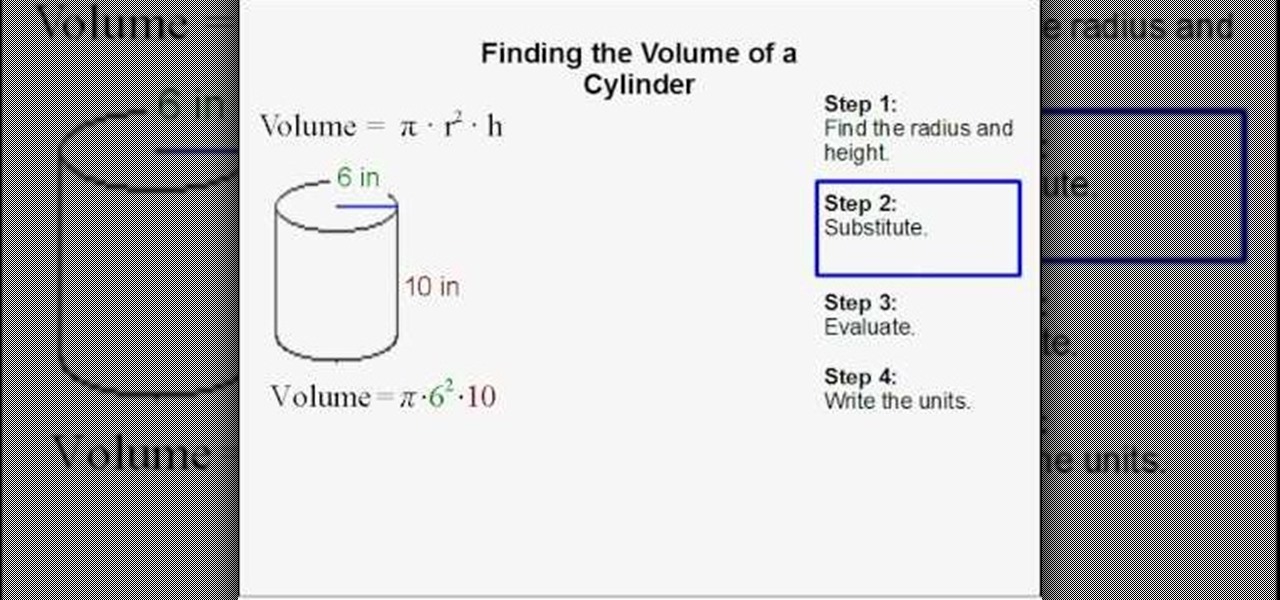
Need help calculating the volume of a cylinder? It's easy! So easy, in fact, that a complete and thorough overview of the process can be presented in forty-five seconds' time. Study for your next geometry test or just finish your homework with this free video math lesson, which demonstrates how to find the volume of a cylinder using v=pr^2h.

This tutorial, taught by a teacher from Lincoln High School in Los Angeles, CA, will teach you how to find the volume of a cylinder when given its radius.

This video illustrate us how to calculate volume and area in Revit. Here are the following steps: Step 1: First of all open the programme Revit and then click on the volume and area on the left hand side, if in case its not there then right click in the gray bar and then various attributes appear, choose from here.
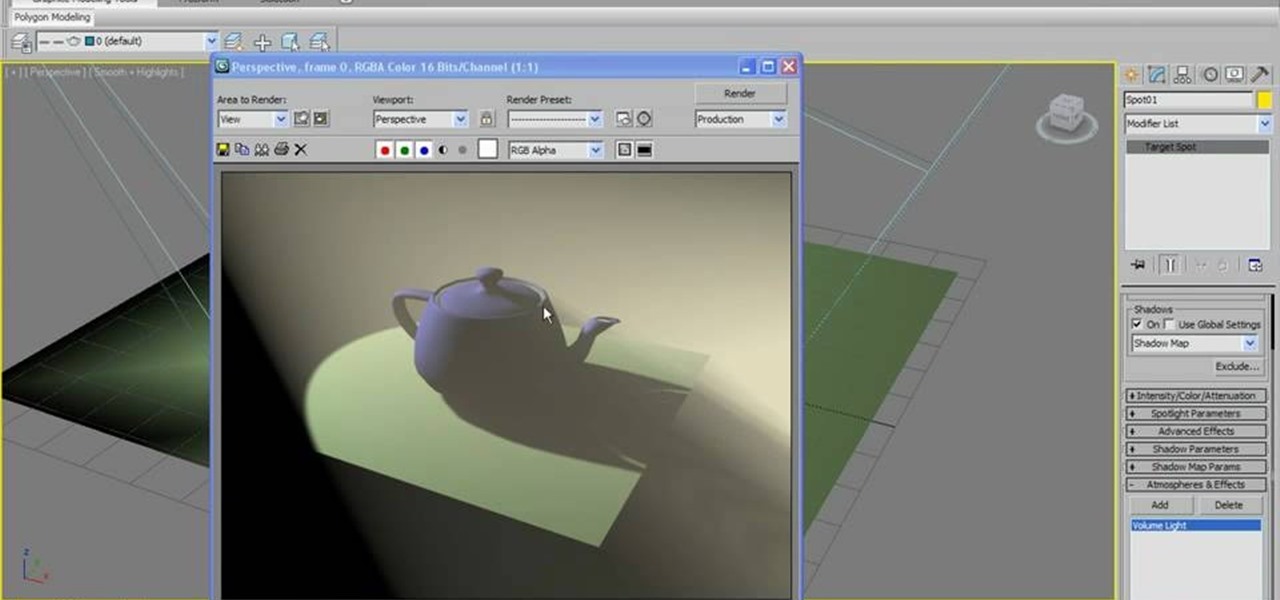
In this tutorial, learn how you make volume light in 3d Studio Max 2010. Learn what you can do with attenuation once the volume light is created. Don't have the 2010 version of 3ds Max? No fear. These actions will work in older versions of #D Studio Max as well.

If you have Windows 7 and you are trying to figure out how to adjust or mute the volume, then you should watch Helpvids “Adjusting the Computers Sound Volume in Windows 7”. There are many different ways to adjust the sound volume in Windows 7, and this video will show you a few including the little button in the taskbar, and hardware and sound in the control panel. This video will also show you how to mute a single application without muting your whole system. This is useful if you are having...

A pyramid is a three dimensional version of the triangle. In this video, learn how to find the volume of a pyramid. Finding volume is the next step after you learn how to find 2D area. Check out this tutorial and soon you will be tackling 3D objects just as easily as you learned their 2D cousins.

Finding the volume of a rectangular prism is something you will need to master to pass geometry. You may also use this equation in some science classes. This tutorial will show you exactly how to find the volume of a common rectangular prism. The video also offers two different examples and step by step instructions. Follow along with this video and you will soon have this concept down pat.

Ever wonder how much delicious chocolate pudding you could fit inside a sphere as large as the earth? Maybe not, but after watching this video, you could figure it out! Follow along with the narrator as the formula for determining the volume of sphere is explained, accompanied by helpful visual animations that make the calculations come to life. And if you can't hear the instructions, you may need to check your volume.

From the people who brought you the Dummies instructional book series, brings you the same non-intimidating guides in video form. This is Mathematics for Dummies. Just watch this video tutorial to learn how to find the volume of a solid with a circular cross-section, For Dummies.

While mousse doesn't offer the vice-like grip of styling gel, it does provide a lighter, less sticky hold that makes it the go-to product for volume, volume, volume. Watch this video to learn how to style your hair with mousse.

Joyyan King, Fashion editor and Marsha Welcher shows you how to create a tie dye t-shirt for yourself. A white cotton t-shirt dress is chosen and taken to the work table. Cotton holds the dye well hence it is ideal to go for a cotton dress for tie and dye. Lay out the dress over a table covered with news paper then pinch the center of the dress and twist it to screw it around, the tighter it is twisted the more better the designs would be. After twisting tight it would look like a flower, the...

It's sometimes possible to recognize when you've recently contracted HIV from signs and symptoms such as fever, rash, or swollen lymph nodes. This video will teach you how to recognize signs and symptoms of primary HIV infection that are experienced by between 40 and 90% of individuals after they are first infected with HIV. Primary HIV infection occurs during the first few weeks or months after a person first becomes infected with HIV. Symptoms include rash and/or fevers, possibly in combina...

When it comes to traveling from one location to another with the aide of your iPhone, ensuring your navigation app works as it should keeps you one step ahead of potential hassles. One feature often overlooked is audio settings, and while having no voice prompts is easy enough to ignore while walking or commuting, having no sound to guide you while driving can spell disaster.

With the recent launch of the developer preview for Android 9.0 Pie, many are clamoring to get their hands on some of the new features. Unfortunately for most Android users, Android Pie will not arrive on their device until 2019. The good news is you can add one of Android Pie's biggest UI changes to your phone today with a simple app.

By default, the Galaxy S9 and S9+ only have 15 media volume steps — in other words, there are only 15 increments between silent and full volume. That's usually fine if you're using your phone's speakers, but if you're wearing headphones, more fine-tuned controls would be helpful.

You can do practically anything with a modern smartphone or tablet, so it stands to reason that the apps you have installed may serve vastly different purposes. Picture a game and a video player sitting right next to each other in your app drawer—odds are, you want the sound turned up while you're watching videos, but would prefer that the game was muted or a little lower. As a result, we're constantly tweaking volume levels to get the best experience.

According to the American Osteopathic Association, "1 in 5 teens has some form of hearing loss," and some experts believe it's because of an increase in headphones use. While I understand that music, movies, and video games help keep children preoccupied, there's no reason why they can't be entertained at a healthy hearing level.

The biggest complaint I hear about Android Lollipop is the fact that the new Priority Mode notification system has effectively killed off "Silent Mode." Sure, you can still put your phone on vibrate, but that's not truly silent. Selecting "None" as your notification mode isn't a perfect solution either, since no notification icons will be shown in your status bar and your alarm will not go off in the morning.

When I'm not actively using my Samsung Galaxy S4, I typically crank the volume up all the way so I can hear it in my pocket or if I'm in another room. But when it's in my hands and I'm using it, I don't want the ringer to blast at full volume, or any volume at all. Either I'll see a notification come in, or a quick vibrate will call my attention to any pertinent alerts.

Getting the volume on our phones to be just right can be a pretty annoying task. Some people like to listen to music and videos with max volume while some like it a little lower. With the default volume control on your Samsung Galaxy S3, there are only 15 steps before you reach max volume, making it tough to find that sweet spot.

In this video, we learn how to find the volume of a swimming pool. To do this, you will first need to find the measurements of all the sides that are on the pool. After this, you will plug in the measurements that you found into the equation to find the volume. This equation is: V=AH, volume= area(height). So, plug in the area and the height to the equation for A and H and then multiply these two together. Once you do this, you will find the answer! Don't forget to label the units on the fina...

Gary teaches us how to use disk utility to format Mac drives in this tutorial. First, go to your utility folder in your applications folder. Now, look for all the drives connected to your computer. A disk is a physical drive and the volume is a hard disk on your machine. You can partition this to two volumes by selecting the drive and clicking "erase". Now, select the latest version of the Mac format and then choose a name. Click erase, and now a new volume will be created on your computer. I...

Learn how to adjust volume and the relative levels of the bass, mid and high frequencies. While DJing might appear simple to the untrained eye, truly mastering the turntables requires as much time and dedication as mastering any other instrument. Fortunately, the internet is awash in free video DJing lessons like this one, which make the learning process easier than it's ever been. For complete instructions, take a look.

This video shows the method to find the volume of a cube, cylinder, pyramid or cone. Volume is equal to the multiple of the area of the base and the height or V=(base area)(height). Starting with the cube, the volume= [(side)(side)](side) or side cube or side^3. In the video side=50m or V=125000 cubic centimeter. Volume of the cylinder= [(pi){(radius of base)^2}](height of cylinder) or V=(pi)(r^2)(h). Substituting the values, V=pi(2^2)(4) cubic inches or 16pi cubic inches. Volume of a pyramid...

Marty Schwartz demonstrates a guitar trick--how to make your electric guitar sound like a light saber from Star Wars. First, he turns his volume knob all the way down. Then, he plucks the string, keeping the front side of the guitar facing away from the camera. Then, after he plucks the string, he turns the volume knob up as he waves the neck of the guitar in his hand like a light saber. The volume knob is turned down as the guitar swings to the side, and turned back up as it nears the listen...

This video demonstrates how to style short hair and get volume. If you have side bangs, part them around and up from the arch of the eyebrow. Make sure you have a blow-dryer and a large round brush, as well as a hair serum, and clips. Rub a quarter size amount of the serum on the ends of your hair, trying to avoid the roots. Put mousse on the hair roots near the top of your hair where the volume will matter the most. Section your hair off at the top and begin blow-drying by lifting the hair u...

This video shows how to add volume to short hair for anyone with flat or fine hair. Dean Banowetz shows how to add volume using the InStyler Rotating hot iron in this video tutorial. To use this tool, take a section of hair and then curl under to create body at the root of hairs. Do this all around the crown and sides. Then, repeat the same steps for the lower parts of the hair making sure to curl the hair to frame the face. You can fluff up the hair after you have curled a section to avoid h...

Calculating the volume of a cube is very important in high school geometry classes. Calculating the volume of a solid can be confusing at first, but with a little practice you will be able to get it right. In this tutorial, high school math teacher Doug Simms teaches you exactly how to calculate the volume of a cube and offers examples so you can follow along. Listen to Mr. Simms and you will be at the top of your class!

In this video the tutor shows how to find the volume of a cylinder. He relates the cylinder to real world examples of cans etc. Now he states the formula of the volume of the cylinder as the area of the base circle multiplied by the height of the cylinder. So the formula turns out to be V = Pi * r * r * h, where r is the radius of the base circle and h is the height of the cylinder. He solves a sample example to give you the idea of the problem. This video shows you how to find out the volume...

For people who are interested in math or who need to know how to find the volume of a cone for any reason, whether it be homework or architecture, this video will show you how to do so. The formula for finding the volume of a cone is (1/3) pi x radius^2 x height. You can find the radius of your cone by finding half the length across the center of the circle which is the cone's base. After plugging in all the values into this equation, you will be able to find the volume of any cone when given...

In this video tutorial, viewers learn how to boost the volume on an iPod Touch or iPhone. Begin by opening the iTunes program and select all the songs in your library. To select all the songs, simply press the Control and A keys. Then right-click and select Get Info. When a window pops up, click on Yes. Now click on the Options tab and set the Volume Adjustment to 100%. Finish by click OK. This video will benefit those viewers who have an iPod device, and would like to learn how to boost the ...

If you have stuck volume buttons, it can be a real pain to adjust sound levels since your only other option is to use the volume menu in Settings. But even if your volume rocker is working fine, it's still a little weird to have to click a mechanical button to control one of the most central aspects of an operating system that is otherwise entirely touch-based.

If you've ever taken apart an electronic device that uses physical buttons, you already know why these types of input methods are destined to fail. The rubberized contacts used in physical press-and-release buttons like those of a gamepad or keyboard are incredibly frail and can easily wear out over time.

On most Android devices, the various volume levels are comprised of either 7 or 15 steps between minimum and maximum. For voice-call volume, alarms, and notifications alike, 7 presses of a volume button will bring you all the way from silent to full-blast. With media controls, you get 15 steps between mute and max.

Your phone's volume panel is one part of the user interface that usually goes unnoticed to themers and developers. With themes capable of changing the look and feel of the fingerprint scanner, keyboard, and other system apps, this central aspect of the UI seems to get lost in the shuffle.

Got a Samsung Galaxy Note 2 phablet? Sure, it has its problems like any other mobile device, but it's still one of the hottest phablets on the market right now, because, well... it's awesome, right?

Get your mouse to right click on a Macbook Pro Setting up your mouse:

This video gives instructions on how to make a stencil from a manila folder and a number of additional supplies. Supplies required aside from the manila folder include an X-acto knife, a pencil, an eraser, and a cutting board, the cutting board and manila folder are recommended. First step to producing the stencil is to draw an image to serve as the stencil pattern. After making the design, cuts must be placed in the design known as 'Bridges', bridges are links in the design which holds the p...