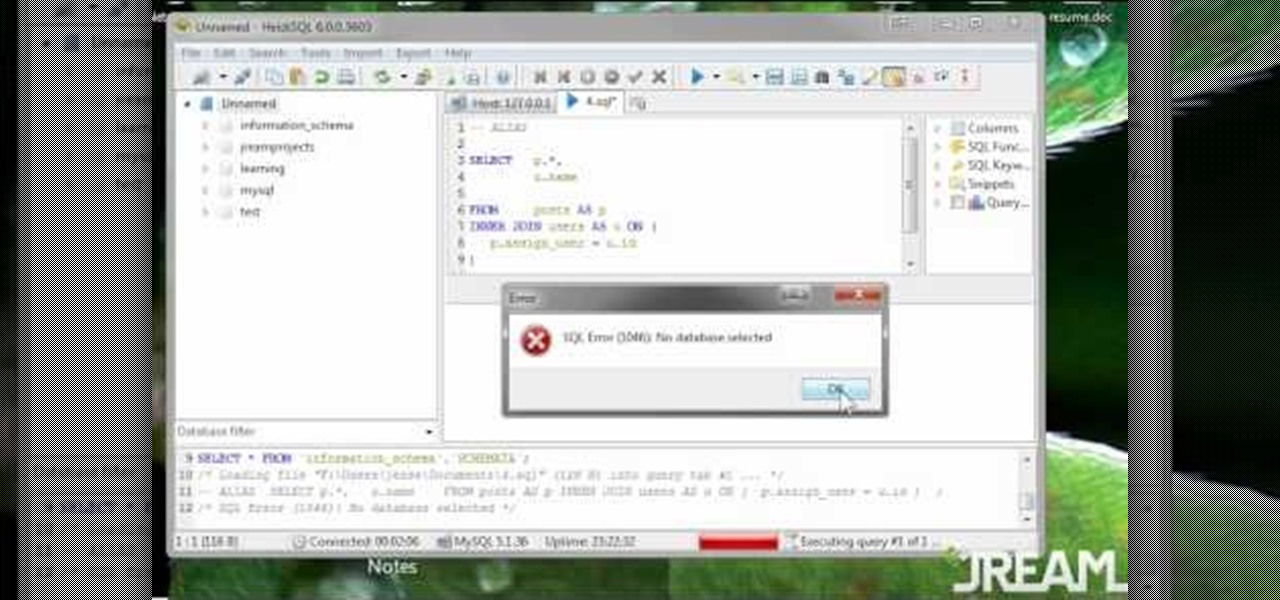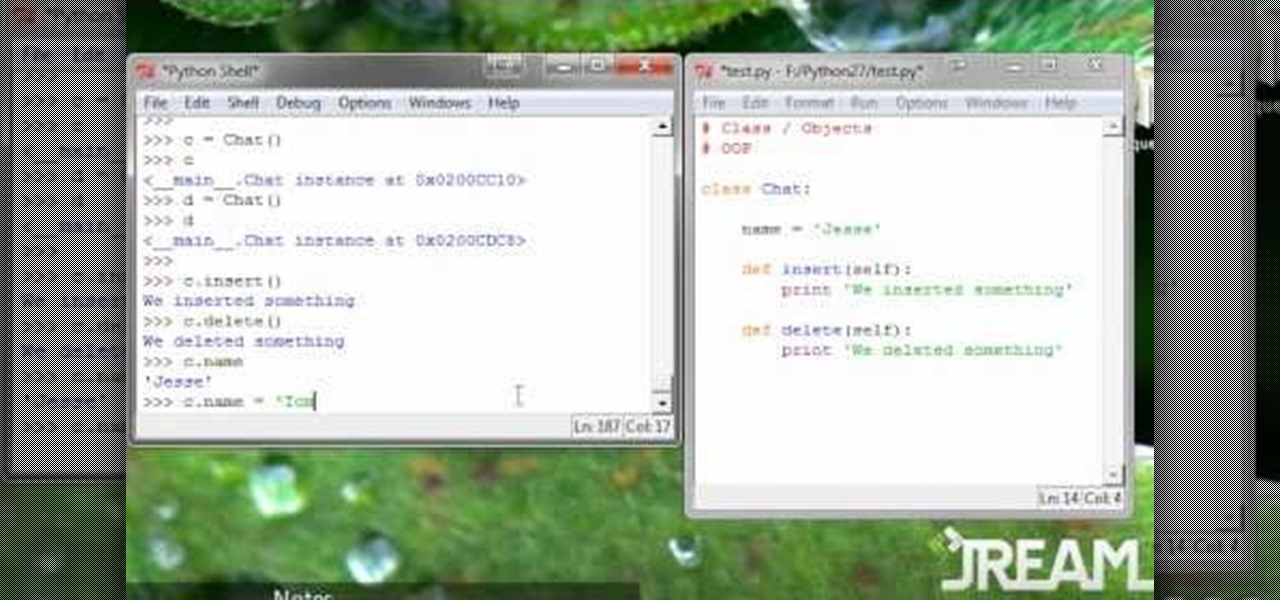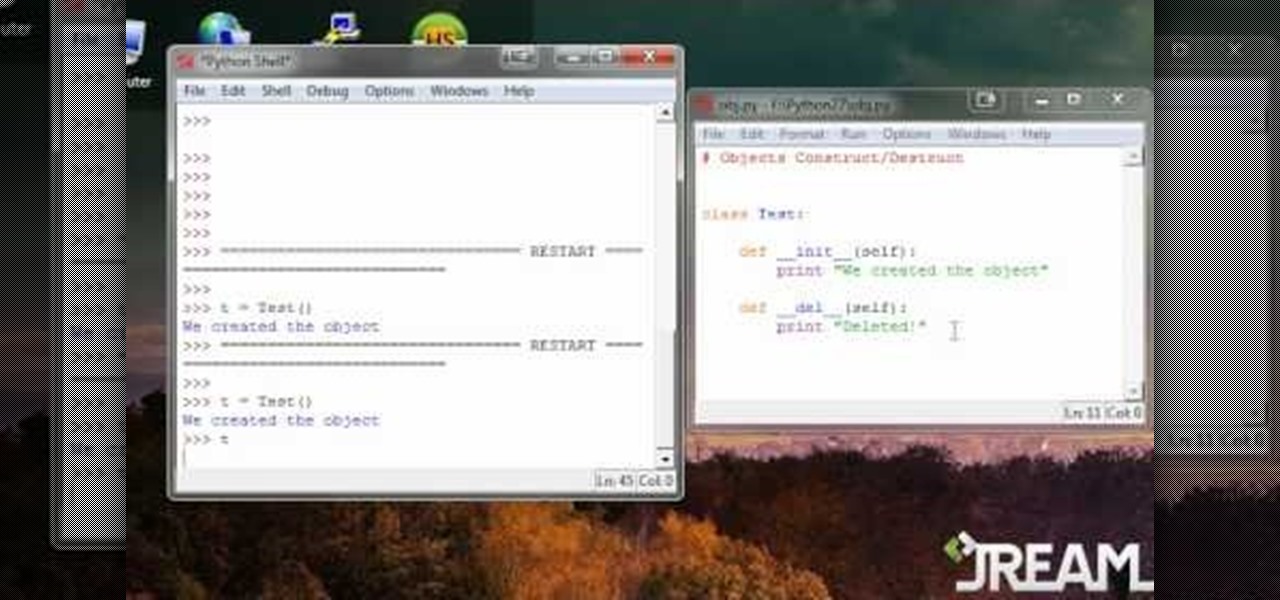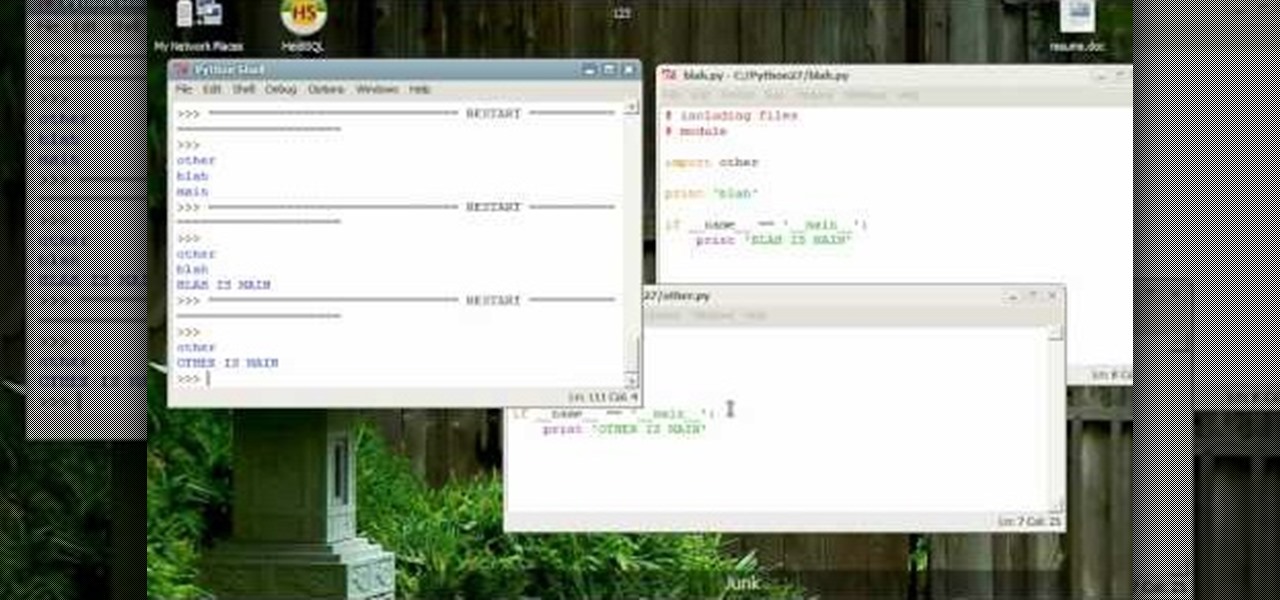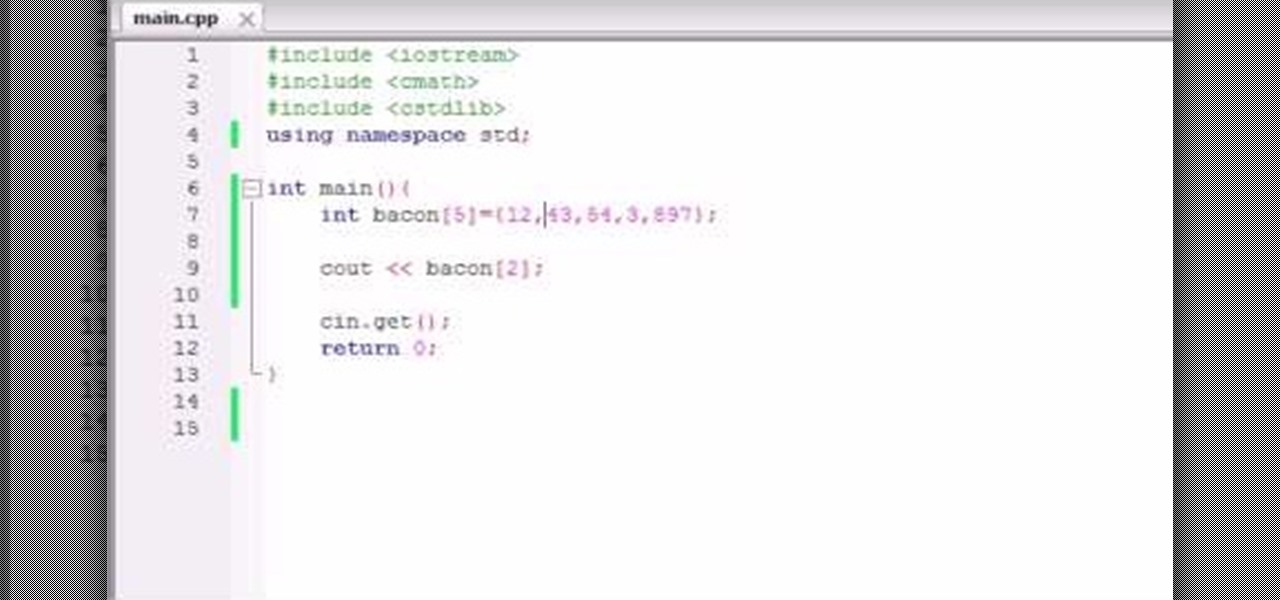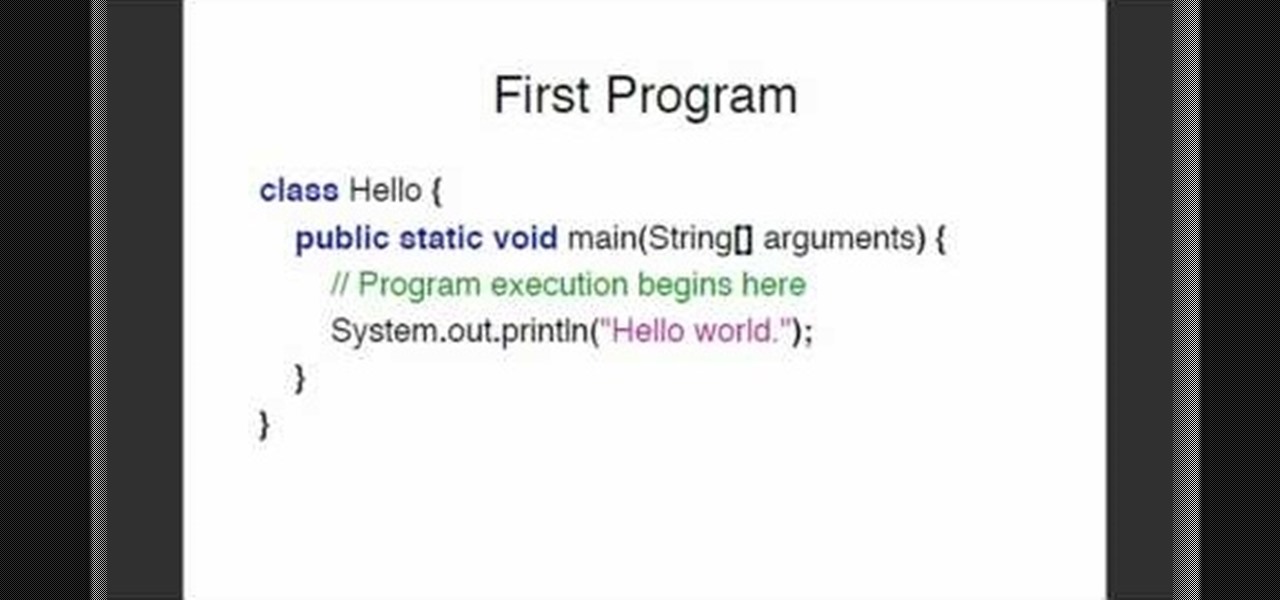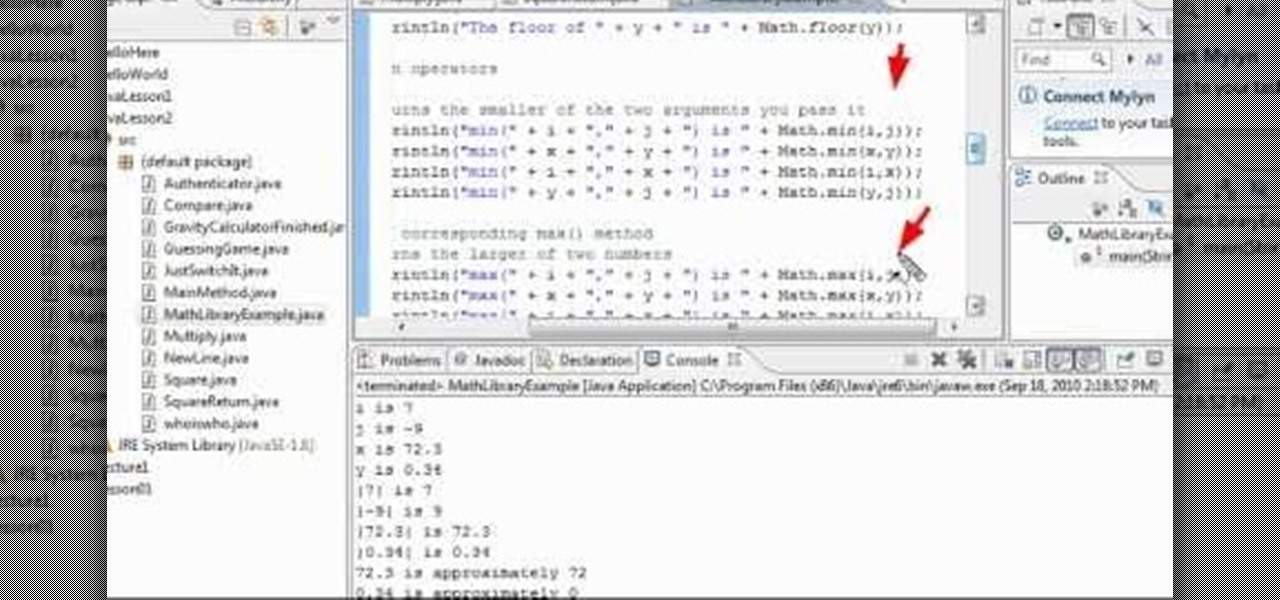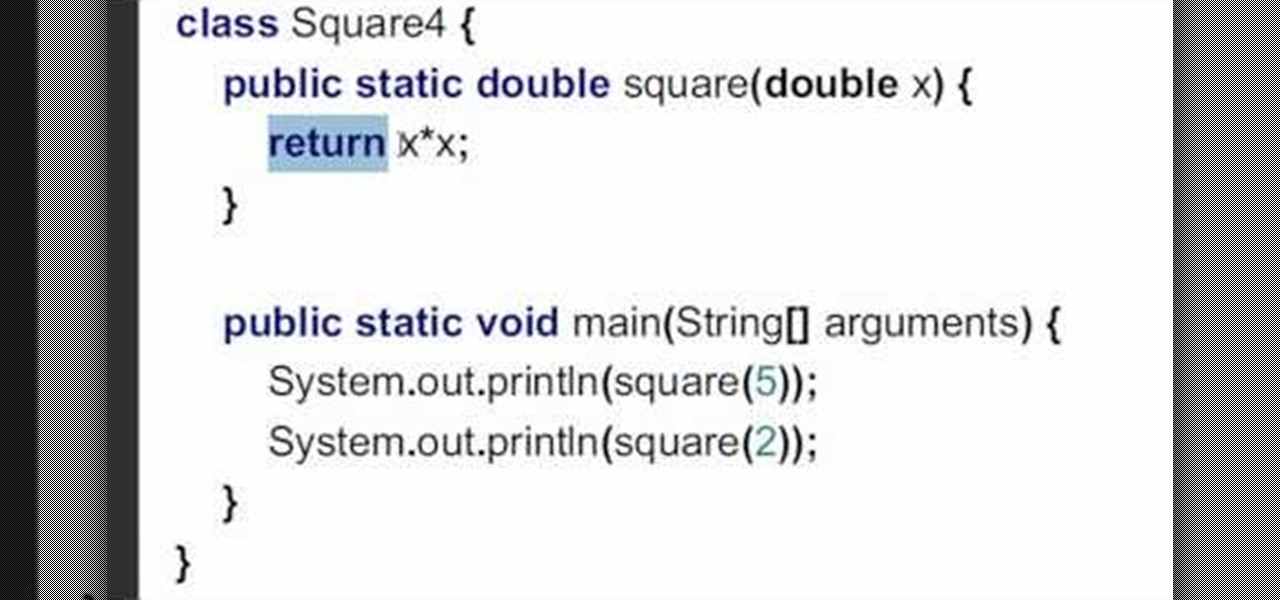Programs aren't perfect. Either are operating systems. And when one or the other (possibly both) aren't working as expected, your program may freeze up and become unresponsive. If this happens to you in Windows frequently, you need to know how to force quit the application, so you can restart it and get back to work.

For first time users of Dreamweaver, this tutorial shows you how to begin designing your own new website. Start from creating a new site entirely, and then set up the program and your website to look exactly how you want it.

In this video, we learn how to program Geolocation on the iPhone. First, start up Xcode and start a new project. Name this "where am I" and then expand out your groups. Now, type in "corelocation/corelocation.h" and "mapkit/mapkit.h" in the view controller and space file. Type in the rest of the code to the program, then open up the program on your computer. Drag and drop the tabs into the viewing window, then grab buttons and other tabs to go onto the screen for the phone. Once finished, sav...

This five-part series on C# programming covers many things. First, you learn how to save to the Microsoft SQL Server. Then, you'll learn how to retrieve that data. You'll also learn how to navigate the DataSet, edit SQL data, and delete data. If you have Microsoft Visual Studio and SQL Server, give this lesson a try.

Need to know how to run a program as an admin in Windows 7? This tutorial will show you how it's done! It's easy! So easy, in fact, that this home-computing how-to can present a complete overview of the process in just over a minute's time. For more information, including detailed, step-by-step instructions, watch this Win 7 user's guide.

In this video, MacMost explains to you how to get the free bumper case for the iPhone 4 from Apple. If you've already bought the bumper case, you'll get an automatic refund. Just go to Apple's app store and go to the iPhone 4 Case program app. You'll be on your way to a free case in no time at all!

Learn how to save hours of render time with by chain rendering in Adobe After Effects CS4 or CS5. Whether you're new to Adobe's popular vector editor or a seasoned graphic arts professional just looking to better acquaint yourself with the program and its various features and filters, you're sure to be well served by this video tutorial. For more information, including detailed, step-by-step instructions, watch this free video guide.

Highly produced and vocoder-heavy songs are the musical signs of our time, but there's nothing that beats the raw power of an a capella tune. If you want to make a song you recently recorded (or a song you like) a capella, then watch this tutorial.

In programs such as Microsoft Word moving text around can save quite a bit of time and for some be easier than re-typing whatever it may be. It's an easy task, but it entirely depends on what kind of computer you own, whether it's a Mac or a PC. In this video tutorial find out how to select, drag, copy, and move text while using a Mac operating system. Enjoy!

The University of South Florida screencast teaches you how to switch applications in Mac OS X. The application switcher gives you a quick way to switch through the running programs on your computer. To do this, simply press Command + Tab. You can keep pressing Tab to switch to another program. You can also use the application switcher to quit a program. When it is selected in the application switcher, press the Q key on your keyboard. You can also use the mouse to switch between programs, whi...

This video describes how to download videos from Hulu.com. The video details how to use a program called "IP Hider". It gives a full description of how to install and start the program, including the location of the program online. This video appeals most to people who live outside of the United States and can't watch American shows on Hulu because their IP address tells the website that they live abroad. This program essentially tricks the website into thinking that the user is within the co...

Looking to annoy the heck out of someone you dislike? Why not spam their phone a hundred times with a "text bomb" or "SMS bomb"? In this video, learn how to send an SMS bomb by downloading this link. You will need Microsoft's .NET Framework in order to run this program, which you can get at:

If your Windows PC has a virus and you don't have third-party antivirus software, or your AV program is otherwise unable to deal with it, you may want to try running a system restore, which will restore your machine to an earlier point in time in its history. For more information on getting rid of viruses with the System Restore tool, watch this video guide.

Owning digital movies has many advantages over physical discs, such as easy access and a variety of online stores you can turn to for good deals. There's Prime Video, iTunes, Vudu, and the list goes on. However, this leads to fragmented video libraries, unlike DVDs and Blu-rays which can be stored together. Surprisingly, YouTube is one app that can help consolidate your collection online.

The one thing that separates a script kiddy from a legitimate hacker or security professional is the ability to program. Script kiddies use other people's tools, while hackers and security pros write their own tools. To that end, we're going to see how a stack overflow vulnerability allows us to flood a variable with enough input to overwrite the instruction pointer with our own commands.

It recently came to light that a number of Android phones are unable to stream HD video through services like Netflix, Google Play Movies, and Amazon Prime Video. If you're worried that your phone may be affected, there's a simple tool you can use to find out for sure if you can actually stream video in 720p or higher.

One thing you don't see often in the driverless industry are partnerships. When automakers are in the news together, it usually means drama. However, an important partnership between Nissan and Mobileye was announced today. One that has the potential to make driverless cars on the road better and safer.

In an early morning blog post, Microsoft announced the expansion of the Microsoft HoloLens Agency Readiness Partner Program. This announcement comes on the tail of an expanded HoloLens release over the last few months to many countries outside the initial US and Canada.

Editing and formatting large amounts of text can be a hassle. From finding and replacing words to creating uniform spacing, text editing can be a real drag. But with this Windows application, you can take your text edit skills to the next level.

Everyone listens to music. I've got over 3,000 songs in my iTunes library, but am always looking for more, and I'm sure you are too. You can never have enough tunes to rock out to, right? If you're using Windows 8 like I currently am, these are some of the best apps in the Windows Store right now that will help you find new jams for your collection.

Gimp is an amazing free program that is capable of creating many of the same effects as Adobe Photoshop. In this video, you'll see how Gimp can be used to select one area of an image to be edited. Using a few of the program's many tools, you can transform images however you want.

The greatest function of the ALIAS command is as a shortcut. Being able to use this properly will make your MySQL database much easier to use, more functional and streamline all your programming. This tutorial shows you everything you'll need to know about using ALIAS in your database programs.

You'll need to master the basics of object oriented programming to be able to use Python, and that's what this tutorial is all about. Use classes and objects so you can make your programs as efficient and elegant as possible when writing in Python.

Of course, you'll want other people to be able to interact with your program. Linux sets up a command shell automatically, but if you're programming with Python on a Windws machine, you'll need to do it manually - and this video shows you how.

A ternary operator lets you smooth out your Python based program. This video shows you precisely how one works, why it's a good thing and how you can incorporate a ternary operator to your own Python based computer programming projects.

If you already grasp the basics of object oriented programming, this tutorial will be very easy for you. When you construct an object, you create it within the program (in this case, a program using Python), and when you destruct it, it deletes.

A tuple's value cannot be changed at all within your Python-based program, whereas a dictionary is more like an associative array where every item has a key and a value. Here is how you can use both tuples and dictionaries within your Python program.

Including a file (also called a module) is easier in Python than in some other common programming languages. This video shows you how you can take a small, basic file and then incorporate it into your Python based computer program.

Whether you're an experienced programmer looking to add another language, or completely new to computer language and wanting to start with Java, this program is for you. After you've downloaded and installed your SDK, follow this tutorial to write your first Hello World program.

In Java, everything is an object, which can make it a little scary to start programming using this language. But that's what this tutorial is for! Here is how objects and object methods work when you're designing a program with Java.

Variables are the core of nearly any programming language, and Python is no different. This tutorial shows you how to work with variables when you're starting to program in Python. This also shows you how to get familiar with the shell in Python.

When you're programming in Python, and make a variable into a string, that becomes an object. This tutorial shows you how to use string methods and object methods when you're teaching yourself how to write a program using the Python language.

If you've learned other programming languages, you're likely already familiar with the break and pass flow control commands when programming loops. This video shows you how to use them when writing code in Python, and also how to use the continue trick in your program.

Interested to know how to create and use arrays in your C++ programs? Whether you're new to Microsoft's popular general-purpose programming language or a seasoned programmer merely looking to brush up on the basics, you're sure to find much to take away from this helpful video lesson. For all of the relevant details, and to get started using arrays in your own applications, take a look.

In this clip, you'll learn how to create application icons within MS VB 6. Whether you're new to Microsoft's popular event-driven program language & IDE or a seasoned developer merely looking to improve your chops, you're sure to find benefit in this free Visual Basic programming lesson. For more information, including a complete demonstration and detailed, step-by-step instructions, take a look.

In this clip, you'll learn how to use Case Statements in your Visual Basic projects. Whether you're new to Microsoft's popular event-driven program language or a seasoned developer merely looking to improve your chops, you're sure to find benefit in this free Visual Basic programming lesson. For more information, including a complete demonstration and detailed, step-by-step instructions, take a look.

In this clip, you'll learn how to create and use frame components when coding in MS VB. Whether you're new to Microsoft's popular event-driven program language or a seasoned developer merely looking to improve your chops, you're sure to find benefit in this free Visual Basic programming lesson. For more information, including a complete demonstration and detailed, step-by-step instructions, take a look.

In this clip, you'll learn how to write a "Hello, World" app with Java. Whether you're new to the Java object-oriented programming language or are a seasoned developer merely looking to improve your chops, you're sure to find benefit in this free video programming lesson. For more information, including detailed, step-by-step instructions, take a look.

In this clip, you'll leawrn how to create math functions when coding in Java. Whether you're new to the Java object-oriented programming language or are a seasoned developer merely looking to improve your chops, you're sure to find benefit in this free video programming lesson. For more information, including detailed, step-by-step instructions, take a look.

In this clip, you'll learn how to return a variable value from a method when coding in Java. Whether you're new to the Java object-oriented programming language or are a seasoned developer merely looking to improve your chops, you're sure to find benefit in this free video programming lesson. For more information, including detailed, step-by-step instructions, take a look.