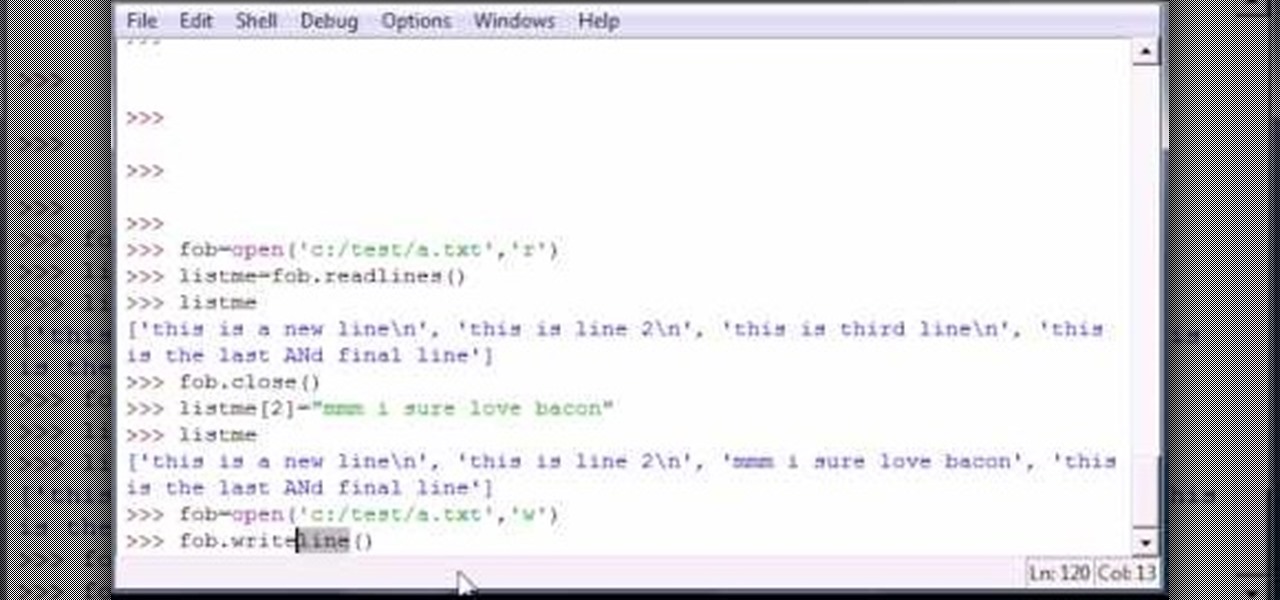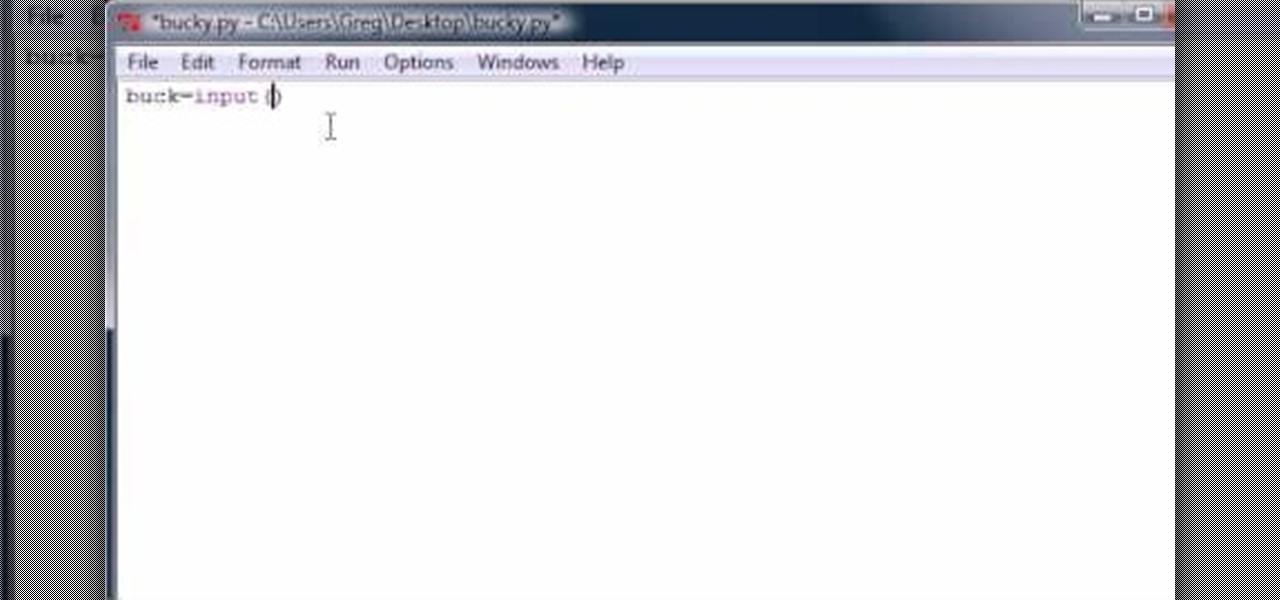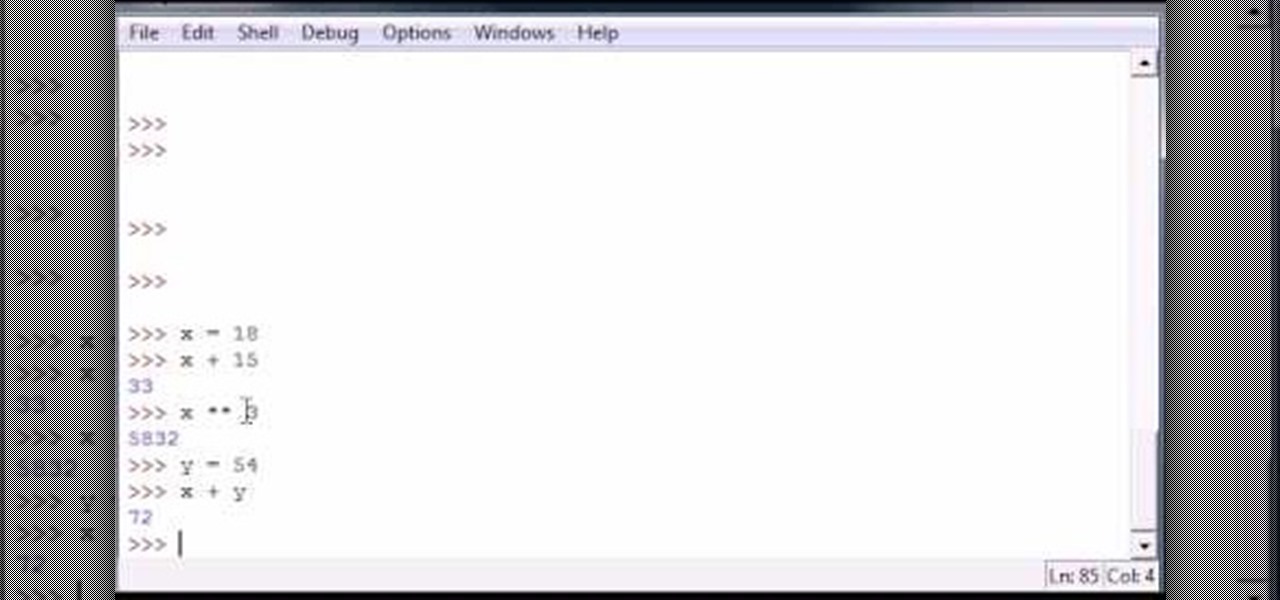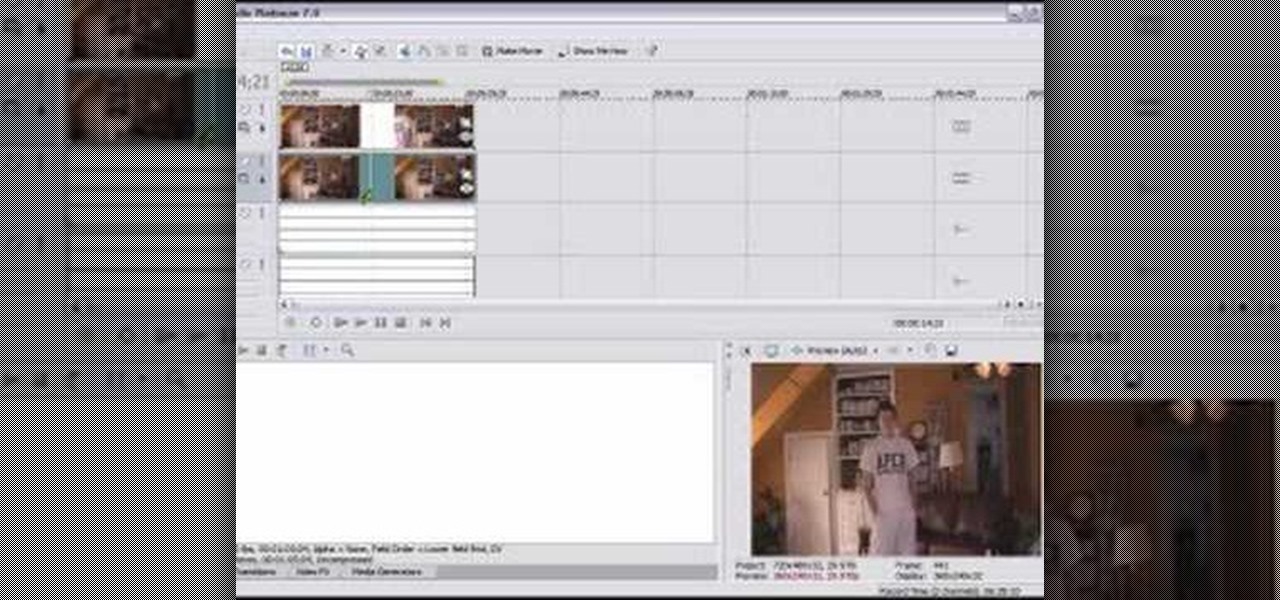In this clip, you'll learn how to create bitmaps one pixel at a time with the WriteableBitmap class. Whether you're new to Microsoft's popular web application framework or a seasoned web developer merely looking to improve your chops, you're sure to find benefit in this free MS Silverlight programming lesson. For more information, including a complete demonstration and detailed, step-by-step instructions, take a look.

Why can't you play DVDs in Windows Media Player? Who knows, but this video tutorial will help you tweak the settings in Windows XP to start watching DVD movies in Windows Media Player 11 in no time. It's a simple registry tweak that enables DVD usage, so you don't have to buy or download another program to play them.

Want to keep other users from accessing certain applications, files or folders? This video tutorial will show you how it's done! It's easy! So easy, in fact, that this home-computing how-to can present a complete overview of the process in just over a minute's time. For more information, including detailed, step-by-step instructions, watch this Win 7 user's guide.

In this video tutorial, viewers learn how to make their own backup program. Begin by clicking on the Start menu and open the Notepad program. Then type:

Looking for a way to speed up the C4D renderer? If so, this is the tutorial for you. Whether you're new to Adobe's popular motion graphics and compositing software or a seasoned video professional just looking to better acquaint yourself with the program and its various features and filters, you're sure to be well served by this video tutorial. For more information, including detailed, step-by-step instructions, watch this free video guide.

In this video tutorial, viewers learn how to unzip any zip or rar folders. Users will need to begin by downloading the program provided in the video. This program application is only available on Mac computers. It is able to expand archives and restore corrupted or missing archives. Once you have downloaded the program, double-click on it to open it. To unzip a folder, select a destination to extract the folder to simply drag the folder into the program. This video will benefit those viewers ...

This tutorial shows how to adjust the Hue, Saturation and Value of an image to improve a photo and make it look like it was shot at a different time of the day. Whether you're new to the Blender Foundation's popular 3D modeling program or a seasoned graphic artist just interested in better acquainting yourself with the application, you're sure to be well served by this free video tutorial. For more information, including detailed instructions, take a look!

Wondering how to use more than one mask at a time in Motion 3? It's easy. Learn how with this free video software guide. Whether you're new to the Apple's popular motion graphics editor/compositing application or simply wish to get better acquainted with the program, you're sure to find value in this tutorial. For more information, including step-by-step instructions, take a look.

In this clip, learn how to create cool new objects from polygons using the computer program, Maya. This tutorial will give you a step by step walkthrough of the entire process to make sure you get it right every time.

In this video, Yanik Chauvin will show you how to create an HDR image in Lightroom without ever leaving the program with a plug-in called Enfuse. This plug-in is fantastic and will save you tons of time and frustration. Follow along with Yanik as he walks you through this surprisingly easy process.

How to take screen captures on a PC with the Print Screen key

Java is a wonderful programming language which is widely used all over the world. To do programming in Java you will need a Java Development Kit which is also called as JDK in short. This can be downloaded from the Java Website for free. To improve and assist in your developmental activities you will also need an IDE, which is an Integrated Development Environment where you can develop, compile and test you code at once place. Though Java code can be written in a normal text pad and compiled ...

Initially, you are directed to the control panel where you will navigate to your existing connected devices. You are then directed to the appropriate software to install the PS3 controller to your computer. Daddyezee then shows how once the appropriate driver is installed, you will see the program in your start menu program groups. If that does not work, or the controller freezes, you are presented with another program to facilitate the original install. You are then presented with an illustr...

In this how-to video, you will learn how to permanently delete temporary files on your computer with CCleaner. First, find and download the program called CCleaner. Install the program and then open it. Now, go to the settings and choose the strength of the clean up. This will determine how thorough the program will be in cleaning up these files. Go to tools if you want to uninstall programs. Go to the cleaner tab and press Run Cleaner. This will permanently remove temporary files. This is us...

In this video tutorial, viewers learn how to copy music from am iPod device to a computer. Users will need to download the program, Copy Trans Suite. The download link for this program is located in the video description. Once downloaded, double-click on the file and follow the instructions to install the program. Once installed, open the program and select Copy Trans. Now connect your iPod device into your computer. Users can manual select the songs or select them all at once and then click ...

In this how-to video, you will learn how to convert a file from .docx to .doc. First, go to the Microsoft Office website and install the Open XML Converter program. Open the program. Navigate to the file you want to convert. Drag the file into the program. The program will convert the file to a .rtf file. Microsoft Word will open the document. The file will be saved in the same folder as the original document. You will be able to use files created in the latest version of Office in older vers...

In this video, we learn how to perform a system restore on an HP Touchsmart PC. A system restore will return your computer to a previous point in time. This will not change anything you've currently downloaded or any files you have. First, go to the main desktop then click on "start", then "all programs" then "pc help and tools" then click on "recovery manager". A page will pop up and click on "advanced options". You will now be presented will several options, choose the one that says "restor...

In this video Jesse Liberty demonstrates how to create user controls dynamically (at run time) and how these user controls can raise events to interact with the page that creates them. This is a step by step, extensive tutorial on exactly what you'll need to know when using Microsoft's Silverlight. This is a detailed, easy to follow video, to help you use the program, and all it entails.

In this Software video tutorial you will learn how to get iSerial Reader for Mac. With this program you can get the serial numbers to use for various programs. Almost all programs are listed. There is nothing complicated about this. Download the iSerial reader from Serial Box. Once it is downloaded, open the folder and install it. After you open the program, follow the ‘installing serial box’ instructions. The file to add when you click ‘install now’ is the ‘serial box’ file that came with th...

In this video tutorial, viewers learn how to add songs to an iPod without using iTunes. Begin by opening your web browser and go to the website:

Do you like the Linux Ubuntu program on your MacIntosh computer? This tutorial allows you to make it possible. Through the usage of VMware Fusion, the video teaches you how to install the Linux Ubuntu program on your MacIntosh. In addition, this video tells you where to get the programs you will need to follow the tutorial. By the end of the video, you will learn how to install Ubuntu on your MacIntosh regardless of the fact that Ubuntu is a program for the Linux operating system.

This tutorial will show and teach you how to download and install a free utility, that compresses and decompresses, also know as zipping an unzipping. The program is called "7-zip File Archiver" and it's free!

Windows 7 is the hot, new operating system replacing the past XP and Vista systems. Windows 7 is the most simplified, user-friendly version that Microsoft has developed - ever. Get acquainted with your new version of Windows straight from Microsoft.

Bucky from The New Boston serves up this Python video tutorial on how to program "if" statements in Python. This is the program you use to write all of your Python code down. The famous if statement!

Bucky from The New Boston serves up this Python video tutorial on how to program else and elif statements in Python. This is the program you use to write all of your Python code down. Else and elif (elseif)!

Bucky from The New Boston serves up this Python video tutorial on how to program nesting statements in Python. This is the program you use to write all of your Python code down. Nest a simple "if" statement!

Bucky from The New Boston serves up this Python video tutorial on how to program infinite loops and breaks in Python. This is the program you use to write all of your Python code down. Learn how to make an infinite loop and also how to use the break statement!

Bucky from The New Boston serves up this Python video tutorial on how to build and program your own functions in Python. This is the program you use to write all of your Python code down. Learn how to create your own function!

Bucky from The New Boston serves up this Python video tutorial on how to program parameters in Python. This is the program you use to write all of your Python code down. Different parameter types in the same function!

Bucky from The New Boston serves up this Python video tutorial on how to program classes and self in Python. This is the program you use to write all of your Python code down. Fun with classes and self!

Bucky from The New Boston serves up this Python video tutorial on how to program subclasses and superclasses in Python. This is the program you use to write all of your Python code down. Learn what parent and subclasses are!

Bucky from The New Boston serves up this Python video tutorial on how to create and program constructors in Python. This is the program you use to write all of your Python code down. Learn how to create constructors and what they do!

Bucky from The New Boston serves up this Python video tutorial on how to program and write lines in files in Python. This is the program you use to write all of your Python code down. Fun with writing lines into a file!

Bucky from The New Boston serves up this Python video tutorial on how to program slice lists in Python. This is the program you use to write all of your Python code down. Slice Python!

Bucky from The New Boston serves up this Python video tutorial on how to program lists functions in Python. This is the program you use to write all of your Python code down. Fun with list functions!

Bucky from The New Boston serves up this Python video tutorial on how to program slices in Python. This is the program you use to write all of your Python code down. Slice Python!

Bucky from The New Boston serves up this Python video tutorial on how to program raw input in Python. This is the program you use to write all of your Python code down. Fun with input versus raw input!

Bucky from The New Boston serves up this Python video tutorial on how to program variables in Python. This is the program you use to write all of your Python code down. Fun with variables!

Rear deltoid rows are a great way to work parts of your upper body, letting you go from "bony" to "broad shouldered" in no time. Warning: always consult a physician before starting any exercise program. You will need a barbell and optional: a cambered curl bar. Watch this video to learn how to do rear deltoid rows.

This works with any version of Vegas, as well as many other editing programs, if you can change the opacity. If not, then you're out of luck.