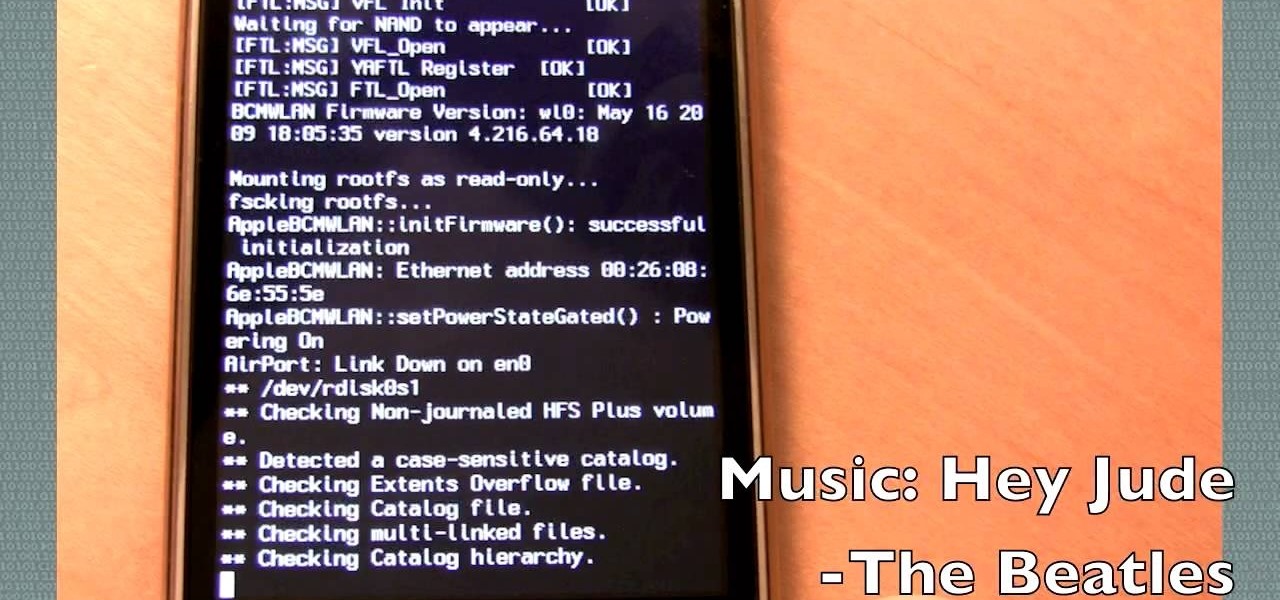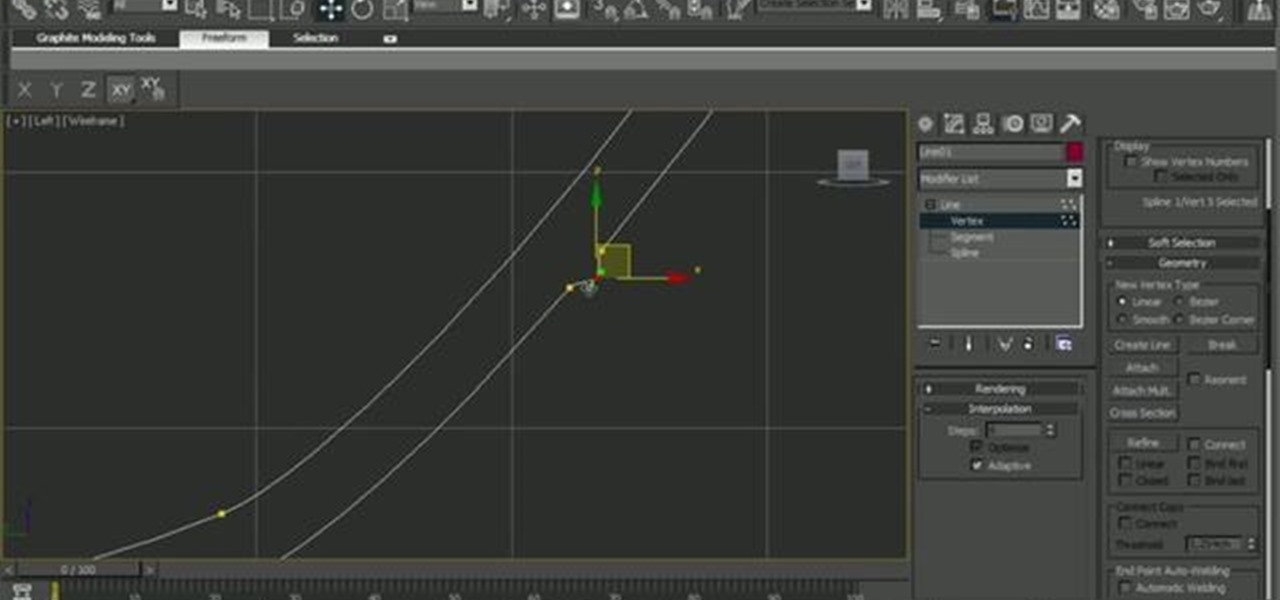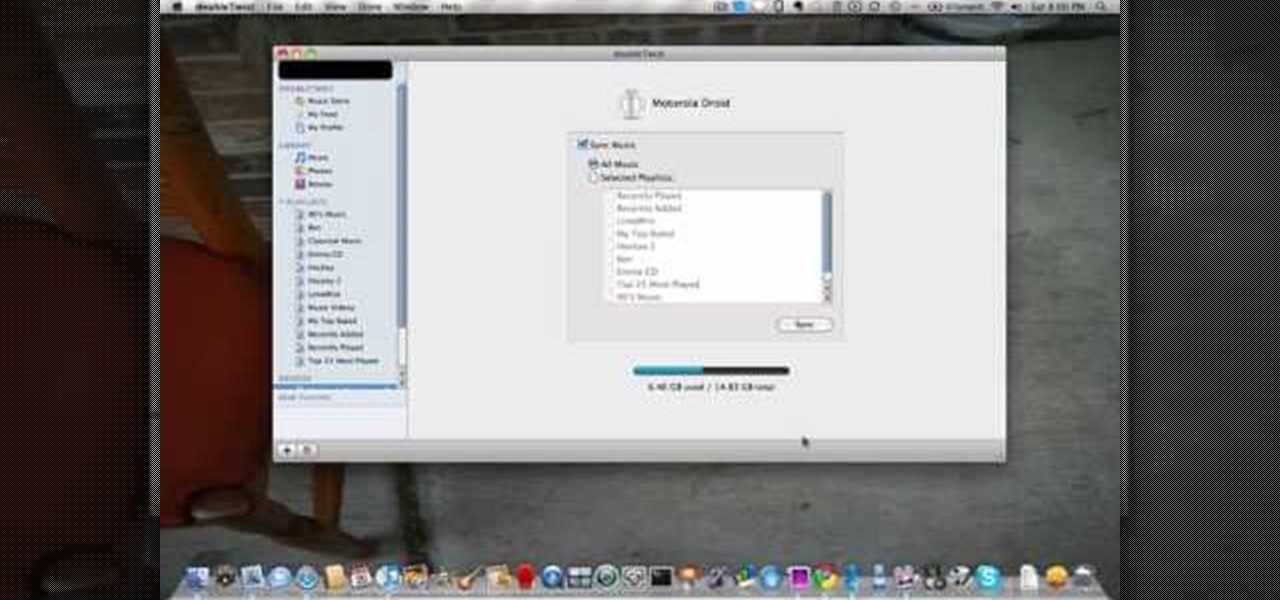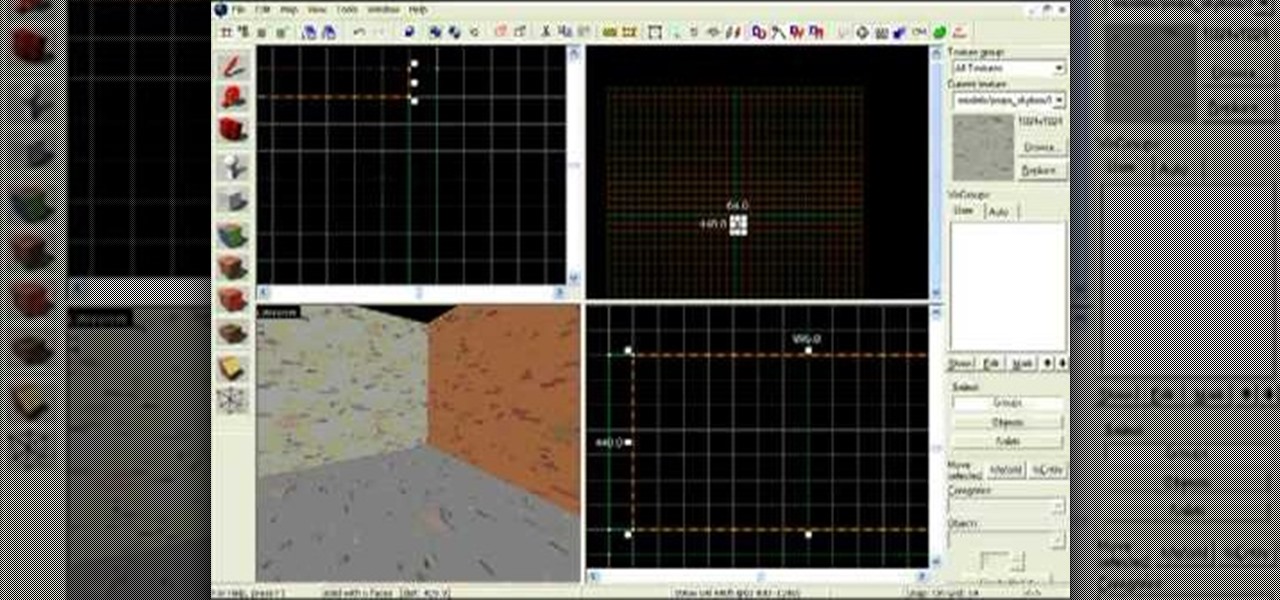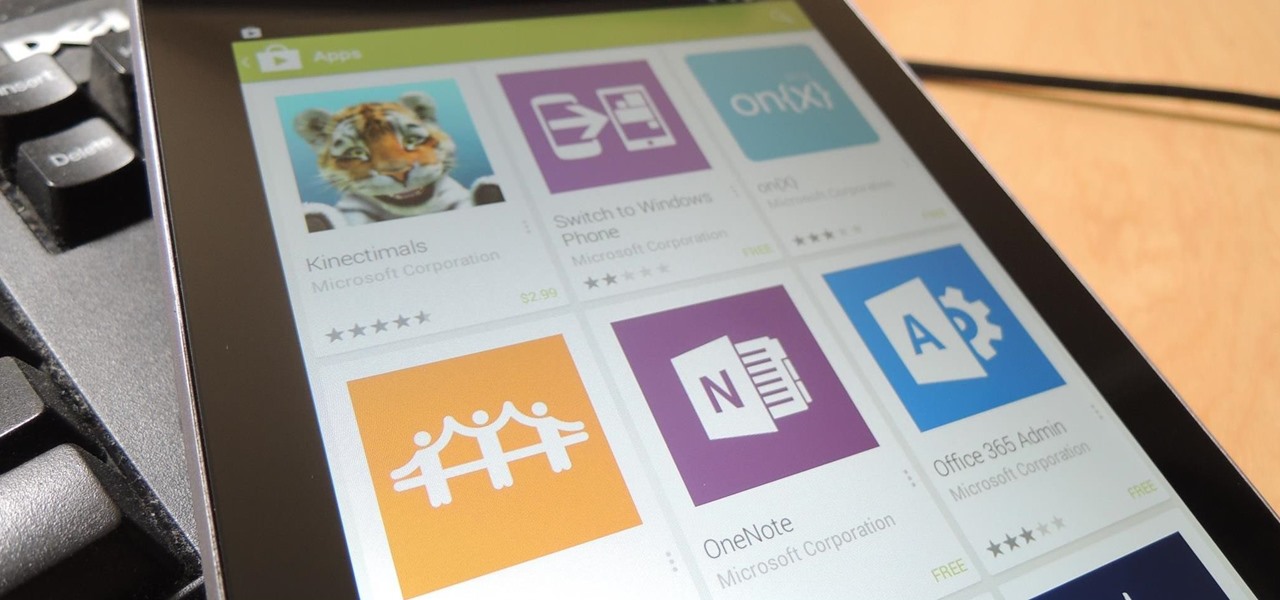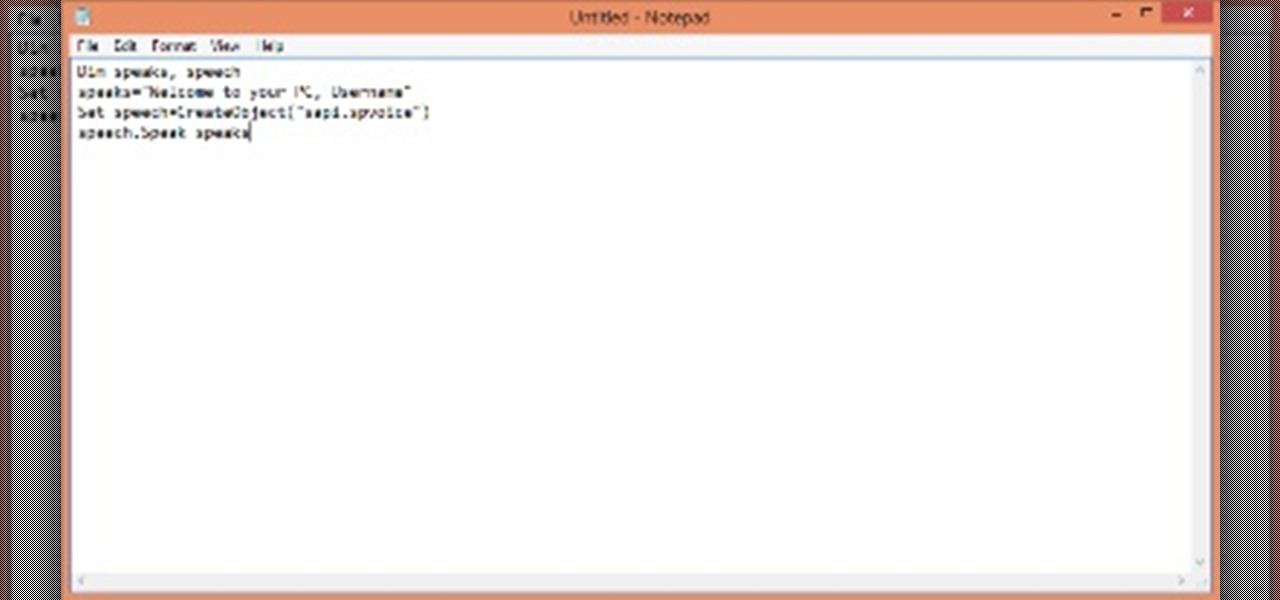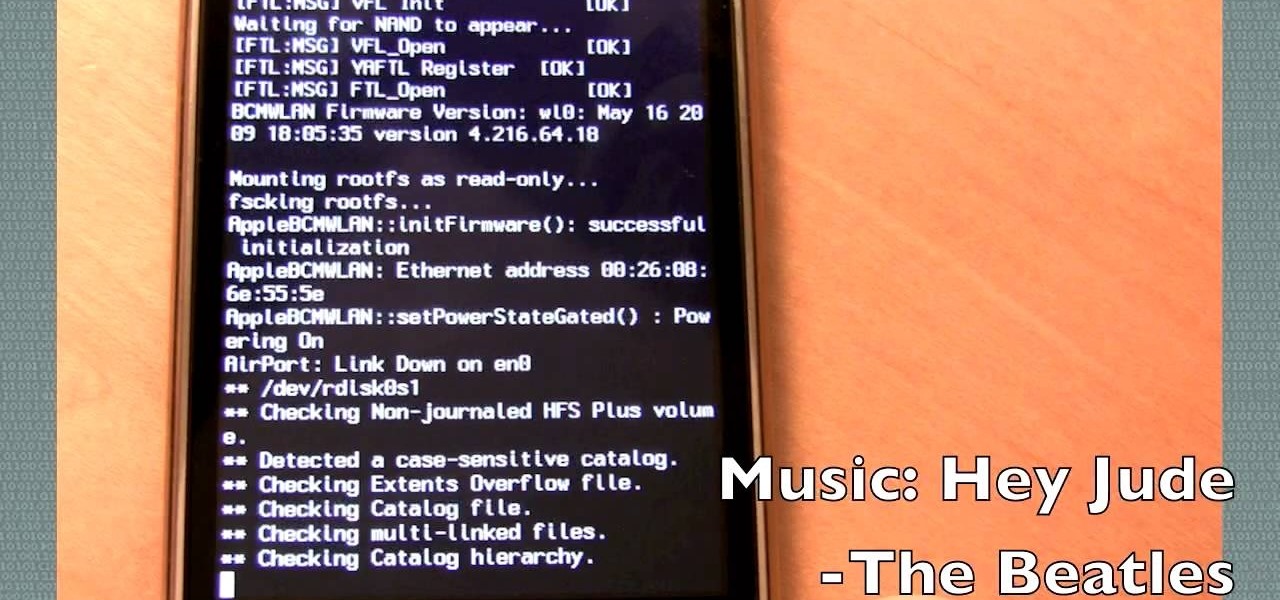
It's official! You can jailbreak whatever devices you want without fearing reprisal from the federal government! WIN! If you were worried about the legal implications before, worry no longer, and start taking advantage of your devices! This video will show you how to hack an iPhone 3GS, 3G, or 2G or iPod Touch 2G / 1G using a program called redsn0w. It's quick, easy, and will allow you to do so much more with your device there's really no excuse not to do it.

Oh, the iPhone 4 antenna. We've heard so much about how the vile human hand has impeded your perfect designs sublime functionality. But finally Apple has come down from it's high horse, admitted it was wrong, and started distributing free signal-fixing bumper cases to all of their iPhone 4 customers via, appropriately, an App for the iPhone. This video will show you how to use the Free Case Program App to order a free case from Apple or get a refund from them if you've already bought your own...

Apple really ate some mud in the media over the iPhone 4's blatant antenna problems, but they're finally trying to make good by offering free problem-solving bumper cases to all of their iPhone 4 customers. Keeping true to their "There's an App for that" slogan, they've made an App that allows you to order the free bumper case that they're promised you right from you iPhone. If you have service that is! This video will show you how to use it and get what you deserve from Apple.

Jailbreaking any one of the i-family Apple products, be it the iPhone, iPod, or iPad, is a great way to expand their lamentably limited capabilities. If you were wondering if you could still do it on a unit with iOS4, the answer is you can! And this video will show you how to do it if you have an iPhone 3G or iPod Touch 2G by using a software program called redsn0w 0.9.5. If all goes well this should be quick, easy, and have you well on your way to enjoying all that your iDevice can offer.

CakePHP is the Ruby on Rails of the PHP world, an open-source web application framework that allows users to create really cool websites and software without spending money on expensive programs. This extensive video series will teach you everything you need to know about working with CakePHP and should make your website a lot more interesting.

Nick Campbell shows us how to avoid the wobbly keyframe in After Effects. When you are animating logos and want them to come onto the screen, stop for a few seconds, and then continue off the screen. To fix it, highlight your key frames and then right click on "keyframe interpolation". Now, where it says "temporal interpolation" click to make it say "linear" next to it. Save this change and now the wobbly effect should have gone away. This can come up in a number of different moves, no matter...

THere are a few different ways of loading ChickHEN R2, the premiere PSP CFW-installing software, onto the PSP. This video will show you a very easy way to do it, including a tutorial on how to put the ChickHEN software on your memory stick and then how to install it on the PSP 3000 with firmware 5.03. After doing this, you can play all sorts of homebrew games. If you want to play ISO and CSO's, you will need to install a homebrew program.

In this 3ds Max tip tutorial, you'll learn how to work with the program's various modeling tools, taking a look at features like spline shape modeling, the lathe modifier and connect compound object to create a simple cup of tea. You'll use spline and lathe to create the cup body, then use loft to create the handle and last step will be connecting these two parts to create the final cup of tea. Whether you're new to Autodesk's popular modeling software or a seasoned 3D artist just looking to ...

Creating movie-quality 3D images takes more than just 3DS Max. It takes a village of graphics programs to really make it look professional. This nine-part video tutorial will teach you how to create a hole in a coffee table using a combination of 3DS Max, After Effects, and the matchmoving software Boujou. This is high-level stuff, but the instructions are great and this video should have you compositing 3D images in no time!

Maya can count itself among the most powerful and also most challenging programs in all of computing. It's 3D modeling potential is nearly limitless if you can master its intricacies. This video features a professional digital art teacher teaching you how to model a 3D head using Maya. You can download the skull he uses as a reference here.

In this clip, learn all about Swype. Swype is a cool new app that allows you to type at super fast speeds. If your phone has this capability and you are just in too much of a hurry to actually type a word - check it out. You don't even have to remove your finger from the screen! Just swipe your digits over the letters and the phone will magically know what you were trying to say. It's sort of like T9 updated for 2010.

In this tutorial, Dr. Coral Arvon tells us how to support a relative through substance abuse. If you have a loved one who is suffering from an addiction to drugs or alcohol, you need to know that if they are using they are probably lying to you. If you are giving them money, they will most likely be using that for drugs or money. They will do anything to get what they want, including lie and manipulate. You need to try your best to get your loved one into a 12-step program or into a detox cen...

For beginners, learning the intricacies of modeling 3D art can seem insurmountable. This video for 3D beginners is here to help you through it. Its four parts are a detailed and slow walkthrough for making low poly BC Rich guitar with splines using 3D Studio Max, a popular 3D modeling program.

Making a head is hard enough with pen and pencil or with clay. Doing it in a 3D graphics program can seem impossible. This video is here to prove that such is not the case. Its eleven parts feature incredibly detailed instructions for modeling a human head using 3D Studio Max, one of the most popular software suites for 3D modeling. Follow along at your own pace, and you should be making your own head in no time!

Learn the techniques to create three different types of shiny bars and buttons in Adobe Illustrator. The classic button, the rounded "ball" button, and your basic shiny toolbar. Using gradients, transparency, and simple shape tools, in combination with the pathfinder. Whether you're new to Adobe's popular vector graphics editor program or a seasoned graphic arts professional looking to better acquaint yourself with the new features and functions of this particular iteration of the application...

Need help wrapping your head around how layer order effects visibility in After Effects when using 2D and 3D layers? This clip explains it all. With After Effects, it's easy. Whether you're new to Adobe's popular motion graphics and compositing software or a seasoned video professional just looking to better acquaint yourself with the program and its various features and filters, you're sure to be well served by this video tutorial. For more information, including detailed, step-by-step instr...

Support and improve your stereo work by using Stereoscopic Scripts in Adobe After Effects. With After Effects, it's easy. Whether you're new to Adobe's popular motion graphics and compositing software or a seasoned video professional just looking to better acquaint yourself with the program and its various features and filters, you're sure to be well served by this video tutorial. For more information, including detailed, step-by-step instructions, watch this free video guide.

Want to write Java games and applications but don't know beans about object-oriented programming? Never you fear. This free video tutorial from TheNewBoston will help you on your merry way to accomplishing just that. Specifically, this lesson will demonstrate how to make a simple animation loop. For detailed instructions, watch this programmer's guide.

If you are looking for a way to prevent telemarketers and nothing else is working, consider signing up for Vonage's call blocking feature. In this tutorial, brought to you straight from the professionals at Vonage, learn how to set your phone to block any incoming call without a number attached to it.

If you're like most people, the only music program you want to deal with is iTunes. But you can't use your iTunes music unless you have an iPhone, right? Wrong! Don't go around thinking you need an iPhone to use iTunes on your mobile device. You can sync up iTunes with your Motorola Droid too! This video tutorial will show you how to sync iTunes on your Droid.

In this Computers & Programming video tutorial you will learn how to upgrade from Windows XP to Windows 7 with CNET. You need to do these 3 things. 1st - run the Windows 7 upgrade advisor to know if your computer can handle any version of Windows 7. 2nd – check the Windows 7 compatibility center to know if you need to upgrade your drivers or apps. 3rd – make a copy of your hard drive. Down load and run the ‘windows easy transfer’ wizard. This will back up all your files and settings to an ext...

In this Computers & Programming video tutorial you are going to learn how to export LinkedIn contacts to an address book. LinkedIn is great for keeping your contacts in your professional network. To export your contacts go to home page and click on ‘contacts’. Now your full network of contacts will be displayed. On the right hand bottom, click on ‘export contacts’. On the next page select where you want to export the contacts, type in the security code and hit ‘export’ and all the contacts wi...

To start making your own 3D games using C++, then you're going to need to download and install these developer programs. This video lesson will show you how to download and set up OpenGL and GLUT for C++ on a computer running a Mac operating system.

In this Computers & Programming video tutorial you will learn how to add photos to Facebook using Picasa. The video is from Help Me Rick. Log into Facebook, go down to the lower left corner and click ‘Applications’. Click ‘Find More’ and in the search applications box, type in ‘Picasa’. You will get a list of Picasa applications. Select the Picasa by Alan Lundeen. Here you click ‘go to applications’ -> install now -> OK -> Yes -> Facebook -> Add -> OK. Now you will get a Facebook icon on the ...

In this video from Inner Confidence, they demonstrate how to not get too into a women's personal space. A way to not approach a woman is to approach her head on. It is much less intrusive if you approach her from the side. The girl in the video says that a man's attractiveness depends on his groundedness. Some guys to not realize they are socially awkward. When guys take this program they are more relaxed and the know what to say. She says a big turn off is a guy who is really feminine. A qua...

Learn how to edit audio files using Audacity of the MAC. 1 Create an audio file by using the built in recording function in Audacity. Save the file prior to starting your editing. 2 Open the file that you created earlier and test the file by playing it. 3 You can copy, cut and paste different parts of the file by highlighting the section in your file and then right clicking (or option clicking) and choosing what you want to do from the pop up file. 4 You can also add effects by highlighting a...

Mike Agerbo explains the benefits from listening to one's music through AppleTV, however it seems that one cannot listen to any music or other audio files unless he/she is using iTunes media. Agerbo explains how you can use Apple TV with other types of media, using a program called ATV Flash. Agerbo believes ATV Flash to be an easy and inexpensive tool to upgrade one's Apple Television so it can use the USB port and download and use other media content. One can also create a Boxee account to ...

Vanessa from Tekzilla Daily gives us a very helpful video guide on how to edit or tweak icons in the system tray on Windows 7. Typing "notification area" in the search box of the Start Menu calls up the Notification Area control panel. This control panel shows the different processes and programs that are on the system tray. It is where you can edit the settings for each process or icon, with options of "always appear, never appear or show up only when needed". You can also control the basic ...

It's good to know the IP address of your computer. With this information, you can track your computers usage online, and will also know how to change it if you want to surf unnoticed. This tutorial will show you exactly how to find the IP address of your PC, so you will never be lost again. There are a number of programs that require your IP address, for example if you are setting up an external device like an XBox live to your Internet connection, you will need to make sure the IP address is...

The world has gone Lady Gaga MAD! Run for cover! ... But run for cover in STYLE with this makeup tutorial by makeup master, Michelle Phan. In this video, Phan re-creates the "big eye" look for Lady Gaga's "Bad Romance" music video.

You can do just about anything in Houdini's 3D animation program. In this video series masterclass, Houdini artist Georges NAKHLE shows how to dissolve an image using Houdini particles. See how to blow an image away using particles!

This is all about vector, swirling rainbows. Have you ever seen those looping, swooshing, swirling rainbow graphics used in all kinds of graphics ranging from logos, and sketches, to grungy and retro illustrations? Well, you are going to create one of them in Illustrator. Watch this Illustrator video tutorial to create vectored rainbows. Also, learn how to export it to a program, such as Photoshop, as a smart object, to utilize it as a smart object so we can both retain vector scalability whi...

In this "super" video tutorial, you'll learn how to convert a Super Nintendo controller to PC controller. Now, dig deep into your garage and pull out those old SNES pads (or controllers) and get ready for some "super" modding!

Watch this instructional video brought to you by Richard Berry to learn how to operate the Nikon D90. This Nikon D90 video tutorial demonstrates how to use the control dial (auto mode, scene modes, program [P], shutter priority [S], aperture priority [A], and manual [M]); read the display and viewfinder; adjust the aperture, shutter speed, focus, spot meter, matrix, exposure compensation, etc.; use the back command dial; and more. Use this Nikon D90 tutorial to familiarize yourself with your ...

Watch this video series to learn how to program a game with C++. This series covers the entire game design process and builds skills that can be used in any game design.

This tutorial is a step by step guide on how to make maps for Team Fortress 2 (part of the Half Life 2: Orange Box) using Steam's Hammer program. Topics covered include:

Whether you're already coding from home or are seeking help as a beginner, now is a great time to find a lucrative job in programming. The Bureau of Labor Statistics reports that more than 200,000 jobs were created in computer programming in 2019, with a median pay of more than $85,000, and the number is only set to grow over time. If you want to learn to code, The Master Learn to Code 2021 Certification Bundle is your ticket.

Microsoft finally unveiled dedicated iPad apps for their Office suite earlier this year, but it seems that that was just a preview of things to come.

By using this trick, you can make your computer to welcomes you in computerized voice.You can make your computer to say: Welcome Username, Hello Dear, etc

Christmas is almost over— all of the presents are unwrapped, all of the prime ribs have been eaten, the whole family's drunk off eggnog— and soon it will be time to forget about Christmas until next year.