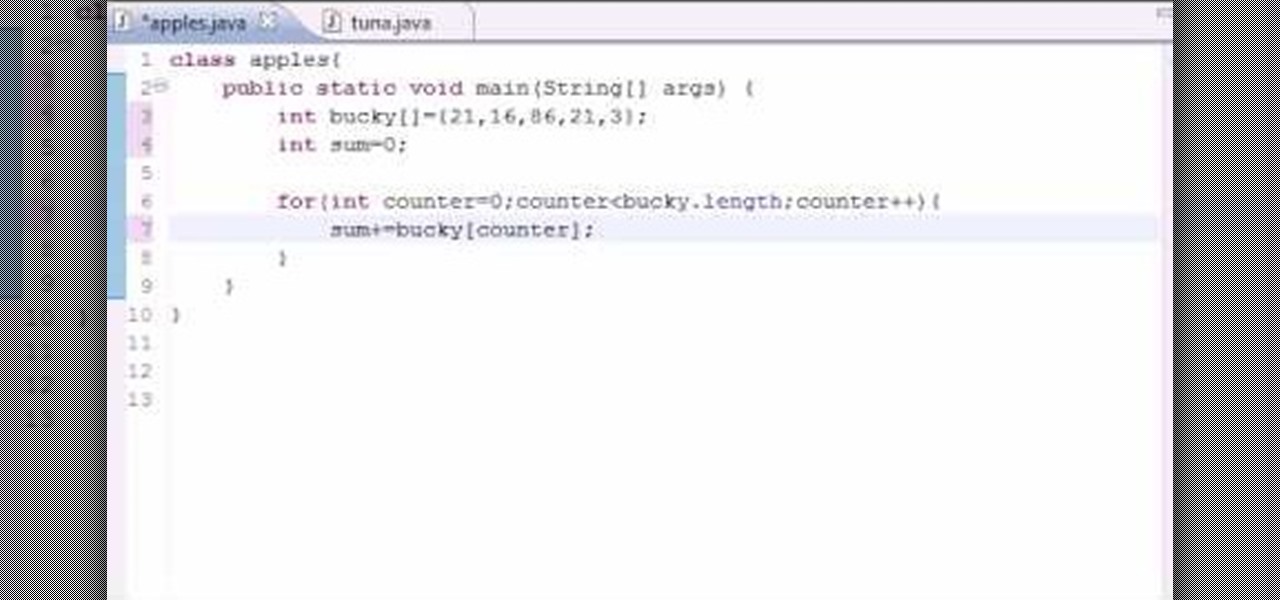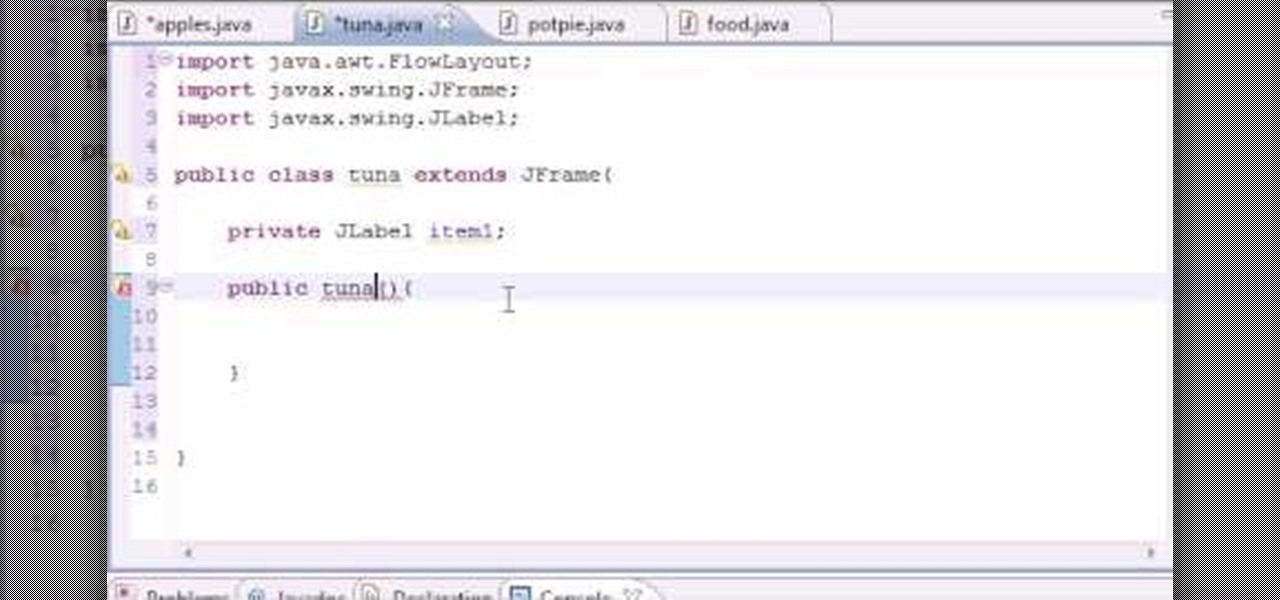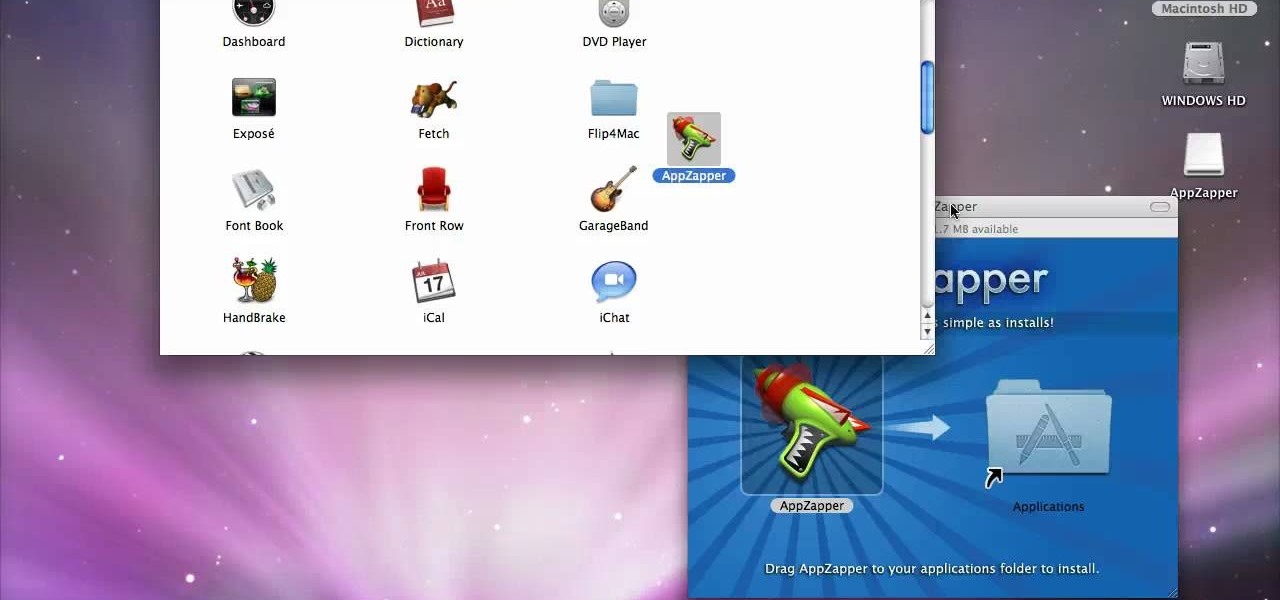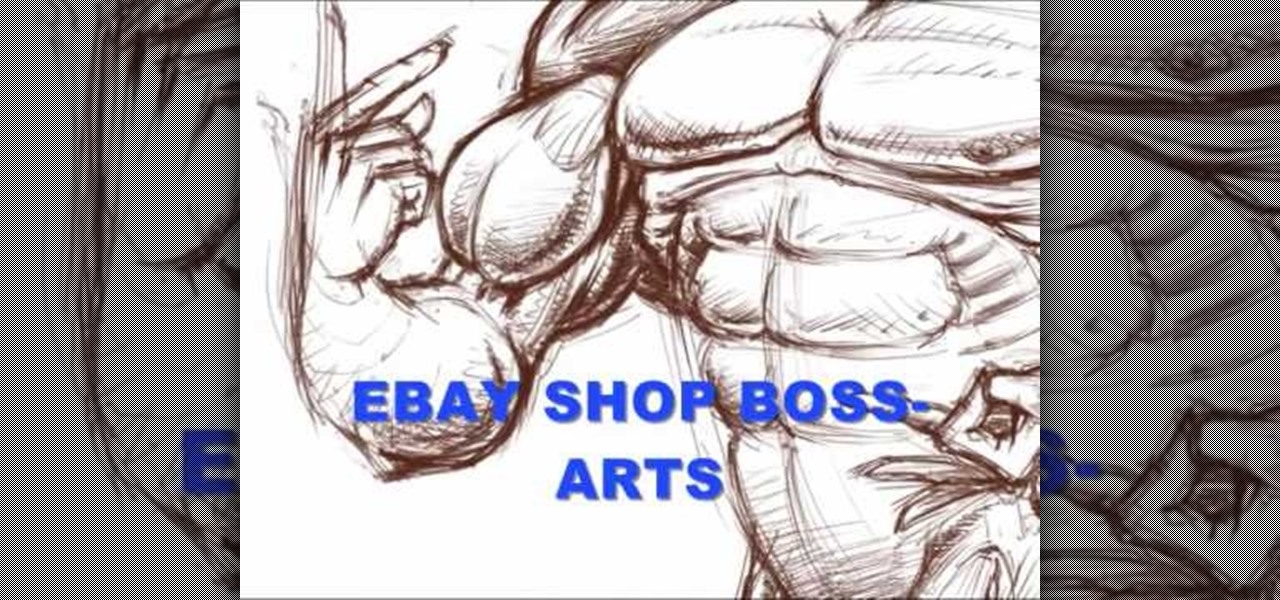Want to program your own Java games and applications but don't know beans about object-oriented programming? Never you fear. This free video tutorial from TheNewBoston will have you coding your own Java apps in no time flat. Specifically, this lesson discusses how to build a simple graphical user interface (GUI) when writing code in the Java programming language. For more information, including detailed, step-by-step instructions, watch this helpful programmer's guide.

Want to program your own Java games and applications but don't know beans about object-oriented programming? Never you fear. This free video tutorial from TheNewBostonian will have you coding your own Java apps in no time flat. Specifically, this lesson discusses how to utilize Java's file class to retrieve information about an external file. For more information, including detailed, step-by-step instructions, watch this helpful programmer's guide.
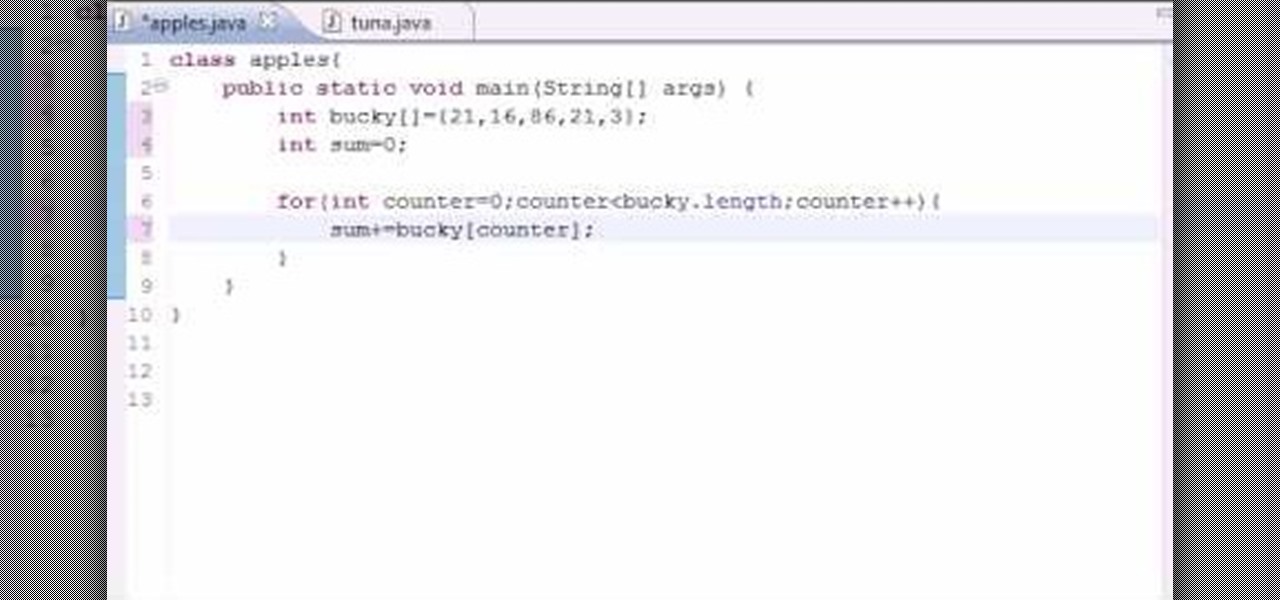
Want to program your own Java games and applications but don't know beans about object-oriented programming? Never you fear. This free video tutorial from TheNewBostonian will have you coding your own Java apps in no time flat. Specifically, this lesson discusses how to how to sum all of the elements contained in a given array. For more information, including detailed, step-by-step instructions, watch this helpful programmer's guide.
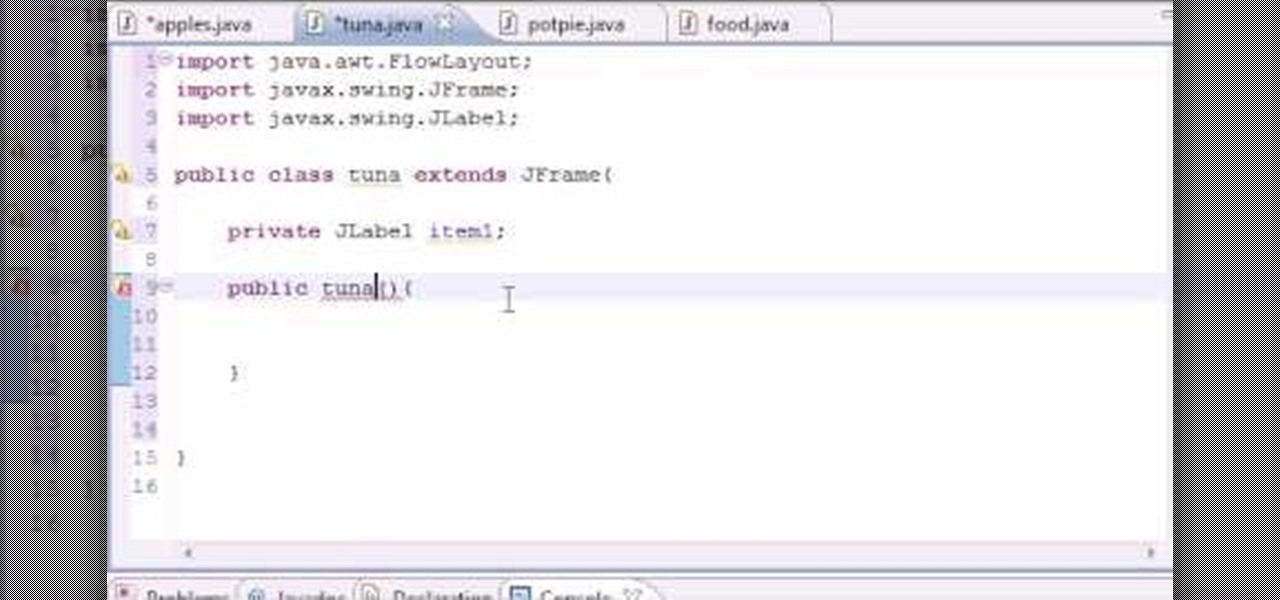
Want to program your own Java games and applications but don't know beans about object-oriented programming? Never you fear. This free video tutorial from TheNewBostonian will have you coding your own Java apps in no time flat. Specifically, this lesson discusses how to create graphical user interfaces (or GUIs) for your apps using Java's JFrame. For more information, including detailed, step-by-step instructions, watch this helpful programmer's guide.
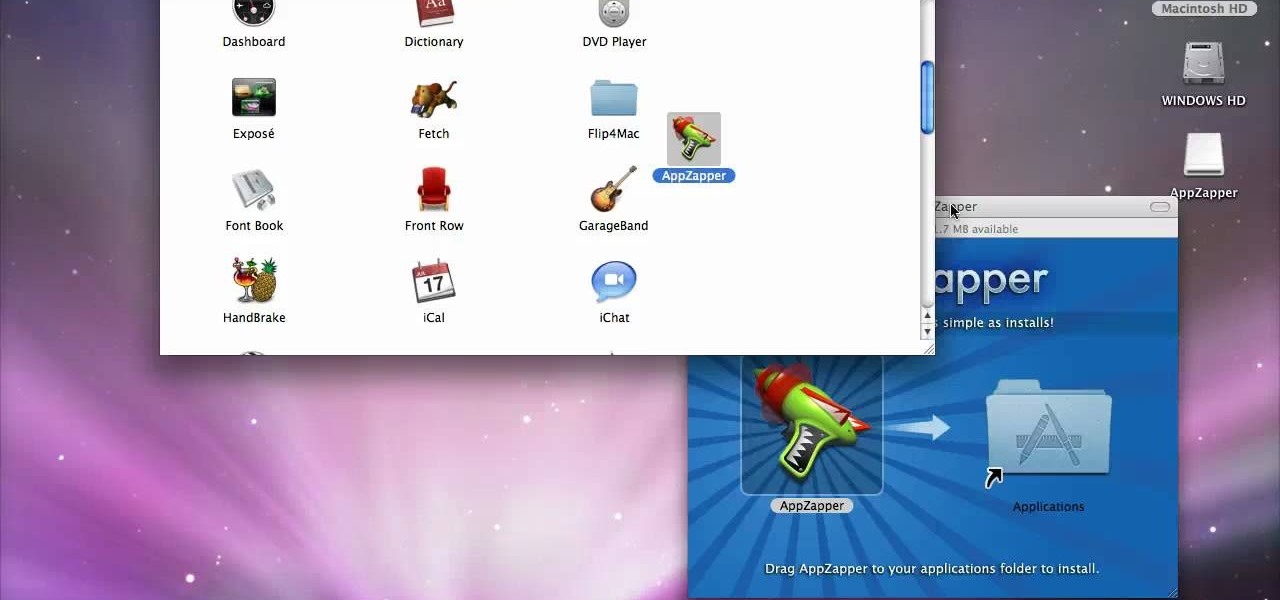
If you have recently switched from PC to Mac or are just getting used to your new Apple computer, you may need help on adding and deleting programs. In order to fully appreciate your Mac you will want to install fun programs. In this tutorial, learn how to add useful things to your computer and delete ones you don't use to save space. This process is incredibly easier to do on a Mac than it is on a PC, and you will be able to master it in no time. Follow along with Luke as he shows you the st...

How to Use EQ and Compression With Your Beats in FL Studio Nick from Prime Loops shows us how to use EQ and compression effects to add flair to a beat. Dovetailing off a previous tutorial that showed how to create a beat, this step-by-step instructional video shows what buttons and effects to use, what they do, and in what order they can be used. According to Nick, whether one chooses to compress first or use EQ first, is a matter of personal taste. To add an additional spark to a hip hop bea...

Prime Loops provides exclusive techniques from industry professionals to help enhance your music production, mastering skills & gain exposure. Their tips and tricks through tutorial videos are quick and easy to learn. In this video, they show the user how to add effects automation on beat. This video carries on from a series of previous videos. It goes through basic automation, adding it to the drum beat already made in the first FL Studio Tutorial. This tutorial gives the user the lowdown on...

This tutorial explains how to create a classic smoky eye. First prime the eye lid with black cream all over the lid using a flat brush. Apply black eye shadow in the crease area. Apply the eye liner on the top and bottom of the eyes. To give it a more dramatic effect, take your angled brush and put more eye shadow on the bottom. Curl the eyelashes using an eyelash curler. Finish the look by applying mascara and then you're finished.

You can’t expect to paint a masterpiece on untreated cloth. Here’s how to gesso, or prime, a homemade canvas in a hurry. You will need gesso, water, a plastic mixing bowl, a drop cloth, fine grit sandpaper and a house paintbrush. Tip: some painters prefer to use a squeegee to apply gesso, instead of a brush. The edges of your canvas will drip a little, so use a smaller brush to work the excess gesso back into the sides.

After much anticipation, Disney finally revealed its plans for its exclusive streaming service. Disney+ launches Nov. 12, and with it, all of the Disney content you know and love. But do you really need another streaming app in your life? We asked the same thing, so we broke down what we know about Disney+ and compared it to the current competition.

Last year's inaugural Amazon Prime Day may have been a bit of a bust, but the online retail giant seems to be making up for it this year with some killer deals.

Welcome back, my novice hackers! You have probably heard of the Panama Papers hack by now. This was a hack of the servers at Mossack Fonseca, a major law firm in Panama. This law firm specializes in assisting the rich and powerful to hide their wealth from taxes and scrutiny by creating tax havens overseas.

bObsweep robotic vacuums automatically clean whenever instructed to do so by an owner or because of a pre-programmed schedule.

Go to the Menu and click the Start button. Now select Control Panel. In the Control Panel, you can see the Option Programs. Now you can see Uninstall Programs in small letters below the Programs option. Click on Uninstall Programs. Here you can see the list of programs installed, when they were installed, what is the size of the program, and which version of program is installed. To uninstall a program, simply click on the program you wish to uninstall. Some options get displayed above the ta...

This tutorial goes over the music editing and creating software Massive. You're shown all the various features of the program, and how to get them incorporated into your own projects. You'll be producing electronica and remixing your own music in no time!

Interested in quickly creating a new instance of a program in Microsoft Windows 7? This will show you how it's done! It's easy! So easy, in fact, that this home-computing how-to can present a complete overview of the process in just over a minute's time. For more information, including detailed, step-by-step instructions, watch this Win 7 user's guide.

Babysitting is the prime teenage job for young women to start learning responsibility and earning a wage, but it isn't all fun and games… you are dealing with an infant, which is far from fun, but it's money in your pocket. Earning a little extra money babysitting infants can be more fun — and a lot easier — than schlepping food at your local diner.

Not only is Microsoft Office Excel handy for drafting documents, it can also be used to make simple illustrations. Quite easily at that. The program's drawing tools are so easy to utilize, in fact, that this free video software tutorial can present a complete overview of the process in just under four minutes' time. For detailed instructions, as well as to get started doodling in your own Excel workbooks, take a look.

How to learn to program with Visual Basic 6 (vb6). This is a very basic Tutorial for 1st time users. We're going to learn a little bit about labels and timers and Textbox's

There are a lot of fantastic video games out there. Indie Games Ichiban's bread and butter is making sure that you steer clear of the bad ones and embrace the good. But really, the biggest goal here is to help everyone have more fun. To that end, today a game is not recommended, but an event. If you like games—not just video games—but tabletop, board and even hopscotch, then PAX Prime is one of the best events you could possibly go to.

The iPad is a pretty innovative device, it looks like an iPhone, runs like a computer and is sleek and thin like a magazine. This new tool can be used for almost anything.

Ingress, the godfather of location based-AR games developed by Pokémon GO creator Niantic Labs, is getting a new lease on life via Ingress Prime, a reboot of the game built on the Niantic Real World Platform.

These days, location-based augmented reality gaming pioneer Niantic is best known as the developer behind Pokémon Go, but the uber-popular mobile game was not its first foray into the AR gaming genre.

Microsoft had boasted that Windows 10 starts up as much as 30% faster than Windows 7 would on the same device, but depending on your setup, this can still be incredibly slow. Many programs choose to start up alongside Windows, which can make booting your PC quite a hassle.

You will need to create some time lapse footage first. Then, you can use the Magic Bullet software to edit in a fake tilt shift look for your time lapse film. This technique will work on most other video editing programs as well.

Want to create your own time lapse video, but you don't have the right equipment? You can use Adobe After Effects to fill in the gaps. This is a quick and easy tutorial showing you how to use this program to create your own time lapse video.

The runways are not the likeliest of places to look for makeup trends that are immediately wearable (think the recent fashion show in Spain where models went bald and wore thinning gray beards), but this fall the overall makeup trend has been one that's surprisingly translatable off the runway.

It's true that some supermodels have cheekbones so sharp they could grate cheese (think Gisele and Karlie Kloss). These girls were born pretty, but that doesn't mean they don't need a little help in the makeup department to look their modeling best.

In this tutorial, we learn how to create "viva la diva" lip art. First, prime your lips and blend it out with clean fingers. Next, take your favorite type of lipstick and then use lip liner on the edges. Blot the lipstick on the back of your hand, then apply the lipstick again. Next, grab rhinestones and apply them on your lips using a q-tip and Duo glue. When you are done with this, apply a clear lip gloss to the top of your lips. This will give you a glam look with beautiful rhinestones on ...

With more and more movies being released in 3-D, it's important to remember a little thing called bacteria. If you want to be free of another person's germs, then you need to think about those 3-D glasses. They're prime targets for bacteria and need to be cleaned properly.

Superheroes have out of this world bodies. They are in perfect, prime condition and often look super-human. Learning to draw a superhero body is different than that of a normal person.

Windows 7 is the hot, new operating system replacing the past XP and Vista systems. Windows 7 is the most simplified, user-friendly version that Microsoft has developed - ever. Get acquainted with your new version of Windows straight from Microsoft.

This video tutorial demonstrates how you–yes, you–can use the C programming language and the HI-TECH IDE to program PICs on a Mac (with a little help from Microchip PICKit1). For more details about programming your own PIC microcontroller under Mac OS X, simply press play!

Get started with computer programming by learning the very basics. Check out this video to learn how to program a pop up message box using Visual Basic 6. Visual Basic is one of the easiest-to-learn programming models out there, so it's great for beginners to computer language and programming.

When you start your computer you can set it up so that your favorite programs automatically open as a part of the computers boot up. To do this, click “Start” and then “All Programs”. When the list opens up, click on “Startup”. Drag the program icons you want to open into the startup bar. The next time you start your computer, the programs you put in the startup will automatically open.

Programming on the computer is definitely a dream for some people, and one of the more common programming languages out there is C++. If you're looking to get started but aren't sure where to start, this video should help you out. You will learn how to find the best version of C++ for free and also how to install it and set it up.

This video covers creating and programming a a PHP-based web forum. Topics include basic layout, login and logout, Admin start, creating categories and subcategories, creating topics, and more...

Interested in 3D programming, physics and Python? Erik Thomspon introduces 3D programming using the VPython toolkit covering a number of subjects including gravity, friction, and tension demonstrating falling balls, weights, wind and satellites.

One of the greatest things about the internet? Free papercraft downloads. Enjoy Botropolis' collection of 50 fun robots. Just download, print, and assemble. My top ten favorites below. Wall-E. Robocop. Optimus Prime. R2-D2. The Terminator. Poseable Toy Robot. Retro Bot. Godzilla. Poco Bot with 6 rotation points. Robot Owl.

Your dog is doing something charming, and you need to take a quick photo, but you don't have time to search in your app drawer for the camera app. The moment would have long passed by the time you find it. What if instead you could you open the camera or any other app simply by sliding your finger down on the home screen? Well with Nova Launcher and gestures, this is easy to accomplish.