
How To: Create arrays in Java
A Java programming tutorial on creating and working with array objects. Create arrays in Java.


A Java programming tutorial on creating and working with array objects. Create arrays in Java.

In this video from faintstarlite we learn how to jailbreak an iPhone 3GS step by step for beginners! Your iTunes needs to be running 3.0 and you must use a windows computer. Plug in your iPhone to your computer. Go to purplera1n.com and download the program. Your iPhone will now reboot and it will load up with the Purple Rain icon. Now click on the Freeze icon and install Cydia which then allows you to download programs on your iPhone. You will need this to download ultrasnow which unlocks yo...

This is a lengthy, detailed series on iPhone development, for which you'll need an Intel-based Mac computer, running Mac OS X 10.5 (Leopard) or higher. Then, before you actually get started developing for the iPhone, you'll need to register as a developer with Apple. Then, you'll need to download Xcode and the iPhone SDK. Once you have all this, you can start developing iPhone applications!

This video tutorial will help you to use the bone tool on an imported or Photoshop image while in Flash. If you want to use an image from Photoshop you must first pull the image up in the Photoshop program. Once the photo is pulled up in Photoshop you can save it by going to, file, and save us. Save your file as whatever file extension you would like to use (Photoshop, jpeg, etc). Pull up the Flash program and find file, and import. At this point you can import your Photoshop picture to your ...

This is a video tutorial showing its audience how to draw an anime mermaid. The first step in drawing an anime mermaid is to gather your supplies. For this drawing you will need a photoshop type of program. Next you can open up the program. First you will need to open a new window and color it white. Then you can begin drawing. Then you can draw the head and the eyes and mouth first. Next you should draw the body. Next you should draw the mermaid's fin with your drawing tool. When you are fin...
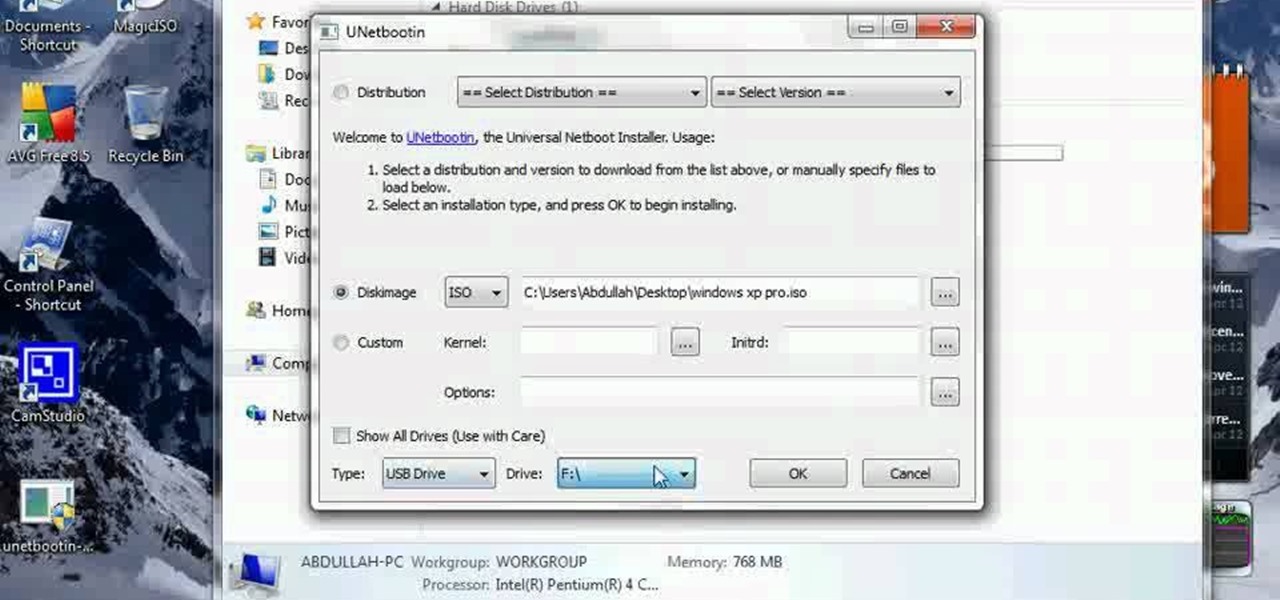
In this how to video, you will learn how to make a boot-able USB pen drive using Unetbootin. First, download Unetbootin and install it. From here, insert your USB pen drive into your computer. Next, open the program. Go to my computer and right click your USB pen drive. Next, format and make sure to choose FAT32. Click start to finish this. Once that is done, go to Unetbootin and click disk image. Change it to ISO and click the button to search for the ISO. Open this and then go to my compute...

If you want to make a DVD on a Mac using 'Burn' you should first you need to open your web browser and go to the Burn application website. Here, you should click on the download link and download the program. Now, open up the burn application. You can work with just the Audio, Video or do a complete copy. To do a DVD go to the Video tap and click on DVD. Now, click the plus button, find the file you want to make a DVD of and open it. If you need to convert it to a compatible file, choose yes ...

Autotune your voice using MixCraft 5MixCraft 5 is the latest version of the program. The program is an instrumental, video and voice editor. We will be using the audio track. Use your best mike and record a short voice recording. Add a songy tune to it to get the full effect. Go to effect, autotune bst. Use the preset. Input auto is soprano voice, auto correct, left select pitch reference, vibrato on 0 or .1. Format amplitude at 130. Set pitch to 0. Natural vibrato needs to be at a 90 degree ...

This was a video on IMovie08 a movie editing program. Inside the IMovie08 program to get started you have to import a video. Once you have imported and opened the video you can begin to edit it. You can easily switch between your event library and the Project library. To play your video just click the spacebar. To create a project just click on new project and name it, once you have it named, pick your aspect ratio. Then click on create. Next you have to choose a video, by right clicking on t...

Begin with starting the program Picasa. If the program has been opened, choose an image for editing. Double click on one of the images and it will open. On the left of the screen there is an editing toolbar. The next option after this is to Crop the picture. Click "Crop Picture". Then choose the format you want the picture to be cropped to. Then hit Enter.The next option is "I'm Feeling Lucky". With this option you can give the picture the best color possible.Following with Redeye Repair. Cho...

Pushups are a great workout at any level of bodybuilding. However, if you feel that you're ready for something more advanced, dumbbell rows are a good option for the next step in your advancement. They offer a new challenge and a different way to work out the same muscles you do with pushups.

This video presents how to connect to your iPod Touch or iPhone using SSH (Secure Shell) without using Wi-Fi connection.

In this video, you will learn how to record using Apple Logic Pro 9. First, open the program and save the session. Make sure your audio interface is set before recording. Go to global settings and navigate to audio. Click on the general tab and change the audio settings. Wave files are the industry standard. Make sure 24-bit recording is checked. Software monitoring will allow you to monitor the audio. Save this and change the project settings. You can adjust the sample rate of your recording...

Steve Lee Ignacio explains the procedure to be followed to build a Bart PE Professional Rescue CD. He says that the basic requirements for completing this process is a Windows XP Pro or Home CD, a Bart PE builder, a Windows Computer, a program to burn .ISO files and a CD burner. He then explains the various steps involved in building the Bart PE CD, the first of which is to download latest version of Bart PE Builder using a search engine like Google. Then he explains the second step which is ...

StuffWorks shows viewers how to play high definition MKV videos on their PS3! First, visit www.mkv2vob.com and visit the forums. Under announcements click on the heading 'New Releases and Downloads. Click on the thread that reads "Download MKV2VOB here". Click on the download link, save the file to your computer, download and click run to install the program. When downloaded, open the program. Under output type, click which output type you would like, select the language as English, and the t...

This video will show you how to use the program Skype for online video calls. Skype is a free program that can be used through your computer to make phone and video calls. Go to Skype and download either Mac or windows depending on your platform. It will ask you to fill out some user information, including a user name. Be sure to pick a good user name as you cannot change it later on. Some features include free Skype to Skype calls, instant messaging, free video calls, calling phones and mobi...

learnaniche shows you how to unzip compressed .zip files using his own example. You'll need an unzipping program for this; usually, WinZip is standard. If you don't have it or if it's expired, you can search "WinZip" on a search engine and click "WinZip - Download Evaluation Page" or CNET's download page. If you're on CNET, just click "Download Now" to download it quickly. Save it to a destination and then open it from there to install it. When you click on the link to download the file, your...

In this video you will learn how to put videos from your computer to your PSP Gaming Console for free. In order to do that just follow these easy and quick steps and instructions: The first thing you need to do is to download the program that will let you put the videos on the PSP. After you have downloaded the program, run it and click the setup button. Now click the Profiles tab and click the New Profile button. Type "Widescreen" on your Profile Name . Change the resolution to 368x208 px an...

In this video, the poster is teaching YouTube users how to use Daemon Tools mount games image files. That’s very useful to many people that cannot burn ISOS or any other image files into a blank media (CD, DVD). With the tips provided by this video, anyone can use Daemon Tools to mount the image in a virtual CD/DVD drive. Daemon Tools is a Freeware program and you can download it at many websites on the internet.

In this video the instructor shows you how to mount ISO images. You can use your ISO images of CD or DVD with out burning them on to real disks. Using this you can play a DVD with out a DVD player. Use DVD shrink to extract the copy of ISO image from your DVD. Go to internet and install Daemon tools lite program. After installing you will see an icon in the tray icon which says daemon tools. Right click on it and select the Virtual Devices option for the menu. Inside it select the virtual dri...

George Maestri from Lynda shows how to add interactivity in Google SketchUp Pro using a variety of tools in the program. Adding interactivity allows for added dimension and interaction with an object. The example used in the tutorial was that of a fridge, which after adding interactivity, allowed for the doors and drawers of the fridge to be opened. To utilize this technique, the object's file (without interactivity) should be opened. By selecting the fridge and then going to component attrib...
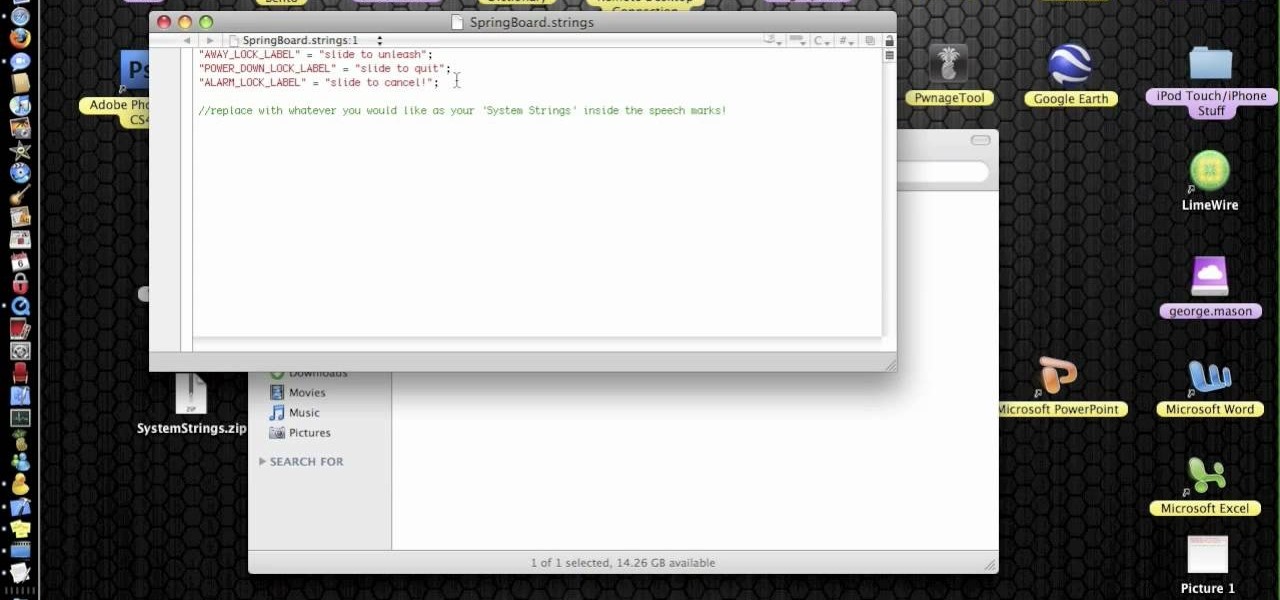
In this video from George3694 of TheiPhonePress he explains how to edit your iPhone or iPod system strings using Winterboard. First you download the system strings folder from the link provided in the comments section. Then click all the way into SpringBoard.strings. Once in there you change the original strings to the ones you like. So for instance you can change "slide to unlock" to "slide to unleash" on your iPhone. After you change it you can close and save it. Then you launch your SSH pr...

If you've ever wanted to know how to write checks in Intuit QuickBooks program, this instructional is for you. To write a check in the QuickBooks program: Select banking from the menu bar, and then the write checks command. Select the checking account for which the checks will be drawn from the checking accounts drop down menu. Assign the check a number if you will be printing the check. If you are printing the check, make sure that the "to be printed" box is checked. Enter the correct date f...

This is an electronic travel authorization system used to gain travel authorization to the United States. There are certain countries that fall under a visa waiver program, meaning that you do not need a visa to enter the US to visit. In that case you use the ESTA system. The countries that qualify in the VISA waiver program include Andora, Australia, Austria, Belgium, Brunei, The Czech Republic, Denmark, Estonia, Finland, France, Germany, Hungary, Iceland, Ireland, Italy, Japan, Latvia, Lich...

Wearing a seat belt while in a car can save your life. Do you know how to adjust and properly use it? Learn how to drive safe and use seat belts properly (Ford DSFL). A professional driver explains how to fasten your seat belt properly.

What do you know about braking in an emergency situation? If you're not even sure what kind of brakes you have on your car or truck, then you need to do some research. Learn how to drive safe and deal with emergency stops (Ford DSFL). A professional driver explains the differences between braking with Antilock Braking Systems (ABS) and standard braking systems.

Driving a vehicle is a big responsibility and road safety is paramount. Improve your driving skills by using your most important tool -- your EYES! Learn how to drive safe and always look ahead (Ford DSFL). A professional driver explains why it's important to look where you want to go, not at an obstacle, when you're driving.

When you're on the road, you want to be in control of your vehicle. The only way to be in control and improve your driving skills is by having good hand positions and correct and comfortable seating position. Learn how to drive safe with a good hand and seat position (Ford DSFL). A professional driver gives this important tip about seating position.

Looking to bring sexy back in your life? Bring back welcomed curves with this eleven part vieo series hosted by Momma Gee who shows how she brought sexy back into her life in ten days. By using a series of exercises to slim and tone your body through the P90x program, Momma Gee notices a reasonable difference in her body. The eleven videos go over the following:

Making a storyboard before shooting a movie is like drawing a blueprint before grabbing a hammer and nails. Do it well, and make sure your film is structurally sound.

Add style to your Photoshop file with the program's advanced filters and tools. Learn how to use the creative text tools of Photoshop in this Photoshop tutorial from a professional graphic designer.

Engr. Alan James Borgueta explaining the program used in determining the results
BumpTop Pro 2.0
Cheating ruins everything. Cheating makes game play unfair for others who may be truly competitive and strategic. Cheating makes others disrespect and un-friend you. There can be unforeseen consequences, like getting viruses, trojans or your account hacked from downloading a cheat/bot program. And you will get banned from the game for violating terms of service.

Whether you miss the good old days of Telnet or you want to know what hacking was like when security was nothing but an afterthought, Telehack is the game for you. The text-based hacking game is a simulation of a stylized combination of ARPANET and Usenet, circa 1985 to 1990, with a full multi-user universe and player interactions, including 26,600 hosts.

Few things are more important than being well-versed in data analytics and interpretation when it comes to succeeding in today's increasingly data-driven world. As a data scientist, these skills are the key to a high-paying career. For hackers, there's no better way to defeat the enemy than to become the enemy.

Since its release back in 1988, Microsoft Office has been the top client and server software suite for businesses around the world. Office's domination is thanks to both Microsoft's extraordinary foresight and their continual updates and innovations to ensure that companies always get what they need.

We're glued to the news now more than ever, but our "free press" isn't necessarily free of charge. Cable news outlets like CNN and MSNBC are locked behind expensive cable TV packages and cord-cutting streaming subscriptions such as Sling TV and Hulu + Live TV. Luckily, there are plenty of alternatives to get your TV news fix, free of any payment, account, or commitment.

While SSH is a powerful tool for controlling a computer remotely, not all applications can be run over the command line. Some apps (like Firefox) and hacking tools (like Airgeddon) require opening multiple X windows to function, which can be accomplished by taking advantage of built-in graphical X forwarding for SSH.

With a tiny computer, hackers can see every website you visit, exploit services on the network, and break into your Wi-Fi router's gateway to manipulate sensitive settings. These attacks can be performed from anywhere once the attacker's computer has been connected to the router via a network implant.