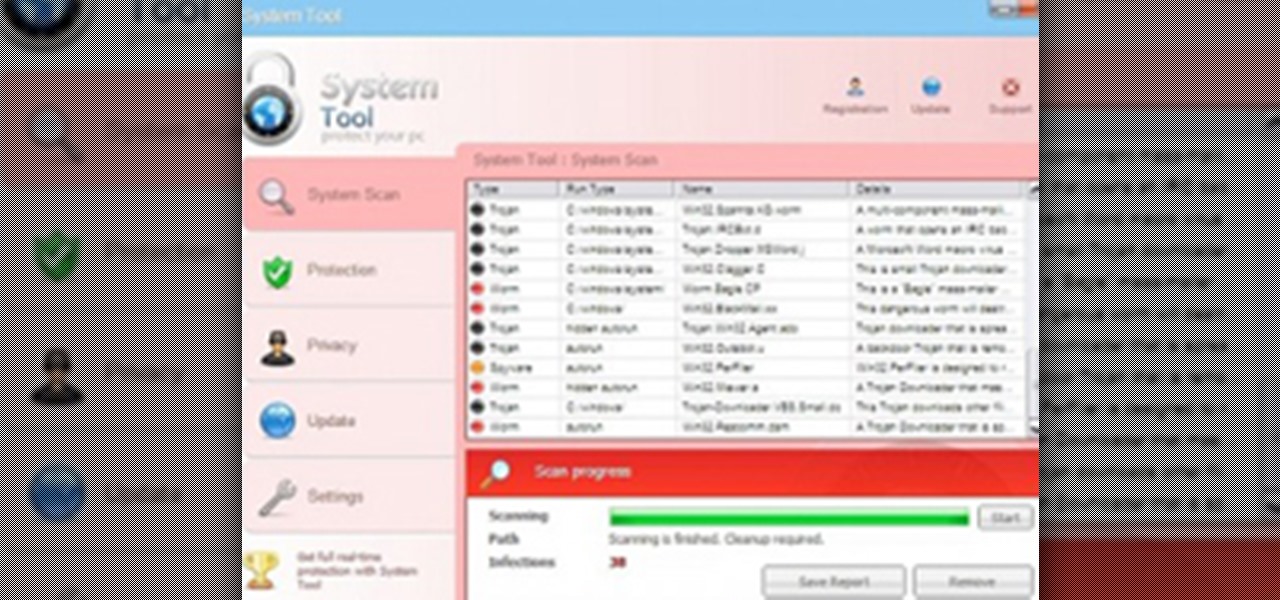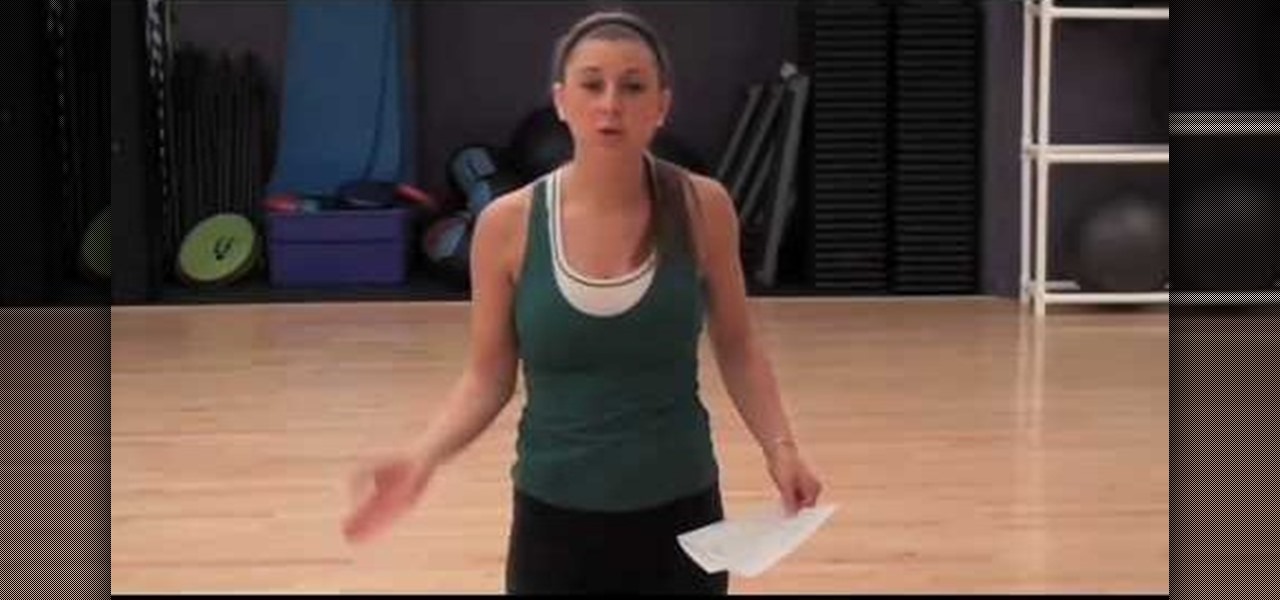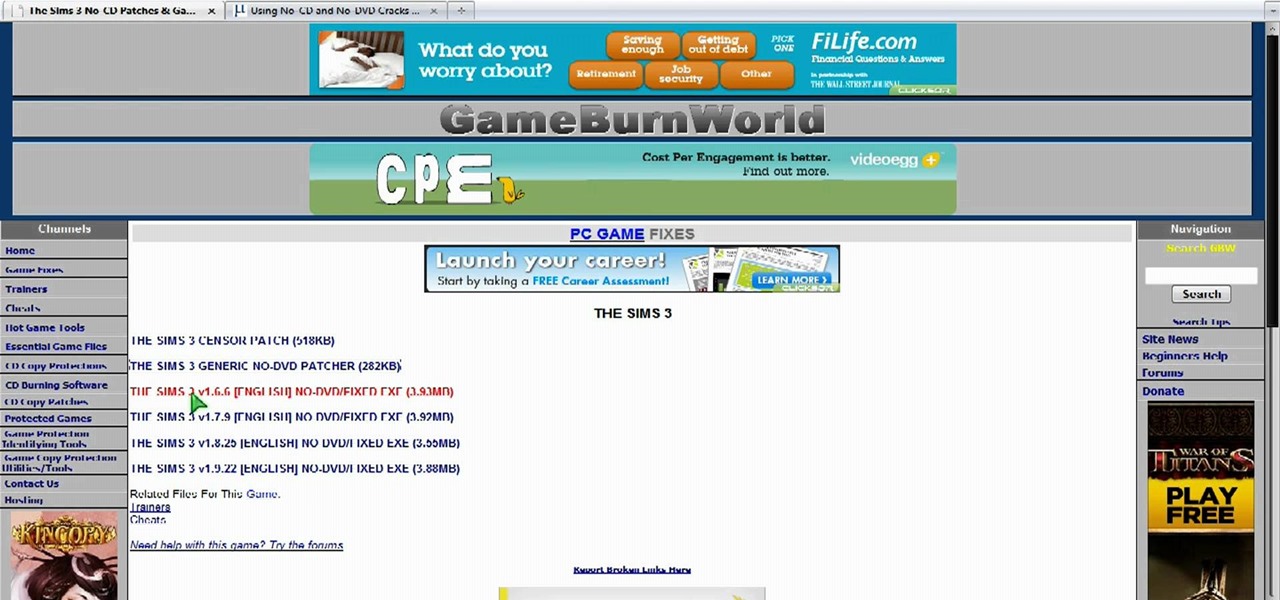Snapchat is joining the ranks of Netflix, Hulu, Amazon, YouTube, and Apple in the trend toward streaming original programming, but with a twist that rings true to its roots.

While most kids his age are busy playing Fortnite, 11-year-old Yumo Soerianto is developing augmented reality games. Kids like Soerianto are the future of the augmented reality field — they'll likely be coming into their own as professional developers right as AR technologies become lightweight and powerful enough to be contained in a pair of sunglasses.

An attacker with shell access to a Linux server can manipulate, or perhaps even ruin, anything they have access to. While many more subtle attacks could provide significant value to a hacker, most attacks also leave traces. These traces, of course, can also be manipulated and avoided through methods such as shell scripting.

The new iPhone X will be released on Friday, Nov. 3, in Apple Stores located in over 55 countries and territories. For those of you who would rather skip the in-stores lines that will start building well before the 8 a.m. local time openings, you can preorder the iPhone X on Friday, Oct. 27, starting at 12:01 a.m. PDT.

Here are a couple of quick bits, and also a little bit of a teaser. If you know of my old YouTube channel and are a developer, you may be aware of the "Scale and Rotation System" tutorial series I did. I then started working for Next Reality and never finished it.

A top executive from Baidu's telematics division believes the company will become the word leader in driverless by 2020, according to a report in today's South China Morning Post.

Ex-Uber CEO and founder Travis Kalanick's bad and likely illegal behavior aside, his vision of not wanting to pay "the other dude in the car" has lead to a ground-breaking driverless test fleet.

Perhaps in tribute to the season premiere of Game of Thrones, Google Glass is demonstrating that what is dead may never die, as Alphabet's X (formerly Googlex) has revealed that the Enterprise Edition of the smart glasses are now available to businesses.

Waymo and Lyft have remained highly secretive about their driverless car programs, but may be forced to reveal a lot about their plans after a judge in a US federal court granted Uber's request to review documents about Waymo and Lyft's partnership.

Sepsis is not only a gross sounding word but also a deceptively dangerous and fatal infection. Which is why more than 40 hospitals nationwide are coming together to a new collaboration to help reduce sepsis mortality, named Improving Pediatric Sepsis Outcomes (IPSO).

Apple just unveiled a red iPhone and iPhone 7 Plus, dubbed the iPhone 7 (PRODUCT)RED Special Edition, to commemorate the ongoing global fight against AIDS. Apple fans the world over are sure to swarm in and gobble up the initial stock shortly after the new color is released at 8:01 a.m. (PDT) on March 24, 2017, so we'll go over some tips to help you secure a red iPhone before it's sold out.

Crayon, a free 3D drawing application by the mysteriously named arkalian, showed up in the Windows Store recently, so I gave it a try like I do all new apps for Windows Holographic. Truthfully, I loaded it up not expecting much, but wow, was I wrong. It's a simple idea, but it's executed well enough to make it a truly great experience on the HoloLens.

3D modeling is usually a very long and complicated process. Manipulating the thousands to millions of vertices, faces, and triangles to the correct shape you want is just the first part of the process, and can take a good while depending on the level of detail needed. From there, you need to texture the model by applying the UV coordinates and placing the textures in the correct places. And all of this isn't even including the process of creating normal maps.

When a dead body is discovered, finding out when the person died is just as important as finding out how the person died. Determining the time of death has always involved lots of complicated scientific detective work and less-than-reliable methods. However, a study by Nathan H. Lents, a molecular biologist at the John Jay College of Criminal Justice in New York, is the first of its kind to show how microbes colonize a body's ears and nose after death.

Many new parents will tell you how hard it is to name a baby. Some have stories of how they knew what the name of their child would be from before conception, only to change their mind when they were born. Sometimes new babies can go weeks without a name since there is an endless selection to choose from.

Hello again, and welcome back to another tutorial on functions, this time, covering recursion. What Is Recursion?

Hello NullByte! This will be my first How To series.

Sideloading apps on Android is incredibly easy—you just have to enable "Unknown sources" in your device's Security settings, then you're free to run an APK installer file to get the app installed.

Admit it, you wish Siri was on your Mac, and so do I. She stole my heart on iOS, and now every time I open up my MacBook, I feel something missing. Wouldn't it be great if we could, I dunno, hack Siri onto our Macs? Yeah, it would!

If I were to lose access to the entire internet for the rest of my life, one of the websites I would miss the most would have to be Wikipedia. Wikipedia has ended countless arguments, informed me of how old and single some of my favorite actresses are, and helped me brush up on thousands of historical topics.

The beauty of free apps is that, well, they're free. But as we all know, there is no such thing as a free lunch. Sometimes these "free" applications are only feature-limited mini versions, or they're so littered with ads that opting to pay for it is the only way to actually enjoy it.

TouchDevelop is a browser-based programming tool that allows anyone to build your own Windows 8 apps directly from any touchscreen device, including iPad, iPhone, Windows Phone, Android, PC and Macs. Once the script is created and the app proves to work, it can be placed in the Windows Store for free or purchase.

Screw the airplane man. Ticket prices are too high. Competitive consumer choices are pretty much nonexistent. And need I go into the pain of being crammed into those tiny seats, elbow-to-elbow, thigh-to-thigh with a perfect stranger? Even your average Richie Rich winces at the astronomically high prices for a First Class seat.

System Tool. It sounds like something your Windows computer might need, but it's the exact opposite.

If you're creating a document and with Adobe's InDesign and would like to learn how to number your pages, look no further. This video will show you what to do to make sure you get the numbers you want, where you want them. Though this seems like a simple task, it can prove frustrating to someone unfamiliar with the program. This how-to clears up some of the mystery and lets you get your 1,2,3 on. Adobe InDesign can be an impressive document or presentation tool and this tip will help you get ...

When the amount of memory on your computer sucks, you either have two options: Buy more RAM, or make use of the storage space you've got by compressing your files. One program that will become your new BFF should you choose to do the latter is WinRAR. WinRAR is a compression and packaging software that makes it way easier to store large files on your computer.

Winterboard sounds like some special type of snowboarding you can only do with a special snowboard, but in actuality Winterboard is a special application on your iPod and iPhone that lets you create pretty background themes, movie backgrounds, and lockscreen changes.

If you're not satisfied with your out-of-the-box version of Windows 7 or Vista then get ready to tweak it up good! With this video, you'll see how to use a little program called Ultimate Windows Tweaker to wrestle your software to perform the way YOU want it to. This software lets you get into the registry in a safe and easy way if you're not a computer wizard. Remember to always back up your system before toying with the registry.

If you want to work on some audio attached to a video, then it's possible with two iLife programs on your Mac— iMovie and GarageBand. This video will show you how to strip that audio track from the video, converting it to MP3. You can strip the audio from files such as .MPG, .MOV, .AVI, .MP4, AVCHD, MPEG-2 and H.264.

To test how fast your internet speed is an intermediate level skill. Start by picking an internet speed test. You can use Google or another search engine to find one. A service that is recommended in the video is DSLreports. This site does not require you to know a lot of information about your service. To test your speed start by picking a city that is near to you. Then shut down all tabs and every application that you have running. It's important to do this on every computer on your home ne...

This is a video tutorial in the Computers & Programming category where you are going to learn how to kill boredom with weird and random websites. This video lists 11 such websites and explains what each one does. The 1st one is Zigzagphilosophy. This site allows you to make a lot of zig zag lines on the screen by moving your mouse. #2 omglasergunspewpewpew. On this site you use the mouse to control a squirrel on the screen and use the left click to shoot a laser. The #3 site is allemande and ...

Modern bombshell Scarlett Johannson literally worked her butt off to get into shape for the role of Black Widow in "Iron Man 2." While always lean, Johannson whittled down her famous curves, losing about ten pounds (a major difference for a woman that small) and gaining a lot of lean muscle.

It can be really hard and intimidating to start a fitness program, especially if you've never worked out on a consistent basis before. But if your goal is to lose anywhere from 30 to 50 pounds then you really can't get away with not exercising.

In this video, we learn how to use cracks to play a DVD or CD without the disk. First, go to Gameburnworld and download/install the patch to play your game. Then, open it up and go to the program files folder to find the files for the game. Drag this and drop it in, then you will not have to use the DVD for your movie or CD. Remember to only use this if you own the game or movie, not if you have downloaded it illegally. You can do this for all your discs, it's easy and just takes a few minutes!

Starting from a blank document, this tutorial shows you how to design a car tire using the Blender 3-D modeling program. It details mimicking the exact texture of the treads you'd find on a commercial tire, as well as a few useful animation techniques.

Google SketchUp offers a new feature in the most recent version of their program - dynamic components. Dynamic components add a certain intelligence to objects within your project, as well as make interactivity easier. This series shows you how to alter your component and take full advantage of the dynamic component feature.

In this clip, you'll learn how to overcrank footage from a Canon DSLR camera like the 7D or T2i to a lower frame rate for a high-quality slow-motion effect. Whether you're new to Adobe's popular motion graphics and compositing software or a seasoned video professional just looking to better acquaint yourself with the program and its various features and filters, you're sure to be well served by this video tutorial. For more information, including detailed, step-by-step instructions, watch thi...

This clip presents a guide to overcranking footage shot on a Canon DSLR camera like the 7D or T2i to a lower frame rate for a high-quality slow-motion effect. Whether you're new to Adobe's popular motion graphics and compositing software or a seasoned video professional just looking to better acquaint yourself with the program and its various features and filters, you're sure to be well served by this video tutorial. For more information, including detailed, step-by-step instructions, watch t...

In this photography tutorial, you learn how to create a contact sheet using Photoshop for your digital photography prints. In order to create this contact sheet, you can open Photoshop, go to File, find the subfolder called "Automate" and then choose to create a contact sheet. If your version of Photoshop does not appear to have this setting, your version of Photoshop should have come with a secondary disk which has this feature. You can also find the file from Adobe if you do not have the go...

Vocaloids have to be one of the weirdest of the many weird things to ever emerge from Japan. They are basically synthesizer software programs that can sing any song a user creates in the voice of a character created for that Vocaloid. The queen of these Vocaloid characters is Hatsune Miku, who has become something of a cosplay darling since her software caught on. This video will show you how to make her cosplay replicas of her iconic headphones.