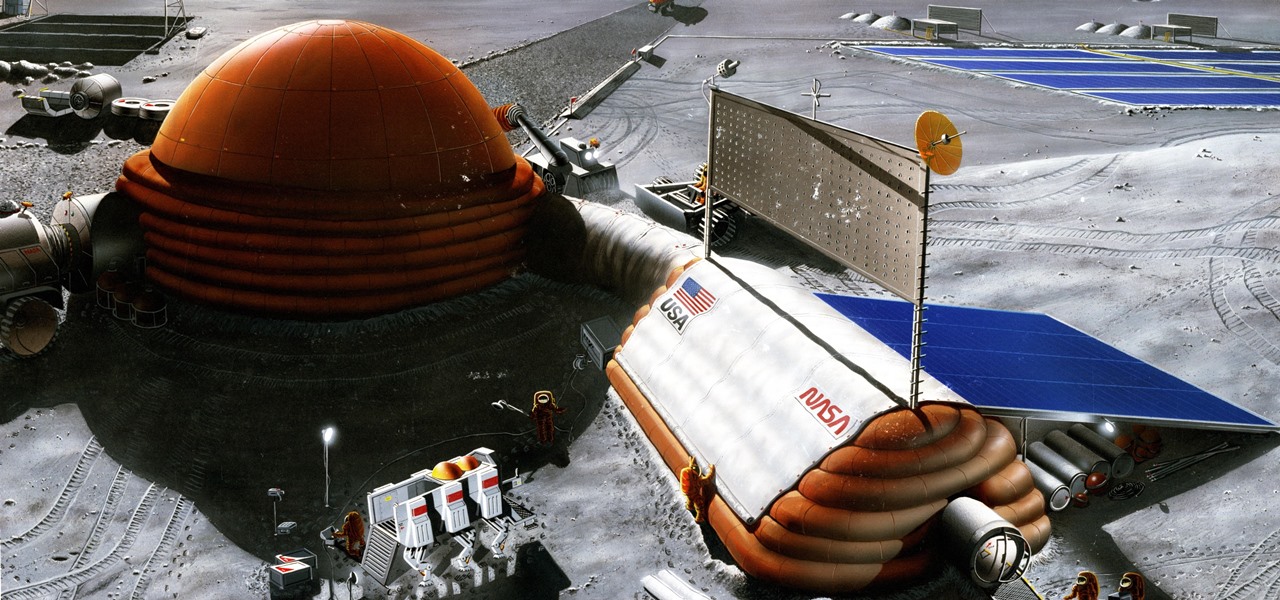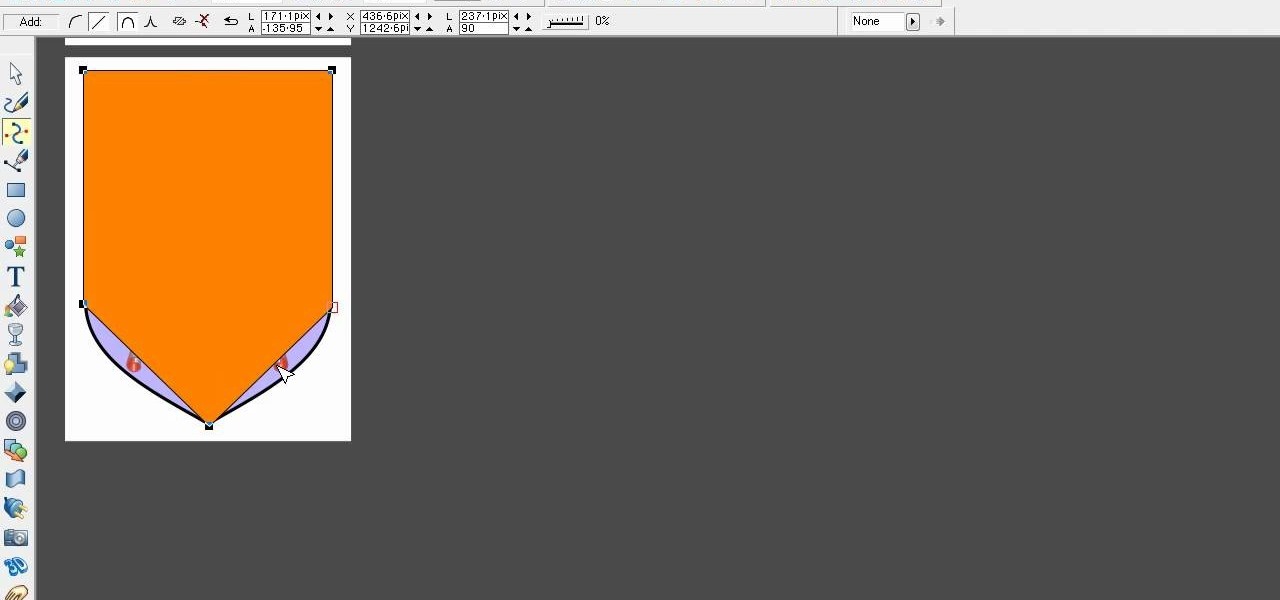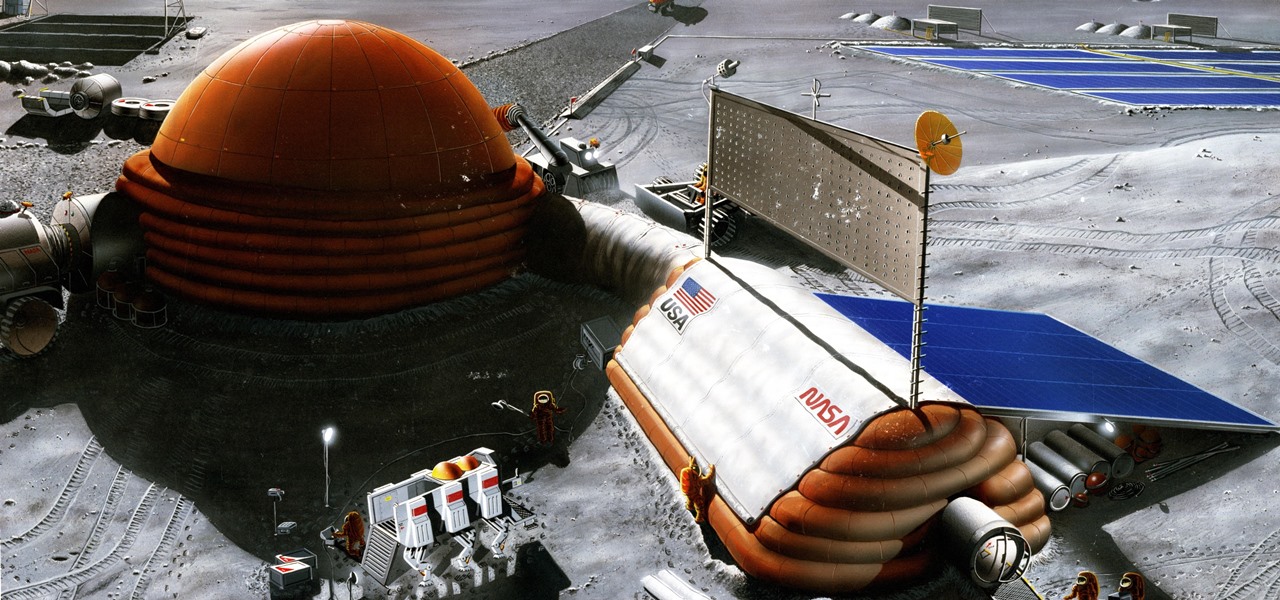
Wherever there are people, the party is sure to follow. Well, a party of microbes, at least. That is what scientists at NASA's Jet Propulsion Laboratory have found after a 30-day microbial observation of the inflatable lunar/Mars analog habitat (IMAH).

The day has finally come, and after quite a bit of hype and buildup, Windows 10 is now officially available. The update itself is on a staged rollout, which means it will be slowly becoming available to users over the coming weeks and months, so don't panic if you haven't already received an update notification. Besides, you have until July 29th, 2016 to download your free copy of Windows 10 if you're eligible, so there's plenty of time to get your ducks in a row.

There are a lot of frustrations when you're dealing with cramped living quarters, but you can do a lot of good cooking in your tiny kitchen if you make the most of your space. These storage hacks will make it easy to cook delicious meals, no matter how limited your square footage.

It seems like every cloud service out there is offering tons of upgrade options and free promotions to give people as much space as they need to store their files online. I personally have over 100GB of Google Drive space which is shared between multiple computers, phones, and tablets, so keeping track of everything can be a huge pain in the ass.

There is no SD card support on the Nexus 7, so managing internal storage can be tricky. There are ways to free up space, but the biggest space hog on my tablet is music, and that's not something I'm willing to delete just yet.

This is a video tutorial in the Computers & Programming category where you are going to learn how to defrag your computer using CCleaner and disk defrag. First go to CCleaner and download the free program. After that install it and launch the program. Click on "analyze" and it will tell you how much of disk space you will gain by removing temporary files. Hit "run cleaner" and then OK and the cleaning will be done. Now go to control panel and click on "disk defragmenter" under "maintenance". ...

When you live in a small apartment with a nonexistent closet it's easy for organization to go out the window and your shoes and clothes to go anywhere they land after you take them off. But there's a better way to store your shoes, ladies.

In this video, we learn how to play "Space Oddity" by David Bowie. For the chorus, you will play an F minor 7, then an E minor. For the verse, you will play a C 2, then E minor, A minor, and A minor 7. Continue to play through the song using different chords and strings to get the different sounds in the song to sound correct. Once you get through the entire song, play through from beginning to end without stopping. After you have this down, you can add in the lyrics to get them to sound righ...

In this video, we learn how to measure your space when drawing a landscape. First you want to draw a line in the middle and measure out the line to the top of the building, and create another line there. Measure the length and then measure the edge of the outside of the building. After this, find the end point for the building and measure from the top down or from the second line to the roof, then draw the line across. Measure in from the end to get the angle, then find the layout for the tre...

In this video, we learn how to save space while packing using 3 household items. You will need the following items: garbage bag, vacuum, and rubber band. First, fold your clothes and stack them on top of each other in a pile, then place a garbage bag around them. Now, take your rubber band and tie it around the bag, then stick the hose of the vacuum into the hole. Now, turn your vacuum on and let it suck the air out of the bag, and you will see the bag shrink within just a few minutes. Keep s...

If you have a basement that needs some remodeling, one area that you should focus on is the ceiling. A bare ceiling can reveal wires and other things that bring down the look of a space. But adding ceiling tiles to the space can do so much.

In this tutorial, we learn how to save drive space using Firefox. If you want to change the cache folder location, whether it's for security or just because, it's very simple. First, type in "about:config" into your internet browser. A new page will appear, right click your mouse and select "new" and then "string". When the page asks for the preference name, type in "browser.case.disk.parent_directory". Then, type in the name of the folder where you want the cache to go. Next, Firefox will cr...

In this short video tutorial, you'll see how to create a Space Octopus character using Low Poly Modeling (Box Modeling) and HyperNURBS in Cinema 4D. Whether you're new to MAXON's popular 3D modeling application or are just looking to get better acquainted with Cinema 4D and its various features and functions, you're sure to enjoy this free video software tutorial. For more information, and to get started creating and rendering your own Space Octopus, watch this 3D modeler's guide.

In this clip, learn how to turn a normal cardboard box into a shirt dispenser. Do you have a lack of closet space? Perfect! Are your shirts always wrinkled and never folded when you need them? No problem! This invention will keep your clothes neat, organized and save a ton of space. Best of all, you can ditch the box when you are done with it!

Choosing the right running shoe length is important for many reasons. Some being that choosing the wrong size can lead to your feet falling asleep, your toe nails becoming balck or blue, and even result in toe nails falling off. Having a little bit of space in your shoe is fine since feet tend to swell up and require some space. So check out this video on how to properly choose the right length for your running show. Good luck and enjoy!

There's nothing like playing outside, especially as a kid. The grass beneath your feet, the blue sky in the air, and the endless amount of possiblity that lies in such a wide open space. This tutorial takes advantage of that space and shows you how to make a simple bottle rocket. Many of the supplies needed are easil found in your home and are usually cheap and inexpensive. So sit back and enjoy! Oh, and please be careful!

Deleting your Internet history once in a while is important. Not only will doing so protect your privacy, but it will also clear up much needed space on your harddrive and help your PC run quicker.

Mary from VLine industries shows up how to Install a wall safe into a closet wall. For this example, she used a DOJ approved Wall Safe from VLine. The first step to the installation is to find where the studs are in the wall and make sure there is no electrical or plumbing behind the wall. Next, after locating the studs with a stud finder or by knocking on the wall, you measure and mark the space you will need for the wall safe. Use your dry wall knife to cut the space for the wall safe out b...

In this video tutorial, viewers learn how to use the blend tool in Adobe Illustrator. The blend tool will allow users to create objects between two strokes or filled objects. When you double-click on the blend tool, there will be 3 options to select from. Select the spacing and press OK. The three spacing options are: Smooth Color, Specify Steps and Specified Distance. Users are also able to select the amount strokes between the two objects. Now select the points of the two objects and it wil...

One of the biggest perks of having a flat panel television is that you don't have to take up any space in your living room with it! In this tutorial, learn how to buy, install and mount a TV in your living room. By mounting your boob tube, you will save tons of space and also create a very cool piece of 'art' for your bare walls. So, make sure you have the right mounts for your TV and any tools you may need and get started. You will love the new look of your room.

First open up system preferences, select Blue Tooth and click the plus at the bottom. Make sure that your phone has Blue Tooth on and wait for your phone to pop up. Click continue and enter the number 71057113 onto your phone in the space provided. Once your phone is connect to Blue Tooth, this space should be there. After clicking pair on your phone a Bluetooth set up assistant window should pop up. Click on the x, then click on the settings after selecting your phone. Even though it says no...

Get your mouse to right click on a Macbook Pro Setting up your mouse:

Elizabeth Chamberlain with Space Lift demonstrates how to attract more business with feng shui. To attract more business you need helpful people to hire you or to spread the word about your goods and services. The travel of information is also important in business. Your house should address these areas. First, find the focus room on your energy map by laying the energy map on top of your home floor plan. The travel and helpful people area is in the lower right corner of your home, standing i...

This video shows the way to fold a fitted sheet for maximum storage. Folding a sheet can save a lot of storage space. The time taken for folding the sheet is less than the time taken for searching through unfolded sheets to find the right match. Start by holding the sheet lengthwise with the right side towards your body. Fold corner number one over corner number two. Slide down the edges and tuck corner number three and four in. Straighten the edges and place it on the table. Fold the sheet i...

Xara Xtreme works with 2D image rendering and comes with a number of features to support your tasks. Removing a background in a bitmap can be done with ease. You can either fill the background with a solid color or just delete the space around it. You can also overlap the image and delete the remaining background then finish editing your image. There are a number of ways to remove space in your image and this video will demonstrate how to remove the background from a bitmap in Xara Xtreme.

This tutorial will show you how to set up your college essay using MLA style formatting in Microsoft Word. Follow these steps to set up MLA style formatting: Open a new document and change your margins to 1". Set your font to 12 point Times New Roman. Set the header by typing your name, your professor's name and your class and section. Add the date from the Insert Menu. Set your spacing to double. Enter your title in the center of the page. New paragraphs are indicated by indents, and not spa...

If you want to impress your friends with some acoustic guitar skills, you should be learning Space Oddity by David Bowie. It is a great song, a bit hard for beginners, but perfect for intermediate players. First you need to tune your guitar in standard tuning (EAGDBE). Then learn and practice the following chords: Fmaj7, Em, Am, C, G, D7, E7, F, Fm, Em7, Bb, A, A, Aadd9, Cadd9 and finally E. Watch this how-to video to learn how to play these chords properly and finally, how to play the whole ...

In this video the author shows how to play Wii ISO's without actually burning them do disks using the USB flash drive. A normal DVD disk's average capacity is 4.7 GB, but a normal Wii Play game takes about only .09 GB space. In a DVD we will be wasting a lot of space when you burn the games to it. Instead of DVD disks if you use a flash drive you can store huge number of games on a single drive and also use the USB drive as an other storage device. In this lengthy video the author shows how t...

Portraits come in all shapes and sizes, but follow a few basic guidelines and you'll set the scene for a beautiful and professional shot.

Watch this two part instructional drawing video to draw the illusion of motion. You can draw lines to appear as though they are moving through space based on their thickness and directional flow. Learn to draw gestures by drawing decisive lines that operate in relation to each other. You can then add shadow and direct lighting to emphasize the figures position position in space.

What do you do with those inky black shadow regions in your drawing? When you are drawing areas of shadow, a space that appears black may not actually be entirely black. Add interest to your drawing by adding subtlety to the shadows and reflections of light. This three part instructional drawing video demonstrates how to draw indirect lighting and enclosed spaces using silhouettes, direct light, shadow, and diffuse reflections.

Take a look at this instructional video and learn how to create space in your note containers and move pages in Microsoft Office OneNote 2007. See how much control you have over how your notebook is set up, from a few words on a page to entire pages to whole sections. You'll also see the many ways you can find information in your notebook. Search for keywords, which OneNote will find no matter where they are — in text, in hand-written ink, in URLs, in graphics, even spoken in audio files. Or,...

In this video, we learn how to decorate a space shuttle cake. Make sure before you begin you have a chilled yellow cake and the template from www.bettycrocker.com. Once you print out the diagram, cut your cake according to the shapes. Now, frost all the pieces and then arrange pieces to make the space shuttle. Once arranged, decorate the shuttle with different colors of frosting and different candies. You can use a pastry bag to frost lines and outline the tip, wings and back of the shuttle. ...

According to a U.S. survey, the crud in our garages is taking up most available floor space. Hence the average North American chucks up to $6500 worth of mostly useless stuff on the floor of the garage, while the $20,000 vehicle sits outside in the cold, rusting. It's time to get our cars back into garages. We spent more than $688 million dollars last year on garage organization and it barely made a dent. If you don't believe me, walk down your street and count the number of houses with cars ...

In order to apply MLA format in MS Word 2007, you will need to change the lines and spacings. Press Control + A. This will highlight all of your typing. Then, click on No Spacing. Scroll to Times New Roman, in the font style drop down menu. Change the font size to 12. Change the line spacing to 2.0. You will need to re-center anything that was centered before. Your headers and footers will still be in the default font style. So, you will need to change them as well. Double click on the header...

Add a custom finish to a dresser or armoire by following the steps outlined in this video tutorial to add a faux finish and distressed technique. This a good way to add a finished to a piece of furniture that looks plain or undone. To begin, used a water-based primer that is tinted in a golden tone. Just paint a thin layer of the primer onto your piece of furniture with a roller or paint brush. You can leave the hardware on since the finish is very crude looking. This means it is okay if you ...

This is how to do the Manu Ginobili step back jumper! NBA hot shot show's us how to pull the step back jumpshot, one of his Signature Moves on Nike's series. First the long step and catch your balance. Then setup for the rim. Go behind the back and then see what you have in front of you.

Plagiarism is a serious offense, even if you are copying from the web. With this tutorial, learn how to cite websites properly using MLA format and avoid any trouble.

Watch this beauty and style video tutorial to learn how to create an easy dramatic smokey eye makeup look.

In this how to video learn how you can achieve a smokey brown eyeshadow look for everyday wear. This makeup tutorial uses the following products: