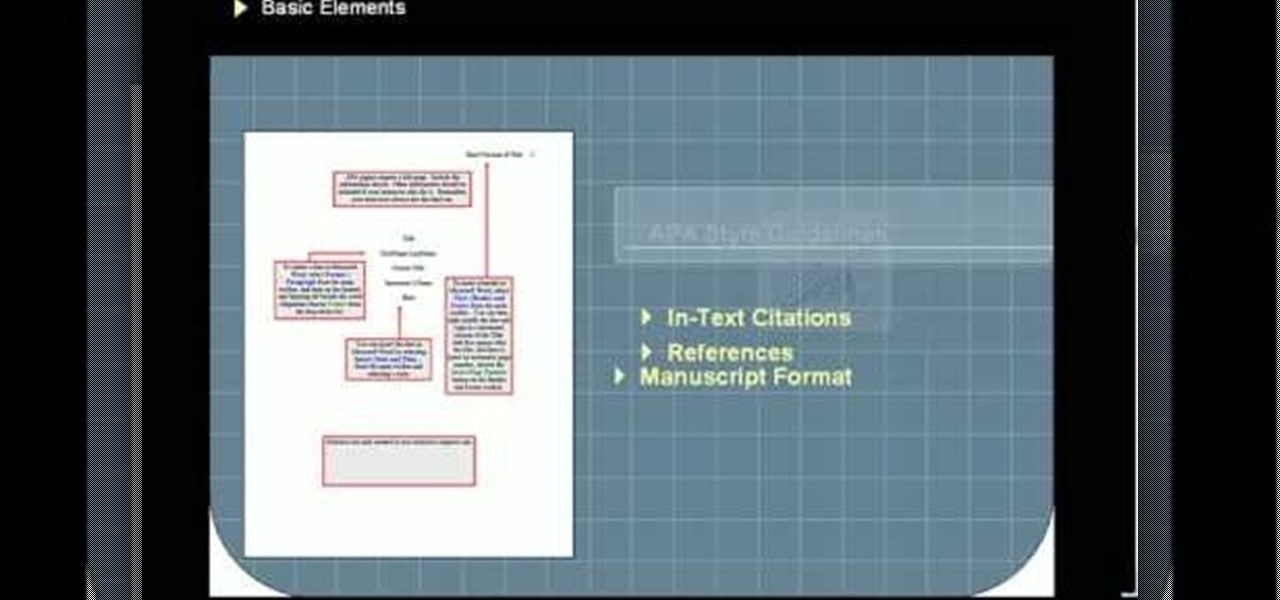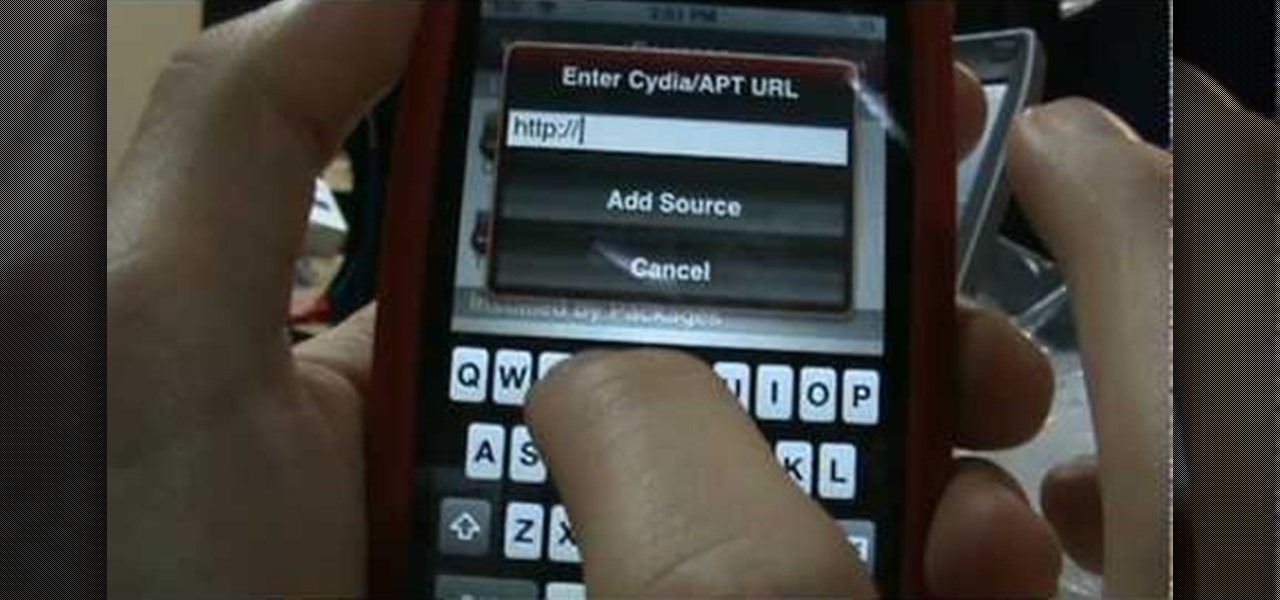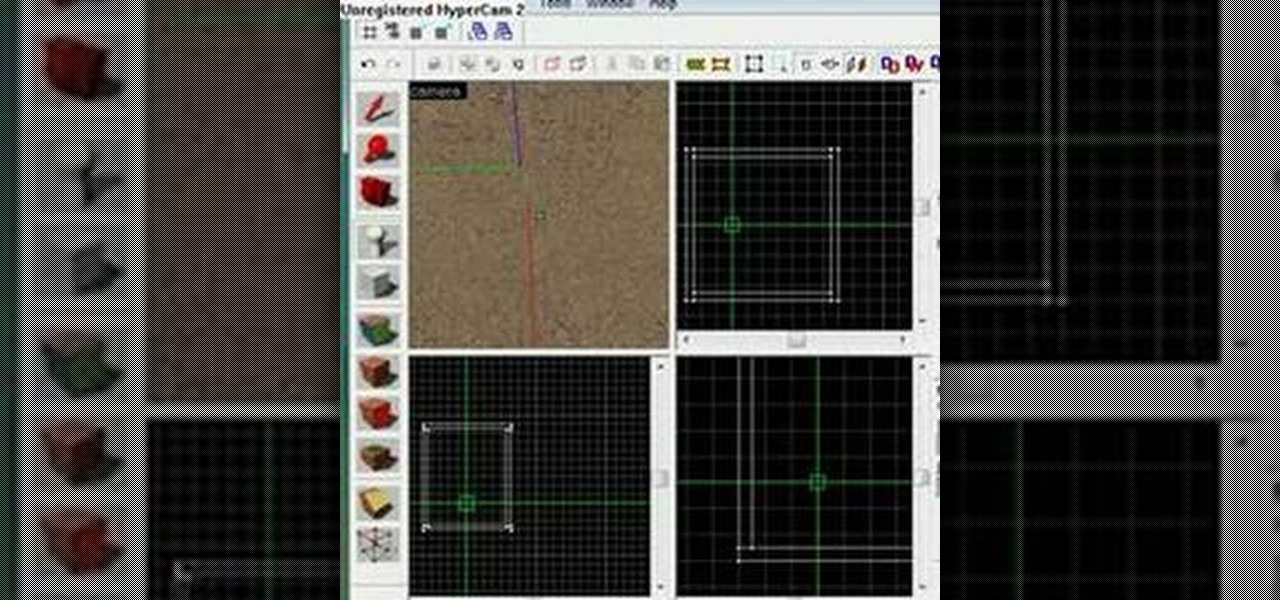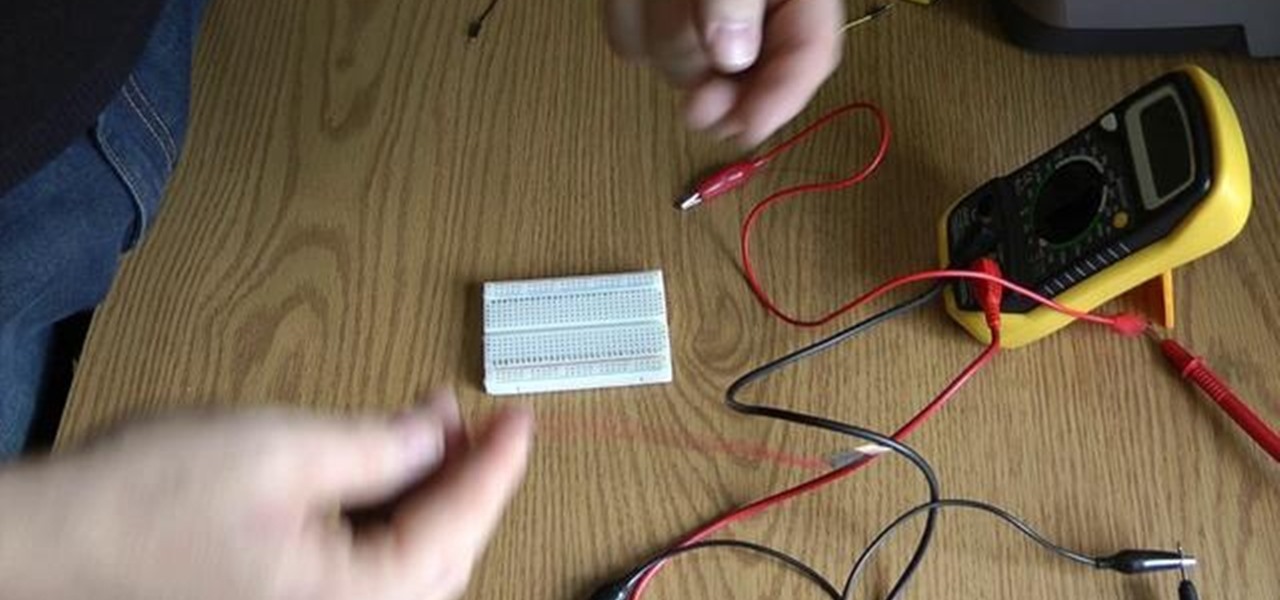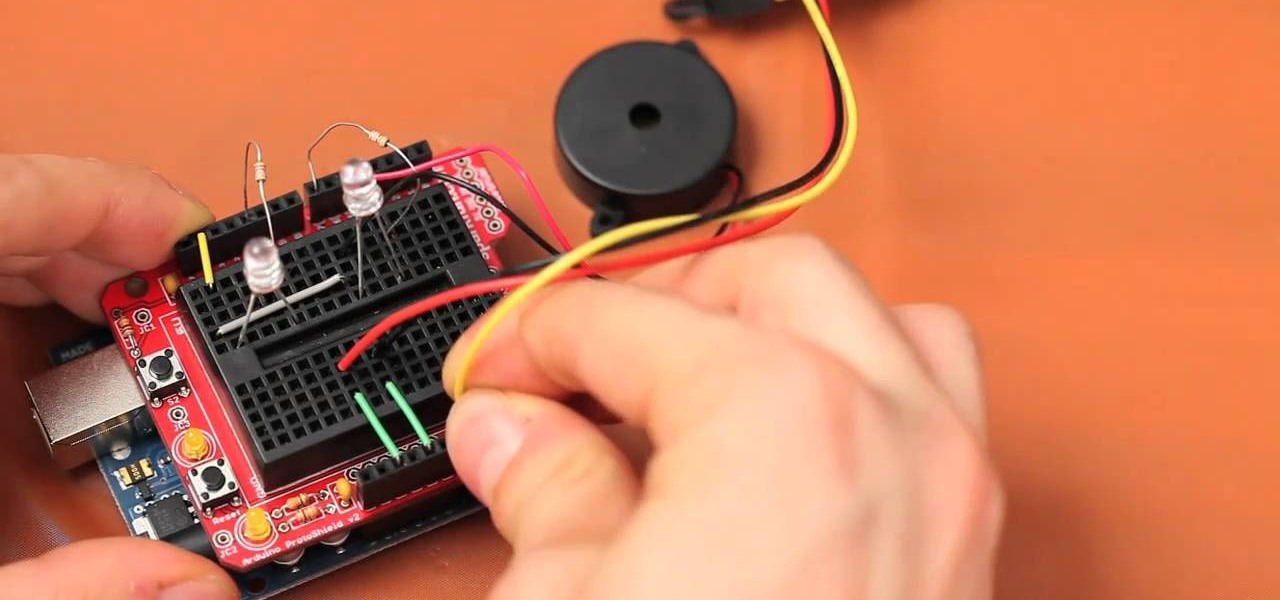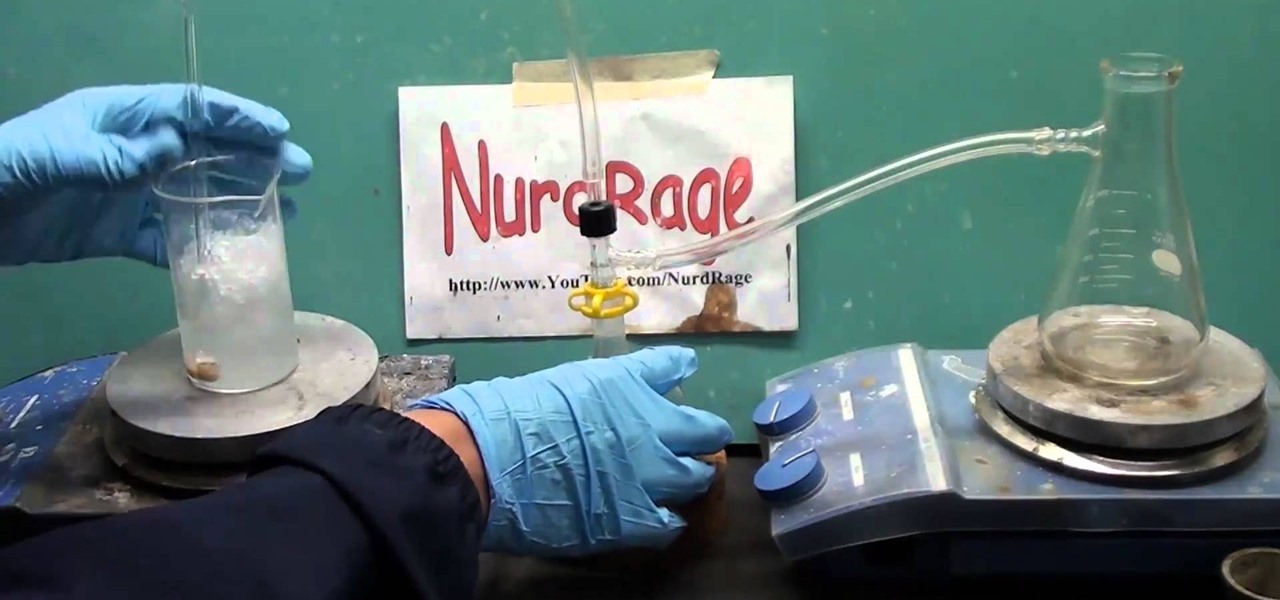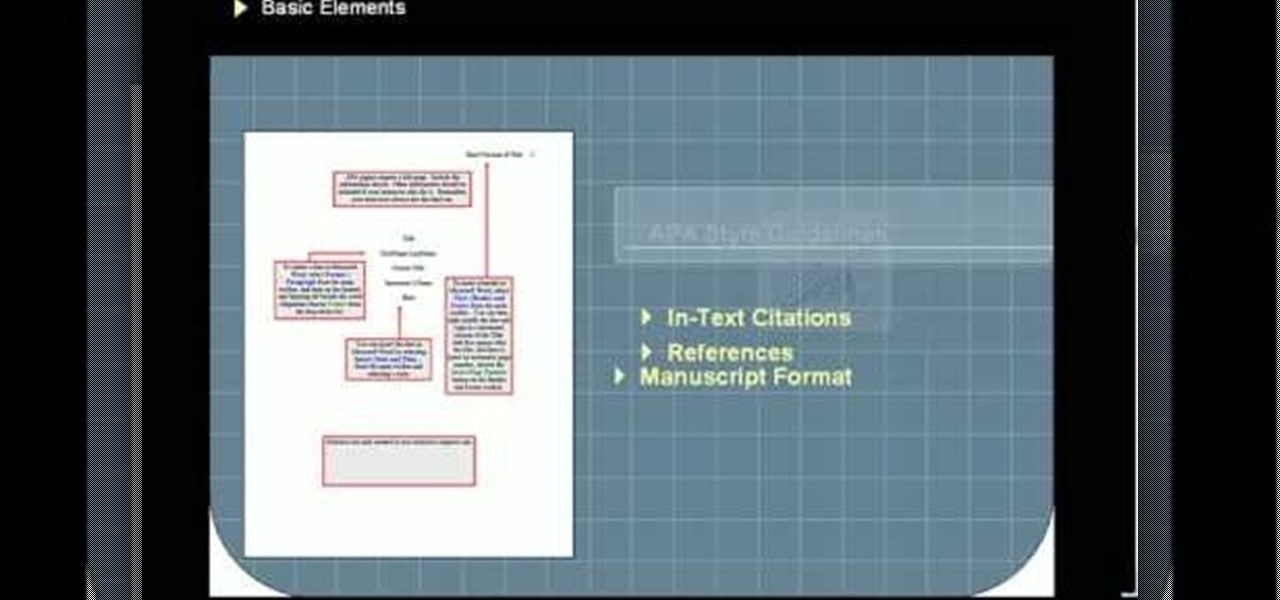
In this video, , peakDavid, demonstrates how to use and understand the APA (American Psychological Association) format for citing sources for references in papers, essays, and theses. You will learn the different types of citations used in APA format, and learn to understand how they are used to reference the works you used in your paper. Also, you will learn why you should use the APA format to cite your research, to avoid confusion by the reader, as well as any claims of plagiarism.

Oktay1979 takes a look into writing an annotated bibliography. Learn the steps such as citing a source, summarizing your reading, accessing your source, documenting your authors credentials, and reflecting on your source. Each bibliography is usually 150 words long and done in new times roman. You can also get a form to show you how to format the bibliography correctly. Make your writing process unique and accurate. Make sure you're doing your bibliography right by following the correct steps...

Plagiarism in some schools and universities is major offense and can even get you kicked out of school all together. Plagiarism occurs when ideas or words that you advance as your own have actually been taken from other people. In this video, learn how to avoid plagiarism and make the words you write, your own.

The Winogradsky column, invented by Sergei Winogradsky, is a device for culturing a large diversity of microorganisms. Pond mud and water are mixed into a column using carbon sources like newspapers and sulfur sources like egg yolks. Left in the sun for a few months, the column becomes a colony rich with microorganisms, bacteria, cyanobacteria, and algae. In this video, scientist Karen Dodson shows you how to make your own.
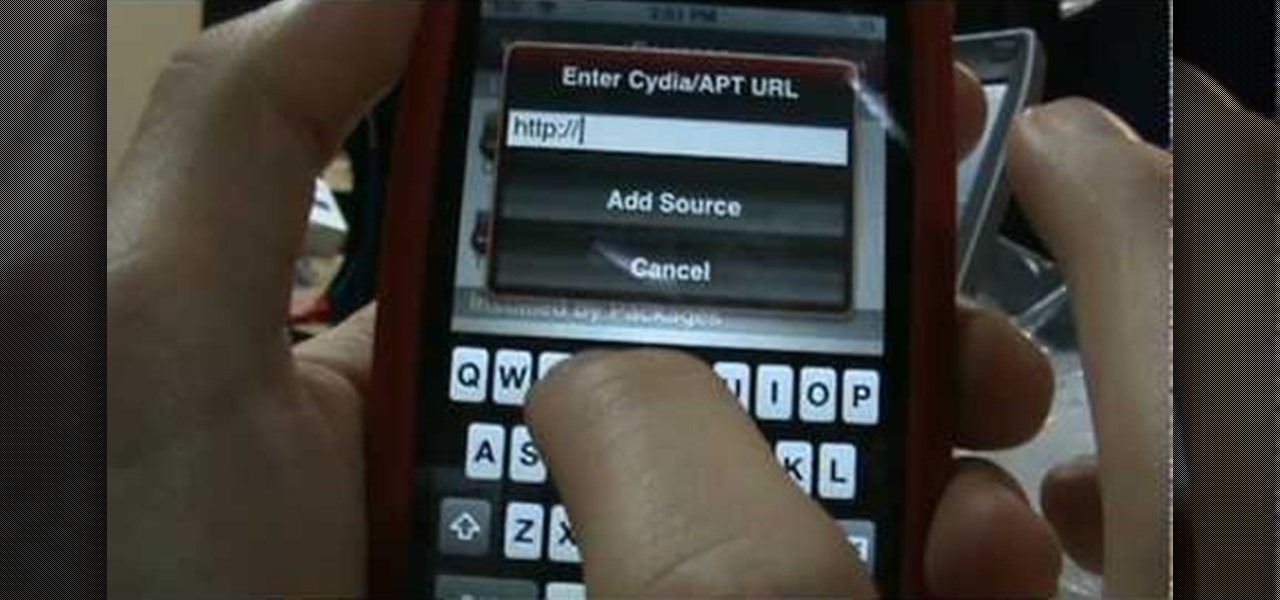
Finally Halo comes out on the iPod Touch and iPhone!! You must have a jailbroken iPod Touch or iPhone and have Cydia! Also upgrade to firmware 2.0 or higher through iTunes!

Microsoft ASP.NET is a free technology that allows programmers to create dynamic web applications. ASP.NET can be used to create anything from small, personal websites through to large, enterprise-class web applications. All you need to get started with ASP.NET is the free .NET Framework and the free Visual Web Developer. In this introductory video Diego Vega will show you how to use the Entity Data Source in an ASP.NET Application.

You don't need supplements to prevent cancer, look to the food you eat every day to pack in all the healthy nutrients you need. You will need berries, spices, sources of isothiocyanate, watercress, green tea, sources of folate, Brazil nuts, omega-3-rich fish, garlic, Asian mushrooms, apples, and flaxseed. Watch this video nutrition tutorial and learn how to prevent cancer just through a good diet.

Veggie Burgers are a nutritional alternative to beef burgers. Many people don't think of making their own veggie burgers but they are really easy to make at home. Store bought veggie burgers are nutritional but often very high in sodium and preservatives.

This video tutorial is about how to use AppleScripts. For those of you who do not know how to use Applescript examples or sources you find online, this is the video for you. So go make some programs on your Mac computer, and create your own scripts, with Script Editor.

In this video tutorial, Chris Pels shows how to create a Cross Page PostBack in ASP.NET, where a control on a source page raises a PostBack event to a different target page. First, learn how to configure a Button control to PostBack to a different target page. Then, learn how to get information from controls on the source page with the PreviousPage property and the FindControl method. Then, learn how to use public properties on the source page to expose data to the target page, and learn how ...

My first tutorial on Valve's Map Editor: This is just a quick guide to get started creating maps for Counter-Strike:Source, Half-Life2, Garry's Mod, or any other game using the Source Engine. In this tutorial, you learn the basic tools of Valve's Map Editor: Hammer.

Jerry Hyman has been interested in photography since he was 13 years old, and is a former professional photographer. n the premiere episode of Woven Shadows, Jerry describes the importance of positioning the subject of a photo relative to the light source.

If you're a graphic designer, you've probably dealt with clients who sent you the wrong files, like JPG and BMP "source" files. You need to the EPS vector files, but they don't know what that is, and they don't care. They want that image or logo they sent you blown up to poster size for a billboard or something.

Videomaker Associate Editor Tom Skowronski explains how four basic steps can be used to improve the lighting effects for a video and give it a more professional look.

Pixel Perfect is the "perfect" show to help you with your Photoshop skills. Be amazed and learn as master digital artist Bert Monroy takes a stylus and a digital pad and treats it as Monet and Picasso do with oil and canvas. Learn the tips and tricks you need to whip those digital pictures into shape with Adobe Photoshop and Illustrator. In this episode, Ben shows you how to apply light sources to 3D projects in Photoshop.

The Google Assistant comes in several different flavors. There's the baked-in Google app on Android, the dedicated Google Assistant app on iOS, and the Assistant-powered Google Home smart speaker. But no matter how you access it, your Assistant will only get better if you take some time to personalize things.

This is just a simple survival light source. You can use a cheap outdoor solar yard light like the one in the video from walmart. There only about 3 to 5 bucks but you can use them not only as a light source but a way to recharge AA rechargeable batteries.

1. Select the cell for which the dropdown menu is to be applied. 2. once the cell is selected goto DATA menu select VALIDATION.Data validation dialog box will be displayed.

HandBrake is an application that lets you to burn any DVD into any other format for any of your devices like music and gaming devices. Open the HandBrake application. Initially it displays a menu that can be used to rip a DVD. First select the source. You can browse your computer for the source. Insert a video DVD that you want to rip and select it from the source menu. Now you set the destination. Browse to any of the folder on your computer where you want to put the output video. HandBrake ...

The iPhoneHackers shows viewers how they can install Installous on their iPhone and Download free applications. First, you will need to have a Jailbroken iPhone or iPod Touch with Cydia. Your first step, will be to load Cydia on your iPhone. When Cydia has loaded click on 'Manage' and then 'Source'. Under sources click edit and then Add. Add the source: http://cydia.hackulos.us/ Next, go to search and type in 'Installous'. Click on Installous and then click install. The password for Installou...

Oh how we love open source software. If it wasn't for Open Office, we never would have been able to write that seven-page English paper while on our friend's Microsoft Office-lacking laptop during an impromptu road trip to Mexico. And Ubuntu, an open source secure operating system, offers you similar convenience. A much more intuitive computer operating software than your standard Windows or Mac OS, Ubuntu is great if you know what you're doing.

Watercress is an extremely healthy plant when consumed, however it can also be deadly if you select the wrong plant! How exciting. This video will teach you how to recognize the good and bad kinds of Watercress in the wild and use them as an effective wilderness food source.

Charcloth is basically charred cloth (surprisingly enough) that doubles an an excellent tinder source for starting fires. This video will show you how to easily make charcloth out of an old t-shirt, a metal tin, and a fire. Now you'll be able to start fires much more easily at home and in the bush.

If you want to start making a basic electronics project by placing power sources and such on a breadboard, you should make sure that the breadboard will work first. You can do this by using a multimeter to perform a continuity test on your breadboard, which this video will teach you how to do.

High speed photos are very artistic and look awesome, but taking them without special equipment is nearly impossible. Without this hack and an Arduino, that is. This video will teach you how to use an Arduino and other electronic components to make a DIY high speed photo trigger and take more awesome shots.

The Arduino Ethernet Shield is a wonderful device for DIY electronics projects, and this project is really creative and awesome. In this video you will learn how to use an Arduino, a promixity sensor, and some LED lights to make a proximity-sensing, LED-lit, evil Jack-o'-Lantern that will terrorize your neighborhood and probably get stolen if you don't watch it like a hawk.

Finding all of the Star Coins and other hidden collectibles in Mario games is half of the fun of the title and their main source of enduring replayability. Watch this video to learn how to get all three Star Coins in World 2-6 of New Super Mario Bros Wii.

In this home-science tutorial from WonderHowTo favorite Nurdrage, you'll learn how to create hydrochloric acid using 140 grams of sodium bisulfate, a pH lowering compound available in most pool stores, and 60 grams of sodium chloride salt and an external heat source. Watch for a full demonstration of the process and complete, step-by-step instructions.

When cars start to get older, their many fragile moving parts start to make noises they never made before. Sometimes, when your car starts making a new noise, it can be very difficult to identify what is causing the noise and what you need to do to repair it. This video offers some great tips for finding the source of different kinds of car noises, from engine noises to suspension noises.

To watch HD videos in YouTube in your iPhone 3g you must have Cydia and jailbroken iPhone with 3.0.1 IOS.

This fantastic, in-depth video dives into the gray card in probably every imaginable way that you could think using the Nikon D3 . Going over various different lighting it can be used for, custom white balance for preset manual, gray source point for white balance correction, accurate exposure in spot metering mode, and adjusting the camera's LCD display brightness, on top of a ton of information!

The Contacts application on Android-powered cell phones provides a powerful way to manage your address books and keep in touch with friends and family. You can even add and manage multiple accounts from various sources. Watch these tips from Google to learn who to get the most of the Contacts Android app.

Creating cool animations is the bread and butter of Flash. This video will help you get started making them yourself for your website, video game, or movie. It explains how to animate objects, making them move around however you wish and form the basis of your animation. No source files needed, just make some circles and get started!

Flash Actionscript 3 is a wonderfully powerful, but somewhat obtuse, tool for creating websites. This video will teach you how to use one particular function in the language, creating a class that has multiple key detection enabled. This will allow you to create a website where users can key in multiple inputs and the website will respond appropriately.

Use Adobe Dreamweaver CS4? See how to create quick-and-easy collapsible panel using the open-source Spry Ajax framework. Whether you're new to Adobe's popular WISYWIG HTML editor or a seasoned web development professional just looking to better acquaint yourself with the CS4 workflow, you're sure to be well served by this video tutorial. For more information, including a step-by-step overview, watch this free video guide.

Counter Strike: Source is one of those PC games that is literally never going to go away. This video will help to increase that already-prodigious longevity by teaching you how to use a glitch to make the Glock handgun in the game fully automatic. This turns it from a pretty useless handgun into a destructive force on the map. Quick, easy, and fun.

Bring a genuine taste of the Mediterranean with this killer recipe for branzino with lemoms. The only way to get it more authentic than this is if you get directly from the source. Bring that flavor home with this video from The Food Network.

Worlds Playground shows you how to install Installous on a jail broken iPhone or iPod Touch. You must have an iPhone or an iPod Touch first or second generation. Your first step is to open your Cydia app. Go to the manage tab of the app and then click on the sources button. The next step is to go to edit and then add. The source you need to add is "http:/cydia.hackulo.us/". After adding that source go to changes and download the MI patch. Once that is done go back to Cydia and changes and cli...

Prevent indoor lighting problems with these great tips. -When a window is behind the object, bring lights closer to object or use a reflector using the light from the window to create a 3 point lighting effect.

Systm is the Do It Yourself show designed for the common geek who wants to quickly and easily learn how to dive into the latest and hottest tech projects. We will help you avoid pitfalls and get your project up and running fast.