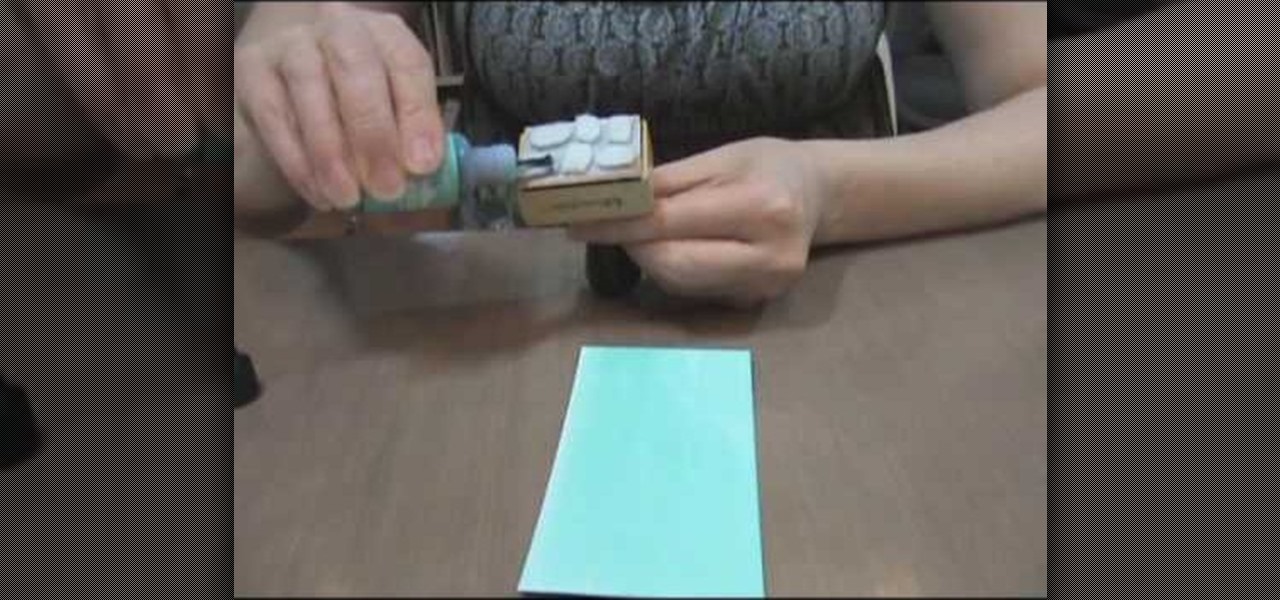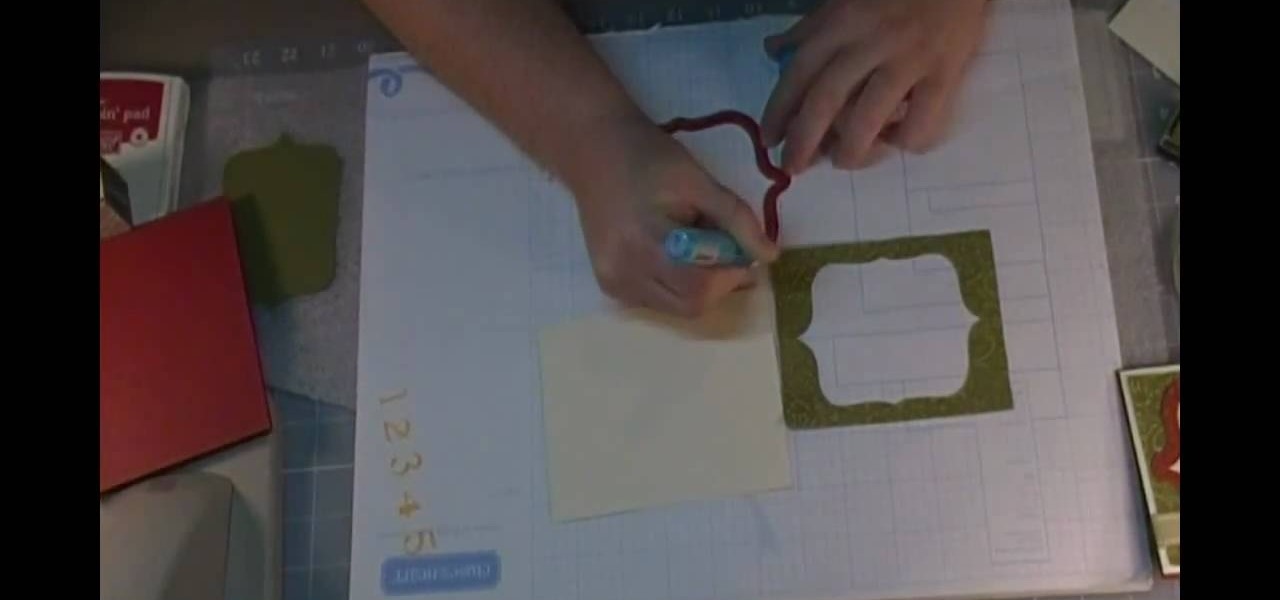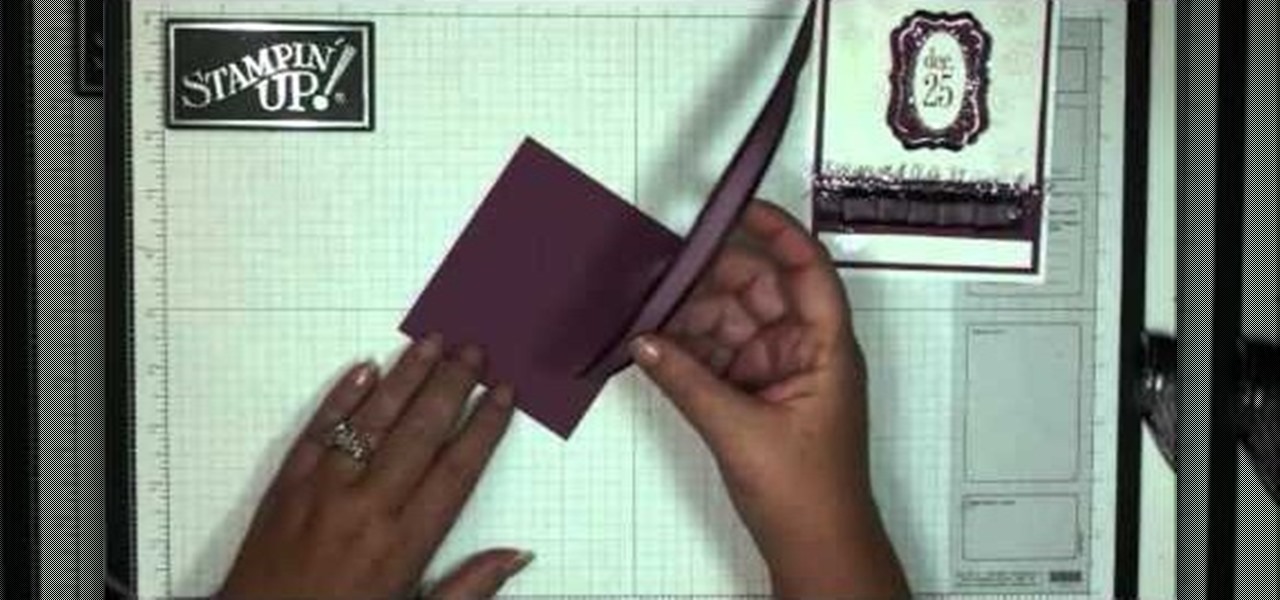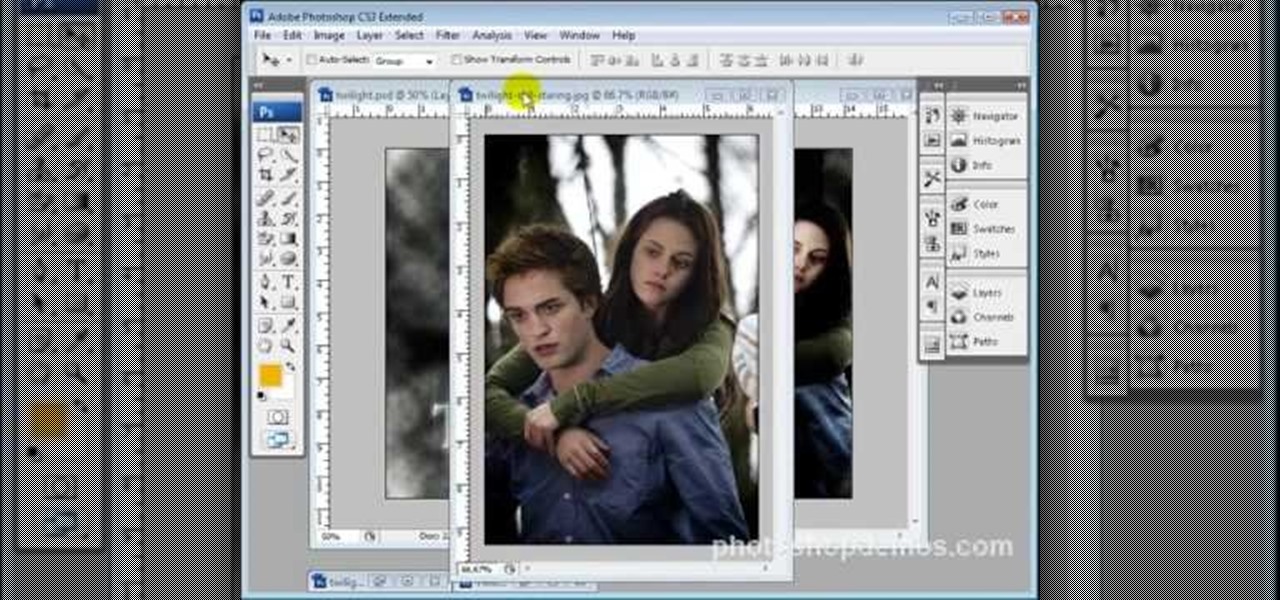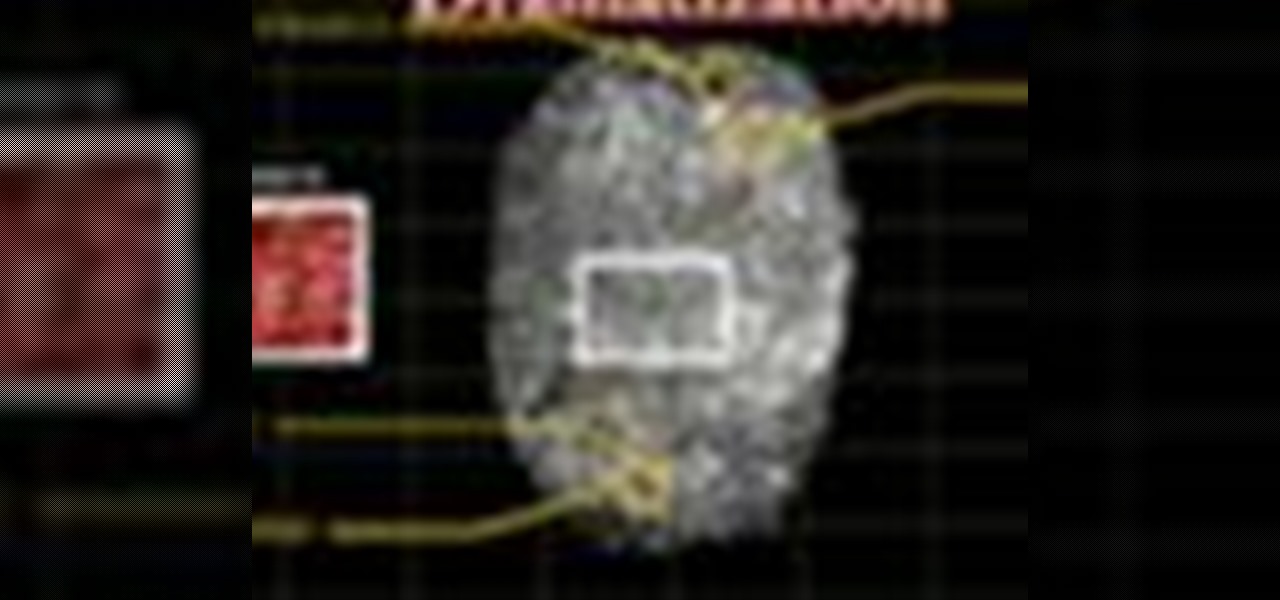Pixel Perfect is the "perfect" show to help you with your Photoshop skills. Be amazed and learn as master digital artist Bert Monroy takes a stylus and a digital pad and treats it as Monet and Picasso do with oil and canvas. Learn the tips and tricks you need to whip those digital pictures into shape with Adobe Photoshop and Illustrator. In this episode, Ben shows you how to apply light sources to 3D projects in Photoshop.

Check out this informative video tutorial from Apple on how to print photos at home in iPhoto '09.

How do you make a plastic bottle sit on top of a Rubik's Cube without a Rubik's Cube? It may seem like a brain teaser, but it's more like something you would see in an Escher drawing. An optical illusion. A three-dimensional world trapped in a two-dimensional image, which is exactly what's going on in this Rubik's Cube illusion.
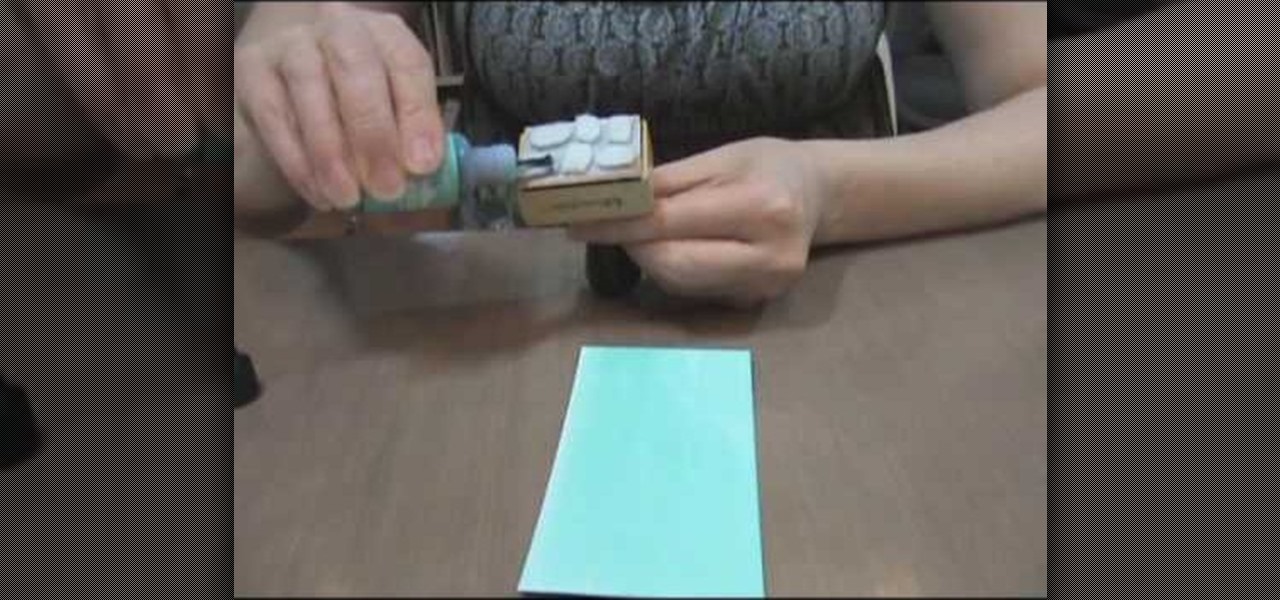
Patti Behan shows us how to make this beautiful giraffe prints to create an amazing card. You will need:

In this tutorial, we learn how to turn an old scarf into a purse with Threadbanger. First, you will grab your old scarf and tie it at the ends, making a knot. After you have tied each of the ends, bring the opposite ends together and tie them together into a knot. After this, do the same on the other side. Now, you will have two handles and a hobo type of purse to carry around! This is a great way to use a scarf that you aren't going to wear. You can make this however you would like using dif...
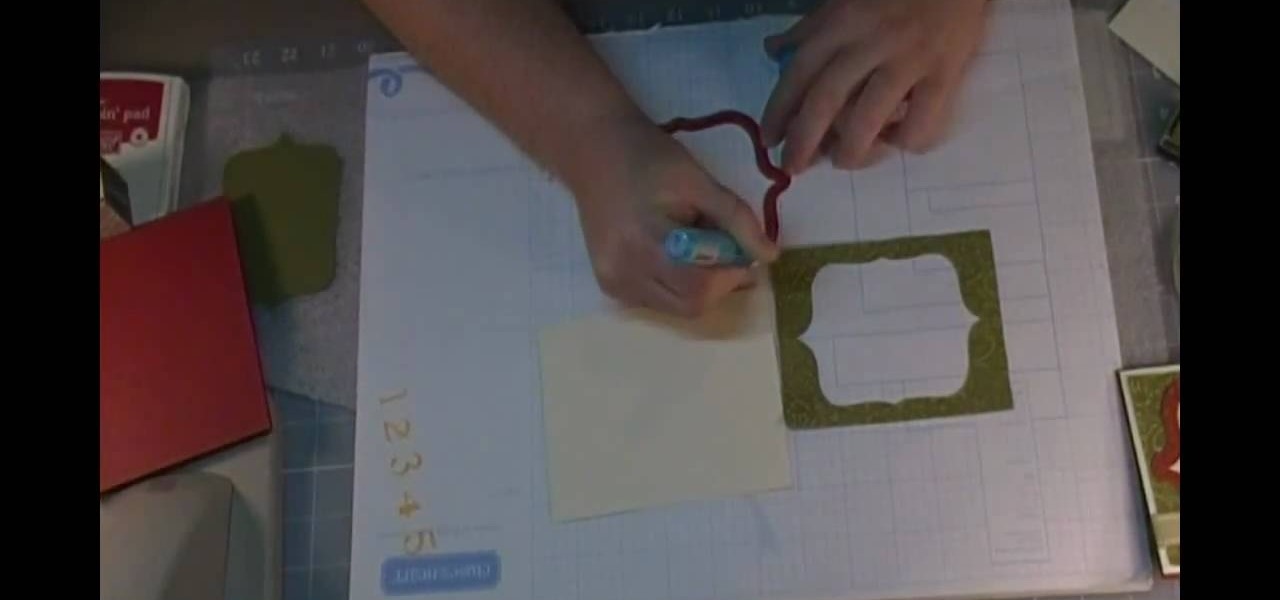
In this tutorial, we learn how to create a simple Christmas card using Cricut. First, you will need to take your card stock and fold it in half to create your basic card, pushing hard on the crease. After this, place a green holiday print on top of the front of the card and adhere it down. Next, cut out a bell shape outline, then cut out a piece of white paper in the same shape. Apply the white paper down first, then place the bell frame over the top of it. Push down a stamp sentiment on the ...

This by far one of the most elegant and beautiful cards we've ever seen in a card making tutorial, and we've seen a lot of cards. Rather than tacking on cheesy mass-produced floral prints and little butterflies and other odds and ends that just distract, this Christmas card focuses on minimalist beauty.

This three part video tutorial will show you how to take an ordinary photo and turn it into a Twilight movie poster, using Photoshop. This video takes you step by step through the process from finding your image to editing it into a funky, unique poster. Now all you have to do is print it out and blow it up and you will be the envy of all your Twihard friends!

This video illustrates how to light a match while bartending with one hand. Take a pack of match sticks. Slide the paper over the match pointer with your thumb. Fold a match stick backwards to the pack and fold it once at the edge of the pack. A match strip is printed over the edge in pack of match sticks. Just let the match stick rub the match strip using your thumb and the match stick is lighted up. Just slide over the table. Benefit after watching this video: 1. To light a match while bart...

This beauty video demonstrates how to do rockstar makeup photoshoot style.

Sometimes shit goes down on your home computer and you're just not able to be home to fix it. After all, most of us have commitments such as school, work, and volunteer activities that keep us away from our home computers for most of the day.

As you might know, there are a multitude of tools used to discover internal IP addresses. Many of these tools use ARP, address resolution protocol, in order to find live internal hosts. If we could write a script using this protocol, we would be able to scan for hosts on a given network. This is where scapy and python come in, scapy has modules we can import into python, enabling us to construct some tools of our own, which is exactly what we'll be doing here.

Kingsley Singleton teaches us about cropping images in Adobe Photoshop. He discusses the importance of properly cropping pictures, and the basic ways to do so. He first shows us how to properly crop images to ensure that printed pictures are the proper size for the paper. Clicking on the image and then dragging the marquis over the picture will select the area of the picture that you would like to use. Moving the corner arrows will adjust the size of the area selected. Then, to properly size ...

Ever wanted to find out who stole the cookie from the cookie jar? Take a page from crime scene investigators and get the proof you need.

Got an old tank top that has a beautiful print but whose shape is a little out of fashion? Don't just let it collect dust in your closet or toss it over to Goodwill! Check out this DIY video to learn how to sew together an overall tank top.

Start with an old school globe, then dismantle it and remove the printed paper map. Then build up the shoulder and neck area with Chavant clay and cover up the seam. Cut a few holes in the globe and attach a few extra accessories. Then add a coat of paint and you have your own deep sea diving helment for your next steampunk adventure!

If you're looking to do some cross-stitching to customize your current furniture bed sheets, or what have you, then you might be thinking about taking a design straight out of a family photo! In this video you'll get tips on how to take a photo, crop it down and turn it into a cross-stitch picture that you can print out to use as a guide.

Tired of paper airplanes? Make a paper helicopter! You can download and print out a pattern off the Internet to make a toy helicopter with a real spinning paperclip propeller! Use colored paper and colored pencils on your rig, and hold contests with your friends.

Did your USB just bite the storage drive dust, but you have a paper you have to print out within an hour for English class? Tap your technie magic wand on your iPod Touch or iPhone to turn it into a USB jumpdrive.

If you want to get tiger style nails first you need to paint a clear base coat on your nails. Now, you should take a vinyl shine nail polish that is a gold-ish color and pant this on each nail as a single coat. You should try to get a nail polish that dries fast - so let this coat dry. Now, get an orange nail polish and dot this color on your nails in random spots. You do not have to do this in any particular design. Now let this dry. Next, with a black Art Deco nail polish, paint and draw th...

Do you have a penchant for all things vintage? Why not save some money the next time a birthday or special occassion arises and make your own vintage-looking greeting card? In this video, Niki Jackson shows you step-by-step how to create this adorable greeting card using background papers, printed materials and distress inks.

Paul demonstrates to viewers how to properly set up a turntable. Each turntable has the same basic parts, so this tutorial should work for most users. There are several components: the platter is the part that spins and it has a slip mat on top. The tone arm is to the right and it has a head shell and stylus cartridge (needle) mounted on the end. The queueing lever is at the base of the tone arm and it raises and lowers the tone arm base. There is also a VTA (Vertical Tracking Angle) adjustme...

If you've changed jobs or transferred your old Rolodex onto the computer, you will have a ton of left over business cards. Why not go green and reuse the cards as something unique? Check out this video for tips on what to do with all those tiny squares of paper.

Look at the money you are receiving. Carefully inspect it for any strange colors, marks, or texture. Do not assume that a different color, texture, or design is simply a mistake made at the treasury. The bills there are all made the same based on the denomination.

If you're a teacher in any type of school, whether it's high school, college, or middle school, it's imperative that you keep an attendance sheet. The paper and pen route can get pretty messy, and very disorganized, and that's where Microsoft Excel comes in. With this software, you can create a simple yet functional attendance sheet to keep track of your students.

You don’t have to be a slave to fashion to pick the right shoes for your outfit. Follow these tips for a put-together look.

This is my entry for the play it forward ukulele video contest: http://ukulelereview.com Play Phil Collin's "Another Day in Paradise" on the ukulele with this free video lesson, which demonstrates both the song's chords and the proper picking pattern. For more information, and to get started playing Phil Collins' "Another Day in Paradise" on your own ukulele, watch this video guide.

So you have a pencil drawing? What do you do with it? This how-to video shows you how to scan in the art to get it ready to be printed out and inked! Follow along with the steps n this video drawing tutorial and start inking.

This makeup how-to video provides a tutorial on how you can create a pink, white, and black leopard eye look. Be prepared to look fierce with leopard print on your eyes. Always start your eye makeup by applying a base and primer.

Ruth from Stuff.tv goes retro to show us how to process a black and white photographic film. Film isn't dead, maybe because there's nothing quite as satisfying as printing out a set of negatives to make photographs. Watch this video photography tutorial and learn how to process pictures from black and white film.

An easy way to save a bit of cash on your wedding reception is to create your own table place cards for your guests. See how to arrange the spreadsheets, print the labels, and customize them to your wedding colors or theme.

In this video, D.Lee Beard reviews two products: the Epson R280 6-color inkjet printer which can print on CDs and DVDs as well as 8.5 x 11 paper, and a review of the Kensington 19-in-1 Media Card Reader. He also explains how to find free books online, and viewer questions are answered on video instant messaging, and mac compatible mp3 players. Be sure to check out our http://AsktheTechies.com web site, Episode 71, for links to items discussed in this video.

Add a twist to the traditional coleslaw recipe, watch this video and learn how to make Chinese coleslaw.

Pages '08 allows you to access the information in your address book and add it to your documents. This is helpful if you are printing envelopes or writing letters.

Formatting text can be tedious. In the print world we use Paragraph and Character styles. In the web world we use Cascading Style Sheets (CSS). In this video we'll take the wraps off GoLive's new CSS interface and learn how to transform those standard H1, H2, etc. tags into something a lot more customized to your taste.

Unfortunately not everyone goes through the effort of making form fields on their forms. So rather than print the form out and fill it out by hand, use the Acrobat Typewriter Tool to click right onto the form and type right onto it without the need for form fields. In this video you’ll learn how.

The next time you find yourself in need of the same element in multiple places on your page, it’s probably time to check out Adobe Illustrator CS2’s Symbols. Symbols are more efficient than just duplicating elements in your document, and they also allow your Illustrator documents to print faster. Lastly if you ever need to update all those elements it’s much faster to update the master symbol.

Not only can the Adobe Bridge be used to browse and add metadata to your photos, but it can also be used to connect your photos to the online Photoshop Services. With Photoshop Services you can order prints, order books, cards and calendars as well as simply share your galleries online with your friends and colleagues. You can even sell your photos through the Adobe Photoshop Services partners.

Do you want your photos to have a more dirty and gritty look? In this video tutorial you will learn to create a high contrast, bright and vibrant studio photo effect. This is a technique often used in the print medium.

The first few minutes after gaining access to a MacBook are critical — but where do we begin? Using tools built into macOS, we can develop an in-depth understanding of running background processes, detect antivirus software, locate sensitive files, and fingerprint other devices on the network. All of this can be done without installing additional software or modifying any files.