
How To: Screen print with contact paper
Check out this video to get a lesson in contact paper screen printing.


Check out this video to get a lesson in contact paper screen printing.

Learn how to find the printing options for Apple's Keynote on the Macintosh for saving PDF handouts.

Gary Rosenzweig looks at various methods for printing lists of files in folders in Mac OS Leopard: downloadable applications, using the Terminal, and simple copy and paste methods.

This video clearly demonstrates how to make and print a lino reduction print. Every step is explained and registration is discussed. This is a great lesson for beginning printmakers.

Garageband '08 lets you view, edit and print musical notations from the recordings you make using the software instruments. This tutorial takes you step by step through the process.

At the end of the day it’s all about what we get OUT of InDesign that matters. Whether you’re printing proofs to your printer or exporting to PDF, you have specific settings for your environment. In this video you’ll learn to take advantage of InDesign’s Presets to streamline your daily output.

Want to give your home-brewed DVDs and CDs a more professional look? You can do it easily simply by adding labels! This CNET video teaches you how to print labels on DVDs and CDs.

This video will show you how to set finger print scanner for phone unlocking in Samsung galaxy S5. The finger scanner option allows you to register your finger print for unlocking your phone. This method of unlocking your phone saves your time over typing password. This way no one can open your phone except you. Watch the video and employ the tricks in your Smartphone.

How to make an origami basket with handle from sheet of printing paper (A4 or Letter). Video tutorial. You can use this paper basket as Easter decoration, picnic with kids, or just for fun.

This day, it's hard to find good makeup that's cutting edge, but not ugly. If only there were eyeshadow in a cheetah print. Cheetahs are pretty fierce. And, with the help of this makeup tutorial video, you can have your eyes looking as fierce as a cheetah.

This video demonstrates how to change the Page Settings in Microsoft Paint for you to be able to print multiple page stencils. The first step is to open your stencil drawing. Then, go to File > Page Setup. In the Page Setup dialogue box, change the Top, Left, Right, and bottom margins' value to zero (0). Under the Scaling option, select "Fit to" and change the Pages values to two (2). Under the Orientation option, select Landscape. Switch back to Portrait and adjust the Pages values to three ...

If you use your inkjet printer regularly, you’ve probably discovered that the cost of replacing the cartridges can quickly exceed that the printer itself. Refill the cartridges yourself to save some money.

Some dresses we just never get around to wearing. Like that hideous one our mom gave us with a decent tropical print but hemlines that go down to our ankles. Cute...if you live in the Pennsylvania Dutch Country. We're sure you probably have an ever accumulating stash of similar dresses that you know you'll never wear but don't want to toss either.

In this tutorial, we learn how to make an Android doll at home. First, print out the Android logo from the internet, making it large enough to make a doll. Now, cut out the print out with scissors cutting out the different sections individually. Next, place the cut outs onto a piece of green felt, then pin it down so it doesn't shift around. Now, cut around the paper so you get the same pattern. After this, cut out all the other parts, making two of the shapes so you have a top and a bottom. ...

If you haven't made your own PCB (printed circuit board) yet, perhaps you we're just missing the proper instructions. But now, watch and learn from AP Digital light! They show you a fast and easy prototyping technique using a laster printer, photo paper, and a regular household iron. It's the heat toner transfer method of making PCBs.

Watch this tutorial to learn how to draw a hand giving a thumbs up. Make sure to pause the video after each step and look at the screen every few seconds while you are drawing.

Check out this informative video tutorial from Apple on how to print spreadsheets in Numbers '09. iWork '09, the office productivity suite from Apple, is the easiest way to create documents, spreadsheets, and presentations. Writing and page layouts are easy in Pages. Numbers gives you simple ways to make sense of your data. You'll captivate your audience with new and sophisticated features in Keynote.

Watch this video to see how woodblock printmaking is done.
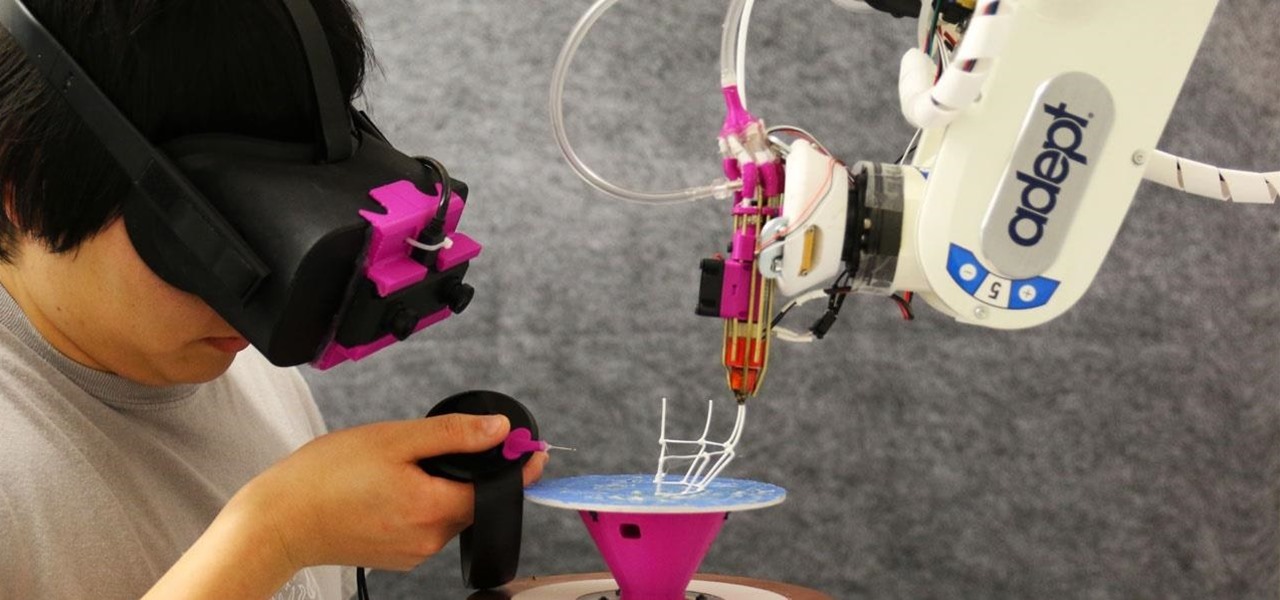
We've seen a number of unique mashups of augmented reality with other bleeding edge technologies, but somehow it took until 2018 for someone to come up with a now obvious complement to AR: 3D printing.

In python, or any scripting language for that matter, there are certain things that you will carry with you throughout your entire scripting career. Some of the most basic things that you will keep with you are output, variables, and their value types. We'll start by going over output, then cover variables and their types. So, let's get started!
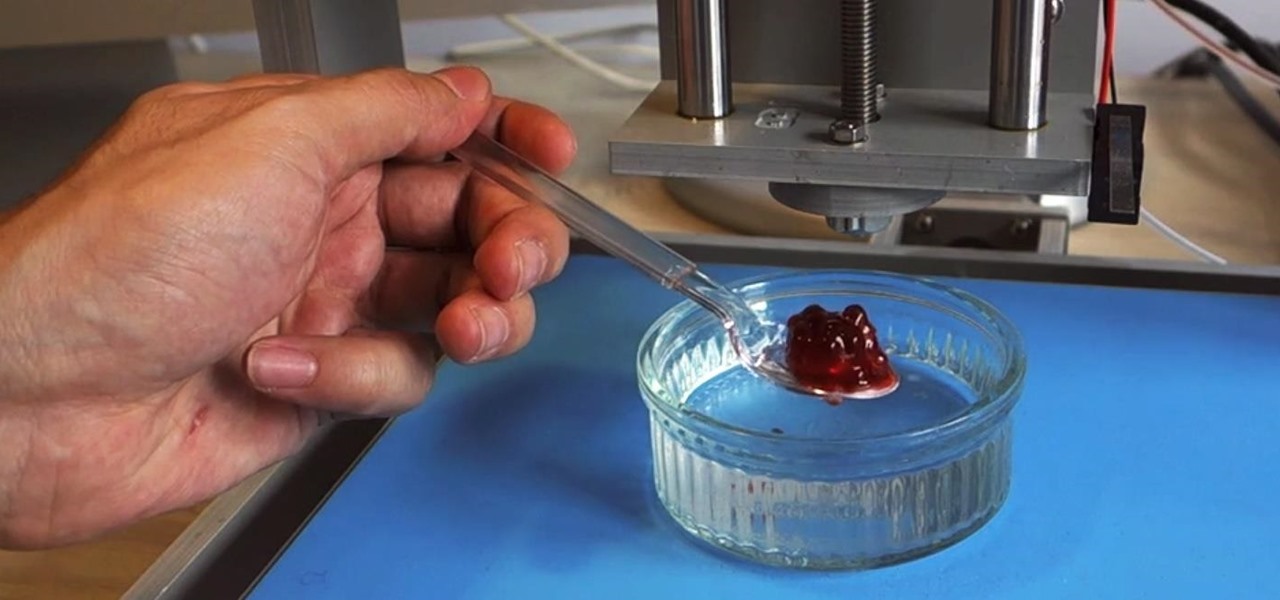
You already know that 3D-printing technology is swiftly evolving—it's been used to print balloon animals, bikinis, and house keys, and there's even an affordable home version of the printer, as well as one you can 3D print.

Watch this fine art video tutorial to learn how to illustrate with markers and colored pencils. "This video shows my process for making an illustration (non tradigital). I use illustration markers (usually prismacolor) and color pencils (usually prisma once again) and a wax blending stick. I make my illustrations in two steps:

It is possible to convert your Excel spreadsheets into a PDF file by using your PC's Print Manager and Save As functions. This video shows you a step by step to create a password-protected PDF version of your Excel file.

Stephen Loidolt demonstrates block printing techniques in this how-to video. These methods can be adapted for use on either cloth or paper. Follow along with the steps in this video printmaking tutorial and learn how to make your own custom crafts.

Drypoint is a printmaking technique of the intaglio family, in which an image is incised into a plate with a hard pointed needle. Then the print is made with ink and paper. Watch this video printmaking tutorial and learn how to make drypoint prints.

Screen printing only takes a few simple tools: a squeegee, the screen frame, ink, and the t-shirt. Make a silkscreen out of anything you like. Watch this video screenprinting tutorial and learn how to silkscreen a t-shirt at home.
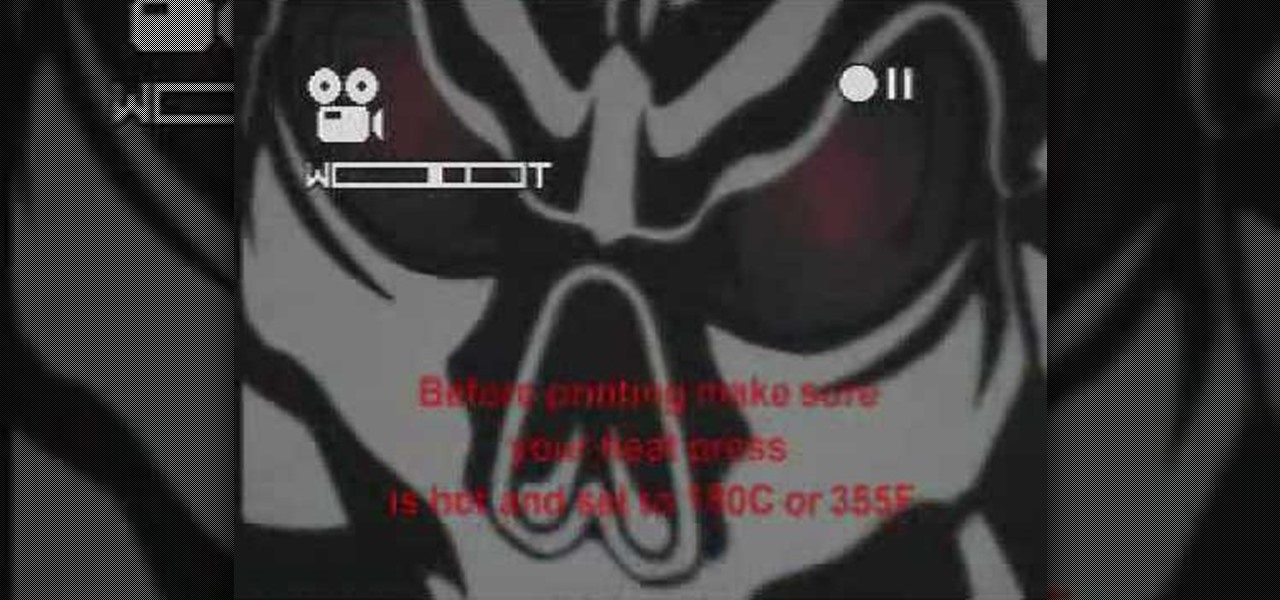
Silkscreening customized t-shirts can be really easy with self weeding or self cutting transfer paper. No need for a sticky mess, just heat press and peel. Learn how to print a t-shirt using self weeding or self cutting transfer paper by watching this video silkscreening tutorial.

The folks at Spudnik Press show how to make a simple piece of art with a printing press. First, you paint your picture on a hard plastic surface, keeping in mind that in the print everything will be backwards. Second, you take a wet piece of paper and place it on top of your picture. Then you lay blankets over them and turn the wheel of the press. Roll the blankets back and a-da! You have a print copy of your drawing! This video was created by Fresh Cut Media for www.getfreshcut.com.

Taking photos that are actually printed and hung on a real wall, versus being shot and shared via a social wall, is a seemingly lost art, but PhotoBloom AR wants to change that with augmented reality.

Video: . Learn how to make a printing paper origami squirrel tutorial.
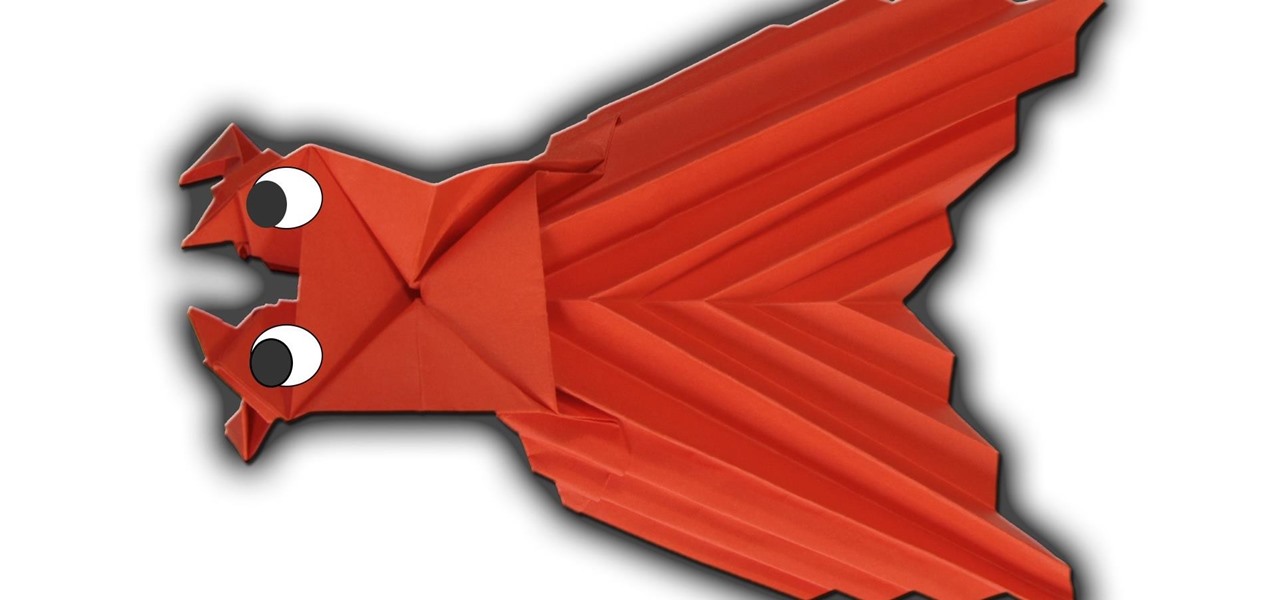
Learn how to make a printing paper origami fly tutorial. Video: .

Last year, Todd Blatt ran a Kickstarter campaign to make 3D-printed accessories for Google Glass, and has turned it into a company: GlassKap.

In this How to we will create pretty stars that make a great Christmas tree ornament. Fold them from transparent paper and they'll be great window decorations too!

Check out this video on how to do neon leopard print nails ! Video: .
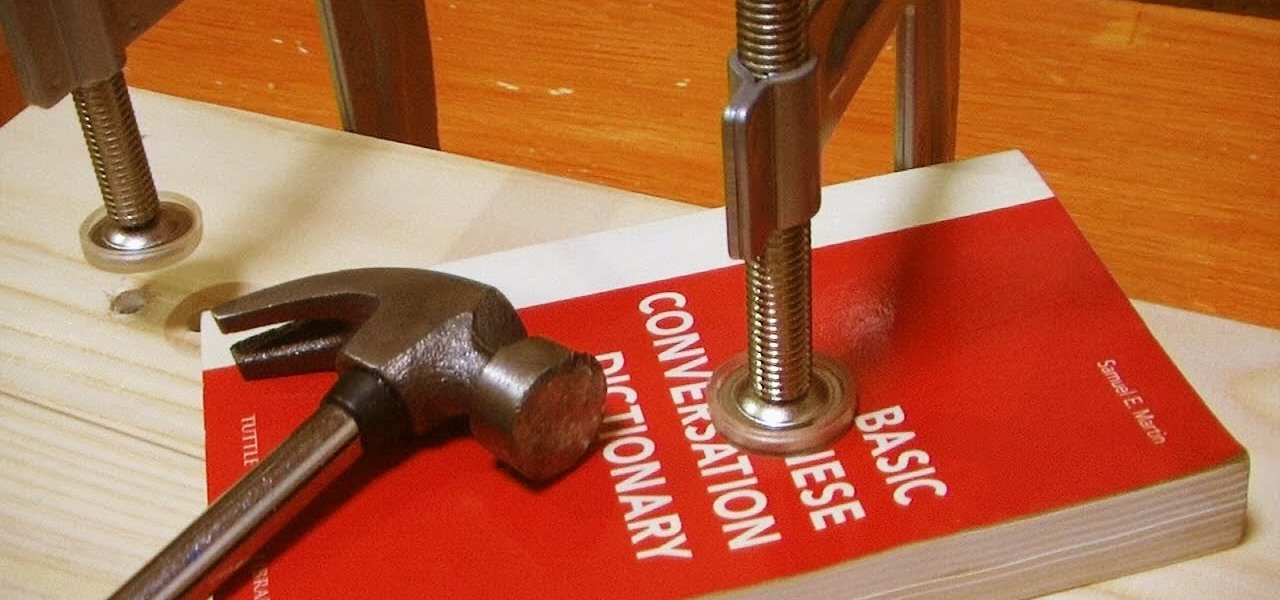
Today, books in PDF are quickly accessible on the Internet, whether free or paid. You can easily read them on your computer or mobile device, but some still enjoy a printed version they can hold in their hands. Printing PDF volumes is a quick and easy task, but the only problem is binding them into a sturdy book, especially when they're pretty thick.

First of all go to Google and then type in 'candy bar wrapper image' and then enter and go to image results. Select the 'crunch' image and right click and then 'copy' and then go to word document and paste it there. But if the image is big then right click and select 'hyperlink' and select 'remove hyperlink' to remove it. Now select the image again by clicking on to it and you can change the size of the image. Pick out the corner of the box that appears on the image and drag it inside to make...

If you've ever wanted to know how to write checks in Intuit QuickBooks program, this instructional is for you. To write a check in the QuickBooks program: Select banking from the menu bar, and then the write checks command. Select the checking account for which the checks will be drawn from the checking accounts drop down menu. Assign the check a number if you will be printing the check. If you are printing the check, make sure that the "to be printed" box is checked. Enter the correct date f...

Making a PCB is very simple; it does not consume a lot of time and the results look professional. After watching this step-by-step how-to video, you will be able to make your own PCB in your workshop using just a few inexpensive materials.
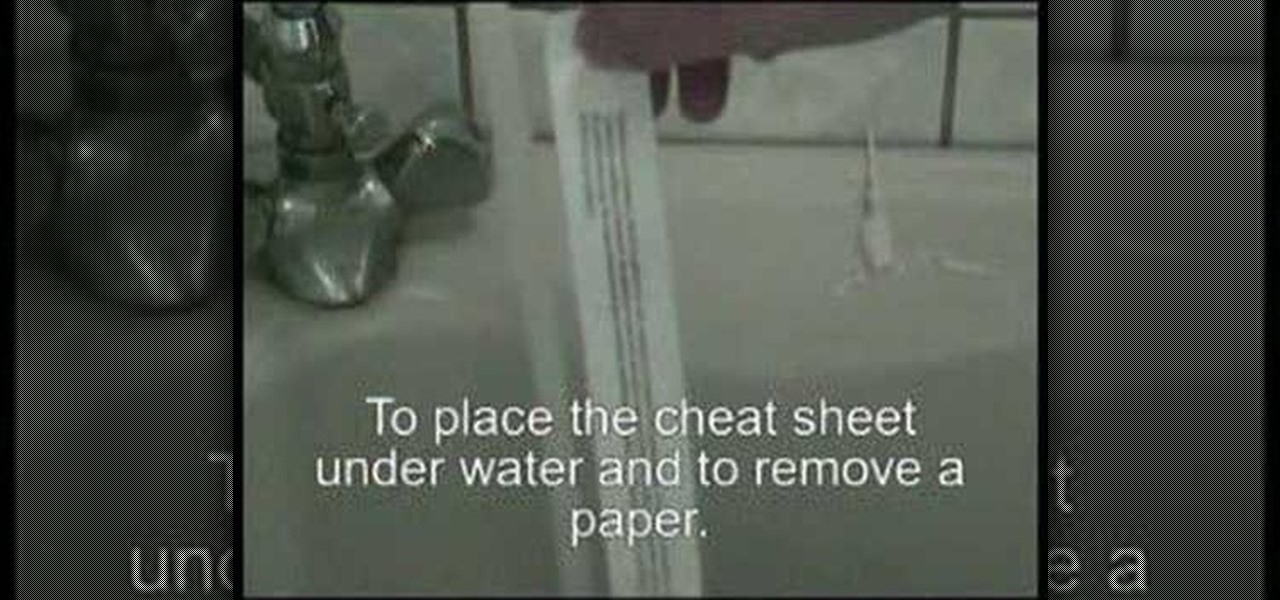
In this video we learn how to make a clear cheat sheet for a test. If you're in a time crunch and need to ace a test, this is a great option to cheat. First, you will print out what you need to know on a piece of white paper. From here, take some clear packing tape and tape it over the information on the paper. After this, dip the paper into water and cut it out into sections. Next, you will peel the paper back from the tape and you will be able to see the print on the tape! Use this with a t...

In this photography tutorial, you learn how to create a contact sheet using Photoshop for your digital photography prints. In order to create this contact sheet, you can open Photoshop, go to File, find the subfolder called "Automate" and then choose to create a contact sheet. If your version of Photoshop does not appear to have this setting, your version of Photoshop should have come with a secondary disk which has this feature. You can also find the file from Adobe if you do not have the go...