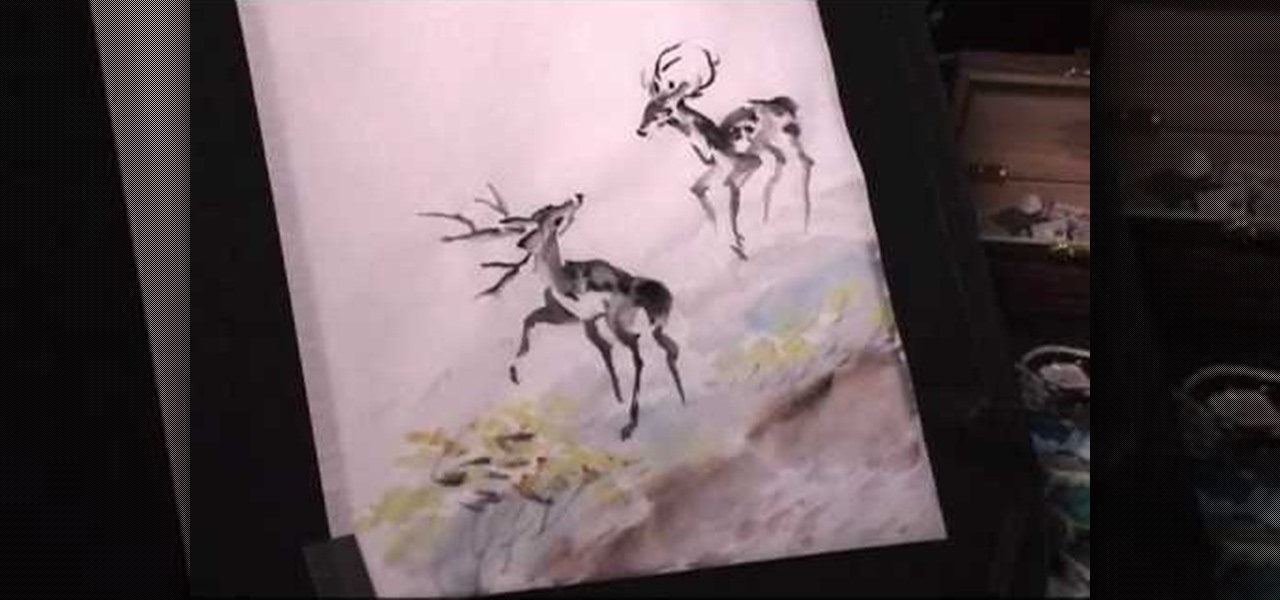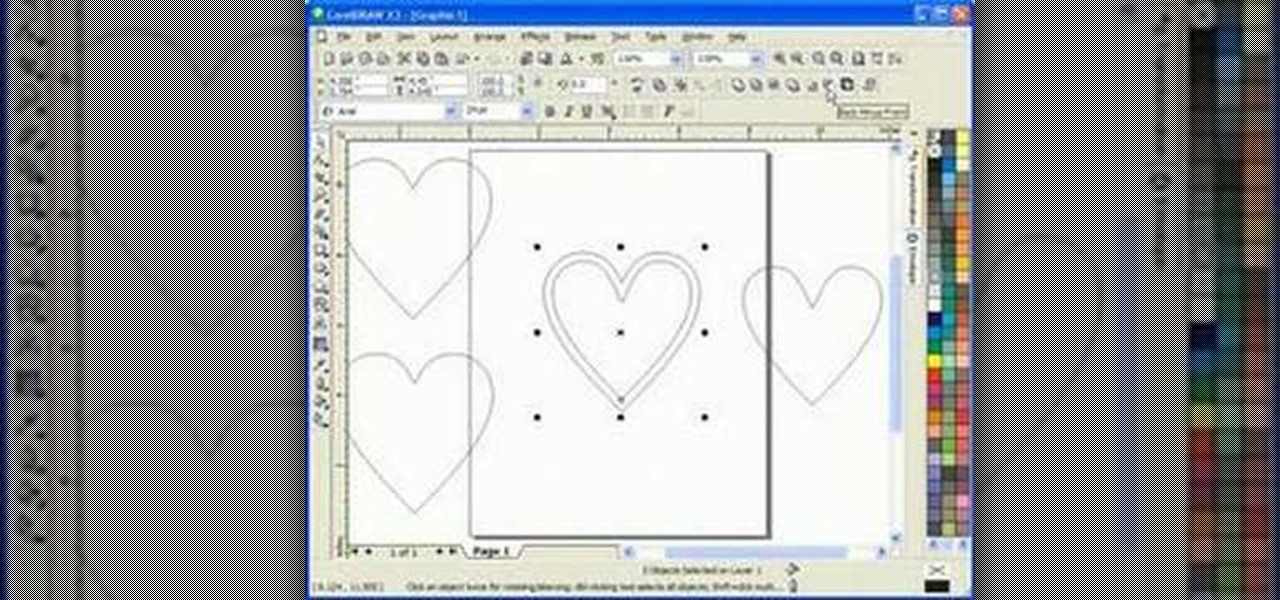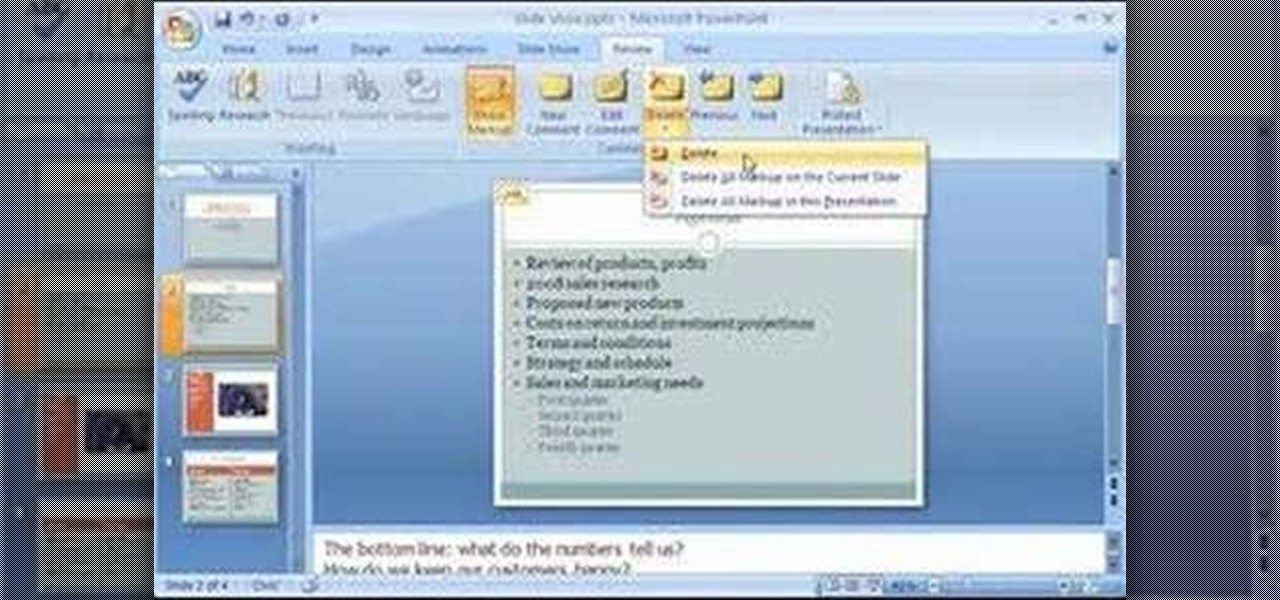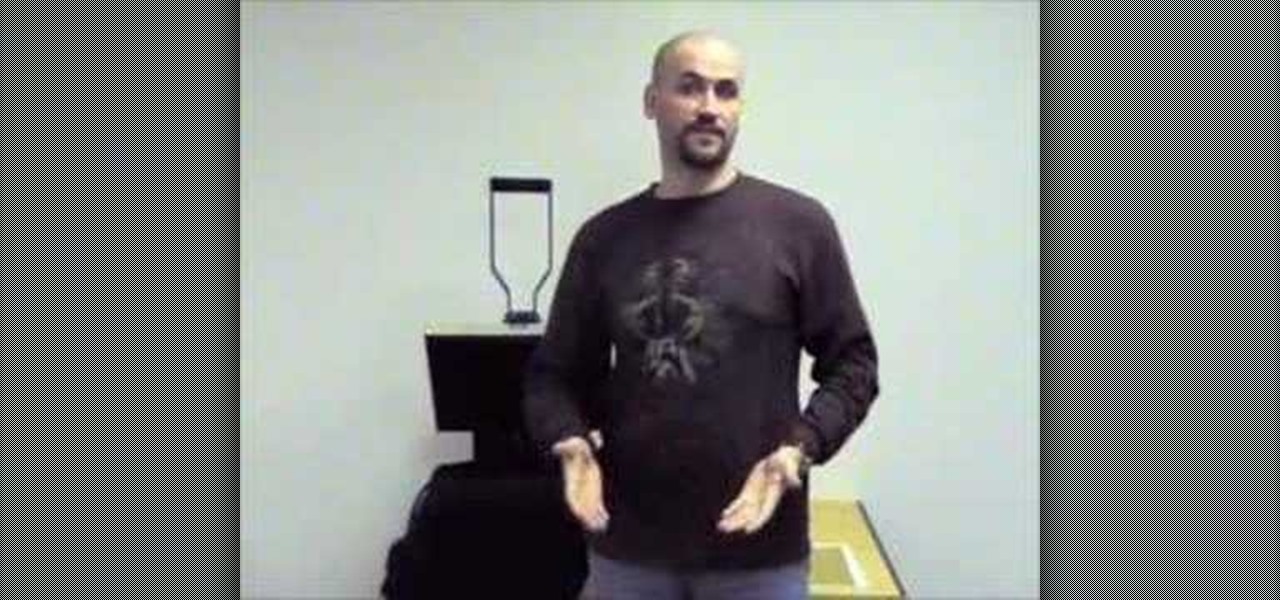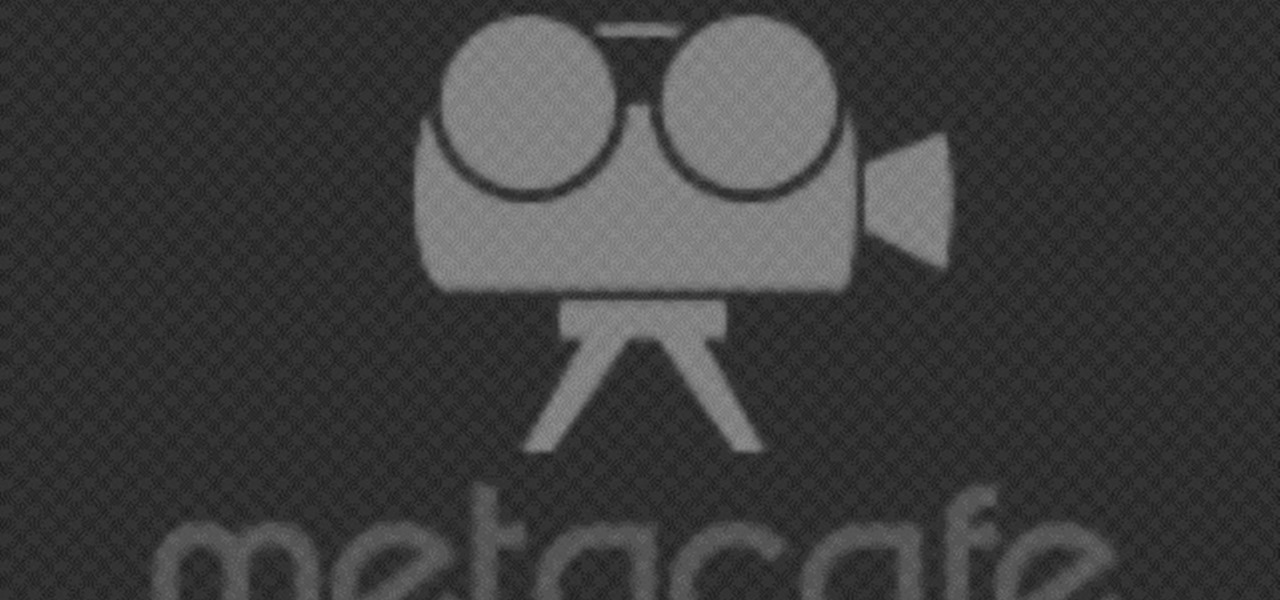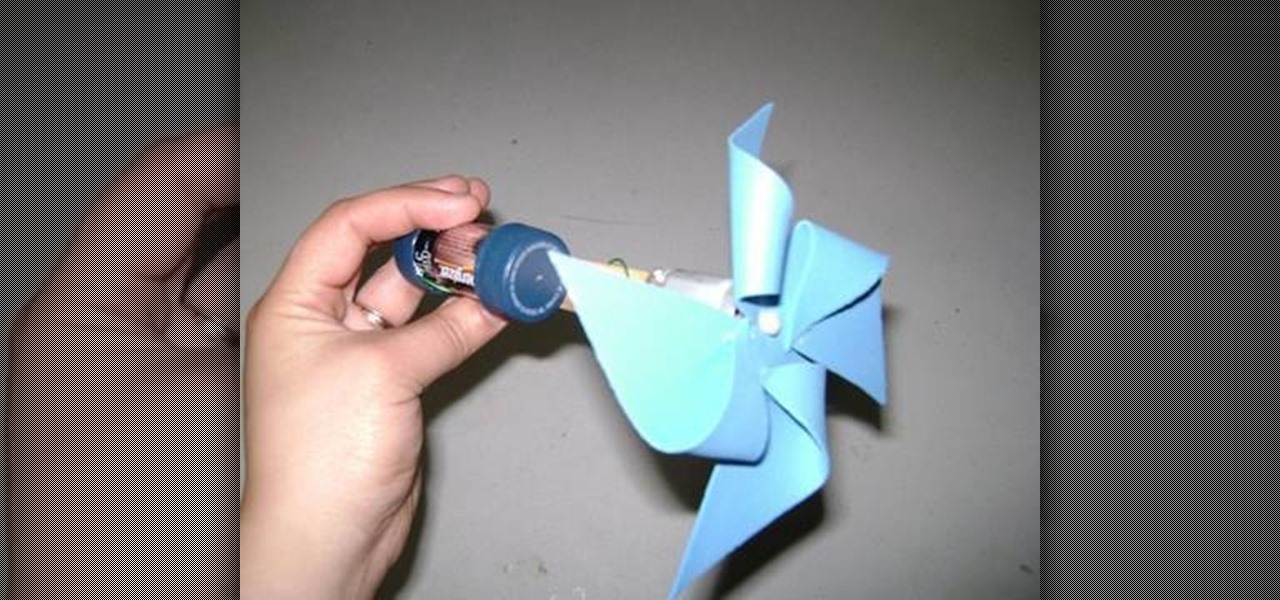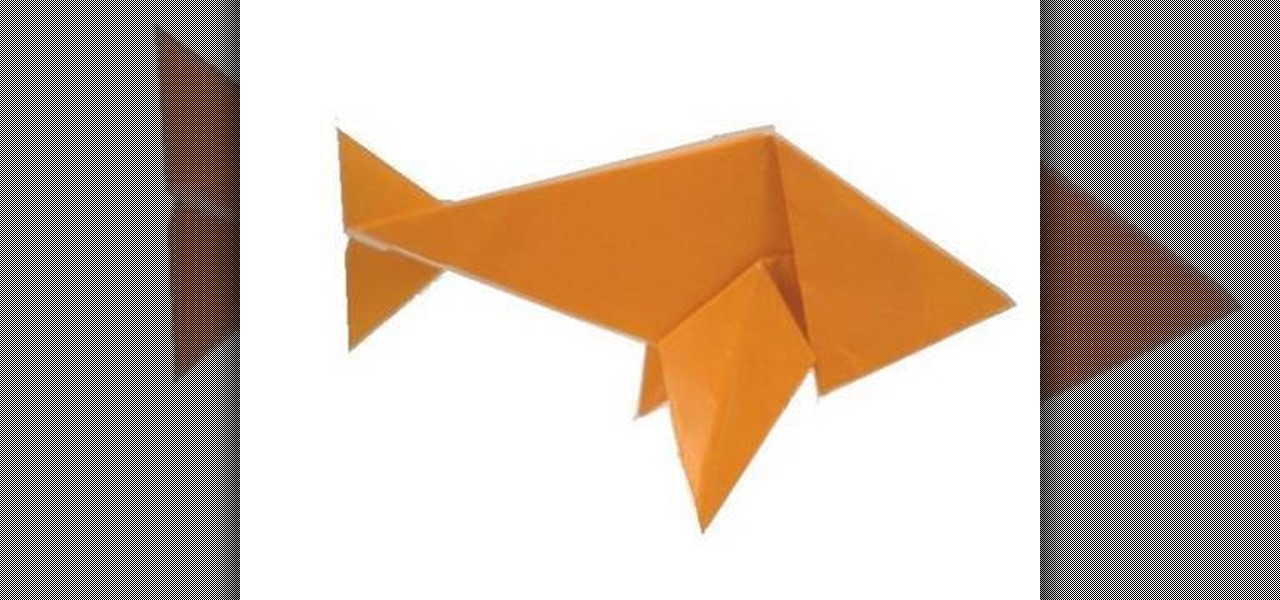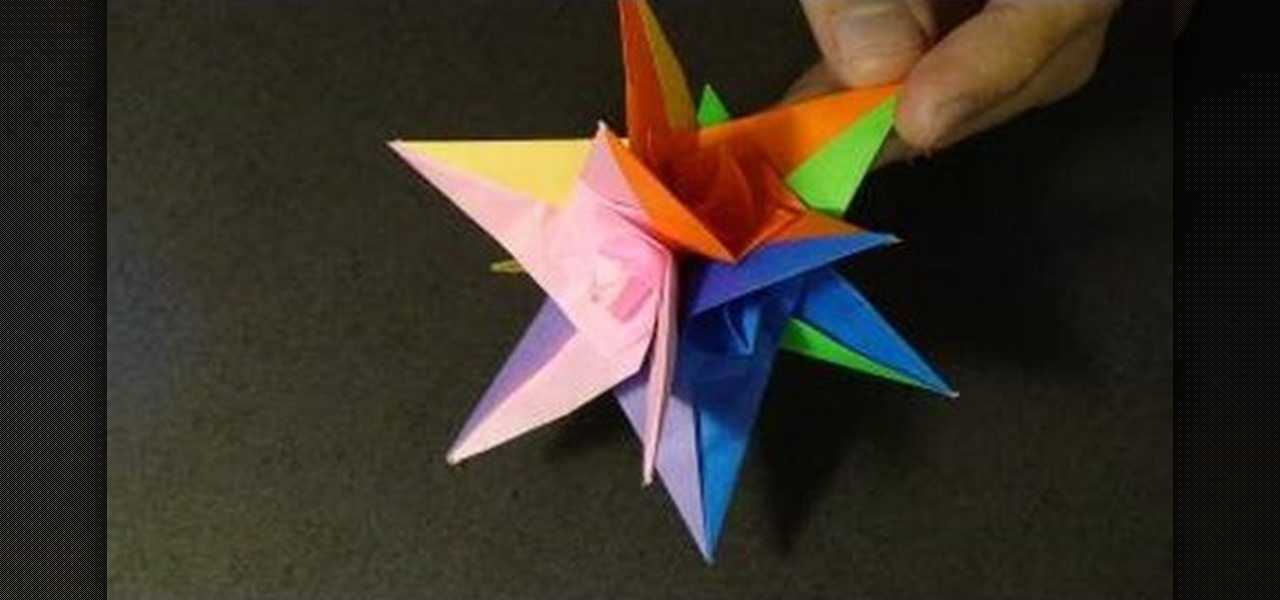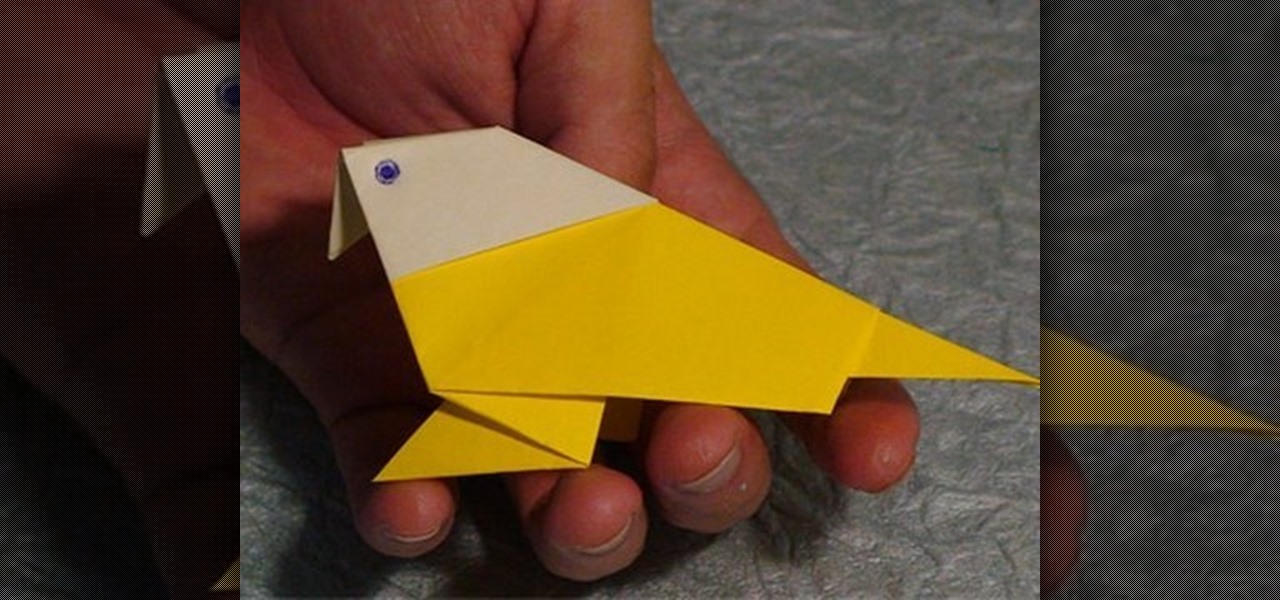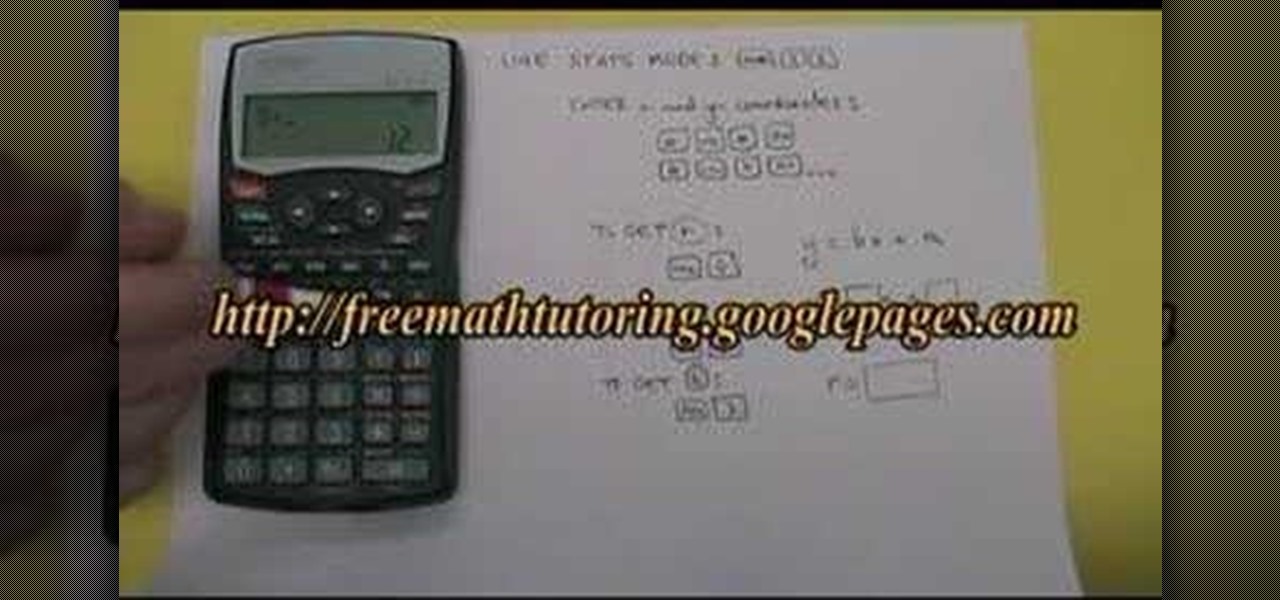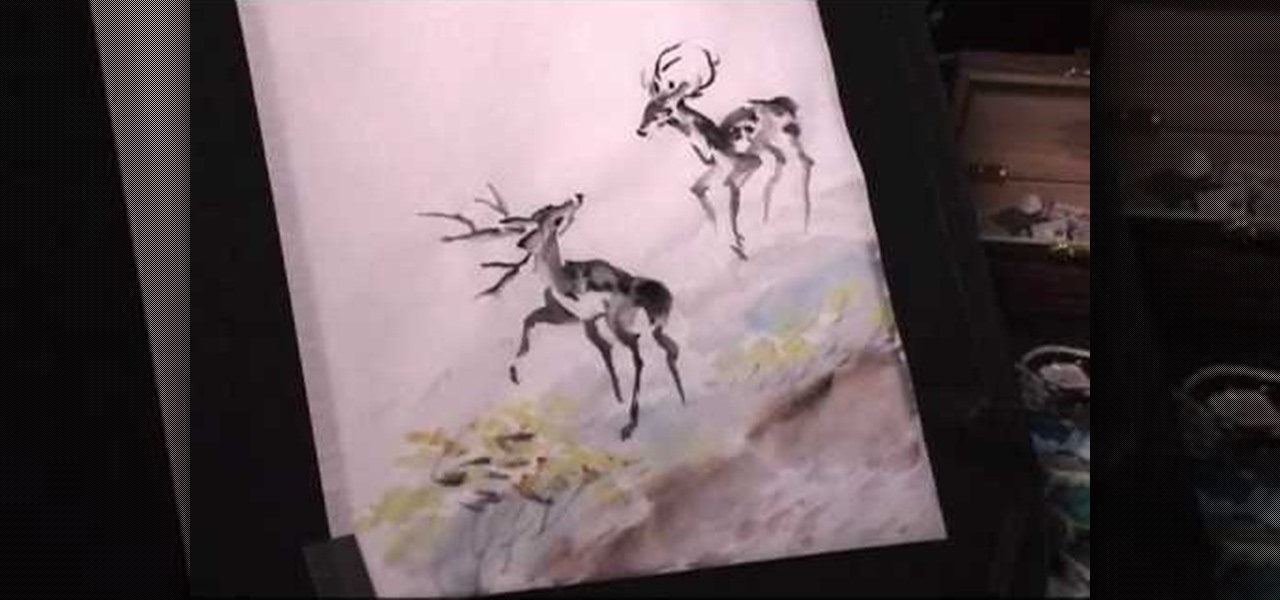
Watch this instructional painting video to paint, "Neighing Deer, By The River". Can deer neigh? Use India ink and Chinese rice paper to try this fluid method of painting. Every brush stroke counts so there is not much room for mistakes. So get out some news print to practice inking these beautiful animals by the river.

Watch this instructional painting video to paint blue herons in front of water with India ink on Chinese rice paper. This fluid style of painting takes lot of practice and does not allow for mistakes. Every brush stroke counts. Get out some news print to practice painting these beautiful birds.

Food grade gelatin can be used as a printing surface. It is soft and malleable and allows for the transfer of shapes and great detail. You will need gelatin, water, a measuring spoon, a spoon, and a whisk. Watch this video printmaking tutorial and learn how to make a gelating plate.
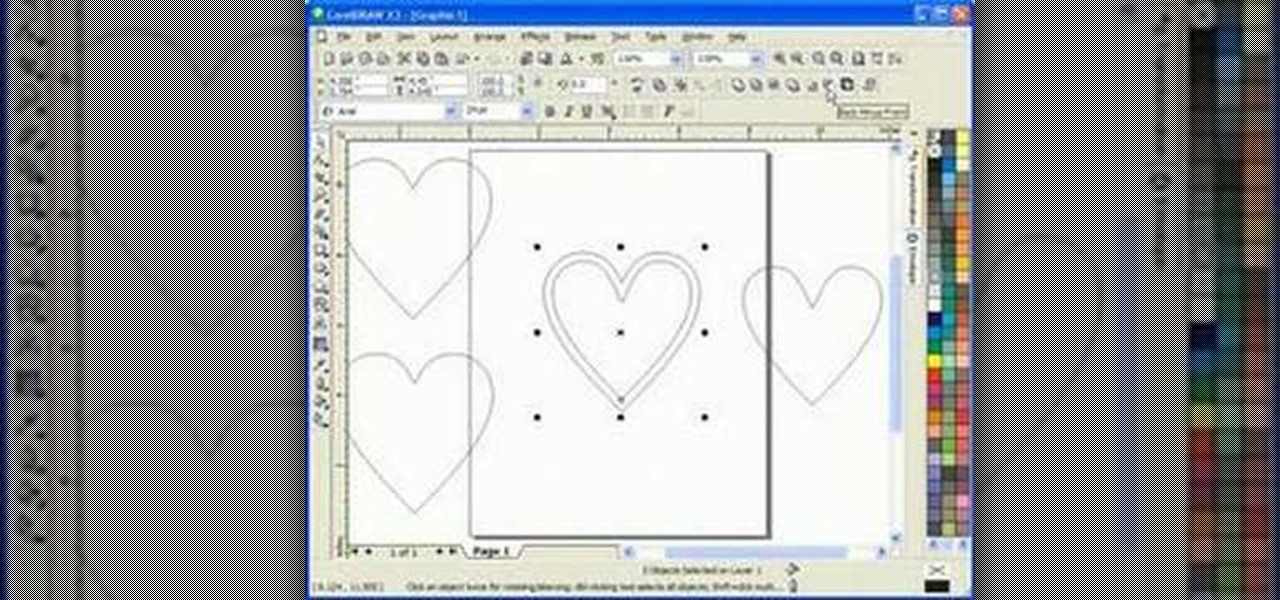
This scroll saw woodworking pattern tutorial shows you how to create a heart jewelery box pattern in Corel Draw X3. Corel Draw allows you to draw vector based patterns that you can print and use for your scroll saw creations. This particular pattern will be used to make a heart box.

Want to see your book in print? Going the route of agents and sending your manuscript off for publication is a long grueling process that may not even pan out. If you're not looking to get famous and you're just looking to get your book in tangible form, take a look at this instructional video and learn how to self publish your own book.

Onion soup don't get any better than this. So get your Barbecue Shoes on. Smoked sweet onions in beef stock, slow simmered on the grill, is simple perfection if you love your onions. You can make this onion soup recipe from the BBQ Pit Boys with this how to video.

Looking for a special fish dinner for your next BBQ? Try this easy to do grilled salmon and sugar maple garlic sauce served with barbecue roasted potatoes, as shown by one of the BBQ Pit Boys in this how to video.

Here is a basic BBQ sauce that's quick and easy to make, and goes real well with most kinds of BBQ. Start with this recipe and then make it your own "secret sauce" by adjusting the ingredients and quantities. That's what BBQ is all about. Watch this how to video and let the BBQ Pit boys show you how to make this homemade barbecue sauce.

Now that you've created your presentation, you want to make sure it's ready for your audience. This Microsoft Office PowerPoint 2007 tutorial shows you how to preview a presentation on your own computer to make sure it looks as you expect; check the spelling; and make comments on the slides if you want colleagues to review the show first. It steps you through preparing speaker notes and printing handouts.

Forgot your glasses? Can't read the print? You can use a technology that has been studied for over a millennium! By making pinholes in a piece of tape, make an emergency magnifier. Watch this video survival training and learn how to make a simple magnifying glass.

With tips from this video, learn how to make a homemade teabox. Use scrapbooking, dictionary print, and dried violets for the top. This is a great gift for a friend who likes to drink tea.

Squaring a Tshirt to a platen can slow a screen printer down. With this method, it becomes quick and accurate, allowing you to print at excellent speeds.

This video is a simple instructional video on how to apply foils to tee-shirts. Screen print your design first and apply the technique shown for excellent durability.

Have a damaged trace on a PCB? Then see how to repair it.

Here's a tutorial on how to make false eyelashes made with feathers in Exotic print pattern!

Learn how to make fingerprints appear on all different types of objects using superglue.

Print out and build the house out of paper first and then glue on 750 matchsticks to craft this masterpiece. Watch this video tutorial and learn how to build a little house out of matchsticks.

Watch balloon twister Michael to learn how to make a really big spider with eyeball print balloons (or you could draw eyeballs on white balloons). Use four black balloons for legs/

This is a great DIY method of printmaking. using an old scanner found in the trash. Learn how to do monotype printing.

A thorough, step-by-step guide to canning pears from a home economic expert. Episode includes printed recipe on website.

Replacement ink or toner cartridges can cost a pretty penny. See how to make your supplies last longer with this guide to saving money on printing.

In this video, Justin Seeley shows how to use a Wacom tablet to create photo collages in Photoshop CS3 Extended. He shows how to blend photographs together using the Wacom pen to create a print ad type image. He shows how to increase the size of the brush, change the opacity, blend the image, and lightly paint into the image to control the amount of the fade.

Banners are beautiful advertising and decor pieces that you can use on your website, blog, or even on printed materials (because those still do exist). Check out this Photoshop tutorial to learn how to create a lovely golden banner that flows back on itself and has believable lighting. Ripples add to the realistic nature of this banner.

Sometimes you need to print a perfect 5x7" or 8x10" photo that will go into a frame with correct aspect ratios. Or maybe you need to make an image for a video that will be just the right size for DV. Photoshop has a variety of ways to accomplish this task, and in this video Terry White will show you some of the easiest ways.

Here's a lesson in origami firearms! Well, not real origami, since you will also need a pair of scissors and some tape to complete this. But other than that, just grab a few sheets of plain white paper and end up with your own double barrelled paper shotgun.

You don't need a real football in your hand to have fun. In fact, all you need is a piece of paper, some instructions, and a good imagination to play a rough and tumble game.

Think you might like to set up a green screen? It's easy! All you really need is a big green sheet. This video production tutorial presents a complete guide and will see to it that you know everything you need to know start incorporating green (or blue) screen work into your own video productions.

Here's another fun summertime craft for your budding engineer - make a spinning paper pinwheel or fan! You'll need a C-battery, a toy motor, two soda caps, a popsicle stick, foil paper, copper wire, a small sheet of foam, a sharp pencil, a hot glue gun and some safety scissors.

Sure, there are other origami fish tutorials out there, but they're usually either difficult and long, or short and unsatisfying. Find the perfect medium with this origami video. You just need one sheet of origami paper, like most paper folding projects, and the instructions in this video. Try pausing after each fold to make sure you learn this fish properly.

Learn how to use CSS (cascading style sheets) to style pages created in Adobe Dreamweaver CS5. Whether you're new to Microsoft's popular data management application or a seasoned MS Office professional just looking to better acquaint yourself with the Access 2007 workflow, you're sure to be well served by this video tutorial. For more information, and to get started applying CSS formatting to your own pages, watch this free video guide.

With this guide, you'll learn how to make a 3D spiral star from six sheets of folded paper using origami, the traditional art of Japanese paper folding. For more information, including a step-by-step overview of the folding process, as well as to get started making your own folded-paper spiral stars, watch this free origami lesson.

Looking to add specimens to your paper menagerie? Make a tropical bird with origami, the traditional Japanese art of paper folding. This free origami video lesson presents complete instructions for making your own tropical bird from a sheet of folded paper. For more information, and to get started making your own paper parrots, take a look!

If you're finding yourself without dishes due to the fact that you're packing or unpacking, getting a quick drink can be a pain. So instead of rummaging through all those boxes try this quick nifty tutorial. This video shows you how to make a paper cup using just a couple sheets of regular paper. It's so easy and efficient you'll be sipping water in no time. Enjoy!

New to Microsoft Excel? Looking for a tip? How about a tip so mind-blowingly useful as to qualify as a magic trick? You're in luck. In this MS Excel tutorial from ExcelIsFun, the 487th installment in their series of digital spreadsheet magic tricks, you'll learn how to use a hyperlink to open a different workbook, file or sheet within the existing workbook.

New to Excel? Looking for a tip? How about a tip so mind-blowingly useful as to qualify as a magic trick? You're in luck. In this Excel tutorial from ExcelIsFun, the 334th installment in their series of digital spreadsheet magic tricks, you'll learn how to use VLOOKUP & data validation to make an invoice when the product list is on a different sheet or different workbook.

Need a little help in your Statistics class? In this statistics tutorial hosted by The Free Math Tutor, a demonstration of how to use the Sharp EL531W calculator to find the correlation coefficient (r-value) and the equation of a regression line is given. Want some more practice? For exercises and answer sheets, go here.

There are different techniques to apply the glue on the latex sheeting, none of them is right or wrong. All that matters is what works best for you. This latex tip is helpful for making fetish clothing or latex fashion pieces. Latex clothing is integral to fetish clothing and used frequently in BDSM or S&M sex.

What’s a more sensual dessert than chocolate-covered strawberries? Learn how to make chocolate covered strawberries for your next date.

There’s nothing quite like a thick slab of Irish soda bread slathered with butter—be it St. Patrick’s Day or just any old day.

Folding a paper ninja star is like riding a bike - once you learn how, you'll never forget. Watch this video to learn how to make a paper ninja star, also known as a shuriken. All you need is one 8.5 by 11 sheet of paper to make your own ninja star.