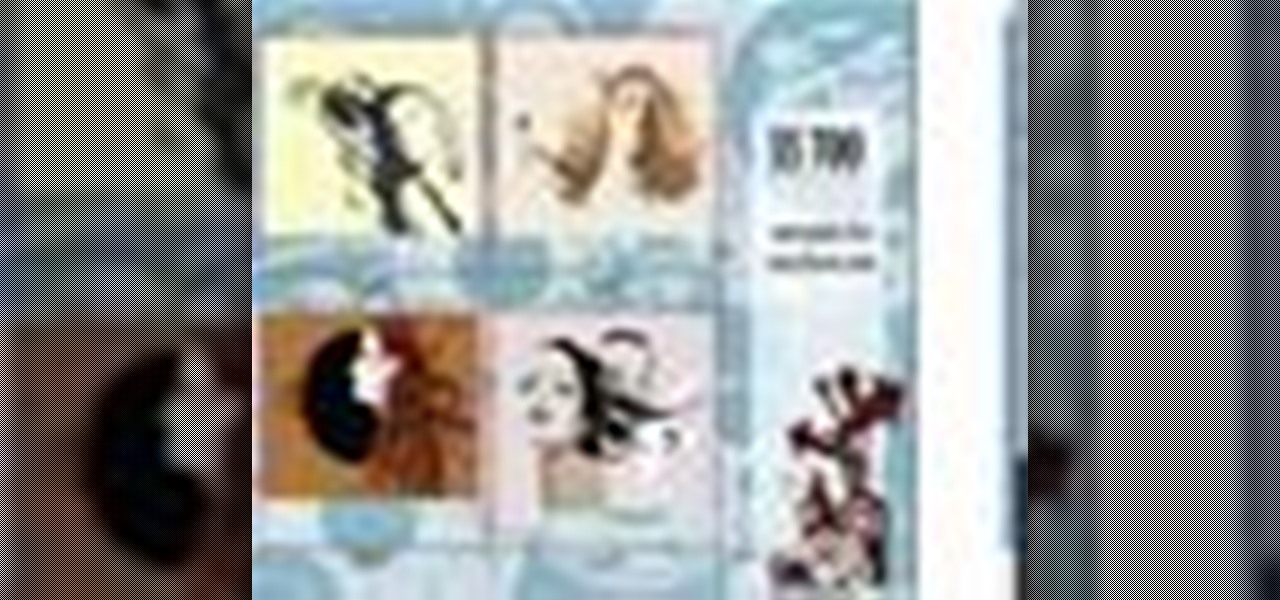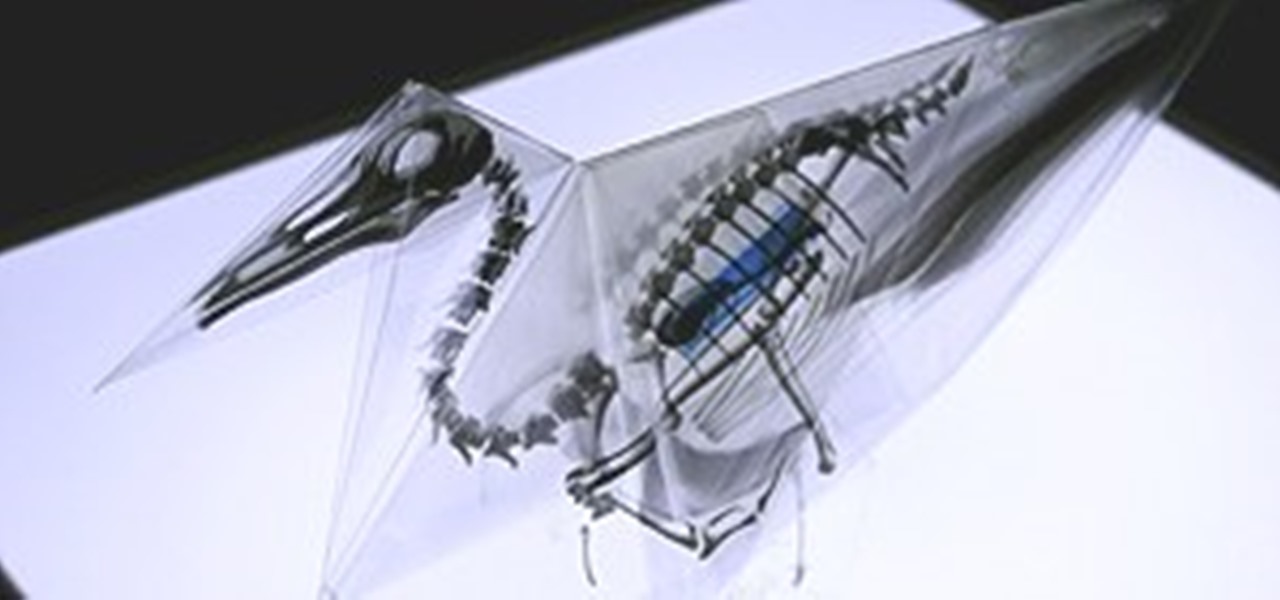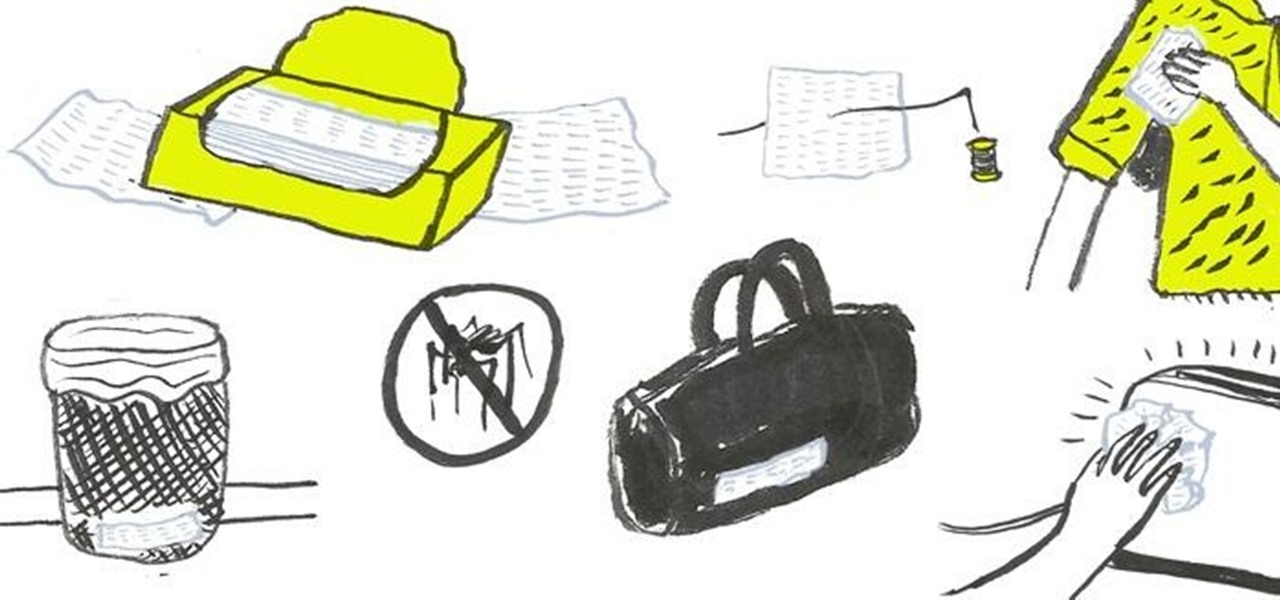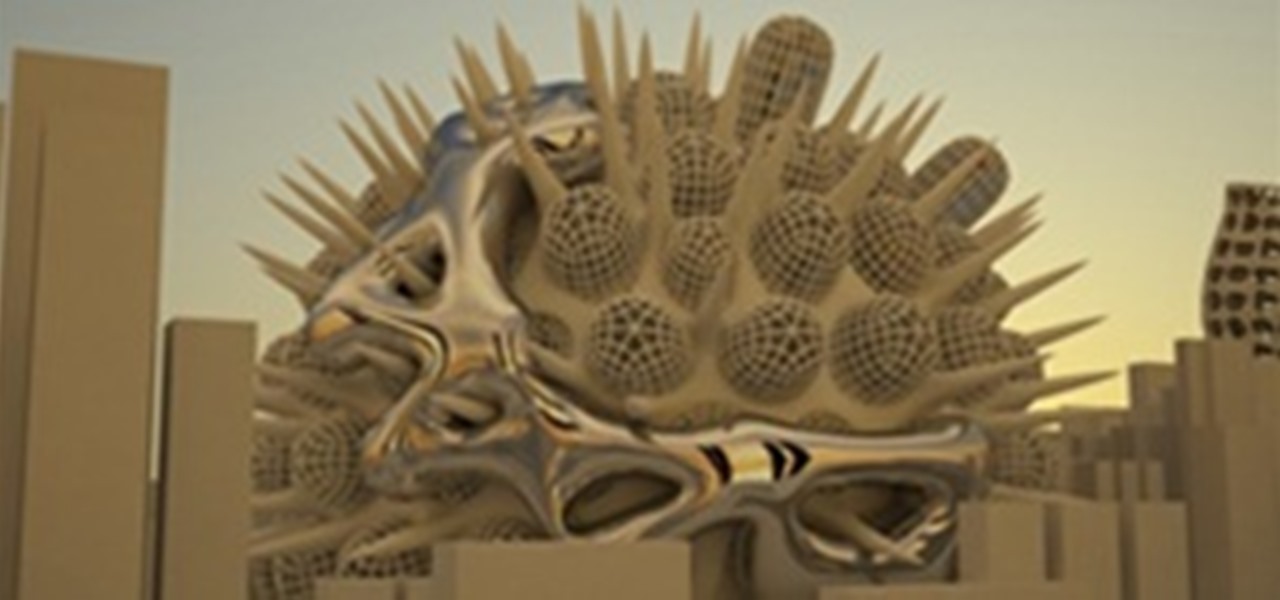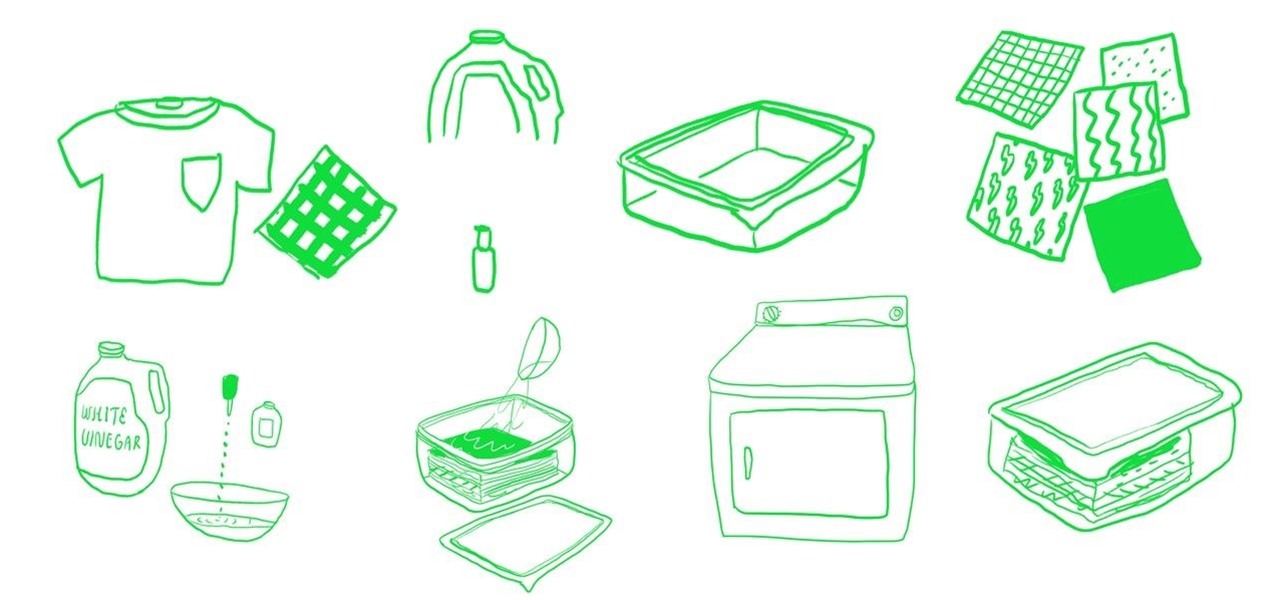If you already have your basic keyboard shortcuts under control—we're talking classics here, Control-C (copy for PC) or Command-C (copy for Mac)—it's time to load up your memory bank. There are endless shortcuts available (truly endless—since you can customize them yourself), but you don't need to memorize them all, only those you expect to use most. Below, two cheat sheets for upping your keyboard maneuvering status from "basic" to "intermediate" for both Mac and PC users.
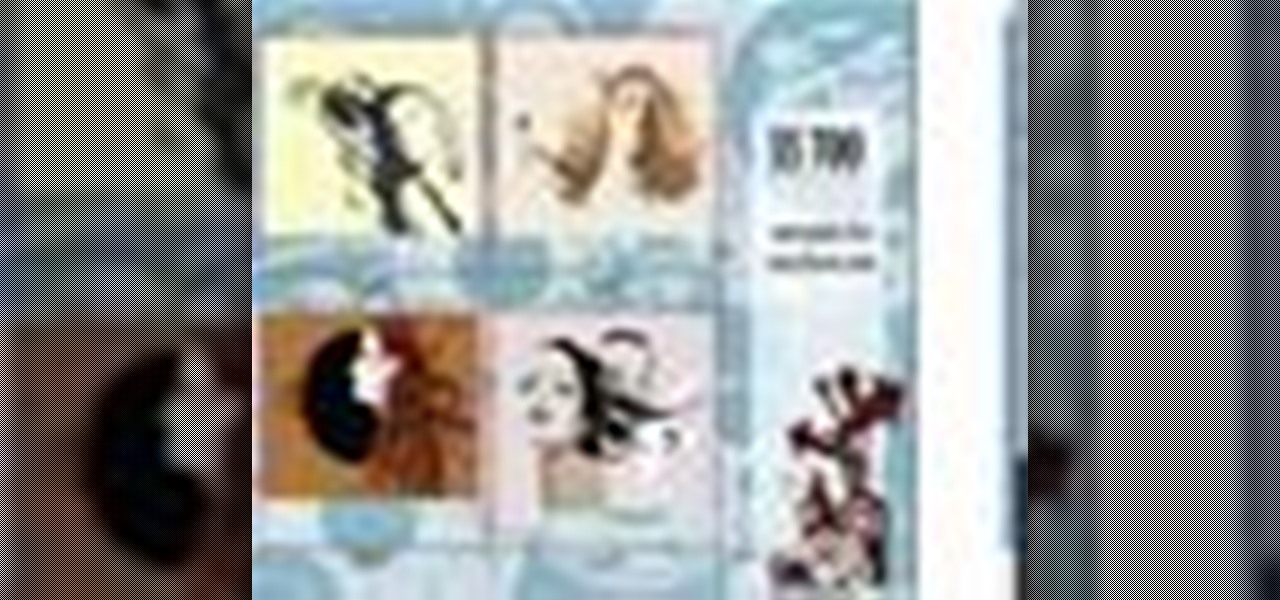
Dave Cross demonstrates how to create a contact sheet for your Illustrator artwork using InDesign. Having a good contact sheet is important for any company or artist, especially artists. Learn how to create your own stylized contact sheet in this InDesign and Illustrator tutorial. Design a contact sheet in InDesign CS3.

This interactive Kodak EasyShare camera tutorial takes you through every step necessary to print pictures. If you have a Kodak EasyShare digital camera, you're going to need to know how to do this important step in maintaining and using your camera. Let Kodak teach you how. It's easy to print beautiful photographs from your camera for sharing, and is basically the same on all Kodak EasyShare digital cameras. You cannot print videos though, but who doesn't know that. Print pictures from your K...

Have an old-school tabula recta lying around? No? Then just print out the chart below. Nothing ensures better password security than this centuries-old cipher technique. Here's how it works, via Wikipedia:

Edit your photos with ease with Canon's free software, Digital Photo Professional (DPP). It's primarily for editing and processing Canon RAW files. See everything there is to know about this comprehensive photo editing software bundled with most of your Canon Digital SLR cameras.

Sheet Bend Knot: Learn knot tying. Other titles for the sheet bend knot include, The Bend, Simple Bend, Ordinary Bend and Common Bend. The sheet bend knot is a quick way of jointing two ropes. The Double Sheet Bend on the right, is no stronger than the single, but is more secure. Tie the Sheet Bend Knot & Double Sheet Bend Knot.

Watch this knot tying animation to learn how to tie a sheet bend knot for your boy scouts requirements. Use a sheet bend to tie together two lengths of rope of dissimilar weights. The sheet bend knot will come in handy, so pay attention. Tie the sheet bend Boy Scouts knot.

The ancient craft of origami gets an update in Oritsunagumono, where environmentalism meets photoelectricity for the first time. Its name translates into "things folded and connected," and its agenda aims to bring awareness of the environmental impact of pollution to native marine wildlife in Japan's coastal waterways.

To some, vegetables are even more flavorful than meat, but they're also more sensitive—overcook them and they go from extremely delicious to extremely icky real quick. They generally require very little prep, and the best recipes are the simplest. A little salt, olive oil, and garlic—just watch them close, and make sure you time it right. Print out this handy drawing, set your timer, and you'll never have soggy, ill-cooked veggies again.

Do you need to print resolution renders outputed from modo 302? You will want to watch this tutorial as they discuss some basic concepts regarding resolution and irradiance cache as they are impacted at increased resolution. There are some common misconceptions about print resolution in modo 302 that are resolved as well. So watch and learn how to optimize a scene for print resolution rendering. Get print resolution rendering tips for modo 302.

Kitzykk shows how to craft mini Pocky stick boxes for dolls in this video. She starts with a real Pocky stick box and carefully opens the box on all ends before unfolding it to lie flat. Using a printer and scanner, she scans a picture of the unfolded Pocky box and drags the scanned image into a program such as MS Word. Once the image is sized perfectly in the program, she prints it onto a sheet of white paper and it is an exact miniature replication of the original. Kitzykk then carefully cu...

In this video tutorial you will learn how to print accurate colors from within Photoshop using printer paper profiles. This trick include tips on color management. Learn to download third-party printer profiles from the Internet. Print accurate colors from within Photoshop.

In this video tutorial, viewers learn how to read sheet music for playing the piano. The notes of the sheet music are divided into 2 pitches: the treble clef and bass clef. The notes of the treble clef are on the lines. The treble clef notes from ascending order are: E, G, B, D and F, which can be remembered in the acronym "Every good boy does fine". In a beginner's piano book, it will show the note and the corresponding piano key. This video will benefit those viewers who are beginning or pl...

In this video tutorial from CreativeCOW leader Alvaro Castaneda, we will create a nice looking effect in Maya that emulates the half-tone print effect. This tutorial shows that Maya can create looks not traditionally associated with 3D rendering applications. Create a half-tone print effect in Maya.

This is a detailed description of how-to transfer laser prints to cotton and other surfaces. Works like an iron-on, but without the cost or textile restrictions. Make solvent transfers from laser prints.

#1. Helmsman: "Get ready to gybe" The crew checks the sheets, secures the new working jib sheet and maintains tension on but uncleats the current working sheet. #2: Crew: "Ready".

This video shows you how to create multiple crop areas in an Illustrator image. You learn how to use crop area presets to define areas for print or export, and how to manage crop area options. Check out this video created by Mordy Golding now! Use the crop tool in Illustrator CS3 to export & print.

For the hefty price of $200 and up, you can be the proud owner of the world's first 3D printed bikini. And not just the first bikini, but reportedly the first functional and affordable item of ready-to-wear 3D printed clothing on the market. Created by Continuum Fashion, the N12 3D printed bikini is revolutionary because it addresses the technical challenge of creating flexible "textiles" with 3D printed material. The bikini is made of a material called Nylon 12, which is entirely waterproof.

Yay, you can now own the iconic Hermès bag for next to nothing! There's one catch—it's made of paper. Hermès is currently offering several free downloadable templates for the "Kelly Paper Bag" on the company's Facebook page. Not exactly usable in the traditional sense, but it still comes directly from the official Hermès design studio, and who doesn't love papercraft?

Learn how to screen print/ silkscreen a tshirt using the method of stenciling. Have you ever wanted to paint your own shirt?

A sheet bend is used to tie two lines (ropes) together that are the same or different sizes. If lines of different sizes are used, the thicker or stiffer line forms the open loop, and the thinner or more flexible line (white line) passes through the open loop, around the back and is tucked underneath itself. Tie a sheet bend knot.

Three-dimensional printing is one of the many wonders of modern technology. It's the first step towards real life Star Trek replicators and Timeline-esque teleportation chambers. While we aren't at the level of reconstructing strands of DNA, it's already possible to make tons of fun and useful designs on a 3D printer.

Hey all, I've introduced myself in the forum, but for newcomers, I'm former admin of Giveaway Tuesdays, and current moderator of Phone Snap!

When turning your 3D model into a 3D print, Maya requires some extra editing before you end up with a printable piece: the wall thickness needs to be checked, the model needs to be watertight, and your final printing size needs to be defined. To make your life easier, Autodesk Maya expert Russ Ogi has put together a step-by-step tutorial about how to make your Maya 3D model printable. See more at: 3D Printing with Maya: Step-by-Step Tutorial on How to Turn Your 3D Model into a 3D Print.

Printers are getting pretty high tech these days. Print a building, print some organs... and now, print your own cement sculptures.

Just dried a load of laundry? Don't throw away that used fabric softener sheet just yet. You can repurpose a used sheet for a variety of practical uses around the home, such as picking up pet hair from your furniture, deodorizing your gym bag, removing static cling from your stockings, and adding shine to your mirrors and toaster.

Adobe InDesign CS3 software is used to create compelling print layouts, immersive content for playback in the Adobe Flash Player runtime, and interactive PDF documents. It is built for graphic designers, prepress and production professionals, and print service providers who work for magazines, design firms, advertising agencies, newspapers, book publishers, and retail/catalog companies, as well as in corporate design, commercial printing, and other leading-edge publishing environments. Simply...

Adobe InDesign CS4 software is used to create compelling print layouts, immersive content for playback in the Adobe Flash® Player runtime, and interactive PDF documents. It is built for graphic designers, prepress and production professionals, and print service providers who work for magazines, design firms, advertising agencies, newspapers, book publishers, and retail/catalog companies, as well as in corporate design, commercial printing, and other leading-edge publishing environments. Simpl...

Adobe InDesign CS4 software is used to create compelling print layouts, immersive content for playback in the Adobe Flash® Player runtime, and interactive PDF documents. It is built for graphic designers, prepress and production professionals, and print service providers who work for magazines, design firms, advertising agencies, newspapers, book publishers, and retail/catalog companies, as well as in corporate design, commercial printing, and other leading-edge publishing environments. Simpl...

Adobe InDesign CS4 software is used to create compelling print layouts, immersive content for playback in the Adobe Flash® Player runtime, and interactive PDF documents. It is built for graphic designers, prepress and production professionals, and print service providers who work for magazines, design firms, advertising agencies, newspapers, book publishers, and retail/catalog companies, as well as in corporate design, commercial printing, and other leading-edge publishing environments. Simpl...

Adobe InDesign CS4 software is used to create compelling print layouts, immersive content for playback in the Adobe Flash® Player runtime, and interactive PDF documents. It is built for graphic designers, prepress and production professionals, and print service providers who work for magazines, design firms, advertising agencies, newspapers, book publishers, and retail/catalog companies, as well as in corporate design, commercial printing, and other leading-edge publishing environments. Simpl...

Want to be able to print wirelessly without having to buy a pricey network printer? Now you can! All you need to do is follow these simple, quick, steps.

I've had a few short chances to see 3d printing in action, namely at the World Maker Faire in New York this year, and I have to say, the technology is very interesting.

While I'm waiting for artist Doug Aitken to figure out how to manufacture real clouds, this foam cloud printer will do just fine in the meantime. Demonstrated at Berlin's consumer electronics fair, IFA. Previously, MEGA 3D Printer To Create World's First Printed Building.

This video shows you how to effectively print a Photoshop image to a desktop printer. You learn how to manage settings and options for both Photoshop and the printer. Check out this tutorial created by Chris Orwig now! Print photos from Photoshop CS3.

While they may make your clothes smell fresh after a cycle in the dryer, commercial dryer sheets contain many harmful and toxic chemicals that have been linked to causing cancer.

Adobe InDesign CS3 software is used to create compelling print layouts, immersive content for playback in the Adobe Flash Player runtime, and interactive PDF documents. It is built for graphic designers, prepress and production professionals, and print service providers who work for magazines, design firms, advertising agencies, newspapers, book publishers, and retail/catalog companies, as well as in corporate design, commercial printing, and other leading-edge publishing environments. Simply...

Adobe InDesign CS3 software is used to create compelling print layouts, immersive content for playback in the Adobe Flash® Player runtime, and interactive PDF documents. It is built for graphic designers, prepress and production professionals, and print service providers who work for magazines, design firms, advertising agencies, newspapers, book publishers, and retail/catalog companies, as well as in corporate design, commercial printing, and other leading-edge publishing environments. Simpl...

Adobe InDesign CS4 software is used to create compelling print layouts, immersive content for playback in the Adobe Flash® Player runtime, and interactive PDF documents. It is built for graphic designers, prepress and production professionals, and print service providers who work for magazines, design firms, advertising agencies, newspapers, book publishers, and retail/catalog companies, as well as in corporate design, commercial printing, and other leading-edge publishing environments. Simpl...

Adobe InDesign CS4 software is used to create compelling print layouts, immersive content for playback in the Adobe Flash® Player runtime, and interactive PDF documents. It is built for graphic designers, prepress and production professionals, and print service providers who work for magazines, design firms, advertising agencies, newspapers, book publishers, and retail/catalog companies, as well as in corporate design, commercial printing, and other leading-edge publishing environments. Simpl...