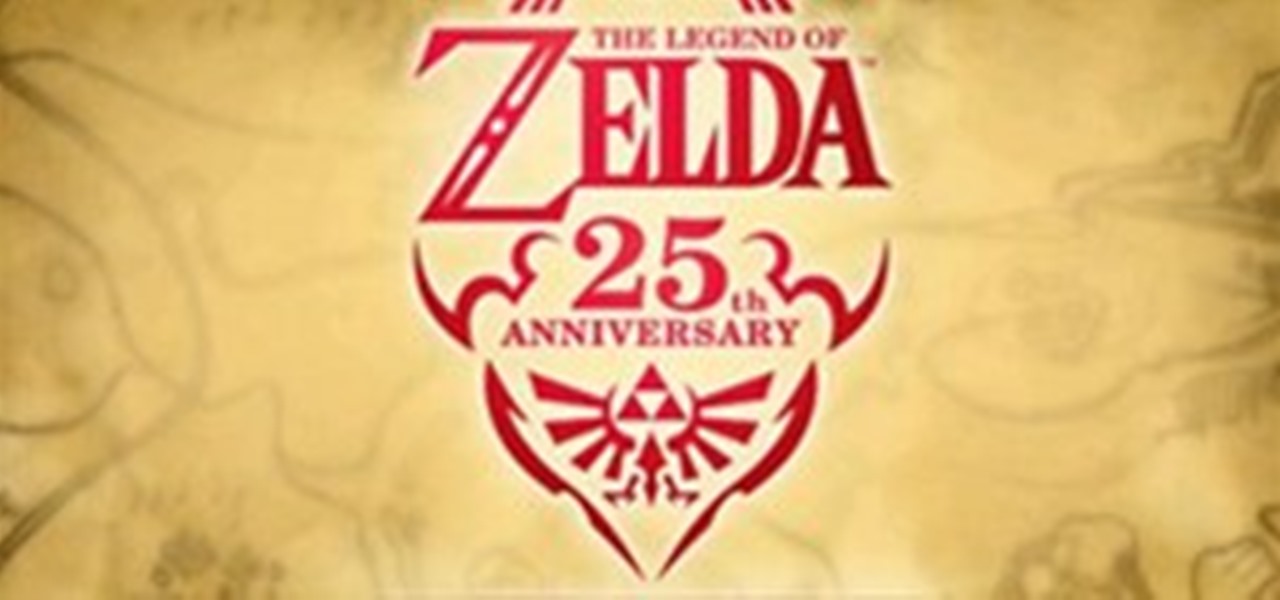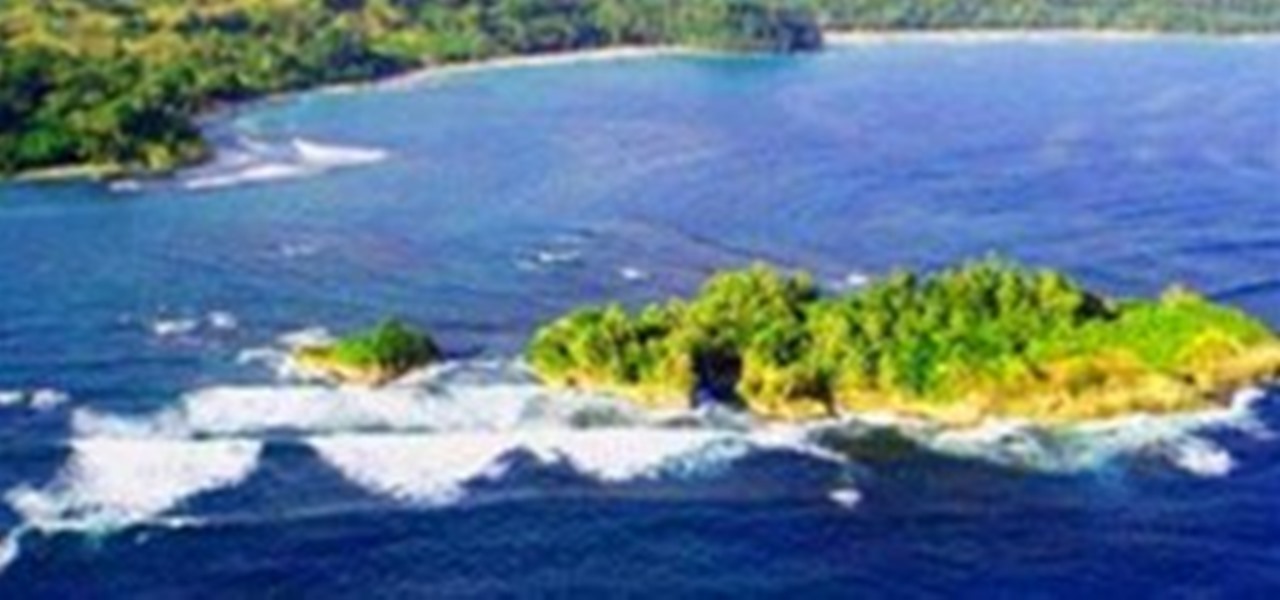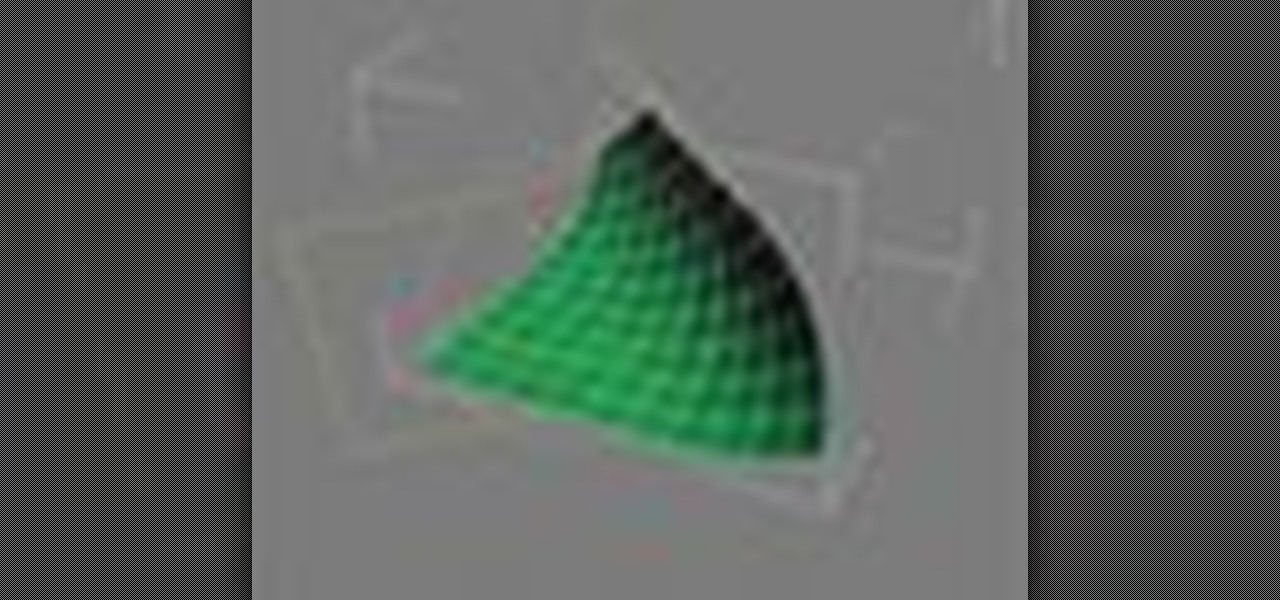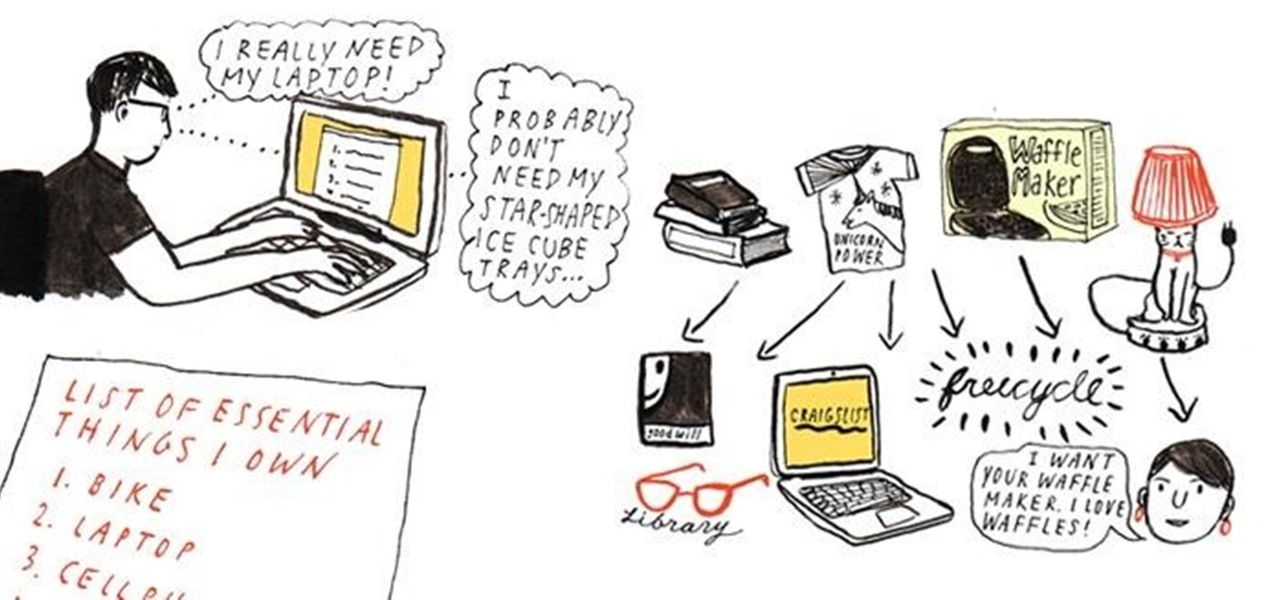Learn how to model a soccer ball in this modo 301 software tutorial. This video shows off several modeling techniques in modo including some clever selection tricks, group beveling and material assignment. Improve your modeling skills in modo 301 with this soccer ball tutorial. Model a soccer ball in modo 301.

It's no secret that Netflix streams different content based on location. Since your physical location in the digital world is simply a number, a simple switch of the DNS will make your digital "physical location" different. In your Apple TV setting, navigate to:

Adobe Photoshop CS4 is the industry-standard software for perfecting digital images and is ideal for professional photographers, serious amateur photographers, and graphic designers. In this Photoshop CS4 tutorial, you'll learn how to use Adobe Photoshop CS4's new, streamlined selection tools to select part of an image. Take a look. Select portions of an image in Photoshop CS4.

This tutorial shows you an example of how to rotoscope footage using After Effects CS4 and Photoshop CS4. See what tools, masks and brushes are able to help you rotoscope and learn how to use the selection and painting tools in Photoshop to efficiently rotoscope. Then, see how to exchange the rotoscope files easily between After Effects CS4 and Photoshop CS4. Rotoscope using After Effects CS4 and Photoshop CS4.

Double click an edge, select a loop. That's the main principle behind edge loop modeling in modo. Modo has an entire suite of edge tools available for modeling - this tutorial shows you the basics of edge loop selection and getting started with this method of modeling in modo. Edge loop model in modo.

In this video tutorial, Creative Cow leader Tony Ross demonstrates how to create text writing itself via masking in Flash. Tools used include Brush tool, Selection tool as well as masking. Create self-writing text in Flash.

Dave demonstrates how to create an offset stroke around your subject by defining a pattern, making a quick selection, and using the minimum filter to expand the area around the subject. Create an offset stroke around a subject in Photoshop.

Learn how to use the extract command in Photoshop to remove parts of images. This is great for images with complicated edges like fur or hair that you can't get easily by hand with the selection tool. Use the extract filter tool in Photoshop.

An ideal accompaniment for a wide selection of main courses. Preparation time is 10 minutes and cooking time is 10 minutes. Make glazed carrots.

This video shows you how to draw with the Pen tool. You learn how to create and edit paths using the Pen and Sub-selection tools. Check out this wonderful video by Greg Rewis now! Draw with the Pen tool in Flash CS3 Professional.

This video shows you how to use the Color Guide panel in Illustrator CS3 to find, create, and save color groups. Learn how to save time using the new variation grid and by limiting color selections to a specific library. Check out this cool video by Brenda Sutherland now! Use the Color Guide in Illustrator CS3.

In this Photoshop tutorial, Richard Harrington takes a look at balancing out exposure issues inside of Photoshop CS4. Mixed lighting on a photo can cause portions of the image to be too bright or too dark, fortunately Photoshop gives us some great tools to take care of these types of issues. Using a levels adjustment layer in combination with a color range selection, Richard is able to greatly control the lighting in a photo. The equalize command is also covered in this video tutorial.

Some free tricks on how to use the color range command in Photoshop. Many people use the old method of utilizing the magic wand tool for selecting areas of color, the color range selection tool has more flexibility and control. Richard walks you through using this tool and shows some new features added in Photoshop CS4.

A selection of skateboards lined up on Brighton beach taken on Iphone4 edited using snapseed app and pictureframe app...

The Zelda series has always had phenomenal music. In honor of its 25th anniversary, a 70 piece orchestra and choir will preform a selection of songs from the legendary games at the Pantages Theater in Los Angeles on Friday, October 21st. It's a bit pricey, but also could be a once-in-a-lifetime game music experience.

i'm from belgium but if i win i have an adress in america were you can send the prize (i did say IF, and i hope you will read this before just erasing me from the selection)

Stunning selection of photographs from French photographer Cedric Pollet's new book, Bark: An Intimate Look at the World’s Trees. The photographer traveled across five continents to capture the the exquisite patterns and textures of the world's many varieties of tree bark.

Brian Chan is an engineer who creates beautifully folded origami. Some of the pieces are incredibly complex; view a selection of his work below, click through for more.

Red Frog Bungalows Eco-Ocean Resort is the only resort in Bocas specializing in all ocean activities. Surfing in Bocas Del Toro is world class. We have the largest selection of new longboards, short boards and we have added 4 new Stand up Paddle boards to our quiver. We are the first and only resort to offer Stand-up Paddle surfing in Bocas
This is a new bar opening in our neck of the woods in Silver Lake. The Thirsty Crow is whisky and bourbon-centric, meaning that there will be no pansy ass vodka cocktails. Check out the menu, which includes a good selection of whiskies from the Highlands and Islay, and even a few Johnny Walkers.

San Francisco artist Klari Reis takes inspiration from science with her beautiful petri dish paintings. Entitled 'Petri Projects', Kari has posted one per day on her blog for the past year. A selection below, click through to view them all.

Amazing how the wheelchair-bound can insanely kick ass at extreme sports. Check it out Urlesque's selection of some of the web's greatest extreme wheelchair-ers. Previously, Kick Ass in a Wheelchair.

Check with your ISP about alternatives to the Internet. The speed of your Internet connection is the most important variable in your download speed. If you have dial-up Internet access, consider upgrading to a Digital Subscriber Line (DSL) or cable connection. Even if you already have cable, your ISP could have faster cable service available.

Do you need to create graphics for video editing systems like Final Cut Pro, Avid, or Adobe Premiere? Are you looking to get more from Apple Motion or Adobe After Effects? Then you need to learn Adobe Photoshop.

Today's segment of Making Art on Your iOS Device takes us into the third dimension. The below apps are suitable for beginners looking to venture into the world of 3d modeling, as well as pros who simply want the basics of Maya in their pocket.

In this tutorial, you will learn how to take two dimensional text and turn it into 3D text. You will learn how to rasterize text and then transform your selection using perspective. Whether you're new to Adobe's popular image editing application or simply looking to brush up on Photoshop CS4, you're sure to enjoy this free video tutorial. For detailed instructions, and to get started creating 3D text in Photoshop yourself, take a look. Create a 3D header from flat, 2D text in Photoshop CS4.

An introductory video tutorial on the material editor within 3DS Max software. Learn about material selections, shaders and more. Whether you're new to Autodesk's popular modeling software or a seasoned 3D artist just looking to better acquaint yourself with the 3ds Max 2011 workflow, you're sure to be well served by this video tutorial. For more information, and to get started using the Material Editor in your own projects, take a look! Use the 3ds Max Material Editor.

Adobe Photoshop Creative Suite 3, or CS3, is the industry-standard application for digital photo manipulation. It is ideal for professional photographers, serious amateur photographers, and graphic designers. Having the software, however, isn't enough; you'll need to know how to use it. In this CS3 tutorial, you'll learn how to use use the Adobe Photoshop selection tool to take measurements. Make measurements with the Photoshop CS3 select tool.

This 3D software tutorial shows you how to work with editable polys in animate mode in 3ds Max. The idea is to use edit poly modifiers to control and have selections active when working in 3D Studio Max. See how to use modifiers like features in 3ds Max, a parametric modeling software. Learn how to use parameters to store design intent and avoid having to remodel geometry in Max. The tutorial is best viewed full screen. Use edit poly modifiers to animate in 3ds Max.

The Bend modifier in Autodesk's 3ds Max lets you bend the current selection up to 360 degrees about a single axis, producing a uniform bend in an object’s geometry. You can control the angle and direction of the bend on any of three axes. You can also limit the bend to a section of the geometry.

Tommy shows how to make a BIG dining room table (approximately 14' long) and walks you through the wood selection, milling, stickering, and routering out the top. As Tommy goes through this process he explains the science behind the wood. And don't adjust your computer screen, Tommy isn't turning into the hulk, just blowing off some steam.
Paul Joseph Watson, Infowars.com Sunday, May 20, 2012

Everyone's been in the following situation. You're sitting there at a nice bar, chatting up a smoking hot member of the opposite sex when all of a sudden they drop this bomb: "Can you engrave on wood in Photoshop?" The next thing you know, the night spirals into blackness and you wake up in a puddle of your own tears with some half-eaten beef jerky hanging out of your mouth.
Type: Purist photography, no visual or graphic art manipulation Theme: Photo of the Day

You open the App Store to see a huge red number hovering over your profile icon. There's a ton of updates to install, so you tap "Update All." But wait! You needed to check Instagram or send a reply to a timely WhatsApp message, but those apps are now stuck waiting for others to update first. Luckily, you don't need to stick to your iPhone's update queue — you can choose which apps to update first.

Windows users have looked on with envy at Mac owners wrangling torrents with ease for years. Now, finally, a new Windows torrent client is making downloads easier, safer, and more customizable.

A vast number of studies ranging across time, continents, cultures, political systems, and religions show that when evaluating potential mates, women place significantly greater emphasis than men on material wealth, and that men tend to both display and exaggerate their financial status and prospects when around women.

The Black Friday shopping battle is just around the corner. At the end of the day, will you emerge empty-handed or victorious with an armful of shopping bags bursting at the seams?

So is it possible to live with only 100 things or less? Blogger David Bruno has created sort of an online meme dare called "100 thing challenge" for people to live on 100 things or less. If you Google "100 thing challenge," you can see how other people who have taken on the challenge have whittled down their personal belongings to just 100 things.

Are you sitting down as you read this? You might want to stand up for a little bit. In case you haven't heard, sitting for prolonged periods of time is really bad for your long-term health—so bad that chronic sitters are 54% more likely to die of a heart attack, even if they are non-smokers or regular exercisers.