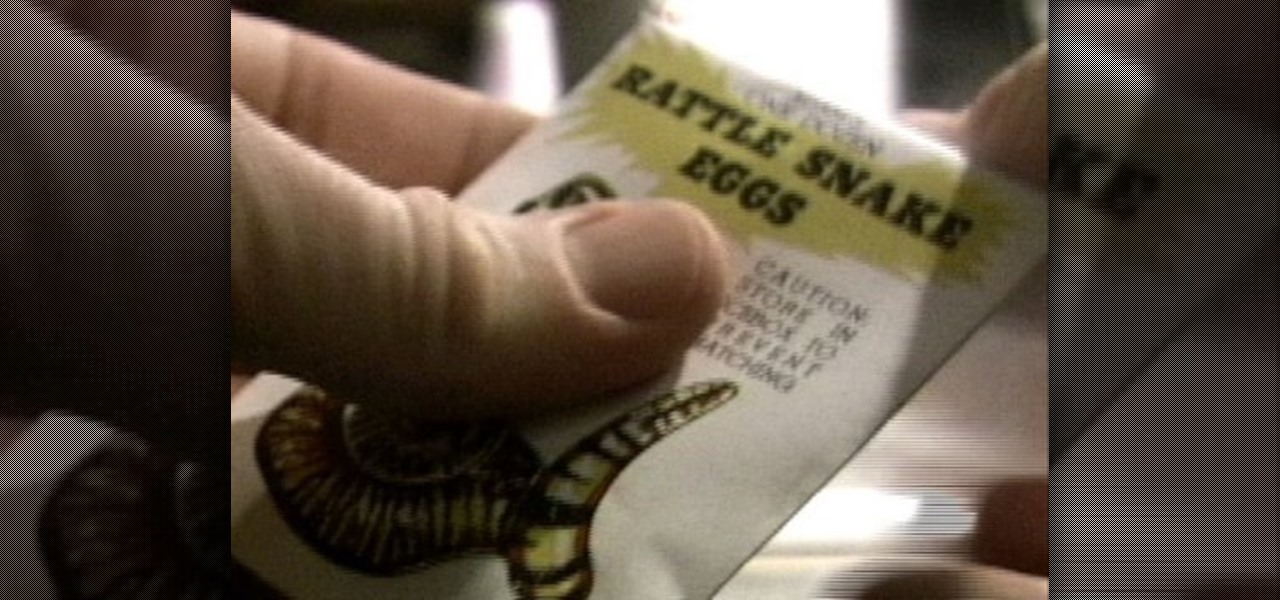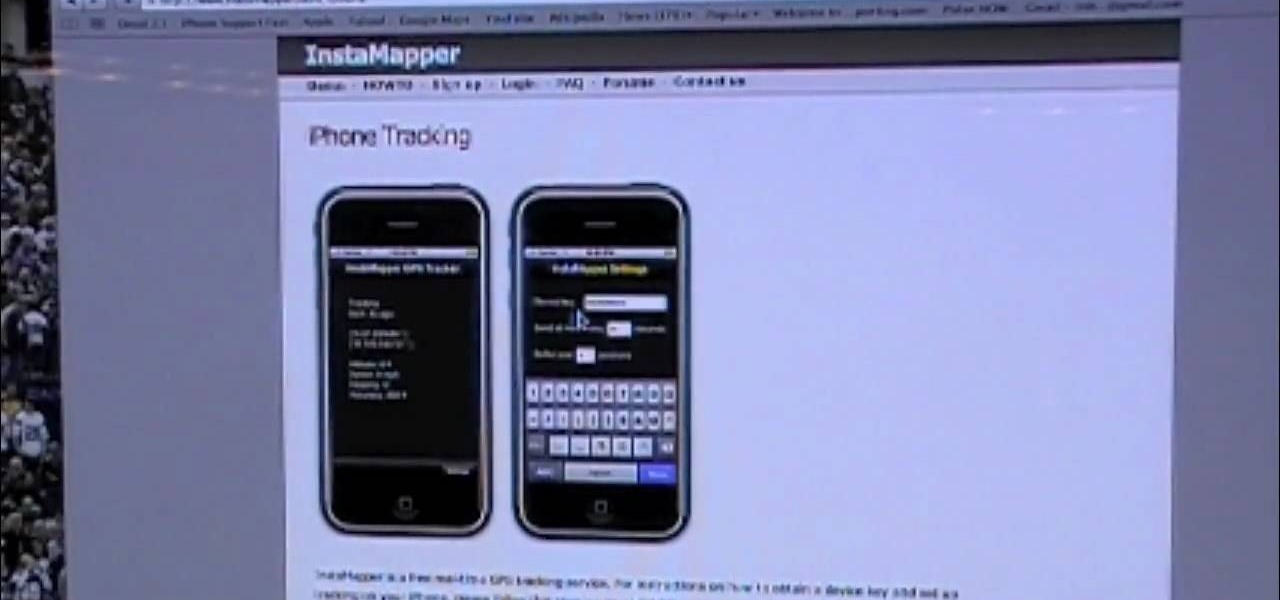While Apple's Live Photos feature was introduced back on the iPhone 6S, the rest of the world hasn't entirely caught up. Many apps don't accept the feature, making it difficult to share your fun memories with friends, family, or followers. You can strike Twitter off that list, though, as the app now completely supports Live Photo sharing.

For those about to rock, Live Nation salutes you, now with augmented reality. This week, at the Cannes Lions Advertising Festival of Creativity in France, the live entertainment giant unveiled a suite of AR experiences that music festivals and their sponsors will be able to deploy in their mobile apps to engage attendees.

In iOS, Apple provides a few live wallpapers that you can use for the background on your iPhone's lock screen, but these animated options are just wavy color shifts and ink-in-water effects. To really customize your lock screen, you can use a Live Photo for your wallpaper. If you can't find the right Live Photo, GIFs are the next best thing, and experimenting with them feels like a game almost.

After years of struggling, it appears BlackBerry has finally figured out how to update its iconic design for modern times. The BlackBerry KEY2 pays homage to past devices such as the Bold 9000 while adapting to modern times with the Android OS. The result is a device that might be the best BlackBerry to date.

Remember the live fish wallpapers from iOS 9? They may be a fading memory at this point since Apple removed them all from the iPhone in iOS 11, but there is a way to get those fishies animated on your device again. They'll be live photos for your lock screen, which is as good as it will get until Apple lets us use all its live wallpapers, new and old, one day, which will probably never happen.

YouTube's mobile live streaming feature is great for connecting with your audience in a more personal way than traditional videos provide. Audiences can view and respond to content in real time, and creators can do the same. While unfortunately not available to everyone — you need at least 100 subscribers — live streaming is possible, even with your smartphone.

Starting today, you'll have the opportunity to save all your live Instagram videos to your phone at the end of each broadcast session. The latest update to the Instagram app now allows you to rewatch already-played broadcasts and gives you the ability to share them later on.

Instagram enthusiasts will be pleased to know that there is finally a way to post your Live Photos on the service.

Thanks to Google's latest update to their Motion Still app, iPhone users can now pick a new frame for Live Photos. The app fixes everything annoying about Apple's Live Photos, and this is just another great feature to add to Motion Still's impressive features list.

It looks like Facebook is adding a "Live" tab to the navigation bar for its Android app, and the feature has already been turned on for at least one user. A screenshot uploaded by Niko Steele shows the new feature, which lets you search for and watch live video directly on the Facebook app. Right now, you need to already be friends with a person who is streaming or be following a page or personality to receive a notification that live video has started. Some pages will post about an upcoming ...

Live streaming has emerged as a major part of the way people share information. With celebrities and news/media personalities utilizing mobile live streaming effectively to reach thousands, the appeal has bolstered the fortunes of Twitter's Periscope and Facebook's Live. Now, Google is ready to join the fray, and it's backed by its enormous YouTube property. According to initial reports, Google is at work on a brand new application for YouTube simply called "Connect," which will take its curr...

If Android is all about options, then iOS is all about new features. Every year without fail, Apple announces a cool software component that brings something new to the table, and this year was no different.

Live Photos is exclusive to the iPhone 6S and 6S Plus models, and provides a new dimension to your pictures. When taking a picture, the camera captures moments immediately right before and after you hit the shutter, creating a GIF-like animation that's approximately three seconds long when combined.

The Start menu is finally back in Windows 10, but a lot has changed since we last saw it in Windows 7. From a visual standpoint, the first difference you'll notice is the addition of live tiles, which occupy the right half of the Start menu and provide quick information from your "Universal" Windows apps.

You can find a ton of live wallpapers for your Android device on Google Play, but the more alluring interactive ones are a harder to come by, which can bring your home screen to life using a few finger swipes and taps.

When money's tight and you're tired of re-watching and re-watching your gigantic DVD collection, there's always live television. Of course, you probably don't have cable, which means you're resorting to a homemade antenna like this to get broadcasted channels in your area. But, let's face it—it's just not good enough.

The battery manager is a tool in the settings of the Droid Bionic Android smartphone. With it, you can create profiles that help you increase the battery life on your Droid Bionic with presets such as "Maximum battery saver", "Nighttime saver", and "Performance mode." Pick the option that best suits you so that you can take advantage of that 4G Verizon Wireless connection.

When you think of origami, you probably imagine very abstract, geometric interpretations of real-life animals and plant life, and sometimes even people and architectural monuments. But origami need not be abstract, nor does it need to be angular.

More than any expensive exercise machine, more than any fad diet, and more than even having a trainer, the single most important thing you can do to lose weight and keep that weight off is to have willpower. That means having the courage to overcome cravings and eat healthy, and to work out rather than watch "Friends."

The Prodigy were one of the first groups to really grasp the potential of electronic music and bring it to the forefront of pop, and they are still fucking legend on the electronic scene. If you have Ableton Live 8, check out this video to learn how to produce their classic song "Voodoo People" in Ableton, including what samples to use and what to do with them.

In this clip, you'll learn how to use Gmail in its lesser-known offline mode. For more information, including a complete demonstration and detailed, step-by-step instructions, and to get started using Gmail when without a live Internet connection yourself, watch this handy home-computing how-to from the folks at CNET TV.

In this clip, you'll learn how to play a medley of four-chord songs on an acoustic guitar. Specifically, you'll learn how to play Jason Mraz' "I'm Yours," Coldplay's "Viva la Vida," Busted's "Year 3000," the Fray's "How to Save a Life," Green Day's "Time of Your Life," Lady Gaga's "Poker Face" and Taylor Swift's "Teardrops on My Guitar."

Growing your hair out is generally low maintenance and requires nothing more than just living your life, but when your hair is thinning or growing slowly there are more steps you can take to stimulate those hair follicles for thicker growth.

Feeling a little bit uncomfortable with how pervasive Google and its myriad products like Gmail and YouTube have become in your life? This clip from the folks at CNET TV will show you how to do just that. For more information, as well to get started divorcing yourself from said Silicon Valley giant, give this guide a gander.

Need to catch a bird? Only have sticks? This is an intricate method of trapping birds using stick weaving arrangements. This trap is common in Brazil and can be made quickly without tools and only using material on hand. It will result in the live capture of a bird.

Because life's just not fun unless someone is getting pranked. Whether you need to pull these pranks out for a party or to get back at your younger brother for stealing that last piece of fried chicken, you'll learn a whopping list of 8 different pranks in this video.

Check out this instructional recording video that shows you how to mic a drum kit for a live performance. This uses a minimalist set up with the Shure drum microphone kit. The kit includes six mics and three clips. Record your drum kit during a live performance by learning how to mike it with this recording tutorial video.

Got a case of the Mondays? Why not blow off the cubicle life and try dropping out of society? Try living in nature, giving up worldly possessions, squatting, and rambling. Watch this video motivation tutorial and learn how to drop off the grid.

Dogs can choke or find themselves in emergency situations and require urgent medical assistance. While a veterinary aid is still mandatory, these CPR and first aid measures can be life-saving in a crucial moment. Watch this video tutorial and learn how to save a pet dog's, or cat's, life by CPR and first aid medical techniques.

This tutorial explains using the Lucifer Plugin for Ableton Live to output MIDI for external video control

Game|Life's Chris Kohler and his brother Dan show you how to use eBay and a screwdriver to fix your broken NES.

This video will show you how to keep shrimp alive for live bait fishing. Fishing with live bait is a great technique.

When playing live, having the BEST sound possible is probably the most important part of the show! (well you know, besides rehearsing and stage performance, but that's a completely different subject!) When you're playing out, you need to be prepared to have a sound man who has absolutely no idea what he's doing or how to mic anything, including your amp. In this video you will get a full walkthrough of the different mics that you can use including dynamic mics and condenser mics, and differen...

If you've got a Cisco Valet Plus M20 router, watch this video to learn how to optimize your connection setting for Xbox Live. This video will show you how to change your settings to open so that you can get your Xbox 360 online.

Imagine being able to walk into your living room and have your Xbox 360 recognize your face and sign into your Xbox live account. Actually, don't imagine it- watch this Kinect ID video guide and learn how to make it happen today.

Learn how to recalibrate the battery reading of your mobile device, so that you don't get stuck with a dead battery. This video explains how and why to calibrate your phone, music player, tablet, or laptop. Watch and learn how to improve your battery life.

No matter how lost you get, your iPhone always knows where you are. Know what your iPhone knows by tracking your iPhone live. Watch this video and learn how to set up iPhone tracking so you can see where you are all the time.

Edit your video footage like a pro with Windows Live Movie Maker. This informative video from Vimeo's excellent Video 101 series of tutorials reviews the steps involved in using the software to create a basic 5x5—that is, a video composed of five clips of five seconds each. The different steps highlighted include importing your video clips, trimming the footage, editing audio, adding transitions, adding text & titles, and uploading to video sharing sites.

Signing into Windows Live from a HTC HD7 is easy! This clip will teach you how. Whether you're the proud owner of an HTC HD7 Windows Phone 7 smartphone or are merely toying with the idea of picking one up in the near future, you're sure to be well served by this official video guide from the folks at T-Mobile.

This tutorial shows you how to use vector graphics to trace images in Adobe Illustrator 5 without using live trace. Do a manual trace, which will give you a little more creative control over the image you're working on in Creative Suite 5.