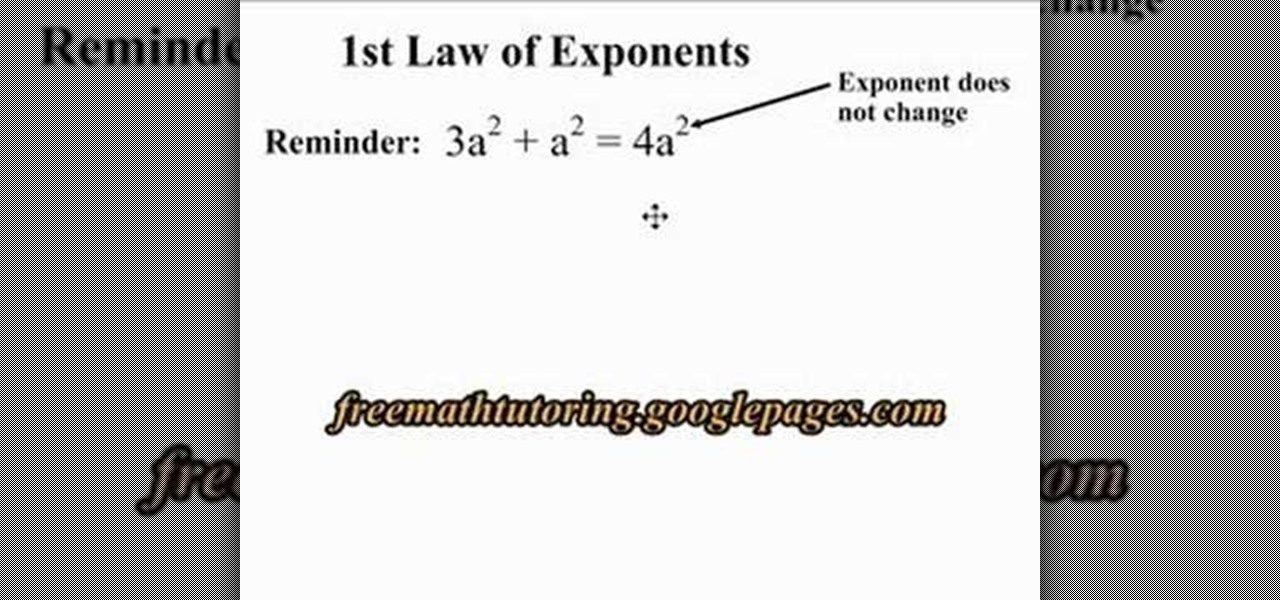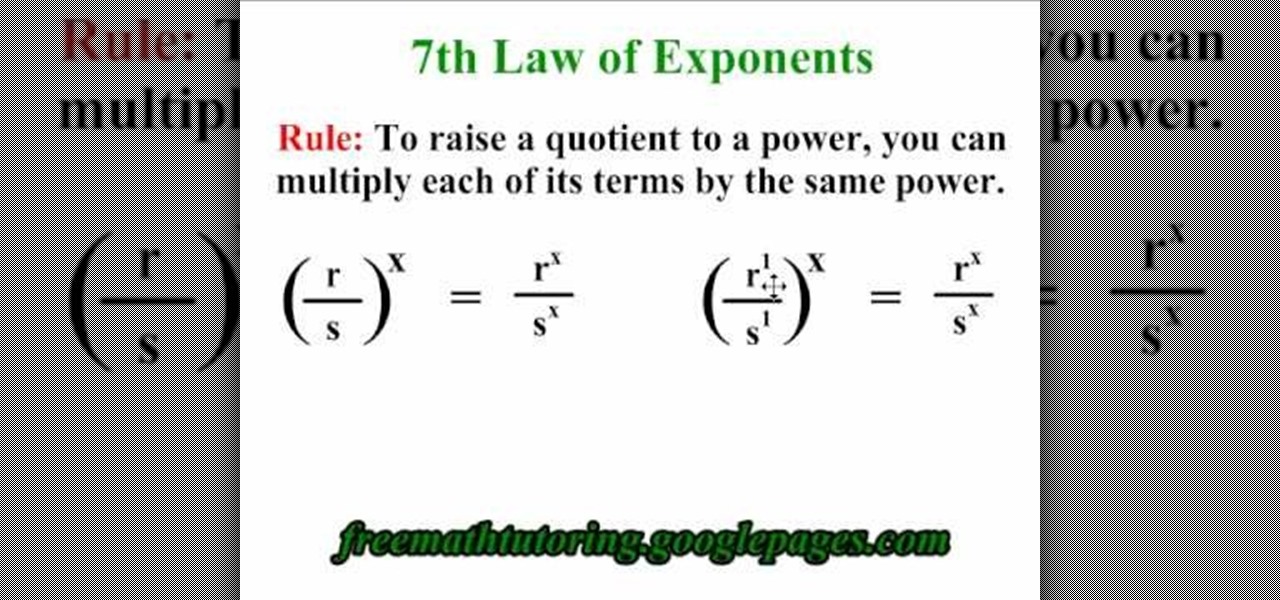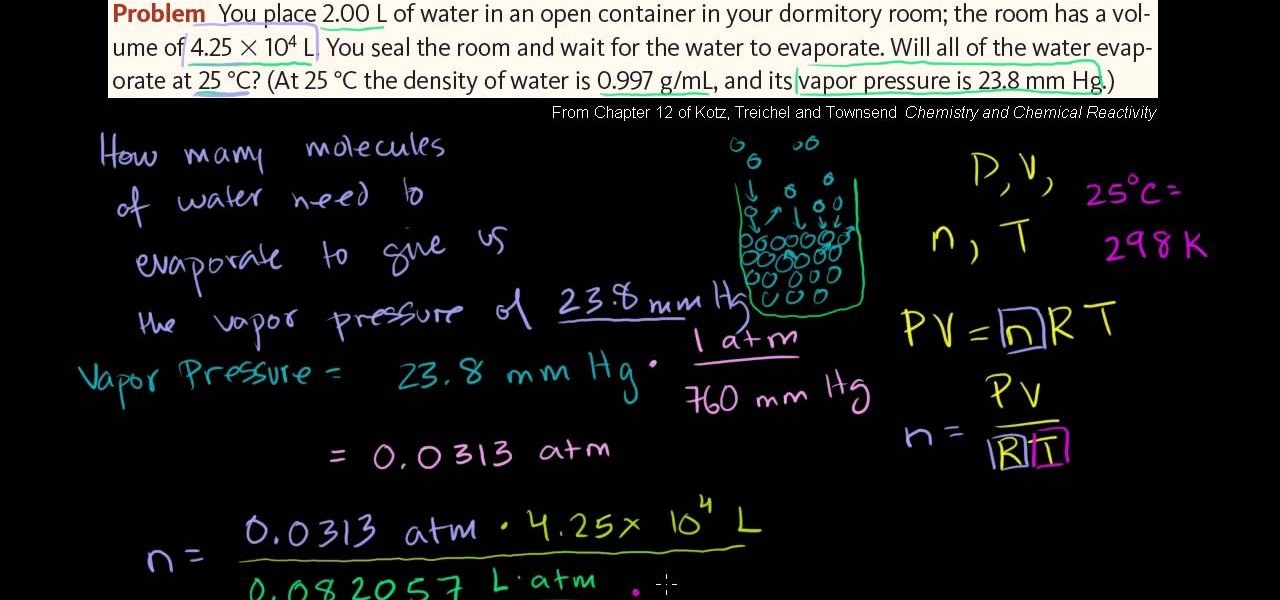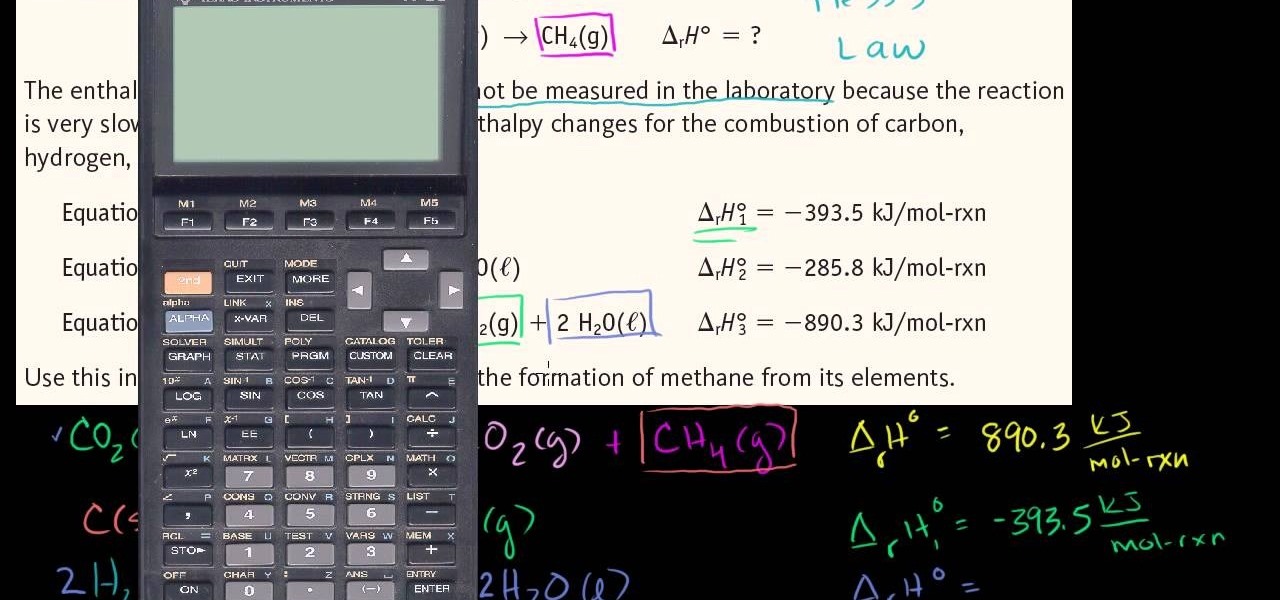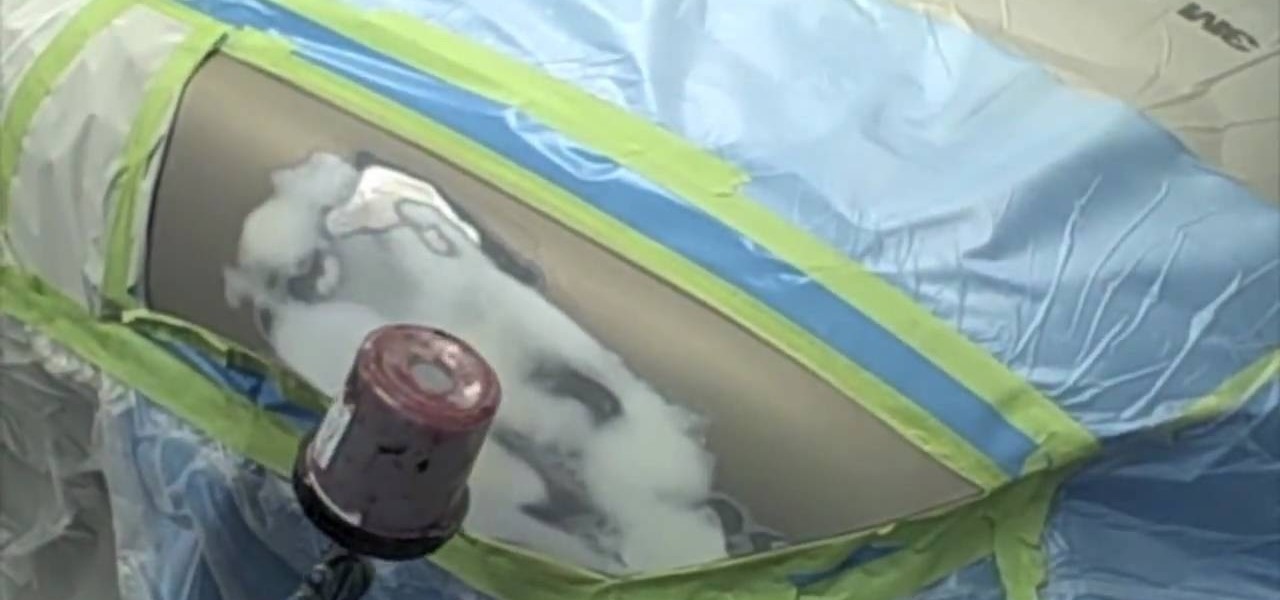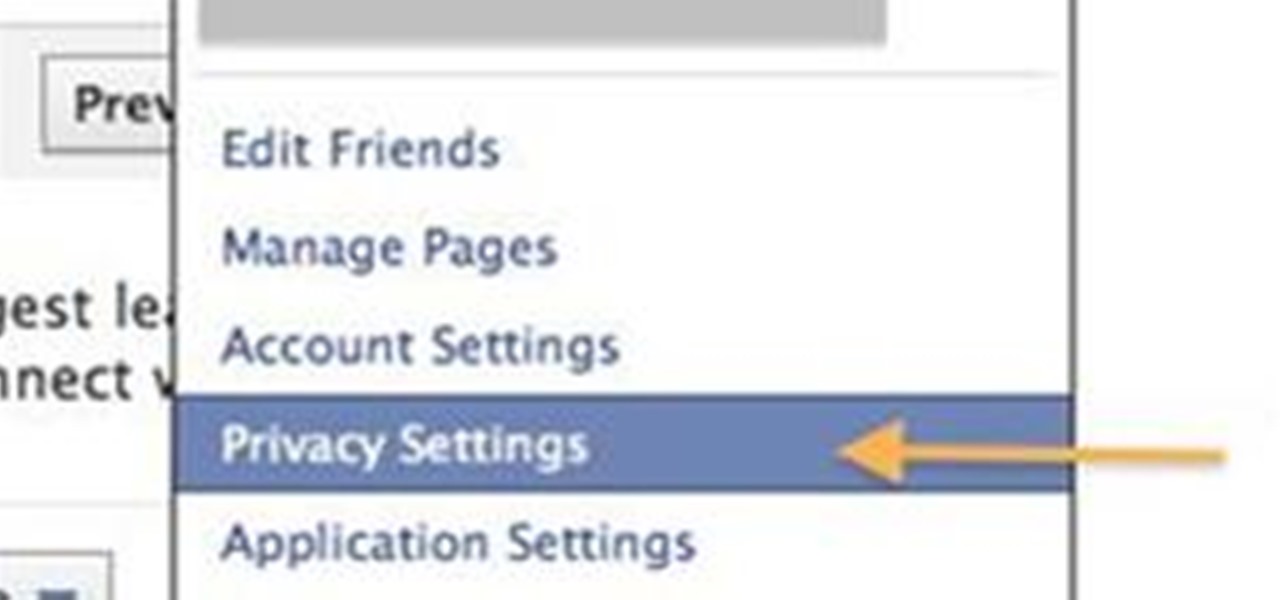In this video tutorial, viewers learn how to set and encrypt the wireless password using WEP Apple Airport. Begin by opening the Apple Airport utility program. Then find the network's name and double-click on it. The Configure "Apple Airport Express" opens, click on the Airport tab. Then click on the Wireless Security button. Now click on the Wireless Security drop-down menu and select 128-bit. Click on the Set WEP Password button, type in the password and verify it. Finish by clicking on Upd...

In this video tutorial, viewers learn how to set and encrypt your Wi-Fi password using WPA on a Linskys router. Begin by opening your web browser and type in the address: Click Enter. Now type in your user name and password, and click OK. Then click on the Wireless tab and select Wireless Security. In the Security Mode drop-down menu, select WPA Pre-Shared Key and then type in a password under WPA Shared Key. Finish by clicking on Save Changes. This video will benefit th...

In this Computers & Programming video tutorial you will learn how to encrypt a D-Link router with WEP password protection. First you connect to your wireless network. Open your browser and type in http://192.168.0.1. Type in your base station username and password and press OK. Under the SETUP tab, select WIRELESS SETTINGS, scroll down to 'Wireless Security Mode' and select 'Enable WEP Wireless Security'. Scroll down to WEP. Under WEP Encryption pull down menu select 128Bit. Now create a pass...

It seems like everyone has Caller ID these days, but not everyone wants to give up their privacy. Whether you're calling from a cell phone or a landline, you can dial *67 to block your phone number from appearing on Caller ID, and many phone companies offer a permanent option as added service.

With a few quick changes to your Facebook privacy settings, you can share your location with only your friends (or disable Facebook's location-tracking feature, Places, altogether). Whether you're completely new to the Facebook's popular social networking site or simply require a small amount of clarification on how to deal with the Places feature, you're sure to benefit from this helpful video guide. For more information, including detailed, step-by-step instructions, take a look.

Uncomfortable with Facebook's new geo-tracking feature, Places? Disable it! This clip will show you how it's done. Whether you're completely new to the Facebook's popular social networking site or simply require a small amount of clarification on how to deal with the Places feature, you're sure to benefit from this helpful video guide. For more information, including detailed, step-by-step instructions, take a look.

Protect your privacy by disabling Facebook Places once and for all. Whether you're completely new to the Facebook's popular social networking site or simply require a small amount of clarification on how to deal with the Places feature, you're sure to benefit from this helpful video guide. For more information, including detailed, step-by-step instructions, take a look.

Need some help figuring out how to protect your privacy when using Facebook applications? It's easy! So easy, in fact, that this Facebook user's guide can present a complete overview of the process in about a minute's time. For more information, including detailed, step-by-step instructions, watch this guide.

Need some help figuring out how to anonymize your Google searches? With the GoogleSharing Firefox addon, it's easy! So easy, in fact, that this home computing how-to from the folks at CNET TV can present a complete overview of the process in just over a minute and a half. For detailed instructions, and to get started protecting your own privacy online, watch this helpful guide.

See how to protect your home computer from spyware. This home-computing how-to from the folks at CNET TV will teach you what you'll need to know to do just that. For more information, and to get started protecting your Windows PC and your own privacy, watch this helpful video guide.

Password protect your files and folders in Mac OS X. This free video tutorial from CNET TV will show you how. Thwart would-be snoopers with this home cryptography guide, which presents easy-to-follow, step-by-step instructions on how to protect your privacy by encrypting your sensitive data.

Password protect your files and folders in Microsoft Windows XP or Vista. This free video tutorial from CNET TV will show you how. Thwart would-be snoopers with this home cryptography guide, which presents easy-to-follow, step-by-step instructions on how to protect your privacy by encrypting your sensitive data.

ProfessorElvisZap teaches you about the laws of logarithms. When x is positive, meaning 0<x. x times y equals y times x. This is the commutative property. x times (y times z) equals (x times y) times z. This is the associative property. x times 1 equals x. This is the multiplicative property. x times x to the power of -1 equals 1. This is the multiplicative inverse property. You can use these properties with addition: a+b=b+a, (a+b)+c=a+(b+c), a+0=a and a+(-a)=0. A logarithm is a homomorphism...

In this video tutorial the author explains the concept of 1st Law of Exponents using an example. He shows that when we add polynomials the exponents does not change but when you multiply two polynomials their exponents change. He says that the new exponent is the sum of the first polynomial exponent and the second polynomial exponent. He further demonstrates this with a good example. This video clear shows with an example about the concept of the 1st Law of Exponents using it to multiply two ...

This video explains how to apply the 7th Law of Exponents. The principal rule explained here is that "To raise a quotient to a power, You can multiply each of its terms by the same power". This is a simple rule explained clearly with the help of a couple of examples, which is so simple that once you watch this video you will never make any mistake as far as the 7th Law of Exponents is concerned. It has also got a couple of more parts, do visit them and learn more.

Having trouble dividing exponents? Doug Simms from Free Math Tutoring provides an excellent tutorial on applying the 2nd Law of Exponents. If you need to know how to divide polynomials, watch this video covering easy to follow examples explaining and demonstrating the 2nd Law of Exponents. In this first part of a two video series, Doug's student explains how to subtract the exponents within a polynomial in a simple example that will help you leap over this common math homework hurdle.

In this video, learn how to view private MySpace profile pictures. The process is easy & quick. In no time you will surfing MySpace freely with no privacy preferences to stop you.

You don't have to spend hours weeding your garden - just use a weed whacker! Always make sure you wear close toed shoes and eye protection when using a weed whacker. And make sure to keep your hands away from the strings!

In this free video chemistry lesson from Salman Khan, we learn about vapor pressure and the ideal gas law. Whether you need help studying for that next big test or could just use a hand finishing your homework, you're sure to be well served by this video lesson. For all of the details, take a look.

In this free video science lesson from Internet pedagogical superstar Salman Khan, we learn how to use Hess's law. Whether you need help studying for that next big test or could just use a hand finishing your homework, you're sure to be well served by this video lesson. For more information, including detailed, step-by-step instructions, take a look.

In this video, you are shown how to apply epoxy to your car area after it's been repaired. Epoxy is a great primer because of its advantages in adhesion and corrosion protection. You can apply one or two coats if you so desire. Watch this video and you'll learn all about the advantages of epoxy primer.

Oh no! You're lost in the wilderness without an adequate survival shelter! Protect yourself from inclement weather by using soil, clay, mud and other materials found in nature to build your own mud hut for protection from the elements.

Fumbling the ball is the most embarrassing thing that a running back can do on the football field. This video features NFL skills instructors demonstrating one good drill for teaching ball protection skills: having the running back player run through a gauntlet of other players who will all try to strip the ball from them.

In this garden video, you'll learn how to get ready for the winter by laying down mulch for new plants. Mulching new plantings for the winter is very important for protection during the snowy months, and it improves the look of the beds, keeps some weed down, and keeps the moisture in the soil (although too much keeps the moisture out).

UVA Law School, one of the preeminent law institutions in the world, put on this presentation teaching you tips and strategies to write better appellate briefs.

This menstrual hygiene video offers information on the insertion and removel of wearing a menstrual cup, the latest method in menstrual/period protection. Menstrual cups provide an alternative to potentially unhealthy and wasteful methods of feminine hygiene such as the tampon or sanitary napkin. Follow along with this feminine hygiene video and learn how to properly insert and remove a menstrual cup.

This is an instructional video featuring Doug Prime, founder of the Future Engineers Center at the University of Massachusetts Lowell. Aviation snips cut small metal like aluminum, but not big pieces like nails. Nails and large pieces of metal should be cut with bolt cutters. Use eye protection during all cutting of metal. This video shows the cutting of pipe straps.

The most important items in a tool kit, are the protection and safety equipment, like a breathing mask, ear muffs, and eye goggles. Other than that, tools vary on your needs. Some basics are a handsaw, a hacksaw, a level, a hammer, screwdrivers, a measuring tape, a shifting wrench, a chisel, pliers, a combination square, a utility knife, and a clamp. Watch this video home improvement tutorial and learn how to select tools for a basic tool kit.

Make your iPod do so much more than carry tunes. An individual iPod can keep your iPod from getting mixed up with someone else's. Cases and skins can offer protection from damage. Watch this video iPod tutorial and learn how to customize your iPod.

Between "genuine danger" and "raving safety paranoia," there must be some sensible middle ground for dry ice.

After you've taken your iPod Nano apart and fixed it, you might want to put it back together. Check this video out to see how to assemble the iPod Nano Generation 2 with narration for each step.

I explain how to view and control your computer from your iPhone/iPod Touch. This works over Edge and Wifi connection, but obviously the better your connection the faster it will go. If you are having problems connecting try going to control panel then security center then turn your firewall off. Also try turning off anything like virus protection.

In order to protect your word processed documents, it is a good idea to export them for distribution as PDF files, which allows you to encrypt, and add password protection to your work.

Calculating resistance and power isn't hard... and, as David explains, knowing Ohm's Law and the Power Triangle can be darn useful when you're designing a project, sorting out power supply issues, or want to keep from burning your car down.

You could read through Facebooks Privacy Guide, but I found it a little confusing and a lot of people have been asking me for specific settings. SO here are some screenshots of the privacy settings so you can find where everything is located really easily!

The first step to getting your life together? Getting your online security together. After all, security when you're shopping, video calling, and more means more than ever in a digital age when anyone can copy your info or try to pose as you on the web. This Premium Privacy Bundle featuring Zenmate and StartMail will give you a secure VPN and encrypt your emails, all at a bundled price. The security duo is on sale for 60% off for a limited time, which means it's just $44.99 (regularly $113).

If you're considering purchasing Apple's new 2020 iPhone SE, which brings many modern components into the compact body of an iPhone 8, you should know what its dust and water resistance rating means. Just how dirty and wet can the iPhone SE get without breaking any functionality?

They're finally here. Apple announced three new iPhone models at their "Gather Round" event in Cupertino, and they're all absolutely gorgeous phones. With bezel-less screens and polished titanium edges, the iPhone XS, XS Max, and XR are truly marvels of engineering — but perhaps the most impressive design feat Apple pulled off is the fact that two of these models are rated IP68 under the IEC standard 60529.

While Apple's tech used for Face ID on the iPhone is impressive, it's debatable whether it's more convenient than Touch ID. There are also concerns that your face could be used to track shopping patterns or be seen during mass surveillance by intelligence agencies. More importantly, it could be easier for law enforcement, and even thieves, to force you to unlock your iPhone.

In case you didn't catch the big event in Cupertino, Apple just unveiled two of the most cutting-edge phones ever made — the iPhone 8 and the iPhone X. Out of the many glorious specs that were rattled off on stage, one stands out for being just a little confusing: Both models are rated IP67 under the IEC standard 60529.