
Privacy is a growing concern in the tech industry, but Apple has fallen behind many of its peers when it comes to email security. Fortunately, iOS 15 changes that. Your email address is the key to a vast amount of personal information, not to mention a stepping stone into your other online accounts, so it's great to see new features for iPhones that protect email accounts and their contents.

Apple released the second beta for iOS 15 on Thursday, June 24. The update includes FaceTime's "SharePlay" feature for the first time, a new Maps icon, updates to Focus mode, in addition to many other changes and bug fixes.

Web applications are ubiquitous in the modern online world, and knowing how to attack them is an increasingly valuable skill. But the key to a successful attack is good recon since it's easier to be focused and efficient with the more information you have. There are many fingerprinting tools available, such as httprint and WebTech, but there are even more that can aid us in reconnaissance.
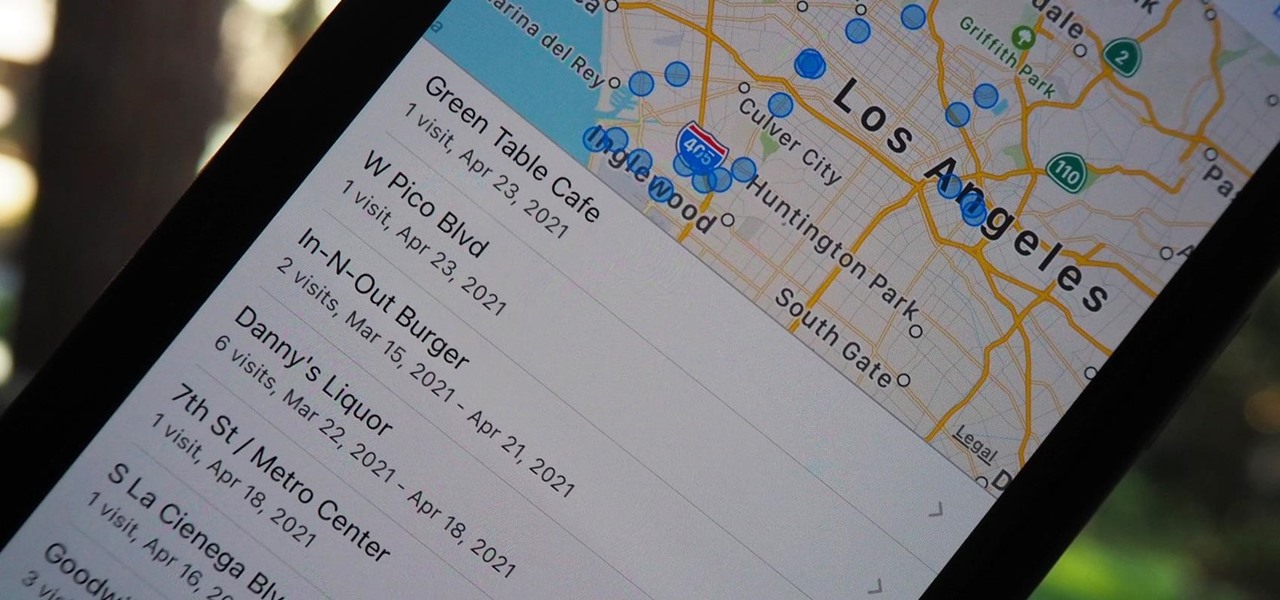
Your iPhone keeps track of every single place you go, especially those you frequent most often, and syncs those locations across all your iCloud-connected devices. People who gain access or already have access to your iPhone, iPad, iPod touch, or Mac may be able to view all of these locations to see where you've been and where you might be. If this worries you, there are things you can do.

Your iPhone is full of features, many of which you might not even know about yet. Still, Apple keeps adding feature after feature with each new iOS update, and iOS 14.5 is no exception. The latest iOS version adds at least 69 features for your iPhone that you should be happy about.

Malevolent hackers can divert your incoming calls and texts to any number they want, and they don't need to be a criminal mastermind to do it. Even friends and family members can reroute your incoming calls and messages so that they know exactly who's trying to reach you, and all it takes is seconds of access to your iPhone or wireless account. These secret codes can help uncover them.

Night mode, which helps you snap great photographs in low-light environments, is a feature available only on the iPhone 11 and iPhone 12 lineups. It's a useful tool to have in your arsenal, especially if you're fond of nightlife photography. Still, you don't have to purchase a newer iPhone to get Night mode shooting capabilities.

The iPhone has a setting that will obfuscate the content of notifications on its lock screen until you're recognized by Face ID. Google implemented this same feature in its Pixel phones, but many Android devices have no such option. At least, not by default.

Since iOS 9, the iPad has had Picture in Picture mode, which lets you minimize a video that you're watching into a floating overlay so that you can multitask in other apps while it plays. For iPhones, it came a little later, first appearing in iOS 14. It's not just for the Plus or Max displays either — any size display works.

There have been third-party iOS apps for live conversation translations, and Google Assistant pushed out its own feature for iPhone last year. Still, iOS 14 now has a default translator for real-time multi-language talks in person. So you can finally chat with people who use a different language without missing anything or having to install any complicated apps on your device.

According to Apple, Siri serves 25 billion requests per month — an enormous number for a feature that was only released nine years ago. But when you think about how much work Apple has put into Siri over the years, it makes sense that the virtual assistant is being used more and more by users with iOS, iPadOS, macOS, watchOS, tvOS, AirPods, and HomePod.

Apple just released the eighth public beta for iOS 14 today, Wednesday, Sept. 9. At this time, beta 8 (18A5373a) seems to be a minor update to iOS 14, introducing bug fixes to improve the software's overall stability.

Apple just released the eighth developer beta for iOS 14 today, Wednesday, Sept. 9. Beta 8 (18A5373a) appears to be a minor update offering bug fixes to improve overall stability.

Apple just released iOS 14 public beta 7 for iPhone today, Thursday, Sept. 3, and features new dark mode wallpaper options. Choose from any of the rainbow wallpaper's color backgrounds, and iOS will automatically shift the background to black when you enable dark mode.

Apple just released iOS 14 developer beta 7 for iPhone today, Thursday, Sept. 3. The new update (18A5369b) features new wallpaper options. Now, you can choose any color background for the rainbow wallpaper, and iOS will turn the background black when you enable dark mode.

It's a common misconception that iPhones are impervious to cyberattacks and "more secure" than Android. And when an iPhone does get hacked, it's nearly impossible to tell that it happened.

Everybody knows not to store sensitive information in unencrypted files, right? PDFs and ZIP files can often contain a treasure trove of information, such as network diagrams, IP addresses, and login credentials. Sometimes, even certain files that are encrypted aren't safe from attackers. That's where Zydra comes in — a tool for cracking RAR files, ZIP files, PDF files, and Linux shadow files.

Dark mode is simply a way of life these days now that both Android and iOS officially support it. Most major apps now use the system-wide setting on Android and iOS, and many had their own dark themes in-app before Google and Apple got with the program. But the social media giant Facebook took forever to implement a night theme, and some of you still may not be able to access it.

Cases and stickers are always great, but they aren't the only way to customize an iPhone. The software on your device is full of customization options, from a better-looking home screen and cooler lock screen wallpapers to app icon changes and a system-wide dark mode. There's literally over 100 ways to make iOS on your iPhone genuinely unique, some of which are hiding in plain sight.

If we were to assign a theme for the 2019 edition of the Next Reality 30 (NR30), it might be something along the lines of, "What have you done for me lately?"

Your phone's keyboard is one of the most commonly used apps. Whether you're typing out status updates, sending private messages, or just bombarding everyone in sight with as many emoji as you possibly can, you probably couldn't get by without a good keyboard app.

SSH is one of the most common protocols in use in modern IT infrastructures, and because of this, it can be a valuable attack vector for hackers. One of the most reliable ways to gain SSH access to servers is by brute-forcing credentials. There are a few methods of performing an SSH brute-force attack that will ultimately lead to the discovery of valid login credentials.

With the list of available mobile apps for moviegoers constantly expanding and improving, seeing a film at your local theater has never been better. With the right apps for your iPhone or Android phone, you can research movies, find out if showings are sold out, reserve seats, save money on tickets and concessions, preorder popcorn and soda, and even find dull bathroom-worthy scenes.

Unlike the realm of virtual reality, augmented reality is less about losing yourself in some fantasy environment, and more about getting things done in the real world. So while we've seen some great games that capture the imagination on devices like the Magic Leap One and the HoloLens, when it comes to real-world usage, the biggest developments coming for AR apps that are the more practical ones.

There's a lot more to your iPhone's dialer screen than just entering phone numbers and hitting the green call button. It's not very obvious, but there are secret codes that you can enter on the dialer to find out information about your device, help troubleshoot issues, and mask outgoing calls, to name just a few things.

Ports allow network and internet-connected devices to interact using specified channels. While servers with dedicated IP addresses can connect directly to the internet and make ports publicly available, a system behind a router on a local network may not be open to the rest of the web. To overcome the issue, port forwarding can be used to make these devices publicly accessible.

Apple's latest iPhone software update — iOS 17.5 — is finally ready for prime time. Released on May 13, it includes at least 32 new features and changes you need to know about, from a new game and offline news access to new wallpapers and anti-stalking capabilities.

There are many things Apple doesn't tell you about its products, and that's definitely the case when it comes to its Messages app. Hidden features lurk in your SMS and iMessage conversations just waiting to be found, and we've unearthed some of the most secret ones.

While it's not usually the first thing everyone looks at after installing a new iOS software update, I'd give the new accessibility features on your iPhone priority attention because there are some highly valuable tools that even users without disabilities can enjoy.

Apple's latest big software update includes an entirely new Apple app, a controversial change in the TV app, better Siri control, an improved Shortcuts app, interesting Safari upgrades, Apple Music Sing, and more. Keep reading to see what iOS 16.2 has to offer your iPhone.

Apple made significant improvements to its Shortcuts app in the latest iOS update, so you can do even more with your custom-made macros for iPhone.

Apple's just ushered in a new era for widgets on your iPhone. With the iOS 16 update, each of your lock screens can have up to five widgets. While Apple's apps were the first to get lock screen widgets, third-party developers can code their own ones into their apps — and here's a list of every app we know so far that does.

Apple's new iOS 16 software update is finally here, and there are over 350 new features and changes for you to enjoy on your iPhone. There are major lock screen and home screen improvements, a pleasant surprise for the Contacts app, and tons of new upgrades to Safari, Mail, Messages, and more.

While it doesn't come with any iPad models out of the box, the Apple Pencil is perhaps the best iPad accessory you can get. It's a powerful writing and drawing tool with an intuitive design and user-friendliness that makes it easy to take notes, draw sketches, mark up documents, and more. And there's a lot you can do with it — some of which you may not have noticed yet.

Your days as an ordinary Muggle are over — as long as you have an iPhone. With just a word or two, you can use your iPhone and newfound Muggle-born powers to cast spells or utilize charms just like Harry Potter and team. Only your "wand" is from Apple, not Ollivanders in Diagon Alley.

Apple's iOS 15.4 update for iPhone is out after 46 days of beta testing, and it has some exciting features you won't want to miss. Here's everything you need to know about the new software.

It can be very frustrating: You open your Messages app, send an iMessage, and then see that dreaded red exclamation point or horrible green SMS bubble. At this point, you may be curious whether it's just your iPhone or whether iMessage is broken for everyone, but how do you find out?

Believe it or not, there are legitimate iOS apps beyond the App Store that you can install on your iPhone. Some of them even work for iPad, Apple TV, and Mac, and there are also benefits to using them over apps found in the App Store.

Apple officially announced iOS 15 at WWDC Monday, June 7. With that announcement, we got our first look at brand new features like redesigned notifications, FaceTime screen and music sharing, and Focus modes in Do Not Disturb. All of these new iPhone features are available to test out today, thanks to the iOS 15 beta.

When iOS 14 was released, the "Favorites" widget, which provided quick access to your most-used contacts, was nowhere to be seen. There's a workaround that brings it back via the Shortcuts app, but the original Favorites widget was better all around. For those of you looking for something better, try turning all your favorite and most-used contacts into apps on your home screen.







































