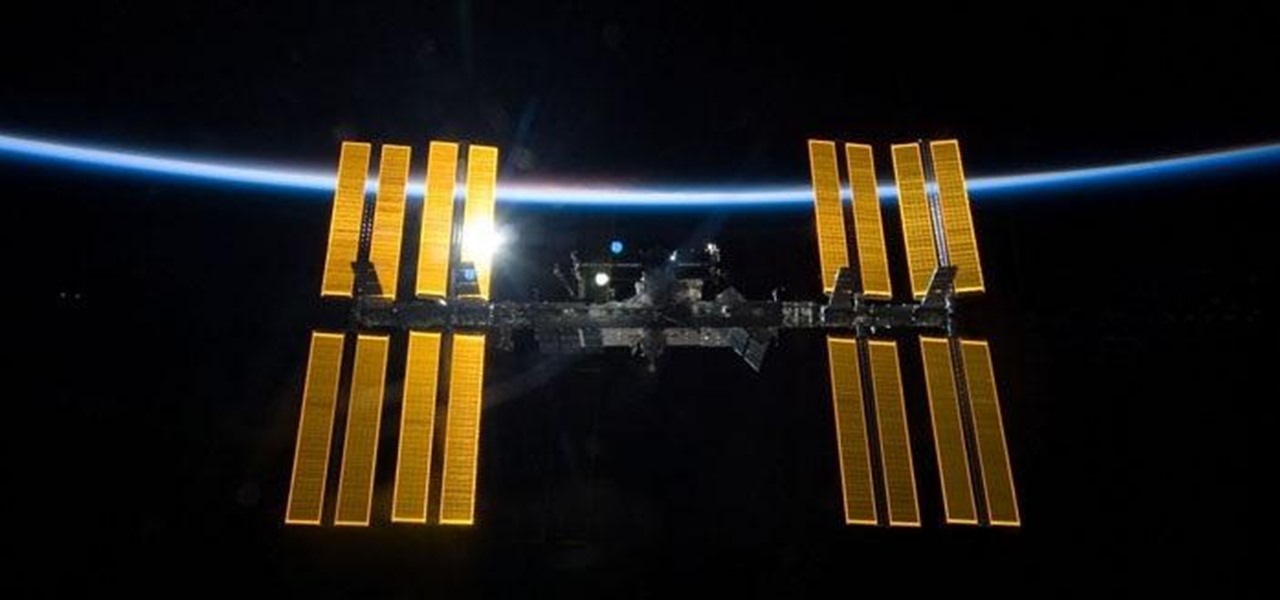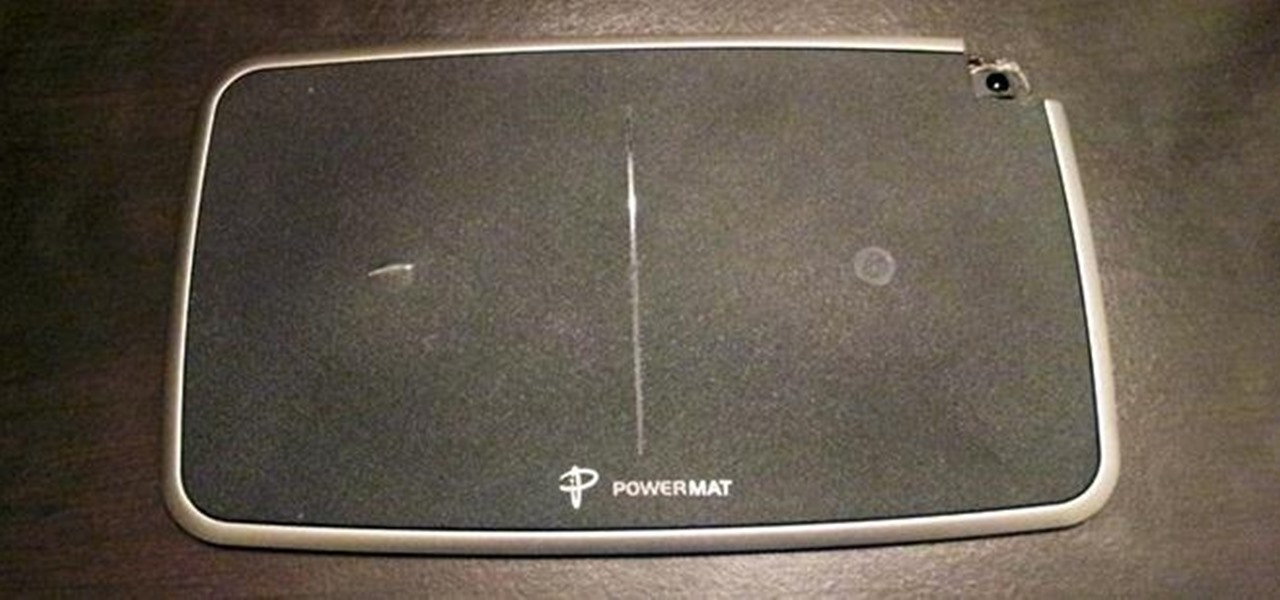With the release of the M8, HTC decided to begin publishing some of its exclusive apps to the Google Play Store. While most of these apps aren't available for download unless you own an HTC device, this practice made it possible for the Taiwanese smartphone manufacturer to issue updates to its users independently of carrier-modified firmware upgrades.

What separates the work habits of the ultra-productive from us mere mortals struggling to check items off our never ending to-do lists? While the answer to that question is by no means simple, one undeniable factor in their success is a clearly defined, highly organized workflow.

Welcome back, my greenhorn hackers!

Volume markings on large pots and mixing bowls make life so much easier. They cut out the step of measuring and save you the trouble of washing measuring cups. However, there aren't many containers out there that actually have volume markers in them.

If you are using the the AT&T variant of the HTC One, you are well aware that the carrier opted not have the HTC Backup app pre-installed on the device. Luckily for us, HTC said "screw it" and put the app on Google Play, allowing anyone with an HTC One, regardless of carrier, to be able to download and use the app—if you're an AT&T customer, grab the app and let's take a quick walkthrough (again, the rest of us on other carriers should have the app already).

As an avid reader, I come across a plethora of words I don't know, but my iPhone is always right there to help figure out their meanings.

Out with the old, in with the new—but sometimes that phrase is reversed. Just take a look around and you'll see some high-top fades from the '90s and some hipster wearing his great grandmother's Depression-era reading glasses.

The new Xbox One has yet to implement compatibility with third-party headsets, meaning for now, you're stuck using one of the official Xbox One headsets available. However, many have run into problems with the included wired headsets, and would much rather use the expensive third-party ones they already have for the Xbox 360.

There's a lot of cool features rumored to be included in next year's HTC One 2 (M8), the follow up to the flagship HTC One smartphone, including a fingerprint scanner, Android 4.4 KitKat, and Sense 6.0, but it's just too far away to get really excited about yet.

Katie wanted to make a difference in the world, and thanks to the ACUVUE 1-DAY Contest, and Disney Channel star and singer, Bridgit Mendler, her dream became a reality. Watch ACUVUE's video below and check out our tips on how you too can begin the transformation and motivate others to make a difference.

There are a ton of cool features available on your Samsung Galaxy Note 2, but if you're a softModder, you can make your phone do just about anything.

A lot of my hacks use salvaged parts from an old microwave, with the microwave oven transformer (MOT) being the most useful component.

Antique car collecting and restoration is a very popular hobby practiced by many around the world. A quick drive through my town turns up with a handful of classic cars parked in their respective driveways, some in pristine condition, and others not-so-much. While some people end up eventually fixing up their classics, many also do not. Some cars end up rotting away, left to be either salvaged or sold off in pieces—mostly due to time consumption and excessive costs.

While Siri's integration with the iPhone is becoming increasingly substantial, restrictions with the intelligent personal assistant are apparent when it comes to third-party apps like Google Maps, Netflix, and Spotify (unless your iPhone is jailbroken, of course). As an avid Spotify user, it's distressing that I can't use Siri to navigate through the music streaming service's extensive library. In the car, I use Spotify about 90% of the time and it can become increasingly frustrating to chang...

Google Glass, the augmented reality head-mounted display, has sent ripples through the technology world ever since its inception in 2012—even warranting Time Magazine to recognize it as one of the "Best Inventions of the Year 2012". Today, Google announced that it’s now opening up an exclusive opportunity to become a Glass Explorer. What this entails is that if you're chosen to be a Glass Explorer, you'll have the opportunity to purchase one Glass device, long before it becomes available to t...

When we think of search it's usually in regards to the internet. But when you are using a smartphone, searching your device itself can be just as important and useful.

The International Space Station is a habitable man-made satellite currently in orbit around the Earth. Launched in 1998, the ISS is used mainly as a microgravity and space environment research laboratory where astronauts perform experiments in large variety of fields, including biology and physics. In order to be hospitable for crew members and scientists, the ISS needs energy. To do this, the station uses its solar panels to capture rays of sun and power the station up. In order to garner th...

If you use Facebook's Messenger app on your iPhone, your cell phone bill might just get a little cheaper. After recently adding voice chats to Messenger, the company just rolled out its new Free Call feature on the latest version of the iOS app, which allows users to make calls over Wi-Fi or a cellular data connection. The feature only works between two people who are both using the latest version of Messenger and is not yet available on the Android app. Facebook says it "will be rolling out ...

Facebook has been revamping its Messenger apps these past few months, trying to lure in more users. Competing in an already crowded market of third-party messaging applications, Facebook Messenger just upped the ante, by introducing voice messaging.

Facebook makes it extremely easy to keep in touch with family and friends, while maintaining those relationships with little to no face-to-face contact. It's the perfect tool for recluses.

Inductive charging has been around since the days of Nikola Tesla, but it has yet to be integrated into a lot of popular devices. This is partially because it's slower and more expensive than methods that involve direct contact.

There's really nothing safe about transmitting sensitive information electronically, but even if it gets there safely without being seen by prying eyes, there's no guarantee what happens to it once it reaches its destination. And let's face it, there are some things that you just don't want floating out there forever. So what can you do? Whether you want to send an email, a text, or a link, there are ways to send messages that self-destruct so that once they're read, they immediately vanish. ...

Halloween is less than a couple weeks away, so it's about that time you start thinking of cool ways to decorate your house (if you haven't already), and pumpkins are an obvious choice. Pumpkins are one of the cornerstones of Halloween celebrations, dating all the way back to the early 19th century. Carved jack-o'-lanterns are a great way to add some spookiness around the house, but that takes time, skill, and effort. Creating cool glow-in-the-dark pumpkins requires no carving at all—and looks...

If you bought the new iPhone 5 or upgraded your old one to iOS 6, you may be having issues when you try to upload photos to Facebook. After updating, the first time you try to share an image from the Facebook app, it will ask you to allow access to your Camera Roll.

For this project, I decided to rip apart a microwave I found in my neighbor's garbage can to see what was inside. With permission, of course! True story!

It's no secret that there's a lot of surveillance going on these days. It's easier than ever to end up in a database, and even former government agents are speaking out about the atrocious amount of spying being done against our own citizens. They've targeted our laptops, cars, IP addresses, and now they're coming for our iPhones. AntiSec hackers managed to get their hands on a list of over 12 million Apple UDIDs (Universal Device IDs) from an FBI computer, and they published 1,000,001 of the...

Security researcher and iPhone hacker pod2g has brought attention to a flaw in Apple's iOS that allows the user to change the reply address of an SMS message. This bug has been a part of the iPhone's SMS since the first iPhone in 2007, but Apple has yet to address it. Basically, there's a section in the text payload called User Data Heading (UDH) that controls some advanced features, one of which is the reply address. By changing the reply address of a text message, you can make someone send ...

Back in 2008, media artist Kyle McDonald created a 3D interface that could track movement, which he turned into a virtual Tic-tac-toe game.

Archie Leach. It just doesn't have the same ring as Cary Grant, does it? Marriage, divorce, or just dislike of the name your parents gave you – all are reasons to follow these steps toward a new name.

The LG KF700 Virgo is designed to maximize convenience, enjoyment and productivity, LG’s advanced UI brings new meaning to the word convenience. The KF700 is the only place to get hands-on experience with the magic of its touch as you control your mobile life with simple gestures.

Want to show a friend something on your iPhone but don't want them messing up your Angry Birds game or peeking at your private emails? Enter Locktopus, the perfect solution to locking your iOS apps from prying eyes. The only catch—you need to jailbreak your iPhone.

Are you getting that nasty "Application access set to not allowed" error on your Nokia 5300 cell phone? Unfortunately, it's a problem for most Nokia 5300 owners, ones who wish to use 3rd party applications on certain carriers, like T-Mobile, who restricts the uses for branding.

Removing the cookies from Firefox and Internet Explorer is explained in this how-to video. First let's see how to delete cookies from Firefox browser, just follow the following steps:

While new features in Safari, Camera, Photos, Notes, Weather, Messages, and other Apple apps may steal the show on iOS 17, there are some impressive new features you need to know about when it comes to FaceTime audio and video calls.

In the 21st century, we're all looking for ways to stay private, especially on our electronic devices. We have big tech corporations, enemy countries, malicious hackers, and other prying eyes watching our every move, so it's only natural to want to limit what they can see. Making your web browsing experience on iPhone and iPad more private is one way to do that.

Want quick access to message threads with your favorite or important contacts? Just pin them to the top of the conversations list. It's a common feature in many messaging apps, including Apple's Messages in iOS 14. While it's not particularly well-advertised, TikTok also lets you pin chats to the top of your direct messages inbox on Android or iPhone.

Apple has introduced several new features to its native Messages app with iOS 14. When it comes to group chats, you can now pin those conversations, use inline replies, and receive notifications only when you're tagged. And if that wasn't good enough, you or anyone else in the group can assign a photo for the entire group.

Songs new and old are given a fresh purpose through the TikTok meme machine, but it can be tricky to figure out where a track originally comes from. Sure, you can tap the name of the song to see the source on TikTok, but if it were a snippet uploaded by someone other than the track's creator, the song title likely wouldn't be listed. Luckily, there is an easy way to figure it out.

Facebook is where a lot of people get their news. The problem, though? Your Facebook feed gets jumbled with random post times, which isn't useful for keeping up with new stories in real-time.

One of the biggest reasons to go with an iPhone over an Android device is Apple's interconnectivity. iPhones, iPads, and macOS devices are all connected in a way that allows seamless transition between devices. Android lacks such a feature by default, but that isn't the end of the story.