
In the 21st century, we're all looking for ways to stay private, especially on our electronic devices. We have big tech corporations, enemy countries, malicious hackers, and other prying eyes watching our every move, so it's only natural to want to limit what they can see. Making your web browsing experience on iPhone and iPad more private is one way to do that.

Learning to work from home doesn't just require you to figure out how to do your work remotely. You also have to build a workstation that gets you in the professional mindset. Otherwise, you might start feeling the stress of working at home.

Did you know that you can improve the Wi-Fi in your home without the stress of changing providers or using a costly professional? The answer lies in a simple app you can use yourself at home, and right now, the NetSpot Home Wi-Fi Analyzer With Lifetime Upgrades is on sale for just $39.99. That's 41% off the regular price of $68.

If you're asking yourself where your newly installed iPhone apps are, you aren't alone. Upgrading to iOS 14 offers many beneficial features, but it also can stop new apps from appearing on your home screen. Sure, they're always in the App Library, but that shouldn't prevent you from accessing your favorite apps the old-fashioned way. The good news is that you can make iOS set things back to normal.

If you keep your iPhone's home screen obsessively tidy, new apps are the bane of your existence. Hyperbole aside, they automatically fill the first available space on your home screen, starting on the second page, which can wreak havoc on your carefully planned layouts. With iOS 14, however, you can auto-hide new apps so that you never see them until you want to.
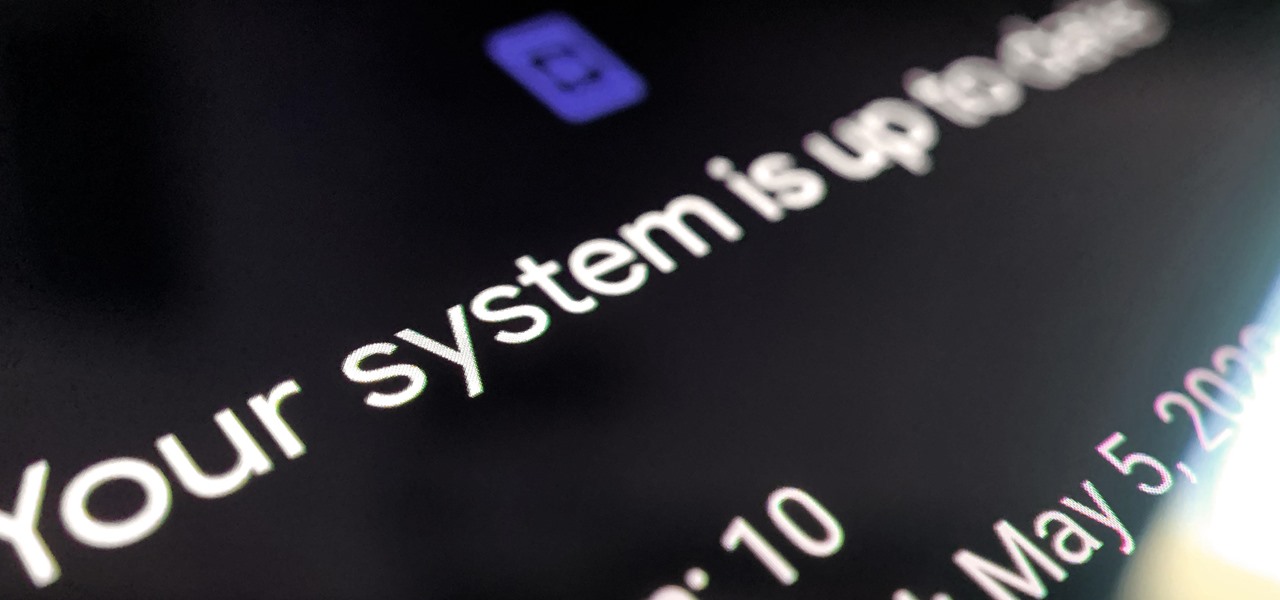
Prompt and frequent system updates are a big part of the Pixel's identity — we're even getting quarterly feature drops now. But not all devices receive these all-important updates at the same time because of Google's staged rollout system. If you want the update right away, there's a way to manually check without having to dig around in Settings every time.

One vital part of Android 10's new navigation system is the "QuickStep" gesture. Swipe up from the bottom of your screen, then pause. You'll see your recent apps along with a dock containing a handful of icons for quick access. This dock is provided by the phone's launcher, which means your home screen is now integrated into the multitasking UI. So what happens if you change your home screen app?

As the COVID-19 virus continues to spread, counties, cities, and states are closing down businesses, events, and schools that aren't absolutely necessary. Some companies around the US are recommending or requiring employees to work from home during the coronavirus pandemic. If you're stuck at home, there are apps and services to help you make it through a lockdown.

Songs new and old are given a fresh purpose through the TikTok meme machine, but it can be tricky to figure out where a track originally comes from. Sure, you can tap the name of the song to see the source on TikTok, but if it were a snippet uploaded by someone other than the track's creator, the song title likely wouldn't be listed. Luckily, there is an easy way to figure it out.

Facebook is where a lot of people get their news. The problem, though? Your Facebook feed gets jumbled with random post times, which isn't useful for keeping up with new stories in real-time.

One of my favorite iOS hacks is Type to Siri. This lets you type your queries to the iPhone digital assistant without needing to use your voice. Unfortunately, Type to Siri replaces the typical Siri voice prompt on the Home or Side button, meaning you need to choose between one or the other. That is, until iOS 13.

Pixels and other near-stock Android phones have the Google Feed baked into their home screen, but sadly, the default OnePlus Launcher doesn't. Even more disappointing is the fact that the OnePlus Launcher actually has the Google Feed code built into it, but it's not activated. Let's change that.

As efficient as your iPhone is, it doesn't hurt to fully close running apps from time to time to free up memory and keep background processes to a minimum. Force-closing is also a great way to troubleshoot buggy apps, and can often resolve minor issues without having to restart your device.

When you're going somewhere for the first time, it's nice to know what the destination will look like. Street View in Google Maps is the perfect tool for that, though it's always been a little awkward to access. But now, Google added a new overlay that will put Street View content literally one tap away at all times.

Apps that can display virtual furniture in the home are one of the most popular applications of mobile AR today, but Houzz has decided to raise the stakes with its latest update.

CarPlay is no doubt the best way to use your iPhone when behind the wheel since you can safely drive without too many distractions. It gets even better with all the music and podcasting apps available, as well as third-party navigation apps such as Google Maps and Waze. With more apps being added to CarPlay every day, it becomes more necessary to rearrange your home screen.

According to App Annie, the average person's phone contains 60–90 apps. Such a large amount can easily crowd an app drawer, especially since the same source states that only about 30 are used in a month. Having a way to organize apps in the app drawer can help you avoid wasting time searching.

As highlighted in our article on how to enable Google Now in Action Launcher, doing so takes away the Quickdrawer. This effectively ruins one of the more beneficial features of Action Launcher, making it a tough choice between the two options. So I looked for a solution and found one that works.

One of the most useful features of the Pixel Launcher is access to the Google Discover page. Initially, this feature was exclusive to Google's launchers, forcing users to give up the customization of apps like Action Launcher if they wanted the quick access to relevant news and updates it provided. Fortunately, this is no longer the case.

Stories make sharing your day-to-day highlights fun on Instagram. However, other than choosing who to hide stories from, by default, stories don't have much privacy control, especially if your Instagram account happens to be public. Instagram recognizes this flaw, which is what its "Close Friends List" is all about.

With Android Pie beta now available for the Galaxy S9 and S9+, Samsung is well on its way to catching up to major competitors like the Google Pixel 3 in terms of giving its users the latest and greatest software Android has to offer. Of course, Samsung has added its own touches to the software to make Android Pie its own and set it apart from the rest of the crowd.

Electronic Arts is inviting players of The Sims Freeplay and their friends to visit the homes of their Sims in augmented reality with a new AR mode that supports multiplayer and persistent content using ARKit 2.0.

Ever-shrinking bezels and disappearing hardware buttons make for good looking phones, but they also increase the need for gesture controls. Android Pie comes with seven new swipe gestures, but if you don't have the update yet (or find its default gesture options to be lacking), you should take a look at the Microsoft Launcher.

Google just released Android 9.0 Pie, but the Android community is already working its magic. Developer Quinny899 quickly ported the updated Pixel Launcher from the new build, so you can try it out on other phones right now.

While millions eagerly await the arrival of the Galaxy S9 and all the new features it has to offer, we can actually get a glimpse of its capabilities right now — if we know where to look. The S9's home screen, in particular, is one such area that has new features we can preview now.

Sharing Stories via WhatsApp Status grants your friends access to your daily adventures in the form of GIFs, photos, videos, or simple texts. Like Snapchat, stories you share with your contacts disappear after 24 hours, giving you an extra layer of privacy since anything you post will not be permanent. And if you want to limit who can see your private stories, WhatsApp also has you covered.

In another move that pushes Meta 2 toward becoming a legitimate workplace tool, Meta Company has partnered with Dassault Systèmes to bring augmented reality support to the latter's Solidworks 3D CAD software.

IFTTT is the king of simple automation apps. With minimal setup, you can easily add applets that companies and users create. You can also create your own applets to suit your needs. Sometimes, though, you need to trigger an action on your own. For times like these, adding a widget to your home screen is exactly what you need.

There are over 3 million apps in the Google Play Store, all optimized for the small screen in your hands. While that number sounds staggering, there are still many online tools and websites that require you to use a mobile browser since app development is expensive. However, that's where Progressive Web Apps (PWAs) come into play, a cost-effective way to turn websites into mobile apps.

With so many Chromecast-powered devices available, chances are, you're near something with casting abilities right now. Whether it's Android TV, Google Home, or any one of the various gadgets with Chromecast built-in, you can use a more powerful speaker to play media from your smartphone. The only caveat is that the app you're streaming from needs to support Google Cast, but thankfully, Tidal does.

In its never-ending quest to innovate its flagships, Apple's newer iPhone models with Face ID do away with the iconic Home button present since the first iPhone back in 2007. That means screenshots, force-restarting, switching apps, Apple Pay, and the home screen all work differently on the iPhone X, XR, XS, XS Max, 11, 11 Pro, and 11 Pro Max. One of the more important aspects, Siri, is also slightly different.

Your display name in ProtonMail is what email recipients will see when they first receive your message in ProtonMail, Gmail, or another email provider. You can choose this name when you first set up your ProtonMail account, but it can also be set up after the fact if you skipped that step.

If you've ever wondered how to import your photos in Snapseed, then you've come to the right place. Snapseed is a wonderful photo-editing app and will provide you with many tools to take your photos to the next level. But you can't get to that next level if you don't know how to get your images into Snapseed in the first place.

Augmented and virtual reality motion tracking leader Leap Motion, Inc. announced that it has secured $50 million in Series C funding to fund expansion into new territories and industries.

Google has an exclusive launcher for its Pixel devices, and it's pretty slick. But even though we've found ways to get this home screen app on other phones, certain features simply wouldn't work unless you were rooted. That's finally changed.

There is now another way for doctors to use augmented reality in operations. This time, it's for plastic surgery — Specifically facial surgery.

Firefox Focus is Mozilla's effort to make your internet experience a little more secure. Originally released in November 2016 for iOS, Focus blocks internet trackers, search history, anything that gets in the way of a clean, private browsing experience.

Furniture shopping is about to get a whole lot easier thanks to Apple's AR Kit and Ikea. In an exclusive with Bloomberg Businessweek, Tim Cook, Apple CEO said:

Apple's iOS is a great operating system, but it's not without its faults. Minor quirks have plagued the Apple community for years, such as a general lack of customization, a poor notification system, and some interesting UI choices like the intrusive volume popup. With iOS 11, Apple's tackling many of these pain points, not the least of which is being able to select multiple home screen icons at once.

If you use the Google Assistant on your Android device, you can easily send a text message to any one of your contacts. But even though that same Assistant is powering the Google Home, you can't use the smart speaker to accomplish the same task — at least, not without some tinkering.




































