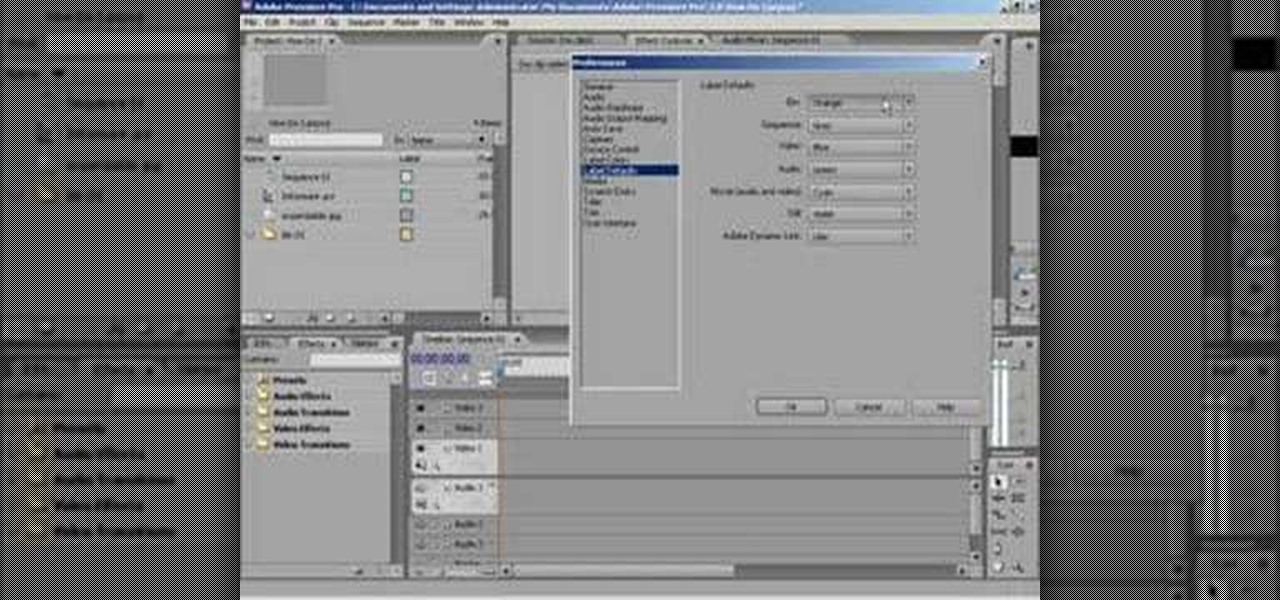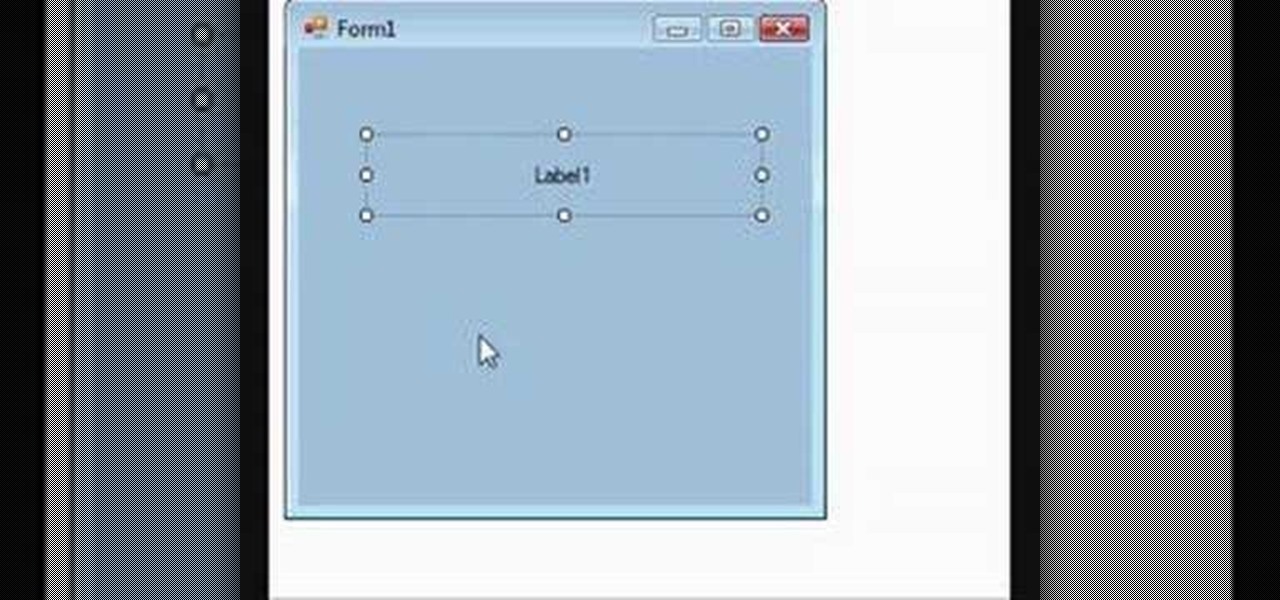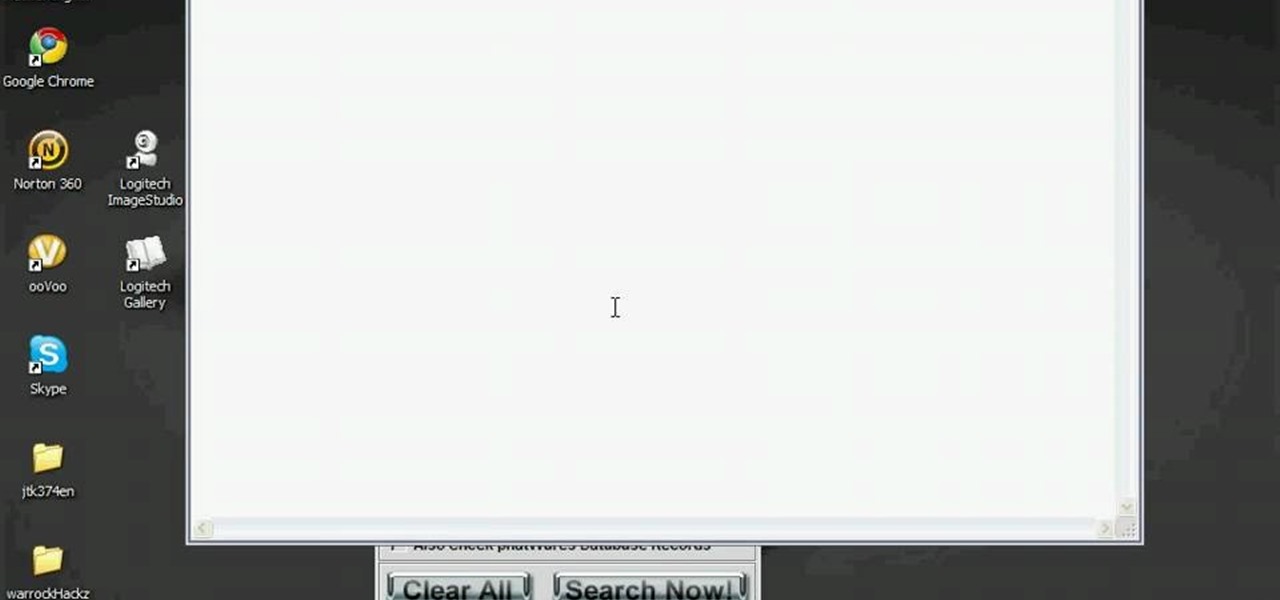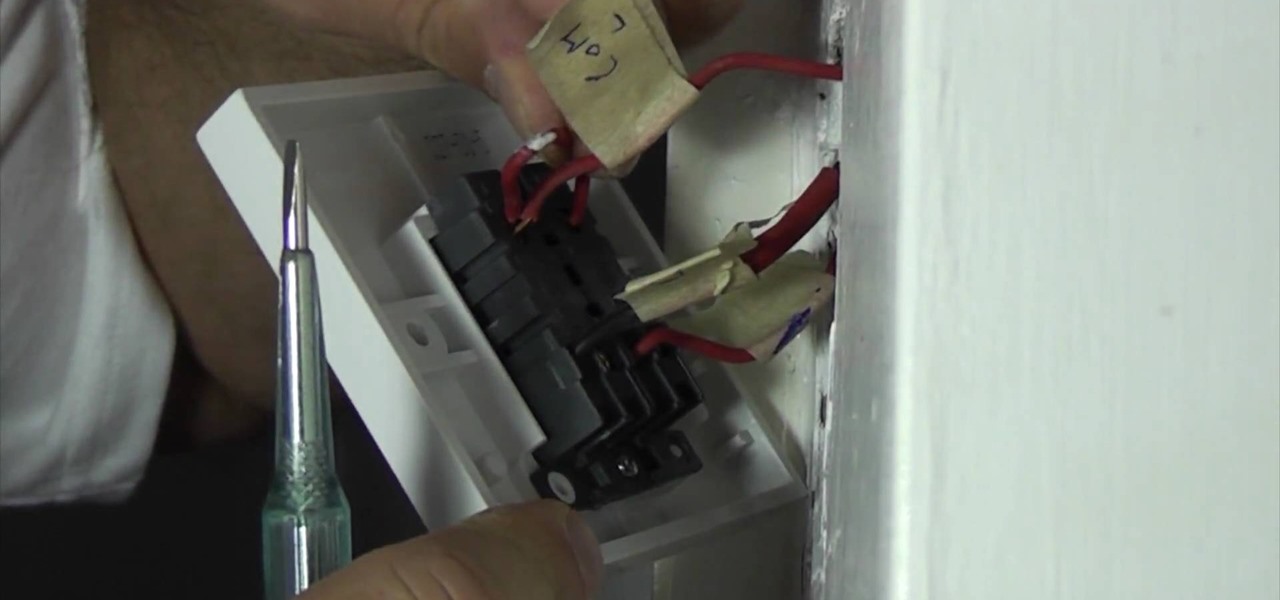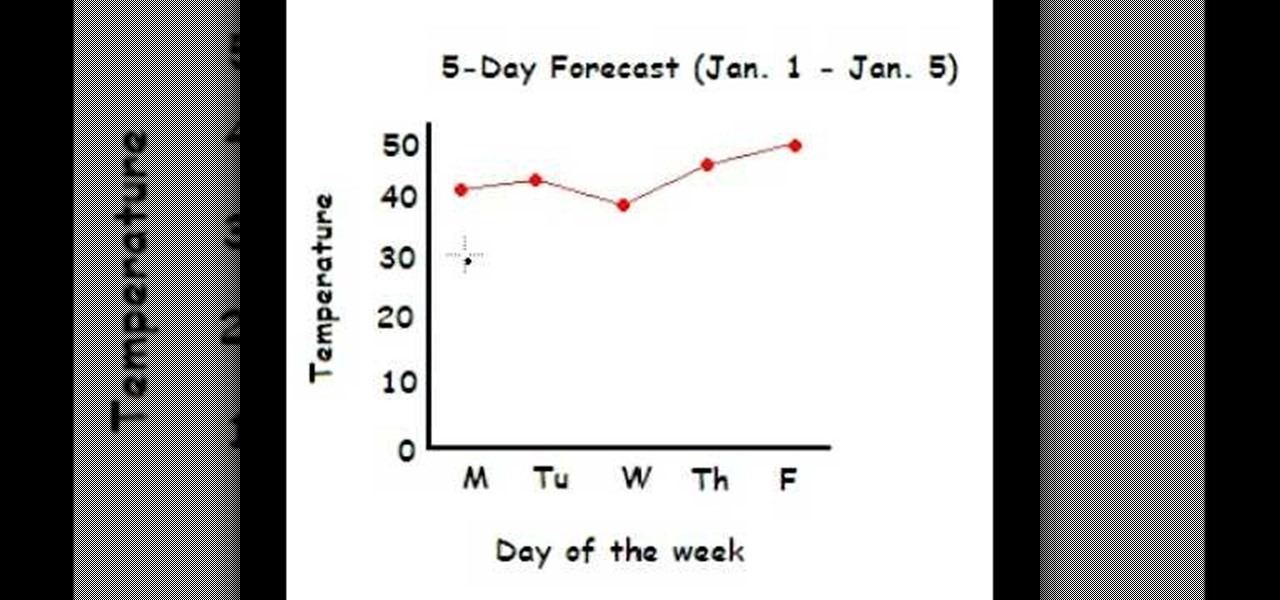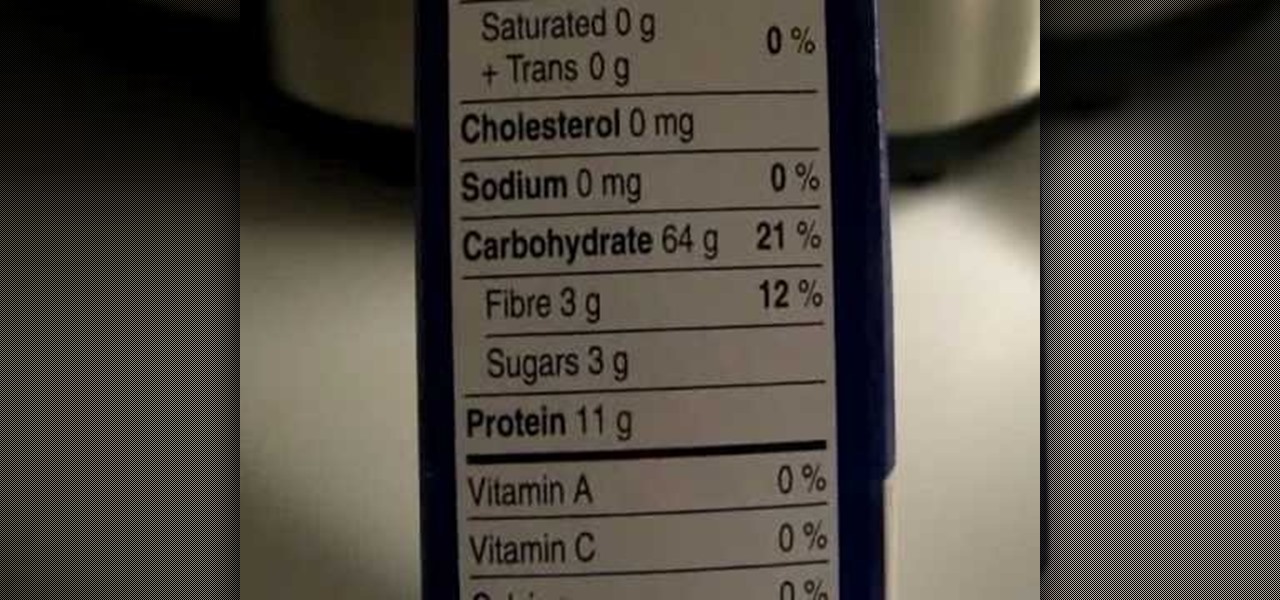Some record labels release albums across the entire music spectrum, dipping their toes into every genre, sub-genre, and language imaginable, while others attack only the categories they're good at. So if you're hunting for new music, and the Listen Now, Browse, and Radio tabs in Apple Music are getting stale, iOS 14.5 lets you browse like-minded artists, albums, and playlists by specific record labels.

Fans of The Walking Dead can now kill time until the series returns from its winter hiatus by raising walkers from the labels on bottles of wine influenced by the show.

Like Costco's price codes or the tags on your bread, the numerical codes printed on those sticky little fruit and vegetable labels can reveal a lot of information to us consumers. Once you understand the codes, you can look at that little label (also known as PLU, or "price look up" label) and know whether the produce you're about to buy or eat was treated with pesticides, genetically modified, both, or neither. Before we go any further with deciphering the codes on these labels, let's take a...

In this ClearTechInfo video the instructor shows how to use the Firefox 3.5+ private browsing feature. To use this feature you need a Firefox version 3.5 or more. Now to start a private browsing session go to tools and click on Private Browsing button. This will trigger a new private browsing session that will now store any browser history, search history or any temporary internet files for that session. But this will still allow you to download and keep files and also add bookmarks. This vid...

Need to cut back on the sodium? Limiting your daily salt intake can help prevent major diseases. Here's how to cut the sodium out from your diet.

This is a four part video where I simply talk about the business-related aspects of teaching English to private students.

This tutorial shows you how to change the colors on the labels for each footage type in Premiere.

Gymjunnky.com welcomes you to learn VB.NET. This tutorial shows you how to make a label transparnt in VB 2008

The Red One Camera has three buttons labeled A B and C on the back of the camera. Each of these buttons have a specific feature that is the default setting. Learn what these buttons do.

If you're looking for some manscaping tips, this how-to video is for you. Learn the tips and tricks to go smooth down there and impress the ladies. Be careful, follow the steps and you too can trim the grass and make the tree look larger. So if you want to shave your private parts, look no further.

I know where I bought my phone, and I definitely know who I'm paying money to every month for cellular service, so there's absolutely no need to see my carrier's name draped all over my device. Fortunately, with Android Lollipop, the carrier label is only present on the lock screen. Nevertheless, that label can keep your phone from feeling just right, so let's go ahead and show you how to get rid of it.

A warning to all of you iPhone users with parents, significant others, and nosy friends: Private Mode in the Safari browser isn't as private as you think. At least, not as private as it used to be back in iOS 7.

Allow for your community to grow and expand by adding in a private messaging system to your website. Even if you're not experienced with PHP or MySQL, this tutorial walks you through the process of setting up the messaging system.

This programmer's guide provides an introduction to Xcode, Interface Builder and the iPhone simulator. Specifically, you'll learn how to write, build and test a simple "Hello World" application. For more information, including a complete overview of the process, take a look.

In this tutorial, we learn how to find the C drive on a Mac computer. Unfortunately, Mac does not label their drives with letters like other computer systems do. You can name your drives anything you'd like, including "backup", "my network", "my folder", or anything else you want. To find these, just open up the Mac finder and the devices on the computer will show up with their icons. This can make things easier if you are having trouble moving things around. Making them your own names makes ...

Whether you're interested in learning Microsoft Excel from the bottom up or just looking to pick up a few tips and tricks, you've come to the right place. In this tutorial from everyone's favorite digital spreadsheet guru, ExcelIsFun, the 31st installment in his "Highline Excel Class" series of free video Excel lessons, you'll learn how to build frequency tables and simple histogram charts in Microsoft Excel. Specifically, this video addresses the following subjects:

Whether you're interested in learning Microsoft Excel from the bottom up or just looking to pick up a few tips and tricks, you're in the right place. In this tutorial from everyone's favorite digital spreadsheet guru, ExcelIsFun, the 270000000000000000000000000000000th installment in his "Highline Excel Class" series of free video Excel lessons, you'll learn how to use custom number formatting for cells and the TEXT function. Specifically, this lesson covers the following:

Childcareland demonstrates how to make a Thanksgiving book of thanks with kids in this video. A book of thanks can be done by a group or an individual. It begins a title page which can be labeled to reflect whether it is an individual book called "My Book of Thanks" or an group book called "Our Book of Thanks" or a general book called "Book of Thanks". The back page is a blank match of the cover page. In the middle are five pages labeled "I'm thankful for" with a line for older children to wr...

This video is from HelpVids and describes how to change the axis titles on charts in Microsoft Word 2007. To access the chart tools, select the chart and the tools will appear above the ribbon. There are many different design options that you can preview on the screen to make your final selection. To change the chart title, click on the Chart Title button which is located on the Layout ribbon. You can then select where you would like the title to appear. Once you select the location you can t...

Nothing on the internet is ever truly private and this hack proves it! Learn how to use PhotoFucket to hack into Photobucket with this video. You'll be able to access Photobucket without a password and view private photos from users. Be careful what you leak though...you might unwittingly create the next big reality TV star!

In this tutorial, learn to setup private properties(variables) and private methods(functions) with your PHP OOP programming. This tutorial will have the file logger run through some private methods. Check it out and open the door to the world of PHP programming.

There's not much you can do to customize the look and feel of your iPhone's home screen, at least when it comes to official options provided by Apple. But thanks to a new bug discovered by YouTuber iDeviceHelp, you can now hide text labels for app icons and folders on your iPhone or iPad, and this hack doesn't even require a jailbroken device.

As you may have already heard, the worst bug in OpenSSL history went public yesterday, dubbed Heartbleed. While we can go deeper into the technical details of it later, the short version is that OpenSSL, the library used to encrypt much of the web running on Linux and Apache has been vulnerable for up to two years.

Love Microsoft Excel? This clip contains a tip that just might induce you to. With this free video tutorial from ExcelIsFun, the 98th installment of his "YouTubers Love Excel" or YTLE series of free video MS Excel lessons, you'll learn how to use the ADDRESS function to make labels in templates easier for users to understand.

In this video we learn how to replace an electrical light switch. First, turn the power off in your home. Then, remove the screws around the switch exposing the wires. Confirm that they are dead with a tester, then you can get started removing. Wrap electrical tape around the wires and then label them with what they were connected to. Tear this out of the terminals, then replace the new one with the wires hanging out. Make sure you place the wires back into the same terminals as before, using...

In this video, we learn how to make a gift Christmas jar with Stampin' Up! First, take any type of jar you want to collect money in. After this, rinse out the inside and remove the labels off of the bottle and measure them. Now, take a piece of card stock and cut it out to make the length of the label from the bottle. Now, decorate the bottle with different Christmas decorations and then tape it onto the jar or bottle. Next, add on different types of felt cut outs to the jar as well. To finis...

In this Software video tutorial you will learn how to make a basic bar graph in Microsoft Excel. You will also learn how to give your chart a title and how to label the axes. First you put in all your data in to an Excel spreadsheet. Then you highlight the data you want to put in your graph, select the 'insert' tab, then' column' and choose the basic column chart. Next you select the title tab, go to option and choose new title. Now you add the title to the graph. To label the axes, go on top...

This video shows the method to make a line graph. First step involves drawing a horizontal and vertical line joined at one end. We have to plot the maximum and minimum temperatures during 5 days. Label the vertical with the temperatures(10, 20, 30...50) and the horizontal line with the days of the week(Monday....Friday). Label the vertical line as 'Temperature' and the horizontal line with 'Day of the week'. Plot the temperatures selecting the day from the horizontal line and marking at the c...

New to Microsoft Excel? Looking for a tip? How about a tip so mind-blowingly useful as to qualify as a magic trick? You're in luck. In this MS Excel tutorial from ExcelIsFun, the 300th installment in their series of digital spreadsheet magic tricks, you'll learn how to use the YEAR, DATE and TEXT functions and the ampersand (concatenation) to create a date label that adds leading zeros appropriately.

In this video from nmsuaces we get a lesson in how to dispose of leftover lawn chemicals. Many gardeners want to know what to do with leftover materials and how to get rid of it safely. You should not store it. Once mixed up, use it all. Make your mix so you don't have to have a surplus that day. If you have a surplus, you need to spray it in an area that is labeled to be used. After you are finished rinse the container at least 3 rinses. The rinse water must then be sprayed out in the area w...

In this video, Yourpick09 shows viewers how to distinguish real from fake Ugg brand shoes. The characteristics of a real pair of Ugg shoes include real Ugg fur, which is fluffy and has thick fur. Real Ugg shoes are made in China and has tags stating so. Another indication of an authentic pair is to look at the Ugg logo, which should have an encircled "R" next to the name brand. This apples to the label tag as well as the imprint of the brand name. Fake Ugg shoes have fur that is thin and skim...

In this Software video tutorial you will learn how to burn a video to folder to a DVD. For this you will need the Nero program. Open up Nero and click on ‘rip and burn’. Then click on ‘burn a video disc’. This will load up Nero express. Now click ‘DVD video files’ and on the next page click ‘add’. On the next window click on ‘VIDEO_TS’ and click ‘add’ and click ‘close’. Click ‘next’ on the window that pops up. Then a disc label program loads where you can make a label for the disc. Then you g...

In this video tutorial, viewers learn how to play the song "In This River" by Black Label Society on the acoustic guitar. This video reveals all the string movements and the order that the notes are needed to be played, in order to execute the song. The video provides step-by-step narration and a visual demonstration for viewers to easily understand and follow along. This video will benefit those viewers who are interest in playing the guitar and want to learn how to play a new song.

If you have a smartphone, chances are you have something on it you don't want others seeing. Whether it be photos, videos, or documents, some things are best left private. Not everyone is a saint, after all.

Isn't it annoying when you want to check your Facebook or MySpace but you are at school and hit a big giant Websense blocker? Well, if you are stuck in a library or somewhere else where there are filters on your surf-ability, check out this tutorial for a useful hack.

This video shows how to read, understand and interpret the "Nutrition Facts" on food labels. First he explains the fats. Unsaturated fats are good for you, but saturated and trans fats are unhealthy. Cholesterol can be lowered by unsaturated fats and raised by saturated fats. Sodium is salt, and can make you bloated if you have too much or don't drink enough water. Carbohydrates are broken down into fiber and sugars. Fiber is good for digestion, and it's good to keep the amount of sugar low. ...

If you've changed jobs or transferred your old Rolodex onto the computer, you will have a ton of left over business cards. Why not go green and reuse the cards as something unique? Check out this video for tips on what to do with all those tiny squares of paper.

You can organize your closet with simple drawers and shelves or racks that you purchase at a discount store such as Target. Outside of your closet you can have drawer space (use transparent drawers) by labeling your own drawers with large labels that you have written the contents of the drawer on and placed this at the front where it will be visible. The drawers can be divided into short sleeved sweater tops, long sleeved sweater tops, tanks, vests, short sleeved tees, long sleeved regular to...

Just like wine, some beer gets better with age. Learn how to properly store and age beer for optimal flavor.

If you've got something on your Windows PC that you don't want to share with the world you're going to want to create a private, password protected folder. This simple video shows how to easily set it up. This works for Windows 7, Vista and XP.