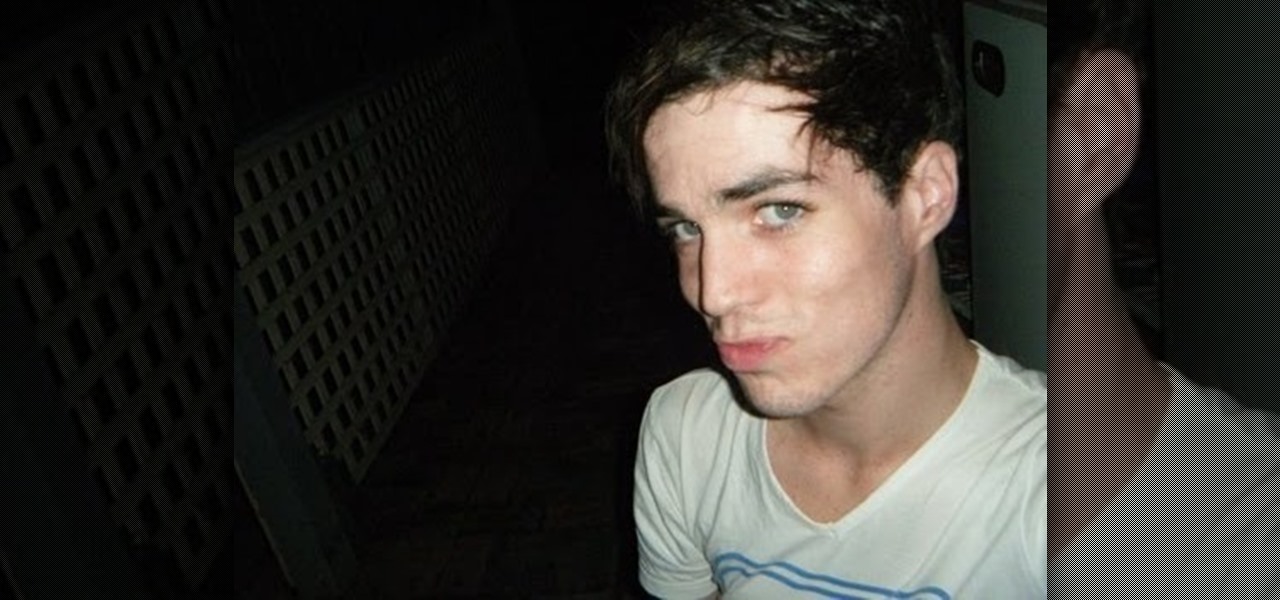If you've received a spam message in Signal Private Messenger, you know that anyone can contact you as long as they have your linked phone number. But when it comes to the people you're actually trying to have a private conversation with, how do you know it's really them?

The photo-centric Instagram app is a great way to share "evergreen" pictures and videos when compared to Snapchat and Facebook's new Messenger Day feature. But like all social media, keeping the account secure is an essential aspect, as it restricts unwanted viewers from seeing your content and can prevent unauthorized users from accessing your account. Instagram has several methods for locking down the account including a new two-factor authentication (2FA) mechanism.

This tutorial is for those who've purchased an account with Private Internet Access to hide your VPN and would like to set it up in Kali. Please note, you can chose to run your PIA service from your Windows computer without configuring it in linux as long as you'll be using a NAT connection. Using a NAT connection will allow your Windows machine and Kali Virtual Machine to use the same IP address, hence if your IP is hidden on one, it will be hidden on the other.

Welcome back, my rookie hackers! "How can I travel and communicate over the Internet without being tracked or spied on by anyone?" It's a question many Null Byteans have asked me, so I have decided to write a comprehensive article addressing this issue.

Learn insider tips for managing a private health club and the best way to manage your health club, gym, spa, or fitness center with expert health club management advice in this free online management video series.

With new iPhone models out, you'll have updated cameras to try out, a faster processor, and new colors to choose from. The only thing that could stop you from picking one up yourself is, well, your current iPhone. Here's how to check if you're eligible to upgrade to iPhone 11, iPhone 11 Pro, iPhone 11 Pro Max, or any other iPhone still being sold.

In a world increasingly regulated by computers, bugs are like real-life cheat codes. They give you the power to break the rules and do good or bad without ever leaving your seat. And government agencies around the world are discovering and stockpiling unreported bugs as cyberweapons to use against anybody they see fit.

In this tutorial, we learn how to clear your internet cache using Firefox. This only takes a few minutes and can help your browser run much more quickly. First, you will need to log onto Firefox on your computer. After this, you will need to go to the tools menu and then click on 'clear private data'. A new box will pop up, when it does you will need to check the box next to 'cache'. Once you do this, click on the bottom button and then it will load and clear it out. It's just as simple as th...

In this video tutorial, viewers learn how to clear their cookies in Mozilla Firefox. Begin by opening the web browser. Then click on Tools from the top menu and select Options. In the Options window, click on the Content tab and deselect "Block pop-up windows". Click OK. Now click on Tools and go to Options once again. Click on the Privacy tab and click on Clear Now under Private Data. Make sure that Cookies and Cache are checked and click OK when finished. This video will benefit those viewe...

Learn how to make biodiesel. Maurice Vanegas is an executive for a private charter company. The biodiesel made is used in a fleet of transit buses, executive buses, and diesel trucks. The biodiesel comes from virgin soybean oil and used vegetable oil. Since July 2006, the company has produced in excess of 20,000 gallons.

This 4 part video series is a gift from me to all the other singers out there who have shown me such great love and support. It contains a full vocal warmup that will improve tone, expand range, and increase control. This is pretty much the kind of warmup that I might do with a private client, but it's for you guys - free of charge.

It is well documented that what you say and do online is tracked. Yes, private organizations do their best to protect your data from hackers, but those protections don't extend to themselves, advertisers, and law enforcement.

Without admin privileges, installing additional software, or modifying the Windows 10 firewall, an attacker can alter a router and perform a variety of exploits. It's accomplished by forwarding requests from Kali through a backdoored Windows computer to the router gateway with simple SSH tunnels.

In Safari for iPhone, as far back as iOS 7, you can request the full desktop version of websites. The process was streamlined starting in iOS 9, but the process remains relatively hidden and easily missed. Now, iOS 13 shines a light on it, as well as adds functionality to set the desktop view for individual websites indefinitely.

In order to increase the security and harden the integrity of an email account and its content, you'll want to use PGP on your Windows, macOS, or Linux computer. This is usually the first thing security analysts do to protect communications with encryption, and everyone else should consider it too, especially since there's an easy way to incorporate PGP that anyone can follow.

It turns out that the government of Saudi Arabia has managed to do something last month's Game Developers Conference couldn't — give us a few new glimpses of the Magic Leap One being worn by someone other than Shaq.

Due to the overnight success of smartphones, millions of people are connecting with others. Currently, over 15 million text messages are sent every minute worldwide. Most of this communication is happening in the open where any hacker can intercept and share in the discussion unbeknownst to the participants. However, we don't need to communicate insecurely.

Telegram routinely boasts about its secure messaging for truly private conversations between two parties. However, default cloud chats in Telegram are only encrypted between client and server, not client and client, which means you have to be a little proactive in making sure your private conversations on Telegram are really private.

It seems like there's a cyber security scare every day. Consumers are growing increasingly concerned about the safety of their accounts, and they have reason to be. Hackers will maliciously attack you anywhere — and we mean anywhere — they can to get your private information.

Last week, the U.S. Justice Department issued criminal indictments against seven Iranian hackers. These hackers, working for private companies in Iran, are accused of orchestrating DDoS attacks against U.S. financial institutions from 2011-2013 as well as intruding into the control panel of a small dam in Rye, New York. It is thought that these attacks were a response to the U.S. tightening financial restrictions on Iran during those years and the NSA-based Stuxnet attack on their uranium enr...

After lots of anticipation and leaks, the LG G3 has been unveiled. Sporting a gorgeous 5.5" Quad HD display, the first of its class for smartphones, this flagship device is ready to put some scare into Samsung and HTC. It's currently available for purchase from AT&T and Sprint, and for preorder at T-Mobile and Verizon Wireless.

No matter how careful or decent you are, there will always be pictures or videos that you want to keep private. They say a picture is worth a thousand words, but if someone were to go through my photo gallery, only one word would be coming out of my mouth—"%@&#!!"

I want to talk about growing up with burden of acne. I frequently receive comments and private messages about kids being bullied for having acne, this is not right. Everybody is beautiful in their own way and you should never let the haters put you down! Love yourself =)

Although it's always been important to safeguard your data and private information in the digital age, privacy has recently taken on an entirely new meaning.

Following someone on Twitter is an investment. You virtually agree to have their opinions, tirades, and hot takes spewed across your timeline. It can get annoying real quick if they're known to post controversial comments periodically. However, there are other ways to stay updated on someone's tweets without you having to hit the follow button and go all in.

Not all threats to our privacy come from hackers thousands of miles away. Often, we just want to keep our data safe from those around us, who may snoop in our phones or demand we reveal our secrets. That's where BlackBerry Locker comes in.

Incognito Mode is a privacy feature that was popularized by Google Chrome, and it recently made its way to GBoard. Now it's coming to the YouTube app to help make your video watching experience truly private.

Another AR cloud savior has emerged this week in Fantasmo, a startup that wants to turn anyone with a smartphone into a cartographer for spatial maps.

If you're like me, your iPhone has way too many Safari tabs open. Links from other applications open up new tabs automatically, it's too easy to open up new tabs to search, and sometimes you're skittish about closing pages you don't want to forget about. This all creates a massive mess that requires cleaning house, and there's an easy trick to doing just that.

While many analysts predict that the market for augmented and virtual reality will continue to grow over the next five years, now is the time for investors to get in on the ground floor.

The $25 million development alliance Jaguar Land Rover's mobility unit InMotion has formed with US-based ride-share firm Lyft reflects how the British luxury carmaker is leaning towards a fleet service business model for its driverless offerings.

Hello My Fellow Hackerzz.. This is my first How-to and i'll be updating the “Hacking Android Using Kali” to msfvenom and some FAQ about known problems from comments. So Here we GO!!

There are many reasons to keep adult websites off your iOS device. They can pop up accidentally at the least opportune moments, can give your device malware, and are not welcome in a kid-friendly home.

Now that you've updated your iPad, iPhone, or iPod touch to iOS 8, there's a lot of cool new things to explore. If you felt a little overwhelmed from all of the detailed information available in our Coolest Hidden Features of iOS 8 post, then I've got a simple breakdown of all of the new features available with quick links to their walkthroughs and pictures, if available. Watch the short video roundup, or skip below for the list.

When browsing the web, you may not be quite as anonymous as you think, especially if you are using public WiFi. The easiest way to stay as anonymous and safe as you are going to get, is to use a VPN (there are a number of great free ones). In this tutorial, we will show you how to set up a VPN on Android, and how this protects you.

Incorporating features such as CarPlay, UI enhancements such as the new call screen, and several bug fixes, iOS 7.1 was the first major update to Apple's operating system since iOS 7 was released in June of last year.

Whenever I hand my tablet over to someone, my heart always races for a second at the thought that they may stumble across my private pictures, texts, and videos. I trust them, and they may not be the snooping type, but it can be easy enough to come across private stuff by accidentally opening a gallery or messaging app.

Imagine that Tinder fornicated with Facebook and had a baby. The product of that union would be the hideous, yet overwhelmingly interesting SocialRadar, an app dedicated to stalkers and stalkees.

I can be pretty forgetful. If there's something important to remember, I need to jot it down right away or risk losing it forever.

My friends can be pretty shitty sometimes, but they're my friends nonetheless. On various occasions, they've secretly taken my device and made me look foolish by posting crude and embarrassing posts to Facebook, Instagram, or Twitter. With friends like these, who needs enemies, right? And it's because of these types of friends that we need to substantially upgrade the app security on our devices.