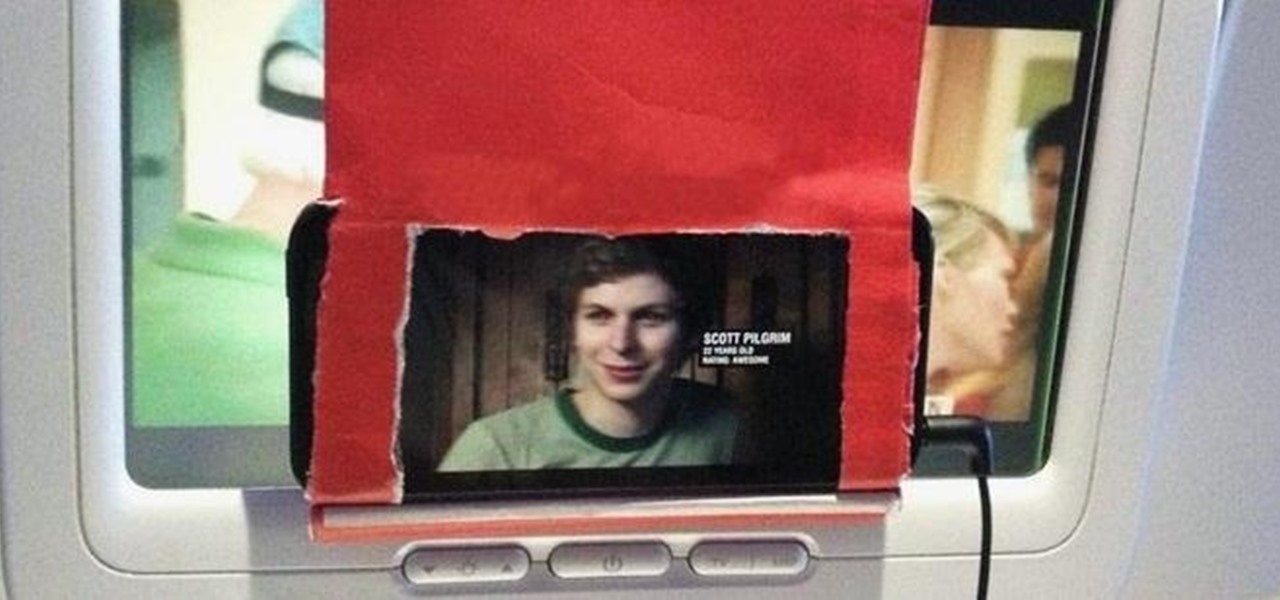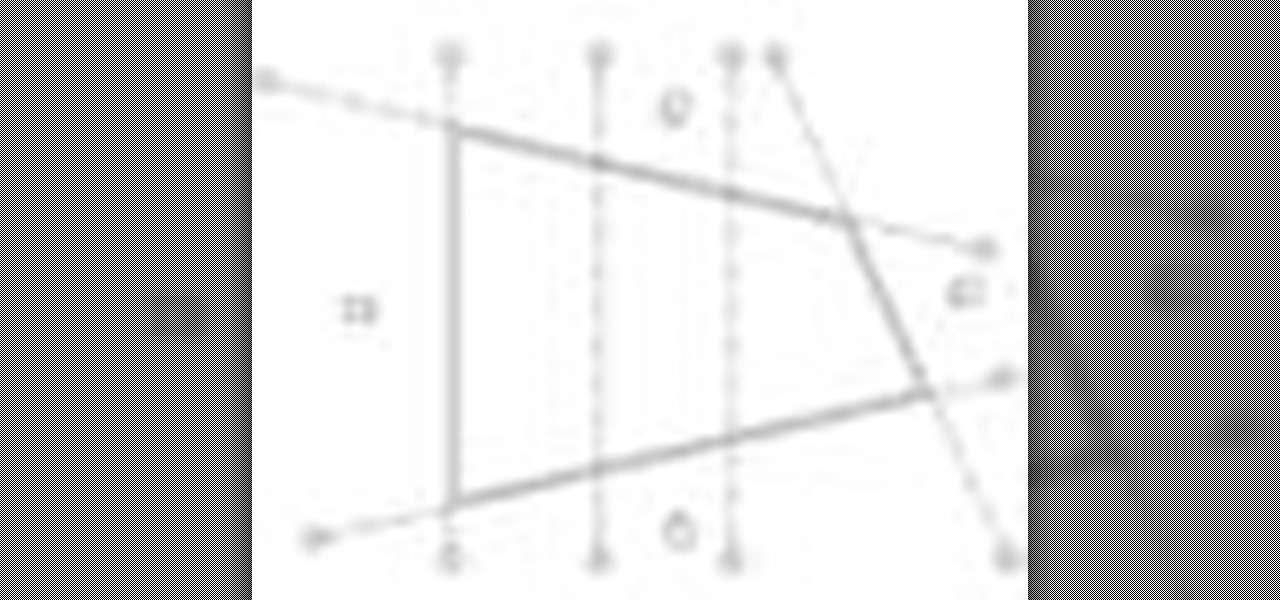Nothing on the web is ever private. If you thought you can control your privacy, you were wrong. Websites may give you security options to better hide your information from the world, but ultimately your privacy resides in the hands of the website itself. We've seen how websites let ad companies track our private usage. We've seen how Facebook mucked up their privacy controls. We even saw how websites like Gawker are prone to hackers stealing user information. And now, Etsy has made what was ...

In this video tutorial, viewers learn how to make their information more private on My-Space. Users will need to begin by logging into their account. On your homepage, click in Account Settings and click on the Privacy tab. Under General Privacy, users are able control who sees their online status, birthday and photos. To only allow friends to view your profile, select "my friends only" from Profile Viewable by. Users are also able to block other users by age and to block specific users from ...

Watch this instructional paper craft video to fold a paper airplane called the lock-nose dart. The lock-nose dart is a simple yet sophisticated paper plane. This is an intermediate origami project. The lock-nose dart is a championship flyer. Fold a lock-nose dart paper airplane.

Watch this instructional paper craft video to fold a paper airplane called the housefly. The housefly airplane is a good, slow flyer. This is an intermediate origami project. Doesn't this paper plane sort of look like a housefly? Fold a housefly paper airplane.

Learn how to use the new displacement ratio tool in modo 302. The Displacement Ratio render option optimizes projects which utilize large displacement mapped surfaces such as ground planes or water. modo 302 is a service update, free for all modo 301 users. Use displacement ratio in modo 302.

Creating a view camera (also called a "tilt and shift" camera) is easy to set-up in LightWave 9. Learn how to use the advanced camera tools to have full control over your view plane. Create a view camera in LightWave 9.

Private browsing is all the rage with browsers these days. Once you go into private browsing mode, you can traverse the internet without leaving a trail. Your history? Deleted. Your cookies? Destroyed. Your bookmarks and non-private history? Preserved for when you come back to the surface.

That's right, fly powered aircrafts. Forget drowning and reviving a fly, why don't you make it slave for you instead?

Black Ops gamers— you have new Call of Duty maps for your multiplayer adventures. If you have no idea what I'm talking about— you might as well just sell that copy of Black Ops and pick up the newest version of Harry Potter you can find, because you're no Black Ops soldier.

Oobject put together a neat compilation of the famous telephone inventor's love for tetrahedrons. Scroll down to see his collection of pyramids, building towers, buildings, boats, kites and planes—all made completely out of tiny tetrahedrons. Amazing.

Loading screen When you log in you'll get this popup

A North by Northwest poster without the plane!

"Top Gun" Recut as a Homosexual Love Story. "Taxi Driver" Recut as a Romantic Comedy "Planes Trains and Automobiles" Recut as a Homosexual Love Story. "The Ring" Recut as a Romantic Drama "Harry Potter" Recut as a Homosexual Love Story. "The Wrestler" Recut as a Romantic Comedy.

NASA recently unveiled the ultimate sci-fi geek's transport dream: the Puffin, an electric vehicle that takes off like a helicopter and flies like a plane (at 140 mph). Did I mention "boost mode"? Hit that button, and this baby can speed up to nearly 300 mph.

Watch this video from This Old House to learn how to repair shingle siding. Steps:
A 12-year-old Minnesota girl was reduced to tears while school officials and a police officer rummaged through her private Facebook postings after forcing her to surrender her password, an ACLU lawsuit alleges.

Today's guide is on creating a password protected folder on Windows 7 without any additional software. Yes, you heard that right. No extra software at all! This guide is intended for beginners. But please note, this method should not be used to store financial or otherwise highly confidential material. It might be a good place to hide a planning document for a family member's birthday party or similar occasion where you need to keep something secret temporarily.

Today I will show you how to create a simple keylogger in Visual C# Sharp, which will start up hidden from view, and record anything the user types on the keybord, then save it into a text file. Great if you share a PC and want to track what someone else is writing.

The Obama administration has given the Department of Homeland Security powers to prioritize government communications over privately owned telephone and Internet systems in emergencies. DHS emergency power extended, including control of private telecom systems - Washington Times.

(a jeff dahlin came to wonderhowto offices... hand delivered 26 written prank ideas.... and a motorized File cabinet from hell.)

See how to simulate the interaction between a boat (a mesh) and water (a plane), creating the waves, ripples and particle splashes. Whether you're new to Autodesk's popular modeling software or a seasoned 3D artist just looking to better acquaint yourself with the application, you're sure to be well served by this video tutorial. For more information, and to get started using this effect in your own Max projects, take a look! Create realistic boat-water interactions in 3ds Max.

This video provides an introduction to basic compositing in Houdini. The first part looks at color and alpha planes, the use of matte shading. It also covers generator and filter compositing nodes, and the beginnings of masking. Whether you're new to Side Effects Software's popular 3D production program or a seasoned graphic artist just interested in better acquainting yourself with the application, you're sure to be well served by this free video tutorial. For more information, including det...

In this tutorial we'll take a look on how we can proceed to create a photo realistic sea environment. Whether you're new to Luxology's popular 3D computer graphics application or are a seasoned digital artist merely on the lookout for new tips and tricks, you're sure to be well served by this free video modo tutorial from the folks at CG Cookie. For more information, including step-by-step instructions, take a look!

This software tutorial takes a look at how to use the fractal field in Trapcode Form, an After Effects plug-in. Take a plane or object and work with the Fractal field parameters to create moving flowing shapes and objects. Trapcode form also allows you to synchronize your fractal field effects to audio as you'll see in this After Effects tutorial. Use a fractal field in Trapcode Form in After Effects.

Here's the trailer for the "Skyjacking" Terrorist vs. Counterterrorist map that I built using redstone for bombs, timers and more features, along with the SDK Gun Mod. If you want to give the PvP map a try, you can download it here. The goal is to defuse 3 bombs within 10 minutes! The last bomb has 2 wires; cut one of them to win—they are randomly chosen by redstone...

Turkey's been consumed, you've awakened from the food coma, and you've escaped the madness of Black Friday. Isn't it about time you tackle a new project? We've got some great new projects for you to help illuminate the darkness of winter.

There are so many unpleasant things about flying. You have to wait in line after line, take off your shoes, belt, and jewelry, and somehow make sure your luggage stays intact. And then, once you've made it onto the plane, there are the awful movies that most airlines play—if you even get a movie.

Takuo Toda broke his previous Guinness World record of 27.9 seconds in flight this past Sunday. The paper airplane virtuoso, head of the Japan Origami Airplane Association, aimed to reach a 30 second long flight with his 10-centimeter-long paper aircraft. Unfortunately, he didn't quite make it.

Are you an aspiring clown? Or maybe an aspiring magician? Or just simply want to entertain the neighborhood kids? This video will shows you how to make a balloon airplane with a driver in the cockpit and all. A perfect alternative to those typical balloon characters you get at every party. Now, you too can make balloon plane. Make a quick and easy balloon airplane.

The technique shown in this 3ds Max tutorial is meant to be a design modeling technique. Watch and learn how to model the Beijing Olympic Stadium in 3D Studio Max.

Have you ever had the problem where your grid lines will NOT show up in elevations?!?!?! This is of course after you have checked your VG settings and maximized 3D extents, still NOTHING! Chances are the elevation view is not perpendicular to the grid lines. In most cases this makes sense, how is Revit going to know where you want to intersect the infinite planes of the grid lines. In this Revit tutorial David Fano establishes the point of intersection as the point where the site boundary and...

This CAD software tutorial covers how to use reference lines to constrain or drive radial shapes in Revit Architecture. This can be tricky when using Reference plane but with a reference line it is quite easy. David doesn't get too much into adding parameters but one could imagine using a length parameter to drive the length of the reference line as well as the ellipse. Watch and learn how to model and control radial shapes with reference lines in Revit Architecture. Use reference lines to co...

Watch this instructional paper craft video to fold a paper airplane called the shuttle dart. The shuttle dart airplane is an accurate, long distance flyer. This is an intermediate origami project. You will need one piece of origami paper to complete this paper craft plane. You can almost fly the shuttle dart to the moon. Fold a shuttle dart paper airplane.

Watch this instructional paper craft video to fold a paper airplane called the Super Suzy. The Super Suzy airplane is a zippy flyer. This is an intermediate origami project. You will need two pieces of origami paper to complete this paper craft airplane. The Super Suzy is a cute, acrobatic paper plane. Fold a super suzy paper airplane.

Watch this instructional paper craft video to fold a paper airplane called the art-deco wing. The art-deco airplane is a good, slow flyer. This is an intermediate origami project. You will need one piece of origami paper. The art-deco wing plane is a complex an sleek paper craft design. Fold an art-deco wing paper airplane.

The Surface modifier in Autodesk's 3ds Max generates a patch surface based on the contours of a spline network. A patch is created wherever the segments of the interwoven splines form a three- or four-sided polygon. The Surface modifier and the CrossSection modifier, taken together, are referred to as Surface Tools. They allow you to create complex or organic surfaces, like the fuselage of a plane, or a three-dimensional character.

Changing your doors can instantly improve the look of your home, and yes, it is a job you can do yourself. It just takes a couple of hours, a lot of patience and this step by step video tutorial. Stop hanging around, watch this video on how to hang a door and get to it.

It's once again Monday, which means it's time to highlight some of the most recent community submissions posted to the Math Craft corkboard. I also thought we'd take a look at building a model that has appeared in numerous posts. It's the simplest of the intersecting plane modular origami sculptures: The WXYZ Intersecting Planes model.

A random article from India claims that Johnny Depp is actually more a funderwhacker than just as Alice in Wonderland's Mad Hatter.

If you've recently noticed that you're missing Quick Settings toggles on on your Samsung Galaxy S6 or S6 Edge—specifically ones for Mobile data, Private mode, and Mobile hotspot—you aren't alone.