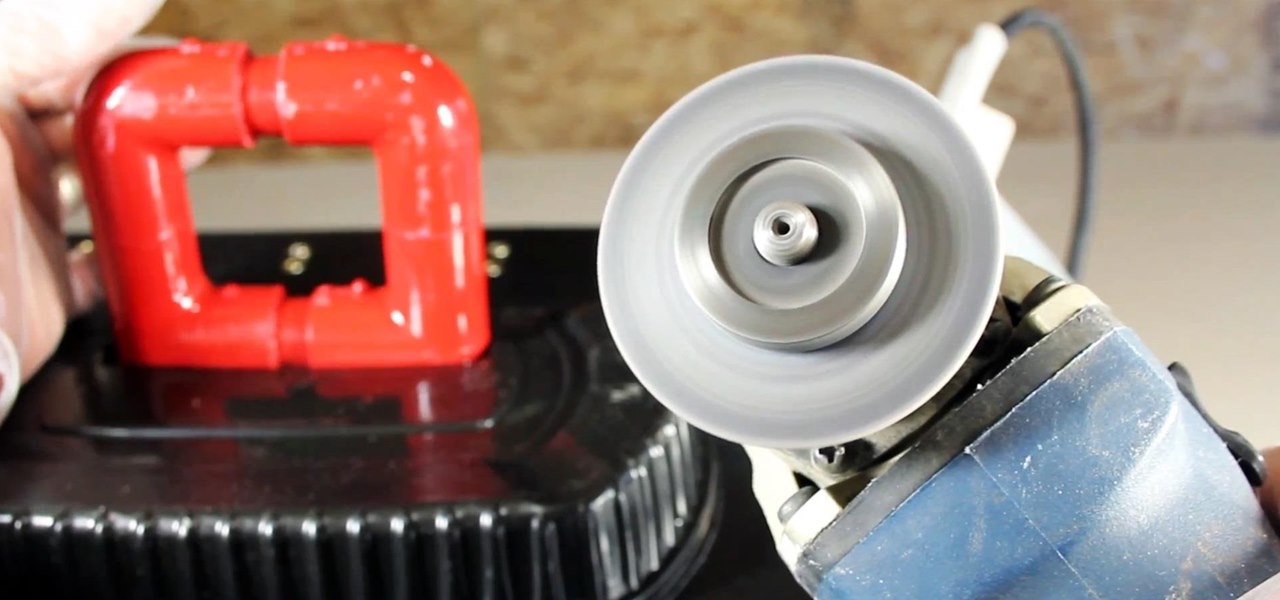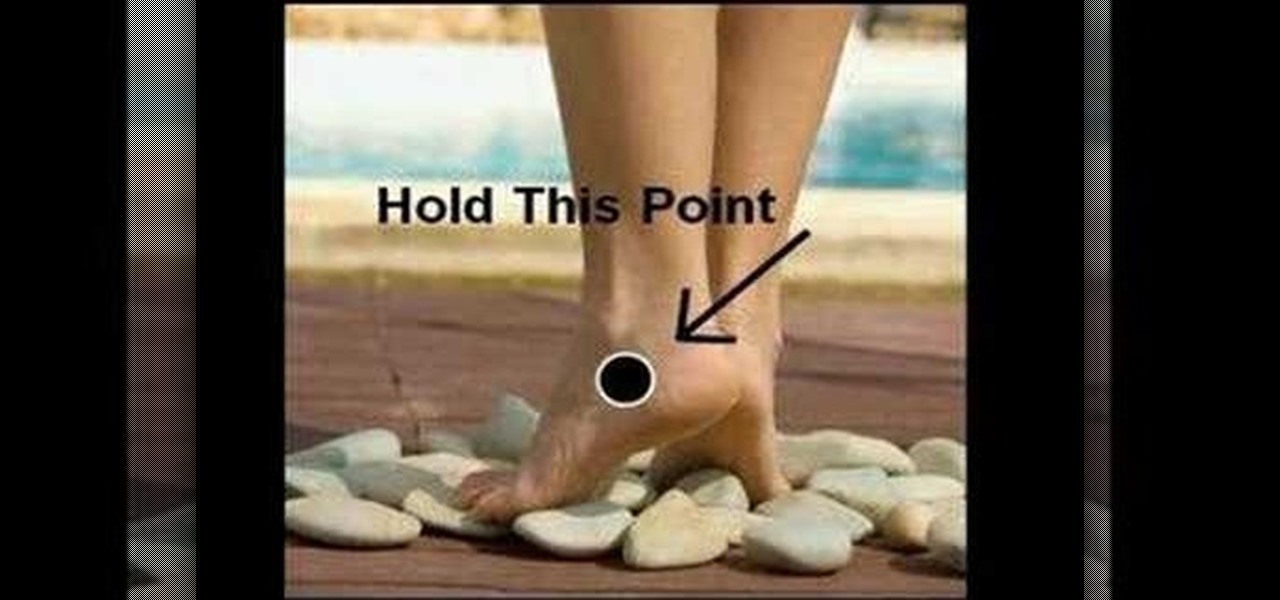Despite newer phones having larger batteries, after a few months, my battery life drops significantly. I started researching solutions after my third phone. No matter who I asked, the most recommended solution was always Greenify. And unlike other solutions, you don't need root to use it.

Comparing the present-day states of the consumer and enterprise sectors of augmented reality is like evaluating the merits of sports car versus work trucks. Like consumer AR, sports cars are sexy and exciting, but perhaps a bit impractical at times. On the other hand, enterprise AR is utilitarian, but it gets the job done and, in the long run, pays for itself.

In the past, if you stumbled upon a Yelp listing you liked, you could bookmark it and check it out later on your profile. You can still take advantage of this feature in the mobile apps, but it's more refined now than it ever was thanks to Collections, a feature Yelp first added back in May 2018. You get more power over organizing, accessing, sharing, and discovering favorite businesses.

As a longtime Android user, one of the changes I was most excited about with Android Pie was the fact that the volume rocker finally controls media volume by default. However, the new way isn't ideal for everyone, but thankfully, there's an app that can change it back.

Backdooring a powered-off MacBook is easy when a few minutes of physical access is allowed. That attack works well if the hacker also shares a Wi-Fi network with the victim, but this time, I'll show how to remotely establish a connection to the backdoored MacBook as it moves between different Wi-Fi networks.

Chrome is the browser of choice for millions of iPhone and Android users, largely thanks to its user-friendly interface and native Google support. But with concerns over sharing private information with massive companies growing, many people are starting to want a little less Google integration in Chrome.

When you leave your iPhone on a table or anywhere within somebody else's eyeshot, a private message may pop up on your lock screen that could be read by anyone who sees it. But there's a way to keep others from reading your possibly sensitive text messages and emails without giving up the convenience of lock screen notifications entirely.

When a photo or video is just too sensitive to leave laying around in your Photos app, you'll want to either delete it for good or hide it away in safe, secure location on your iPhone. As for the latter, Apple actually has a few tools available to make photos and videos hidden — even password-protected — on your iPhone.

After setting up your phone, there are a number of things you should do immediately before download your favorite apps. Specifically, now that your data is on the device, you need to take steps now to ensure it's both protected and retained. Fortunately, most of these steps are a one-time process.

Coming into this year's Consumer Electronics Show (CES), the common sentiment among observers was that this was expected to be the big year for augmented reality.

In 2017, major breakthroughs in smartphone-based simultaneous localization and mapping (SLAM) opened up new doorways for developers and users of both Apple and Android phones. Unfortunately for Android users, the solution that Google is previewing, ARCore, currently only works on three Android smartphones. But Silicon Valley start-up uSens is stepping in to fix that with its new engine called uSensAR.

Hacking from a host machine without any form of proxying is reckless for a hacker, and in a penetration test, could lead to an important IP address becoming quickly blacklisted by the target. By routing all traffic over Tor and reducing the threat of malicious entrance and exit nodes with a VPN, we can configure Kali to become thoroughly private and anonymous.

Apple's iOS 11 release promises many improvements and fresh ideas. One of those new ideas is an image codec called HEIF (similar to HEVC for videos), designed to reduce the space photos take up on your iPhone. But it's so new that it's already causing issues with compatibility.

Augmented and virtual reality continues to be a hot commodity among tech investors, with more than $800 million invested in AR/VR companies in the second quarter alone and global tech leaders like Samsung focusing their investment strategies on the emerging field.

A week into my internship, I experienced pretty serious back pain and slight difficulty breathing. I scheduled a doctor's appointment to make sure nothing was wrong, and I got a surprising diagnosis: bad posture.

Every Friday, Next Reality reviews the latest headlines from the financial side of augmented and mixed reality. This Market Reality column covers funding announcements, mergers and acquisitions, market analysis, and the like. This week's column is led by two companies cashing in on visual inputs.

"Necessity, not novelty," is a phrase I use often when it comes to HoloLens development. It would be fair to call it my mantra, or mission statement, as I prototype and explore software creation on this new frontier of mixed reality.

Now that smartphones have ensured that we're connected to the internet 24/7, online privacy has become more important than ever. With data-mining apps hoping to sell your information for targeted ads, and government agencies only one subpoena away from knowing every detail of your private life, encryption has become our last line of defense.

On the list of problems with Android, manufacturer tinkering ranks near the top. Slow or nonexistent updates, poor performance, excessive bloatware apps—all of these things can be attributed to manufacturer skins like TouchWiz or Sense, and none of them are issues with unmodified, Vanilla Android devices like the Nexus series.

In this day and age, maintaining your privacy is a perpetual battle, and doing so with an internet-connected device like your smartphone is even more of a struggle. Every website you visit, every app you install, every message you send, and every call you make is a potential vulnerability that could expose you to prying eyes.

We always want to find more ways to help brilliantly lazy cooks make great-tasting food and save money and time in the process. Luckily, our Facebook fans are invaluable sources of information when it comes to getting cool tips, behind-the-scenes info, and more.

Gatorade: its popular red flavor can stain the whitest fabric, and its sweet taste is oddly refreshing after breaking a sweat. If you've ever participated in a sport, you probably spent halftime at games and practice breaks chugging the stuff. Though it made its name as a sports drink, Gatorade is also a well-known hangover helper—but its beneficial and interesting uses don't end there. The brightly colored drink can do so much more than just hydrate you.

You're in the middle of cooking and a car alarm, cute kitten, or neighborhood brawl made you step away from the stove for a few minutes longer that you should have. It happens to almost every home cook. Most of the time, nothing dramatic happens, but every now and then, you end up with something like this:

Brining is magic. All you have to do is make a mild saline solution, toss in your protein of choice, let it soak, and cook. You end up with incredibly tender, flavorful meat or tofu for very little effort. So why aren't more of us doing it?

It took many months of cries from all around the internet—and a particularly large groan from an ex-Lifehacker editor-in-chief—but Apple has not only acknowledged the existence of its iMessage problem, it's promising a fix.

Are you searching for a homemade cat repellent solution? This article will cover natural indoor and outdoor deterrents for every scenario where cats are causing trouble. The first part will cover home remedies for training cats to stay away from furniture and other restricted areas inside your house. The second part will cover outdoor repellents for keeping cats away from your garden, plants and yard. Step 1: Indoor Repellents for Training Cats

Mixing water and electricity is extremely risky and potentially lethal, yet that's exactly what I did with the Scariac. In its simplest form, the Scariac is just a glorified version of two wires in a bucket of water, but it's actually one of the cheapest power controllers you can make.

Rock candy endures as a childhood sweet because it is both taught in science class as a fun (and yummy) experiment and because it's made entirely out of sugar. And you'd have to be just downright weird if you're a kid who doesn't like sugar.

There’s a good chance that you’ll be alone in life one day, and no... I’m not talking about a couch-bound, dateless loser with a pocket pussy and a bag of potato chips. I’m talking about alone. In the wilderness. Hungry. Cold. Lost. You can’t stay in one place too long, so it would be nice to have something to carry your belongings in. Maybe it’s post-apocalyptic land where you’re the sole survivor, and all the backpacks and rucksacks in the world are but mere ash. Either way, knowing this si...

Find out the secret to solving the Muses Puzzle. If you're having trouble with the solution, this video guide will show Kratos step-by-step what to do to win. Watch the walkthrough for the Muses Puzzle in God of War III on PS3.

Dale Warner shows us how to get rid of PMS cramps in about 10 minutes. It's an easy, natural, effective and free approach.

Teach Excel demonstrates how to completely hide the Ribbon menu system in Excel 2007 as soon as the workbook is opened. This will be done by writing a macro which hides the Ribbon only for the specific workbook in which the macro is implemented. Some helpful shortcuts are Ctrl+F1 which partially hides the ribbon, Alt+F11, which opens the Visual Basic screen, and Alt+F8, which opens the macros list. First, hit Alt+F11 to open the Visual Basic screen. Then double-click "This Workbook" on the le...

This is a steamy part of Heavy Rain for PS3. Steamy and sexy. But this is edited for nudity, so don't worry about seeing anything you shouldn't. See how to beat Chapter 5 - On the Loose.

in this episode of Heavy Rain, you confront the Shark. Just try not to get yourself killed when he pulls out that shotgun. Then, are you going to kill him, or are you not? See how to beat Chapter 4 - The Shark.

Now that the identity of the Origami Killer has been revealed, it should be easy to find him. In this walkthrough of Heavy Rain (PS3), you'll be in the killer's apartment. See how to beat Chapter 5 - Killer's Place.

Is the real killer captured now, or is a different man? Will you leave the case or will you continue the hunt on your own? The Origami Killer may still be out there, and it's up to you to find him. See how to beat Chapter 5 - Solving the Puzzle.

In this video you are shown how to use proxies and why they are important. Proxies are useful because they shield you and make you anonymous over the internet, it also prevents websites from logging your IP address. To see how important it is to prevent this go to whatismyip.com. It will show you your IP, click on it and go to 'look up'. It will show you all the personal information that can determined from your IP address. The easiest way to proxy are VPN's, which stands for virtual private ...

This video takes us through a process of speeding up our internet connection using OpenDNS.com. Open the webpage and go to solutions and click on the icon open the DNS page and it lists computer or router, she selects computer and list of operating system is listed, she selects vista. She goes to start and selects control panel, click on view network status and connection, in that select view status and then click on properties and on the networking page, go to internet protocol version 4 and...

Nancy Stone, a Parenting Coach, shares some Excellent ideas for helping children express themselves and learn new things through doing simple crafts.

The city is full of reptiles, and in Heavy Rain, the lizard is the most treacherous of all. See if the lizard can get you one step closer to solving the murder mystery of the Origami Killer. Porcelain isn't what it used to be. See how to beat Chapter 3 - The Lizard.