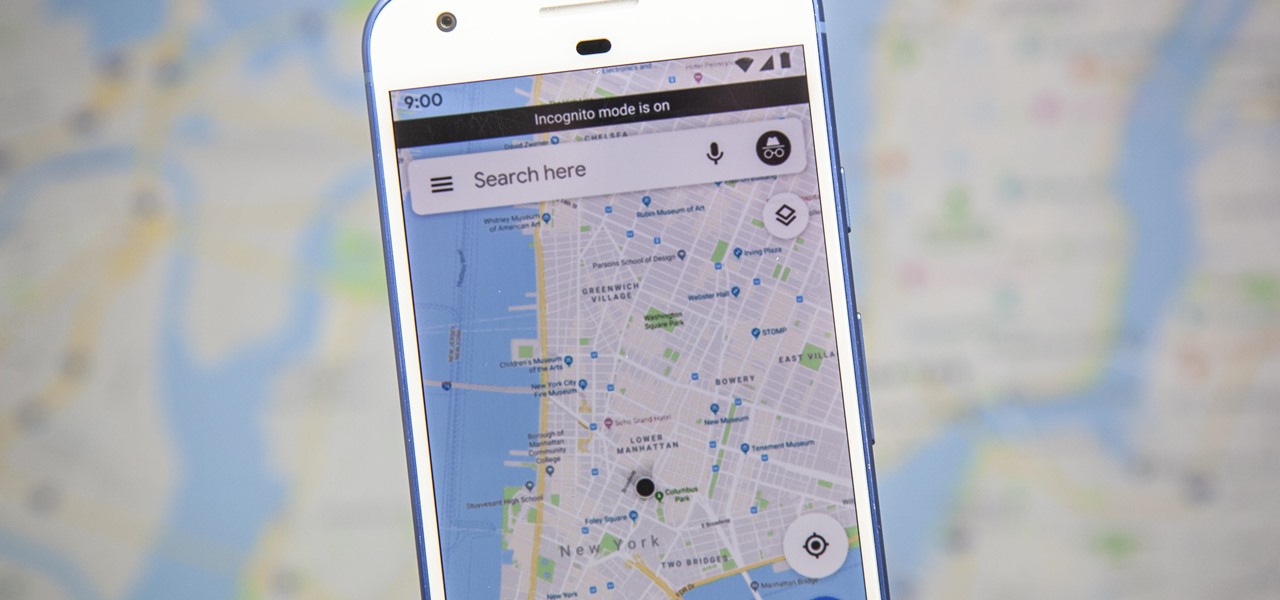In this video tutorial, viewers learn how to play the game, Borderlands online with Hamachi private network. Users will need to first download the Hamachi private network. Then open Control Panel, and select Network and Sharing Center. Under Tasks, click on Manage Network Connections. Click on the Advanced menu and click on Advanced Settings. Move the Hamachi network up and click OK. Now open the Hamachi and create a new network or create on. Type in the network ID and password. This video wi...

Check out this video tutorial to see how to keep your private files private, even if you have to email them to yourself at your office? TrueCrypt, an open source piece of software, lets you encrypt your files so they remain accessible only to you. This works on any platform; Windows, Linux, or Mac. So, watch this video to see the TrueCrypt download process, how to install it, and how to create an encrypted volume on your hard drive.

Google calls it "Incognito," Microsoft says "InPrivate," the other browsers call it "Private Mode," and colloquially it's known as "porn mode." Whatever you call the tracks-free way to browse, here's a trick to force your favorite browser to always start with its privacy protocols activated.

Apple's web browser, Safari, stores information like web history, Google's search history and cookies from websites. There may be certain instances where you want to keep this information private–for example, if you're on a public computer or have borrowed a computer from a friend, you may want to keep that information to yourself. For a step-by-step guide to using the private browsing feature in Safari, watch this OS X video tutorial.

One method you can use to protect yourself, is to ensure you clear your private data, such as your search history, and in this screencast tutorial, we show you how to do just that in Mozilla Firefox.

Getting your pilots certificate may be on the expensive side, but after only a few weeks of training you can be flying all over the country! We show you some tips on the path to getting a private flying certificate in this video, and if you're afraid of heights, just do what Veronica did -- pretend it's a video game!

When you use Gmail, Google Maps, Google Documents or any of the other Google products, you send trackable information about yourself to Google. By going in and configuring your account settings in Google Dashboard, it's possible to manage the information about yourself that you send them. This informative video shows how.

Protect your Facebook posts! This clip will show you how it's done. Whether you're completely new to the Facebook's popular social networking site or simply require a small amount of clarification on how to perform a particular task on Facebook, you're sure to benefit from this helpful video guide. For more information, including detailed, step-by-step instructions, take a look.

ClearTechInfo presents a how-to video on clearing Internet Explorer 8's browser history. Computer users are reminded that the only silly question is the question not asked. In the video, the viewer is shown that by clicking the button marked "Safety" in Internet Explorer 8 the "delete browser history" option is revealed. As long as each option is clicked, the history for the computer user is deleted. The browser history, cookies, cache, and passwords can all be deleted with the click of the b...

If you're serious about keeping your diary for your eyes only then you might have to take some drastic steps. There are some very clever ways to distract from, encrypt, hide, or disguise a diary if you're willing to put in the work.

In this tutorial, learn to setup private properties(variables) and private methods(functions) with your PHP OOP programming. This tutorial will have the file logger run through some private methods. Check it out and open the door to the world of PHP programming.

Learn insider tips for managing a private health club and the best way to manage your health club, gym, spa, or fitness center with expert health club management advice in this free online management video series.

If you've ever gotten a call from a private caller on your Grand Central number and you want to call them back, now you can. This does not work with Google Voice. Log on to Grand Central and find a message you've received from a private caller. If you know the name of the caller, input it. This will help a lot. Mark the message as new. Now call your number and access the voicemail. Press 2 to return the call. It will return the call, but won't reveal the number. Now you can leave a message of...

The Obama administration has given the Department of Homeland Security powers to prioritize government communications over privately owned telephone and Internet systems in emergencies. DHS emergency power extended, including control of private telecom systems - Washington Times.

Google just recently added an incognito mode feature to Google Maps for iPhone and Android. With that, you can now use Maps in private at any time, which means you can browse and search with peace of mind.
Step 1: New User for Android System in Galaxy Note 2..Need Advice for How to Protect My Privacy

The secret hideout - a thing of the past, a childhood luxury, an adult-less adventure. Those were the days. And remember the secret knock? The only way in. You either knew it or you didn't. The only way to keep the kids in and the grown-ups out.

Play on your own private server on World of Warcraft, be sure to follow the instructions to the letter!

In this video tutorial, viewers learn how to make their information more private on My-Space. Users will need to begin by logging into their account. On your homepage, click in Account Settings and click on the Privacy tab. Under General Privacy, users are able control who sees their online status, birthday and photos. To only allow friends to view your profile, select "my friends only" from Profile Viewable by. Users are also able to block other users by age and to block specific users from ...

Private browsing is all the rage with browsers these days. Once you go into private browsing mode, you can traverse the internet without leaving a trail. Your history? Deleted. Your cookies? Destroyed. Your bookmarks and non-private history? Preserved for when you come back to the surface.

A random article from India claims that Johnny Depp is actually more a funderwhacker than just as Alice in Wonderland's Mad Hatter.

If you follow the Anonymous, Occupy, and IT security scenes, you have no doubt heard about a dox release. What is it? How can it hurt you? And most importantly, how can you protect yourself from it? Some of these steps might seem common sense, while others will be an ah-ha! moment. Your private info is both your biggest weakness and your biggest weapon in your battle to remain anonymous. You must learn how to use it as both.

Social networks like Facebook and Google+ are great for staying connected with family, friends and coworkers—even fans. But sharing and communicating with practically anyone in the digital realm has alienated us from most of the flesh-and-blood beings we see everyday—our neighbors. How well do you know your neighbors?

It's great to see proof that Google+ is listening to feedback from their users. As a result of the discussion surrounding gender and privacy, Google+ Profiles Product Manager +Frances Haugen announced that Google+ will allow users to hide their genders on their profile.

Check out K 59 if you get a chance. North of El Zonte and Sunzal, it's a wave you want to check out.

There aren't a lot of games with 3D maps where you can't break out of the levels in some way, and Black Ops is not different. This video will teach you a barrier breaker that you can use to get out of every multiplayer map in the game. Only use this in private matches unless you want it to go away!

Ever wish there were a way to upload a video to YouTube without making it available to anyone with an Internet connection? While you might know about the option to make your uploaded clips private, limiting their viewing to 25 users of your choosing, you might not know about the newly introduced "Unlisted" status, which allows your videos to be viewed by only those people who know the video's direct URL. For more information, watch this free video guide from Tekzilla.

In this tutorial, we learn how to sound like a biological woman while speaking. There are many different techniques to help you speak like a woman, including going into falsetto. This isn't about getting the sound, it's about learning how to not speak with resonance. You want to focus your voice up in your throat instead of deep down. You probably haven't used the muscles for this voice, so using falsetto is a great way to practice. You may be able to speak a few minutes and feel yourself fal...

If you are looking for a way to prevent telemarketers and nothing else is working, consider signing up for Vonage's call blocking feature. In this tutorial, brought to you straight from the professionals at Vonage, learn how to set your phone to block any incoming call without a number attached to it.

Brian explains us how to use Twitter, one of the best social media networks out there. One thing to notice is that Twitter allows you to send text messages up to 140 characters. In the right corner you can see you account name and your avatar which can be changed from the settings menu. Twitter allows you to follow people and be followed by people. Basically when you follow people you will be able to see messages they post and when people follow you, they will see what you post. Twitter is a ...

If you own a PS3 slim and you'd like to jailbreak it (read: hack) this video will show you what to do. You'll be dealing with a firmware of 3.41 or lower, and you'll need an iPhone (2G or 3G only) or an iPod Touch (First Generation Only)

This video is for true beginners with no hip hop dance experience. People with no dance skills come to me all the time wanting to learn how to dance. In addition to classes, I teach private lessons, mostly to guys who don't want to look dumb when they go to a dance with a girl. The key is to learn how to feel the music and move to it like a hip hop dancer does.

First off, don't be frustrated. YOU CAN DO IT! Contrary to the message in the image above, it's NOT over. It's just beginning. And when it comes to solving the New York Times crossword puzzle, the old cliche does apply: practice makes perfect.

This video shows the viewer how to boost, gain XP very easily, on ‘Call of Duty: Modern Warfare 2’. The first stage is to get a friend to join your game. Then search for the Team Tactical game mode until domination appears. Then back out and go to a private match. Change your clan tag to ‘aaaa’ and hover over Ground War until the game starts. The map usually used for this is Rust as it is so small. The game will behave like a private match but you will be gain XP for all kills. This g...

If you're new to the Visual Basic IDE, looking to brush up on your VB programming skills, or simply have a burning desire to code a simple calculator, this three-part video lesson is for you.

Do you find yourself getting rocked by your friends and relatives whenever you play Wild Ones on Facebook? A little more money would help right? This video will teach you how to use an easy cheat to acquire a theoretically infinite amount of money and coins. All you need are two Facebook accounts and two different web browsers and you can do this easily. Now get in there and buy yourself a better pet!

Gus Cawley shares the ways to make a video resume with the help of free online tools. 1. Log in to YouTube. 2. Click upload and select quick capture. 3. Click the record button (be sure to have good lighting, good background and a high quality microphone for a more effective recording) 4. State the information of your resume. 5. Click the red square button to stop the recording then choose publish. 6. Edit the information of the video. In the description, put your contact details and informat...

This time on the show, bypassing restrictive firewalls with a free and open source virtual private network server for Windows and Linux that will have you connecting back to the home or office with just a web browser! Best of all? It's free! Check out this video for detailed information on how to build an SSL VPN.

Circular breathing will enable you to play your didgeridoo continuously. In this movie we'll show you how easy it is by breaking the process down in to small simple steps.

To get the "Hail Mary" achievement on Read Dead Redemption, it's going to be quite a challenge. This is almost impossible to do while standing on flat ground, but it is possible.