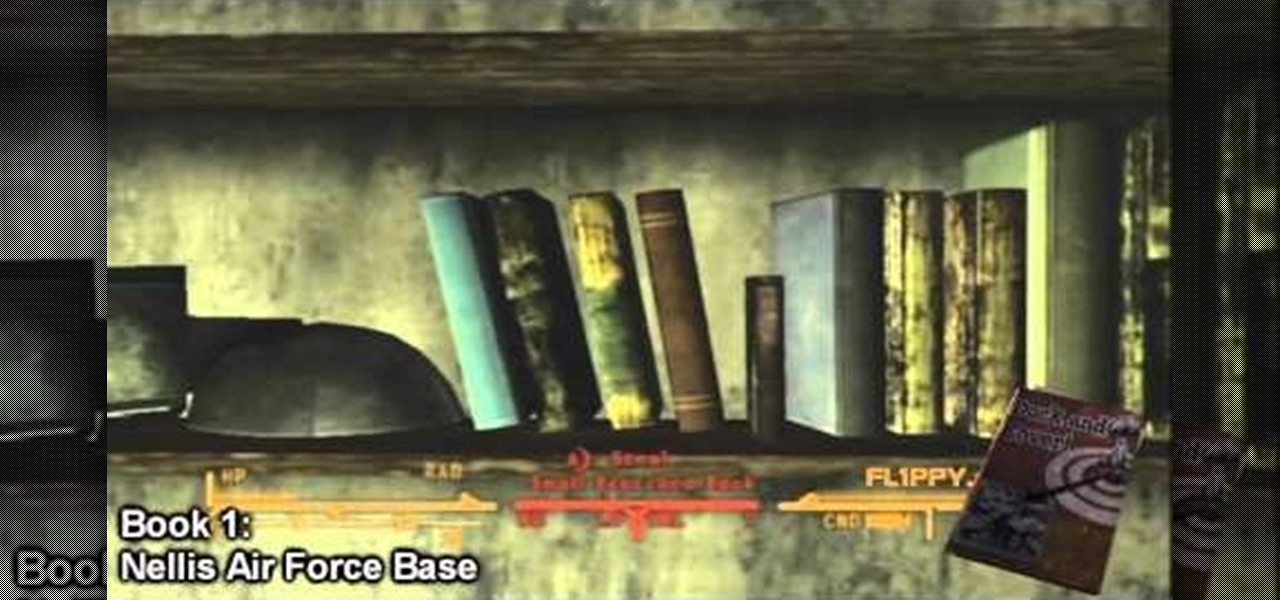Modern smartphones are packed to the brim with low-power sensors like accelerometers and gyroscopes, which means they're capable of precisely measuring almost any type of movement. So why is it that when you just want to get walking directions somewhere, your device still uses its battery-sucking GPS connection to track your progress?

Google has begun the testing phase for its new Hands Free app that lets you pay at participating locations without having to even take your phone out of your pocket.

Welcome hackers. Hackacademic.RTB1 is vulnerable machine for training our skills.This machine can be download from free from here. There is many tutorial how to hack these machine but i did always be my self.

Windows has always had an "Administrator" account that allowed you to install programs and manage system files with elevated privileges. The difference between this account and a regular user account with administrator access was that you never got bothered by annoying User Account Control popups when you were logged in as Administrator.

In Minecraft 1.9 New Command Blocks can be used to make elevators. You types different commands to achieve controlling the elevator for movement you like. This tutorial tells in Minecraft 1.9 how to use command blocks to make elevator. Lets just have a look at it!

If your iPhone can't last a full day without being recharged multiple times, something's wrong—but it might just be working harder than it needs to.

When you think of Terminal, you probably imagine some hacker sitting in front of their computer in a dimly lit room trying to break into an FBI database. In reality, it's just a simple tool that can make using your Mac much easier.

When you search for a specific location or business with the Google app, a Knowledge Graph card is usually the top result. This card displays a handy mini-map and offers a quick link for directions to the location of your query, but it has one irksome flaw—these links can only be opened by the Google Maps app.

Instagram introduced Photo Maps back in 2012, a feature allowing users to showcase where they've taken photos and explore where others have been, all through an interactive map.

Google has updated its Search application for iOS with their new Material Design aesthetic, taking cues from Android's redesigned look with refreshed colors, depth effects, and new animations. But the update doesn't stop there; there are several new and useful features added to the mix. Download Google Search for iOS for free from the iOS App Store to check out all the new goodness for yourself.

Now that you've updated your iPad, iPhone, or iPod touch to iOS 8, there's a lot of cool new things to explore. If you felt a little overwhelmed from all of the detailed information available in our Coolest Hidden Features of iOS 8 post, then I've got a simple breakdown of all of the new features available with quick links to their walkthroughs and pictures, if available. Watch the short video roundup, or skip below for the list.

John Frusciante, of Red Hot Chili Peppers fame, has just launched a new album, literally. His latest work, Enclosure, was loaded up on Sat-JF14 satellite inside the payload bay of the Interorbital Neptune Rocket on March 29th and launched into orbit.

Imagine that Tinder fornicated with Facebook and had a baby. The product of that union would be the hideous, yet overwhelmingly interesting SocialRadar, an app dedicated to stalkers and stalkees.

I've done numerous tutorials in Null Byte demonstrating the power of Metasploit's meterpreter. With the meterpreter on the target system, you have nearly total command of the victim.

There are hundreds of sites that host high-res wallpapers for your Android's home screen, but most of us stick with the same old drab stock wallpaper because we're too lazy to go hunt for new ones.

Being lost sucks. There really is nothing worse than going to a huge event with a bunch of friends or family and then getting separated. Instead of partying with the bros, you get stuck next to this lame couple who keeps seriously making out every ten seconds. SMH.

Living in Los Angeles has taught me one thing—parking is a luxury. If you are lucky enough to find street parking anywhere near your desired location, do not pass it up thinking you will get an even closer one. It does not exist. Looking for free parking? Get real. You can't even park at a busted meter in Los Angeles, despite state law saying otherwise. Now, finding a good parking spot is not just relevant for Los Angeles, but for other large cities and any other crowded areas, be it a shoppi...

'Tis the season... for cheap (and free!) video games. THQ's Humble Bundle lets you get 7 games for any price you want, and now they're making it even better by offering fans a free Steam copy of Metro 2033 just for liking Metro on Facebook, which is gearing up for the latest Metro: Last Night release.

Yesterday, Bryan Clark pointed out a new option on Verizon's privacy settings that gives new customers 30 days to opt out of a data sharing program that gives advertisers information on basically everything you're doing on your new iPhone (or any other smartphone).

Create lasting memories by organizing a well-planned family reunion. This video will show you how to organize a family reunion.

Tired of cleaning up after your cat after she goes to the litter box? Why not take that litter box outside? In this video, you'll be shown how to train your cat to go outside. The only thing you have to do is slowly move the location of her litter box until it's outside!

If you want to take awesome photographs with your DSLR camera, all you really need is a tripod and a good location. This tutorial shows you how to adjust the manual settings on your camera to make them ideal for photographing your next fireworks show.

In this clip, you'll see how to to turn Facebook's geo-tracking feature, Places, from your account settings panel. Whether you're completely new to the Facebook's popular social networking site or simply require a small amount of clarification on how to deal with the Places feature, you're sure to benefit from this helpful video guide. For more information, including detailed, step-by-step instructions, take a look.

If you're ever done a big race before, then you've probably had to deal with attaching a paper number to your chest with safety pins. In a triathlon, where you are going to have to change clothes multiple times, having to keep unpinning and repinning that number can cost you valuable time and effort. This video will show you how a race belt can simplify the process, making switching your numbers location a breeze, even across multiple outfits.

Fielding the ground ball is arguably the most challenging part of defensive baseball. Just ask Bill Buckner. This video features future Hall-of-Fame shortstop Derek Jeter going over some defensive drills that will help you to read the hop of a ground ball and catch the ball at the proper location. Don't be Buckner, watch this video.

There are many cars out on the market that are unable to change the time according to location or daylight savings time. So it's important to know how to change the time or reset it completely. In this helpful tutorial, you'll be finding out how to reset the clock in a Hyundai vehicle. It's easy to do and will make life a bit easier. Enjoy!

Ever wanted to learn how to ride a camel? In this video tutorial, Amanda and Dolly give you some tips on how to ride a camel in the desert. They'll show you everything you need to know about riding camels, on location in the Thar Desert, Rajasthan.

In this home repair video Bob Schmidt tells you some things you need to consider when using cabinets that have been previously used in a different location with a different design.

Check out this video to learn appropriate attire for wilderness activities and how NOT to get lost in the first places. (Once lost) signal for assistance! Watch the get tips on how to build land markers to indicate direction, choose a location for shelter, build a shelter, find and purify water, and use basic land navigation (and direction determination)without a compass.

If you are going to use your Subaru Forester to tow, carry a cargo carrier that has lights, or if you have accessories that need power, you are going to need to install a T-One vehicle wiring harness. This video will demonstrate the simple installation of the harness on a 2007 Subaru Forester and includes tips showing which panels need to be removed, where to access the needed plugs, and good locations for the wires and module box.

An installer shows how to temp set a hitch in place so that you can drill holes in the correct location on the spare tire pan.

Photographer and author Rick Sammon gives you tips and tricks to get a great Sunrise shot. Shot on location in St. Augustine, Florida. Rick demonstrates using a Canon EOS SLR camera.

Watch this video for a few hints on walking with crampons. They are easy things to use but can get you to unsafe locations quickly. Always be aware that the points are on your feet.

Take better advantage of your Gmail tools -use aliases to organize your mail and forwarding to manage multiple email addresses and locations.

Skill books, which have been carried over from Fallout 3, are a great way of getting an edge on your skills by adding an extra 3 to the skill that the book is associated with! In this two-part video you will get the locations of all the skill books in the Mojave Wasteland!

In this Home & Garden video tutorial you will learn how to build an outdoor kitchen. You can build it yourself using the AB courtyard walls collection. You should have all tools as per How-to sheet #341 before you begin. Determine the location of your outdoor kitchen and with a measuring tape mark the location of the back wall. Mark the line with masking tape. Begin the 1st layer by placing a corner block in the corner. Then place a large piece of a split block next to it. For information on ...

Can't tell if you need sunscreen or a rain poncho? Checking the forecast is a breeze. Learn how to check the weather on your iphone.

Don’t pay a handyman to do this simple job—learn how to become handy yourself! You Will Need:

One thing about the small round little Pixel Buds — they might get lost easily if you have a terrible habit of misplacing stuff. Or worse, imagine someone taking a liking to them a little too much and stealing them when you aren't looking. Google thought ahead about these issues, so just like your smartphone, you can track your wireless earbuds from anywhere with ease.

Apple Maps has had a rough lifecycle. After completely dropping the ball during its inception, Apple has been slowly improving its usability and feature set. After six and a half years, users still prefer third-party apps in iOS 12 over Apple Maps, with Google Maps stealing a large 67% market share. But iOS 13 for iPhone may finally close the gap.