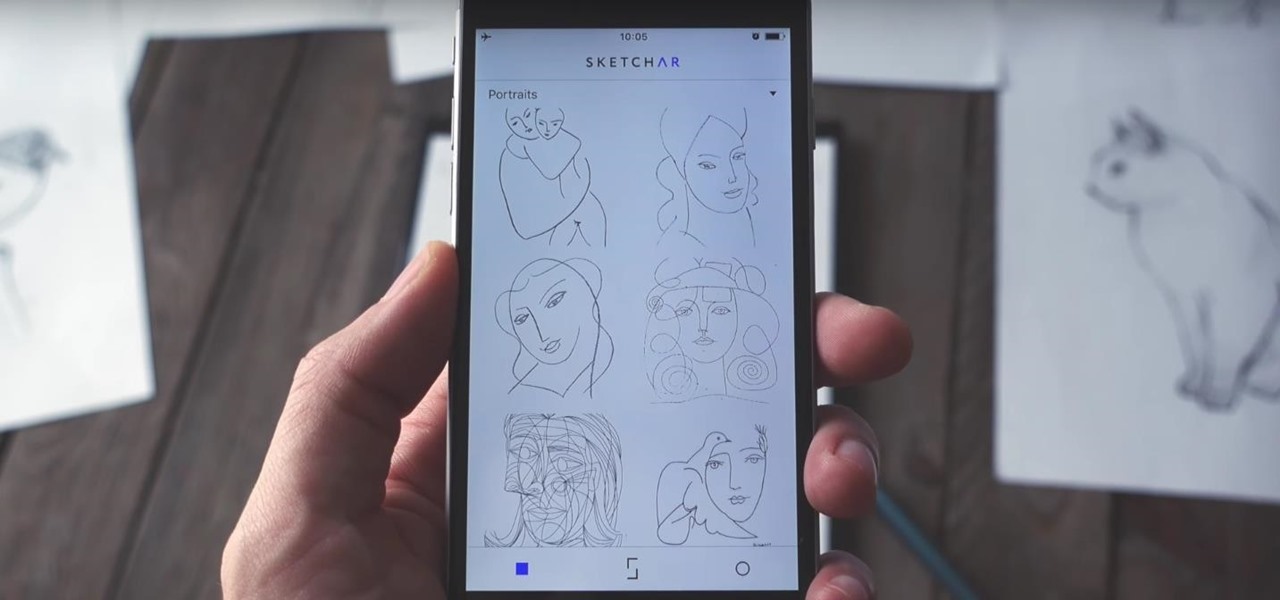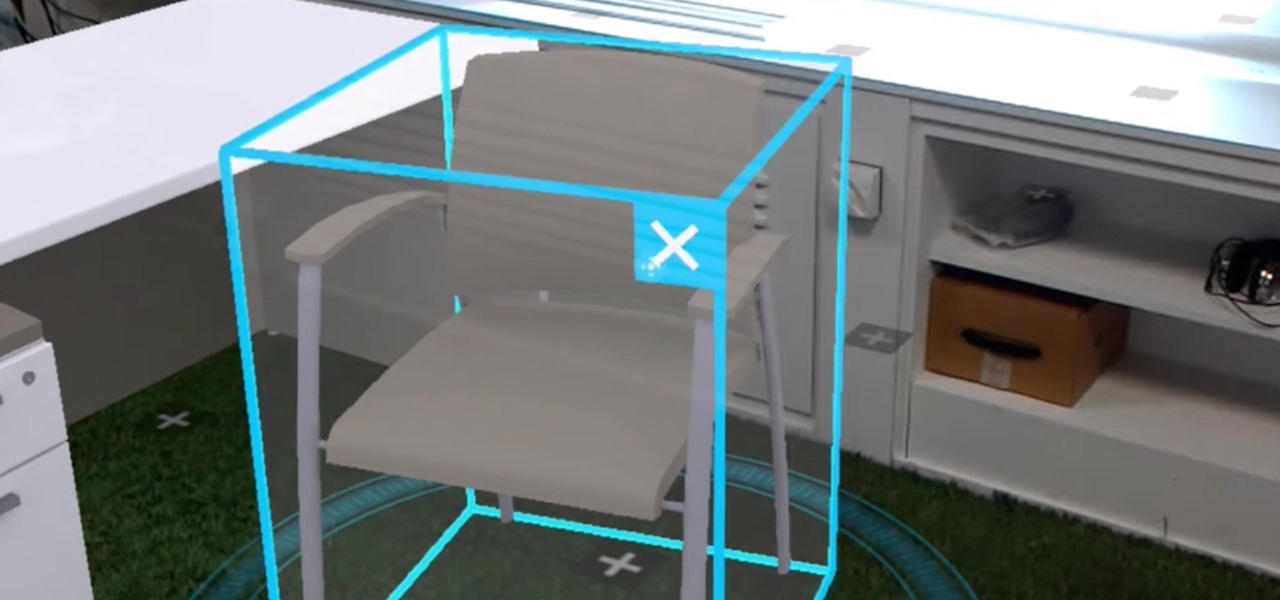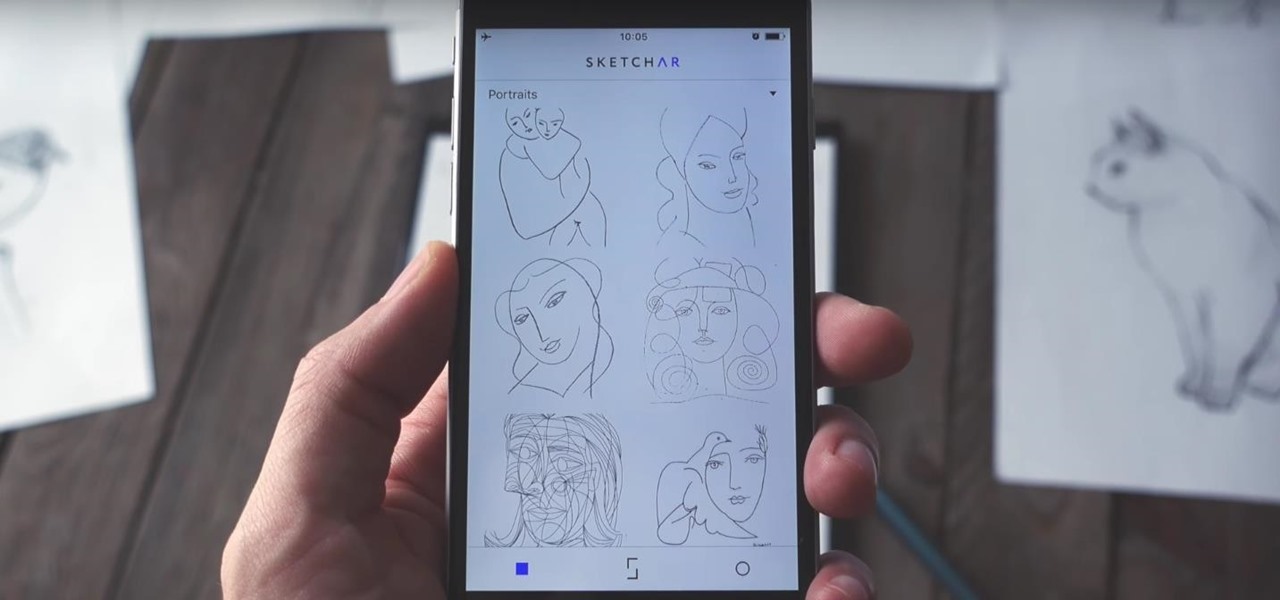
Get ready to draw like Leonardo da Vinci, or, at least, trace like him. A new augmented reality app, SketchAR, is the first mobile app that uses AR to allow users trace an image on real paper. The Lithuania-based company describes their product as "an application through which the user sees a virtual image on the surface of which they are planning to trace a sketch."

Monday has been a big update day for Apple. Alongside the release of iOS 10.3, iWork has been updated across both iOS and macOS. The biggest change is the ability to unlock password-protected files with Touch ID, either on iPhone and iPad, or on the new MacBook Pro with Touch Bar.

Legacy Games, developer of mobile games for children, has just updated Crayola Color Blaster, an augmented reality Android adventure for Google Tango devices, with new content.
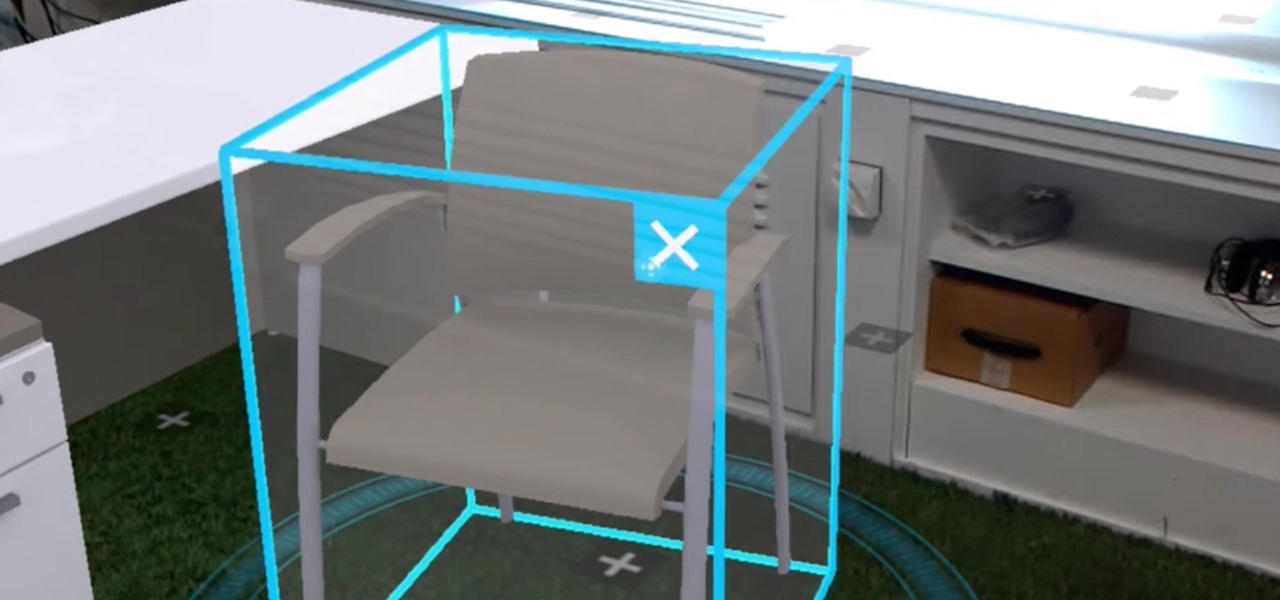
When figuring out how to arrange your furniture in a new room, you traditionally have to measure everything and use your imagination. HoloPlanner has a better idea: just place holographic furniture in the room so the Microsoft HoloLens can imagine it for you.

More proof is emerging that the iPhone 7 won't include a 3.5 mm headphone jack, and damn—it is not pretty. These third-party Lightning-to-3.5 mm dongles were spotted on Chinese site Tama, and they give us a glimpse into a horrifying future in which we have to attach one of these clunky monstrosities to an iPhone just to connect a set of standard headphones.

If you've been keeping tabs on the rumor mill for the iPhone 7, one of the most discussed elements of Apple's upcoming device is the possible elimination of the headphone jack in favor of a Lightning connection.

Google Now, Siri, and Cortana aside, the main way you interact with your smartphone is through the keyboard. Every app you use, every search you perform, every message you send—the most fundamental interface between you and your device is that handful of characters and those 26 letters on the bottom half of your screen.

When it comes to photographing products, models, and other small objects, a good light box makes the process super easy, no matter what your skill level is. However, if you want to create decent 360-degree images, things get tricky really fast. A new product, the Foldio360, may provide some much needed relief though.

Don't like mincing garlic into tiny pieces with a knife? No matter how you mince garlic, it will never be as easy as this kitchen trick. You won't even need a knife—just a fork! It's a great hack for kids just learning how to cook or if you only need about one or two cloves for your recipe and feel like speeding things up a bit.

Google seems to be following Apple's and Microsoft's lead, as the "point" update to Android 6.0 Marshmallow (6.0 -> 6.1) will reportedly allow multi-screen support. Android 6.1 is expected to debut in June 2016.

If you're seeing "damaged" apps on your Mac, you're not alone. A huge digital rights management blunder in Apple's Mac App Store on Wednesday, November 11th has rendered some apps unusable. When opening certain apps, the following message could be displayed:

Welcome everyone to the second part of the How To Become Anonymous online series. Today I will (briefly) introduce you to what has been defined "The most secure OS" : Tails a Debian based OS. (Official website: https://tails.boum.org/)

If you own an iPad 2, a 3rd or 4th generation model, or original iPad mini, then you won't be able to utilize the new multitasking elements introduced in iOS 9. Although many iPads can use the Slide Over and Picture-in-Picture features, only the iPad Air 2, iPad mini 4, and iPad Pro have the ability to perform Split View.

When I was a senior in college, I shared a two-bedroom, one bathroom, microscopic kitchenette suite with three other girls. We all loved to bake and cook but were fully aware that we were in for a crowded year. We needed to use space efficiently, which meant carefully picking what kitchen equipment was absolutely necessary. As a full knife set was out of the question, we settled on a Shun Classic Ultimate Utility Knife whose praises my father had sung for a long time.

Between sharp knives and slippery produce, basic meal prep can be an absolute massacre. Even the most professional knife-wielders don't stand a chance if they're working on unstable surfaces.

It is a beautiful, yet scorching day here in Los Angeles, and the only reason I would ever step outside from my air-conditioned castle would be to grill out by the pool. There's just one problem: backyards are few and far between here in The City of Angels.

Living in Southern California means I don't really have a need to check the weather all that often. But every now and then, I'm caught off guard by a particularly chilly or hot day—no one wants to be the only person walking around with a T-shirt and sandals on a rainy, 50-degree day.

Using a timer to take a photo is great if you're looking for a quick workout. You have to prop up your phone, frame your shot, set the timer, and sprint to get into the frame. Then when you realize your position was a little bit off, you have to reset the timer and jump back in—over and over again until you get the photograph right.

Essentially, the Anti-Griddle does exactly what its name promises: it turns things almost instantaneously cold when you drop them on its "grilling" surface. Unlike home methods of flash freezing, its staggeringly low temperatures (-30°F/-34.4°C) allows ingredients that normally can't be frozen—like oil or alcohol—to turn into solids in the wink of an eye. As you might imagine, this allows chefs to play with textures and tastes in a way that was previously unimaginable.

YouTube and the National Football League have announced a partnership that should greatly improve the online experience for gridiron fans. In a posting on their official blog, YouTube outlines a deal that will bring NFL video clips to their immensely popular site while bumping official NFL pages up to the top of relevant Google search results.

If you like free stuff and own a Samsung Galaxy device, then you're entitled to two free popular movies in the Google Play Store—but you better hurry fast, because there's only a certain number of free downloads available.

Unless you're sporting an LG G3 or a mod that allows tap-to-sleep and/or tap-to-wake functionality, you're probably hitting the power button to sleep and wake your device. But that button may be awkward to hit, may be worn down, or may just stop working due to a manufacturer's error or a device drop. In any case, it is possible to end reliance on the power button, opting instead for a simple swipe gesture that will instantly lock your device.

The Maze Runner tells the story of an unpredictable maze designed to kill. If you're looking for a Halloween costume that's both dark and deadly, the film offers a great option.

Considered a huge gamble on the part of Marvel and Disney due to its seemingly small fan base, Guardians of the Galaxy turned out to be well worth the risk, nearing $800 million in world-wide box office numbers. Many may not have known about the comic book prior to the movie, but you can definitely count on plenty of Guardians of the Galaxy costumes this Halloween.

There are those who hold their phone or set it down when they're not using it, and others, like myself, who pocket it. If you're like me and are rocking the pants pocket fade, then you'll love the new Android app I found.

Google makes backing up your contacts, messages, and Wi-Fi passwords extremely easy, but leaves you out in the cold when it comes the data on your internal storage. With most Android devices now lacking SD card support, when you unlock your bootloader or do a factory reset, you're stuck having to back up everything to your computer beforehand.

There will always be a time when you're not entirely sure what you're doing with a certain subject. But the days of weighing the pros and cons yourself are coming to an end. Whether it's a common quandary like "Where should we eat?", or a more specific question along the lines of "Should I buy this shirt or not?", you can now simply AskInternets.

Included among the many new features in Android L is the new "Heads Up" notification system, showing notifications as interactive floating windows anywhere on your device. Floating windows are nothing new, though, as we've already showed you how to get floating widgets, floating application shortcuts, and even floating notifications.

Android L hasn't made its official release yet, but if you installed the early release using the Windows or fastboot method, you may have noticed some minor inconveniences, like the lack of a battery percentage icon and the absence of a Clear All option in your notification tray.

I don't like paying for repairs, and I don't like purchasing extended warranties. When one of my gadgets break, I perform emergency surgery and try and fix it myself. It doesn't always go well, but I've managed to resuscitate a few iPhones, an HDTV, an Android tablet, multiple MacBook Pros, and other gadgets seemingly on their deathbeds.

Let's be honest, some days call for a new wallpaper to match your mood. If I'm upset, I could use a nice, uplifting wallpaper to alleviate my low spirits. Even in a day and age where everything is literally at our fingertips, I get too lazy to deal with going in and selecting a new wallpaper, cropping it, and setting it (pathetic, I know).

Quickness and efficiency should always be a fundamental aspect of the experience when using any Android device. Anything less, and we've got a problem. As app development continually progresses, these adjectives become much more refined and polished, making the use of a smartphone a flawless affair of swipes and gestures.

I've done numerous tutorials in Null Byte demonstrating the power of Metasploit's meterpreter. With the meterpreter on the target system, you have nearly total command of the victim.

If you had the original Microsoft Surface with Windows 8 and a Type or Touch cover, you know how big a pain in the ass it was to change the scrolling direction of the trackpad.

In this Video Tutorial I show you a profitable and fun way to Earn Linden Dollar in Second Life. Linden Dollars is the Money in Second Life and you need it for almost everything you do (actually it is just like in First Life).

Whether you're pressed against your bedroom window, hidden deep inside your linen closet, or lounging on the rooftop, finding that area of maximum Internet speed around your house is usually just trial and error. And when you finally find the sweet spot, apps like Speedtest.net can help you determine how fast your Wi-Fi or cellular connection is overall on your computer or smartphone, so you know your full capabilities. But, if you want to know exactly how fast your Samsung Galaxy Note 2 is u...

Panolapse is a simple and easy way to add rotational panning motion to timelapse videos. Video: .

When it comes to multitasking, the Samsung Galaxy Note 2 is the master of all smartphones, thanks to its huge screen size and many features. The phablet's display compliments its multi-window mode, which lets you run two apps simultaneously side by side Another cool feature is floating apps, which makes multitasking even better. So, with all of these cool features, what else could possibly be added to the Note 2's arsenal that it doesn't already have?

Newer smartphones are more power hungry than ever before, and the Samsung Galaxy Note 2 has a mighty appetite for amps that only Jenny Craig could possibly curb. On average, your Note 2 (or other Android device) lasts for what, a day, maybe two days before dying. Mine barely lasts 8 hours! This is thanks to all of the apps running in the background of your phone, even when you're not using them, eating through all of your CPU, leaving nothing but crumbs.

As most everyone knows, Android and Apple don't get along so well. Even the users don't get along well, with Android and iPhone users constantly berating and insulting each other online—any chance they get. I should know, since I was one of them, but I'm now rare breed who's learned to appreciate both. People just need to realize that they have their own unique strengths—Android with its customization and Apple with its simplicity.